2010 SKODA ROOMSTER radio
[x] Cancel search: radioPage 3 of 231

Introduction
2
On-board literature
The on-board literature for your vehicle consists of this “ Owner's Manual”
as well as a “ Service schedule ” and a “Help on the road ”. There can also be
a variety of other additional operating manuals and instructions on-board
(e.g. an operating manual for the radio) depending on the vehicle model and
equipment.
If one of the publications listed above is missing, please contact a specialist
garage immediately, where one will be glad to assist you in such matters.
One should note that the details give n in the vehicle's papers always
take precedence over those in the Owner's Manual.
Owner's Manual
This Owner's Manual describes the current scope of equipment. Certain
items of equipment listed are only inst alled later on and only envisaged for
particular markets. The illustrations can differ in minor details from your
vehicle; they are only intended for general information.
In addition to information regarding all the controls and equipment, the
Owner's Manual also contains important information regarding care and
operation for your safety and also to retain the value of your vehicle. To
provide you with valuable tips and aids. You will learn how you can operate
your vehicle safely, economically and in an environmentally conscious
way.
For safety reasons, please also pay attention to the information on
accessories, modifications and replacement of parts page 179.
The other chapters of the Owner's Manua l are also important, however, for
proper treatment of your car - in addition to regular care and maintenance -
helps to retain its value and in many cases is also one of the conditions for
possible warranty claims.
The Service schedule
Contains:
Vehicle data;
Service intervals;
Overview of the service work;
Service proof;
Confirmation of mobility warranty (only valid in certain countries);
important information on the warranty.
The confirmations of the carried out se rvice work are one of the conditions
for possible warranty claims.
Please always present the Service schedule when you take your car to a
specialist garage.
If the Service schedule is missing or worn, please contact the specialist
garage where your car is serviced regularly. You will receive a duplicate, in
which the previously carried ou t service work are confirmed.
Help on the road
contains the most important telephone numbers in individual countries as
well as the addresses and telephone numbers of Škoda importers.
s16g.4.book Page 2 Wednesda y, February 10, 2010 3:53 PM
Page 10 of 231

Cockpit9
Using the system
Safety
Driving Tips
General Maintenance
Breakdown assistance
Praktik
Technical Data
CockpitGeneral viewThis overview will help you to quickly familiarise yourself with the
displays and the control elements.
Electric power-operated window* . . . . . . . . . . . . . . . . . . . . . . . . . . . . . . .
Electric exterior mirror adjustment* . . . . . . . . . . . . . . . . . . . . . . . . . . . . .
Air outlet vents . . . . . . . . . . . . . . . . . . . . . . . . . . . . . . . . . . . . . . . . . . . . . . . .
Lever for the multi-functional switch:
Turn signal light, headlight and parking light, headlight flasher . .
Speed regulating system* . . . . . . . . . . . . . . . . . . . . . . . . . . . . . . . . . . . .
Steering wheel:
with horn
with driver airbag . . . . . . . . . . . . . . . . . . . . . . . . . . . . . . . . . . . . . . . . . . .
with pushbuttons for radio, navi gation system and mobile phone*
Instrument cluster: Instruments and indicator lights . . . . . . . . . . . . . .
Lever for the multi-functional switch:
Multi-functional indicator* . . . . . . . . . . . . . . . . . . . . . . . . . . . . . . . . . . .
Windshield wiper and wash system . . . . . . . . . . . . . . . . . . . . . . . . . . .
Switch for rear window heater . . . . . . . . . . . . . . . . . . . . . . . . . . . . . . . . . .
Switch for the TCS* . . . . . . . . . . . . . . . . . . . . . . . . . . . . . . . . . . . . . . . . . . . . .
Air outlet vents . . . . . . . . . . . . . . . . . . . . . . . . . . . . . . . . . . . . . . . . . . . . . . . .
Switch for hazard warning lights . . . . . . . . . . . . . . . . . . . . . . . . . . . . . . . . .
Indicator light for a switched off front seat passenger airbag* . . . . . .
Depending on equipment fitted:
Operating controls for the heating . . . . . . . . . . . . . . . . . . . . . . . . . . . .
Operating controls for Climatic* . . . . . . . . . . . . . . . . . . . . . . . . . . . . . .
Operating controls for Climatronic* . . . . . . . . . . . . . . . . . . . . . . . . . . .
Storage compartments on the front passenger side* . . . . . . . . . . . . . .
Front passenger airbag* . . . . . . . . . . . . . . . . . . . . . . . . . . . . . . . . . . . . . . . .
Switch for front passenger airbag* . . . . . . . . . . . . . . . . . . . . . . . . . . . . . . . Switch depending on equipment fitted:
Unlocking the boot lid* . . . . . . . . . . . . . . . . . . . . . . . . . . . . . . . . . . . . . .
Interior monitor* . . . . . . . . . . . . . . . . . . . . . . . . . . . . . . . . . . . . . . . . . . . .
Fuse box in the dash panel . . . . . . . . . . . . . . . . . . . . . . . . . . . . . . . . . . . . . .
Light switch and headlamp beam adjustment . . . . . . . . . . . . . . . . . . . .
Bonnet release lever . . . . . . . . . . . . . . . . . . . . . . . . . . . . . . . . . . . . . . . . . . . .
Lever for adjusting the steering wheel . . . . . . . . . . . . . . . . . . . . . . . . . . . .
Ignition lock . . . . . . . . . . . . . . . . . . . . . . . . . . . . . . . . . . . . . . . . . . . . . . . . . . .
Depending on equipment fitted:
Radio*
Navigation*
Rocker switch for the heating on the driver's seat* . . . . . . . . . . . . . . . .
Button for the central locking system* . . . . . . . . . . . . . . . . . . . . . . . . . . .
Depending on equipment fitted:
Gearshift lever (manual gearbox) . . . . . . . . . . . . . . . . . . . . . . . . . . . . . .
Selector lever (automatic gearbox*) . . . . . . . . . . . . . . . . . . . . . . . . . . .
Rocker switch for the heating on the front passenger seat* . . . . . . . .
Depending on equipment fitted:
Ashtray* . . . . . . . . . . . . . . . . . . . . . . . . . . . . . . . . . . . . . . . . . . . . . . . . . . . .
Storage compartment . . . . . . . . . . . . . . . . . . . . . . . . . . . . . . . . . . . . . . . .
MDI* . . . . . . . . . . . . . . . . . . . . . . . . . . . . . . . . . . . . . . . . . . . . . . . . . . . . . . . . . .
Note
Cars with factory-fitted radio or naviga tion system are supplied with separate
instructions for operating such equipment.
The arrangement of the control elements on right-hand drive models may differ to
some extent from that shown in page 8, fig. 1. However the symbols correspond to
the individual control elements.
A1
43
A2
55
A3
78
A4
5092
A5
119100
A6
15
A7
1853
A8
52
A9
133
A10
78
A11
49
A12
125
A13
788184
A14
74
A15
119
A16
125
A17
3942
A18
191
A19
46, 49
A20
161
A21
87
A22
87
A23A24
59
A25
38
A26
9095
A27
59
A28
7275
A29
107
s16g.4.book Page 9 Wednesda y, February 10, 2010 3:53 PM
Page 23 of 231

Instruments and warning lights
22
An audible signal sounds as an additional warning signal.
The set speed limit remains stored even after switching off the ignition.MAXI DOT display (information display)*IntroductionThe information display provides you with information in a convenient way
concerning the current operating state of your vehicle . The information system also
provides you with data (depending on the equipment installed in the vehicle) relating
to the radio, mobile phone, multi-function al indicator, navigation system, the unit
connected to the MDI input and the automatic gearbox.
Certain functions and operating conditions are always being checked on the vehicle
when the ignition is switched on and also while driving.
Functional faults, if required repair work and other information are indicated by red
symbols page 23 and yellow symbols page 24.
Lighting up of certain symbols is combined with an acoustic warning signal.
Information and texts giving warnings are also shown in the display page 25.
The display of text is possible in the following languages: Czech, English, German, French, Italian, Spanish, Portuguese, Russian and Chinese.
You can select the desired language in the setting menu.
The following information can be shown in the display (depending on the equipment
installed on the vehicle):
Main menu– You can activate the MAIN MENU by pressing the rocker switch fig. 20 for
more than 1 second.
– You can select indi vidual menu points by means of the rocker switch . When the
pushbutton is briefly pressed, the info rmation you have selected is displayed.
You can select the following information (depending on the equipment installed on
the vehicle):
MFD (Onboard computer) page 18
Audio *
Navigation *
Phone* page 101
Vehicle status page 23
Setup page 24
The menu point Audio is only then displayed when the factory-fitted Radio* is
switched on.
The menu point Navigation is only then displayed when the factory-fitted Navigation
system* is switched on.
Main menu
page 22
Door, luggage compartment door and bonnet ajar warn-
ing
page 23
Service Interval Display
page 17
Selector lever position for an automatic gearbox
page 94
Fig. 20 Information display: Control
elements
AAAA
AB
s16g.4.book Page 22 Wednesda y, February 10, 2010 3:53 PM
Page 24 of 231

Instruments and warning lights23
Using the system
Safety
Driving Tips
General Maintenance
Breakdown assistance
Praktik
Technical Data
Note
If warning messages are shown in the information display page 23, these
messages can be confirmed with the button on the windshield wiper lever in order
to call up the main menu.
If you do not activate the information display at that moment, the menu shifts to
one level higher every 10 seconds.
The operation of the factory-fitted radio* or the navigation system* is described in
separate operating instructions to be found in the on-board literature.
Door, luggage compartment door and bonnet ajar warningThe door, luggage compartment and bonnet ajar warning lights up if at least one door,
the luggage compartment or bonnet are not closed. The symbol indicates which door
is still open or whether the luggage compartment door or bonnet is not closed.
The symbol goes out as soon as the doors, luggage compartment door and bonnet are
completely closed.
A warning signal sounds if the car is driven at a speed of more than 6km/hour and if
the engine or the luggage compartment door is open.Auto Check ControlCar stateThe Auto Check Control carries out a chec k of certain functions and vehicle compo-
nents. The check is performed constantly when the ignition is switched on, both when
the vehicle is stationary, as well as when driving.
Some operational faults, urgent repairs, service work or other information appear in
the display of the instrument cluster. The di splays are shown with a red or yellow light
symbol depending on the priority of the message.
The red symbols indicate danger (priority 1) while the yellow symbols indicate a
warning (priortity 2). Information for the driver may also appear in addition to the
symbols page 25. Shown in the menu
Vehicle status, if there is at least one error message. After selecting
this menu the first of the error messages is displayed. Several error messages are
shown on the display under the message e.g. 1/3 . This indicates that the first of a total
of three error messages is displayed. The respective messages are displayed one after
the other in an interval of 5 seconds. Check as soon as possible the displayed error
messages.
As long as the operational faults are not rectified, the symbols are always indicated
again. After the first display, the symbol s are indicated without information for the
driver.
If a fault occurs, a warning signal will also so und in addition to the symbol and text in
the display:
Priority 1 - three warning signals
Priority 2 - one warning signal
Red symbols
A red symbol signals danger.– Bring the vehicle to a stop.
– Switch the engine off.
– Investigate the function indicated.
– Obtain professional assistance.
Meaning of the red symbols:
Three successive warning signals will sound if a red symbol appears.
AB
Engine oil pressure too low
page 28
Overheated clutches of the automatic gear-
box DSG*
page 94
s16g.4.book Page 23 Wednesda y, February 10, 2010 3:53 PM
Page 35 of 231

Unlocking and locking
34
Unlocking and lockingKeyDescriptionFig. 22 Set of keys without remote control / Keys with remote control keyTwo keys are provided with the vehicle. Depending on the equipment, your vehicle can
be equipped with keys without radio remote control or with radio remote control keys*
fig. 22 .
WARNING
Always withdraw the key whenever you leave the vehicle - even if it is only
for a short time. This is particularly important if children are left in the vehicle.
The children might otherwise start the en gine or operate electrical equipment
(e.g. power windows) - risk of injury!
Do not withdraw the ignition key from the ignition lock until the vehicle has
come to a stop. The steerin g lock might otherwise enga ge unintentionally - risk
of accident!Caution
Each key contains electronic components; therefore protect them against moisture
and severe shocks.
Keep the groove of the keys absolutely clean as impurities (textile fibres, dust etc.)
have a negative effect on the proper operation of the locking cylinder and the ignition
lock.Note
Please approach a specialist garage if you lose a key since he can obtain a new one for
you.Changing the battery in the remote control keyFig. 23 Remote control key - remove cover / remove batteryEach remote control key contains a batt ery which is housed under the cover
fig. 23 . If the battery is discharged, the red in dicator light does not light up after
pressing a button on the remote control fig. 23 . Change the battery as follows:
– Fold open the key.
– Carefully press off the cover at the points of the arrows .
– Remove the discharged battery from the key by pressing the battery downwards at the point of the arrow fig. 23 .
– Insert the new battery. Ensure that the “+” symbol on the battery is facing upwards. The correct polarity is shown on the battery cover.
– Position the battery cover on the key and pres s on it until it is heard to lock in place.
AB
AAA1
A2
s16g.4.book Page 34 Wednesday, February 10, 2010 3:53 PM
Page 42 of 231
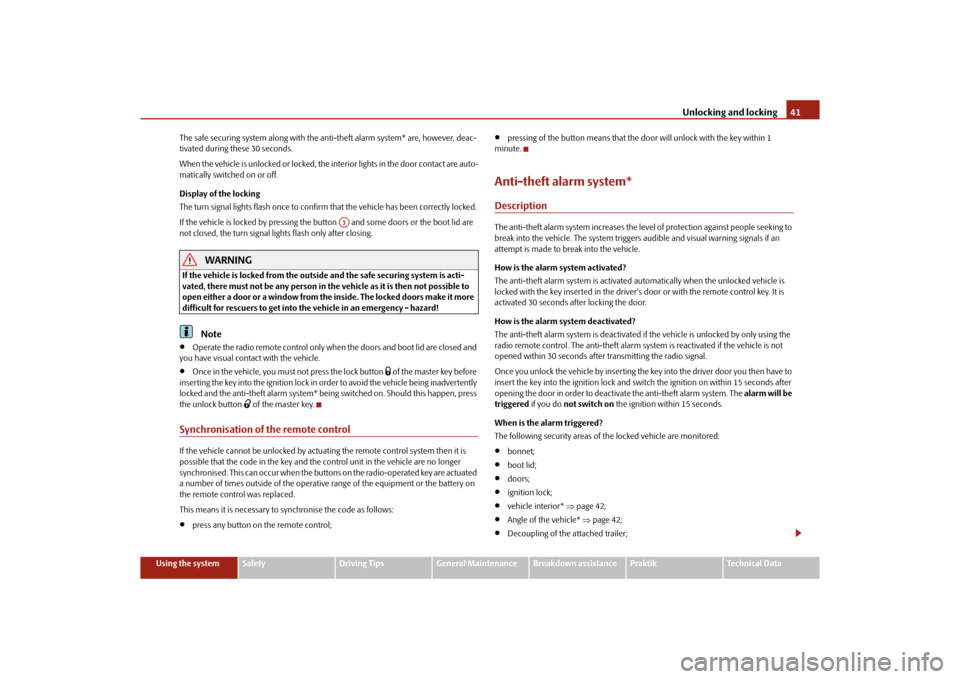
Unlocking and locking41
Using the system
Safety
Driving Tips
General Maintenance
Breakdown assistance
Praktik
Technical Data
The safe securing system along with the anti-theft alarm system* are, however, deac-
tivated during these 30 seconds.
When the vehicle is unlocked or locked, the interior lights in the door contact are auto-
matically switched on or off.
Display of the locking
The turn signal lights flash once to confir
m that the vehicle has been correctly locked.
If the vehicle is locked by pressing the bu tton and some doors or the boot lid are
not closed, the turn signal lights flash only after closing.
WARNING
If the vehicle is locked from the outside and the safe securing system is acti-
vated, there must not be any person in the vehicle as it is then not possible to
open either a door or a window from the inside. The locked doors make it more
difficult for rescuers to get into the vehicle in an emergency - hazard!
Note
Operate the radio remote control only when the doors and boot lid are closed and
you have visual contact with the vehicle.
Once in the vehicle, you must not press the lock button
of the master key before
inserting the key into the ignition lock in order to avoid the vehicle being inadvertently
locked and the anti-theft alarm system* being switched on. Should this happen, press
the unlock button
of the master key.
Synchronisation of the remote controlIf the vehicle cannot be unlocked by actuatin g the remote control system then it is
possible that the code in the key and the co ntrol unit in the vehicle are no longer
synchronised. This can occur when the buttons on the radio-operated key are actuated
a number of times outside of the operative range of the equipment or the battery on
the remote control was replaced.
This means it is necessary to synchronise the code as follows:
press any button on the remote control;
pressing of the button means that the door will unlock with the key within 1
minute.
Anti-theft alarm system*DescriptionThe anti-theft alarm system increases the level of protection against people seeking to
break into the vehicle. The system triggers audible and visual warning signals if an
attempt is made to break into the vehicle.
How is the alarm system activated?
The anti-theft alarm system is activated au tomatically when the unlocked vehicle is
locked with the key inserted in the driver's door or with the remote control key. It is
activated 30 seconds after locking the door.
How is the alarm system deactivated?
The anti-theft alarm system is deactivated if the vehicle is unlocked by only using the
radio remote control. The anti-theft alarm system is reactivated if the vehicle is not
opened within 30 seconds after transmitting the radio signal.
Once you unlock the vehicle by inserting the ke y into the driver door you then have to
insert the key into the ignition lock and sw itch the ignition on within 15 seconds after
opening the door in order to deactivate the anti-theft alarm system. The alarm will be
triggered if you do not switch on the ignition within 15 seconds.
When is the alarm triggered?
The following security areas of the locked vehicle are monitored:
bonnet;
boot lid;
doors;
ignition lock;
vehicle interior* page 42;
Angle of the vehicle* page 42;
Decoupling of the attached trailer;
A3
s16g.4.book Page 41 Wednesda y, February 10, 2010 3:53 PM
Page 43 of 231
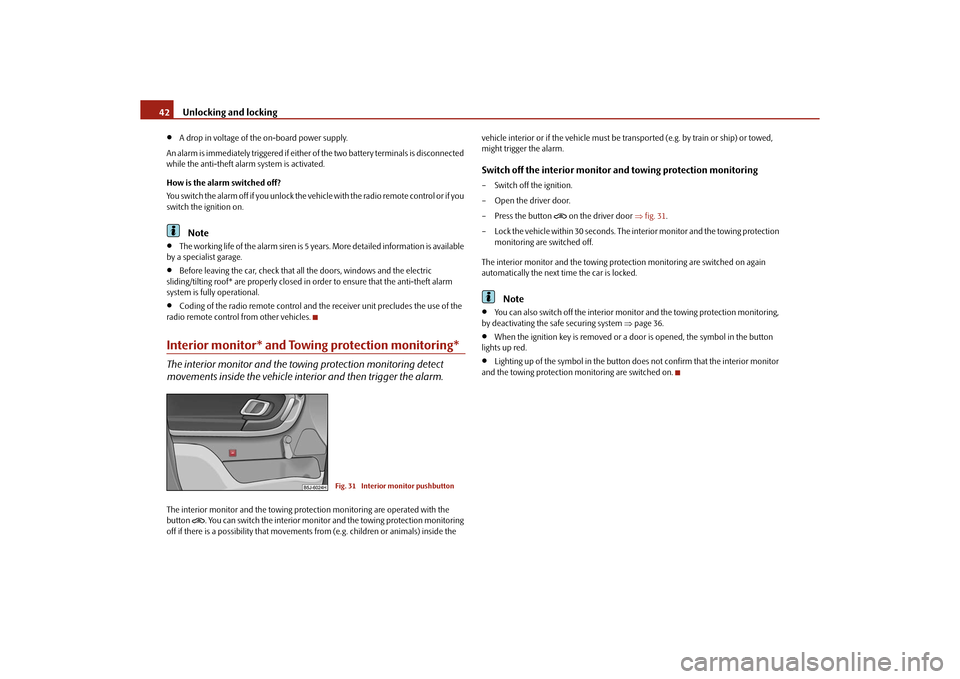
Unlocking and locking
42
A drop in voltage of the on-board power supply.
An alarm is immediately triggered if either of the two battery terminals is disconnected
while the anti-theft alarm system is activated.
How is the alarm switched off?
You switch the alarm off if you unlock the vehi cle with the radio remote control or if you
switch the ignition on.Note
The working life of the alarm siren is 5 years. More detailed information is available
by a specialist garage.
Before leaving the car, check that all the doors, windows and the electric
sliding/tilting roof* are properly closed in order to ensure that the anti-theft alarm
system is fully operational.
Coding of the radio remote control and th e receiver unit precludes the use of the
radio remote control from other vehicles.
Interior monitor* and Towing protection monitoring*The interior monitor and the towing protection monitoring detect
movements inside the vehicle interior and then trigger the alarm.The interior monitor and the towing protec tion monitoring are operated with the
button
. You can switch the interior monitor and the towing protection monitoring
off if there is a possibility that movements from (e.g. children or animals) inside the vehicle interior or if the vehi
cle must be transported (e.g. by train or ship) or towed,
might trigger the alarm.
Switch off the interior monitor and towing protection monitoring– Switch off the ignition.
– Open the driver door.
– Press the button
on the driver door fig. 31 .
– Lock the vehicle within 30 seconds. The in terior monitor and the towing protection
monitoring are switched off.
The interior monitor and the towing protec tion monitoring are switched on again
automatically the next ti me the car is locked.
Note
You can also switch off the interior moni tor and the towing protection monitoring,
by deactivating the sa fe securing system page 36.
When the ignition key is removed or a door is opened, the symbol in the button
lights up red.
Lighting up of the symbol in the button does not confirm that the interior monitor
and the towing protection monitoring are switched on.
Fig. 31 Interior monitor pushbutton
s16g.4.book Page 42 Wednesda y, February 10, 2010 3:53 PM
Page 45 of 231
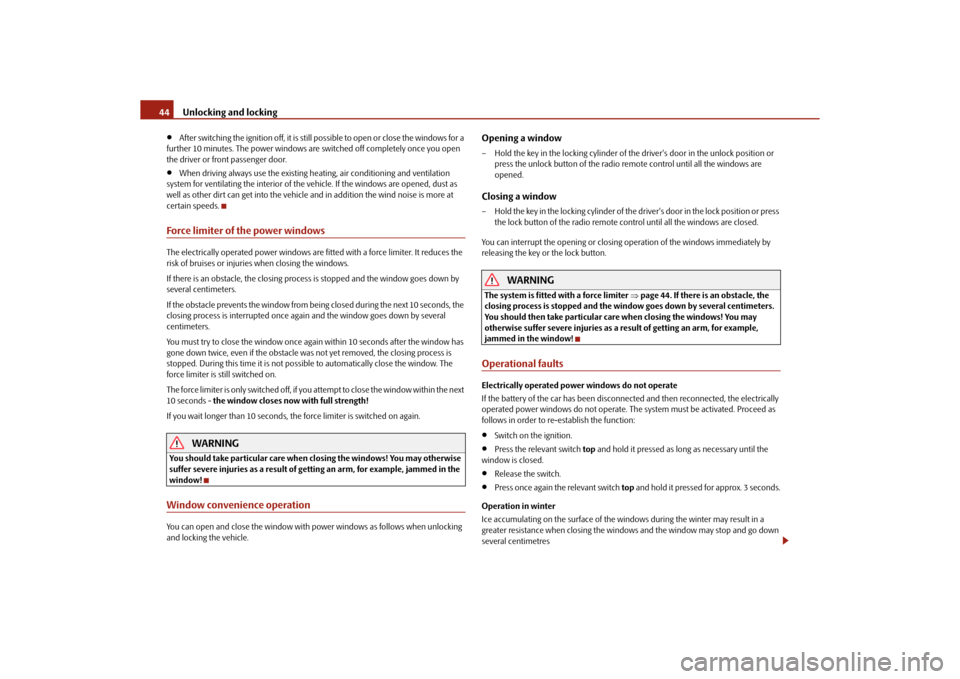
Unlocking and locking
44
After switching the ignition off, it is still possible to open or close the windows for a
further 10 minutes. The power windows are switched off completely once you open
the driver or front passenger door.
When driving always use the existing he ating, air conditioning and ventilation
system for ventilating the interior of the vehicle. If the windows are opened, dust as
well as other dirt can get into the vehicle and in addition the wind noise is more at
certain speeds.
Force limiter of the power windowsThe electrically operated power windows are fitted with a force limiter. It reduces the
risk of bruises or injuries when closing the windows.
If there is an obstacle, the closing process is stopped and the window goes down by
several centimeters.
If the obstacle prevents the window from being closed during the next 10 seconds, the
closing process is interrupted once agai n and the window goes down by several
centimeters.
You must try to close the window once agai n within 10 seconds after the window has
gone down twice, even if the obstacle was not yet removed, the closing process is
stopped. During this time it is not poss ible to automatically close the window. The
force limiter is still switched on.
The force limiter is only switched off, if you attempt to close the window within the next
10 seconds - the window closes now with full strength!
If you wait longer than 10 seconds, the force limiter is switched on again.
WARNING
You should take particular care when closing the windows! You may otherwise
suffer severe injuries as a result of getting an arm, for example, jammed in the
window!Window convenience operationYou can open and close the window with power windows as follows when unlocking
and locking the vehicle.
Opening a window– Hold the key in the locking cylinder of the driver's door in the unlock position or
press the unlock button of the radio re mote control until all the windows are
opened.Closing a window– Hold the key in the locking cylinder of the driver's door in the lock position or press the lock button of the radio remote co ntrol until all the windows are closed.
You can interrupt the opening or closing operation of the windows immediately by
releasing the key or the lock button.
WARNING
The system is fitted with a force limiter page 44. If there is an obstacle, the
closing process is stopped and the window goes down by several centimeters.
You should then take particular care when closing the windows! You may
otherwise suffer severe injuries as a re sult of getting an arm, for example,
jammed in the window!Operational faultsElectrically operated power windows do not operate
If the battery of the car has been disconnect ed and then reconnected, the electrically
operated power windows do not operate. Th e system must be activated. Proceed as
follows in order to re-establish the function:
Switch on the ignition.
Press the relevant switch top and hold it pressed as lo ng as necessary until the
window is closed.
Release the switch.
Press once again the relevant switch top and hold it pressed for approx. 3 seconds.
Operation in winter
Ice accumulating on the surface of the windows during the winter may result in a
greater resistance when closing the windows and the window may stop and go down
several centimetres
s16g.4.book Page 44 Wednesda y, February 10, 2010 3:53 PM