2010 SKODA ROOMSTER radio
[x] Cancel search: radioPage 101 of 231

Communication
100
CommunicationMultifunction steering wheel*Operate radio und navigation on the multifunction steering wheel
The buttons for setting the basic functions of the factory-fitted radio and navigation
system are located on the multifunction steering wheel* fig. 100 .
You can of course operate the radio and navi gation at the appliance. You will find a
description in the operating instructions of your radio.
If the side lights are switched on, the buttons on the multifunction steering wheel are
also illuminated except the symbols
and
.
By pressing or turning the buttons, yo u can carry out the following functions.
Fig. 100 Multifunction steering wheel:
control buttons
Button
Action
Radio, traffic information
CD / MP3
Navigation
press briefly
a)
Switch off/on tone
press for a long
period of time
a)
Swich the unit on / off
turn upwards
Increase volume
turn downwards
Decrease volume
press briefly
Changing to the next stored radio station
Changing to the next stored traffic information Interrupting the traffic report
Changing to the next title
press button for a
long time
Interruption of the traffic report
fast forward
press briefly
Changing to the previously stored radio station
Changing to the previously stored traffic information Interrupting the traffic report
Changing to the previous title
press button for a
long time
Interruption of the traffic report
fast rewind
A1A1A1A1A2A2A3A3
s16g.4.book Page 100 Wednesda y, February 10, 2010 3:53 PM
Page 102 of 231

Communication101
Using the system
Safety
Driving Tips
General Maintenance
Breakdown assistance
Praktik
Technical Data
The buttons apply for the respective operating mode of the current radio or navigation
system.
Note
The loudspeakers in the vehicle are matched to a power output of the radio and
navigation system of 4x 20°W.
For the equipment sound system*, the loudspeakers are matched to a power
output of the amplifier of 4x40°W + 6x20 W.
Mobile phones and tw o-way radio systemsThe installation of a mobile phone and two-way radio system in a vehicle should be
carried out by a specialist garage.
Mobile phones send and receive radio waves during a conversation as well as in
standby mode. Radio waves can be harmful to the human body if their frequency
exceeds certain limit values.
Škoda Auto permits the operation of mobile phones and two-way radio systems with
a professionally installed external aerial and a maximum transmission power of up to
10 watts.
It is essential that you inform a specialist garage about the possibilites to assemble and
operate mobile phones and two-way radio sets which have a power output of more
than 10 W. They will inform you which technical possibilities exist for retrofitting
mobile phones.
When using a mobille phone inside the vehicl e, which is not inserted into the phone
adapter, and thus has no connection to the external aerial, the electromagnetic radia-
tion can exceed the current limit value. We therefore recommend to operate a mobile
phone in the vehicle only when it is conne cted to an external aerial via the phone
adapter. This improves the quality of the connection.
Operation of mobile phones or two-way ra dio systems may interfere with functioning
of the electronic systems of your vehicle. The reasons for this may be:
no external aerial,
external aerial incorrectly installed,
transmission power gr eater than 10 watts.
WARNING
If a mobile phone or a two-way radio system is operated in the vehicle
without using a special external aerial or an external aerial which has been
incorrectly installed, this can increase the strength of the electromagnetic field
in the interior of the vehicle.
Please concentrate fully at all times on your driving!
You must not install two-way radio systems, mobile phones or mounts on
the covers of the airbags or within the immediate deployment range of airbags.
This might result in injuries to the occupants in the event of an accident.
Never leave a mobile phone on a seat, on the dash panel or in another area,
from which it can be thrown during a sudden braking manoeuver, an accident
or a collision. In this case, the occupants of the vehicle might be injured.Note
Observe the country-specific regulations for the use of mobile phones in vehicles.Universal telephone preinstallation GSM II*IntroductionThe universal telephone preinstallation GSM II is a built-in “handsfree-system”, it
provides a voice operated convenience mode via the multifunction steering wheel* or
the navigation system*.
All communication between a telephone and the handsfree-system of your vehicle
can only be established with the help of the Bluetooth
® technology. The adapter*
serves only for charging the telephone and fo r transmitting the signal to the external
aerial of the vehicle.
a)On vehicles which are equipped with the universal telephone prei nstallation GSM II, pressing the button only allows to operate the telephone.
A1
s16g.4.book Page 101 Wednesday, February 10, 2010 3:53 PM
Page 103 of 231

Communication
102
To ensure an optimum signal transmission, always leave the telephone with the
adapter* in the telephone mount.
Furthermore the volume can be changed indivi dually during the call at any time with
the button for setting the radio* or navigation system* or with the buttons on the
multifunction steering wheel*.
WARNING
Pay attention primarily to the traffic situation! As the driver you are fully
responsible for road safety. Use the teleph one system only to such an extent, so
that you are in full control of your vehicle at any time.
Note
Please also refer to the additional instructions page 101.
Should you have any questions, please contact an authorised Škoda Service
Par tner.
Phone PhonebookA phone phonebook is part of the mobile ph one preinstallation with voice control. In
the phone phonebook there are 2 500 free memory locations available. This phone
phonebook can be used in line with the mobile telephone.
After the first connection of the telephone, the system begins to load the phone book
from the phone and the SIM card into the memory of the control unit.
Each time the telephone has established a new connection with the handsfree-system,
an update of the relevant phone book is performed. The updating can take a few
minutes. During this time the phone book, which was stored after the last update was
completed, is available. Newly stored te lephone numbers are only shown after the
updating has ended.
If the number of contacts loaded exceed s 2 500, the phone book is not complete.
If a telephone event (e.g. incoming or outgoing call, dialogue of the voice control)
occurs during the updating pr ocedure, the updating is interrupted. After the telephone
event has ended, the updating starts anew.
Note
It a yellow or red warning symbol lights up in the information display, the menu phone-
book cannot be selected.Connection of the mobile phone with the handsfree-systemIn order to connect a mobile phone with the handsfree-system, it is necessary to
connect the telephone to the handsfree-system. Detailed information on this is
provided in the operating instructions of your mobile phone. The following steps must
be carried out for the connection:
– Activate the Bluetooth
® in your telephone and the visibility of the mobile phone.
– Switch on the ignition.
– Select the menu Phone - Phone search in the information display and wait until
the control unit has ended the search.
– Select your mobile phone in the menu of the units found.
–Confirm the PIN (as standard 1234).
– If the hands-free system announces (as standard Skoda UHV) on the display of the
mobile phone, enter the PIN (as standard 1234) within 30 seconds and wait until
the connection is established.
11)
– After ending the connection, confirm in the information display that a new user profile was created.
If no more free space is available for creating a new user profile, delete an existing user
profile.
If you have not managed to connect your mobile phone with the hands-free system
within 3 minutes after switching on the ignition, switch the ignition off and then again
on. The visibility of the hands-free system is established again for 3 minutes. The visi-
bility of the Bluetooth
® device is automatically switched off if the vehicle starts off or
if the mobile phone connects to the device.
11)Some mobile phones have a menu, in which the authorization for establishing a Bluetooth
®
connection is performed via the input of a code. If the input for the authorization is necessary, it
must always be performed when re-e stablishing the Bluetooth connection.
s16g.4.book Page 102 Wednesday, February 10, 2010 3:53 PM
Page 108 of 231

Communication107
Using the system
Safety
Driving Tips
General Maintenance
Breakdown assistance
Praktik
Technical Data
row of digits (complete number)
, in the form of order of digits (separation through a
brief voice pause) or through individually spoken digits. After each order of digits
(separation through brief voice pause) all of the digits detected up to now are repeated
by the system.
The digits 0 - 9 , symbols +,
, # are permitted. The system detects no continuous digit
combinations such as twenty-three, but only individually spoken digits (two, three).
Call name– Press the PTT button.
– Give the command CALL XZY after the signal tone.
Example for calling the name from the phone bookMusic playback via Bluetooth
®
The universal telephone preinstallation GSM II makes it possible to play back music via
Bluetooth
® from the devices such as MP3 player, mobile phone or notebook.
In order to enable the music playback via Bluetooth
®, it is necessary to connect the
device with the handsfree-system in the menu Phone - Bluetooth - Media player .
The operation of the music pl ayback from the connected de vice can be performed via
the handsfree-system with the voice control page 106 or directly via the connected
device.
Note
The device to be connected must support the Bluetooth
® profile A2DP, see Owner's
manual of the device to be connected.
Inputs AUX-IN* and MDI*The input AUX-IN is located below the armres t* of the front seats and is marked with
.
The input MDI is located in the front belo w the front passenger storage compartment.
The inputs AUX-IN and MDI connect the ex ternal audio sources (e.g. iPod or MP3
player) and play back music from these devi ces via your radio* or navigation system*
installed in the factory.
The description of the operation can be found in the relevant Owner's Manual of your
radio* or your navigation*.Note
The loudspeakers in the vehicle are matched to a power output of the radio and
navigation system of 4x 20°W.
For the equipment sound system*, the loudspeakers are matched to a power
output of the amplifier of 4x40°W + 6x20 W.
Voice command
Announcement
CALL XYZ
“ Say home, work, mobile ”
e.g. WORK
“XYZ work is dialed. ”
s16g.4.book Page 107 Wednesda y, February 10, 2010 3:53 PM
Page 153 of 231
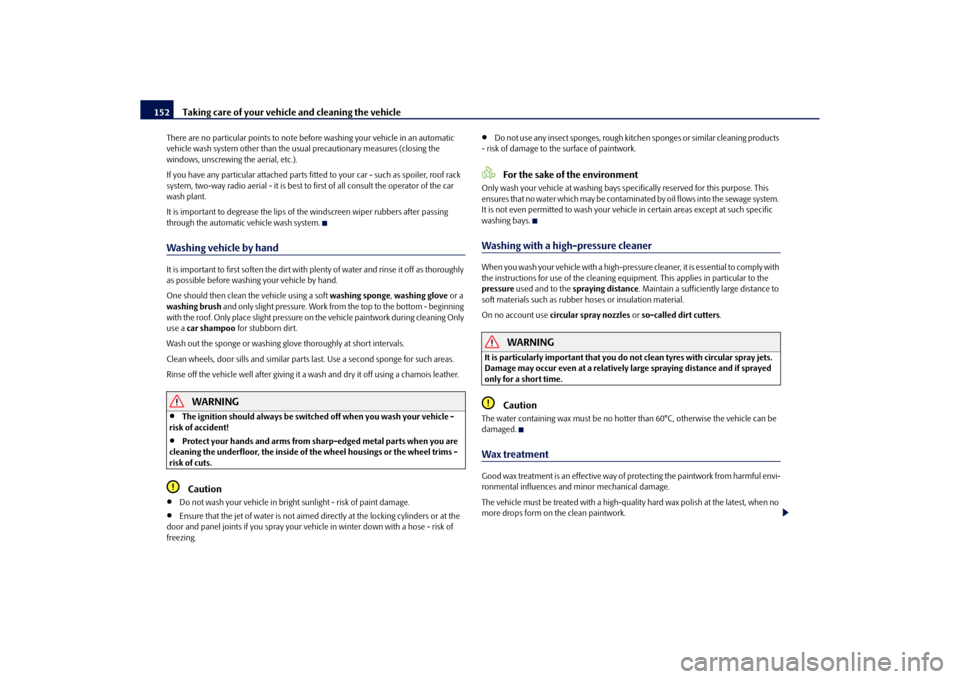
Taking care of your vehicle and cleaning the vehicle
152
There are no particular points to note be fore washing your vehicle in an automatic
vehicle wash system other than the usua l precautionary measures (closing the
windows, unscrewing the aerial, etc.).
If you have any particular attached parts fitted to your car - such as spoiler, roof rack
system, two-way radio aerial - it is best to first of all consult the operator of the car
wash plant.
It is important to degrease the lips of the windscreen wiper rubbers after passing
through the automatic vehicle wash system.Washing vehicle by handIt is important to first soften the dirt with plenty of water and rinse it off as thoroughly
as possible before washin g your vehicle by hand.
One should then clean the vehicle using a soft washing sponge, washing glove or a
washing brush and only slight pressure. Work from the top to the bottom - beginning
with the roof. Only place slight pressure on the vehicle paintwork during cleaning Only
use a car shampoo for stubborn dirt.
Wash out the sponge or washing glove thoroughly at short intervals.
Clean wheels, door sills and similar parts last. Use a second sponge for such areas.
Rinse off the vehicle well after giving it a wash and dry it off using a chamois leather.
WARNING
The ignition should always be switched off when you wash your vehicle -
risk of accident!
Protect your hands and arms from sharp-edged metal parts when you are
cleaning the underfloor, the inside of the wheel housings or the wheel trims -
risk of cuts.Caution
Do not wash your vehicle in bright sunlight - risk of paint damage.
Ensure that the jet of water is not aimed di rectly at the locking cylinders or at the
door and panel joints if you spray your vehi cle in winter down with a hose - risk of
freezing.
Do not use any insect sponges, rough kitc hen sponges or similar cleaning products
- risk of damage to the surface of paintwork.For the sake of the environment
Only wash your vehicle at wa shing bays specifically reserved for this purpose. This
ensures that no water which may be contaminated by oil flows into the sewage system.
It is not even permitted to wash your vehicl e in certain areas except at such specific
washing bays.Washing with a high-pressure cleanerWhen you wash your vehicle with a high-press ure cleaner, it is essential to comply with
the instructions for use of the cleaning equi pment. This applies in particular to the
pressure used and to the spraying distance . Maintain a sufficiently large distance to
soft materials such as rubber hoses or insulation material.
On no account use circular spray nozzles or so-called dirt cutters.
WARNING
It is particularly important that you do not clean tyres with circular spray jets.
Damage may occur even at a relatively la rge spraying distance and if sprayed
only for a short time.
Caution
The water containing wax must be no hotter than 60°C, otherwise the vehicle can be
damaged.Wax treatmentGood wax treatment is an effective way of protecting the paintwork from harmful envi-
ronmental influences and minor mechanical damage.
The vehicle must be treated with a high-quali ty hard wax polish at the latest, when no
more drops form on the clean paintwork.
s16g.4.book Page 152 Wednesda y, February 10, 2010 3:53 PM
Page 172 of 231

Inspecting and replenishing171
Using the system
Safety
Driving Tips
General Maintenance
Breakdown assistance
Praktik
Technical Data
Operation in winterThe battery has to provide greater amounts of electricity during the winter. It also has
only part of the initial power output at low temperatures that it has at normal temper-
atures.
A discharged battery may already freez e at temperatures just below 0°C.
We therefore recommend that you have the battery checked by a specialist garage
before the start of the winter, and recharged if necessary.Charging the battery
A properly charged battery is essentia l for reliably starting the engine.– Read the warning notes in “Working on the battery” on page 168 and .
– Switch the ignition and all electrical components off.
– Only for “quick-charging”: Disconnect both battery cables (first of all “negative”,
then “positive”).
– Carefully attach the terminal clamps of the charger to the battery terminals (red = “positive”, black = “negative”).
– You can now plug the mains cable of the charger into the power socket and switch
on the charger.
– When charging is completed: switch th e charger off and unplug the mains cable
from the power socket.
– Only then should you disconnect the terminal clamps of the charger.
– Reconnect the cables to the battery (first of all “positive”, then “negative”).
It is not normally necessary to disconnect th e cables of the battery if you recharge the
battery using low amperages (as for example from a mini-charger ). Please also refer
to the instructions from the charger manufacturer.
A charging current of 0.1 of the total battery capacity (or lower) is that which should be
used until full charging is achieved.
It is, however, necessary to disconnect both cables before charging the battery with
high amperages, so-called “ quick-charging”. “Quick-charging” a battery is
dangerous in “Working on the battery” on
page 168. It requires a special charger an d appropriate knowledge. We therefore
recommend that you have your battery quick- charged only by your specialist garage.
A discharged battery may already freeze at temperatures just below 0°C . We
recommend that you no longer use a battery which has thawed out because the casing
of the battery may be cracked through the formation of ice and this would allow
battery electrolyte to flow out.
The vent plugs of the battery should not be opened for charging.
WARNING
Never charge a frozen or thawed battery - risk of explosion and caustic burns!
Replace a frozen battery.Disconnecting and reconnecting the batteryOn disconnecting and reconnecting the battery the following functions are initially
deactivated or are no longer able to operate fault-free.
We recommend having the vehicle checked by a specialist garage to ensure full func-
tionality of all electrical systems.Replacing the batteryYou should only replace a battery with a ne w battery of the same capacity, voltage (12
V), amperage and of the same size. Specialist garages have a range of suitable batteries
available.Operation
Operating measure
Electrical power window (operational faults)
page 44
Enter radio code number
see Radio Operating Instructions
Set hours
page 18
Data in the multi-functional indicator* are
deleted.
page 18
s16g.4.book Page 171 Wednesda y, February 10, 2010 3:53 PM
Page 180 of 231

Accessories, changes and replacement of parts179
Using the system
Safety
Driving Tips
General Maintenance
Breakdown assistance
Praktik
Technical Data
Accessories, changes and replacement of partsAccessories and replacement partsŠkoda vehicles have been built according to the latest discoveries in safety engi-
neering. Thus one should not change the co ndition in which the vehicle was delivered
from the manufacturer without some thought.
The following guidelines should be observed when a vehicle is to be retrofitted with
accessories, have technical ch anges made to it or a part has to be replaced at some
time in the future.
Advise should always be obtained from a specialist garage before buying any
accessories and before making any technical changes .
This is particularly the case when acce ssories are bought in a foreign country.
Škoda Genuine Accessories which have been released for use and Škoda original
parts can be bought from specialist garages that professionally undertake the
assembly of parts which were purchased there.
Škoda Genuine Accessories wh ich have been released for use and Škoda original
parts can be bought from specialist garages that professionally undertake the
assembly of parts which were purchased there.
Radios, aerials and other electrical acce ssories should only be installed by a
specialist garage.
The guidelines issued by Škoda Auto mu st be observed when making technical
changes.
This is to ensure that no technical damage occurs to the vehicle, that travelling and
operating safety are maintained and that the chnages are permissible. The specialist
garages also undertake this work professionally or refer it to another specialist garage
in special cases.
Any damage which is done caused by tech nical changes made without consulting
a Skoda dealer is exclud ed from the guarantee.
WARNING
We advise you, in your own interest, to only use Škoda Genuine Accessories
and Škoda original parts which have been expressly approved for use on your Škoda. Reliability, safety and suitabiliity have been established for these Škoda
original parts.
We cannot guarantee suitability of installation into your vehicle of other
products despite keeping a constant eye on market developments (also not in
the case where there is an attestation or permission can be produced).
Technical changesInterference on the electronic components and their software can lead to operational
faults. This interference can also impair no t directly affected systems because of the
networking of the electronic components. This means that the operating safety of your
vehicle can be considerably je opardized, a greater wear of vehicle parts can occur and
finally the vehicle regist ration documents expire.
We trust that you will understand that Šk oda Auto cannot be liable for damage
resulting from unprofessional work.
We therefore recommend that you have all wo rk carried out with Škoda original parts
at specialist garages.
WARNING
Work or modifications on your vehicle, which have been carried out unprofes-
sionally, can cause operational faults - risk of accident!Vehicles of category N1The vehicle of category N1 is a vehicle wh ich is designed and manufactured for trans-
porting loads with a maximum weight of 3.5 tonnes.
WARNING (continued)
s16g.4.book Page 179 Wednesda y, February 10, 2010 3:53 PM
Page 193 of 231

Fuses and light bulbs
192
Fuse assignment in the dash panelFig. 157 Schematic representation of the fuse box for vehicles with left-hand steering / right-
hand steeringCertain electrical components are only standard on certain vehicle model versions or
only suppliable as optional equipment for certain models.No.
Power consumer
Amperes
1
Not assigned
2
Start/stop
5
3
Instrument cluster, headlamp beam adjustment
10
4
ABS control unit
5
5
Petrol engine: Cruise control system
5
6
Reversing light (manual gearbox)
10
7
Ignition
15
Engine control unit, automatic gearbox
7,5
8
Brake pedal switch, coolant fan
5
9
Operating controls for the heating, control unit for air condi-
tioning system, parking aid, control unit for cornering lights,
coolant fan
5
10
Not assigned
11
Mirror adjustment
5
12
Control unit for trailer detection
5
13
Control unit for automatic gearbox
5
14
Motor for halogen projector headlights with cornering light
function
10
15
Navigation PDA
5
16
Electrohydraulic power steering
5
17
Radio
10
Daylight driving lights
7,5
18
Mirror heater
5
19
S-contact
5
20
Engine control unit
5
Engine control unit
7,5
Fuel pump relay
15
Fuel pump control unit
15
21
Reversing light, fog lights with the function “CORNER”
10
22
Operating controls for the heating, control unit for air condi-
tioning system, parking aid, mobi le phone, instrument cluster,
steering angle sender , ESP, vehicle voltage control unit, multi-
function steering wheel
7,5
23
Interior lighting, storage compartment and luggage compart-
ment, side lights
15
24
Central control unit of the vehicle
5
25
Seat heaters
20
26
Rear window wiper
10
27
Not assigned
28
Petrol engine: AKF valve, petrol engine: Control flap
10
29
Injection, water pump
10
No.
Power consumer
Amperes
s16g.4.book Page 192 Wednesda y, February 10, 2010 3:53 PM