Page 9 of 12
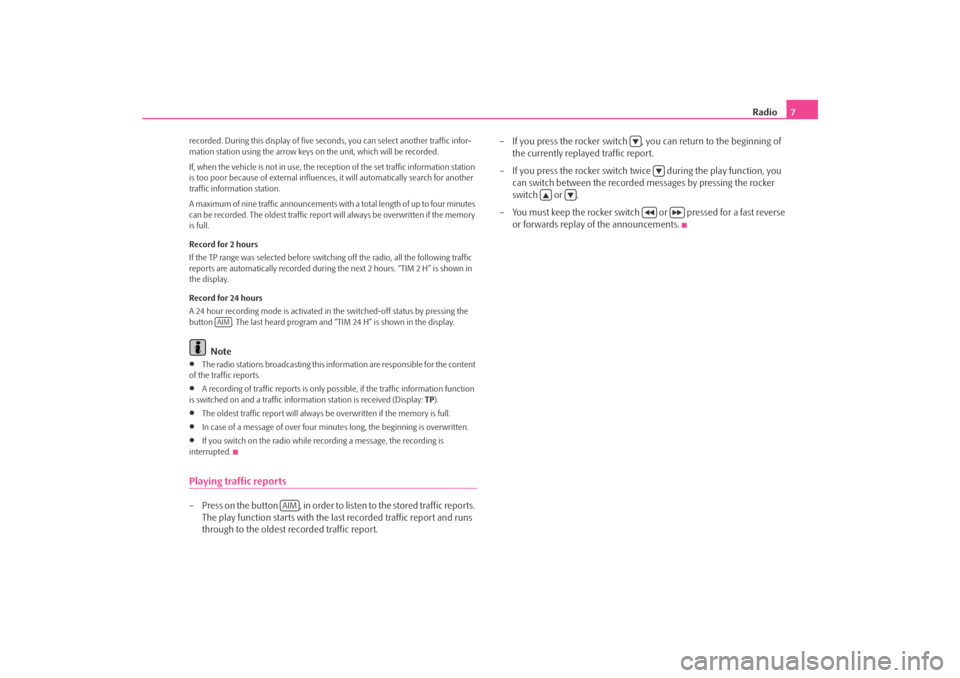
Radio
7
recorded. During this display of five seco
nds, you can select another traffic infor-
mation station using the arrow keys
on the unit, which will be recorded.
If, when the vehicle is not in use, the reception of the set traffic information station is too poor because of external influences
, it will automatically search for another
traffic information station. A maximum of nine traffic announcements with
a total length of up to four minutes
can be recorded. The oldest traffic report
will always be overwritten if the memory
is full. Record for 2 hours If the TP range was selected before switch
ing off the radio, all the following traffic
reports are automatically recorded during th
e next 2 hours. “TIM 2 H” is shown in
the display. Record for 24 hours A 24 hour recording mode is activated in
the switched-off status by pressing the
button . The last heard program and “TIM 24 H” is shown in the display.
Note
•
The radio stations broadcasting this information are responsible for the content
of the traffic reports.•
A recording of traffic reports is only poss
ible, if the traffic information function
is switched on and a traffic information station is received (Display:
TP).
•
The oldest traffic report will always
be overwritten if the memory is full.
•
In case of a message of over four minut
es long, the beginning is overwritten.
•
If you switch on the radio while recording a message, the recording is
interrupted.Playing traffic reports– Press on the button , in order to listen to the stored traffic reports.
The play function starts with the last recorded traffic report and runs through to the oldest recorded traffic report.
– If you press the rocker switch , you can return to the beginning of
the currently replayed traffic report.
– If you press the rocker switch twic
e during the play function, you
can switch between the recorded messages by pressing the rocker switch or .
– You must keep the rocker switch or pressed for a fast reverse
or forwards replay of the announcements.
AIM
AIM
s1tk.book Page 7 Thursday, March 20, 2008 1:56 PM
Page 10 of 12
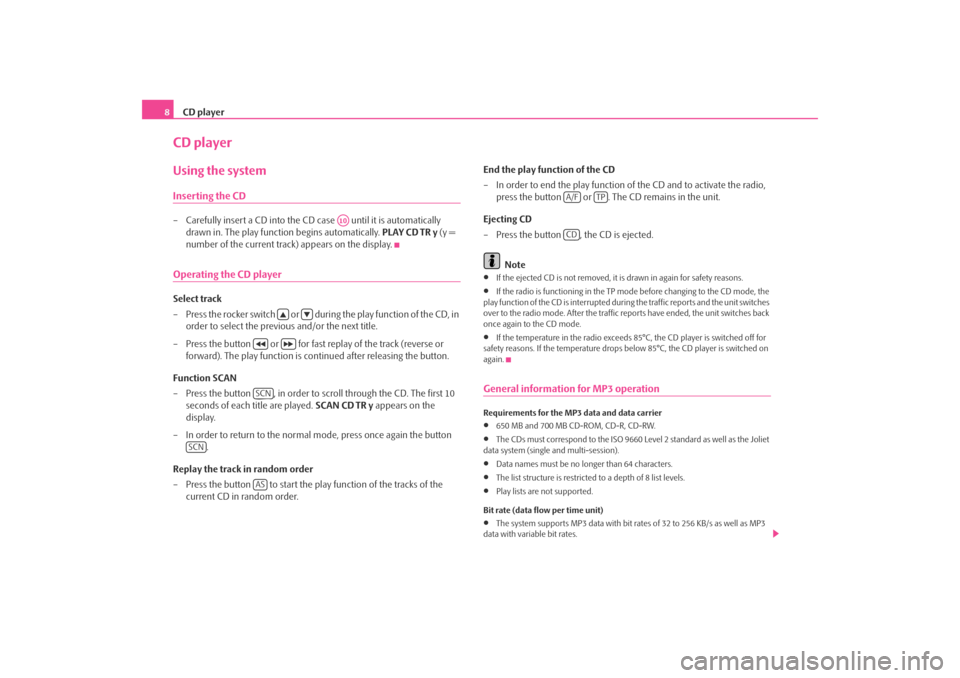
CD player
8CD playerUsing the systemInserting the CD– Carefully insert a CD into the CD case until it is automatically
drawn in. The play function begins automatically.
PLAY CD TR y
(y =
number of the current track) appears on the display.
Operating the CD playerSelect track – Press the rocker switch or during the play function of the CD, in
order to select the previous and/or the next title.
– Press the button or for fast replay of the track (reverse or
forward). The play function is co
ntinued after releasing the button.
Function SCAN – Press the button , in order to scroll through the CD. The first 10
seconds of each title are played.
SCAN CD TR y
appears on the
display.
– In order to return to the normal mode, press once again the button
.
Replay the track in random order – Press the button to start the play function of the tracks of the
current CD in random order.
End the play function of the CD – In order to end the play function of the CD and to activate the radio,
press the button or . The CD remains in the unit.
Ejecting CD – Press the button , the CD is ejected.
Note
•
If the ejected CD is not removed, it is drawn in again for safety reasons.
•
If the radio is functioning in the TP mode before changing to the CD mode, the
play function of the CD is interrupted during the traffic reports and the unit switches over to the radio mode. After the traffic reports have ended, the unit switches back once again to the CD mode.•
If the temperature in the radio exceeds 85°C, the CD player is switched off for
safety reasons. If the temperature drops be
low 85°C, the CD player is switched on
again.General information for MP3 operationRequirements for the MP3 data and data carrier •
650 MB and 700 MB CD-ROM, CD-R, CD-RW.
•
The CDs must correspond to the ISO 9660
Level 2 standard as well as the Joliet
data system (single and multi-session).•
Data names must be no longer than 64 characters.
•
The list structure is restricted
to a depth of 8 list levels.
•
Play lists are not supported.
Bit rate (data flow per time unit) •
The system supports MP3 data with bit rates of 32 to 256 KB/s as well as MP3
data with variable bit rates.
A10
SCN
SCN
AS
A/F
TP
CD
s1tk.book Page 8 Thursday, March 20, 2008 1:56 PM
Page 11 of 12
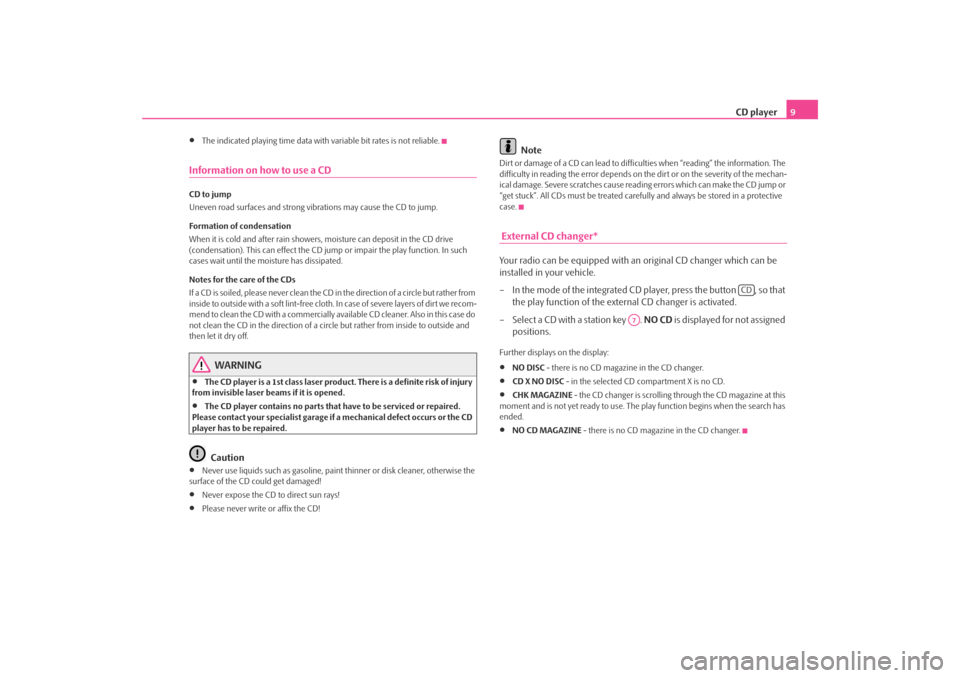
CD player
9
•
The indicated playing time data with variable bit rates is not reliable.
Information on how to use a CDCD to jump Uneven road surfaces and strong vibrations may cause the CD to jump. Formation of condensation When it is cold and after rain showers, moisture can deposit in the CD drive (condensation). This can effect the CD ju
mp or impair the play function. In such
cases wait until the moisture has dissipated. Notes for the care of the CDs If a CD is soiled, please never clean the CD
in the direction of a circle but rather from
inside to outside with a soft lint-free cloth. In case of severe layers of dir t we recom- mend to clean the CD with a commercially available CD cleaner. Also in this case do not clean the CD in the direction of a circ
le but rather from inside to outside and
then let it dry off.
WARNING
•
The CD player is a 1st class laser produc
t. There is a definite risk of injury
from invisible laser beams if it is opened.•
The CD player contains no parts that have to be serviced or repaired.
Please contact your speciali
st garage if a mechanical
defect occurs or the CD
player has to be repaired.
Caution
•
Never use liquids such as gasoline, paint thinner or disk cleaner, otherwise the
surface of the CD could get damaged!•
Never expose the CD to direct sun rays!
•
Please never write or affix the CD!
Note
Dirt or damage of a CD can lead to difficulties when “reading” the information. The difficulty in reading the error depends on th
e dirt or on the severity of the mechan-
ical damage. Severe scratches cause reading errors which can make the CD jump or “get stuck”. All CDs must be treated carefu
lly and always be stored in a protective
case. External CD changer*Your radio can be equipped with an
original CD changer which can be
installed in your vehicle. – In the mode of the integrated CD player, press the button , so that
the play function of the exte
rnal CD changer is activated.
– Select a CD with a station key .
NO CD
is displayed for not assigned
positions.
Further displays on the display:•
NO DISC
- there is no CD magazine in the CD changer.
•
CD X NO DISC
- in the selected CD compartment X is no CD.
•
CHK MAGAZINE
- the CD changer is scrolling through the CD magazine at this
moment and is not yet ready to use. The pl
ay function begins when the search has
ended.•
NO CD MAGAZINE
- there is no CD magazine in the CD changer.
CD
A7
s1tk.book Page 9 Thursday, March 20, 2008 1:56 PM
Page 12 of 12
SIMPLY CLEVER
www.skoda-auto.com Autorádio Symphony
Octavia německy 05.08
1U0 012 096 A
ŠkodaOctavia Tour
AUTORADIO SYMPHONY
Symphony.indd 1Symphony.indd 12.4.2008 14:01:342.4.2008 14:01:34