2010 SKODA FABIA navigation system
[x] Cancel search: navigation systemPage 10 of 244

Cockpit
9
Using the system
Safety
Driving Tips
General Maintenance
Breakdown assistance
Technical Data
CockpitGeneral viewThis overview will help you to quic
kly familiarise yourself with the
displays and the control elements.
Electric power-operated window* . . . . . . . . . . . . . . . . . . . . . . . . . . . . . . . Electric exterior mirror adjustment* . . . . . . . . . . . . . . . . . . . . . . . . . . . . . Air outlet vents . . . . . . . . . . . . . . . . . . . . . . . . . . . . . . . . . . . . . . . . . . . . . . . . Lever for the multi-functional switch: Turn signal light, headlight and parking light, headlight flasher . . Speed regulating system* . . . . . . . . . . . . . . . . . . . . . . . . . . . . . . . . . . . . Steering wheel: with horn with driver airbag . . . . . . . . . . . . . . . . . . . . . . . . . . . . . . . . . . . . . . . . . . . with pushbuttons for radio, navi
gation system and mobile phone*
Instrument cluster: Instruments and indicator lights . . . . . . . . . . . . . . Lever for the multi-functional switch: Multi-functional indicator* . . . . . . . . . . . . . . . . . . . . . . . . . . . . . . . . . . . Windshield wiper and wash system . . . . . . . . . . . . . . . . . . . . . . . . . . . Switch for rear window heater . . . . . . . . . . . . . . . . . . . . . . . . . . . . . . . . . . Switch for the TCS* . . . . . . . . . . . . . . . . . . . . . . . . . . . . . . . . . . . . . . . . . . . . . Air outlet vents . . . . . . . . . . . . . . . . . . . . . . . . . . . . . . . . . . . . . . . . . . . . . . . .Switch for hazard warning lights . . . . . . . . . . . . . . . . . . . . . . . . . . . . . . . . . Indicator light for a switched off front seat passenger airbag* . . . . . . Depending on equipment fitted: Operating controls for the heating . . . . . . . . . . . . . . . . . . . . . . . . . . . . Operating controls for Climatic* . . . . . . . . . . . . . . . . . . . . . . . . . . . . . . Operating controls for Climatronic* . . . . . . . . . . . . . . . . . . . . . . . . . . . Storage compartments on the front passenger side* . . . . . . . . . . . . . .Front passenger airbag* . . . . . . . . . . . . . . . . . . . . . . . . . . . . . . . . . . . . . . . . Switch for front passenger airbag* . . . . . . . . . . . . . . . . . . . . . . . . . . . . . . .
Switch depending on equipment fitted: Unlocking the boot lid* . . . . . . . . . . . . . . . . . . . . . . . . . . . . . . . . . . . . . . Interior monitor* . . . . . . . . . . . . . . . . . . . . . . . . . . . . . . . . . . . . . . . . . . . . Fuse box in the dash panel . . . . . . . . . . . . . . . . . . . . . . . . . . . . . . . . . . . . . . Light switch and headlamp beam adjustment . . . . . . . . . . . . . . . . . . . .Bonnet release lever . . . . . . . . . . . . . . . . . . . . . . . . . . . . . . . . . . . . . . . . . . . . Lever for adjusting the steering wheel . . . . . . . . . . . . . . . . . . . . . . . . . . . . Ignition lock . . . . . . . . . . . . . . . . . . . . . . . . . . . . . . . . . . . . . . . . . . . . . . . . . . .Depending on equipment fitted: Radio* Navigation* Rocker switch for the heating on the driver's seat* . . . . . . . . . . . . . . . .Button for the central locking system* . . . . . . . . . . . . . . . . . . . . . . . . . . . Depending on equipment fitted: Gearshift lever (manual gearbox) . . . . . . . . . . . . . . . . . . . . . . . . . . . . . . Selector lever (automatic gearbox*) . . . . . . . . . . . . . . . . . . . . . . . . . . . Rocker switch for the heating on the front passenger seat* . . . . . . . . Depending on equipment fitted: Ashtray* . . . . . . . . . . . . . . . . . . . . . . . . . . . . . . . . . . . . . . . . . . . . . . . . . . . . Storage compartment . . . . . . . . . . . . . . . . . . . . . . . . . . . . . . . . . . . . . . . . MDI* . . . . . . . . . . . . . . . . . . . . . . . . . . . . . . . . . . . . . . . . . . . . . . . . . . . . . . . . . .Note
Cars with factory-fitted radio or naviga
tion system are supplied with separate
instructions for operating such equipment.
The arrangement of the control elements on right-hand drive models may differ to
some extent from that shown in
page 8, fig. 1
. However the symbols correspond to
the individual control elements.
A1
44
A2
57
A3
80
A4
5294
A5
123104
A6
15
A7
1955
A8
54
A9
137
A10
80
A11
51
A12
129
A13
808386
A14
76
A15
123
A16
129
A17
4043
A18
195
A19
48, 51
A20
165
A21
89
A22
89
A23A24
61
A25
39
A26
9299
A27
61
A28
7477
A29
111
s3j8.a.book Page 9 Tuesday, April 20, 2010 1:10 PM
Page 23 of 244

Instruments and warning lights
22Warning against excessive speeds*This function enables you to set a speed limit, e.g. if you drive in town. A text in the display is intended to draw your attention
to the fact that you have exceeded the set
speed limit.Warning against excessive speeds– Select the menu point
Speed warning --- km/h.
.
– Drive e.°g at a speed of 50 km/h.– Press button
fig. 20
. Speed warning 50 km/h
is displayed in the informa-
tion display*. You can increase or reduce
this value with the aid of the button .
– After repeated pressing of the button , the value is stored.After pressing again, the value is erased and
--- is shown in the information display*.
You can set the desired speed in steps of 5 km/h by pressing the button , even when the vehicle is stationary. Confirm the
set speed by pressing the button .
If you now exceed the set speed limit,
Speed 50 km/h exceeded
will be shown on the
display. This text is shown until you lower the speed below the set limit or you switch off the displayed text with the button
fig. 20
.
An audible signal sounds as an additional warning signal.The set speed limit remains stored even after switching off the ignition.
MAXI DOT display (information display)*IntroductionThe information display provides you with information in a convenient way concerning the
current operating state of your vehicle
. The information system also
provides you with data (depending on the equipment installed in the vehicle) relating to the radio, mobile phone,
multi-functional indicator, navigation system, the unit
connected to the MDI input and the automatic gearbox. Certain functions and operatin
g conditions are always being checked on the vehicle
when the ignition is switched on and also while driving. Functional faults, if required repair work
and other information are indicated by red
symbols
page 24 and yellow symbols
page 24.
Lighting up of certain symbols is comb
ined with an acoustic warning signal.
Information and text
s giving warnings
are also shown in the display
page 26.
The display of text is possible in the following languages:
Czech, English, German, French, Italian,
Spanish, Portuguese, Russian and Chinese.
You can select the desired language in the setting menu.The following information can be shown in
the display (depending on the equipment
installed on the vehicle):
Fig. 20 Multi-functional indicator: Control elements
AB
AA
AB
AAAB
AB
Main menu
page 23
Door, luggage compartment door and bonnet ajar warn- ing
page 23
Service Interval Display
page 17
Selector lever position for an automatic gearbox
page 99
s3j8.a.book Page 22 Tuesday, April 20, 2010 1:10 PM
Page 24 of 244

Instruments and warning lights
23
Using the system
Safety
Driving Tips
General Maintenance
Breakdown assistance
Technical Data
Main menu– You can activate the
MAIN MENU
by pressing the rocker switch
fig. 21
for
more than 1 second.
– You can select individual menu points by means of the rocker switch . When the
pushbutton is briefly pressed, the info
rmation you have sele
cted is displayed.
You can select the following information (d
epending on the equipment installed on
the vehicle):
MFD (Onboard computer)
page 19
Audio
*
Navigation
*
Phone
* page 105
Vehicle status
page 23
Setup
page 24
The menu point
Audio
is only then displayed when
the factory-fitted Radio* is
switched on. The menu point
Navigation
is only then displayed when the factory-fitted Navigation
system* is switched on.
Note
If warning messages are shown in the information display
page 23, these
messages can be confirmed with the button on the windshield wiper lever in order to call up the main menu.
If you do not activate the information disp
lay at that moment, the menu shifts to
one level higher every 10 seconds.
The operation of the factory-fitted radio*
or the navigation system* is described in
separate operating instructions to be
found in the on-board literature.
Door, luggage compartment door and bonnet ajar warningThe door, luggage compartment and bonnet ajar
warning lights up if at least one door,
the luggage compartment or bonnet are not closed. The symbol indicates which door is still open or whether the luggage
compartment door or bonnet is
not closed
.
The symbol goes out as soon as the doors,
luggage compartment door and bonnet are
completely closed. A warning signal sounds if the car is driven at a speed of more than 6km/hour and if the engine or the luggage compartment door is open.Auto Check ControlCar stateThe Auto Check Control carries out a chec
k of certain functions and vehicle compo-
nents. The check is performed constantly when
the ignition is switched on, both when
the vehicle is stationary, as well as when driving. Some operational faults, urgent repairs, se
rvice work or other information appear in
the display of the instrument cluster. The di
splays are shown with a red or yellow light
symbol depending on the priority of the message. The red symbols indicate
danger
(priority 1) while the yellow symbols indicate a
warning
(priortity 2). Information for the driver
may also appear in addition to the
symbols
page 26.
Fig. 21 Information display: Control elements
AAAA
AB
AB
s3j8.a.book Page 23 Tuesday, April 20, 2010 1:10 PM
Page 105 of 244

Communication
104
CommunicationMultifunction steering wheel*Operate radio und navigation on the multifunction steering wheel
The buttons for setting the basic functions of
the factory-fitted radio and navigation
system are located on the multifunction steering wheel*
fig. 104
.
You can of course operate the radio and navi
gation at the appliance. You will find a
description in the operating instructions of your radio. If the side lights are switched on, the buttons on the multifunction steering wheel are also illuminated except the symbols
and
.
By pressing or turning the buttons, yo
u can carry out the following functions.
Fig. 104 Multifunction steering wheel: control buttons
Button
Action
Radio, traffic information
CD / MP3
Navigation
press briefly
a)
Switch off/on tone
press for a long period of time
a)
Swich the unit on / off*
turn upwards
Increase volume
turn downwards
Decrease volume
press briefly
Changing to the next
stored radio station
Changing to the next stored traffic information
Interrupting the traffic report
Changing to the next title
press button for a
long time
Interruption of the traffic report
fast forward
press briefly
Changing to the previously stored radio station Changing to the previously stored traffic information
Interrupting the traffic report
Changing to the previous title
press button for a
long time
Interruption of the traffic report
fast rewind
A1A1A1A1A2A2A3A3
s3j8.a.book Page 104 Tuesday, April 20, 2010 1:10 PM
Page 106 of 244

Communication
105
Using the system
Safety
Driving Tips
General Maintenance
Breakdown assistance
Technical Data
The buttons apply for the respective operating mode of the current radio or navigation system.
Note
The loudspeakers in the vehicle are matched to a power output of the radio and
navigation system of 4x 20°W.
For the equipment sound system*, the loudspeakers are matched to a power
output of the amplifier of 4x40°W + 6x20 W.Mobile phones and tw
o-way radio systems
The installation of a mobile phone and two-way radio system in a vehicle should be carried out by a specialist garage. Mobile phones send and receive radio wave
s during a conversation as well as in
standby mode. Radio waves can be harmful
to the human body if their frequency
exceeds certain limit values. Škoda Auto permits the operation of mobile
phones and two-way radio systems with
a professionally installed external aerial and a maximum transmission power of up to 10 watts. It is essential that you inform a specialist garage about the possibilites to assemble and operate mobile phones and two-way radio sets which have a power output of more than 10 W. They will inform you which technical possibilities exist for retrofitting mobile phones. When using a mobille phone inside the vehicl
e, which is not inserted into the phone
adapter, and thus has no connection to the
external aerial, the electromagnetic radia-
tion can exceed the current limit value. We therefore recommend to operate a mobile phone in the vehicle only when it is conne
cted to an external aerial via the phone
adapter. This improves the quality of the connection. Operation of mobile phones or two-way ra
dio systems may interfere with functioning
of the electronic systems of your vehicle. The reasons for this may be:
no external aerial,
external aerial incorrectly installed,
transmission power gr
eater than 10 watts.
WARNING
If a mobile phone or a two-way radio
system is operated in the vehicle
without using a special external aerial
or an external aerial which has been
incorrectly installed, this can increase
the strength of the electromagnetic field
in the interior of the vehicle.
Please concentrate fully at
all times on your driving!
You must not install two-way radio systems, mobile phones or mounts on
the covers of the airbags or within the immediate deployment range of airbags. This might result in injuries to the
occupants in the event of an accident.
Never leave a mobile phone on a seat, on
the dash panel or in another area,
from which it can be thrown during a sudden braking manoeuver, an accident or a collision. In this case, the occupants of the vehicle might be injured.
Note
Observe the country-specific regulations for the use of mobile phones in vehicles.Universal telephone preinstallation GSM II*IntroductionThe universal telephone preinstallation GSM
II is a built-in “hands-free system”, it
provides a voice operated convenience mode via the multifunction steering wheel* or the navigation system*. All communication between a telephone and
the hands-free system of your vehicle
can only be established with the help of the Bluetooth
® technology. The adapter*
serves only for charging the telephone and fo
r transmitting the signal to the external
aerial of the vehicle.
a)On vehicles which are equipped with the universal telephone prei
nstallation GSM II, pressing the button only allows to operate
the telephone.
A1
s3j8.a.book Page 105 Tuesday, April 20, 2010 1:10 PM
Page 107 of 244
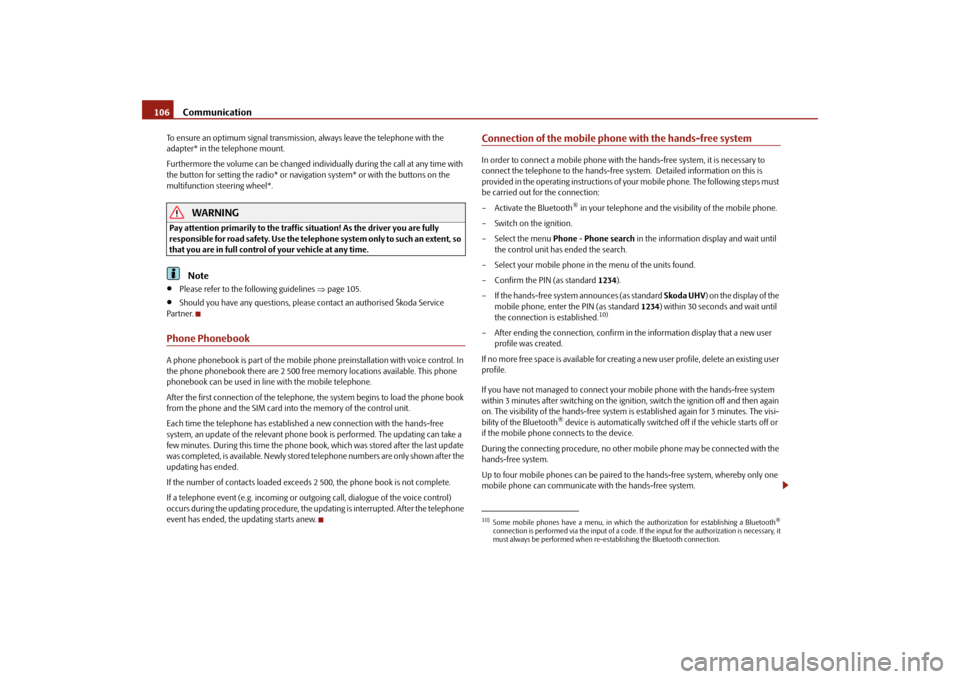
Communication
106
To ensure an optimum signal transmission, always leave the telephone with the adapter* in the telephone mount. Furthermore the volume can be changed indivi
dually during the call at any time with
the button for setting the radio* or navigation system* or with the buttons on the multifunction steering wheel*.
WARNING
Pay attention primarily to the traffic situation! As the driver you are fully responsible for road safety. Use the teleph
one system only to such an extent, so
that you are in full control of your vehicle at any time.
Note
Please refer to the following guidelines
page 105.
Should you have any questions, please
contact an authorised Škoda Service
Par tner.Phone PhonebookA phone phonebook is part of the mobile ph
one preinstallation with voice control. In
the phone phonebook there are 2 500 free memory locations available. This phone phonebook can be used in line
with the mobile telephone.
After the first connection of the telephone, the system begins to load the phone book from the phone and the SIM card into the memory of the control unit. Each time the telephone has establishe
d a new connection with the hands-free
system, an update of the relevant phone b
ook is performed. The updating can take a
few minutes. During this time the phone book, which was stored after the last update was completed, is available. Newly stored telephone numbers are only shown after the updating has ended. If the number of contacts loaded exceed
s 2 500, the phone book is not complete.
If a telephone event (e.g. incoming or outgoing call, dialogue of the voice control) occurs during the updating pr
ocedure, the updating is interrupted. After the telephone
event has ended, the updating starts anew.
Connection of the mobile phone with the hands-free systemIn order to connect a mobile phone with th
e hands-free system, it is necessary to
connect the telephone to the hands-free sy
stem. Detailed information on this is
provided in the operating instructions of your mobile phone. The following steps must be carried out for the connection: – Activate the Bluetooth
® in your telephone and the visibility of the mobile phone.
– Switch on the ignition.– Select the menu
Phone
- Phone search
in the information display and wait until
the control unit has ended the search.
– Select your mobile phone in the menu of the units found.–Confirm the PIN (as standard
1234
).
– If the hands-free system
announces (as standard
Skoda UHV
) on the display of the
mobile phone, enter the PIN (as standard
1234
) within 30 seconds and wait until
the connection is established.
10)
– After ending the connection, confirm in the information display that a new user
profile was created.
If no more free space is available for creating a new user profile, delete an existing user profile. If you have not managed to
connect your mobile phone with the hands-free system
within 3 minutes after switching on the ignition, switch the ignition off and then again on. The visibility of the hands-free system is established again for 3 minutes. The visi- bility of the Bluetooth
® device is automatically switched
off if the vehicle starts off or
if the mobile phone connects to the device. During the connecting procedure, no other
mobile phone may be connected with the
hands-free system. Up to four mobile phones ca
n be paired to the hands-fr
ee system, whereby only one
mobile phone can communicate
with the hands-free system.
10)Some mobile phones have a menu, in which the authorization for establishing a Bluetooth
®
connection is performed via the input of a code. If the input for the authorization is necessary, it must always be performed when re-e
stablishing the Bluetooth connection.
s3j8.a.book Page 106 Tuesday, April 20, 2010 1:10 PM
Page 112 of 244

Communication
111
Using the system
Safety
Driving Tips
General Maintenance
Breakdown assistance
Technical Data
– Give the command
CALL XZY
after the signal tone.
Example for calling the name from the phone bookMusic playback via Bluetooth
®
The universal telephone preinstallation GSM II
makes it possible to play back music via
Bluetooth
® from the devices such as MP3 player, mobile phone or notebook.
In order to enable the music playback via Bluetooth
®, it is necessary to connect the
device with the handsfree-system in the menu
Phone
- Bluetooth
- Media player
.
The operation of the music pl
ayback from the connected de
vice can be performed via
the hands-free system with the voice control
page 110 or directly via the connected
device.
Note
The device to be connected must support the Bluetooth
® profile A2DP, see Owner's
manual of the device to be connected.Inputs AUX-IN* and MDI*The input AUX-IN is located below the armrest* of the front seats and is marked with
.
The input MDI is located in the front belo
w the front passenger storage compartment.
The inputs AUX-IN and MDI connect the ex
ternal audio sources (e.g. iPod or MP3
player) and play back music fr
om these devices via your radio* or navigation system*
installed in the factory. The description of the operation can be found
in the relevant Owner's Manual of your
radio* or your navigation*.
Note
The loudspeakers in the vehicle are matched to a power output of the radio and
navigation system of 4x 20 W.
For the equipment sound system*, the
loudspeakers are matched to a power
output of the amplifier of 4x40 W + 6x20 W.
Voice command
Announcement
CALL XYZ
“ Say home, work, mobile
”
e.g.
WORK
“XYZ work is dialed.
”
s3j8.a.book Page 111 Tuesday, April 20, 2010 1:10 PM
Page 197 of 244

Fuses and light bulbs
196
Fuse assignment in the dash panelFig. 162 Schematic representation of the fuse
box for vehicles with left-hand steering / right-
hand steeringCertain electrical components are only standard on certain vehicle model versions or only suppliable as optional
equipment for certain models.
No.
Power consumer
Amperes
1
Not assigned
2
START - STOP
5
3
Instrument cluster, headlamp beam adjustment
7,5
4
ABS control unit
5
5
Petrol engine: Cruise control system
5
6
Reversing light (manual gearbox)
10
7
Ignition
15
Engine control unit, automatic gearbox
7,5
8
Brake pedal switch, coolant fan
5
9
Operating controls for the heating, control unit for air condi- tioning system, parking aid, control unit for cornering lights, coolant fan
5
10
Air conditioning
a)
7,5
11
Mirror adjustment
5
12
Control unit for trailer detection
5
13
Control unit for automatic gearbox
5
14
Motor for halogen projector headlights with cornering light function
10
15
Navigation PDA
5
16
Electrohydraulic power steering
5
17
START - STOP - radio
10
Daylight driving lights
7,5
18
Mirror heater
5
19
S-contact
5
20
Engine control unit
5
Engine control unit
7,5
Fuel pump relay
15
Fuel pump control unit
15
21
Reversing light, fog lights with the function “CORNER”
10
22
Operating controls for the heating, control unit for air condi- tioning system, parking aid, mobi
le phone, instrument cluster,
steering angle sender
, ESP, vehicle voltage control unit, multi-
function stee
ring wheel
7,5
23
Interior lighting, storage compartment and luggage compart- ment, side lights
15
24
Central control unit of the vehicle
5
25
Seat heaters
20
26
Rear window wiper
10
27
Not assigned
28
Petrol engine: AKF valve, petrol engine: Control flap
10
29
Injection, water pump
10
No.
Power consumer
Amperes
s3j8.a.book Page 196 Tuesday, April 20, 2010 1:10 PM