2010 Seat Leon 5D warning
[x] Cancel search: warningPage 4 of 43

General information3
General informationThis manual contains information, recommendations, advice and warnings
related to your radio system. The other publications in the vehicle documen-
tation contain further information of which you should be aware for your own
safety and for that of your passengers.
Ensure that the onboard documentation is kept in the vehicle at all times.
This is especially important when lending or selling the vehicle to another
person.
This manual contains a description of the equipment supplied with the
vehicle at the time of press. Some of the units described herein will not be
available until a later date or is only available in certain markets.
The illustrations are intended as a general guide and may vary from the
equipment fitted in your vehicle in some details.
Directions and positions of components (e.g. right, left, front, rear) are
always relative to the direction of travel of the vehicle unless otherwise
stated.
The equipment marked with an asterisk * is only supplied as standard in
certain model versions, is optional in others or is only available in specific
countries.
® Registered trademarks are marked ®. The absence of this symbol does
not constitute a waiver of the rights concerning any proprietary name.
The section is continued on the following page.
This shows the end of the section .WARNING
Texts preceded by this symbol contai n safety information. They warn you
of serious dangers, possibly involving accident or injury.
Caution
Texts preceded by this symbol draw your attention to a possible risk of
damage to your vehicle.
For the sake of the environment
Texts preceded by this symbol refer to relevant points concerning environ-
mental protection.
Note
Texts preceded by this symbol contain additional information.
sound_system_2_EN Seite 3 Mittwoch, 3. März 2010 6:03 18
Page 6 of 43

Important Information5
Important InformationImportant Information. Traffic safetyTravelling on today's roads requires the driver's full attention at all times.
Only operate the radio and its various functions when the traffic situation
really permits this.
WARNING
•Before starting the trip, you should familiarise yourself with the
different radio functions.•High audio volume may represent a danger to you and to others.•Adjust the volume in a way that you can distinguish surrounding noise,
for example, horns and sirens, etc.•Radio settings should be made when the car is stopped or by a
passenger.Note
Separate the radio navigation card and keep it in a safe place, but never
within the vehicle. If the radio is lost with the code, go to a SEAT Dealer, who
will help you.
sound_system_2_EN Seite 5 Mittwoch, 3. März 2010 6:03 18
Page 7 of 43

Introduction
6IntroductionBefore using the unit for the first timeSafety notes
WARNING
Using the radio system while the vehicle is in motion can distract you from
the road and lead to accidents.•Observe legal requirements.•Always drive carefully and responsibly.•Select volume settings that allow you to easily hear signals from
outside the vehicle at all times (e.g. emergency service sirens).
WARNING
External devices that are placed loose in the vehicle or not properly secured
could be flung though the interior during a sudden driving or braking
manoeuvre, or in the event of an accident.•While the vehicle is in motion, always secure external devices properly
outside the airbag deployment zones.WARNING
Connecting leads for external devices may obstruct the driver.•Arrange the connecting leads so that they do not obstruct the driver.WARNING
The volume level may suddenly change when you switch audio source or
connect a new audio source.•Reduce the base volume before switching audio source or connecting a
new audio source ⇒page 11.WARNING
Opening a CD/DVD player's housing can lead to injuries from invisible laser
radiation.•Have CD/DVD players repaired only by a qualified workshop.
Before using the unit for the first time, carry out the following steps. This
will enable you to use the unit safely and make full use of the functions it
provides:
Observe the basic safety notes
.
Familiarise yourself with the unit overview.
⇒page 8
Use suitable data media for Media mode.
⇒page 18
sound_system_2_EN Seite 6 Mittwoch, 3. März 2010 6:03 18
Page 11 of 43
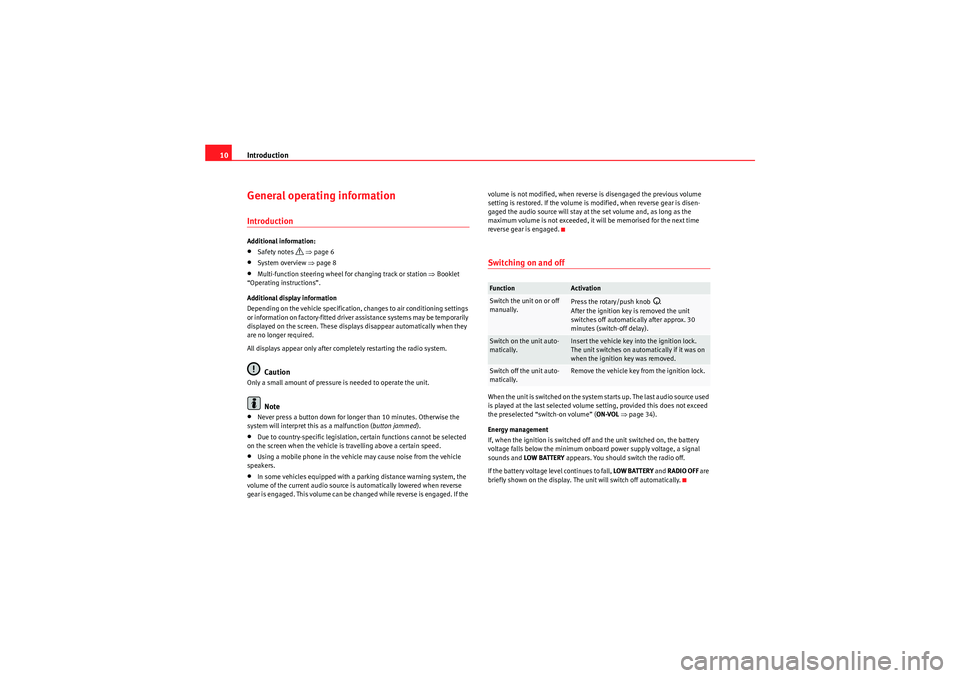
Introduction
10General operating informationIntroductionAdditional information:•Safety notes
⇒ page 6
•System overview ⇒page 8•Multi-function steering wheel for changing track or station ⇒Booklet
“Operating instructions”.
Additional display information
Depending on the vehicle specification, changes to air conditioning settings
or information on factory-fitted driver assistance systems may be temporarily
displayed on the screen. These displays disappear automatically when they
are no longer required.
All displays appear only after completely restarting the radio system.Caution
Only a small amount of pressure is needed to operate the unit.
Note
•Never press a button down for longer than 10 minutes. Otherwise the
system will interpret this as a malfunction ( button jammed).•Due to country-specific legislation, certain functions cannot be selected
on the screen when the vehicle is travelling above a certain speed.•Using a mobile phone in the vehicle may cause noise from the vehicle
speakers.•In some vehicles equipped with a parking distance warning system, the
volume of the current audio source is automatically lowered when reverse
gear is engaged. This volume can be changed while reverse is engaged. If the volume is not modified, when reverse is disengaged the previous volume
setting is restored. If the volume is modified, when reverse gear is disen-
gaged the audio source will stay at the set volume and, as long as the
maximum volume is not exceeded, it will be memorised for the next time
reverse gear is engaged.
Switching on and offWhen the unit is switched on the system starts up. The last audio source used
is played at the last selected volume setting, provided this does not exceed
the preselected “switch-on volume” (
ON-VOL ⇒ page 34).
Energy management
If, when the ignition is switched off and the unit switched on, the battery
voltage falls below the minimum onboard power supply voltage, a signal
sounds and LOW BATTERY appears. You should switch the radio off.
If the battery voltage level continues to fall, LOW BATTERY and RADIO OFF are
briefly shown on the display. The unit will switch off automatically.Function
Activation
Switch the unit on or off
manually.
Press the rotary/push knob
.
After the ignition key is removed the unit
switches off automatically after approx. 30
minutes (switch-off delay).
Switch on the unit auto-
matically.
Insert the vehicle key into the ignition lock.
The unit switches on automatically if it was on
when the ignition key was removed.
Switch off the unit auto-
matically.
Remove the vehicle key from the ignition lock.
sound_system_2_EN Seite 10 Mittwoch, 3. März 2010 6:03 18
Page 32 of 43
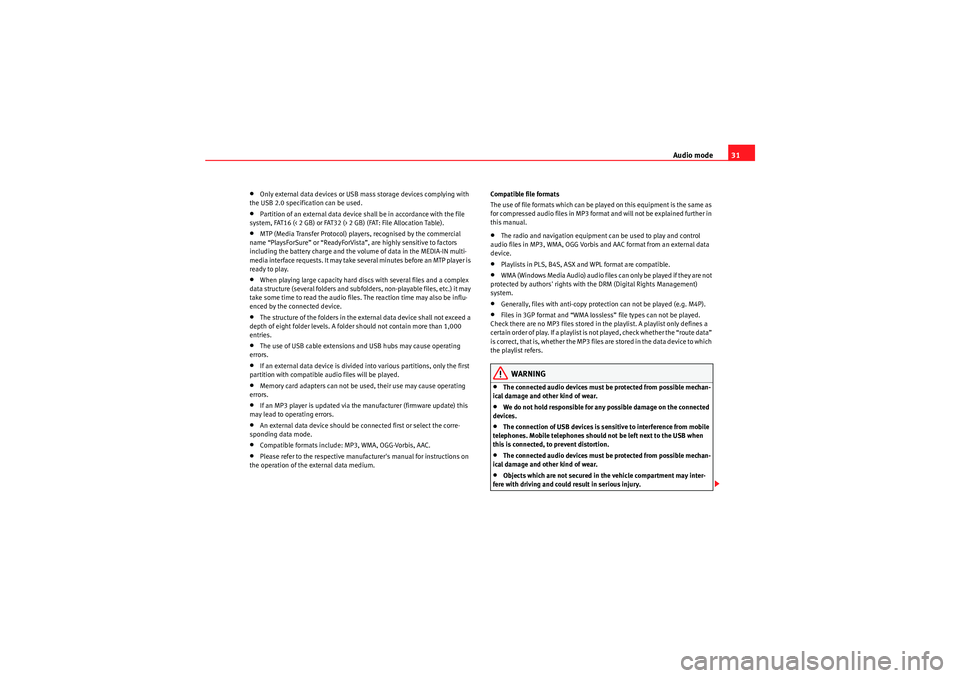
Audio mode31
•Only external data devices or USB mass storage devices complying with
the USB 2.0 specification can be used.•Partition of an external data device shall be in accordance with the file
system, FAT16 (< 2 GB) or FAT32 (> 2 GB) (FAT: File Allocation Table).•MTP (Media Transfer Protocol) players, recognised by the commercial
name “PlaysForSure” or “ReadyForVista ”, are highly sensitive to factors
including the battery charge and the volume of data in the MEDIA-IN multi-
media interface requests. It may take several minutes before an MTP player is
ready to play.•When playing large capacity hard discs with several files and a complex
data structure (several folders and subfolders, non-playable files, etc.) it may
take some time to read the audio files. The reaction time may also be influ-
enced by the connected device.•The structure of the folders in the external data device shall not exceed a
depth of eight folder levels. A folder should not contain more than 1,000
entries.•The use of USB cable extensions and USB hubs may cause operating
errors.•If an external data device is divided into various partitions, only the first
partition with compatible audio files will be played.•Memory card adapters can not be used, their use may cause operating
errors.•If an MP3 player is updated via the manufacturer (firmware update) this
may lead to operating errors.•An external data device should be connected first or select the corre-
sponding data mode.•Compatible formats include: MP3, WMA, OGG-Vorbis, AAC.•Please refer to the respective manufacturer's manual for instructions on
the operation of the external data medium. Compatible file formats
The use of file formats which can be played on this equipment is the same as
for compressed audio files in MP3 format and will not be explained further in
this manual.
•The radio and navigation equipment can be used to play and control
audio files in MP3, WMA, OGG Vorbis and AAC format from an external data
device.•Playlists in PLS, B4S, ASX and WPL format are compatible.•W M A ( W i n d o w s M e d i a A u d i o ) a u d i o f il e s ca n o n l y b e p la y e d i f t h e y a r e n o t
protected by authors' rights with the DRM (Digital Rights Management)
system.•Generally, files with anti-copy protection can not be played (e.g. M4P).•Files in 3GP format and “WMA lossless” file types can not be played.
Check there are no MP3 files stored in the playlist. A playlist only defines a
certain order of play. If a playlist is not played, check whether the “route data”
is correct, that is, whether the MP3 files are stored in the data device to which
the playlist refers.WARNING
•The connected audio devices must be protected from possible mechan-
ical damage and other kind of wear.•We do not hold responsible for any possible damage on the connected
devices.•The connection of USB devices is sensitive to interference from mobile
telephones. Mobile telephones should not be left next to the USB when
this is connected, to prevent distortion.•The connected audio devices must be protected from possible mechan-
ical damage and other kind of wear.•Objects which are not secured in the vehicle compartment may inter-
fere with driving and could result in serious injury.
sound_system_2_EN Seite 31 Mittwoch, 3. März 2010 6:03 18
Page 33 of 43

Audio mode
32•The external data device should never be left on the dash panel. A sharp
manoeuvre can throw the device towards the compartment and injure the
vehicle passengers.•The external data device should never be mounted in the vicinity of the
airbag. If an airbag is activated it can project the device towards the
compartment and injure the vehicle passengers.•The external data device must not be held in hand or on the legs while
driving. A sharp manoeuvre can throw the device towards the compartment
and injure the vehicle passengers.•Place the external data device cables so that they are not in the way
while driving.Note
Some vehicles with the MEDIA-IN multimedia interface mounted on the centre
armrest are also equipped with an additional compartment. The rubber insert
of this compartment can be removed in order to extract small objects which
may have fallen inside.
WARNING (continued)
sound_system_2_EN Seite 32 Mittwoch, 3. März 2010 6:03 18
Page 36 of 43

Settings menus35
ON
The unit always switches to the radio station's frequency that offers the best reception as the vehicle travels from one
area to the next. As a result, regional programmes may be interrupted.
OFF
No frequency change takes place. The unit remains tuned to the selected frequency until reception is lost.
is no longer available in the SETUP menu.
b) c) RDS REGIONAL : Define the setting for automatic station tracking.
AUTO
The unit always switches to the radio station's frequency that offers the best reception as the vehicle travels from one
area to the next. As a result, regional programmes may be interrupted.
FIX
The unit only changes to regional alternative frequencies for the current station broadcasting the same regional serv-
ice. Only when the reception becomes too weak, will the radio accept frequencies of another broadcasting station.
: Some RDS-compatible stations broadcast additional text information. The individual radio station is responsible for the texts displayed.
ON
If the currently selected radio station supports radio text and the reception is strong enough, radio text is displayed in
the centre line of the screen (possibly as scrolling text) instead of the station name.
OFF
No radio text is displayed (factory setting).
AUX SOURCE : AUX-IN multi-media socket activated
ON or deactivated
OFF ⇒ page 26.
AUX/MDI VOLUME LEVEL :The input volume for some external audio sources (AUX, iPod or iPhone) can be adjusted to
the output volume of the other audio sources ⇒page 36.ON VOLUME LIMIT : Regulating the maximum switch on volumeGALA: Set the speed-dependent volume adjustment ⇒page 36.DISPLAY LIGHT : Set the brightness of the display when the dipped beam headlights are switched on.PDC VOL ATTENU. : The volume of the current audio source will be reduced to a preset level when the parking distance
warning system is active.
a)Not in all markets.b)Not displayed if RDS OFF is selected.c)Not displayed if ALT-FREQ OFF is selected.Function button
ResultRDS REG
RDS REGRADIOTEXTAUXAUX-LVLON-VOLGALADISPLAYPDC
sound_system_2_EN Seite 35 Mittwoch, 3. März 2010 6:03 18
Page 40 of 43

Index39
MDI . . . . . . . . . . . . . . . . . . . . . . . . . . . . . . . . . . . . 28
connecting . . . . . . . . . . . . . . . . . . . . . . . . . . . 29
error messages . . . . . . . . . . . . . . . . . . . . . . . 30
faults . . . . . . . . . . . . . . . . . . . . . . . . . . . . . . . . 30
iPod operation . . . . . . . . . . . . . . . . . . . . . . . . 30
operating . . . . . . . . . . . . . . . . . . . . . . . . . . . . 29
MEDIA . . . . . . . . . . . . . . . . . . . . . . . . . . . . . . . . . . 17 audio data CD . . . . . . . . . . . . . . . . . . . . . . . . 18
audio data structure . . . . . . . . . . . . . . . . . . . 19
AUX-IN . . . . . . . . . . . . . . . . . . . . . . . . . . . . . . 27
bit rate . . . . . . . . . . . . . . . . . . . . . . . . . . . . . . 18
CD cannot be read . . . . . . . . . . . . . . . . . . . . . 21
CD mode . . . . . . . . . . . . . . . . . . . . . . . . . . . . . 20
changing folder . . . . . . . . . . . . . . . . . . . . . . . 23
changing media source . . . . . . . . . . . . . . . . . 21
changing track . . . . . . . . . . . . . . . . . . . . . . . . 23
display information . . . . . . . . . . . . . . . . . . . . 20
fast forward . . . . . . . . . . . . . . . . . . . . . . . . . . 23
iPod . . . . . . . . . . . . . . . . . . . . . . . . . . . . . . . . . 30
main menu . . . . . . . . . . . . . . . . . . . . . . . . . . . 20
MDI . . . . . . . . . . . . . . . . . . . . . . . . . . . . . . . . . 28
media source display . . . . . . . . . . . . . . . . . . 21
media source selection menu . . . . . . . . . . . . 21
MIX (random play) . . . . . . . . . . . . . . . . . . . . . 24
MP3 files . . . . . . . . . . . . . . . . . . . . . . . . . . . . . 18
NO CD . . . . . . . . . . . . . . . . . . . . . . . . . . . . . . . 21
notes . . . . . . . . . . . . . . . . . . . . . . . . . . . . . . . . 18
playback mode . . . . . . . . . . . . . . . . . . . . . . . 24
playing order . . . . . . . . . . . . . . . . . . . . . . . . . 19
playlists . . . . . . . . . . . . . . . . . . . . . . . . . . . . . 18
random play (Mix) . . . . . . . . . . . . . . . . . . . . . 24
REPEAT (Repeat function) . . . . . . . . . . . . . . . 24 repeat function (REPEAT) . . . . . . . . . . . . . . . . 24
requirements . . . . . . . . . . . . . . . . . . . . . . . . . 18
rewind . . . . . . . . . . . . . . . . . . . . . . . . . . . . . . . 23
SCAN (scan function) . . . . . . . . . . . . . . . . . . . 24
scan function (SCAN) . . . . . . . . . . . . . . . . . . . 24
TP (Traffic Programme) . . . . . . . . . . . . . . . . . 16
track information . . . . . . . . . . . . . . . . . . . . . . 22
traffic news (Traffic Programme) . . . . . . . . . . 16
VBR (variable bit rate) . . . . . . . . . . . . . . . . . . 18
warning messages . . . . . . . . . . . . . . . . . . . . 21
WMA files . . . . . . . . . . . . . . . . . . . . . . . . . . . . 18
Media source . . . . . . . . . . . . . . . . . . . . . . . . . . . . 20
MEDIA-IN see: MEDIA-IN multi-media interface . . . . . . 28
MEDIA-IN connection Location . . . . . . . . . . . . . . . . . . . . . . . . . . . . . 28
MEDIA-IN multi-media interface . . . . . . . . . . . . . 28
Middle . . . . . . . . . . . . . . . . . . . . . . . . . . . . . . . . . 33
MIX . . . . . . . . . . . . . . . . . . . . . . . . . . . . . . . . . . . . 24
Multi-function steering wheel . . . . . . . . . . . . . . . 10
Mute . . . . . . . . . . . . . . . . . . . . . . . . . . . . . . . . . . . 11
NNO CD . . . . . . . . . . . . . . . . . . . . . . . . . . . . . . . . . . 21OON-VOL ON-VOLUME . . . . . . . . . . . . . . . . . . . . . . . . . . 34 Operation
additional display information . . . . . . . . . . . 10
Controls . . . . . . . . . . . . . . . . . . . . . . . . . . . . . . 8
switching on and off . . . . . . . . . . . . . . . . . . . 10
Overview of unit buttons . . . . . . . . . . . . . . . . . . . . 8
PPDC PDC VOL ATTENU. . . . . . . . . . . . . . . . . . . . . . . 34QQuick Reference Guide . . . . . . . . . . . . . . . . . . . . . 6RRADIO
Changing frequency . . . . . . . . . . . . . . . . . . . 13
changing stations . . . . . . . . . . . . . . . . . . . . . 13
Frequency bands . . . . . . . . . . . . . . . . . . . . . . 13
main menu . . . . . . . . . . . . . . . . . . . . . . . . . . . 12
memory levels . . . . . . . . . . . . . . . . . . . . . . . . 15
SCAN (scan function) . . . . . . . . . . . . . . . . . . 14
scan function (SCAN) . . . . . . . . . . . . . . . . . . 14
scan stations (scan function) . . . . . . . . . . . . 14
selecting stations . . . . . . . . . . . . . . . . . . . . . 16
station buttons . . . . . . . . . . . . . . . . . . . . . . . 15
station name . . . . . . . . . . . . . . . . . . . . . . . . . 12
station search (SCAN) . . . . . . . . . . . . . . . . . . 14
station tracking . . . . . . . . . . . . . . . . . . . . . . . 34
storing stations . . . . . . . . . . . . . . . . . . . . . . . 15
sound_system_2_EN Seite 39 Mittwoch, 3. März 2010 6:03 18