2010 Seat Leon 5D radio controls
[x] Cancel search: radio controlsPage 9 of 43
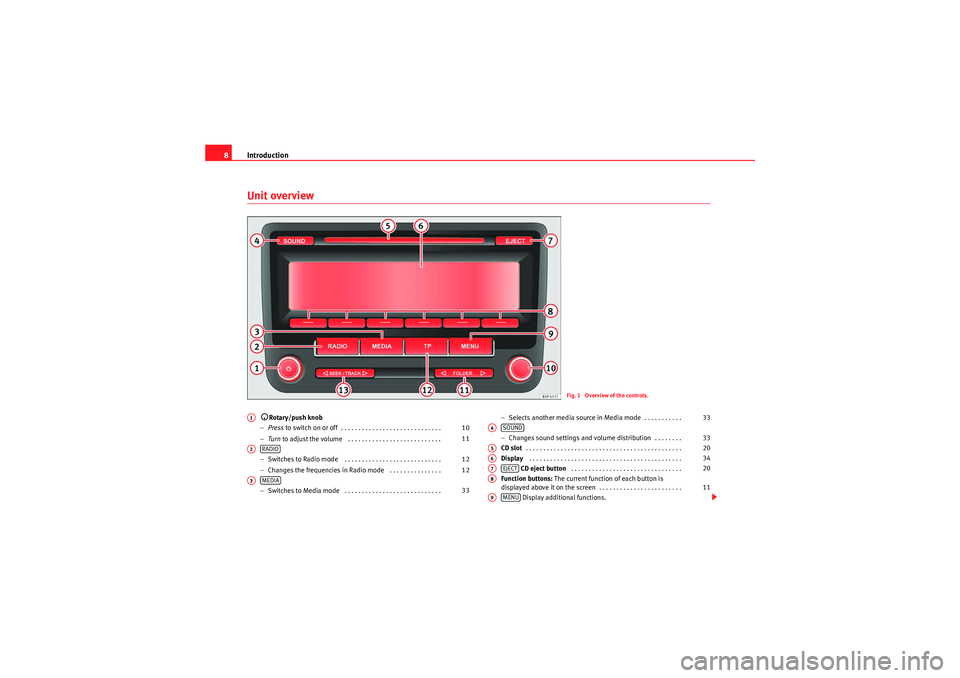
Introduction
8Unit overview
Rotary/push knob
− Press to switch on or off . . . . . . . . . . . . . . . . . . . . . . . . . . . . .
− Turn to adjust the volume . . . . . . . . . . . . . . . . . . . . . . . . . . .
− Switches to Radio mode . . . . . . . . . . . . . . . . . . . . . . . . . . . .
− Changes the frequencies in Radio mode . . . . . . . . . . . . . . .
− Switches to Media mode . . . . . . . . . . . . . . . . . . . . . . . . . . . . −
Selects another media source in Media mode . . . . . . . . . . .
− Changes sound settings and volume distribution . . . . . . . .
CD slot . . . . . . . . . . . . . . . . . . . . . . . . . . . . . . . . . . . . . . . . . . . . .
Display . . . . . . . . . . . . . . . . . . . . . . . . . . . . . . . . . . . . . . . . . . . .
CD eject button . . . . . . . . . . . . . . . . . . . . . . . . . . . . . . . .
Function buttons: The current function of each button is
displayed above it on the screen . . . . . . . . . . . . . . . . . . . . . . . .
Display additional functions.
Fig. 1 Overview of the controls.
A1
10
11
A2
RADIO
12
12
A3
MEDIA
33 33
A4
SOUND
33
A5
20
A6
34
A7
EJECT
20
A8
11
A9
MENU
sound_system_2_EN Seite 8 Mittwoch, 3. März 2010 6:03 18
Page 12 of 43
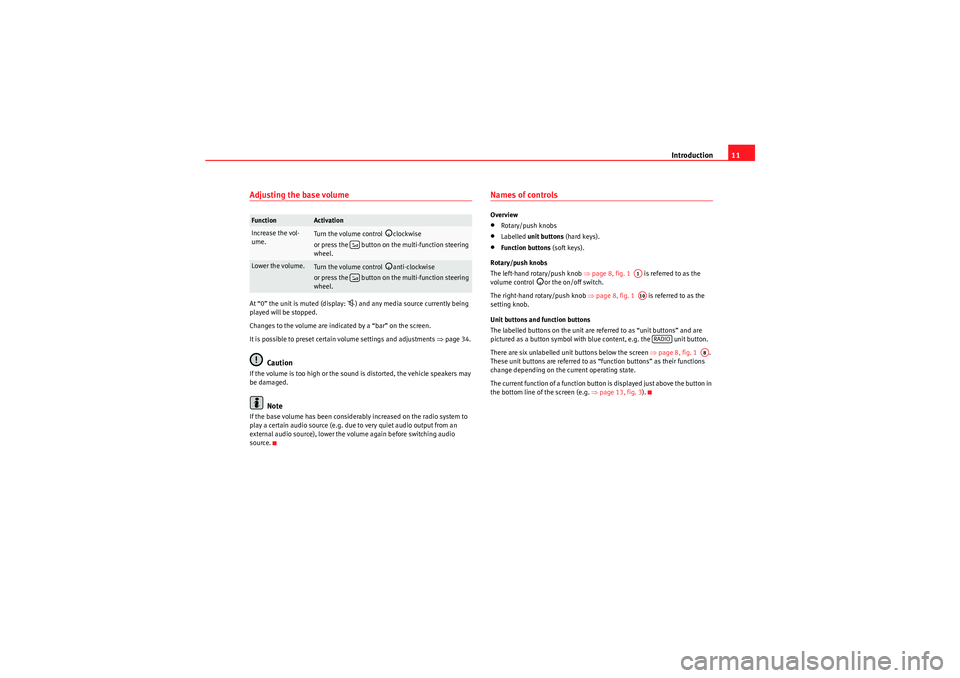
Introduction11
Adjusting the base volumeAt “0” the unit is muted (display:
) and any media source currently being
played will be stopped.
Changes to the volume are indicated by a “bar” on the screen.
It is possible to preset certain volume settings and adjustments ⇒ page 34.
Caution
If the volume is too high or the sound is distorted, the vehicle speakers may
be damaged.
Note
If the base volume has been considerably increased on the radio system to
play a certain audio source (e.g. due to very quiet audio output from an
external audio source), lower the volume again before switching audio
source.
Names of controlsOverview•Rotary/push knobs•Labelled unit buttons (hard keys).•Function buttons (soft keys).
Rotary/push knobs
The left-hand rotary/push knob ⇒page 8, fig. 1 is referred to as the
volume control
or the on/off switch.
The right-hand rotary/push knob ⇒page 8, fig. 1 is referred to as the
setting knob.
Unit buttons and function buttons
The labelled buttons on the unit are referred to as “unit buttons” and are
pictured as a button symbol with blue content, e.g. the unit button.
There are six unlabelled unit buttons below the screen ⇒page 8, fig. 1 .
These unit buttons are referred to as “function buttons” as their functions
change depending on the current operating state.
The current function of a function button is displayed just above the button in
the bottom line of the screen (e.g. ⇒page 13, fig. 3 ).
Function
Activation
Increase the vol-
ume.
Turn the volume control
clockwise
or press the button on the multi-function steering
wheel.
Lower the volume.
Turn the volume control
anti-clockwise
or press the button on the multi-function steering
wheel.
A1A10
RADIO
A8
sound_system_2_EN Seite 11 Mittwoch, 3. März 2010 6:03 18
Page 30 of 43
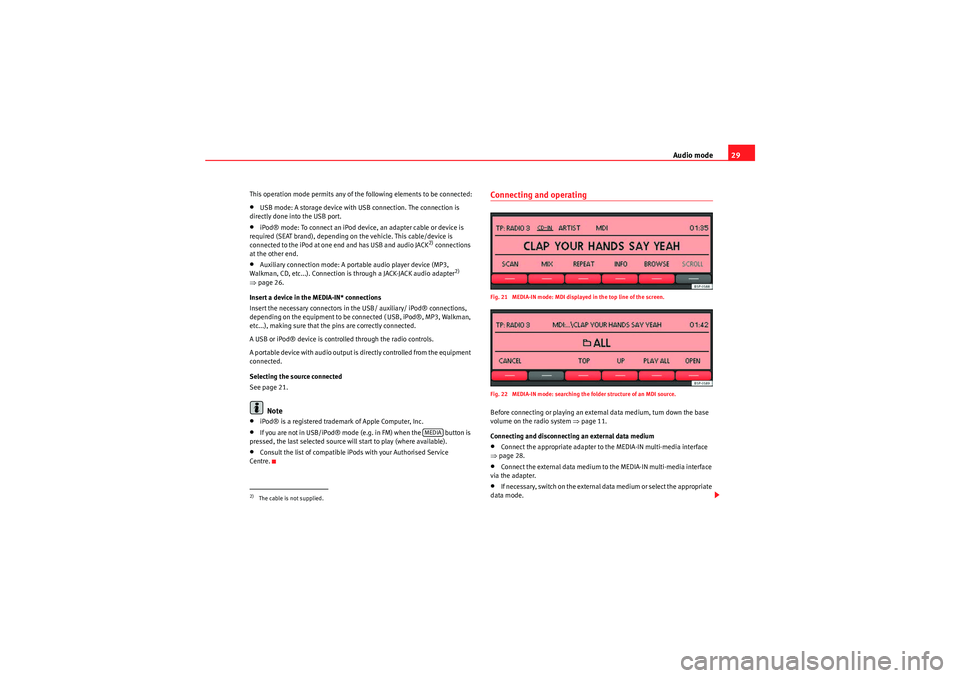
Audio mode29
This operation mode permits any of the following elements to be connected:•USB mode: A storage device with USB connection. The connection is
directly done into the USB port.•iPod® mode: To connect an iPod device, an adapter cable or device is
required (SEAT brand), depending on the vehicle. This cable/device is
connected to the iPod at one end and has USB and audio JACK
2) connections
at the other end.
•Auxiliary connection mode: A portable audio player device (MP3,
Walkman, CD, etc...). Connection is through a JACK-JACK audio adapter
2)
⇒ page 26.
Insert a device in the MEDIA-IN* connections
Insert the necessary connectors in the USB/ auxiliary/ iPod® connections,
depending on the equipment to be connected ( USB, iPod®, MP3, Walkman,
etc...), making sure that the pins are correctly connected.
A USB or iPod® device is controlled through the radio controls.
A por table device with audio output is directly controlled from the equipment
connected.
Selecting the source connected
See page 21.
Note
•iPod® is a registered trademark of Apple Computer, Inc.•If you are not in USB/iPod® mode (e.g. in FM) when the button is
pressed, the last selected source will start to play (where available).•Consult the list of compatible iPods with your Authorised Service
Centre.
Connecting and operatingFig. 21 MEDIA-IN mode: MDI displayed in the top line of the screen.
Fig. 22 MEDIA-IN mode: searching the folder structure of an MDI source.Before connecting or playing an external data medium, turn down the base
volume on the radio system ⇒page 11.
Connecting and disconnecting an external data medium•Connect the appropriate adapter to the MEDIA-IN multi-media interface
⇒ page 28.•Connect the external data medium to the MEDIA-IN multi-media interface
via the adapter.•I f n e ce ssa r y, s w i tch o n t h e e x te r na l d a t a m e d i u m o r s e l e c t t h e a p p r o p r i a t e
data mode.
2)The cable is not supplied.
MEDIA
sound_system_2_EN Seite 29 Mittwoch, 3. März 2010 6:03 18
Page 31 of 43
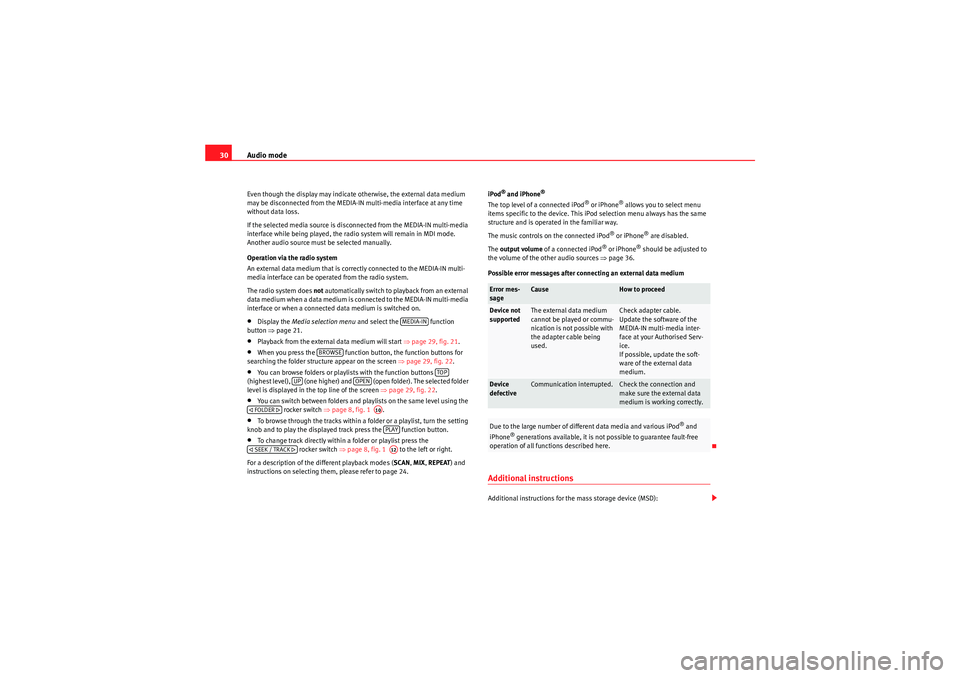
Audio mode
30Even though the display may indicate otherwise, the external data medium
may be disconnected from the MEDIA-IN multi-media interface at any time
without data loss.
If the selected media source is disconnected from the MEDIA-IN multi-media
interface while being played, the radio system will remain in MDI mode.
Another audio source must be selected manually.
Operation via the radio system
An external data medium that is correctly connected to the MEDIA-IN multi-
media interface can be operated from the radio system.
The radio system does not automatically switch to playback from an external
data medium when a data medium is connected to the MEDIA-IN multi-media
interface or when a connected data medium is switched on.•Display the Media selection menu and select the function
button ⇒page 21.•Playback from the external data medium will start ⇒page 29, fig. 21.•When you press the function button, the function buttons for
searching the folder structure appear on the screen ⇒page 29, fig. 22 .•You can browse folders or playlists with the function buttons
(highest level), (one higher) and (open folder). The selected folder
level is displayed in the top line of the screen ⇒page 29, fig. 22.•You can switch between folders and playlists on the same level using the
rocker switch ⇒page 8, fig. 1 .•To browse through the tracks within a folder or a playlist, turn the setting
knob and to play the displayed track press the function button.•To change track directly within a folder or playlist press the rocker switch ⇒page 8, fig. 1 to the left or right.
For a description of the different playback modes ( SCAN, MIX, REPEAT ) and
instructions on selecting them, please refer to page 24. iPod
® and iPhone
®
The top level of a connected iPod
® or iPhone
® allows you to select menu
items specific to the device. This iPod selection menu always has the same
structure and is operated in the familiar way.
The music controls on the connected iPod
® or iPhone
® are disabled.
The output volume of a connected iPod
® or iPhone
® should be adjusted to
the volume of the other audio sources ⇒page 36.
Possible error messages after connecting an external data medium
Additional instructionsAdditional instructions for the mass storage device (MSD):
MEDIA-IN
BROWSE
TOP
UP
OPEN
FOLDER
A10PLAY
SEEK / TRACK
A12
Error mes-
sage
Cause
How to proceed
Device not
supported
The external data medium
cannot be played or commu-
nication is not possible with
the adapter cable being
used.
Check adapter cable.
Update the software of the
MEDIA-IN multi-media inter-
face at your Authorised Serv-
ice.
If possible, update the soft-
ware of the external data
medium.
Device
defective
Communication interrupted.
Check the connection and
make sure the external data
medium is working correctly.
Due to the large number of different data media and various iPod
® and
iPhone
® generations available, it is not possible to guarantee fault-free
operation of all functions described here.
sound_system_2_EN Seite 30 Mittwoch, 3. März 2010 6:03 18
Page 39 of 43

Index
38Index
AAdjusting the output volume . . . . . . . . . . . . . . . 36
ALT-FREQ
ALTERNATIVE FREQUENCY . . . . . . . . . . . . . . . 34
AUX . . . . . . . . . . . . . . . . . . . . . . . . . . . . . . . . . . . . \
27 AUX-IN multi-media socket . . . . . . . . . . . . . . 27
external audio source . . . . . . . . . . . . . . . . . . 27
ON or OFF . . . . . . . . . . . . . . . . . . . . . . . . . . . . 34
volume . . . . . . . . . . . . . . . . . . . . . . . . . . . . . . 34
AUX-IN connection . . . . . . . . . . . . . . . . . . . . . . . 26
AUX-LVL (AUX VOL LEVEL) . . . . . . . . . . . . . . . . . . 34BBalance . . . . . . . . . . . . . . . . . . . . . . . . . . . . . . . . 33
Base volume changing . . . . . . . . . . . . . . . . . . . . . . . . . . . . 11
muting . . . . . . . . . . . . . . . . . . . . . . . . . . . . . . 11
Bass . . . . . . . . . . . . . . . . . . . . . . . . . . . . . . . . . . . 33CCD ERROR . . . . . . . . . . . . . . . . . . . . . . . . . . . . . . . 21
CD mode see: MEDIA . . . . . . . . . . . . . . . . . . . . . . . . . . . 20
CD ROM . . . . . . . . . . . . . . . . . . . . . . . . . . . . . . . . 21
CD-IN . . . . . . . . . . . . . . . . . . . . . . . . . . . . . . . . . . 20
CHECK CD . . . . . . . . . . . . . . . . . . . . . . . . . . . . . . . 21 Controls . . . . . . . . . . . . . . . . . . . . . . . . . . . . . . . . . 8
DDISPLAY LIGHT . . . . . . . . . . . . . . . . . . . . . . . . . . . 34EEnergy management . . . . . . . . . . . . . . . . . . . . . . 10
External audio source
AUX . . . . . . . . . . . . . . . . . . . . . . . . . . . . . . . . . 27
external data medium (USB) . . . . . . . . . . . . 28
input volume . . . . . . . . . . . . . . . . . . . . . . . . . 36
MDI . . . . . . . . . . . . . . . . . . . . . . . . . . . . . . . . . 28
MEDIA-IN multi-media interface . . . . . . . . . . 28
MP3 player . . . . . . . . . . . . . . . . . . . . . . . . . . . 28
output volume . . . . . . . . . . . . . . . . . . . . . . . . 36
External data medium see: MDI . . . . . . . . . . . . . . . . . . . . . . . . . . . . . 28FFader . . . . . . . . . . . . . . . . . . . . . . . . . . . . . . . . . . 33
Fast forward . . . . . . . . . . . . . . . . . . . . . . . . . . . . . 23
Function buttons (soft keys) . . . . . . . . . . . . . . . . 11GGALA . . . . . . . . . . . . . . . . . . . . . . . . . . . . . . . . . . . 34
HHard keyssee: Unit buttons . . . . . . . . . . . . . . . . . . . . . . 11IIgnition offswitch-off delay (timeout) . . . . . . . . . . . . . . 10
Interference mobile phone . . . . . . . . . . . . . . . . . . . . . . . . 10
Introduction . . . . . . . . . . . . . . . . . . . . . . . . . . . . . . 6
iPhone see: iPod . . . . . . . . . . . . . . . . . . . . . . . . . . . . 30
iPod operating . . . . . . . . . . . . . . . . . . . . . . . . . . . . 30LLOW BATTERY . . . . . . . . . . . . . . . . . . . . . . . . . . . 10MMain menuMEDIA . . . . . . . . . . . . . . . . . . . . . . . . . . . . . . 20
RADIO . . . . . . . . . . . . . . . . . . . . . . . . . . . . . . . 12
SETUP . . . . . . . . . . . . . . . . . . . . . . . . . . . . . . . 34
SOUND . . . . . . . . . . . . . . . . . . . . . . . . . . . . . . 33
sound_system_2_EN Seite 38 Mittwoch, 3. März 2010 6:03 18
Page 40 of 43

Index39
MDI . . . . . . . . . . . . . . . . . . . . . . . . . . . . . . . . . . . . 28
connecting . . . . . . . . . . . . . . . . . . . . . . . . . . . 29
error messages . . . . . . . . . . . . . . . . . . . . . . . 30
faults . . . . . . . . . . . . . . . . . . . . . . . . . . . . . . . . 30
iPod operation . . . . . . . . . . . . . . . . . . . . . . . . 30
operating . . . . . . . . . . . . . . . . . . . . . . . . . . . . 29
MEDIA . . . . . . . . . . . . . . . . . . . . . . . . . . . . . . . . . . 17 audio data CD . . . . . . . . . . . . . . . . . . . . . . . . 18
audio data structure . . . . . . . . . . . . . . . . . . . 19
AUX-IN . . . . . . . . . . . . . . . . . . . . . . . . . . . . . . 27
bit rate . . . . . . . . . . . . . . . . . . . . . . . . . . . . . . 18
CD cannot be read . . . . . . . . . . . . . . . . . . . . . 21
CD mode . . . . . . . . . . . . . . . . . . . . . . . . . . . . . 20
changing folder . . . . . . . . . . . . . . . . . . . . . . . 23
changing media source . . . . . . . . . . . . . . . . . 21
changing track . . . . . . . . . . . . . . . . . . . . . . . . 23
display information . . . . . . . . . . . . . . . . . . . . 20
fast forward . . . . . . . . . . . . . . . . . . . . . . . . . . 23
iPod . . . . . . . . . . . . . . . . . . . . . . . . . . . . . . . . . 30
main menu . . . . . . . . . . . . . . . . . . . . . . . . . . . 20
MDI . . . . . . . . . . . . . . . . . . . . . . . . . . . . . . . . . 28
media source display . . . . . . . . . . . . . . . . . . 21
media source selection menu . . . . . . . . . . . . 21
MIX (random play) . . . . . . . . . . . . . . . . . . . . . 24
MP3 files . . . . . . . . . . . . . . . . . . . . . . . . . . . . . 18
NO CD . . . . . . . . . . . . . . . . . . . . . . . . . . . . . . . 21
notes . . . . . . . . . . . . . . . . . . . . . . . . . . . . . . . . 18
playback mode . . . . . . . . . . . . . . . . . . . . . . . 24
playing order . . . . . . . . . . . . . . . . . . . . . . . . . 19
playlists . . . . . . . . . . . . . . . . . . . . . . . . . . . . . 18
random play (Mix) . . . . . . . . . . . . . . . . . . . . . 24
REPEAT (Repeat function) . . . . . . . . . . . . . . . 24 repeat function (REPEAT) . . . . . . . . . . . . . . . . 24
requirements . . . . . . . . . . . . . . . . . . . . . . . . . 18
rewind . . . . . . . . . . . . . . . . . . . . . . . . . . . . . . . 23
SCAN (scan function) . . . . . . . . . . . . . . . . . . . 24
scan function (SCAN) . . . . . . . . . . . . . . . . . . . 24
TP (Traffic Programme) . . . . . . . . . . . . . . . . . 16
track information . . . . . . . . . . . . . . . . . . . . . . 22
traffic news (Traffic Programme) . . . . . . . . . . 16
VBR (variable bit rate) . . . . . . . . . . . . . . . . . . 18
warning messages . . . . . . . . . . . . . . . . . . . . 21
WMA files . . . . . . . . . . . . . . . . . . . . . . . . . . . . 18
Media source . . . . . . . . . . . . . . . . . . . . . . . . . . . . 20
MEDIA-IN see: MEDIA-IN multi-media interface . . . . . . 28
MEDIA-IN connection Location . . . . . . . . . . . . . . . . . . . . . . . . . . . . . 28
MEDIA-IN multi-media interface . . . . . . . . . . . . . 28
Middle . . . . . . . . . . . . . . . . . . . . . . . . . . . . . . . . . 33
MIX . . . . . . . . . . . . . . . . . . . . . . . . . . . . . . . . . . . . 24
Multi-function steering wheel . . . . . . . . . . . . . . . 10
Mute . . . . . . . . . . . . . . . . . . . . . . . . . . . . . . . . . . . 11
NNO CD . . . . . . . . . . . . . . . . . . . . . . . . . . . . . . . . . . 21OON-VOL ON-VOLUME . . . . . . . . . . . . . . . . . . . . . . . . . . 34 Operation
additional display information . . . . . . . . . . . 10
Controls . . . . . . . . . . . . . . . . . . . . . . . . . . . . . . 8
switching on and off . . . . . . . . . . . . . . . . . . . 10
Overview of unit buttons . . . . . . . . . . . . . . . . . . . . 8
PPDC PDC VOL ATTENU. . . . . . . . . . . . . . . . . . . . . . . 34QQuick Reference Guide . . . . . . . . . . . . . . . . . . . . . 6RRADIO
Changing frequency . . . . . . . . . . . . . . . . . . . 13
changing stations . . . . . . . . . . . . . . . . . . . . . 13
Frequency bands . . . . . . . . . . . . . . . . . . . . . . 13
main menu . . . . . . . . . . . . . . . . . . . . . . . . . . . 12
memory levels . . . . . . . . . . . . . . . . . . . . . . . . 15
SCAN (scan function) . . . . . . . . . . . . . . . . . . 14
scan function (SCAN) . . . . . . . . . . . . . . . . . . 14
scan stations (scan function) . . . . . . . . . . . . 14
selecting stations . . . . . . . . . . . . . . . . . . . . . 16
station buttons . . . . . . . . . . . . . . . . . . . . . . . 15
station name . . . . . . . . . . . . . . . . . . . . . . . . . 12
station search (SCAN) . . . . . . . . . . . . . . . . . . 14
station tracking . . . . . . . . . . . . . . . . . . . . . . . 34
storing stations . . . . . . . . . . . . . . . . . . . . . . . 15
sound_system_2_EN Seite 39 Mittwoch, 3. März 2010 6:03 18