Page 17 of 21

Communications system
16Voice control: All modelsDialogue
The voice control system can be activated via the “Push to
Talk” or “PTT” key on the phone adapter or the button on the
multifunction steering wheel.In this manual, Dialogue is defined as the time in which the speech control
system may receive vocal commands and provide assistance for completion
of different functions in case the user is hesitant and unsure how to proceed.
The system also responds by vocal messages.
If a call is received, then the dialogue is immediately interrupted.
The voice control system includes the options, short dialogue and long
dialogue . The default setting is the long dialogue. The short dialogue is
recommended when you are familiar with the orders and the structure of the
voice control menu. The long dialogue offers more tips and information about
the voice control procedure.
Note the following to ensure that you are properly understood:•Speak in a normal tone and without pauses or exaggerated pronuncia-
tion.•Avoid poor articulation of words.•Keep the doors, windows and sun roof closed if possible to avoid back-
ground noises that might affect the system.•Keep the air vents directed away from the microphone (located on the
interior light).•At high speeds, you might need to speak louder to drown out background
noises.•Avoid other noises in the vehicle duri ng a dialogue (e.g. other passengers
speaking in the vehicle).
•Avoid speaking when the system is saying a cue.•The hands-free microphone is directed towards the driver, therefore, only
the driver should try to operate the system.•To make a call when there is heavy background noise we recommend
using the speech controlled telephone book instead of speaking individual
digits. This will help avoid mistakes when specifying telephone numbers.
sistema_comunicacion_EN.book Seite 16 Donnerstag, 15. April 2010 6:52 18
Page 18 of 21
Communications system17
Structure of the voice control systemThe functions available in the Voice control system are as follows:Dialling a contactDialling a numberRedialOther options
Address book
Read address
book
Dial contactRecord name of
contact by voiceDelete name of
contact by voice
Update address book
Settings
Long dialogue / Short dialogueBluetooth
Change PINActivate visibility
Restore factory settings
Record of calls
Incoming callsMissed callsRecent calls
sistema_comunicacion_EN.book Seite 17 Donnerstag, 15. April 2010 6:52 18
Page 19 of 21
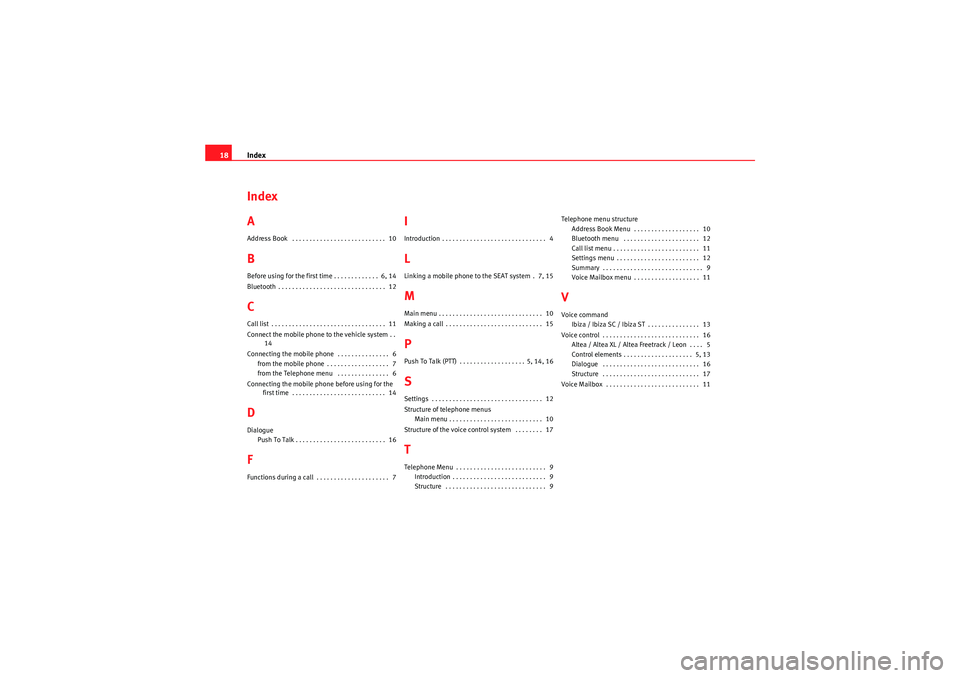
Index
18Index
AAddress Book . . . . . . . . . . . . . . . . . . . . . . . . . . . 10BBefore using for the first time . . . . . . . . . . . . . 6, 14
Bluetooth . . . . . . . . . . . . . . . . . . . . . . . . . . . . . . . 12CCall list . . . . . . . . . . . . . . . . . . . . . . . . . . . . . . . . . 11
Connect the mobile phone to the vehicle system . .
14
Connecting the mobile phone . . . . . . . . . . . . . . . 6 from the mobile phone . . . . . . . . . . . . . . . . . . 7
from the Telephone menu . . . . . . . . . . . . . . . 6
Connecting the mobile phone before using for the first time . . . . . . . . . . . . . . . . . . . . . . . . . . . 14DDialogue
Push To Talk . . . . . . . . . . . . . . . . . . . . . . . . . . 16FFunctions during a call . . . . . . . . . . . . . . . . . . . . . 7
IIntroduction . . . . . . . . . . . . . . . . . . . . . . . . . . . . . . 4LLinking a mobile phone to the SEAT system . 7, 15MMain menu . . . . . . . . . . . . . . . . . . . . . . . . . . . . . . 10
Making a call . . . . . . . . . . . . . . . . . . . . . . . . . . . . 15PPush To Talk (PTT) . . . . . . . . . . . . . . . . . . . 5, 14, 16SSettings . . . . . . . . . . . . . . . . . . . . . . . . . . . . . . . . 12
Structure of telephone menusMain menu . . . . . . . . . . . . . . . . . . . . . . . . . . . 10
Structure of the voice control system . . . . . . . . 17TTelephone Menu . . . . . . . . . . . . . . . . . . . . . . . . . . 9 Introduction . . . . . . . . . . . . . . . . . . . . . . . . . . . 9
Structure . . . . . . . . . . . . . . . . . . . . . . . . . . . . . 9 Telephone menu structure
Address Book Menu . . . . . . . . . . . . . . . . . . . 10
Bluetooth menu . . . . . . . . . . . . . . . . . . . . . . 12
Call list menu . . . . . . . . . . . . . . . . . . . . . . . . . 11
Settings menu . . . . . . . . . . . . . . . . . . . . . . . . 12
Summary . . . . . . . . . . . . . . . . . . . . . . . . . . . . . 9
Voice Mailbox menu . . . . . . . . . . . . . . . . . . . 11
VVoice commandIbiza / Ibiza SC / Ibiza ST . . . . . . . . . . . . . . . 13
Voice control . . . . . . . . . . . . . . . . . . . . . . . . . . . . 16 Altea / Altea XL / Altea Freetrack / Leon . . . . 5
Control elements . . . . . . . . . . . . . . . . . . . . 5, 13
Dialogue . . . . . . . . . . . . . . . . . . . . . . . . . . . . 16
Structure . . . . . . . . . . . . . . . . . . . . . . . . . . . . 17
Voice Mailbox . . . . . . . . . . . . . . . . . . . . . . . . . . . 11
sistema_comunicacion_EN.book Seite 18 Donnerstag, 15. April 2010 6:52 18
Page 20 of 21

SEAT S.A. is permanently concerned about continuous development of its types and models. For this reason we ask you to understand, that
at any given time, changes regarding shape, equipment and technique may take place on the car delivered. For this reason no rig ht at all
may derive based on the data, drawings and descriptions in this current handbook.
All texts, illustrations and standards in this handbook are based on the status of information at the time of printing. Except for error or omis-
sion, the information included in the current handbook is valid as of the date of closing print.
Re-printing, copying or translating, whether total or partial is not allowed unless SEAT allows it in written form.
SEAT reserves all rights in accordance with the "Copyright" Act.
All rights on changes are reserved.
�This paper has been manufactured using bleached non-chlorine cellulose.
© SEAT S.A. - Reprint: 15.02.10
Portada_CarStereoMP3_interior.qxd:Interior Manual TOLEDO 12/3/10 08:26 Página 3
Page 21 of 21
COMMUNICATIONS SYSTEM OWNER’S MANUALInglés 6J0012006AQ (02.10) (GT9)
6J0012006AQ
Portada Sist Comunicacion.qxd:Maquetación 1 12/3/10 13:04 Página 3
Page:
< prev 1-8 9-16 17-24