2010 SATURN VUE start stop button
[x] Cancel search: start stop buttonPage 23 of 398

In Brief 1-17
Power Outlets
The accessory power outlets
can be used to connect electrical
equipment, such as a cellular
phone.
The accessory power outlets are
located on the rear of the center
storage console and in the rear
cargo compartment. There may be a
power outlet located inside the
instrument panel storage area below
the climate controls.
SeePower Outlets on page 5‑8.
Sunroof
The sunroof switch is located
between the sun visors.
To operate the sunroof, the
ignition must be in ON/RUN,
ACC/ACCESSORY, or in Retained
Accessory (RAP). See Retained
Accessory Power (RAP)
on
page 9‑29.
Slide and release the switch
rearward to express open the
sunroof. Slide the switch forward or
rearward to stop movement.
Open/Close: The sunshade opens
automatically with the sunroof or
can be manually operated.
Slide and hold the switch forward to
close the sunroof.
Vent Open/Close: Press and hold
the switch to vent; pull and hold the
switch to close the sunroof.
Performance and
Maintenance
Traction Control
System (TCS)
The traction control system limits
wheel spin. The system turns on
automatically every time the vehicle
is started.
.To turn off traction control, press
and release the
5button
located on the Instrument panel.
gilluminates and the appropriate
DIC message displays. See
Vehicle Messages on page 5‑31.
.Press the button again to turn
traction control back on.
For more information, see Traction
Control System (TCS)
on
page 9‑40.
ProCarManuals.com
Page 25 of 398

In Brief 1-19
Engine Oil Life System
The engine oil life system calculates
engine oil life based on vehicle use
and turns on the change engine oil
light when it is time to change the
engine oil and filter. The oil life
system should be reset to 100%
only following an oil change.
Resetting the Oil Life System
1. Press the DIC vehicleinformation button to display OIL
LIFE REMAINING on the DIC.
2. Press the DIC Set/Reset button for during 5 seconds to reset the
oil life at 100%.
Be careful not to reset the oil life
display accidentally at any time
other than after the oil is
changed. It cannot be reset
accurately until the next oil
change. The oil life system can also be reset
as follows:
1. Turn the ignition key to ON/RUN
with the engine off.
2. Fully press and release the accelerator pedal three times
within five seconds.
If the change engine oil light is
not on, the system is reset.
See Engine Oil Life System
on
page 10‑10.
Driving for Better Fuel
Economy
Driving habits can affect fuel
mileage. Here are some driving tips
to get the best fuel economy
possible.
.Avoid fast starts and accelerate
smoothly.
.Brake gradually and avoid
abrupt stops.
.Avoid idling the engine for long
periods of time.
.When road and weather
conditions are appropriate, use
cruise control, if equipped.
.Always follow posted speed
limits or drive more slowly when
conditions require.
.Keep vehicle tires properly
inflated.
.Combine several trips into a
single trip.
.Replace the vehicle's tires with
the same TPC Spec number
molded into the tire's sidewall
near the size.
.Follow recommended scheduled
maintenance.
ProCarManuals.com
Page 138 of 398

5-28 Instruments and Controls
Fuel Used
Press the trip/fuel button until FUEL
USED displays. This display shows
the number of gallons (gal) or
liters (L) of fuel used since the last
reset of this menu item. To reset the
fuel used information, press and
hold the set/reset button while FUEL
USED is displayed.
Elapsed Time
Press the trip/fuel button until
ELAPSED TIME displays. This
display can be used as a timer.
To start the timer, press the set/
reset button while ELAPSED TIME
is displayed. The display will show
the amount of time that has passed
since the timer was last reset, not
including time the ignition is off.
Time will continue to be counted as
long as the ignition is on, even if
another display is being shown
on the DIC. The timer will record up
to 99 hours, 59 minutes and
59 seconds (99:59:59) after which
the display will return to zero.To stop the timer, press the set/reset
button briefly while ELAPSED TIME
is displayed.
To reset the timer to zero, press and
hold the set/reset button while
ELAPSED TIME is displayed.
Instantaneous Fuel Economy
If the vehicle has this display, press
the trip/fuel button until INSTANT
FUEL ECONOMY displays. This
display shows the current fuel
economy at a particular moment
and will change frequently as driving
conditions change. This display
shows the instantaneous fuel
economy in miles per gallon (mpg)
or liters per 100 kilometers
(L/100 km). Unlike average fuel
economy, this display cannot be
reset.
Blank Display
This display shows no information.Vehicle Information Menu
Items
T(Vehicle Information):
Press
this button to scroll through the
following menu items:
Oil Life
Press the vehicle information button
until OIL LIFE REMAINING
displays. This display shows an
estimate of the oil's remaining useful
life. If you see 99% OIL LIFE
REMAINING on the display, that
means 99% of the current oil life
remains. The engine oil life system
will alert you to change the oil on a
schedule consistent with your
driving conditions.
ProCarManuals.com
Page 156 of 398
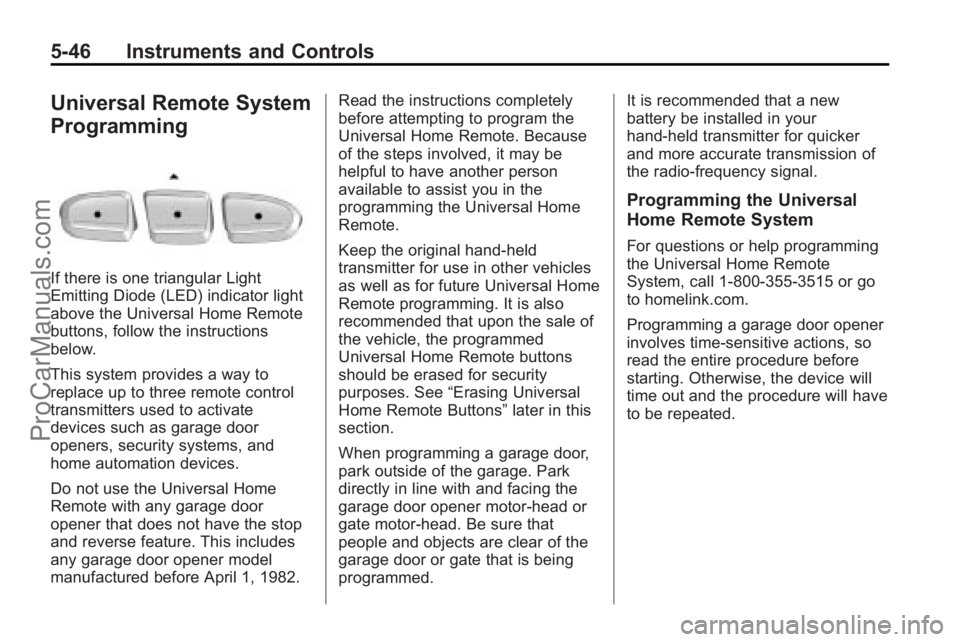
5-46 Instruments and Controls
Universal Remote System
Programming
If there is one triangular Light
Emitting Diode (LED) indicator light
above the Universal Home Remote
buttons, follow the instructions
below.
This system provides a way to
replace up to three remote control
transmitters used to activate
devices such as garage door
openers, security systems, and
home automation devices.
Do not use the Universal Home
Remote with any garage door
opener that does not have the stop
and reverse feature. This includes
any garage door opener model
manufactured before April 1, 1982.Read the instructions completely
before attempting to program the
Universal Home Remote. Because
of the steps involved, it may be
helpful to have another person
available to assist you in the
programming the Universal Home
Remote.
Keep the original hand-held
transmitter for use in other vehicles
as well as for future Universal Home
Remote programming. It is also
recommended that upon the sale of
the vehicle, the programmed
Universal Home Remote buttons
should be erased for security
purposes. See
“Erasing Universal
Home Remote Buttons” later in this
section.
When programming a garage door,
park outside of the garage. Park
directly in line with and facing the
garage door opener motor-head or
gate motor-head. Be sure that
people and objects are clear of the
garage door or gate that is being
programmed. It is recommended that a new
battery be installed in your
hand-held transmitter for quicker
and more accurate transmission of
the radio-frequency signal.
Programming the Universal
Home Remote System
For questions or help programming
the Universal Home Remote
System, call 1‐800‐355‐3515 or go
to homelink.com.
Programming a garage door opener
involves time-sensitive actions, so
read the entire procedure before
starting. Otherwise, the device will
time out and the procedure will have
to be repeated.
ProCarManuals.com
Page 240 of 398

9-36 Driving and Operating
the shift lever button before you can
shift from P (Park) when the ignition
key is in ON/RUN. If you cannot
shift out of P (Park), ease pressure
on the shift lever and push the shift
lever all the way into P (Park) as
you maintain brake application.
Then press the shift lever button
and move the shift lever into
another gear. SeeShifting Out of
Park on page 9‑33.
R (Reverse): Use this gear to
back up.
Notice: Shifting to R (Reverse)
while the vehicle is moving
forward could damage the
transmission. The repairs would
not be covered by the vehicle
warranty. Shift to R (Reverse) only
after the vehicle is stopped.
To rock the vehicle back and forth to
get out of snow, ice or sand without
damaging the transmission, see If
the Vehicle is Stuck on page 9‑22. N (Neutral):
In this position, the
engine does not connect with the
wheels. To restart the engine when
the vehicle is already moving, use
N (Neutral) only. Also, use
N (Neutral) when the vehicle is
being towed.
{WARNING
Shifting into a drive gear while the
engine is running at high speed is
dangerous. Unless your foot is
firmly on the brake pedal, the
vehicle could move very rapidly.
You could lose control and hit
people or objects. Do not shift
into a drive gear while the engine
is running at high speed. Notice:
Shifting out of P (Park) or
N (Neutral) with the engine
running at high speed may
damage the transmission. The
repairs would not be covered by
the vehicle warranty. Be sure the
engine is not running at high
speed when shifting the vehicle.
D (Drive): This position is for
normal driving with the automatic
transmission. It provides the best
fuel economy. If you need more
power for passing, and you are:
.Going less than about 55 km/h
(35 mph), push the accelerator
pedal about halfway down.
.Going about 55 km/h (35 mph),
push the accelerator all the
way down.
Downshifting the transmission in
slippery road conditions could result
in skidding, see “Skidding”under
Loss of Control on page 9‑7.
ProCarManuals.com
Page 322 of 398

10-56 Vehicle Care
TPMS Sensor Matching
Process
Each TPMS sensor has a unique
identification code. Any time you
replace one or more of the TPMS
sensors or rotate the vehicle's tires,
the identification codes will need to
be matched to the new tire/wheel
position. The sensors are matched,
to the tire/wheel positions, in the
following order: driver side front tire,
passenger side front tire, passenger
side rear tire, and driver side rear
tire using a TPMS diagnostic tool.
See your dealer/retailer for service.
The TPMS sensors can also be
matched to each tire/wheel position
by increasing or decreasing the
tire's air pressure. When increasing
the tire's pressure, do not exceed
the maximum inflation pressure
indicated on the tire's sidewall.To decrease the tire's air-pressure
use the pointed end of the valve
cap, a pencil-style air pressure
gage, or a key.
You have two minutes to match
each tire and wheel position. If it
takes longer than two minutes to
match any tire and wheel position,
the matching process stops and
you will need to start over.
The TPMS matching process is
outlined below:
1. Set the parking brake.
2. Turn the ignition switch to
ON/RUN with the engine off.
3. Press and hold the RKE transmitter's Lock and Unlock
buttons at the same time, for
about three seconds. The horn
will sound twice to indicate the
receiver is ready for the sensor
matching process to begin. 4. Start with the driver side front
tire. The driver side turn signal
lamp comes on.
5. Remove the valve cap from the tire's valve stem. Activate the
TPMS sensor by increasing or
decreasing the tire's air pressure
for five seconds, or until a horn
chirp sounds. The horn chirp,
which may take up to
30 seconds to sound, confirms
that the sensor identification
code has been matched to the
tire/wheel position.
6. Proceed to the passenger side front tire. The passenger side
front turn signal lamp comes on.
Repeat the procedure in Step 5.
7. Proceed to the passenger side rear tire. The passenger side
rear turn signal lamp comes on.
Repeat the procedure in Step 5.
ProCarManuals.com