2010 SATURN VUE brake light
[x] Cancel search: brake lightPage 245 of 398

Driving and Operating 9-41
Adding non‐dealer/non‐retailer
accessories can affect the vehicle's
performance. SeeAccessories and
Modifications
on page 10‑3for
more information.
StabiliTrak System
The vehicle has a stability control
system called StabiliTrak which
combines antilock brake, traction
and stability control systems and
helps the driver maintain directional
control of the vehicle in most driving
conditions.
StabiliTrak activates when the
computer senses a diifference
between the intended path and the
direction the vehicle is actually
traveling. StabiliTrak selectively
applies braking pressure at any one
of the vehicle's brakes to assist the
driver with keeping the vehicle on
the intended path.
When the vehicle is started and
begins to move, the system
performs several diagnostic checks
to insure there are no problems. The system may be heard or felt
while it is working. This is normal
and does not mean there is a
problem with the vehicle.
This light is located on the
instrument panel cluster.
It will flash when StabiliTrak is both
on and activated.
If the system fails to turn on or
activate, this light will be on solid.
When the light is on solid, the
system will not assist the driver
maintain directional control of the
vehicle. Adjust your driving
accordingly.
The StabiliTrak system
automatically comes on whenever
the vehicle is started. To assist the
driver with vehicle directional
control, especially in slippery road
conditions, the system should
always be left on. StabiliTrak can be
turned off if needed.The Traction Control System (TCS)/
StabiliTrak button is located on the
instrument panel.
TCS can be turned off or turned on
by pressing and releasing the TCS/
StabiliTrak button. To disable both
StabiliTrak and TCS, press and hold
the button until the TCS/StabiliTrak
warning light turns on solid.
It is recommended to leave the
system on for normal driving
conditions, but it may be necessary
to turn the system off if the vehicle
is stuck in sand, mud, ice or snow,
and you want to
“rock”the vehicle to
attempt to free it.
ProCarManuals.com
Page 247 of 398

Driving and Operating 9-43
The cruise control buttons are on
the left side of the steering wheel.
E(On/Off):Press to turn the
cruise control system on and off. An
indicator light comes on.
RES+ (Resume/Accel): Move the
thumbwheel up to resume a set
speed or to accelerate to a higher
speed.
−SET(Set/Coast): Press the
thumbwheel to set a speed or move
the thumbwheel down to decrease
the speed. To set a speed:
1. Press
Eto turn cruise control
on. The indicator light on the
button comes on.
2. Get to the speed desired.
3. Press the thumbwheel and release it.
4. Take your foot off the accelerator pedal.
When the brakes are applied, the
cruise control shuts off.
Resuming a Set Speed
If the cruise control is set at a
desired speed and then the brakes
are applied, the cruise control is
disengaged. The indicator light on
the instrument panel cluster goes
out when the cruise is no longer
engaged. To return to the previously
set speed, press the thumbwheel up
toward RES+ briefly when the
vehicle has reached a speed of
about 40 km/h (25 mph) or more.
This accelerates the vehicle to the
previously selected speed. Increasing Speed While Using
Cruise Control
To increase the cruise speed while
using cruise control:
.Move the thumbwheel up toward
RES+ and hold it until the
vehicle accelerates to the
desired speed, and then release
the switch.
.To increase the speed in small
amounts, move the thumbwheel
up toward RES+ briefly and then
release it. Each time this is
done, the vehicle goes about
1.6 km/h (1 mph) faster.
.Use the accelerator pedal to
reach the desired speed and
move the thumbwheel towards
−SET. The new desired speed
must be greater than the
previous set speed by at least
8 km/h (5 mph).
ProCarManuals.com
Page 248 of 398

9-44 Driving and Operating
Reducing Speed While Using
Cruise Control
If the cruise control system is
already engaged,
.Move the thumbwheel toward
−SET and hold until the desired
lower speed is reached, then
release it.
.To slow down in very small
amounts, move the thumbwheel
toward−SET briefly. Each time
this is done, the vehicle goes
about 1.6 km/h (1 mph) slower.
Passing Another Vehicle While
Using Cruise Control
Use the accelerator pedal to
increase the vehicle's speed. When
you take your foot off the pedal, the
vehicle will slow down to the
previously set cruise control speed.
Using Cruise Control on Hills
How well the cruise control works
on hills depends upon the vehicle's
speed, load, and the steepness of
the hills. When going up steep hills, you might have to step on the
accelerator pedal to maintain the
vehicle's speed. When going
downhill, you might have to brake or
shift to a lower gear to maintain the
vehicle's speed. For some vehicles
the transmission may automatically
downshift when going down hills to
help maintain the vehicle's speed.
When the brakes are applied the
cruise control shuts off.
Ending Cruise Control
There are two ways to disengage
the cruise control:
.Step lightly on the brake pedal;
when cruise control disengages,
the indicator light on the
instrument panel cluster
goes out.
.PressEto turn off the cruise
control system.
Erasing Speed Memory
The cruise control set speed
memory is erased when the cruise
control or the ignition is turned off.
Object Detection
Systems
Rear Vision
Camera (RVC)
The vehicle may have a Rear Vision
Camera system. Read this entire
section before using it.
{WARNING
The Rear Vision Camera (RVC)
system does not replace driver
vision. RVC does not:
.Detect objects that are
outside the camera's field of
view, below the bumper,
or underneath the vehicle.
.Detect children, pedestrians,
bicyclists, or pets. (Continued)
ProCarManuals.com
Page 264 of 398
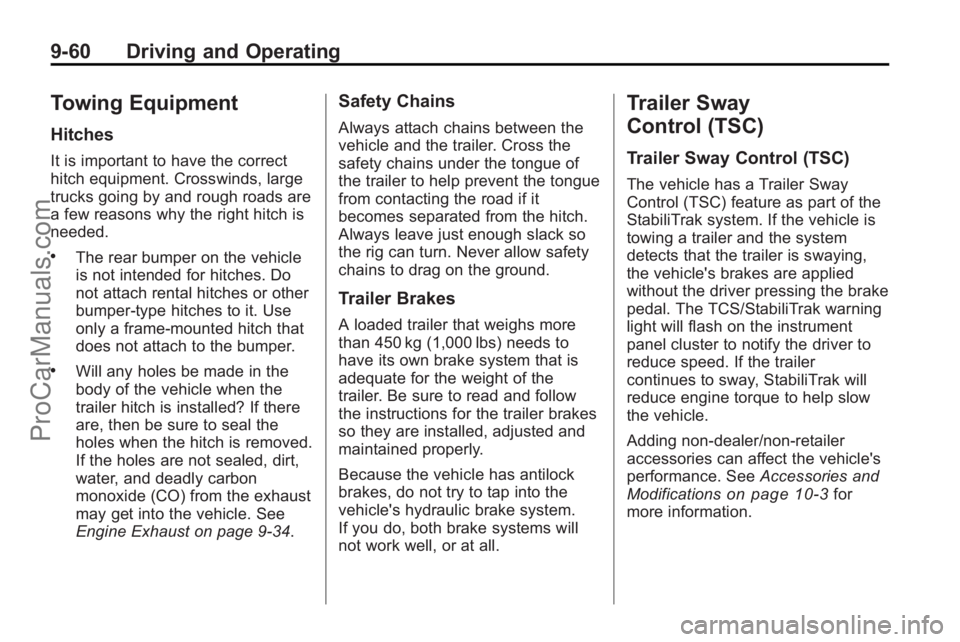
9-60 Driving and Operating
Towing Equipment
Hitches
It is important to have the correct
hitch equipment. Crosswinds, large
trucks going by and rough roads are
a few reasons why the right hitch is
needed.
.The rear bumper on the vehicle
is not intended for hitches. Do
not attach rental hitches or other
bumper-type hitches to it. Use
only a frame-mounted hitch that
does not attach to the bumper.
.Will any holes be made in the
body of the vehicle when the
trailer hitch is installed? If there
are, then be sure to seal the
holes when the hitch is removed.
If the holes are not sealed, dirt,
water, and deadly carbon
monoxide (CO) from the exhaust
may get into the vehicle. See
Engine Exhaust on page 9‑34.
Safety Chains
Always attach chains between the
vehicle and the trailer. Cross the
safety chains under the tongue of
the trailer to help prevent the tongue
from contacting the road if it
becomes separated from the hitch.
Always leave just enough slack so
the rig can turn. Never allow safety
chains to drag on the ground.
Trailer Brakes
A loaded trailer that weighs more
than 450 kg (1,000 lbs) needs to
have its own brake system that is
adequate for the weight of the
trailer. Be sure to read and follow
the instructions for the trailer brakes
so they are installed, adjusted and
maintained properly.
Because the vehicle has antilock
brakes, do not try to tap into the
vehicle's hydraulic brake system.
If you do, both brake systems will
not work well, or at all.
Trailer Sway
Control (TSC)
Trailer Sway Control (TSC)
The vehicle has a Trailer Sway
Control (TSC) feature as part of the
StabiliTrak system. If the vehicle is
towing a trailer and the system
detects that the trailer is swaying,
the vehicle's brakes are applied
without the driver pressing the brake
pedal. The TCS/StabiliTrak warning
light will flash on the instrument
panel cluster to notify the driver to
reduce speed. If the trailer
continues to sway, StabiliTrak will
reduce engine torque to help slow
the vehicle.
Adding non‐dealer/non‐retailer
accessories can affect the vehicle's
performance. SeeAccessories and
Modifications
on page 10‑3for
more information.
ProCarManuals.com
Page 289 of 398

Vehicle Care 10-23
Brakes
This vehicle has disc brakes.
Disc brake pads have built-in wear
indicators that make a high-pitched
warning sound when the brake pads
are worn and new pads are needed.
The sound can come and go or be
heard all the time the vehicle is
moving, except when applying the
brake pedal firmly.
{WARNING
The brake wear warning sound
means that soon the brakes will
not work well. That could lead to
an accident. When the brake
wear warning sound is heard,
have the vehicle serviced.
Notice: Continuing to drive with
worn-out brake pads could result
in costly brake repair. Some driving conditions or climates
can cause a brake squeal when the
brakes are first applied or lightly
applied. This does not mean
something is wrong with the brakes.
Properly torqued wheel nuts are
necessary to help prevent brake
pulsation. When tires are rotated,
inspect brake pads for wear and
evenly tighten wheel nuts in the
proper sequence to torque
specifications in
Capacities and
Specifications on page 12‑2.
Brake linings should always be
replaced as complete axle sets.
Brake Pedal Travel
See your dealer/retailer if the brake
pedal does not return to normal
height, or if there is a rapid increase
in pedal travel. This could be a
sign that brake service might be
required.
Brake Adjustment
Every time the brakes are applied,
with or without the vehicle moving,
the brakes adjust for wear.
Replacing Brake System Parts
The braking system on a vehicle is
complex. Its many parts have to be
of top quality and work well together
if the vehicle is to have really good
braking. The vehicle was designed
and tested with top-quality brake
parts. When parts of the braking
system are replaced, be sure to get
new, approved replacement parts.
If this is not done, the brakes might
not work properly. For example,
installing disc brake pads that are
wrong for the vehicle, can change
the balance between the front and
rear brakes —for the worse.
The braking performance expected
can change in many other ways if
the wrong replacement brake parts
are installed.
ProCarManuals.com
Page 290 of 398

10-24 Vehicle Care
Brake Fluid
The brake master cylinder reservoir
is filled with DOT 3 brake fluid as
indicated on the reservoir cap.
SeeEngine Compartment Overview
on page 10‑6for the location of the
reservoir.
There are only two reasons why the
brake fluid level in the reservoir
might go down:
.The brake fluid level goes down
because of normal brake lining
wear. When new linings are
installed, the fluid level goes
back up.
.A fluid leak in the brake
hydraulic system can also cause
a low fluid level. Have the brake
hydraulic system fixed, since a
leak means that sooner or later
the brakes will not work well.
Do not top off the brake fluid.
Adding fluid does not correct a leak.
If fluid is added when the linings are
worn, there will be too much fluid
when new brake linings are
installed. Add or remove brake fluid,
as necessary, only when work is
done on the brake hydraulic system.
{WARNING
If too much brake fluid is added,
it can spill on the engine and
burn, if the engine is hot enough.
You or others could be burned,
and the vehicle could be
damaged. Add brake fluid only
when work is done on the brake
hydraulic system. When the brake fluid falls to a low
level, the brake warning light comes
on. See
Brake System Warning
Light on page 5‑18.
What to Add
Use only new DOT 3 brake fluid
from a sealed container. See
Recommended Fluids and
Lubricants on page 11‑7.
Always clean the brake fluid
reservoir cap and the area
around the cap before removing it.
This helps keep dirt from entering
the reservoir.{WARNING
With the wrong kind of fluid in the
brake hydraulic system, the
brakes might not work well.
This could cause a crash.
Always use the proper brake fluid.
ProCarManuals.com
Page 305 of 398

Vehicle Care 10-39
FusesUsage
ECM Engine Control
Module
ENG-3 Engine 3
ENG-2 Engine 2
ENG-1 Engine 1
HYBRID BEC Not Used
RUN Run
S/ROOF Sunroof Module
HTD/SEAT Heated Seat Control
Module
BCM Body Control
Module
STRTR Starter Motor WPR Windshield Wiper
4WD/ESCM All-Wheel Drive
System
ABS Antilock Brake
System Module Fuses
Usage
A/C CLTCH Air Conditioning
Compressor
BLWR MTR Blower Motor AMP Amplifier
HORN Horn
ABS Antilock Brake
System Module
I/P BEC Instrument Panel
Bussed Electrical
Center
FRT FOG Front Fog Lamps
I/P BEC Instrument Panel
Bussed Electrical
Center
DRL Daytime Running
Light
T/LAMP RT Right Marker and
Parking Lamps
T/LAMP LT Left Marker and
Parking Lamps Fuses
Usage
TRLR
T/LAMP Trailer Parking
Lamps
HDLP HI LT Passenger Side
High-Beam
Headlamp
STOP LP Stoplamps DEFOG Defroster Fog
HDLP
LO RT Driver Side
Low-Beam
Headlamp
HDLP
LO LT Passenger Side
Low-Beam
Headlamp
HDLP HI RT Driver Side
High-Beam
Headlamp
OSRVM HTR Outside Rearview
Mirror Heating
ProCarManuals.com
Page 340 of 398

10-74 Vehicle Care
Jump Starting
If the vehicle battery has run down,
you may want to use another
vehicle and some jumper cables to
start your vehicle. Be sure to use
the following steps to do it safely.
{WARNING
Batteries can hurt you. They can
be dangerous because:
.They contain acid that can
burn you.
.They contain gas that can
explode or ignite.
.They contain enough
electricity to burn you.
If you do not follow these steps
exactly, some or all of these
things can hurt you.
Notice: Ignoring these steps
could result in costly damage to
the vehicle that would not be
covered by the warranty. Trying to start the vehicle by
pushing or pulling it will not
work, and it could damage the
vehicle.
1. Check the other vehicle. It must
have a 12-volt battery with a
negative ground system.
Notice: If the other vehicle's
system is not a 12-volt system
with a negative ground, both
vehicles can be damaged. Only
use vehicles with 12-volt systems
with negative grounds to jump
start your vehicle.
2. Get the vehicles close enough
so the jumper cables can reach,
but be sure the vehicles are not
touching each other. If they are,
it could cause a ground
connection you do not want.
You would not be able to start
your vehicle, and the bad
grounding could damage the
electrical systems. To avoid the possibility of the
vehicles rolling, set the parking
brake firmly on both vehicles
involved in the jump start
procedure. Put the transmission
in P (Park) before setting the
parking brake.
Notice: If you leave the radio or
other accessories on during the
jump starting procedure, they
could be damaged. The repairs
would not be covered by the
warranty. Always turn off the
radio and other accessories when
jump starting the vehicle.
3. Turn off the ignition on both vehicles. Unplug unnecessary
accessories plugged into the
cigarette lighter or the accessory
power outlet. Turn off the radio
and all lamps that are not
needed. This will avoid sparks,
helping save both batteries and
the radio.
ProCarManuals.com