2010 NISSAN QASHQAI battery replacement
[x] Cancel search: battery replacementPage 248 of 297

Downloaded from www.Manualslib.com manuals search engine VEHICLE BATTERY
WARNING
Do not operate the vehicle if the fluid in the bat-
tery is low. Low battery fluid can cause a higher
load on the battery which can generate heat, re-
duce battery life, and in some cases lead to an
explosion.
Keep the battery surface clean and dry. Any cor-
rosion should be washed off with a solution of
baking soda and water.
Make certain the terminal connections are clean
and securely tightened.
If the vehicle is not used for 30 days or longer,
disconnect the “–” negative battery terminal
cable to prevent discharge.
If battery replacement or check is required, con-
tact a NISSAN dealer or qualified workshop.
Caution symbols for batterymWARNING
j1
m
No smoking
No exposed flames No sparks Never smoke around the battery. Never expose the battery to open flames or
electrical sparks.
j2
m
Shield eyes
Handle the battery cautiously. Always wear eye protection glasses to protect
against explosion or battery acid.
j3
m
Keep away from
children Never allow children to handle the battery. Keep the battery out of reach of
children.
j4
m
Battery acid Do not allow battery fluid to contact your skin, eyes, fabrics, or painted surfaces.
After handling the battery or battery cap, immediately wash your hands
thoroughly. If the battery fluid gets into your eyes, or onto your skin or clothing,
flush with water immediately for at least 15 minutes and seek medical attention.
Battery fluid is acid. If the battery fluid gets into your eyes or onto your skin, it
could cause eyesight loss or burns.
j5
m
Note operating
instructions Before handling the battery, read this instruction carefully to ensure correct and
safe handling.
j6mExplosive gas Hydrogen gas, generated by battery fluid, is explosive.
BATTERY
Maintenance and do-it-yourself8-17
Page 249 of 297
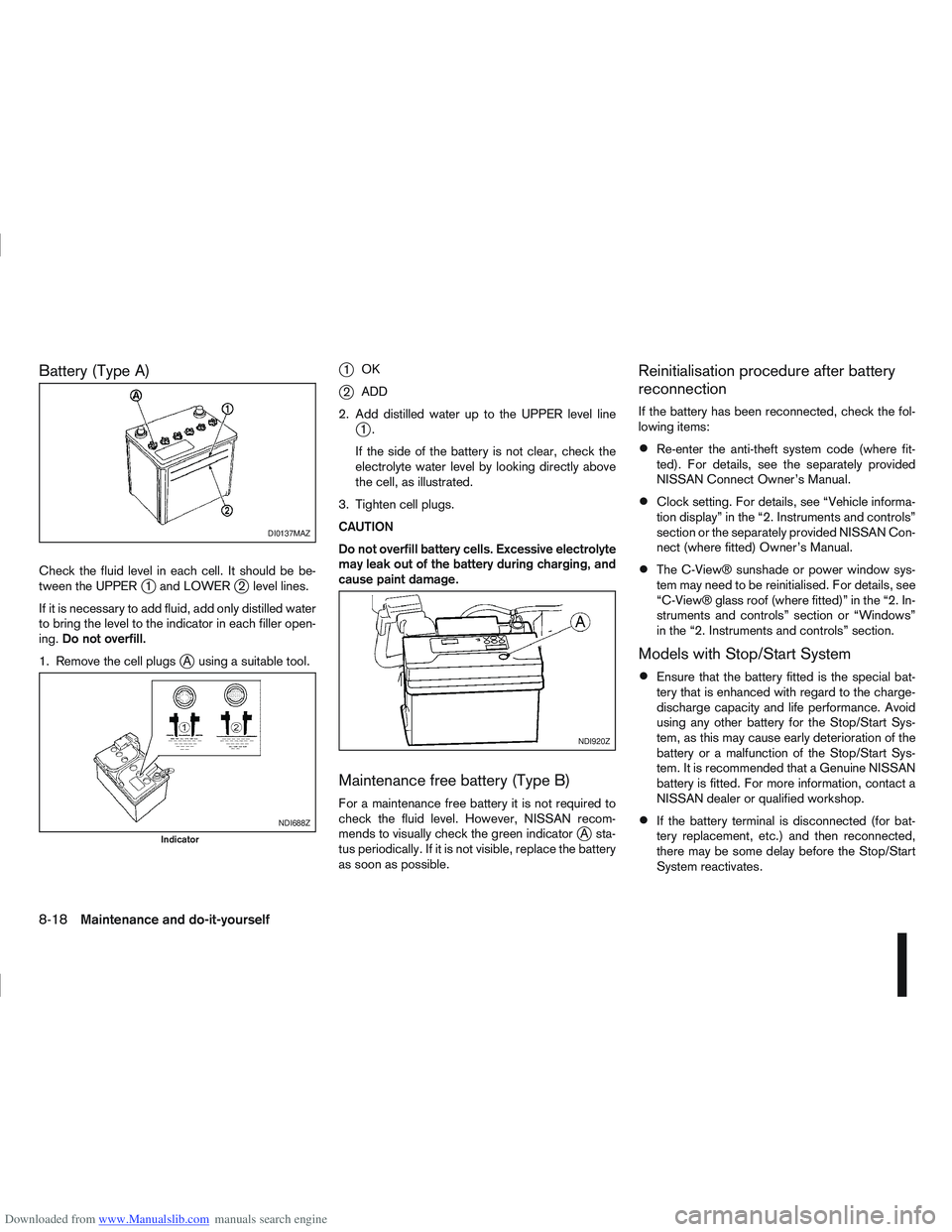
Downloaded from www.Manualslib.com manuals search engine Battery (Type A)
Check the fluid level in each cell. It should be be-
tween the UPPERj1 and LOWERj2 level lines.
If it is necessary to add fluid, add only distilled water
to bring the level to the indicator in each filler open-
ing. Do not overfill.
1. Remove the cell plugs
jA using a suitable tool.
j1 OK
j2ADD
2. Add distilled water up to the UPPER level line
j1.
If the side of the battery is not clear, check the
electrolyte water level by looking directly above
the cell, as illustrated.
3. Tighten cell plugs.
CAUTION
Do not overfill battery cells. Excessive electrolyte
may leak out of the battery during charging, and
cause paint damage.
Maintenance free battery (Type B)
For a maintenance free battery it is not required to
check the fluid level. However, NISSAN recom-
mends to visually check the green indicator
jA sta-
tus periodically. If it is not visible, replace the battery
as soon as possible.
Reinitialisation procedure after battery
reconnection
If the battery has been reconnected, check the fol-
lowing items:
Re-enter the anti-theft system code (where fit-
ted). For details, see the separately provided
NISSAN Connect Owner’s Manual.
Clock setting. For details, see “Vehicle informa-
tion display” in the “2. Instruments and controls”
section or the separately provided NISSAN Con-
nect (where fitted) Owner’s Manual.
The C-View® sunshade or power window sys-
tem may need to be reinitialised. For details, see
“C-View® glass roof (where fitted)” in the “2. In-
struments and controls” section or “Windows”
in the “2. Instruments and controls” section.
Models with Stop/Start System
Ensure that the battery fitted is the special bat-
tery that is enhanced with regard to the charge-
discharge capacity and life performance. Avoid
using any other battery for the Stop/Start Sys-
tem, as this may cause early deterioration of the
battery or a malfunction of the Stop/Start Sys-
tem. It is recommended that a Genuine NISSAN
battery is fitted. For more information, contact a
NISSAN dealer or qualified workshop.
If the battery terminal is disconnected (for bat-
tery replacement, etc.) and then reconnected,
there may be some delay before the Stop/Start
System reactivates.
DI0137MAZ
NDI688Z
Indicator
NDI920Z
8-18Maintenance and do-it-yourself
Page 250 of 297
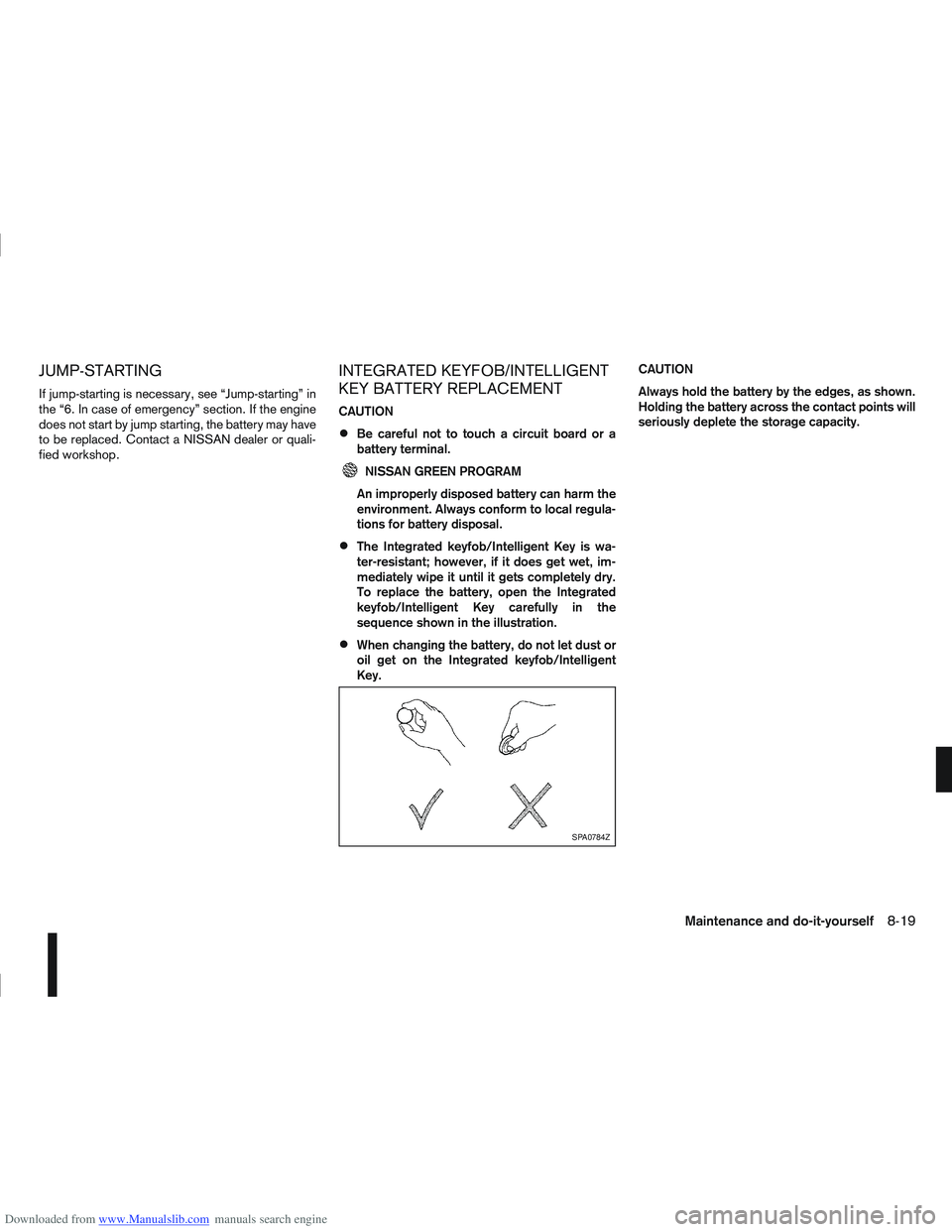
Downloaded from www.Manualslib.com manuals search engine JUMP-STARTING
If jump-starting is necessary, see “Jump-starting” in
the “6. In case of emergency” section. If the engine
does not start by jump starting, the battery may have
to be replaced. Contact a NISSAN dealer or quali-
fied workshop.
INTEGRATED KEYFOB/INTELLIGENT
KEY BATTERY REPLACEMENT
CAUTION
Be careful not to touch a circuit board or a
battery terminal.
NISSAN GREEN PROGRAM
An improperly disposed battery can harm the
environment. Always conform to local regula-
tions for battery disposal.
The Integrated keyfob/Intelligent Key is wa-
ter-resistant; however, if it does get wet, im-
mediately wipe it until it gets completely dry.
To replace the battery, open the Integrated
keyfob/Intelligent Key carefully in the
sequence shown in the illustration.
When changing the battery, do not let dust or
oil get on the Integrated keyfob/Intelligent
Key. CAUTION
Always hold the battery by the edges, as shown.
Holding the battery across the contact points will
seriously deplete the storage capacity.
SPA0784Z
Maintenance and do-it-yourself8-19
Page 251 of 297
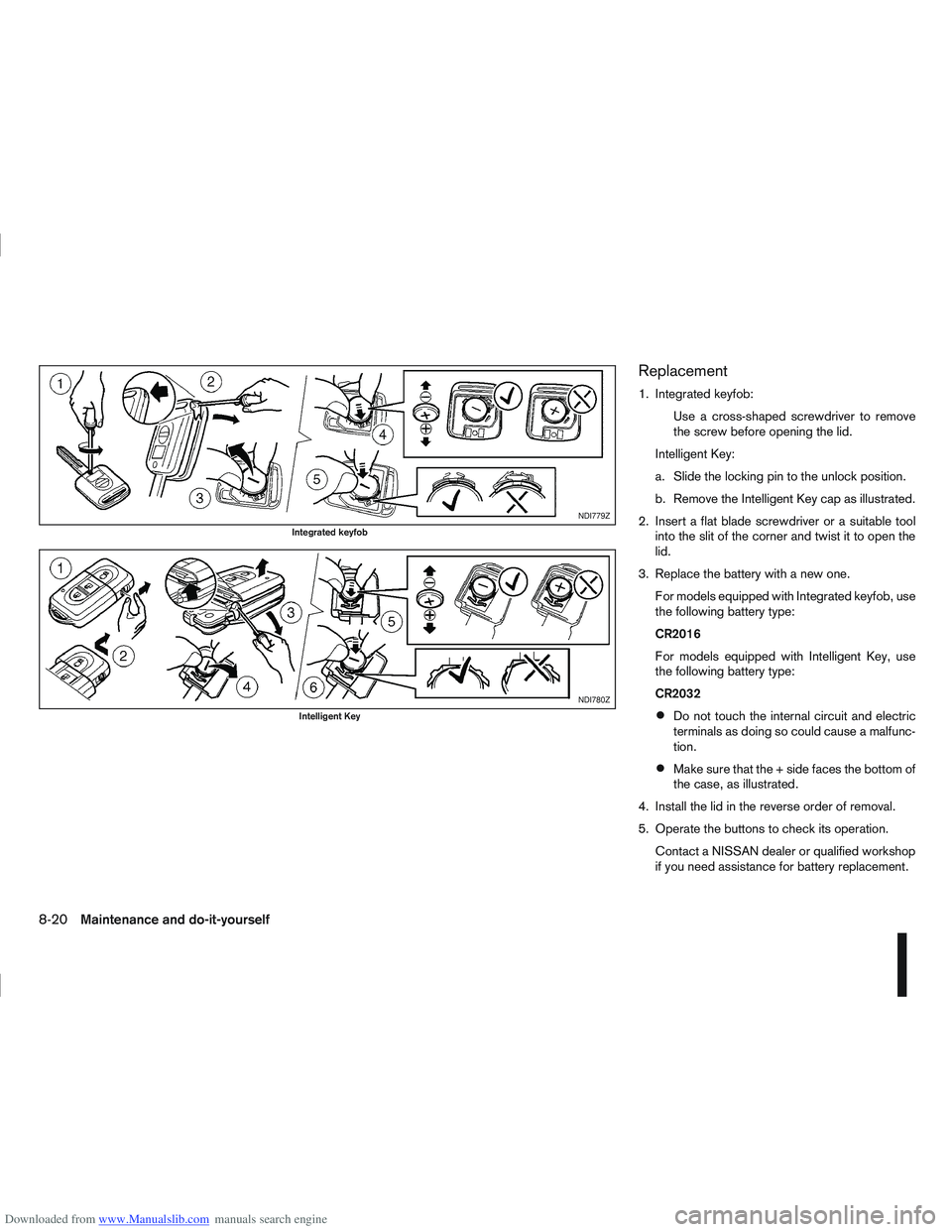
Downloaded from www.Manualslib.com manuals search engine Replacement
1. Integrated keyfob:Use a cross-shaped screwdriver to remove
the screw before opening the lid.
Intelligent Key:
a. Slide the locking pin to the unlock position.
b. Remove the Intelligent Key cap as illustrated.
2. Insert a flat blade screwdriver or a suitable tool into the slit of the corner and twist it to open the
lid.
3. Replace the battery with a new one. For models equipped with Integrated keyfob, use
the following battery type:
CR2016
For models equipped with Intelligent Key, use
the following battery type:
CR2032
Do not touch the internal circuit and electric
terminals as doing so could cause a malfunc-
tion.
Make sure that the + side faces the bottom of
the case, as illustrated.
4. Install the lid in the reverse order of removal.
5. Operate the buttons to check its operation. Contact a NISSAN dealer or qualified workshop
if you need assistance for battery replacement.
NDI779Z
Integrated keyfob
NDI780Z
Intelligent Key
8-20Maintenance and do-it-yourself
Page 257 of 297

Downloaded from www.Manualslib.com manuals search engine Only hold the xenon headlight bulb by the
base.
The bulb is manufactured from high-quality
quartz and is under high pressure.
Damage, soiling, and fingerprints should be
avoided and, if necessary, removed with alco-
hol before installing the bulb.
When the headlights are switched on, the
bulbs produce a certain amount of UV radia-
tion. In order to avoid any impairment of health
(burning and conjunctivitis), the bulb should
only be used in closed headlights with appro-
priate UV–absorbing front glass.
Due to the risk of burning, the bulb should be
left to cool down for 3 minutes after switching
off before touching.
Due to the use of mercury and various salts,
the bulb should be treated as special waste
when discarded.
The bulb may only be operated with a suitable
ballast which produces very high voltages
when switched on and during operation.
Contact with bulb and wires should therefore
be avoided and a safe distance of at least 30
mm should be maintained.
Replacing the halogen headlight bulb
CAUTION
High pressure halogen gas is sealed inside
the halogen bulb. The bulb may break if the
glass envelope is scratched or the bulb is
dropped.
When handling the bulb, DO NOT TOUCH THE
GLASS ENVELOPE.
Use the same number type and wattage as
originally installed.
Aiming is usually not necessary after replac-
ing the bulb. When aiming adjustment is nec-
essary, contact a NISSAN dealer or qualified
workshop.
Do not leave the bulb out of the headlight
reflector for a long period of time as dust,
moisture or smoke may enter the headlight
body and affect the performance of the head-
light.
The headlight is a semi-sealed beam type which
uses a replaceable headlight (halogen) bulb. A bulb
can be replaced from inside the engine compart-
ment without removing the headlight assembly.
Contact a NISSAN dealer or qualified workshop, if
you need assistance for bulb replacement.
1. Open the bonnet. For details, see “Bonnet release” in the “3. Pre-driving checks and
adjustments” section.
2. Disconnect the negative (—) battery cable. 3. When the broken bulb is located in the headlight
assembly under the air duct, carefully remove the
clips and rotate the air duct
jc clockwise a 1/4
of a turn.
4. Remove the cap (
jAorjB ) of the headlight as-
sembly.
5. Turn the connector 1/4 of a turn in the anti clock- wise direction and remove the headlight bulb.
6. Install the new bulb in the reverse order of re- moval and make sure that the cap is securely
sealed with the headlight body.
7. Where removed (step 3.), re-install the air duct
jc and clips in the order of removal.
8. Reconnect the negative (—) battery cable and close the bonnet.
NOTE
Fog may temporarily form inside the lens of the
exterior lights in the rain or in a car wash. The fog
is caused by a temperature difference between
the inside and the outside of the lens. This is not
a malfunction. If large droplets can be seen, then
contact a NISSAN dealer or qualified workshop.
8-26Maintenance and do-it-yourself
Page 282 of 297

Downloaded from www.Manualslib.com manuals search engine 10 Index
A
Air bag system (Supplemental Restraint System) ................. 1-14
Air bag warning labels ......................................................... 1-16
Air bag warning light ............................................................ 1-16
Air cleaner filter ................................................................... 8-21
Air conditioner
– Air conditioner filter .............................................. 4-17, 4-21
– Air conditioning system refrigerant and lubricantrecommendations ............................................................ 9-6
– Automatic air conditioner ............................................... 4-18
– Heater and air conditioner .............................................. 4-12
– Manual air conditioner ................................................... 4-13
– Servicing air conditioner ....................................... 4-17, 4-21
Alarm system ...................................................................... 3-13
Anchor points
– Child restraints .............................................................. 1-28
Antenna ........................................................................\
...... 4-22
Anti-hijack – unlock mode ...................................................... 3-4
Anti-lock Braking System (ABS) .......................................... 5-39
Anti-Theft System (NISSAN) ................................................ 3-13
Approval numbers ............................................................... 9-10
Armrest ........................................................................\
......... 1-5
Around view monitor .............................................................. 4-4
Around view monitor operation .............................................. 4-6
Audible reminders, warning/indicator lights ............................ 2-3
Audio
– Anti-theft system ................................................... 4-24, 4-31
– Audio operation precautions .......................................... 4-21
– Audio system ................................................................. 4-21
– AUX socket .......................................................... 4-29, 4-36 – Bluetooth® audio streaming main operation ................... 4-40
– FM AM radio with CD player ......................................... 4-30
– iPod® player operation .................................................. 4-37
– LW-MW-FM radio with 6 CD changer ........................... 4-23
– LW-MW-FM radio with CD player ................................. 4-23
– NISSAN Connect .......................................................... 4-43
– Steering-wheel switch for audio control ......................... 4-43
– USB Memory operation ................................................. 4-37
Automatic transmission
– Automatic transmission fluid (ATF) ................................. 8-14
– Automatic transmission fluid label .................................. 9-10
– Driving with automatic transmission ............................... 5-14
B
Battery ....................................................................... 5-43, 8-17
– Caution label ................................................................. 8-17
– Integrated keyfob battery replacement ........................... 8-19
– Intelligent Key battery replacement ................................. 8-19
– Vehicle battery ............................................................... 8-17
Before starting the engine ..................................................... 5-2
Bluetooth® ........................................................................\
.. 4-44
– Bluetooth® mobile phone feature .................................. 4-52
– Bluetooth® operation .................................................... 4-39
– Bluetooth® settings ....................................................... 4-39
Bonnet release .................................................................... 3-14
Brake ........................................................................\
.......... 8-15
– Anti-lock Braking System (ABS) .................................... 5-39
– Brake fluid ..................................................................... 8-15
– Brake precautions ......................................................... 5-39
– Brake system ................................................................ 5-39
– Checking brake pedal ................................................... 8-15
Page 285 of 297
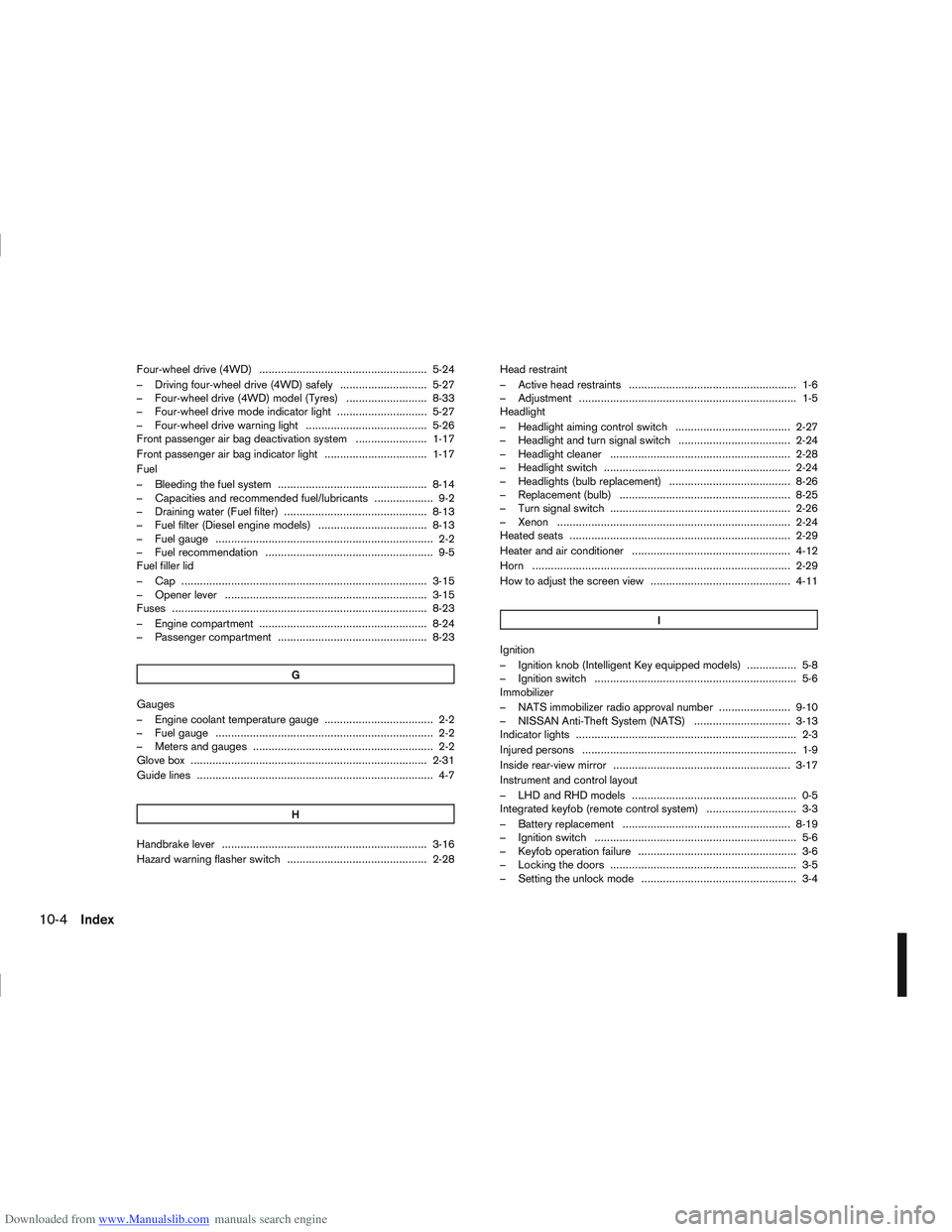
Downloaded from www.Manualslib.com manuals search engine Four-wheel drive (4WD) ...................................................... 5-24
– Driving four-wheel drive (4WD) safely ............................ 5-27
– Four-wheel drive (4WD) model (Tyres) .......................... 8-33
– Four-wheel drive mode indicator light ............................. 5-27
– Four-wheel drive warning light ....................................... 5-26
Front passenger air bag deactivation system ....................... 1-17
Front passenger air bag indicator light ................................. 1-17
Fuel
– Bleeding the fuel system ................................................ 8-14
– Capacities and recommended fuel/lubricants ................... 9-2
– Draining water (Fuel filter) .............................................. 8-13
– Fuel filter (Diesel engine models) ................................... 8-13
– Fuel gauge ...................................................................... 2-2
– Fuel recommendation ...................................................... 9-5
Fuel filler lid
– Cap ........................................................................\
....... 3-15
– Opener lever ................................................................. 3-15
Fuses ........................................................................\
.......... 8-23
– Engine compartment ...................................................... 8-24
– Passenger compartment ................................................ 8-23G
Gauges
– Engine coolant temperature gauge ................................... 2-2
– Fuel gauge ...................................................................... 2-2
– Meters and gauges .......................................................... 2-2
Glove box ........................................................................\
.... 2-31
Guide lines ........................................................................\
.... 4-7
H
Handbrake lever .................................................................. 3-16
Hazard warning flasher switch ............................................. 2-28 Head restraint
– Active head restraints ...................................................... 1-6
– Adjustment ...................................................................... 1-5
Headlight
– Headlight aiming control switch ..................................... 2-27
– Headlight and turn signal switch .................................... 2-24
– Headlight cleaner .......................................................... 2-28
– Headlight switch ............................................................ 2-24
– Headlights (bulb replacement) ....................................... 8-26
– Replacement (bulb) ....................................................... 8-25
– Turn signal switch .......................................................... 2-26
– Xenon ........................................................................\
... 2-24
Heated seats ....................................................................... 2-29
Heater and air conditioner ................................................... 4-12
Horn ........................................................................\
........... 2-29
How to adjust the screen view ............................................. 4-11
I
Ignition
– Ignition knob (Intelligent Key equipped models) ................ 5-8
– Ignition switch ................................................................. 5-6
Immobilizer
– NATS immobilizer radio approval number ....................... 9-10
– NISSAN Anti-Theft System (NATS) ............................... 3-13
Indicator lights ....................................................................... 2-3
Injured persons ..................................................................... 1-9
Inside rear-view mirror ......................................................... 3-17
Instrument and control layout
– LHD and RHD models ..................................................... 0-5
Integrated keyfob (remote control system) ............................. 3-3
– Battery replacement ...................................................... 8-19
– Ignition switch ................................................................. 5-6
– Keyfob operation failure ................................................... 3-6
– Locking the doors ............................................................ 3-5
– Setting the unlock mode .................................................. 3-4
10-4Index
Page 286 of 297
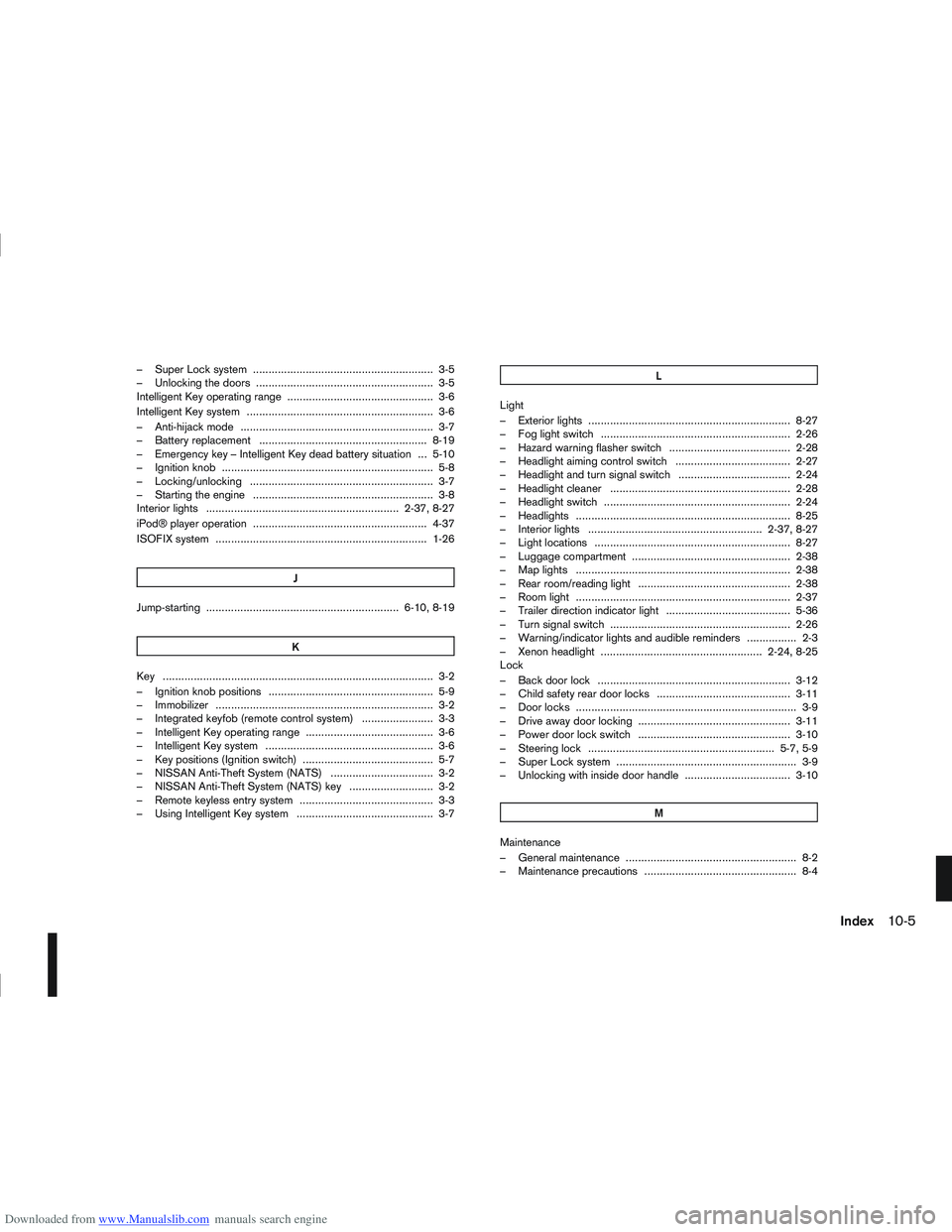
Downloaded from www.Manualslib.com manuals search engine – Super Lock system .......................................................... 3-5
– Unlocking the doors ......................................................... 3-5
Intelligent Key operating range ............................................... 3-6
Intelligent Key system ............................................................ 3-6
– Anti-hijack mode .............................................................. 3-7
– Battery replacement ...................................................... 8-19
– Emergency key – Intelligent Key dead battery situation ... 5-10
– Ignition knob .................................................................... 5-8
– Locking/unlocking ........................................................... 3-7
– Starting the engine .......................................................... 3-8
Interior lights .............................................................. 2-37, 8-27
iPod® player operation ........................................................ 4-37
ISOFIX system .................................................................... 1-26J
Jump-starting .............................................................. 6-10, 8-19K
Key ........................................................................\
............... 3-2
– Ignition knob positions ..................................................... 5-9
– Immobilizer ...................................................................... 3-2
– Integrated keyfob (remote control system) ....................... 3-3
– Intelligent Key operating range ......................................... 3-6
– Intelligent Key system ...................................................... 3-6
– Key positions (Ignition switch) .......................................... 5-7
– NISSAN Anti-Theft System (NATS) ................................. 3-2
– NISSAN Anti-Theft System (NATS) key ........................... 3-2
– Remote keyless entry system ........................................... 3-3
– Using Intelligent Key system ............................................ 3-7 L
Light
– Exterior lights ................................................................. 8-27
– Fog light switch ............................................................. 2-26
– Hazard warning flasher switch ....................................... 2-28
– Headlight aiming control switch ..................................... 2-27
– Headlight and turn signal switch .................................... 2-24
– Headlight cleaner .......................................................... 2-28
– Headlight switch ............................................................ 2-24
– Headlights ..................................................................... 8-25
– Interior lights ........................................................ 2-37, 8-27
– Light locations ............................................................... 8-27
– Luggage compartment ................................................... 2-38
– Map lights ..................................................................... 2-38
– Rear room/reading light ................................................. 2-38
– Room light ..................................................................... 2-37
– Trailer direction indicator light ........................................ 5-36
– Turn signal switch .......................................................... 2-26
– Warning/indicator lights and audible reminders ................ 2-3
– Xenon headlight .................................................... 2-24, 8-25
Lock
– Back door lock .............................................................. 3-12
– Child safety rear door locks ........................................... 3-11
– Door locks ....................................................................... 3-9
– Drive away door locking ................................................. 3-11
– Power door lock switch ................................................. 3-10
– Steering lock ............................................................ 5-7, 5-9
– Super Lock system .......................................................... 3-9
– Unlocking with inside door handle .................................. 3-10
M
Maintenance
– General maintenance ....................................................... 8-2
– Maintenance precautions ................................................. 8-4
Index10-5