2010 NISSAN LATIO display
[x] Cancel search: displayPage 219 of 3745
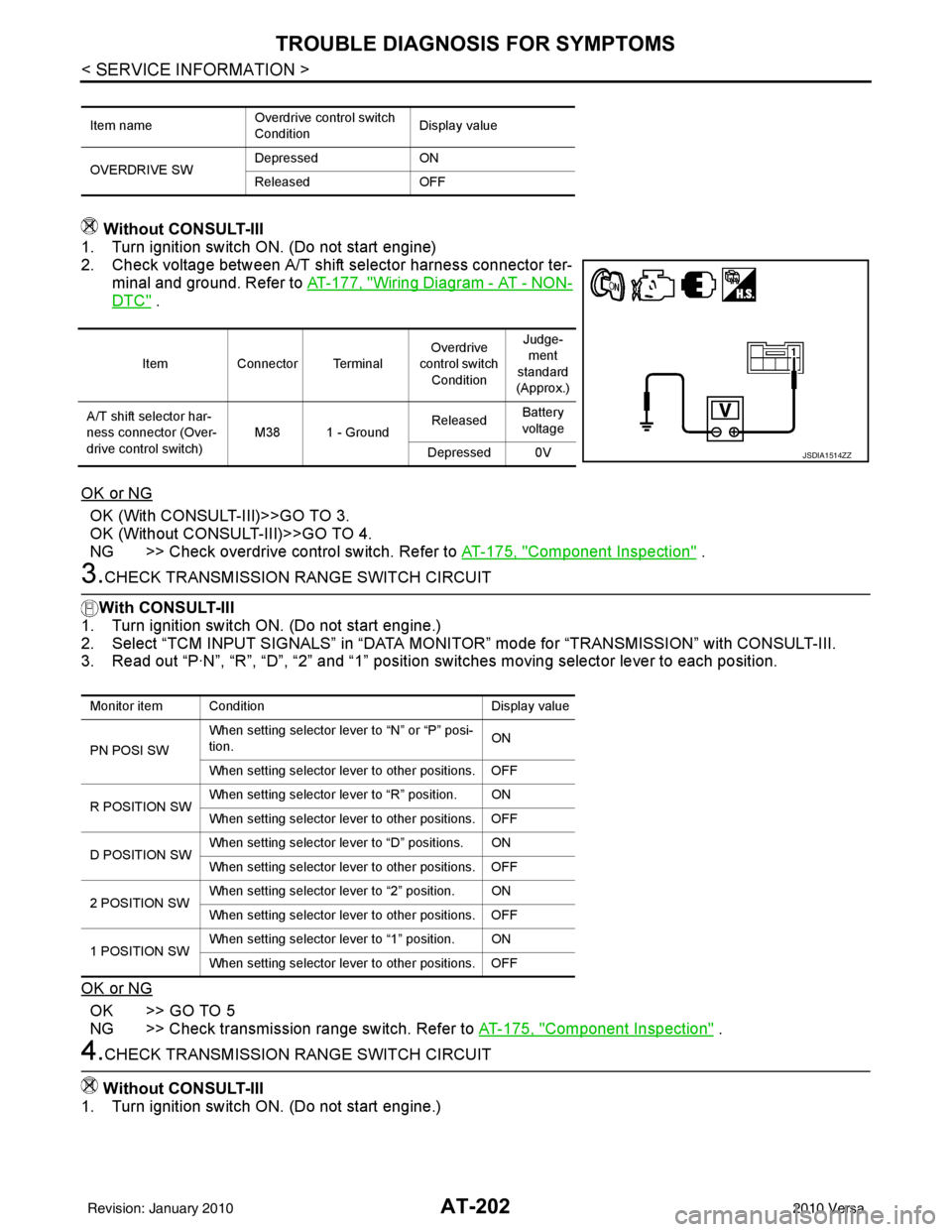
AT-202
< SERVICE INFORMATION >
TROUBLE DIAGNOSIS FOR SYMPTOMS
Without CONSULT-III
1. Turn ignition switch ON. (Do not start engine)
2. Check voltage between A/T shift selector harness connector ter-
minal and ground. Refer to AT-177, "
Wiring Diagram - AT - NON-
DTC" .
OK or NG
OK (With CONSULT-III)>>GO TO 3.
OK (Without CONSULT-III)>>GO TO 4.
NG >> Check overdrive control switch. Refer to AT-175, "
Component Inspection" .
3.CHECK TRANSMISSION RANGE SWITCH CIRCUIT
With CONSULT-III
1. Turn ignition switch ON. (Do not start engine.)
2. Select “TCM INPUT SIGNALS” in “DATA MONITOR” mode for “TRANSMISSION” with CONSULT-III.
3. Read out “P·N”, “R”, “D”, “2” and “1” position switches moving selector lever to each position.
OK or NG
OK >> GO TO 5
NG >> Check transmission range switch. Refer to AT-175, "
Component Inspection" .
4.CHECK TRANSMISSION RANGE SWITCH CIRCUIT
Without CONSULT-III
1. Turn ignition switch ON. (Do not start engine.)
Item name Overdrive control switch
ConditionDisplay value
OVERDRIVE SW Depressed
ON
Released OFF
ItemConnector Terminal Overdrive
control switch
Condition Judge-
ment
standard
(Approx.)
A/T shift selector har-
ness connector (Over-
drive control switch) M38 1 - Ground
Released
Battery
voltage
Depressed 0V
JSDIA1514ZZ
Monitor item Condition Display value
PN POSI SW When setting selector le
ver to “N” or “P” posi-
tion. ON
When setting selector lever to other positions. OFF
R POSITION SW When setting selector lever to “R” position. ON
When setting selector lever to other positions. OFF
D POSITION SW When setting selector lever to “D” positions. ON
When setting selector lever to other positions. OFF
2 POSITION SW When setting selector lever to “2” position. ON
When setting selector lever to other positions. OFF
1 POSITION SW When setting selector lever to “1” position. ON
When setting selector lever to other positions. OFF
Revision: January 20102010 Versa
Page 416 of 3745
![NISSAN LATIO 2010 Service Repair Manual AUDIOAV-19
< SERVICE INFORMATION > [AUDIO WITHOUT NAVIGATION]
C
D
E
F
G H
I
J
L
M A
B
AV
N
O P
Terminal and Reference Value for IPod AdapterINFOID:0000000005615683
Te r m i n a l
(Wire color) Descrip NISSAN LATIO 2010 Service Repair Manual AUDIOAV-19
< SERVICE INFORMATION > [AUDIO WITHOUT NAVIGATION]
C
D
E
F
G H
I
J
L
M A
B
AV
N
O P
Terminal and Reference Value for IPod AdapterINFOID:0000000005615683
Te r m i n a l
(Wire color) Descrip](/manual-img/5/57358/w960_57358-415.png)
AUDIOAV-19
< SERVICE INFORMATION > [AUDIO WITHOUT NAVIGATION]
C
D
E
F
G H
I
J
L
M A
B
AV
N
O P
Terminal and Reference Value for IPod AdapterINFOID:0000000005615683
Te r m i n a l
(Wire color) Description
ConditionReference value
(Approx.)
+ – Signal nameInput/
Output
1
(R) 13
(W) iPod® sound signal LH Output Ignition
switch ON When iPod® mode is se-
lected.
2
(B) 14
(G) iPod® sound signal RH Output Ignition
switch ON When iPod® mode is se-
lected.
3
(Y) Ground ACC power supply
InputIgnition
switch ACC —
Battery voltage
4
(P) —AV communication signal
(L) Input/
Output ——
—
5
(BR) Ground Battery power supply Input Ignition
switch OFF —
Battery voltage
6
(G) 7
(Y) iPod® USD signal
—Ignition
switch
ON ——
8
(W) Ground iPod® battery charge Output Ignition
switch ON Connected to iPod®.
Battery voltage
9
(SB) Ground Communication signal
(iPod® adapter
→iPod®) OutputIgnition
switch ON The wave pattern is dis-
played just after iPod® con-
nection.
NOTE:
After the wave pattern display,
the value continues Approx 3.3V
10
(Y) Ground Communication signal
(iPod®
→iPod® adapter) InputIgnition
switch ON Connected to iPod®.
11
(GR) Ground ACCESSORY-IDENTIFY — Ignition
switch
ON Co
nn
ected to iPod®.
0V
SKIB3609E
SKIB3609E
JPNIA0462GB
JPNIA0462GB
Revision: January 20102010 Versa
Page 450 of 3745
![NISSAN LATIO 2010 Service Repair Manual AUDIOAV-53
< SERVICE INFORMATION > [AUDIO WITH NAVIGATION]
C
D
E
F
G H
I
J
L
M A
B
AV
N
O P
System DescriptionINFOID:0000000005988543
AUDIO SYSTEM
Refer to Owners Manual for audio system operating in NISSAN LATIO 2010 Service Repair Manual AUDIOAV-53
< SERVICE INFORMATION > [AUDIO WITH NAVIGATION]
C
D
E
F
G H
I
J
L
M A
B
AV
N
O P
System DescriptionINFOID:0000000005988543
AUDIO SYSTEM
Refer to Owners Manual for audio system operating in](/manual-img/5/57358/w960_57358-449.png)
AUDIOAV-53
< SERVICE INFORMATION > [AUDIO WITH NAVIGATION]
C
D
E
F
G H
I
J
L
M A
B
AV
N
O P
System DescriptionINFOID:0000000005988543
AUDIO SYSTEM
Refer to Owner's Manual for audio system operating instructions.
Navigation is built into AV control unit.
This navigation has the following functions.
• Full support for playback of music from iPod
® and USB device.
• High resolution full color touch panel 5 “WQVGA” display.
• FM/AM twin digital tuner.
• USB mass storage.
• XM traffic.
• POI Support is included. User POI download.
Power is supplied at all times
• through 20A fuse (No. 27, located in the fuse and fusible link box)
• to AV control unit terminal 19.
With the ignition switch in the ACC or ON position, power is supplied
• through 10A fuse [No. 20, located in the fuse block (J/B)]
• to AV control unit terminal 7.
Ground is supplied to
• to AV control unit terminals 20 and 32
• through grounds M57 and M61.
Then audio signals are supplied
• through AV control unit terminals 2, 3, 4, 5, 11, 12, 13 and 14
• to terminals + and - of front door speaker LH and RH
• to terminals + and - of front tweeter LH and RH and
• to terminals + and - of rear door speaker LH and RH.
STEERING WHEEL AUDIO CONTROL SWITCHES
When one of steering wheel audio control switches is pus hed, the resistance in steering switch circuit changes
depending on which button is pushed.
AWNIA2215GB
Revision: January 20102010 Versa
Page 459 of 3745
![NISSAN LATIO 2010 Service Repair Manual AV-62
< SERVICE INFORMATION >[AUDIO WITH NAVIGATION]
AUDIO
On-Board Diagnosis
INFOID:0000000005988546
METHOD OF STARTING
1. Start the engine.
2. Turn OFF audio.
3. While pressing the “SET UP” s wi NISSAN LATIO 2010 Service Repair Manual AV-62
< SERVICE INFORMATION >[AUDIO WITH NAVIGATION]
AUDIO
On-Board Diagnosis
INFOID:0000000005988546
METHOD OF STARTING
1. Start the engine.
2. Turn OFF audio.
3. While pressing the “SET UP” s wi](/manual-img/5/57358/w960_57358-458.png)
AV-62
< SERVICE INFORMATION >[AUDIO WITH NAVIGATION]
AUDIO
On-Board Diagnosis
INFOID:0000000005988546
METHOD OF STARTING
1. Start the engine.
2. Turn OFF audio.
3. While pressing the “SET UP” s witch, turn the MENU dial coun-
terclockwise 3 clicks or more first, then clockwise and counter-
clockwise 3 clicks or more, respectively. (After the diagnosis
mode starts, the initial screen of the diagnosis mode appears.)
• On-board diagnosis can be performed in the service test mode.
• On-board diagnosis checks that the system can be operated normally.
Service test mode
46 (L) — AUX sound
signal LH—— —
——
47 (W) — USB D- — — —— —
48 (GR) — AUX sound
signal RH—— —
——
49 (G) — USB D+ — — —— —
50 (BR) — AUX sound
signal
ground—— —
——
51 (R) — USB V BUS
signal—— —
——
53 (GR) — SHIELD — — —— —
54 — Satellite an-
tenna signal
—— —
——
55 — GPS anten-
na signal—— —
——
56 — SHIELD — — —— —
57 — Antenna on
signal—— —
——
58 — Main anten-
na signal
—— —
——
Te r m i n a l
(Wire color) ItemSignal
input/
output Condition
Reference value
(Approx.) Example of symp-
tom
+– Ignition
switch Operation
JSNIA2456ZZ
Mode
ItemContent
Service version —The version data of the parts is shown
displayed.
Revision: January 20102010 Versa
Page 460 of 3745
![NISSAN LATIO 2010 Service Repair Manual AUDIOAV-63
< SERVICE INFORMATION > [AUDIO WITH NAVIGATION]
C
D
E
F
G H
I
J
L
M A
B
AV
N
O P
Radio FM monitor — The Change Mediator monitors the dy-
namic values of the current tuner. If the
band is NISSAN LATIO 2010 Service Repair Manual AUDIOAV-63
< SERVICE INFORMATION > [AUDIO WITH NAVIGATION]
C
D
E
F
G H
I
J
L
M A
B
AV
N
O P
Radio FM monitor — The Change Mediator monitors the dy-
namic values of the current tuner. If the
band is](/manual-img/5/57358/w960_57358-459.png)
AUDIOAV-63
< SERVICE INFORMATION > [AUDIO WITH NAVIGATION]
C
D
E
F
G H
I
J
L
M A
B
AV
N
O P
Radio FM monitor — The Change Mediator monitors the dy-
namic values of the current tuner. If the
band is switched within the radio mon-
itor context, the active monitor is
switched as well.
AM monitor
—
XM monitor —The version data is displayed.
XM functions • Clear XM Chipset NVM
• Reset all XM settings
• XM CBM debug mode ON/OFF
• External Diag mode ON/OFF The current system status is dis-
played.
User Configuration Touch Display Calibration —The function allows connection of the
position detection accuracy of the
touch panel.
Mode
ItemContent
Revision: January 20102010 Versa
Page 461 of 3745
![NISSAN LATIO 2010 Service Repair Manual AV-64
< SERVICE INFORMATION >[AUDIO WITH NAVIGATION]
AUDIO
System stateRunning system status
• SD card slot Access
• Power Supply
• Speed Signal
• Direction Signal
• Illumination Signal
• NISSAN LATIO 2010 Service Repair Manual AV-64
< SERVICE INFORMATION >[AUDIO WITH NAVIGATION]
AUDIO
System stateRunning system status
• SD card slot Access
• Power Supply
• Speed Signal
• Direction Signal
• Illumination Signal
•](/manual-img/5/57358/w960_57358-460.png)
AV-64
< SERVICE INFORMATION >[AUDIO WITH NAVIGATION]
AUDIO
System stateRunning system status
• SD card slot Access
• Power Supply
• Speed Signal
• Direction Signal
• Illumination Signal
• GPS Antenna
• EXT. Phone Sig
• Microphone Current
• Radio Antenna
• USB Device
•iPod
® firmware version
• Steering wheel X11C The current system status is dis-
played.
System history •Bluetooth
® Module - Sub-Unit
Connection Malfunction
• SD-card Slot - Sub-Unit Connec- tion Malfunction
• Programming Error
• Radio-Antenna Circuit Malfunc- tion
• FM-Antenna 1 Connection Mal- function
• Satellite Antenna Connection
Failure
• GPS Antenna Circuit Malfunc- tion
• CD-Drive Mechanical Malfunc- tion
• CD Read Malfunction
• Power Supply voltage: Lower
Limit Exceeded
• Power Supply voltage: Upper
Limit Exceeded
• Reduced system Functionality due to over temperature
• Display switched OFF due to over temperature
• SD card removed without being de-mounted
• Code plug missing The history of the system status is re-
ported in the report memory, dis-
played.
Speaker test 100Hz —This activates a sequence of test tone
outputs to the four speaker lines one
after the other for 1 second.
The frequency can be chosen by user
selection (100Hz and 4KHz).
Speaker test 4KHz
Display test —This provides a test sequence where
test displays (plain colored display:
e.g. white, black, red, blue, green) are
shown one after the other.
The respective color is shown for an
indicated period of time (parameter).
After the display test, the design of the
display previously available is stored.
While the screen shows a plain col-
ored display, a pixel malfunction may
be detected.
Mode
ItemContent
Revision: January 20102010 Versa
Page 462 of 3745
![NISSAN LATIO 2010 Service Repair Manual AUDIOAV-65
< SERVICE INFORMATION > [AUDIO WITH NAVIGATION]
C
D
E
F
G H
I
J
L
M A
B
AV
N
O P
END ON-BOARD DIAGNOSIS
Turn OFF ignition switch.
Symptom ChartINFOID:0000000005988547
MALFUNCTION WITH NAVIG NISSAN LATIO 2010 Service Repair Manual AUDIOAV-65
< SERVICE INFORMATION > [AUDIO WITH NAVIGATION]
C
D
E
F
G H
I
J
L
M A
B
AV
N
O P
END ON-BOARD DIAGNOSIS
Turn OFF ignition switch.
Symptom ChartINFOID:0000000005988547
MALFUNCTION WITH NAVIG](/manual-img/5/57358/w960_57358-461.png)
AUDIOAV-65
< SERVICE INFORMATION > [AUDIO WITH NAVIGATION]
C
D
E
F
G H
I
J
L
M A
B
AV
N
O P
END ON-BOARD DIAGNOSIS
Turn OFF ignition switch.
Symptom ChartINFOID:0000000005988547
MALFUNCTION WITH NAVIGATION
MALFUNCTION WITH AUDIO
System configuration • 8 pulses speed
• Clock ON/OFF
• Equalizer setup X11C
• RF tuning
• Antenna type
• Sound system
• Sub Out: Code
• Steering wheel The device is configured by a connect-
ed hardware circui
t. The parameter is
influenced.
Self test •Bluetooth
® module Access Mal-
function
• SD-card Access Malfunction
• Radio-Antenna Circuit Malfunc-
tion
• GPS Antenna Circuit Malfunc-
tion
• Microphone Circuit Malfunction A system self test is executed: the re-
sult is stored into the error memory
which is shown afterwards as a list of
codes of the detected malfunctions.
Mode
ItemContent
Symptoms Check itemsProbable malfunction location / Action to
take
Display does not turn ON. All switches cannot be operated.
AV control unit power supply and ground
circuit. Refer to
AV- 6 7
.
All switches can be operated. AV control unit. Refer to AV- 6 7
.
All switches cannot be operated. Display does not turn ON.
AV control unit power supply and ground
circuit. Refer to
AV- 6 7
.
Display turn ON. AV control unit. Refer to AV- 6 7
.
Only specified switch cannot be
operated. –
AV control unit. Refer to AV- 6 7
.
Voice guidance is not heard. Audio sound is normal. AV control unit. Refer to AV- 6 7
.
Display does not dim. Check “Illumination
Signal” in “SERVICE
SYSTEM STATUS”,
“SERVICE MENU”. “Illumination Signal” reaches
100% when the lighting
switch is ON.
AV control unit. Refer to
AV- 6 7
.
“Illumination Signal” does not
reach 100% when the lighting
switch is ON. Illumination signal circuit. Refer to
LT-
11 3.
Vehicle icon does not move. Check “Speed Signal”
in “SERVICE SYSTEM
STATUS”, “SERVICE
MENU”. A value of “Speed Signal”
changes according to vehicle
speeds.
AV control unit. Refer to
AV- 6 7
.
A value of “Speed Signal”
does not change according to
vehicle speeds. Vehicle speed signal circuit. Refer to
DI-
16.
Map matching is not complete
GPS icon is not displayed Check “GPS Antenna”
in “SERVICE SYSTEM
SELF TEST”, “SER-
VICE MENU”. “Connected” is displayed for
“GPS Antenna”.
AV control unit. Refer to
AV- 6 7
.
“Connected” is not displayed
for “GPS Antenna”. GPS antenna. Refer to
AV- 9 2
.
Traffic information (XM Traffic) is
not received. Radio broadcasts are received.
AV control unit. Refer to AV- 6 7
.
Radio broadcasts are not received. • Radio antenna. Refer to
AV- 9 0
.
• Antenna feeder. Refer to AV- 9 0
.
Revision: January 20102010 Versa
Page 464 of 3745
![NISSAN LATIO 2010 Service Repair Manual AUDIOAV-67
< SERVICE INFORMATION > [AUDIO WITH NAVIGATION]
C
D
E
F
G H
I
J
L
M A
B
AV
N
O P
MALFUNCTION WITH AUXILIARY INPUT
NOTE:
Check that there is no malfunction of AUX equipment main body before NISSAN LATIO 2010 Service Repair Manual AUDIOAV-67
< SERVICE INFORMATION > [AUDIO WITH NAVIGATION]
C
D
E
F
G H
I
J
L
M A
B
AV
N
O P
MALFUNCTION WITH AUXILIARY INPUT
NOTE:
Check that there is no malfunction of AUX equipment main body before](/manual-img/5/57358/w960_57358-463.png)
AUDIOAV-67
< SERVICE INFORMATION > [AUDIO WITH NAVIGATION]
C
D
E
F
G H
I
J
L
M A
B
AV
N
O P
MALFUNCTION WITH AUXILIARY INPUT
NOTE:
Check that there is no malfunction of AUX equipment main body before performing a diagnosis.
MALFUNCTION WITH STEERING SWITCH
AV Control Unit Power and Ground Supply Circuit InspectionINFOID:0000000005988548
1.CHECK FUSE
Check that the following fuses of the AV control unit are not blown.
OK or NG
OK >> GO TO 2.
NG >> If fuse is blown, be sure to eliminate cause of malfunction before installing new fuse. Refer to AV-
54.
2.AV CONTROL UNIT POWER SUPPLY CIRCUIT CHECK
1. Disconnect AV control unit connector.
2. Check voltage between the AV control unit connector and ground.
Symptoms Check itemsProbable malfunction location / Action to
take
iPod
® or USB memory can not be
recognized. With iPod
® or USB
memory Connected,
check “USB Device” in
“SERVICE STATUS”,
“SERVICE MENU”. iPod
® or USB memory
name is displayed for
“USB Device”. • USB interface and AUX jack harness
• USB interface and AUX jack. Refer to
AV- 8 9
.
• AV control unit. Refer to AV- 7 2
.
“Removed” is displayed
for “USB Device”. • USB interface and AUX jack harness
• USB interface and AUX jack. Refer to
AV- 8 9
.
—— Generation of iPod
® not supported
SymptomsCheck items Probable malfunction location
No voice sound is heard when
AUX mode is selected. Voice sound is heard when other modes
are selected. • USB interface and AUX jack harness
• USB interface and AUX jack. Refer to AV- 8 9
.
Symptoms
Possible malfunction location / Action to take
All steering switches are not operated.
Steering switch. Refer to AV- 6 8
.
Only specified switch cannot be operated.
“SEEK UP”, “VOL UP” and “SOURCE” switches are not
operated.
“SOURCE”, “SEEK DOWN” and “VOL DOWN” switches
are not operated.
Unit
Terminals Signal name Fuse No.
AV control unit 19
Battery power 27
7 Ignition switch ACC or ON 20
Revision: January 20102010 Versa