2010 NISSAN LATIO air condition
[x] Cancel search: air conditionPage 645 of 3745
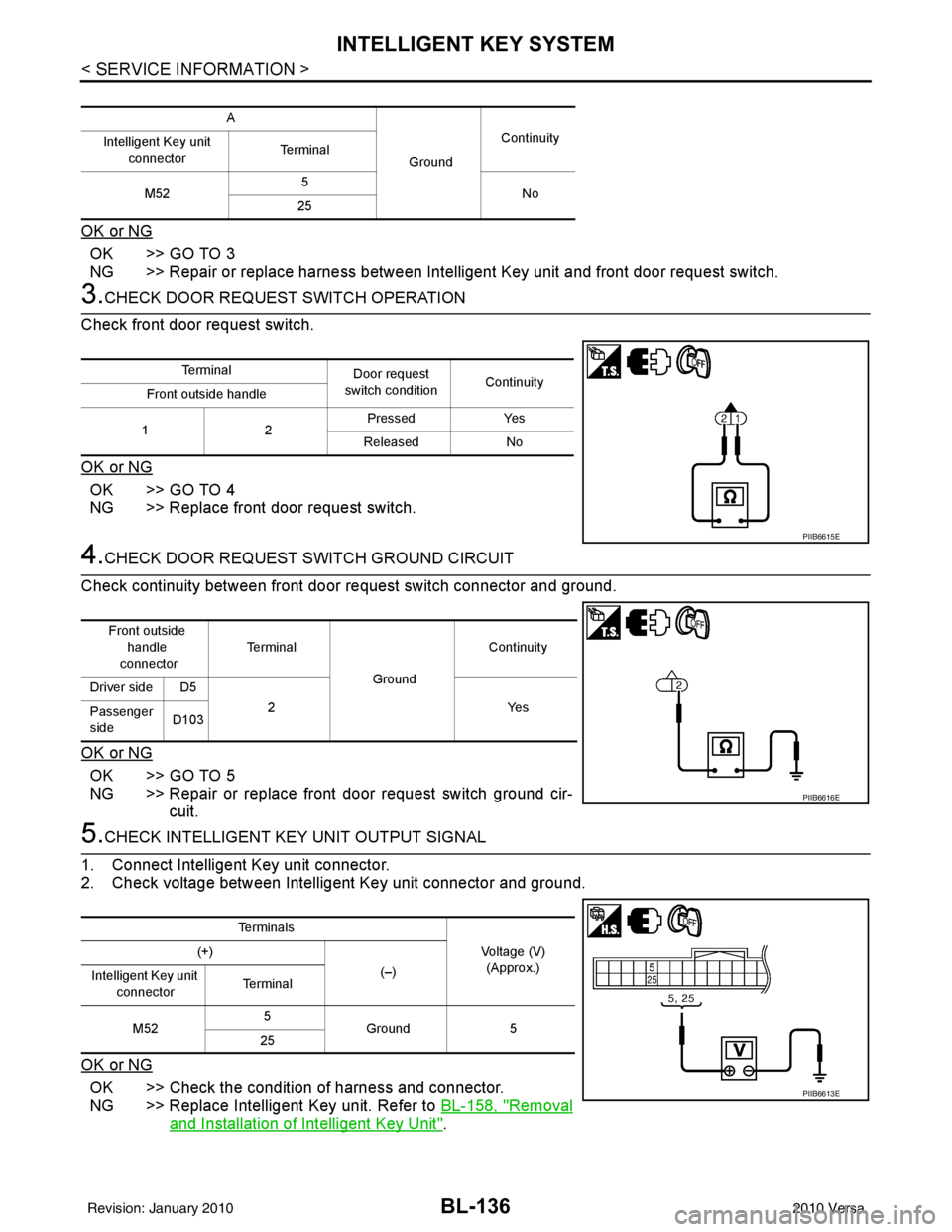
BL-136
< SERVICE INFORMATION >
INTELLIGENT KEY SYSTEM
OK or NG
OK >> GO TO 3
NG >> Repair or replace harness between Intelligent Key unit and front door request switch.
3.CHECK DOOR REQUEST SWITCH OPERATION
Check front door request switch.
OK or NG
OK >> GO TO 4
NG >> Replace front door request switch.
4.CHECK DOOR REQUEST SWITCH GROUND CIRCUIT
Check continuity between front door request switch connector and ground.
OK or NG
OK >> GO TO 5
NG >> Repair or replace front door request switch ground cir- cuit.
5.CHECK INTELLIGENT KEY UNIT OUTPUT SIGNAL
1. Connect Intelligent Key unit connector.
2. Check voltage between Intelligent Key unit connector and ground.
OK or NG
OK >> Check the condition of harness and connector.
NG >> Replace Intelligent Key unit. Refer to BL-158, "
Removal
and Installation of Intelligent Key Unit".
A
GroundContinuity
Intelligent Key unit
connector Terminal
M52 5
No
25
Te r m i n a l Door request
switch condition Continuity
Front outside handle
12 Pressed
Yes
Released No
PIIB6615E
Front outside
handle
connector Te r m i n a l
GroundContinuity
Driver side D5 2Y es
Passenger
side D103
PIIB6616E
Te r m i n a l s
Voltage (V)(Approx.)
(+)
(–)
Intelligent Key unit
connector Te r m i n a l
M52 5
Ground 5
25
PIIB6613E
Revision: January 20102010 Versa
Page 646 of 3745
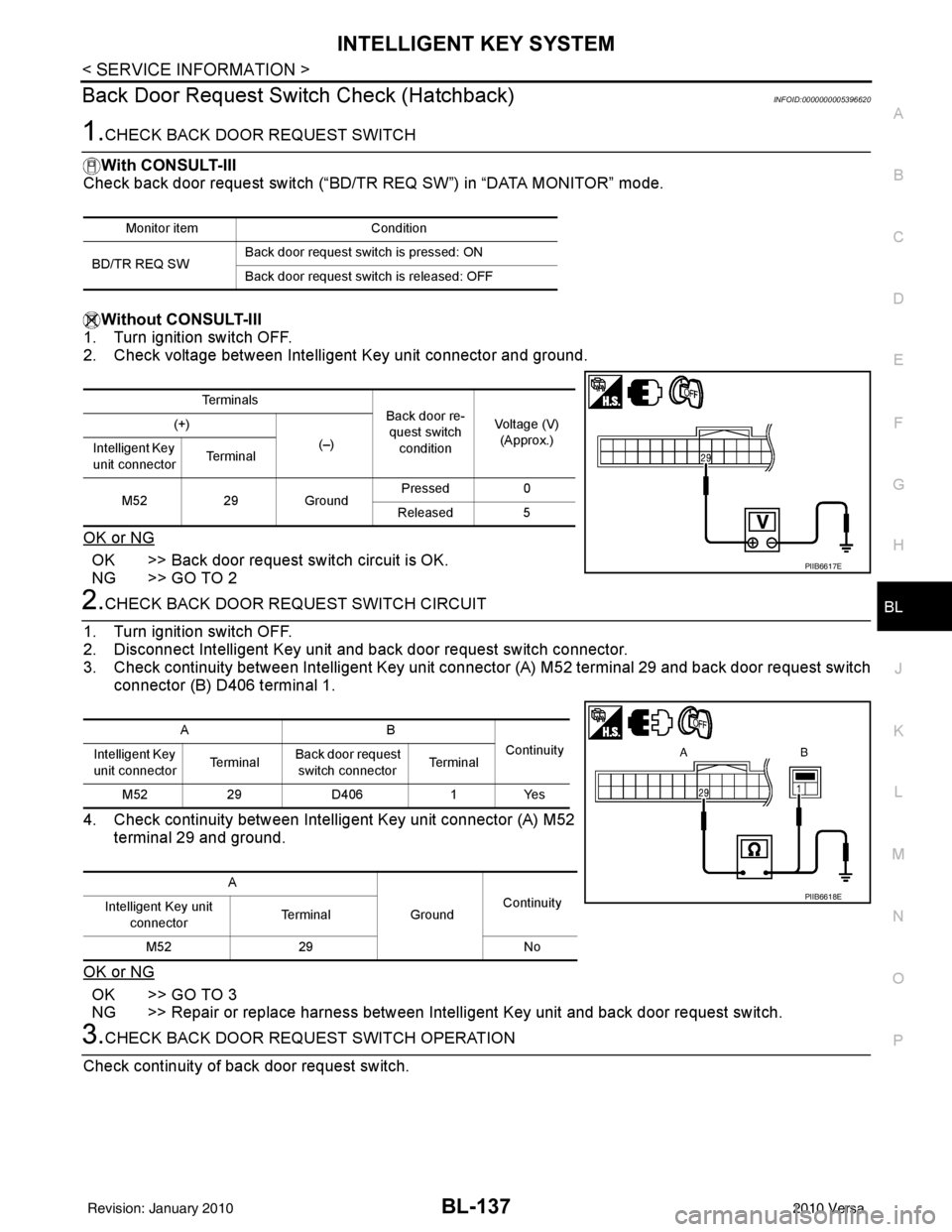
INTELLIGENT KEY SYSTEMBL-137
< SERVICE INFORMATION >
C
DE
F
G H
J
K L
M A
B
BL
N
O P
Back Door Request Switch Check (Hatchback)INFOID:0000000005396620
1.CHECK BACK DOOR REQUEST SWITCH
With CONSULT-III
Check back door request switch (“BD/TR REQ SW”) in “DATA MONITOR” mode.
Without CONSULT-III
1. Turn ignition switch OFF.
2. Check voltage between Intelligent Key unit connector and ground.
OK or NG
OK >> Back door request switch circuit is OK.
NG >> GO TO 2
2.CHECK BACK DOOR REQUEST SWITCH CIRCUIT
1. Turn ignition switch OFF.
2. Disconnect Intelligent Key unit and back door request switch connector.
3. Check continuity between Intelligent Key unit connector (A) M52 terminal 29 and back door request switch connector (B) D406 terminal 1.
4. Check continuity between Intelligent Key unit connector (A) M52 terminal 29 and ground.
OK or NG
OK >> GO TO 3
NG >> Repair or replace harness between Intelligent Key unit and back door request switch.
3.CHECK BACK DOOR REQUEST SWITCH OPERATION
Check continuity of back door request switch.
Monitor item Condition
BD/TR REQ SW Back door request switch is pressed: ON
Back door request switch is released: OFF
Te r m i n a l s
Back door re-
quest switch
condition Voltage (V)
(Approx.)
(+)
(–)
Intelligent Key
unit connector Te r m i n a l
M52 29Ground Pressed
0
Released 5
PIIB6617E
AB
Continuity
Intelligent Key
unit connector Te r m i n a l
Back door request
switch connector Te r m i n a l
M52 29D406 1Yes
A GroundContinuity
Intelligent Key unit
connector Te r m i n a l
M52 29 No
PIIB6618E
Revision: January 20102010 Versa
Page 647 of 3745
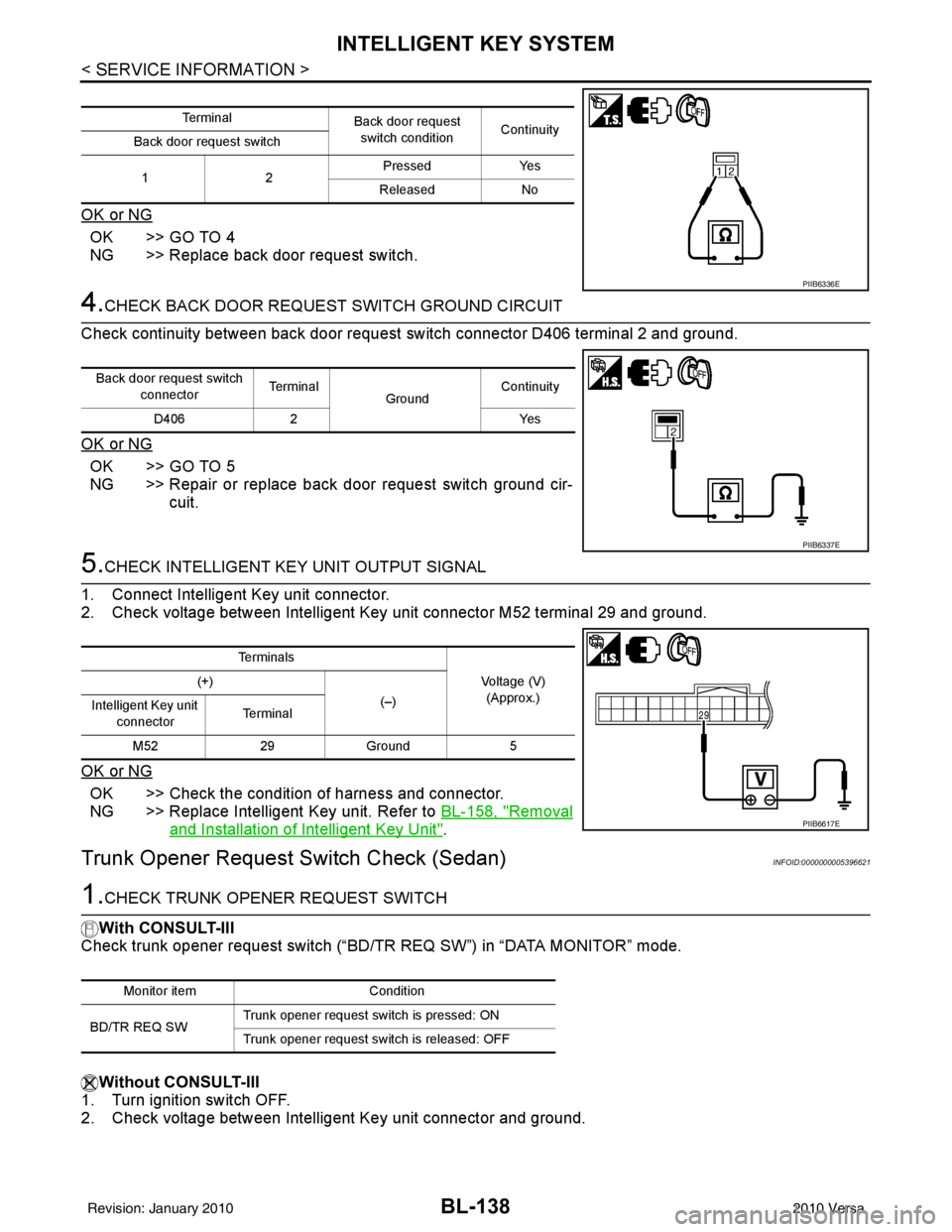
BL-138
< SERVICE INFORMATION >
INTELLIGENT KEY SYSTEM
OK or NG
OK >> GO TO 4
NG >> Replace back door request switch.
4.CHECK BACK DOOR REQUEST SWITCH GROUND CIRCUIT
Check continuity between back door request switch connector D406 terminal 2 and ground.
OK or NG
OK >> GO TO 5
NG >> Repair or replace back door request switch ground cir- cuit.
5.CHECK INTELLIGENT KEY UNIT OUTPUT SIGNAL
1. Connect Intelligent Key unit connector.
2. Check voltage between Intelligent Key unit connector M52 terminal 29 and ground.
OK or NG
OK >> Check the condition of harness and connector.
NG >> Replace Intelligent Key unit. Refer to BL-158, "
Removal
and Installation of Intelligent Key Unit".
Trunk Opener Request Switch Check (Sedan)INFOID:0000000005396621
1.CHECK TRUNK OPENER REQUEST SWITCH
With CONSULT-III
Check trunk opener request switch (“BD/TR REQ SW”) in “DATA MONITOR” mode.
Without CONSULT-III
1. Turn ignition switch OFF.
2. Check voltage between Intelligent Key unit connector and ground.
Te r m i n a l Back door request
switch condition Continuity
Back door request switch
12 Pressed Yes
Released No
PIIB6336E
Back door request switch connector Te r m i n a l
GroundContinuity
D406 2 Yes
PIIB6337E
Te r m i n a l s
Voltage (V)(Approx.)
(+)
(–)
Intelligent Key unit
connector Te r m i n a l
M52 29Ground 5
PIIB6617E
Monitor item Condition
BD/TR REQ SW Trunk opener request switch is pressed: ON
Trunk opener request switch is released: OFF
Revision: January 20102010 Versa
Page 648 of 3745
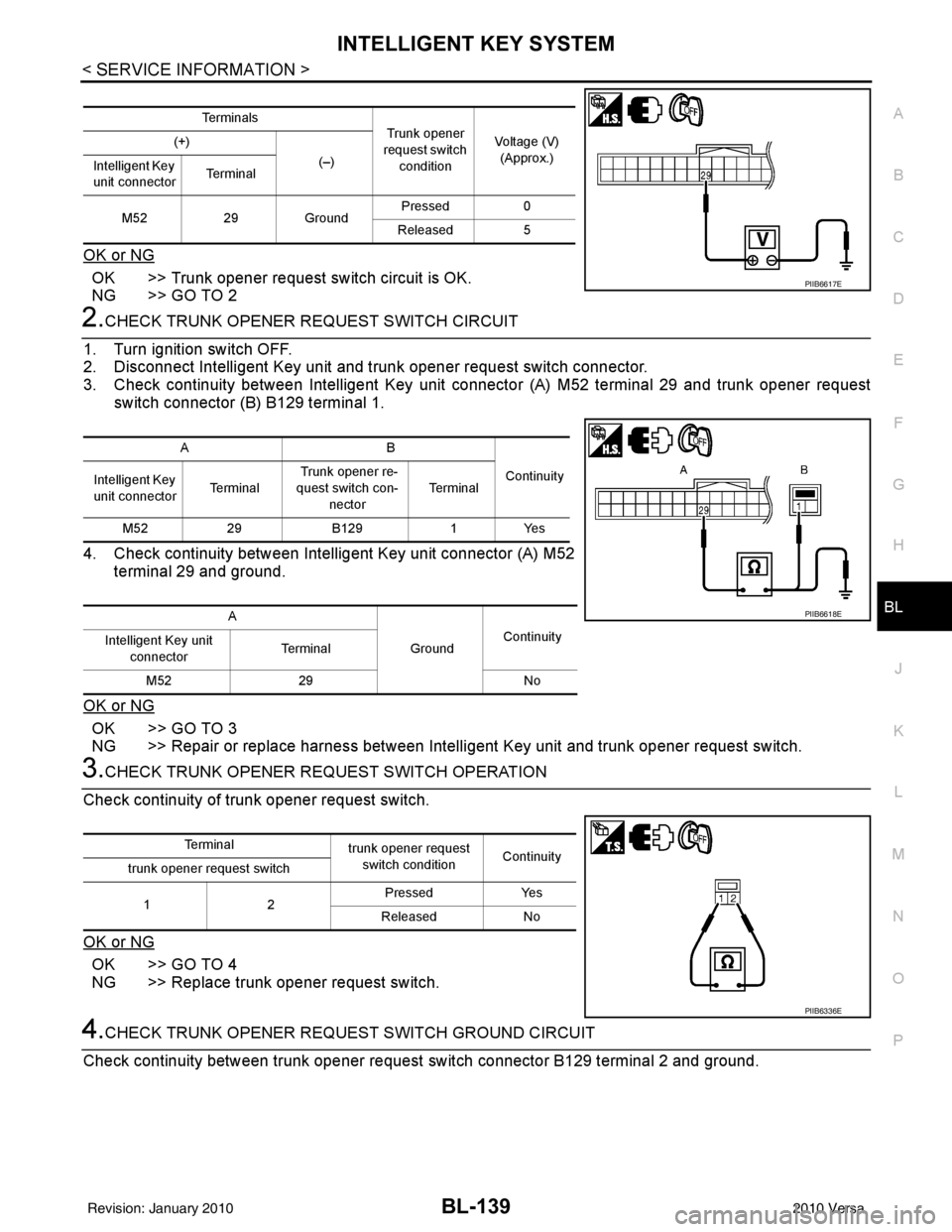
INTELLIGENT KEY SYSTEMBL-139
< SERVICE INFORMATION >
C
DE
F
G H
J
K L
M A
B
BL
N
O P
OK or NG
OK >> Trunk opener request switch circuit is OK.
NG >> GO TO 2
2.CHECK TRUNK OPENER REQUEST SWITCH CIRCUIT
1. Turn ignition switch OFF.
2. Disconnect Intelligent Key unit and trunk opener request switch connector.
3. Check continuity between Intelligent Key unit connector (A) M52 terminal 29 and trunk opener request switch connector (B) B129 terminal 1.
4. Check continuity between Intelligent Key unit connector (A) M52 terminal 29 and ground.
OK or NG
OK >> GO TO 3
NG >> Repair or replace harness between Intelligent Key unit and trunk opener request switch.
3.CHECK TRUNK OPENER REQUEST SWITCH OPERATION
Check continuity of trunk opener request switch.
OK or NG
OK >> GO TO 4
NG >> Replace trunk opener request switch.
4.CHECK TRUNK OPENER REQUEST SWITCH GROUND CIRCUIT
Check continuity between trunk opener request switch connector B129 terminal 2 and ground.
Te r m i n a l s
Trunk opener
request switch condition Voltage (V)
(Approx.)
(+)
(–)
Intelligent Key
unit connector Te r m i n a l
M52 29Ground Pressed
0
Released 5
PIIB6617E
AB
Continuity
Intelligent Key
unit connector Te r m i n a l Trunk opener re-
quest switch con-
nector Te r m i n a l
M52 29B129 1Yes
A GroundContinuity
Intelligent Key unit
connector Te r m i n a l
M52 29 No
PIIB6618E
Te r m i n a l
trunk opener request
switch condition Continuity
trunk opener request switch
12 Pressed
Yes
Released No
PIIB6336E
Revision: January 20102010 Versa
Page 649 of 3745

BL-140
< SERVICE INFORMATION >
INTELLIGENT KEY SYSTEM
OK or NG
OK >> GO TO 5
NG >> Repair or replace trunk opener request switch groundcircuit.
5.CHECK INTELLIGENT KEY UNIT OUTPUT SIGNAL
1. Connect Intelligent Key unit connector.
2. Check voltage between Intelligent Key unit connector M52 terminal 29 and ground.
OK or NG
OK >> Check the condition of harness and connector.
NG >> Replace Intelligent Key unit. Refer to BL-158, "
Removal
and Installation of Intelligent Key Unit".
Unlock Sensor CheckINFOID:0000000005396622
1.CHECK UNLOCK SENSOR INPUT SIGNAL
Check voltage between Intelligent Key unit connector and ground.
OK or NG
OK >> Unlock sensor circuit is OK.
NG >> GO TO 2
2.CHECK UNLOCK SENSOR CIRCUIT
1. Turn ignition switch OFF.
2. Disconnect Intelligent Key unit and front door lock actuator LH (door unlock sensor) connector.
3. Check continuity between Intelligent Key unit connec tor (A) terminal 28 and front door lock actuator LH
(door unlock sensor) connector (B) terminal 4.
Trunk opener request
switch connector Te r m i n a l
GroundContinuity
B129 2 Yes
PIIB6337E
Te r m i n a l s
Voltage (V)(Approx.)
(+)
(–)
Intelligent Key unit
connector Te r m i n a l
M52 29Ground 5
PIIB6617E
Te r m i n a l s
Front door
lock
(driver side)
condition Voltage (V)
(Approx.)
(+)
(–)
Intelligent Key
unit connector Te r m i n a l
M52 28Ground Locked
5
Unlocked 0
PIIB6638E
Revision: January 20102010 Versa
Page 650 of 3745

INTELLIGENT KEY SYSTEMBL-141
< SERVICE INFORMATION >
C
DE
F
G H
J
K L
M A
B
BL
N
O P
4. Check continuity between Intelligent Key unit connector and ground.
OK or NG
OK >> GO TO 3
NG >> Repair or replace harness between Intelligent Key unit and front door lock actuator LH (door
unlock sensor).
3.CHECK UNLOCK SENSOR OPERATION
Check unlock sensor.
OK or NG
OK >> GO TO 4
NG >> Replace unlock sensor.
4.CHECK UNLOCK SENSOR GROUND CIRCUIT
Check continuity between front door lock actuator LH (door unlock sensor) connector and ground.
OK or NG
OK >> GO TO 5
NG >> Repair or replace harness.
5.CHECK INTELLIGENT KEY UNIT OUTPUT SIGNAL
1. Connect Intelligent Key unit harness connector.
2. Check voltage between Intelligent Key unit connector and ground.
AB
Continuity
Intelligent Key unit
connector Te r m i n a l Front door lock ac-
tuator LH (door un-
lock sensor) connector Te r m i n a l
M52 28D3 4Yes
A GroundContinuity
Intelligent Key unit con-
nector Te r m i n a l
M52 28 No
PIIB6639E
Te r m i n a l
Driver side door
condition Continuity
Unlock sensor
45 Lock
No
Unlock Yes
PIIB6643E
Front door lock actua-
tor LH (door unlock
sensor) connector Te r m i n a l
GroundContinuity
D3 5 Yes
PIIB6644E
Revision: January 20102010 Versa
Page 653 of 3745
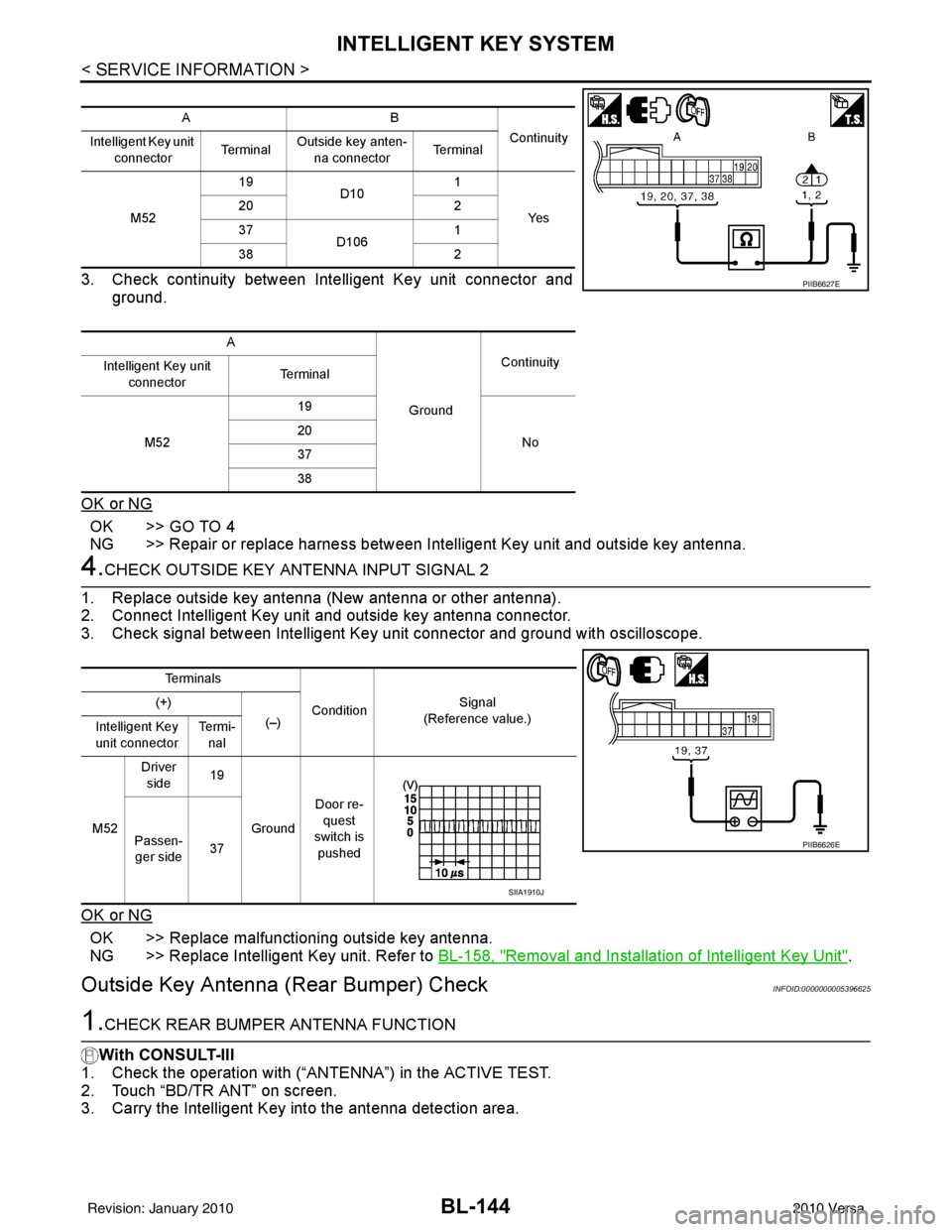
BL-144
< SERVICE INFORMATION >
INTELLIGENT KEY SYSTEM
3. Check continuity between Intelligent Key unit connector andground.
OK or NG
OK >> GO TO 4
NG >> Repair or replace harness between Intelligent Key unit and outside key antenna.
4.CHECK OUTSIDE KEY ANTENNA INPUT SIGNAL 2
1. Replace outside key antenna (New antenna or other antenna).
2. Connect Intelligent Key unit and outside key antenna connector.
3. Check signal between Intelligent Key unit connector and ground with oscilloscope.
OK or NG
OK >> Replace malfunctioning outside key antenna.
NG >> Replace Intelligent Key unit. Refer to BL-158, "
Removal and Installation of Intelligent Key Unit".
Outside Key Antenna (Rear Bumper) CheckINFOID:0000000005396625
1.CHECK REAR BUMPER ANTENNA FUNCTION
With CONSULT-III
1. Check the operation with (“ANTENNA”) in the ACTIVE TEST.
2. Touch “BD/TR ANT” on screen.
3. Carry the Intelligent Key into the antenna detection area.
AB
Continuity
Intelligent Key unit
connector Te r m i n a lOutside key anten-
na connector Te r m i n a l
M52 19
D10 1
Ye s
20
2
37 D106 1
38 2
A GroundContinuity
Intelligent Key unit
connector Terminal
M52 19
No
20
37
38
PIIB6627E
Te r m i n a l s
Condition Signal
(Reference value.)
(+)
(–)
Intelligent Key
unit connector Te r m i -
nal
M52 Driver
side 19
Ground Door re-
quest
switch is
pushed
Passen-
ger side 37
PIIB6626E
SIIA1910J
Revision: January 20102010 Versa
Page 654 of 3745
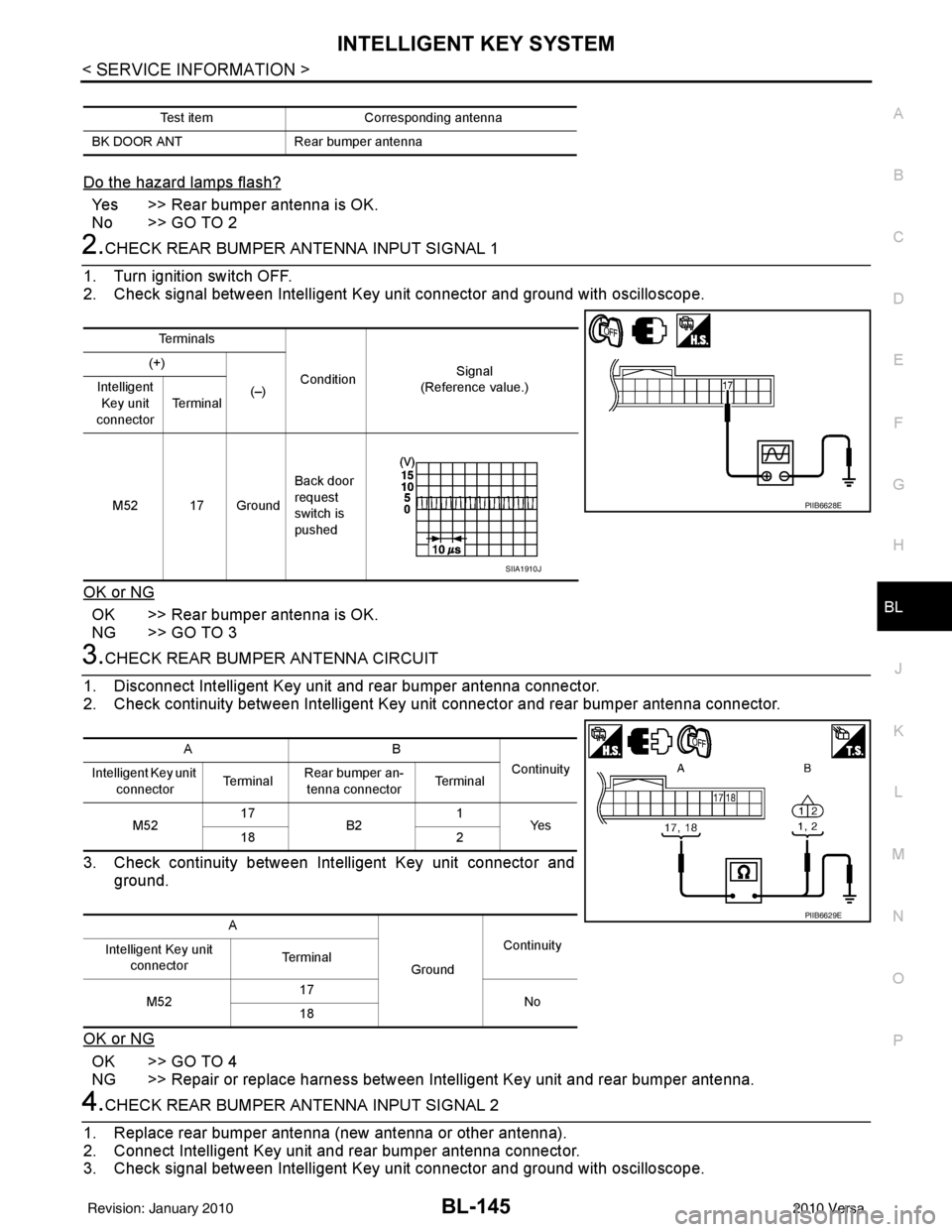
INTELLIGENT KEY SYSTEMBL-145
< SERVICE INFORMATION >
C
DE
F
G H
J
K L
M A
B
BL
N
O P
Do the hazard lamps flash?
Yes >> Rear bumper antenna is OK.
No >> GO TO 2
2.CHECK REAR BUMPER ANTENNA INPUT SIGNAL 1
1. Turn ignition switch OFF.
2. Check signal between Intelligent Key unit connector and ground with oscilloscope.
OK or NG
OK >> Rear bumper antenna is OK.
NG >> GO TO 3
3.CHECK REAR BUMPER ANTENNA CIRCUIT
1. Disconnect Intelligent Key unit and rear bumper antenna connector.
2. Check continuity between Intelligent Key unit connector and rear bumper antenna connector.
3. Check continuity between Intelligent Key unit connector and ground.
OK or NG
OK >> GO TO 4
NG >> Repair or replace harness between Intelligent Key unit and rear bumper antenna.
4.CHECK REAR BUMPER ANTENNA INPUT SIGNAL 2
1. Replace rear bumper antenna (new antenna or other antenna).
2. Connect Intelligent Key unit and rear bumper antenna connector.
3. Check signal between Intelligent Key unit connector and ground with oscilloscope.
Test item Corresponding antenna
BK DOOR ANT Rear bumper antenna
Te r m i n a l s
Condition Signal
(Reference value.)
(+)
(–)
Intelligent
Key unit
connector Te r m i n a l
M52 17 Ground Back door
request
switch is
pushed
PIIB6628E
SIIA1910J
AB
Continuity
Intelligent Key unit
connector Te r m i n a l
Rear bumper an-
tenna connector Te r m i n a l
M52 17
B2 1
Ye s
18 2
A GroundContinuity
Intelligent Key unit
connector Te r m i n a l
M52 17
No
18
PIIB6629E
Revision: January 20102010 Versa