Page 9 of 20
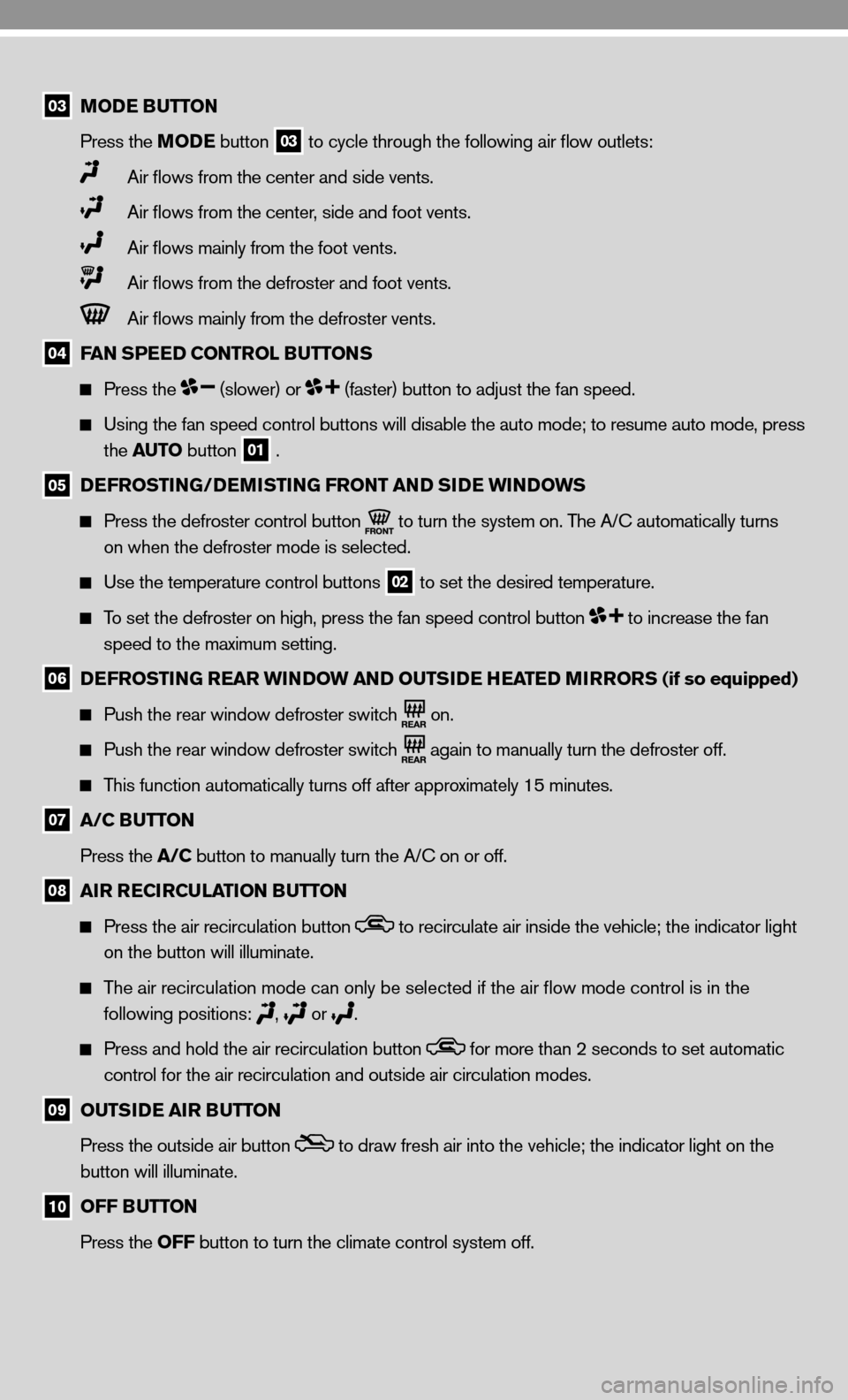
03 MODE BUTTON
Press the MODE button
03 to cycle through the following air flow outlets:
Air flows from the center and side vents.
Air flows from the center, side and foot vents.
Air flows mainly from the foot vents.
Air flows from the defroster and foot vents.
Air flows mainly from the defroster vents.
04 FAN SPEED CONTROL BUTTONS
Press the (slower) or (faster) button to adjust the fan speed.
using the fan speed control buttons will disable the auto mode; to resume auto mode, press
the AUTO button
01 .
05 DEFROSTING/DEMISTING FRONT AND SIDE WINDOWS
Press the defroster control button
to turn the system on. The A/
c automatically turns
on when the defroster mode is selected.
use the temperature control buttons
02 to set the desired temperature.
To set the defroster on high, press the fan speed control button to increase the fan
speed to the maximum setting.
06 DEFROSTING REAR WINDOW AND OUTSIDE HEATED MIRRORS (if so equipped)
Push the rear window defroster switch
on.
Push the rear window defroster switch
again to manually turn the defroster off.
This function automatically turns off after approximately 15 minutes.
07 A/C BUTTON
Press the A/C button to manually turn the A/c on or off.
08 AIR RECIRCULATION BUTTON
Press the air recirculation button to recirculate air inside the vehicle; the indicator light
on the button will illuminate.
The air recirculation mode can only be selected if the air flow mode control is in the
following positions:
,
or .
Press and hold the air recirculation button for more than 2 seconds to set automatic
control for the air recirculation and outside air circulation modes.
09 OUTSIDE AIR BUTTON
Press the outside air button
to draw fresh air into the vehicle; the indicator light on the
button will illuminate.
10 OFF BUTTON
Press the OFF button to turn the climate control system off.
Page 10 of 20
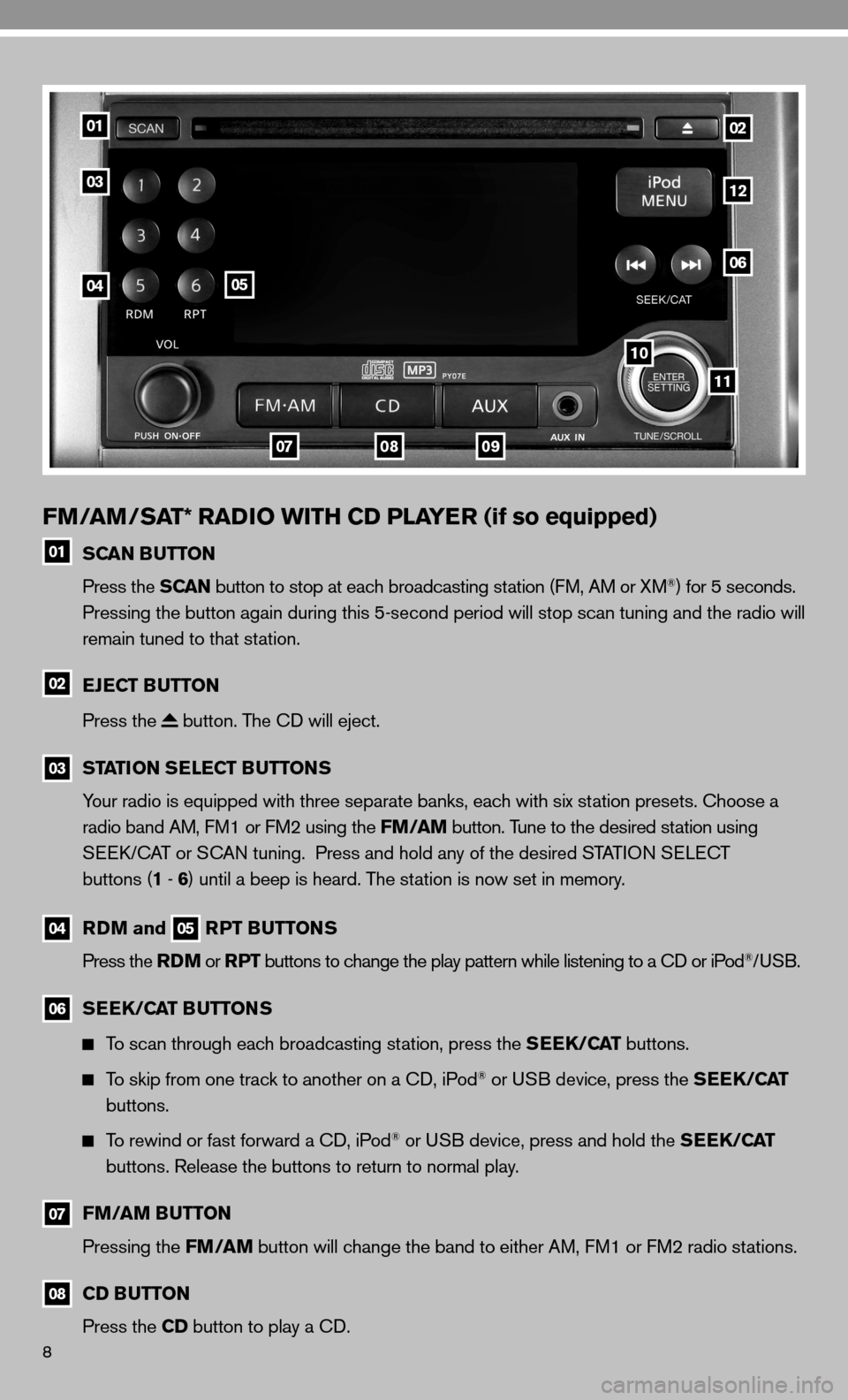
8
FM/AM/SAT* RADIO WITH CD PLAYER (if so equipped)
01 SCAN BUTTON
Press the SCAN button to stop at each broadcasting station (f M, AM or XM®) for 5 seconds.
Pressing the button again during this 5-second period will stop scan tuning and the radio will
remain tuned to that station.
02 EJECT BUTTON
Press the
button. The cd will eject.
03
STATION SELECT BUTTONS
Your radio is equipped with three separate banks, each with six station presets. choose a
radio band AM, f M1 or fM2 using the FM/AM button. Tune to the desired station using
Seek/c AT or S cAn tuning. Press and hold any of the desired STATi On S eLec T
buttons (1 - 6 ) until a beep is heard. The station is now set in memory.
04
RDM and 05 RPT BUTTONS
Press the RDM or RPT buttons to change the play pattern while listening to a cd or iPod®/uSB.
06
SEEK/CAT BUTTONS
To scan through each broadcasting station, press the SEEK/CAT buttons.
To skip from one track to another on a cd, iPod® or u SB device, press the SEEK/CAT
buttons.
To rewind or fast forward a cd, iPod® or u SB device, press and hold the SEEK/CAT
buttons. Release the buttons to return to normal play.
07
FM/AM BUTTON
Pressing the FM/AM button will change the band to either AM, f M1 or fM2 radio stations.
08
CD BUTTON
Press the CD button to play a cd.
01
03
0405
0709
11
10
06
12
02
08
Page 11 of 20
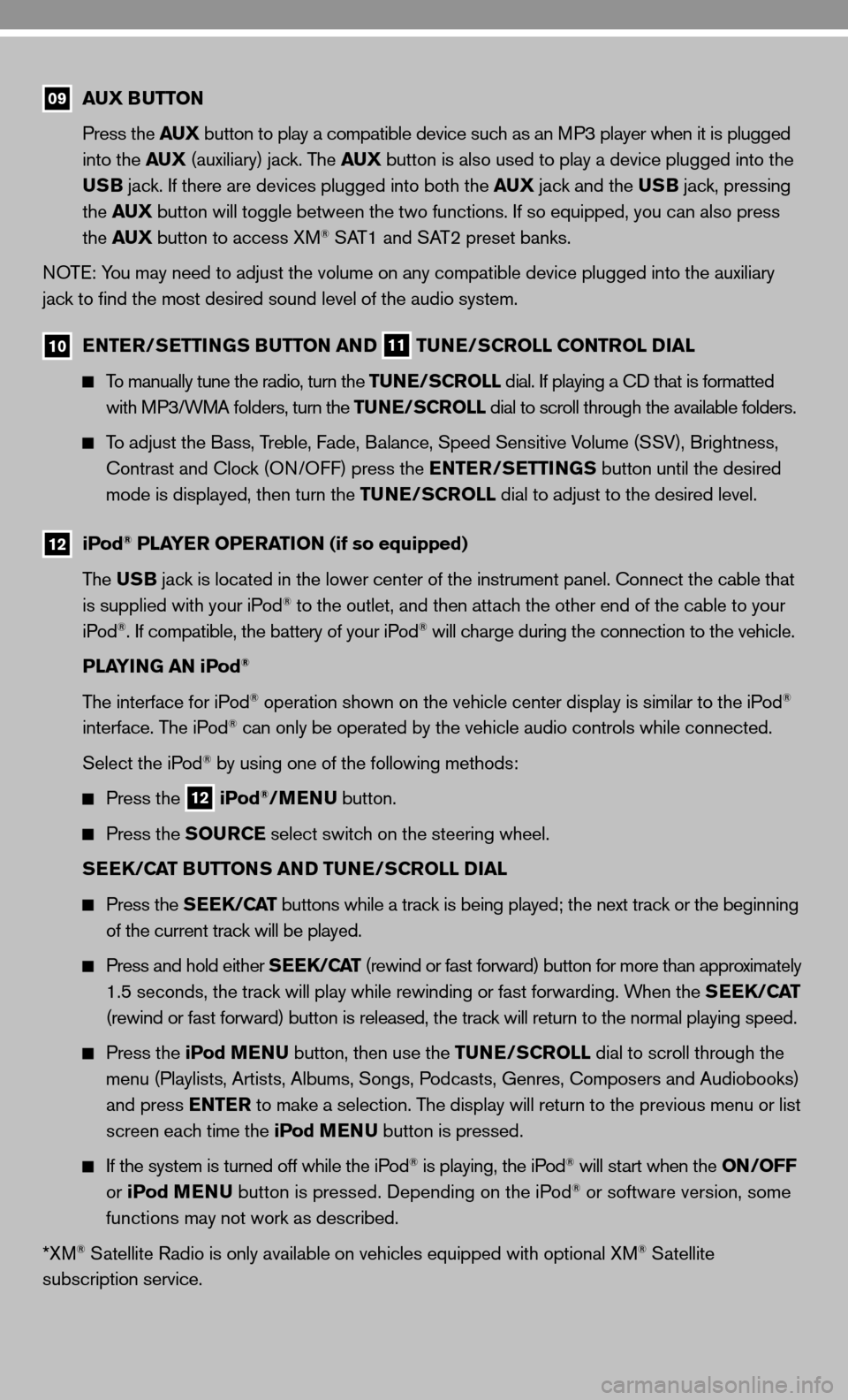
09 AUX BUTTON
Press the AUX button to play a compatible device such as an MP3 player when it is plugged
into the AUX (auxiliary) jack. The AUX button is also used to play a device plugged into the
USB jack. if there are devices plugged into both the AUX jack and the USB jack, pressing
the AUX button will toggle between the two functions. if so equipped, you can also press
the AUX button to access XM
® SAT1 and SAT2 preset banks.
n OTe: You may need to adjust the volume on any compatible device plugged into t\
he auxiliary
jack to find the most desired sound level of the audio system.
10 ENTER/SETTINGS BUTTON AND
11 TUNE/SCROLL CONTROL DIAL
To manually tune the radio, turn the TUNE/SCROLL dial. if playing a cd that is formatted
with MP3/WMA folders, turn the TUNE/SCROLL dial to scroll through the available folders.
To adjust the Bass, Treble, fade, Balance, Speed Sensitive Volume (SSV), Brightness,
contrast and clock (O n/O ff) press the ENTER/SETTINGS button until the desired
mode is displayed, then turn the TUNE/SCROLL dial to adjust to the desired level.
12
iPod® PLAYER OPERATION (if so equipped)
The USB jack is located in the lower center of the instrument panel. connect the cable that
is supplied with your iPod
® to the outlet, and then attach the other end of the cable to your
iPod®. if compatible, the battery of your iPod® will charge during the connection to the vehicle.
PLAYING AN iPod
®
The interface for iPod® operation shown on the vehicle center display is similar to the iPod®
interface. The iPod® can only be operated by the vehicle audio controls while connected.
Select the iPod
® by using one of the following methods:
Press the
12 iPod®/MENU
button.
Press the SOURCE select switch on the steering wheel.
SEEK/CAT BUTTONS AND TUNE/SCROLL DIAL
Press the SEEK/CAT buttons while a track is being played; the next track or the beginning
of the current track will be played.
Press and hold either SEEK/CAT (rewind or fast forward) button for more than approximately
1.5 seconds, the track will play while rewinding or fast forwarding. When the SEEK/CAT
(rewind or fast forward) button is released, the track will return to the normal playing speed.
Press the iPod MENU button, then use the TUNE/SCROLL dial to scroll through the
menu (Playlists, Artists, Albums, Songs, Podcasts, Genres, composers and Audiobooks)
and press ENTER to make a selection. The display will return to the previous menu or list
screen each time the iPod MENU button is pressed.
if the system is turned off while the iPod® is playing, the iPod® will start when the ON/OFF
or iPod MENU button is pressed. depending on the iPod® or software version, some
functions may not work as described.
*XM
® Satellite Radio is only available on vehicles equipped with optional XM® Satellite
subscription service.
Page 12 of 20
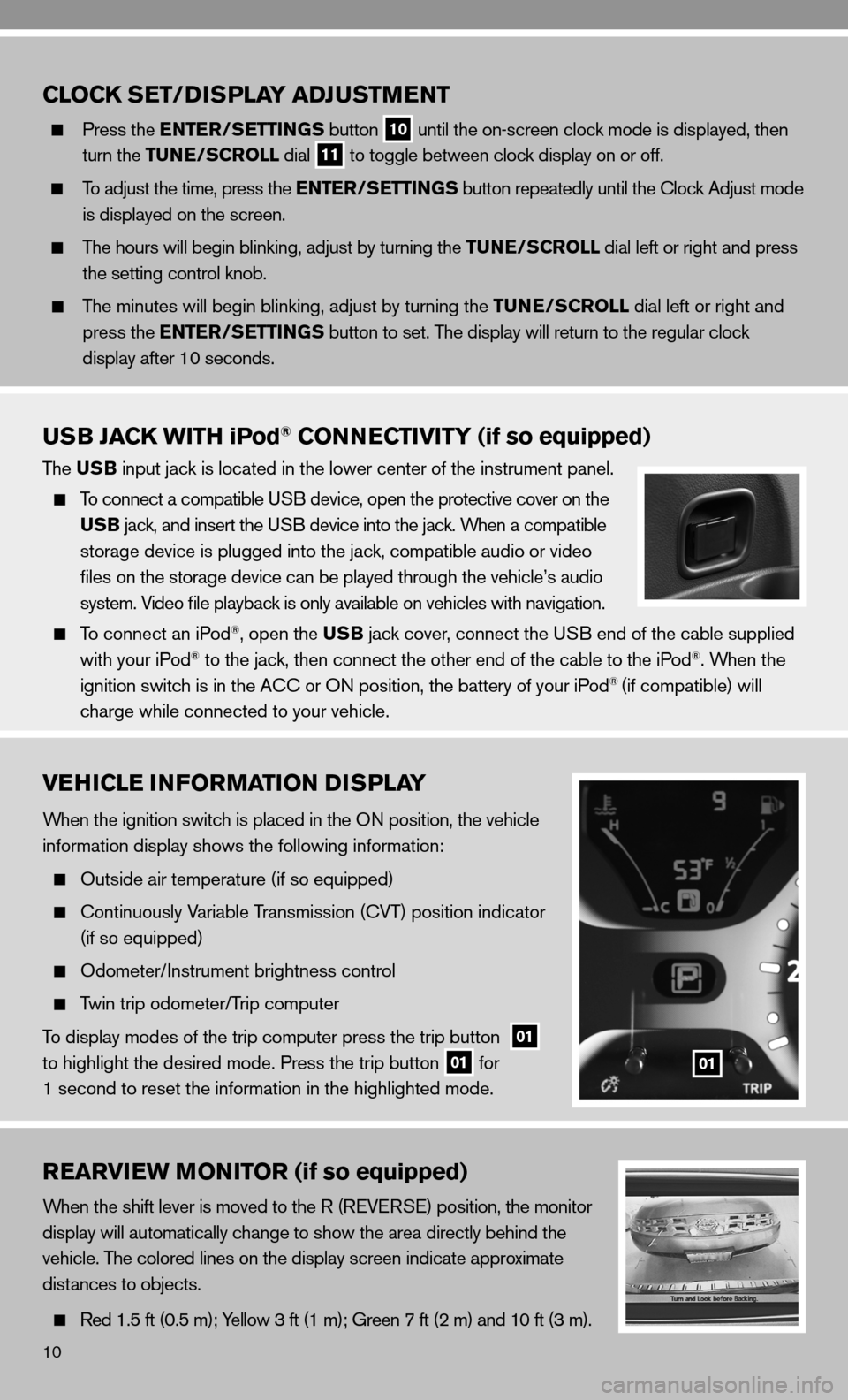
10
VEHICLE INFORMATION DISPLAY
When the ignition switch is placed in the On position, the vehicle
information display shows the following information:
Outside air temperature (if so equipped)
c ontinuously Variable Transmission ( cVT) position indicator
(if so equipped)
Odometer/ instrument brightness control
Twin trip odometer/Trip computer
To display modes of the trip computer press the trip button
01
to highlight the desired mode. Press the trip button 01 for
1 second to reset the information in the highlighted mode.01
REARVIEW MONITOR (if so equipped)
When the shift lever is moved to the R (R eVe RS e) position, the monitor
display will automatically change to show the area directly behind the
vehicle. The colored lines on the display screen indicate approximate
distances to objects.
Red 1.5 ft (0.5 m); Yellow 3 ft (1 m); Green 7 ft (2 m) and 10 ft (3 m).
CLOCK SET/D ISPLAY ADJUSTMENT
Press the ENTER/SETTINGS button
10 until the on-screen clock mode is displayed, then
turn the TUNE/SCROLL dial
11 to toggle between clock display on or off.
To adjust the time, press the ENTER/SETTINGS button repeatedly until the clock Adjust mode
is displayed on the screen.
The hours will begin blinking, adjust by turning the TUNE/SCROLL dial left or right and press
the setting control knob.
The minutes will begin blinking, adjust by turning the TUNE/SCROLL dial left or right and
press the ENTER/SETTINGS button to set. The display will return to the regular clock
display after 10 seconds.
USB JACK WITH iPod® CONNECTIVITY (if so equipped)
The USB input jack is located in the lower center of the instrument panel.
To connect a compatible u SB device, open the protective cover on the
USB jack, and insert the uSB device into the jack. When a compatible
storage device is plugged into the jack, compatible audio or video
files on the storage device can be played through the vehicle’s audio
system. Video file playback is only available on vehicles with navigation.
To connect an iPod®, open the USB jack cover, connect the u SB end of the cable supplied
with your iPod® to the jack, then connect the other end of the cable to the iPod®. When the
ignition switch is in the A cc or On position, the battery of your iPod® (if compatible) will
charge while connected to your vehicle.
Page 13 of 20
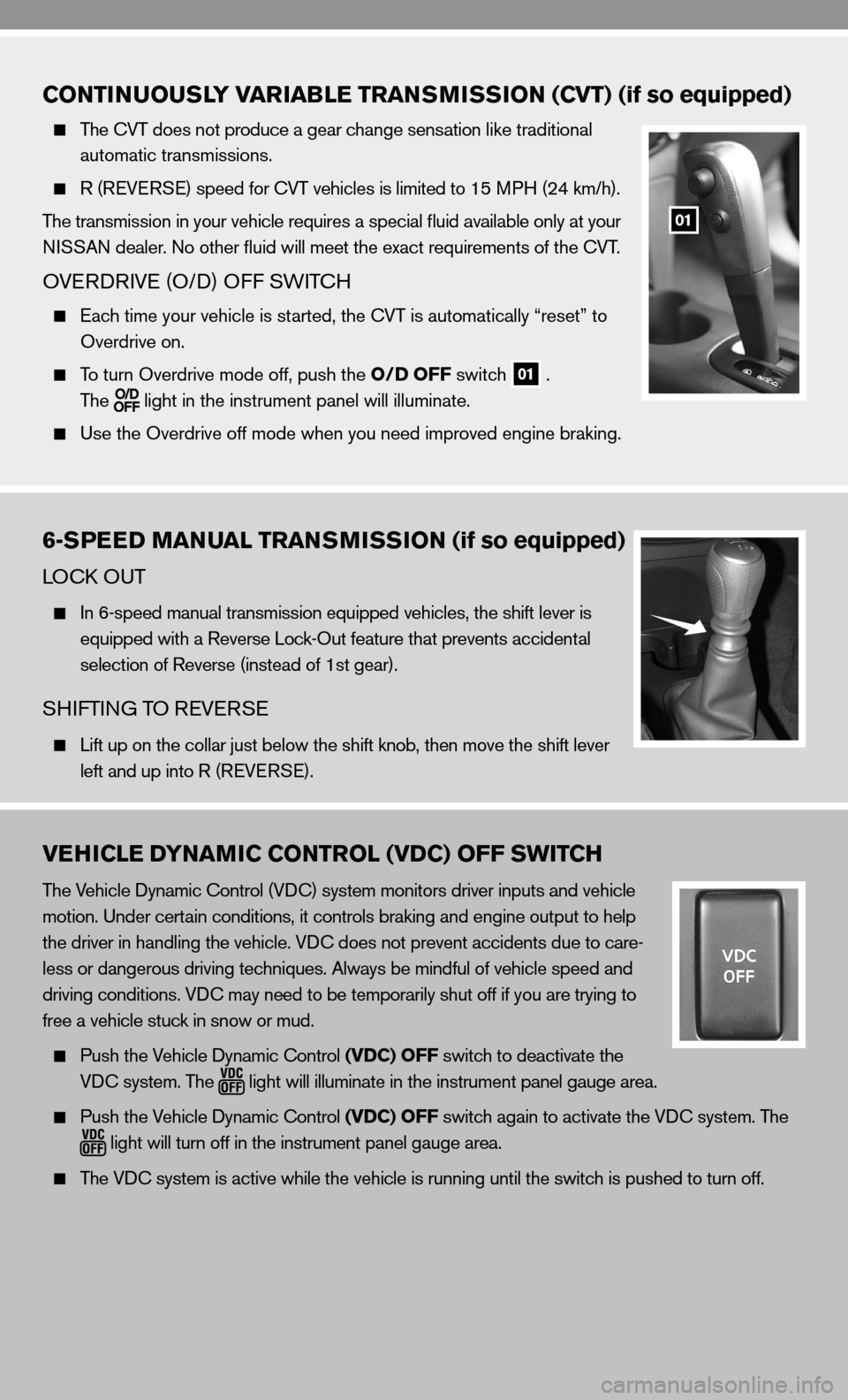
CONTINUOUSLY VARIABLE TRANSMISSION (CVT) (if so equipped)
The cVT does not produce a gear change sensation like traditional
automatic transmissions.
R (R eVeRSe) speed for cVT vehicles is limited to 15 MPH (24 km/h).
The transmission in your vehicle requires a special fluid available only at your
ni SSAn dealer. no other fluid will meet the exact requirements of the cVT.
OVe Rd RiVe (O/ d) Off SW iTc H
e ach time your vehicle is started, the cVT is automatically “reset” to
Overdrive on.
To turn Overdrive mode off, push the O/D OFF switch
01 .
The
light in the instrument panel will illuminate.
use the Overdrive off mode when you need improved engine braking.
01
VEHICLE DYNAMIC CONTROL (VDC) OFF SWITCH
The Vehicle dynamic control (V dc) system monitors driver inputs and vehicle
motion. under certain conditions, it controls braking and engine output to help
the driver in handling the vehicle. Vdc does not prevent accidents due to care-
less or dangerous driving techniques. Always be mindful of vehicle speed and
driving conditions. V dc may need to be temporarily shut off if you are trying to
free a vehicle stuck in snow or mud.
Push the Vehicle dynamic control (VDC) OFF switch to deactivate the
Vdc system. The
light will illuminate in the instrument panel gauge area.
Push the Vehicle dynamic control (VDC) OFF switch again to activate the V dc system. The
light will turn off in the instrument panel gauge area.
The Vdc system is active while the vehicle is running until the switch is pushed to turn off.
6-SPEED MANUAL TRANSMISSION (if so equipped)
LO ck O uT
in 6-speed manual transmission equipped vehicles, the shift lever is
equipped with a Reverse Lock-Out feature that prevents accidental
selection of Reverse (instead of 1st gear).
SHifTin G TO R eVeRSe
Lift up on the collar just below the shift knob, then move the shift lever
left and up into R (R eVeRSe).
Page 14 of 20
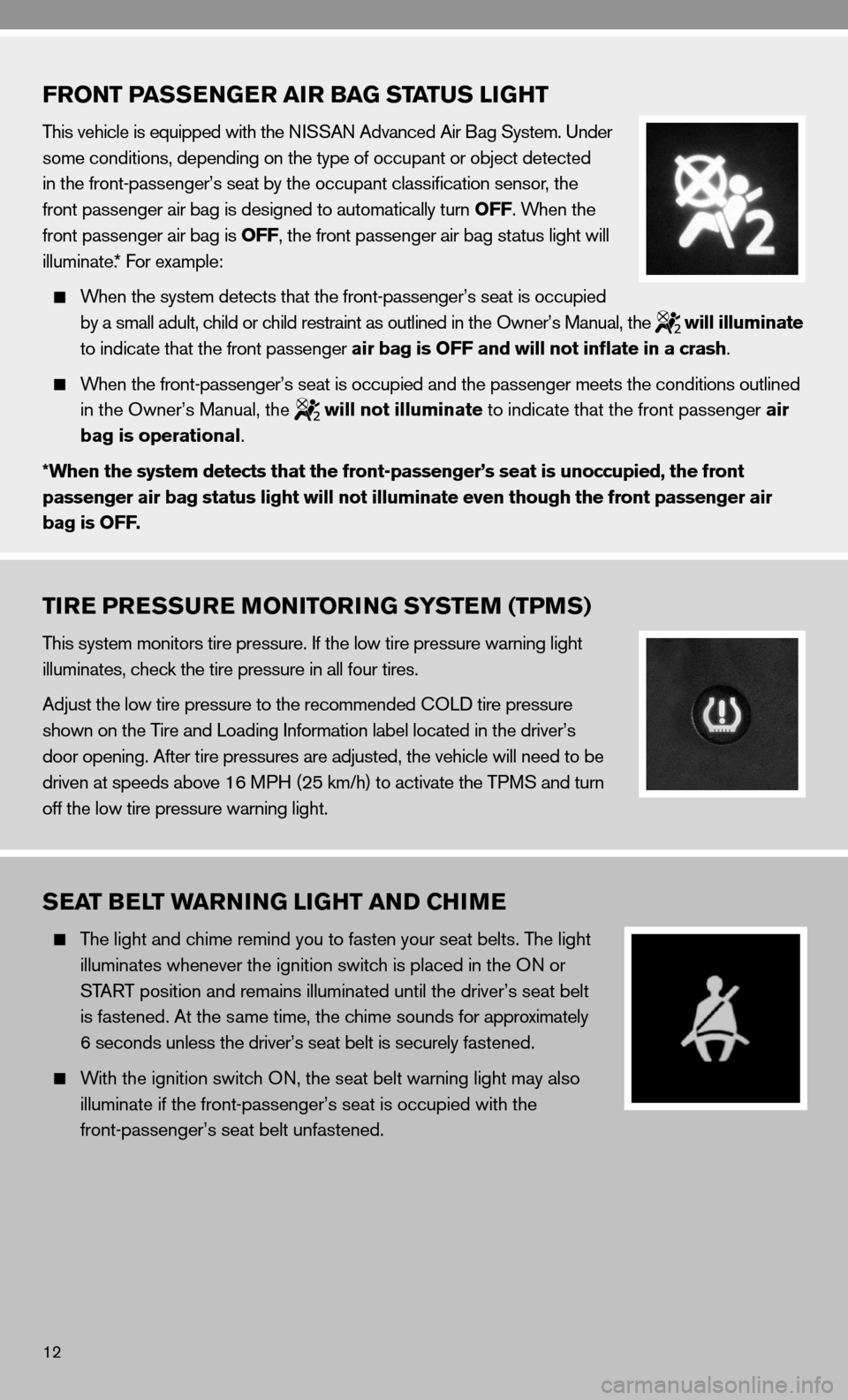
12
FRONT PASSENGER AIR BAG STATUS LIGHT
This vehicle is equipped with the niSSAn Advanced Air Bag System. under
some conditions, depending on the type of occupant or object detected
in the front-passenger’s seat by the occupant classification sensor, the
front passenger air bag is designed to automatically turn OFF. When the
front passenger air bag is OFF, the front passenger air bag status light will
illuminate.* f or example:
When the system detects that the front-passenger’s seat is occupied
by a small adult, child or child restraint as outlined in the Owner’s Manual, the
will illuminate
to indicate that the front passenger air bag is OFF and will not inflate in a crash.
When the front-passenger’s seat is occupied and the passenger meets the conditions outlined
in the Owner’s Manual, the
will not illuminate to indicate that the front passenger air
bag is operational.
*When the system detects that the front-passenger’s seat is unoccupied, the front
passenger air bag status light will not illuminate even though the front passenger air
bag is OFF.
TIRE PRESSURE MONITORING SYSTEM (TPMS)
This system monitors tire pressure. if the low tire pressure warning light
illuminates, check the tire pressure in all four tires.
Adjust the low tire pressure to the recommended cOL d tire pressure
shown on the Tire and Loading information label located in the driver’s
door opening. After tire pressures are adjusted, the vehicle will need to be
driven at speeds above 16 MPH (25 km/h) to activate the TPMS and turn
off the low tire pressure warning light.
SEAT BELT WARNING LIGHT AND CHIME
The light and chime remind you to fasten your seat belts. The light
illuminates whenever the ignition switch is placed in the O n or
START position and remains illuminated until the driver’s seat belt
is fastened. At the same time, the chime sounds for approximately
6 seconds unless the driver’s seat belt is securely fastened.
With the ignition switch O n, the seat belt warning light may also
illuminate if the front-passenger’s seat is occupied with the
front-passenger’s seat belt unfastened.
Page 15 of 20
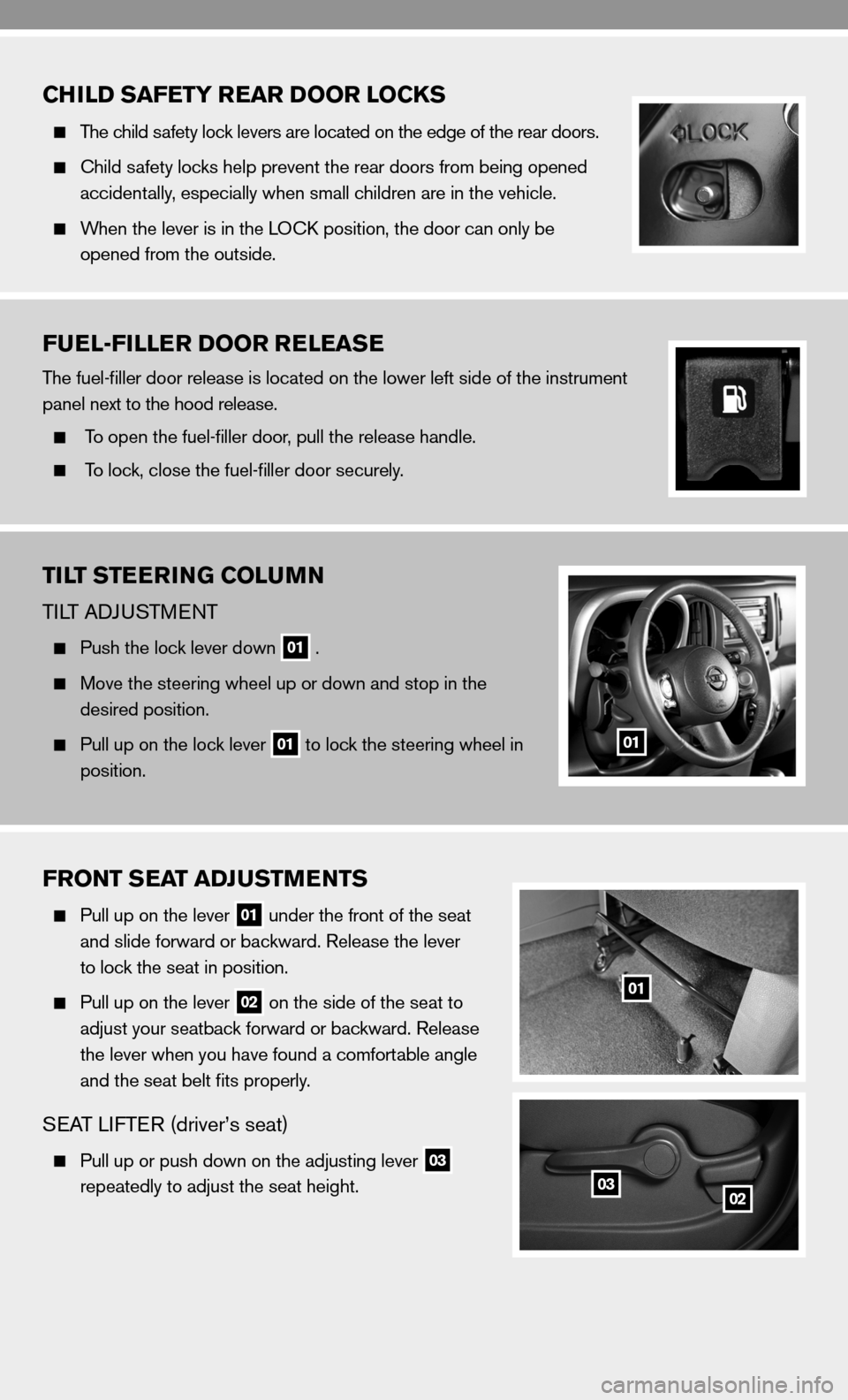
CHILD SAFETY REAR DOOR LOCKS
The child safety lock levers are located on the edge of the rear doors.
child safety locks help prevent the rear doors from being opened
accidentally, especially when small children are in the vehicle.
When the lever is in the LO ck position, the door can only be
opened from the outside.
FUEL-FILLER DOOR RELEASE
The fuel-filler door release is located on the lower left side of the instrument
panel next to the hood release.
To open the fuel-filler door, pull the release handle.
To lock, close the fuel-filler door securely.
TILT STEERING COLUMN
TiLT Ad Ju STM enT
Push the lock lever down
01 .
Move the steering wheel up or down and stop in the
desired position.
Pull up on the lock lever
01 to lock the steering wheel in
position.01
FRONT SEAT ADJUSTMENTS
Pull up on the lever
01 under the front of the seat
and slide forward or backward. Release the lever
to lock the seat in position.
Pull up on the lever
02 on the side of the seat to
adjust your seatback forward or backward. Release
the lever when you have found a comfortable angle
and the seat belt fits properly.
SeAT LifTe R (driver’s seat)
Pull up or push down on the adjusting lever
03
repeatedly to adjust the seat height.
01
0203
Page 16 of 20
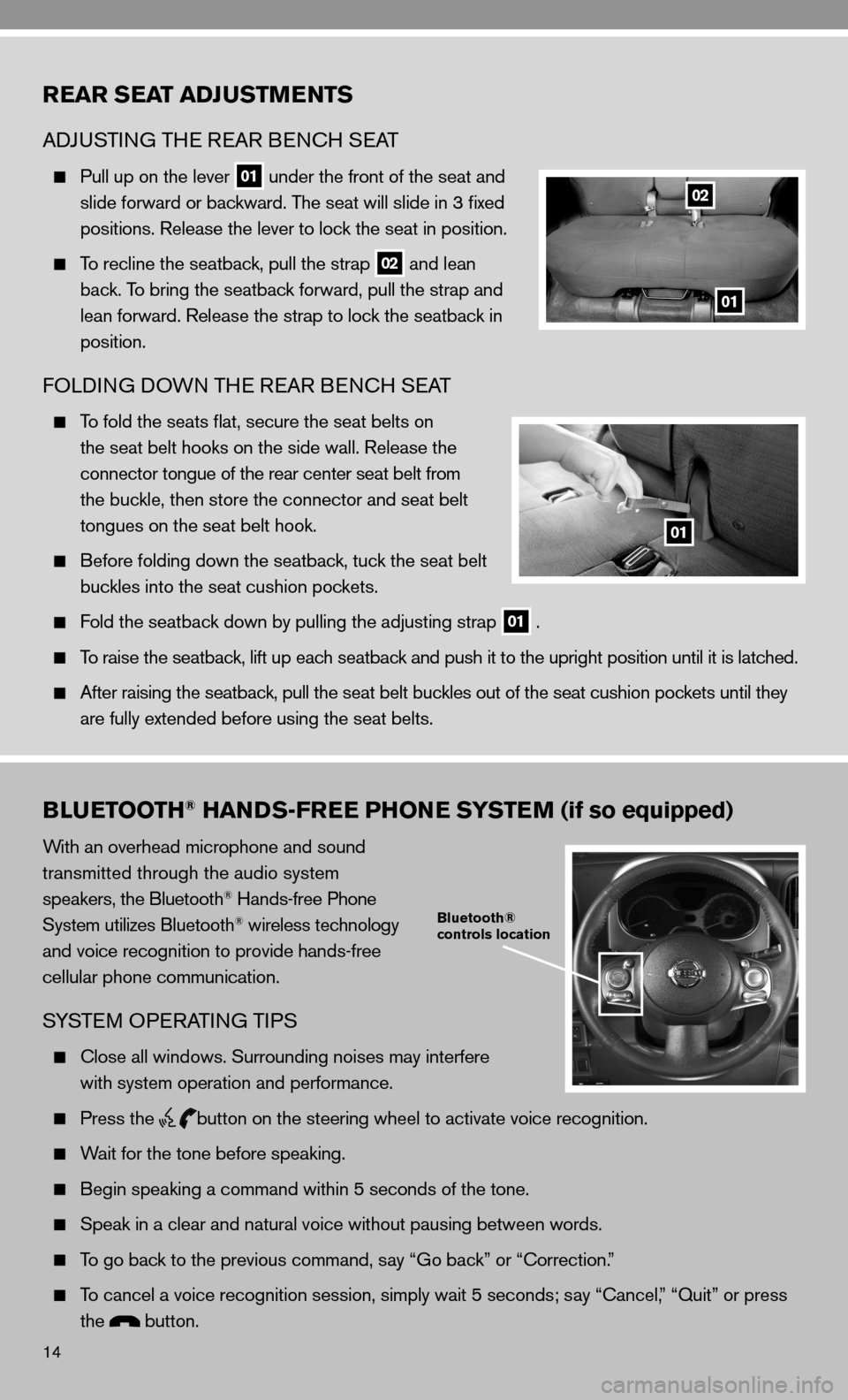
14
REAR SEAT ADJUSTMENTS
AdJu STin G TH e ReAR B encH SeAT
Pull up on the lever
01 under the front of the seat and
slide forward or backward. The seat will slide in 3 fixed
positions. Release the lever to lock the seat in position.
To recline the seatback, pull the strap
02 and lean
back. To bring the seatback forward, pull the strap and
lean forward. Release the strap to lock the seatback in
position.
fOLdin G dOWn TH e ReAR B encH SeAT
To fold the seats flat, secure the seat belts on
the seat belt hooks on the side wall. Release the
connector tongue of the rear center seat belt from
the buckle, then store the connector and seat belt
tongues on the seat belt hook.
Before folding down the seatback, tuck the seat belt
buckles into the seat cushion pockets.
fold the seatback down by pulling the adjusting strap
01 .
To raise the seatback, lift up each seatback and push it to the upright position until it is latched.
After raising the seatback, pull the seat belt buckles out of the seat cushion pockets until they
are fully extended before using the seat belts.
BLUETOOTH® HANDS-FREE PHONE SYSTEM (if so equipped)
With an overhead microphone and sound
transmitted through the audio system
speakers, the Bluetooth
® Hands-free Phone
System utilizes Bluetooth® wireless technology
and voice recognition to provide hands-free
cellular phone communication.
SYSTe M OPeRATin G TiPS
close all windows. Surrounding noises may interfere
with system operation and performance.
Press the
button on the steering wheel to activate voice recognition.
Wait for the tone before speaking.
Begin speaking a command within 5 seconds of the tone.
Speak in a clear and natural voice without pausing between words.
To go back to the previous command, say “Go back” or “correction.”
To cancel a voice recognition session, simply wait 5 seconds; say “ cancel,” “Quit” or press
the
button.
Bluetooth®
controls location
02
01
01