Page 181 of 438
1. Fan speed control/system OFF dial
2. Air flow control buttons
3. Temperature control dial
4. Air conditioner button
5. Rear window defroster
6. MAX A/C button
7. Front windshield defrost button
8. Air recirculation buttonCONTROLS
Fan control dial
The fan control dial turns the fan on and off, and
controls fan speed.
Air flow control buttons
The air flow control buttons allow you to select
the air flow outlets.
MAX
A/C— Air flows from center and side
vents with maximum cooling.
Page 188 of 438
1. Driver temperature control dial
2. Air flow control buttons
3. Passenger temperature control dial
4. DUAL button
5. Rear defrost button
6. Front window defrost button
7. Fan speed dial/system OFF button
8. Air recirculation button
9. A/C ON/OFF button
10. AUTO button
Page 210 of 438
1. SCAN button
2. Station select (1 - 6) buttons
3. CD insert slot
4. Display screen
5. iPod MENU button
6.
Page 216 of 438
1. OPEN/TILT button (Screen tilts down toexpose CD/DVD insert slot)
2. Display screen
3. SETTING button
4. AUDIO button/control knob
5. Station select (1 - 6) buttons 6.
Page 257 of 438

– NOT “One eight hundred six six two sixtytwo hundred,” and
– NOT “One eight oh oh six six two sixty two hundred”
● Numbers can be spoken in small groups.
The system will prompt you to continue en-
tering digits, if desired.
Example: 1-800-662-6200
– “One eight zero zero”
The system repeats the numbers and
prompts you to enter more.
– “six six two”
The system repeats the numbers and
prompts you to enter more.
– “six two zero zero”
● Say “pound” for “#”. Say “star” for “*” (avail-
able when using the “Special Dialing” com-
mand and the “Send” command during a
call) .
See “List of voice commands” and “Special
Dialing” in this section for more information. Example: 1-555-1212 *123
– “One five five five one two one two star
one two three”
● Say “plus” for “+” (available only when using
the “Special Dialing” command) .
● Say “pause” for a 2-second pause (available
only when storing a phone book number) .
NOTE:
For best results, say phone numbers as
single digits.
The voice command “Help” is available at any
time. Please use the “Help” command to get
information on how to use the system.
CONTROL BUTTONS
The control buttons for the Bluetooth� Hands-
Free Phone System are located on the steering
wheel.
Page 379 of 438
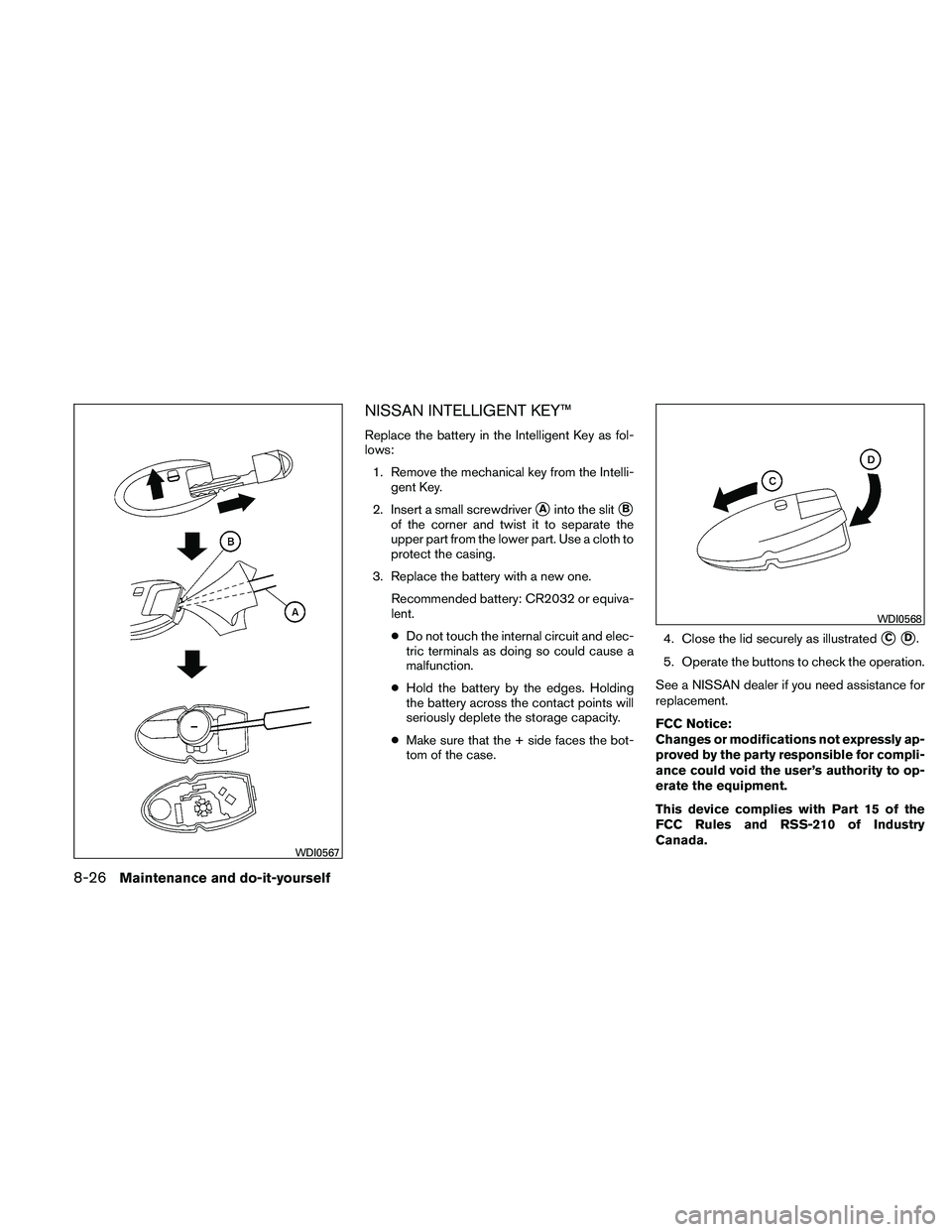
NISSAN INTELLIGENT KEY™
Replace the battery in the Intelligent Key as fol-
lows:1. Remove the mechanical key from the Intelli- gent Key.
2. Insert a small screwdriver
�Ainto the slit�B
of the corner and twist it to separate the
upper part from the lower part. Use a cloth to
protect the casing.
3. Replace the battery with a new one. Recommended battery: CR2032 or equiva-
lent.
●Do not touch the internal circuit and elec-
tric terminals as doing so could cause a
malfunction.
● Hold the battery by the edges. Holding
the battery across the contact points will
seriously deplete the storage capacity.
● Make sure that the + side faces the bot-
tom of the case. 4. Close the lid securely as illustrated
�C�D.
5. Operate the buttons to check the operation.
See a NISSAN dealer if you need assistance for
replacement.
FCC Notice:
Changes or modifications not expressly ap-
proved by the party responsible for compli-
ance could void the user’s authority to op-
erate the equipment.
This device complies with Part 15 of the
FCC Rules and RSS-210 of Industry
Canada.
Page 431 of 438
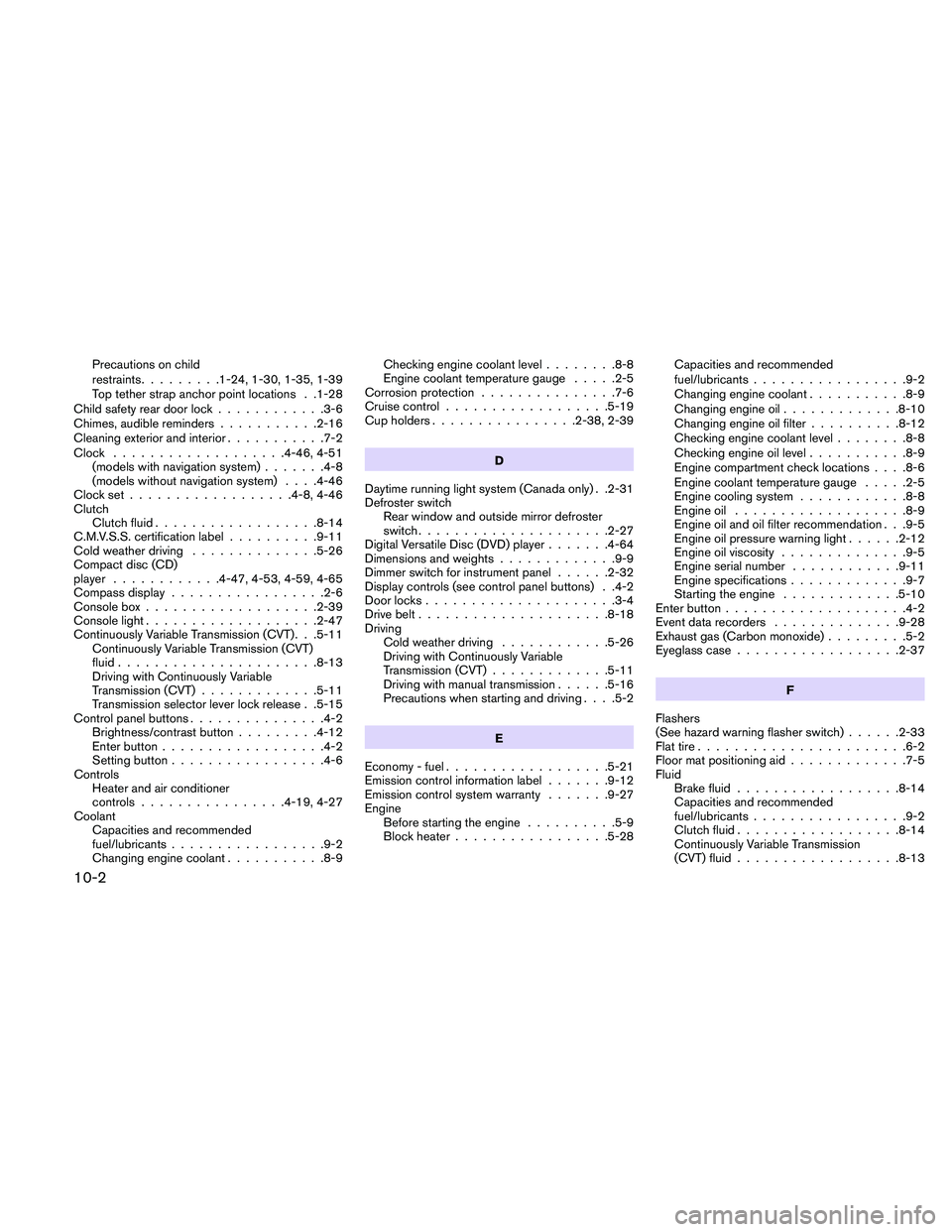
Precautions on child
restraints.........1-24, 1-30, 1-35, 1-39
Top tether strap anchor point locations . .1-28
Child safety rear door lock ............3-6
Chimes, audible reminders ...........2-16
Cleaning exterior and interior ...........7-2
Clock ...................4-46, 4-51
(models with navigation system) .......4-8
(models without navigation system) . . . .4-46
Clock set ..................4-8, 4-46
Clutch Clutch fluid ..................8-14
C.M.V.S.S. certification label ..........9-11
Cold weather driving ..............5-26
Compact disc (CD)
player ............4-47, 4-53, 4-59, 4-65
Compass display .................2-6
Console box ...................2-39
Console light ...................2-47
Continuously Variable Transmission (CVT). . .5-11 Continuously Variable Transmission (CVT)
fluid ......................8-13
Driving with Continuously Variable
Transmission (CVT) .............5-11
Transmission selector lever lock release . .5-15
Control panel buttons ...............4-2
Brightness/contrast button .........4-12
Enter button ..................4-2
Setting button .................4-6
Controls Heater and air conditioner
controls ................4-19, 4-27
Coolant Capacities and recommended
fuel/lubricants .................9-2
Changing engine coolant ...........8-9 Checking engine coolant level
........8-8
Engine coolant temperature gauge .....2-5
Corrosion protection ...............7-6
Cruise control ..................5-19
Cup holders ................2-38, 2-39
D
Daytime running light system (Canada only) . .2-31
Defroster switch Rear window and outside mirror defroster
switch .....................2-27
Digital Versatile Disc (DVD) player .......4-64
Dimensions
and weights .............9-9
Dimmer switch for instrument panel ......2-32
Display controls (see control panel buttons) . .4-2
Door locks .....................3-4
Drive belt .....................8-18
Driving Cold weather driving ............5-26
Driving with Continuously Variable
Transmission (CVT) .............5-11
Driving with manual transmission ......5-16
Precautions when starting and driving . . . .5-2
E
Economy - fuel ..................5-21
Emission control information label .......9-12
Emission control system warranty .......9-27
Engine Before starting the engine ..........5-9
Block heater .................5-28 Capacities and recommended
fuel/lubricants
.................9-2
Changing engine coolant ...........8-9
Changing engine oil .............8-10
Changing engine oil filter ..........8-12
Checking engine coolant level ........8-8
Checking engine oil level ...........8-9
Engine compartment check locations . . . .8-6
Engine coolant temperature gauge .....2-5
Engine cooling system ............8-8
Engine oil ...................8-9
Engine oil and oil filter recommendation . . .9-5
Engine oil pressure warning light ......2-12
Engine oil viscosity ..............9-5
Engine serial number ............9-11
Engine specifications .............9-7
Starting the engine .............5-10
Enter button ....................4-2
Event data recorders ..............9-28
Exhaust gas (Carbon monoxide) .........5-2
Eyeglass case ..................2-37
F
Flashers
(See hazard warning flasher switch) ......2-33
Flat
tire.......................6-2
Floor mat positioning aid .............7-5
Fluid Brake fluid ..................8-14
Capacities and recommended
fuel/lubricants .................9-2
Clutch fluid ..................8-14
Continuously Variable Transmission
(CVT) fluid ..................8-13
10-2