2010 NISSAN 370Z COUPE heating
[x] Cancel search: heatingPage 171 of 409

Black plate (171,1)
Model "Z34-D" EDITED: 2009/ 9/ 10
Automatic operationCooling and/or dehumidified heating
(AUTO):
This mode may be used all year round. The
system works automatically to control the inside
temperature, air flow distribution and fan speed
after the preferred temperature is set manually.
1. Turn the “
” fan speed control dial and
air flow control dial to the “AUTO” position.
The air conditioner will automatically turn on.
(The “A/C” button indicator light illuminates.)
2. Turn the temperature control dial to set the desired temperature.
. The temperature can be set within the
following range.
— For U.S.: 60 to 90 8F (16 to 32 8C)
— For Canada: 64 to 90 8F (18 to 32 8C)
. The temperature of the passenger compart-
ment will be maintained automatically. Air
flow distribution and fan speed are also
controlled automatically.
A visible mist may be seen coming from the
ventilators in hot, humid conditions as the air is
cooled rapidly. This does not indicate a mal-
function. Heating (A/C OFF):
The air conditioner does not activate. When you
need to heat only, use this mode.
1. Turn the “
” fan speed control dial and
air flow control dial to the “AUTO” position.
(The air conditioner will turn on.)
2. Push the “A/C” button to turn off the air conditioner. (The “A/C” button indicator light
will turn off.)
3. Turn the temperature control dial to set the desired temperature.
.The temperature of the passenger com-
partment will be maintained automati-
cally. Air flow distribution and fan speed
are also controlled automatically.
. Do not set the temperature lower than
the outside air temperature. Otherwise
the system may not work properly.
. Not recommended if windows fog up.
Dehumidified defrosting or defogging:
1. Turn the “” fan speed control dial to the
desired position.
2. Turn the air flow control dial to the “
”
position.
3. Turn the temperature control dial to set the desired temperature. .
To quickly remove ice from the outside
of the windows, turn the “
” fan
speed control dial to the maximum
position.
. As soon as possible after the windshield
is clean, turn the air flow control dial to
the “AUTO” position to return to the auto
mode.
. When the air flow control dial is turned
to the “
”or“
” position, the air
conditioner will automatically be turned
on at outside temperatures above 23 8F
( � 58C) to defog the windshield, and the
air recirculation mode will automatically
be turned off.
Outside air is drawn into the passenger
compartment to improve the defogging
performance.
Manual operationFan speed control:
Turn the “
” fan speed control dial clockwise
(+) or counterclockwise ( �) to manually control
the fan speed.
Turn the dial to the “AUTO” position to return to
automatic control of the fan speed.
Center display, heater, air conditioner, audio, phone and voice recognition systems
4-19
Page 173 of 409
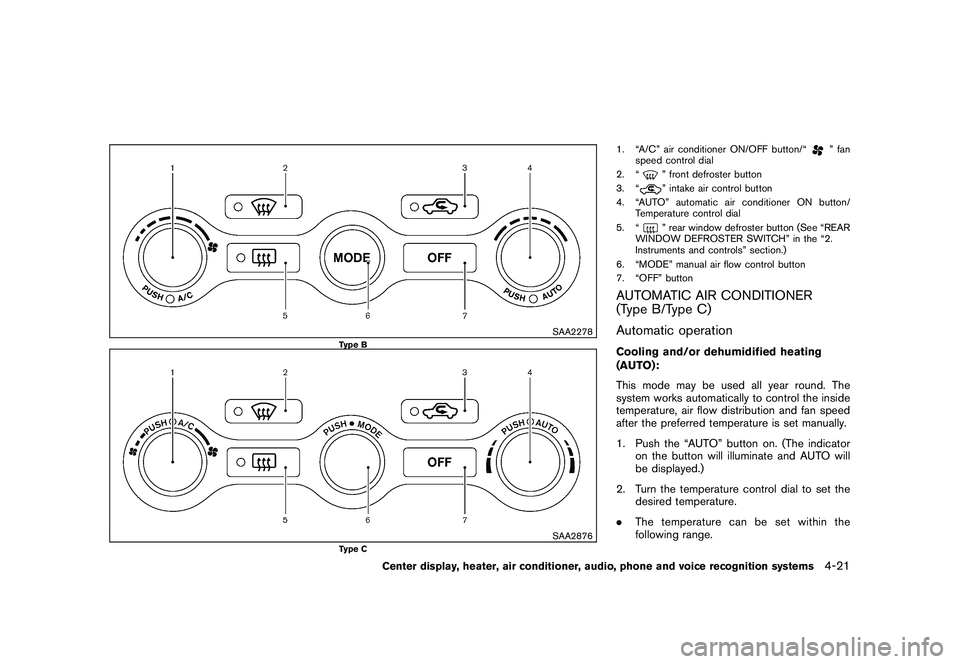
Black plate (173,1)
Model "Z34-D" EDITED: 2009/ 9/ 10
SAA2278
Type B
SAA2876
Type C
1. “A/C” air conditioner ON/OFF button/“
” fan
speed control dial
2. “
” front defroster button
3. “” intake air control button
4. “AUTO” automatic air conditioner ON button/ Temperature control dial
5. “” rear window defroster button (See “REAR
WINDOW DEFROSTER SWITCH” in the “2.
Instruments and controls” section.)
6. “MODE” manual air flow control button
7. “OFF” button
AUTOMATIC AIR CONDITIONER
(Type B/Type C)
Automatic operationCooling and/or dehumidified heating
(AUTO):
This mode may be used all year round. The
system works automatically to control the inside
temperature, air flow distribution and fan speed
after the preferred temperature is set manually.
1. Push the “AUTO” button on. (The indicator on the button will illuminate and AUTO will
be displayed.)
2. Turn the temperature control dial to set the desired temperature.
. The temperature can be set within the
following range.
Center display, heater, air conditioner, audio, phone and voice recognition systems
4-21
Page 174 of 409
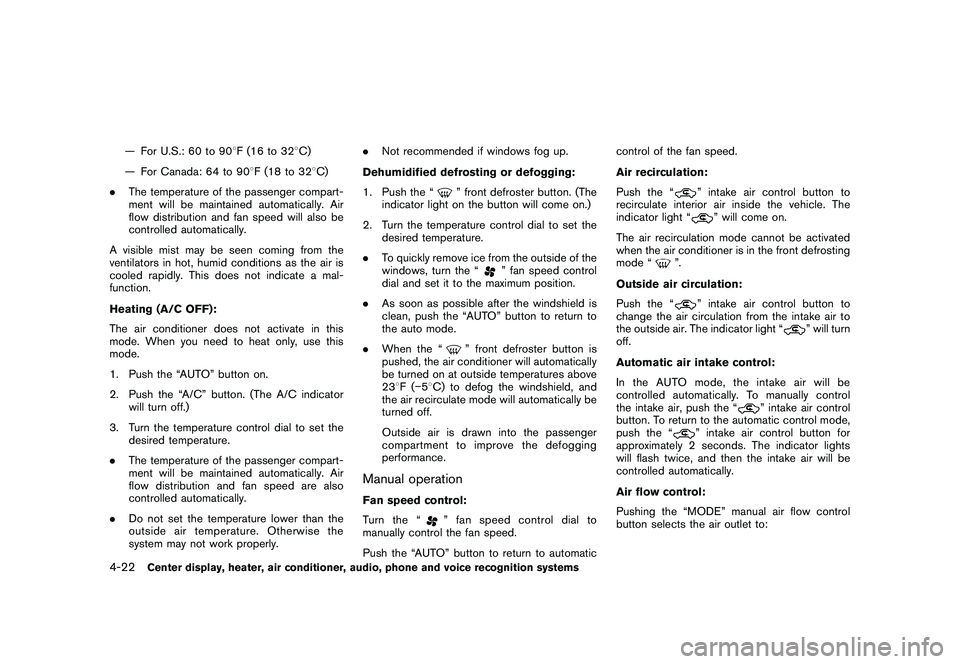
Black plate (174,1)
Model "Z34-D" EDITED: 2009/ 9/ 10
— For U.S.: 60 to 908F (16 to 32 8C)
— For Canada: 64 to 90 8F (18 to 32 8C)
. The temperature of the passenger compart-
ment will be maintained automatically. Air
flow distribution and fan speed will also be
controlled automatically.
A visible mist may be seen coming from the
ventilators in hot, humid conditions as the air is
cooled rapidly. This does not indicate a mal-
function.
Heating (A/C OFF):
The air conditioner does not activate in this
mode. When you need to heat only, use this
mode.
1. Push the “AUTO” button on.
2. Push the “A/C” button. (The A/C indicator will turn off.)
3. Turn the temperature control dial to set the desired temperature.
. The temperature of the passenger compart-
ment will be maintained automatically. Air
flow distribution and fan speed are also
controlled automatically.
. Do not set the temperature lower than the
outside air temperature. Otherwise the
system may not work properly. .
Not recommended if windows fog up.
Dehumidified defrosting or defogging:
1. Push the “
” front defroster button. (The
indicator light on the button will come on.)
2. Turn the temperature control dial to set the desired temperature.
. To quickly remove ice from the outside of the
windows, turn the “
” fan speed control
dial and set it to the maximum position.
. As soon as possible after the windshield is
clean, push the “AUTO” button to return to
the auto mode.
. When the “
” front defroster button is
pushed, the air conditioner will automatically
be turned on at outside temperatures above
23 8F( �58C) to defog the windshield, and
the air recirculate mode will automatically be
turned off.
Outside air is drawn into the passenger
compartment to improve the defogging
performance.
Manual operationFan speed control:
Tu r n t h e “
” fan speed control dial to
manually control the fan speed.
Push the “AUTO” button to return to automatic control of the fan speed.
Air recirculation:
Push the “
” intake air control button to
recirculate interior air inside the vehicle. The
indicator light “
” will come on.
The air recirculation mode cannot be activated
when the air conditioner is in the front defrosting
mode “
”.
Outside air circulation:
Push the “
” intake air control button to
change the air circulation from the intake air to
the outside air. The indicator light “
” will turn
off.
Automatic air intake control:
In the AUTO mode, the intake air will be
controlled automatically. To manually control
the intake air, push the “
” intake air control
button. To return to the automatic control mode,
push the “
” intake air control button for
approximately 2 seconds. The indicator lights
will flash twice, and then the intake air will be
controlled automatically.
Air flow control:
Pushing the “MODE” manual air flow control
button selects the air outlet to:
4-22
Center display, heater, air conditioner, audio, phone and voice recognition systems
Page 299 of 409
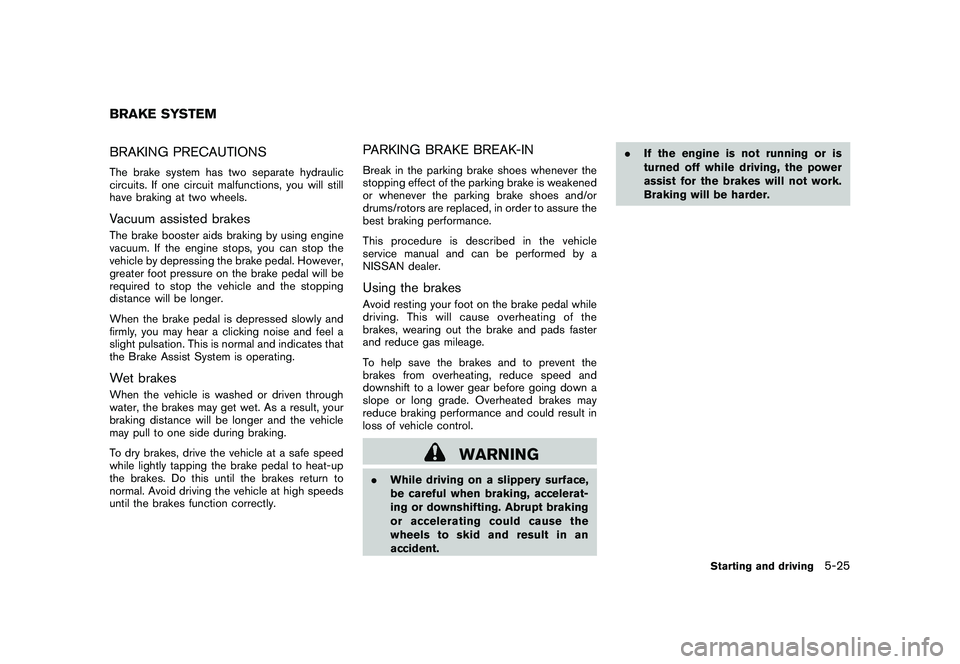
Black plate (299,1)
Model "Z34-D" EDITED: 2009/ 9/ 10
BRAKING PRECAUTIONSThe brake system has two separate hydraulic
circuits. If one circuit malfunctions, you will still
have braking at two wheels.Vacuum assisted brakesThe brake booster aids braking by using engine
vacuum. If the engine stops, you can stop the
vehicle by depressing the brake pedal. However,
greater foot pressure on the brake pedal will be
required to stop the vehicle and the stopping
distance will be longer.
When the brake pedal is depressed slowly and
firmly, you may hear a clicking noise and feel a
slight pulsation. This is normal and indicates that
the Brake Assist System is operating.Wet brakesWhen the vehicle is washed or driven through
water, the brakes may get wet. As a result, your
braking distance will be longer and the vehicle
may pull to one side during braking.
To dry brakes, drive the vehicle at a safe speed
while lightly tapping the brake pedal to heat-up
the brakes. Do this until the brakes return to
normal. Avoid driving the vehicle at high speeds
until the brakes function correctly.
PARKING BRAKE BREAK-INBreak in the parking brake shoes whenever the
stopping effect of the parking brake is weakened
or whenever the parking brake shoes and/or
drums/rotors are replaced, in order to assure the
best braking performance.
This procedure is described in the vehicle
service manual and can be performed by a
NISSAN dealer.Using the brakesAvoid resting your foot on the brake pedal while
driving. This will cause overheating of the
brakes, wearing out the brake and pads faster
and reduce gas mileage.
To help save the brakes and to prevent the
brakes from overheating, reduce speed and
downshift to a lower gear before going down a
slope or long grade. Overheated brakes may
reduce braking performance and could result in
loss of vehicle control.
WARNING
.While driving on a slippery surface,
be careful when braking, accelerat-
ing or downshifting. Abrupt braking
or accelerating could cause the
wheelstoskidandresultinan
accident. .
If the engine is not running or is
turned off while driving, the power
assist for the brakes will not work.
Braking will be harder.
BRAKE SYSTEM
Starting and driving
5-25
Page 324 of 409
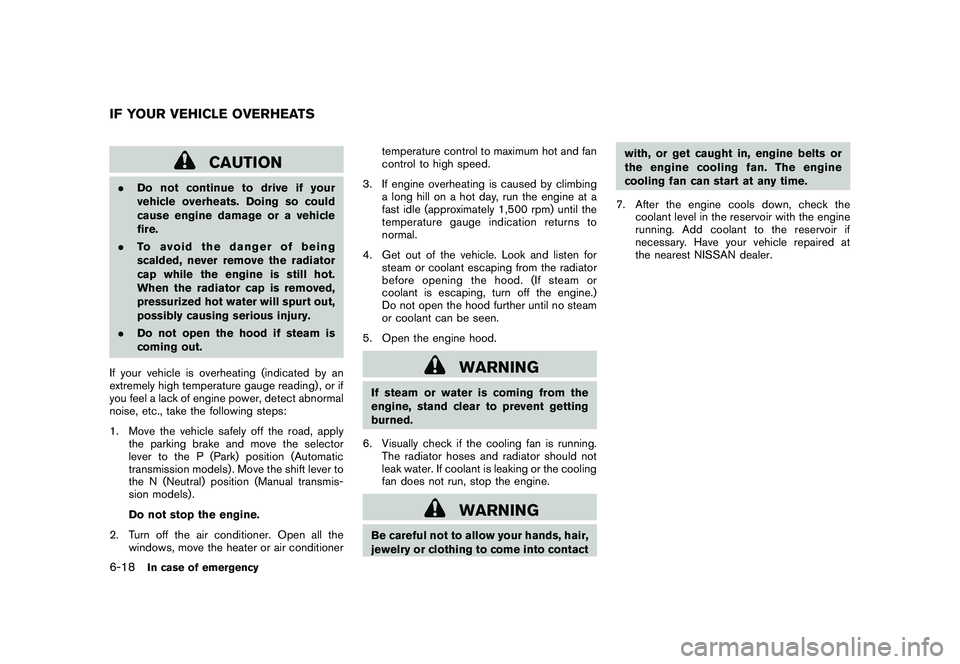
Black plate (324,1)
Model "Z34-D" EDITED: 2009/ 9/ 10
CAUTION
.Do not continue to drive if your
vehicle overheats. Doing so could
cause engine damage or a vehicle
fire.
. To avoid the danger of being
scalded, never remove the radiator
cap while the engine is still hot.
When the radiator cap is removed,
pressurized hot water will spurt out,
possibly causing serious injury.
. Do not open the hood if steam is
coming out.
If your vehicle is overheating (indicated by an
extremely high temperature gauge reading) , or if
you feel a lack of engine power, detect abnormal
noise, etc., take the following steps:
1. Move the vehicle safely off the road, apply the parking brake and move the selector
lever to the P (Park) position (Automatic
transmission models) . Move the shift lever to
the N (Neutral) position (Manual transmis-
sion models) .
Do not stop the engine.
2. Turn off the air conditioner. Open all the windows, move the heater or air conditioner temperature control to maximum hot and fan
control to high speed.
3. If engine overheating is caused by climbing a long hill on a hot day, run the engine at a
fast idle (approximately 1,500 rpm) until the
temperature gauge indication returns to
normal.
4. Get out of the vehicle. Look and listen for steam or coolant escaping from the radiator
before opening the hood. (If steam or
coolant is escaping, turn off the engine.)
Do not open the hood further until no steam
or coolant can be seen.
5. Open the engine hood.
WARNING
If steam or water is coming from the
engine, stand clear to prevent getting
burned.
6. Visually check if the cooling fan is running. The radiator hoses and radiator should not
leak water. If coolant is leaking or the cooling
fan does not run, stop the engine.
WARNING
Be careful not to allow your hands, hair,
jewelry or clothing to come into contact with, or get caught in, engine belts or
the engine cooling fan. The engine
cooling fan can start at any time.
7. After the engine cools down, check the coolant level in the reservoir with the engine
running. Add coolant to the reservoir if
necessary. Have your vehicle repaired at
the nearest NISSAN dealer.
IF YOUR VEHICLE OVERHEATS6-18
In case of emergency
Page 380 of 409

Black plate (382,1)
Model "Z34-D" EDITED: 2009/ 9/ 10
vehicles.
If any undesirable driveability problems such as
engine stalling or hard hot starting are experi-
enced after using oxygenate-blend fuels, im-
mediately change to a non-oxygenate fuel or a
fuel with a low blend of MTBE.
Take care not to spill gasoline during
refueling. Gasoline containing oxygenates
can cause paint damage.
E-85 fuelE-85 fuel is a mixture of approximately 85% fuel
ethanol and 15% unleaded gasoline. E-85 can
only be used in a Flexible Fuel Vehicle (FFV) . Do
not use E-85 fuel in your vehicle. U.S. govern-
ment regulations require fuel ethanol dispensing
pumps to be identified by a small, square,
orange and black label with the common
abbreviation or the appropriate percentage for
that region.Aftermarket fuel additivesNISSAN does not recommend the use of any
aftermarket fuel additives (Example: fuel injector
cleaner, octane booster, intake valve deposit
removers, etc.) which are sold commercially.
Many of these additives intended for gum,
varnish or deposit removal may contain active
solvent or similar ingredients that can be harmful
to the fuel system and engine.
Octane rating tipsUsing unleaded gasoline with an octane
rating lower than recommended above can
cause persistent, heavy spark knock.
(Spark knock is a metallic rapping noise.)
If severe, this can lead to engine damage.
If you detect a persistent heavy spark
knock even when using gasoline of the
stated octane rating, or if you hear steady
spark knock while holding a steady speed
on level roads, have a NISSAN dealer
correct the condition. Failure to correct
the condition is misuse of the vehicle, for
which NISSAN is not responsible.
Incorrect ignition timing will result in knocking,
after-run or overheating. This in turn may cause
excessive fuel consumption or damage to the
engine. If any of the above symptoms are
encountered, have your vehicle checked at a
NISSAN dealer or other competent service
facility.
However, now and then you may notice
light spark knock for a short time while
accelerating or driving up hills. This is no
cause for concern, because you get the
greatest fuel benefit when there is light
spark knock for a short time under heavy
engine load.
9-4
Technical and consumer information