Page 496 of 658
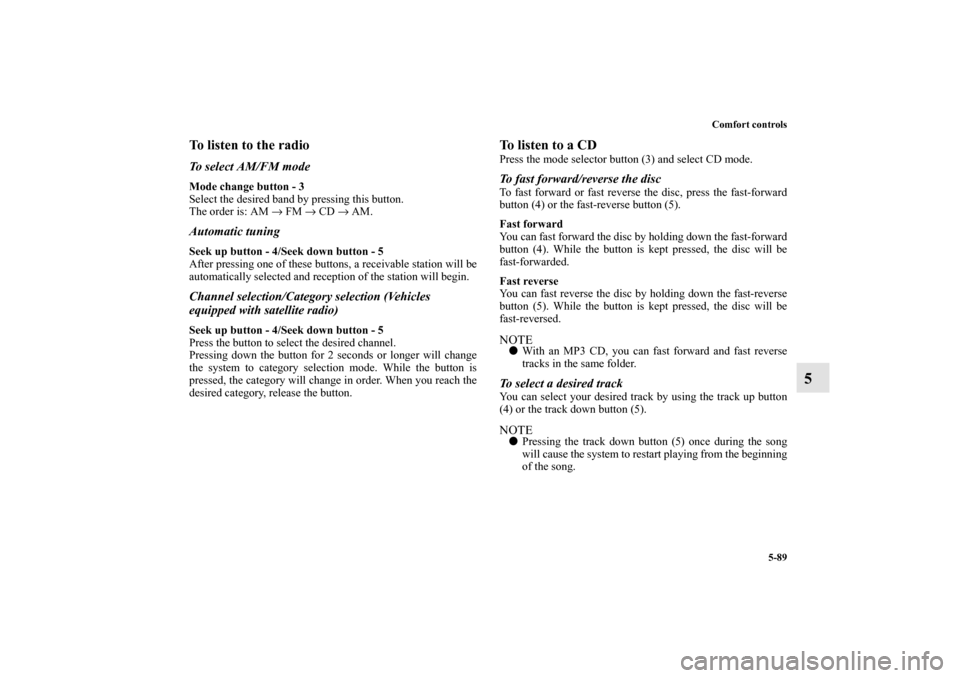
Comfort controls
5-89
5
To listen to the radioTo select AM/FM modeMode change button - 3
Select the desired band by pressing this button.
The order is: AM → FM → CD → AM.Automatic tuningSeek up button - 4/Seek down button - 5
After pressing one of these buttons, a receivable station will be
automatically selected and reception of the station will begin.Channel selection/Category selection (Vehicles
equipped with satellite radio)Seek up button - 4/Seek down button - 5
Press the button to select the desired channel.
Pressing down the button for 2 seconds or longer will change
the system to category selection mode. While the button is
pressed, the category will change in order. When you reach the
desired category, release the button.
To listen to a CDPress the mode selector button (3) and select CD mode.To fast forward/reverse the discTo fast forward or fast reverse the disc, press the fast-forward
button (4) or the fast-reverse button (5).
Fast forward
You can fast forward the disc by holding down the fast-forward
button (4). While the button is kept pressed, the disc will be
fast-forwarded.
Fast reverse
You can fast reverse the disc by holding down the fast-reverse
button (5). While the button is kept pressed, the disc will be
fast-reversed.NOTE�
With an MP3 CD, you can fast forward and fast reverse
tracks in the same folder.
To select a desired trackYou can select your desired track by using the track up button
(4) or the track down button (5).NOTE�
Pressing the track down button (5) once during the song
will cause the system to restart playing from the beginning
of the song.
BK0103001US.book 89 ページ 2009年8月20日 木曜日 午前10時45分
Page 498 of 658
Comfort controls
5-91
5
ERROR HOTInside of audio system
is hot.Internal protection against high temperatures.Allow radio to cool by waiting about 30 min-
utes.
ERRORCommunication or
power supply errorCommunication error between external device
and audio equipment.
Power supply error of external device.Consult an authorized Mitsubishi Motors
dealer.Error display
Problem
Item
Repair
BK0103001US.book 91 ページ 2009年8月20日 木曜日 午前10時45分
Page 499 of 658
5-92 Comfort controls
5Error codes (SIRIUS Satellite Radio)
(if so equipped)
N00760300053
If an error code (1) appears in the display, take action in accordance with the table below.
Error display
Problem
Description
Repair
ANTENNA ↔ ERROR Antenna errorThe antenna may be faulty, not securely
connected, or open-circuited.Take the vehicle to your authorized
Mitsubishi Motors dealer or a repair
facility of your choice.
ACQUIRING Cannot pick up signal. The signal is too weak to be received.Move to a place where the signal is
easy to receive.
CALL ↔ 888-539-SIRIUS Unauthorized channelContract does not include reception of this
channel.Contact SIRIUS Satellite Radio and
obtain a contract.
NO CHANNELThere is no selectable
channel.There is no selectable channel. Cancel SKIP settings.
BK0103001US.book 92 ページ 2009年8月20日 木曜日 午前10時45分
Page 500 of 658
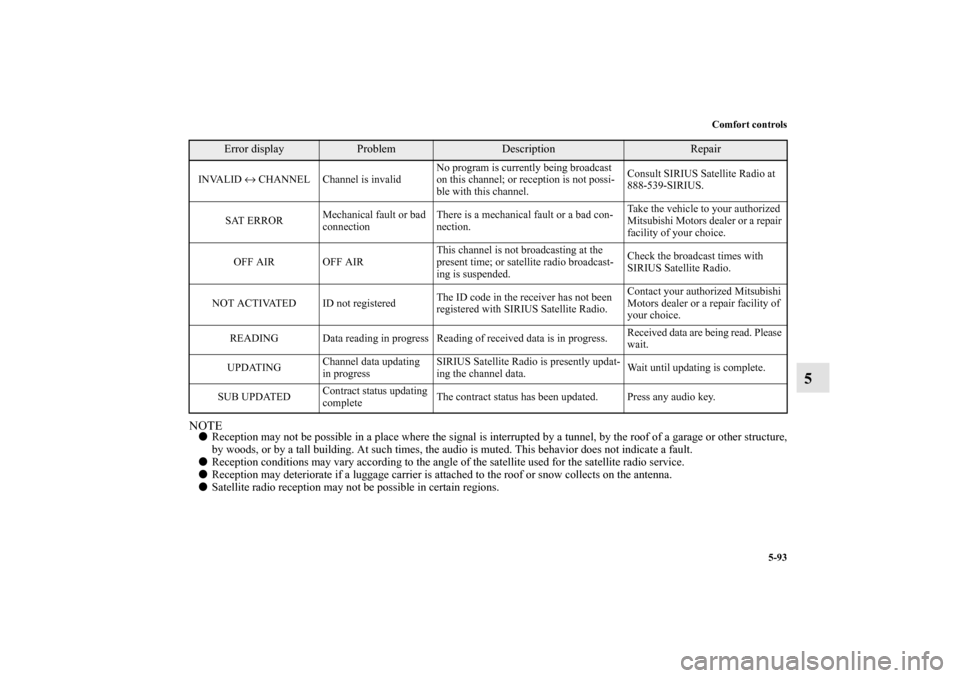
Comfort controls
5-93
5
NOTE�
Reception may not be possible in a place where the signal is interrupted by a tunnel, by the roof of a garage or other structure,
by woods, or by a tall building. At such times, the audio is muted. This behavior does not indicate a fault.
�
Reception conditions may vary according to the angle of the satellite used for the satellite radio service.
�
Reception may deteriorate if a luggage carrier is attached to the roof or snow collects on the antenna.
�
Satellite radio reception may not be possible in certain regions.
INVALID ↔ CHANNEL Channel is invalidNo program is currently being broadcast
on this channel; or reception is not possi-
ble with this channel.Consult SIRIUS Satellite Radio at
888-539-SIRIUS.
SAT ERRORMechanical fault or bad
connectionThere is a mechanical fault or a bad con-
nection.Take the vehicle to your authorized
Mitsubishi Motors dealer or a repair
facility of your choice.
OFF AIR OFF AIRThis channel is not broadcasting at the
present time; or satellite radio broadcast-
ing is suspended.Check the broadcast times with
SIRIUS Satellite Radio.
NOT ACTIVATED ID not registeredThe ID code in the receiver has not been
registered with SIRIUS Satellite Radio.Contact your authorized Mitsubishi
Motors dealer or a repair facility of
your choice.
READING Data reading in progress Reading of received data is in progress.Received data are being read. Please
wait.
UPDATINGChannel data updating
in progressSIRIUS Satellite Radio is presently updat-
ing the channel data.Wait until updating is complete.
SUB UPDATEDContract status updating
completeThe contract status has been updated. Press any audio key.
Error display
Problem
Description
Repair
BK0103001US.book 93 ページ 2009年8月20日 木曜日 午前10時45分
Page 504 of 658
Comfort controls
5-97
5 Antenna
N00734200383
Roof antenna (except for vehicles equipped with
SIRIUS satellite radio)When listening to the radio, fold the antenna toward the rear of
the vehicle until you hear it click.
To r e m o v eTurn the pole (A) counterclockwise.To i n s t a l lScrew the pole (A) clockwise into the base (B) until it is
securely retained.NOTE�
Be sure to remove the roof antenna in the following cases:
When using an automatic car wash
When covering your vehicle with a car cover
�
Before driving into a structure that has a low ceiling, fold
down the antenna toward the front of the vehicle to pre-
vent it from hitting the ceiling.
BK0103001US.book 97 ページ 2009年8月20日 木曜日 午前10時45分
Page 505 of 658
5-98 Comfort controls
5
Roof antenna (for vehicles equipped with SIRIUS
satellite radio)For securing the best satellite reception, the angle of the
antenna is fixed.
To r e m o v eTurn the pole (A) counterclockwise.To i n s t a l lScrew the pole (A) clockwise into the base (B) until it is
securely retained.NOTE�
Be sure to remove the roof antenna in the following cases:
When entering a place with low clearance
When using an automatic car wash
When covering your vehicle with a car cover
BK0103001US.book 98 ページ 2009年8月20日 木曜日 午前10時45分
Page 507 of 658
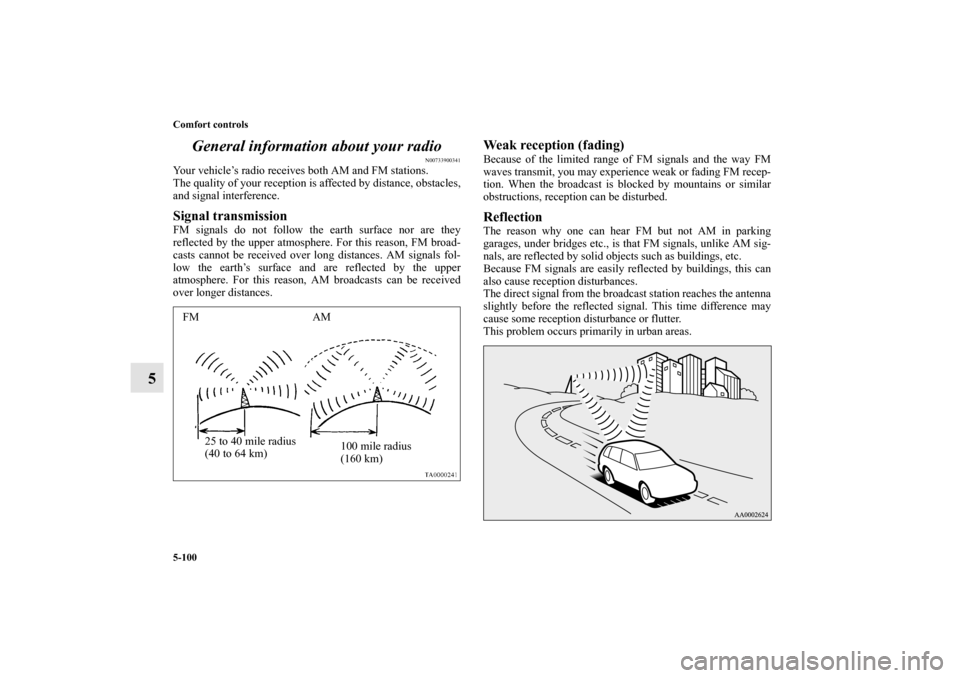
5-100 Comfort controls
5General information about your radio
N00733900341
Your vehicle’s radio receives both AM and FM stations.
The quality of your reception is affected by distance, obstacles,
and signal interference.Signal transmissionFM signals do not follow the earth surface nor are they
reflected by the upper atmosphere. For this reason, FM broad-
casts cannot be received over long distances. AM signals fol-
low the earth’s surface and are reflected by the upper
atmosphere. For this reason, AM broadcasts can be received
over longer distances.
Weak reception (fading)Because of the limited range of FM signals and the way FM
waves transmit, you may experience weak or fading FM recep-
tion. When the broadcast is blocked by mountains or similar
obstructions, reception can be disturbed.ReflectionThe reason why one can hear FM but not AM in parking
garages, under bridges etc., is that FM signals, unlike AM sig-
nals, are reflected by solid objects such as buildings, etc.
Because FM signals are easily reflected by buildings, this can
also cause reception disturbances.
The direct signal from the broadcast station reaches the antenna
slightly before the reflected signal. This time difference may
cause some reception disturbance or flutter.
This problem occurs primarily in urban areas.
FM AM
25 to 40 mile radius
(40 to 64 km)100 mile radius
(160 km)
BK0103001US.book 100 ページ 2009年8月20日 木曜日 午前10時45分
Page 573 of 658
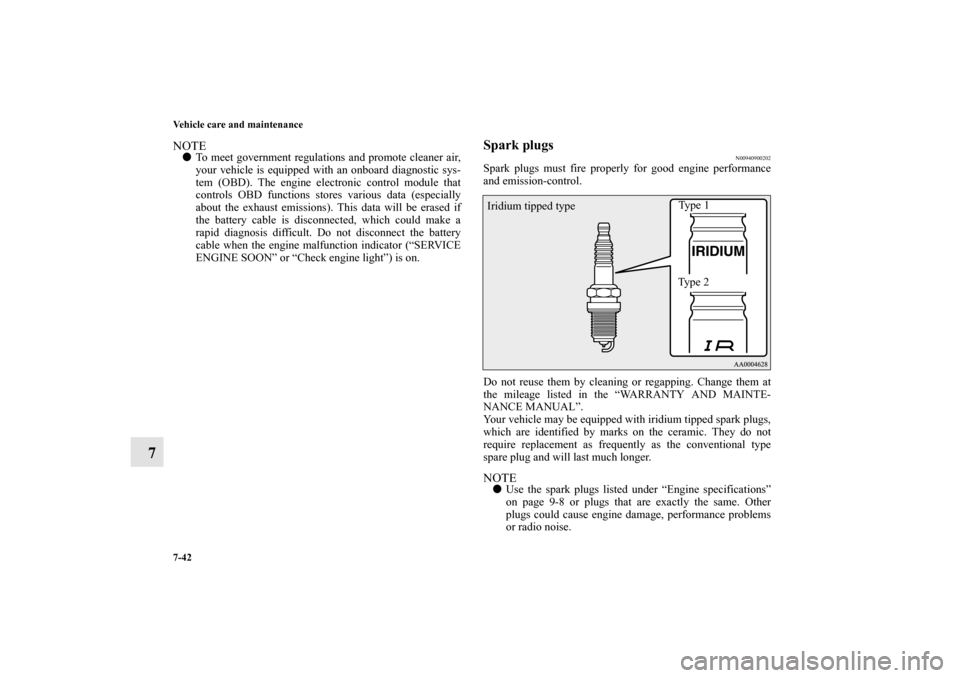
7-42 Vehicle care and maintenance
7
NOTE�
To meet government regulations and promote cleaner air,
your vehicle is equipped with an onboard diagnostic sys-
tem (OBD). The engine electronic control module that
controls OBD functions stores various data (especially
about the exhaust emissions). This data will be erased if
the battery cable is disconnected, which could make a
rapid diagnosis difficult. Do not disconnect the battery
cable when the engine malfunction indicator (“SERVICE
ENGINE SOON” or “Check engine light”) is on.
Spark plugs
N00940900202
Spark plugs must fire properly for good engine performance
and emission-control.
Do not reuse them by cleaning or regapping. Change them at
the mileage listed in the “WARRANTY AND MAINTE-
NANCE MANUAL”.
Your vehicle may be equipped with iridium tipped spark plugs,
which are identified by marks on the ceramic. They do not
require replacement as frequently as the conventional type
spare plug and will last much longer.NOTE�
Use the spark plugs listed under “Engine specifications”
on page 9-8 or plugs that are exactly the same. Other
plugs could cause engine damage, performance problems
or radio noise.
Ty p e 1
Ty p e 2 Iridium tipped type
BK0103001US.book 42 ページ 2009年8月20日 木曜日 午前10時45分