Page 263 of 658
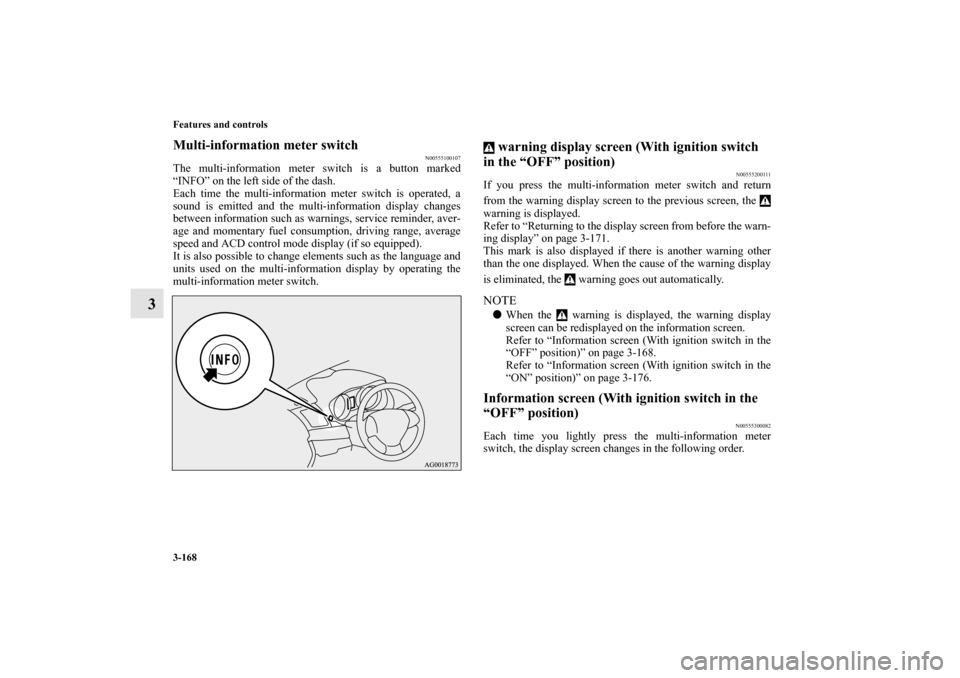
3-168 Features and controls
3
Multi-information meter switch
N00555100107
The multi-information meter switch is a button marked
“INFO” on the left side of the dash.
Each time the multi-information meter switch is operated, a
sound is emitted and the multi-information display changes
between information such as warnings, service reminder, aver-
age and momentary fuel consumption, driving range, average
speed and ACD control mode display (if so equipped).
It is also possible to change elements such as the language and
units used on the multi-information display by operating the
multi-information meter switch.
warning display screen (With ignition switch
in the “OFF” position)
N00555200111
If you press the multi-information meter switch and return
from the warning display screen to the previous screen, the
warning is displayed.
Refer to “Returning to the display screen from before the warn-
ing display” on page 3-171.
This mark is also displayed if there is another warning other
than the one displayed. When the cause of the warning display
is eliminated, the warning goes out automatically.NOTE�
When the warning is displayed, the warning display
screen can be redisplayed on the information screen.
Refer to “Information screen (With ignition switch in the
“OFF” position)” on page 3-168.
Refer to “Information screen (With ignition switch in the
“ON” position)” on page 3-176.
Information screen (With ignition switch in the
“OFF” position)
N00555300082
Each time you lightly press the multi-information meter
switch, the display screen changes in the following order.
BK0103001US.book 168 ページ 2009年8月20日 木曜日 午前10時45分
Page 264 of 658
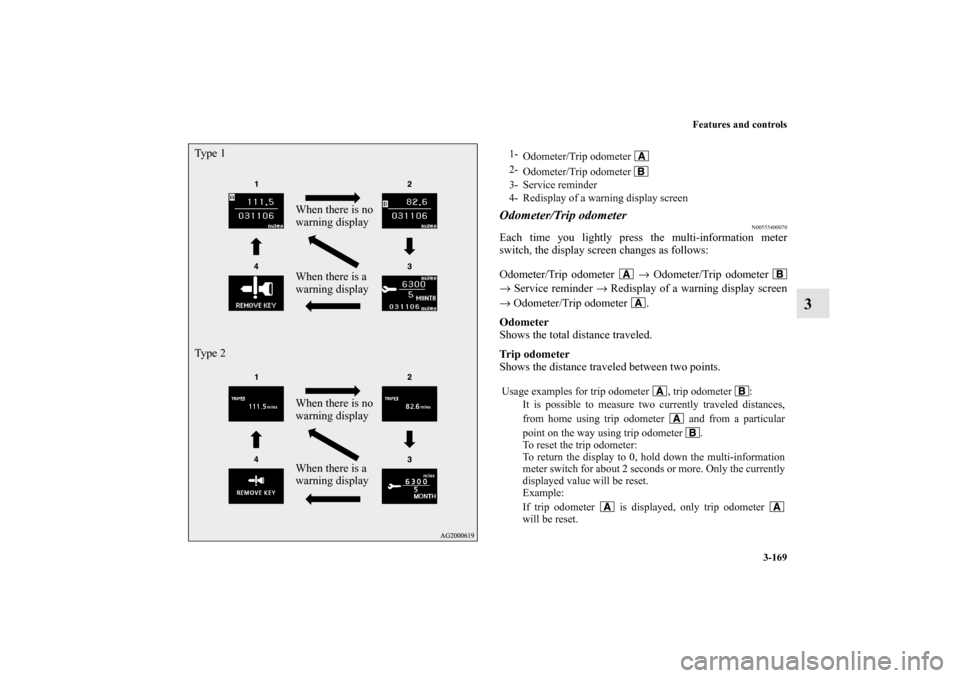
Features and controls
3-169
3
Odometer/Trip odometer
N00555400070
Each time you lightly press the multi-information meter
switch, the display screen changes as follows:
Odometer/Trip odometer → Odometer/Trip odometer
→ Service reminder → Redisplay of a warning display screen
→ Odometer/Trip odometer .
Odometer
Shows the total distance traveled.
Trip odometer
Shows the distance traveled between two points.
When there is no
warning display
When there is a
warning display Ty p e 1
When there is no
warning display
When there is a
warning display Ty p e 2
1-
Odometer/Trip odometer
2-
Odometer/Trip odometer
3- Service reminder
4- Redisplay of a warning display screen
Usage examples for trip odometer , trip odometer :
It is possible to measure two currently traveled distances,
from home using trip odometer and from a particular
point on the way using trip odometer .
To reset the trip odometer:
To return the display to 0, hold down the multi-information
meter switch for about 2 seconds or more. Only the currently
displayed value will be reset.
Example:
If trip odometer is displayed, only trip odometer
will be reset.
BK0103001US.book 169 ページ 2009年8月20日 木曜日 午前10時45分
Page 265 of 658
3-170 Features and controls
3
NOTE�
If there is no warning display, the switching sequence is:
Odometer/Trip odometer → Odometer/Trip odometer
→ service reminder → Odometer/Trip odometer .
�
Both trip odometers and can count up to 9999.9
miles/kilometers.
When a trip odometer goes past 9999.9 miles/kilometers,
it returns to 0.0 miles/kilometers.
�
When the battery is disconnected, the memories of trip
odometer displays and are cleared, and their dis-
plays return to “0.0 miles/kilometers”.
Service reminder
N00555500039
Shows the distance and number of months until the next peri-
odic inspection.
Refer to “Service reminder” on page 3-184.
Ty p e 1
Ty p e 2BK0103001US.book 170 ページ 2009年8月20日 木曜日 午前10時45分
Page 269 of 658
3-174 Features and controls
3
System check screenWhen the ignition switch is turned to the “ON” position, the
system check screen is displayed for about 4 seconds. If there
is no fault, information screen (when the ignition switch is
“ON”) is displayed.
If there is a fault, the screen changes to warning display. Refer
to “Warning display list (when the ignition switch is “ON”)” on
page 3-207.NOTE�
The system check screen display varies depending on
your equipment.
Service reminderWhen the time for periodic inspection arrives, the warning dis-
play is displayed for a few seconds after the screen that is ini-
tially displayed when the ignition switch is turned “ON”. Refer
to “Service reminder” on page 3-184.
Ty p e 1
Ty p e 2ACD control mode display screen
(if so equipped)
N00545900056
The operation status of the ACD control mode is displayed.
Refer to “ACD control mode” on page 3-128.
Ty p e 1 Ty p e 2BK0103001US.book 174 ページ 2009年8月20日 木曜日 午前10時45分
Page 272 of 658

Features and controls
3-177
3
NOTE�
While driving, the function setting screen is not displayed
even if you operate the multi-information meter switch.
Always park the vehicle in a safe place before operating.
Refer to “Changing the function settings (With ignition
switch in the “ON” position)” on page 3-187.
�
When there is information to be announced, such as a sys-
tem fault, the tone sounds and the screen display is
changed.
Refer to “Interrupt display screen (With ignition switch in
the “ON” position)” on page 3-180.
Odometer/Trip odometerThe operation method is the same as when the ignition switch
is in the “OFF” position.
For further details, refer to “Odometer/Trip odometer” on page
3-169.Service reminderShows the distance and number of months until the next peri-
odic inspection.
Refer to “Service reminder” on page 3-184.Engine coolant temperature displayShows the engine coolant temperature.
If the coolant becomes hot, “ ” will blink.
Pay careful attention to the engine coolant temperature display
while you are driving.
1-
Odometer/Trip odometer
2-
Odometer/Trip odometer
3- Service reminder
4- Engine coolant temperature display (Type 1)
5- Driving range display (Type 1)
6- Average speed display, average fuel consumption display,
momentary fuel consumption display (Type 1)
7- Driving range display, momentary fuel consumption display
(Type 2)
8- Average fuel consumption display, momentary fuel con-
sumption display (Type 2)
9- Average speed display, momentary fuel consumption display
(Type 2)
10- Function setting screen
11- Redisplay of a warning display screen
CAUTION
!�
If the engine is overheating, “ ” will blink. In this
case, the bar graph is on the red zone. Immediately
park the vehicle in a safe place and take the required
measures. Refer to “Engine overheating” on page 6-
5.
BK0103001US.book 177 ページ 2009年8月20日 木曜日 午前10時45分
Page 279 of 658
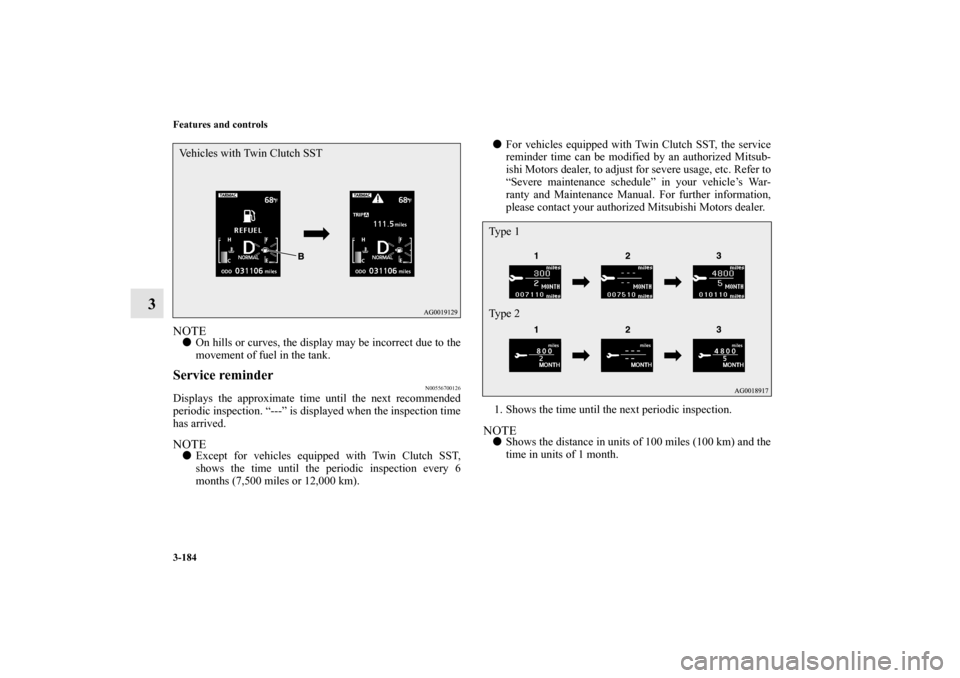
3-184 Features and controls
3
NOTE�
On hills or curves, the display may be incorrect due to the
movement of fuel in the tank.
Service reminder
N00556700126
Displays the approximate time until the next recommended
periodic inspection. “---” is displayed when the inspection time
has arrived.NOTE�
Except for vehicles equipped with Twin Clutch SST,
shows the time until the periodic inspection every 6
months (7,500 miles or 12,000 km).
�
For vehicles equipped with Twin Clutch SST, the service
reminder time can be modified by an authorized Mitsub-
ishi Motors dealer, to adjust for severe usage, etc. Refer to
“Severe maintenance schedule” in your vehicle’s War-
ranty and Maintenance Manual. For further information,
please contact your authorized Mitsubishi Motors dealer.
1. Shows the time until the next periodic inspection.
NOTE�
Shows the distance in units of 100 miles (100 km) and the
time in units of 1 month.
Vehicles with Twin Clutch SST
Ty p e 1
Ty p e 2
BK0103001US.book 184 ページ 2009年8月20日 木曜日 午前10時45分
Page 280 of 658
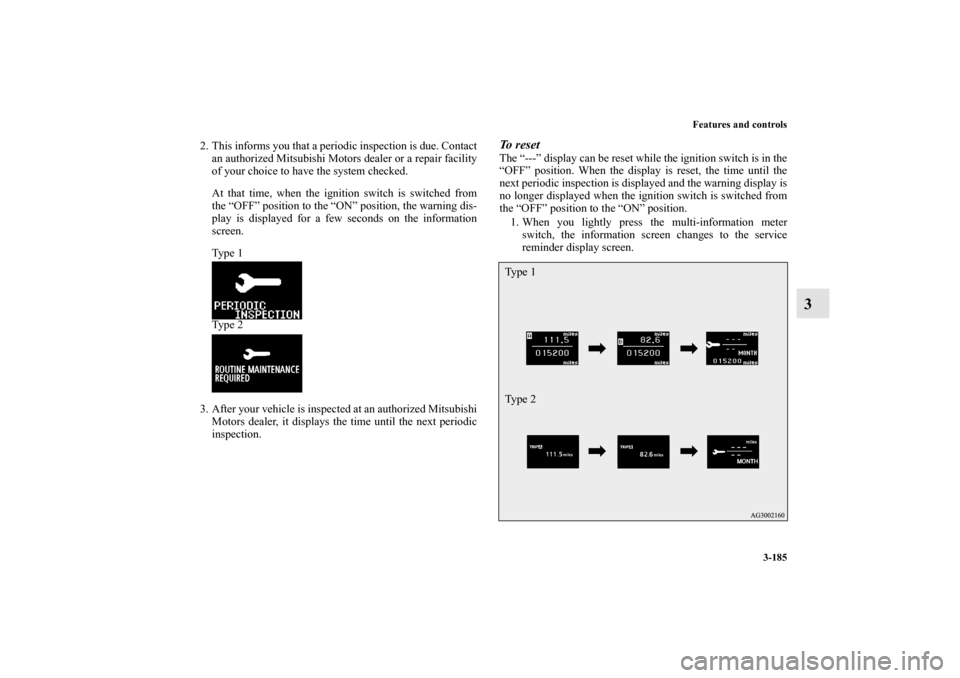
Features and controls
3-185
3
2. This informs you that a periodic inspection is due. Contact
an authorized Mitsubishi Motors dealer or a repair facility
of your choice to have the system checked.
At that time, when the ignition switch is switched from
the “OFF” position to the “ON” position, the warning dis-
play is displayed for a few seconds on the information
screen.
Ty p e 1
Ty p e 2
3. After your vehicle is inspected at an authorized Mitsubishi
Motors dealer, it displays the time until the next periodic
inspection.
To reset The “---” display can be reset while the ignition switch is in the
“OFF” position. When the display is reset, the time until the
next periodic inspection is displayed and the warning display is
no longer displayed when the ignition switch is switched from
the “OFF” position to the “ON” position.
1. When you lightly press the multi-information meter
switch, the information screen changes to the service
reminder display screen.Ty p e 1
Ty p e 2
BK0103001US.book 185 ページ 2009年8月20日 木曜日 午前10時45分
Page 296 of 658
Features and controls
3-201
3 Indicator light, warning light, and information screen display list
N00557700035
Indicator and warning light list
N00557800140
Ty p e 1
1- Turn signal indicator/hazard warning light → P.3-214
2- High beam indicator → P.3-214
3- Position indicator → P.3-214
4- Front fog light indicator → P.3-214
5- Seat belt reminder/warning light → P.2-20
6- Anti-lock braking system warning light → P.3-136
7- Charging system warning light → P.3-216
8- Brake warning light → P.3-214
9- Cruise control indicator → P.3-14610- Supplemental Restraint System (SRS) warning light
→ P. 2 - 4 6
11- Engine malfunction indicator (“SERVICE ENGINE
SOON”) → P. 3 - 2 1 5
12- Tire pressure monitoring system warning light → P.3-154
13- Information screen display list → P.3-203
BK0103001US.book 201 ページ 2009年8月20日 木曜日 午前10時45分