Page 330 of 670

Features and controls
3-239
3
Volume up buttonPress this button to increase the volume. Volume down buttonPress this button to decrease the volume.
SPEECH button�Press this button to change to voice recognition mode.
While the system is in voice recognition mode, “Listen-
ing” will appear on the audio display.
�If you press the button briefly while in voice recognition
mode it, will interrupt prompting and allow voice com-
mand input.
Pressing the button longer will deactivate the voice recog-
nition mode.
�Pressing this button briefly during a call will enable voice
recognition and allow voice command input.PICK-UP button�Press this button when an incoming call is received to
answer the telephone.
�When another call is received during a call, press this but-
ton to put the first caller on hold and talk to the new caller.
• In such circumstances, you can press the button briefly
to switch between callers. You will switch to the first
caller and the other caller will be put on hold.
• To establish a three-way call in such situations, press the
SPEECH button to enter voice recognition mode and
then say “Join call.”HANG-UP button�Press this button when an incoming call is received to
refuse the call.
�Press this button during a call to end the current call.
When another call is on hold or there is an incoming call,
you will switch to that call.
1- Volume up button
2- Volume down button
3- SPEECH button
4- PICK-UP button
5- HANG-UP buttonType 2
BK0102103US.book 239 ページ 2009年10月26日 月曜日 午後1時38分
Page 331 of 670

3-240 Features and controls
3
NOTE�When you press the SPEECH button to enter voice recog-
nition mode with a cellular phone paired to the system,
current information on the cellular phone, such as
“remaining battery life,” “signal strength” or “roaming,”
will be displayed on the audio display.* (Refer to “Pairing
a cellular phone” on page 3-246.)
*: Some cellular phones will not send this information to
the Hands-free Bluetooth
® cellular phone interface sys-
tem with voice recognition.
�Call waiting and three-way calls can be used by the
Hands-free Bluetooth
® cellular phone interface system
with voice recognition, only when those services can be
used with your cellular phone.
Voice recognition function
N00506600104
The Hands-free Bluetooth
® cellular phone interface system
with voice recognition is equipped with a voice recognition
function. Your voice will be recognized by a microphone in the
dome light (front), allowing you to make hands-free calls with
voice commands.
Voice recognition is possible in US English, North American
Spanish and Canadian French. The factory setting is US
English.
Some of the voice commands indicated below have a number
of alternative commands. For a table showing the voice com-
mands in each language and the corresponding alternative
commands, refer to “Commands and Alternatives” on page 3-
260.
NOTE�If the voice command that you say differs from the pre-
defined command or cannot be recognized due to ambient
noise or some other reason, the Hands-free Bluetooth
®
cellular phone interface system with voice recognition
will ask you for the voice command again up to 3 times.
�For best performance and further reduction of ambient
noise, the vehicle windows should be closed while engag-
ing the voice recognition function.
Selecting the LanguageThere are two ways to change the language. NOTE�The more entries that are registered in the phonebook, the
longer it will take to change the language.
BK0102103US.book 240 ページ 2009年10月26日 月曜日 午後1時38分
Page 378 of 670
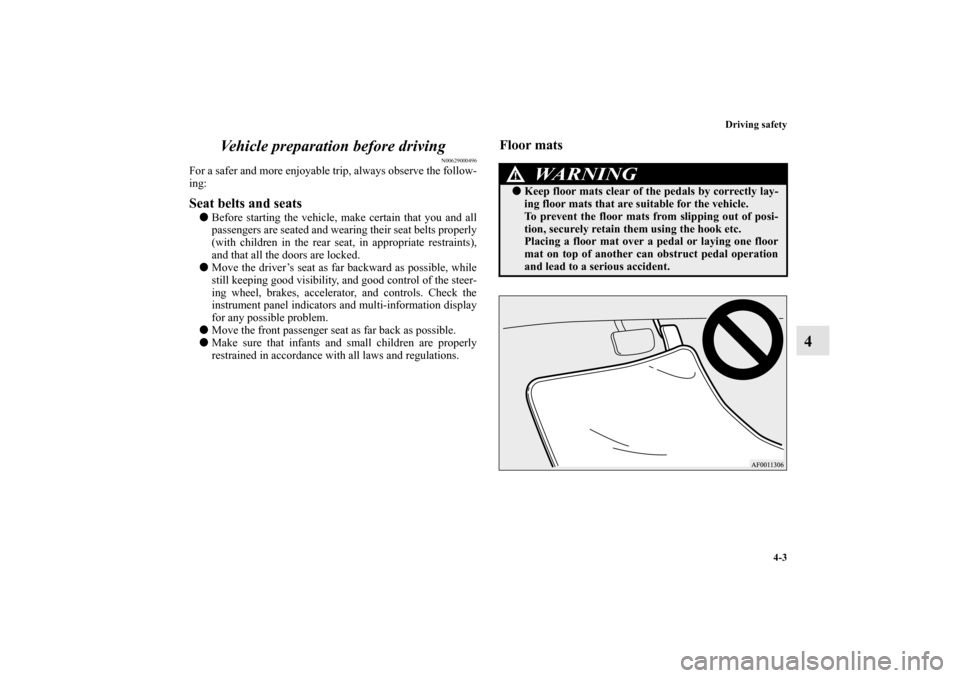
Driving safety
4-3
4 Vehicle preparation before driving
N00629000496
For a safer and more enjoyable trip, always observe the follow-
ing: Seat belts and seats �Before starting the vehicle, make certain that you and all
passengers are seated and wearing their seat belts properly
(with children in the rear seat, in appropriate restraints),
and that all the doors are locked.
�Move the driver’s seat as far backward as possible, while
still keeping good visibility, and good control of the steer-
ing wheel, brakes, accelerator, and controls. Check the
instrument panel indicators and multi-information display
for any possible problem.
�Move the front passenger seat as far back as possible.
�Make sure that infants and small children are properly
restrained in accordance with all laws and regulations.
Floor mats
WARNING
!�Keep floor mats clear of the pedals by correctly lay-
ing floor mats that are suitable for the vehicle.
To prevent the floor mats from slipping out of posi-
tion, securely retain them using the hook etc.
Placing a floor mat over a pedal or laying one floor
mat on top of another can obstruct pedal operation
and lead to a serious accident.
BK0102103US.book 3 ページ 2009年10月26日 月曜日 午後1時38分
Page 443 of 670
5-54 Comfort controls
5
Volume and tone control panel
N00711900598
1- PWR (On-Off) switch
2- VOL (Volume control) knob
3- Display
4- SOUND (Sound control) switch
BK0102103US.book 54 ページ 2009年10月26日 月曜日 午後1時38分
Page 444 of 670
Comfort controls
5-55
5
To adjust the volume
N00712000365
Turn the VOL knob (2) clockwise to increase the volume;
counterclockwise to decrease the volume.
The status will be displayed in the display (3).NOTE�The volume control mode will shut off automatically if
either the radio or CD is selected, or if no adjustment is
made within about 2 seconds.
To adjust the tone
N00712100597
1. Press the SOUND switch (4) repeatedly to select the tone
or balance control to change. The order is: TYPE →
FIELD → BASS → MID → TREBLE → FADER →
BALANCE → Audio adjust mode OFF
QUICK ACCESS MODE
To access the sound customization features quickly, push
and hold the SOUND switch (4), then turn the switch
clockwise or counterclockwise to access your desired
sound customization setting. Release the switch to adjust
the setting.
BK0102103US.book 55 ページ 2009年10月26日 月曜日 午後1時38分
Page 445 of 670
5-56 Comfort controls
5
2. Turn the SOUND switch (4) either clockwise or counter-
clockwise to change the tone/balance setting.
The status will be displayed in the display (3).A- Adjust mode
B- Adjust level
Adjust
mode
Adjust level
Sound control switch operationCounterclock-
wise turn
Clockwise turn
TYPENORMAL ↔ POP ↔ ROCK ↔ HIP-HOP ↔
COUNTRY
FIELD NORMAL ↔ STAGE ↔ LIVE ↔ HALL
BASS
-6 to 6 Weaker Stronger MID
TREBLE
FADER F11 to R11R
(Rear) increasesF
(Front) increases
BALANCE L11 to R11L
(Left) increasesR
(Right)
increases
BK0102103US.book 56 ページ 2009年10月26日 月曜日 午後1時38分
Page 447 of 670

5-58 Comfort controls
5
BASS (Bass tone control)To select the desired bass level.MID (Midrange tone control)To select the desired midrange level.TREBLE (Treble tone control)To select the desired treble level.FADER (Front/Rear balance control)To balance the volume from the F (front) and the R (rear)
speakers.BALANCE (Left/Right balance control)To balance the volume from the L (left) and the R (right)
speakers.NOTE�When set to “0”, it will beep.
�When TYPE or FIELD is changed, the sound will cut out
briefly, but this does not indicate a malfunction.
�The audio adjust mode will automatically shut off when
either the radio or CD is selected, or if no adjustment is
made within about 10 seconds.
�If the SOUND switch (4) is pushed and held for more than
2 seconds during the audio adjust mode, it will change to
“Hold” mode. The selected audio mode will be held until
the SOUND switch (4) is pushed for more than 2 seconds
again.
Speed Compensated Volume function
N00752200154
Speed Compensated Volume function is a feature that automat-
ically adjusts the VOLUME, BASS, MIDDLE, and TREBLE
settings in accordance with the vehicle speed. It is possible to
turn this function ON-OFF using the following methods:
1. If you are presently pushing the SOUND switch (4) and
making a tone adjustment, finish making the tone adjust-
ment.
2. Push the SOUND switch for at least about 2 seconds. The
system will switch to MENU mode and the characters
“SCV ON” will be shown on the display.
3. Turn the SOUND switch (4) clockwise to the turn the
function ON. Turn it counterclockwise to turn the function
OFF.NOTE�The factory setting for the Speed Compensated Volume
function is ON.
�The MENU mode will automatically shut off when either
the radio or CD is selected or the user does not move any
of the switches for 10 seconds.
BK0102103US.book 58 ページ 2009年10月26日 月曜日 午後1時38分
Page 448 of 670
Comfort controls
5-59
5
Radio control panel and display
N00734900700
1- RADIO (AM/FM selection) button
2- PWR (On-Off) switch
3- PAGE button
4- DISP (Display) button
5- SEEK (Down-seek) button
6- SEEK (Up-seek) button
7- TUNE switch
8- PTY (Program Type) button
9- SCAN button
10- Memory select buttons
11- FM (FM1/FM2) display
12- ST (Stereo) indicator
13- RBDS (Radio Broadcast Data System) indicator
14- PTY (Program Type) indicator
BK0102103US.book 59 ページ 2009年10月26日 月曜日 午後1時38分