Page 199 of 514
3-110 Features and controls
3
3. Press the “ ” function button, align the cursor with the
desired setting, and press the “SELECT” function button.
• “1.Date setting” → P. 3 - 1 3 0
• “2.Compass setting” → Proceed to step 5 of this proce-
dure.
• “3.Display settings, customization, other setting.(Refer
to owner’s manual when setting)” → Proceed to step 4
of this procedure.4. Press the “ ” function button, align the cursor with the
desired setting, and press the “SELECT” function button.
• “Display customization” → Proceed to step 6 of this
procedure.
• “Vehicle customization” → Proceed to step 7 of this
procedure.
• “Number of keyless entry registration”
→ P. 3 - 1 5 0
• “Defaults” → P.3-151
BK0102600US.book 110 ページ 2009年3月30日 月曜日 午後2時2分
Page 201 of 514
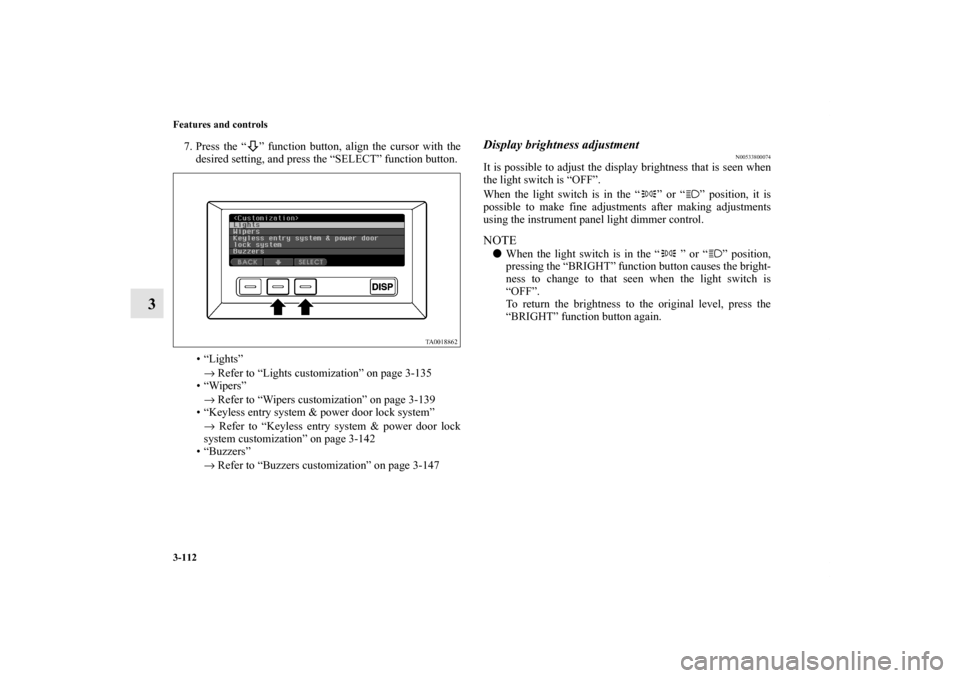
3-112 Features and controls
3
7. Press the “ ” function button, align the cursor with the
desired setting, and press the “SELECT” function button.
• “Lights”
→ Refer to “Lights customization” on page 3-135
•“Wipers”
→ Refer to “Wipers customization” on page 3-139
• “Keyless entry system & power door lock system”
→ Refer to “Keyless entry system & power door lock
system customization” on page 3-142
• “Buzzers”
→ Refer to “Buzzers customization” on page 3-147
Display brightness adjustment
N00533800074
It is possible to adjust the display brightness that is seen when
the light switch is “OFF”.
When the light switch is in the “ ” or “ ” position, it is
possible to make fine adjustments after making adjustments
using the instrument panel light dimmer control.NOTE�When the light switch is in the “ ” or “ ” position,
pressing the “BRIGHT” function button causes the bright-
ness to change to that seen when the light switch is
“OFF”.
To return the brightness to the original level, press the
“BRIGHT” function button again.
BK0102600US.book 112 ページ 2009年3月30日 月曜日 午後2時2分
Page 217 of 514
3-128 Features and controls
3
Opening display setting
N00534100061
The opening display that appears when the ignition key is
turned from the “OFF” position to the “ACC” or “ON” posi-
tion can be selected from the following two versions:BK0102600US.book 128 ページ 2009年3月30日 月曜日 午後2時2分
Page 226 of 514
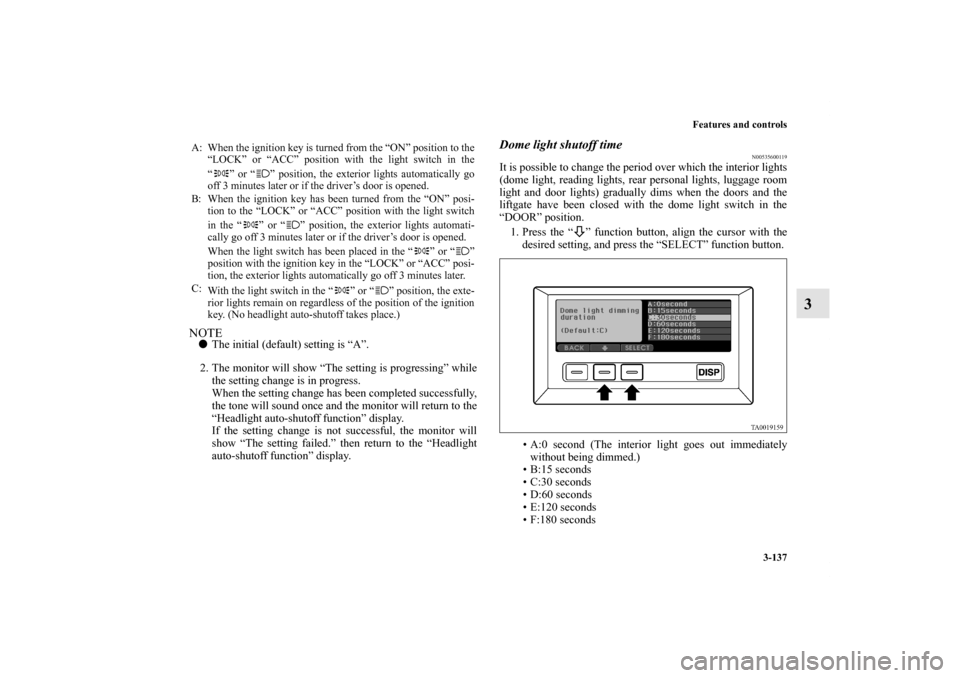
Features and controls
3-137
3
NOTE�The initial (default) setting is “A”.
2. The monitor will show “The setting is progressing” while
the setting change is in progress.
When the setting change has been completed successfully,
the tone will sound once and the monitor will return to the
“Headlight auto-shutoff function” display.
If the setting change is not successful, the monitor will
show “The setting failed.” then return to the “Headlight
auto-shutoff function” display.
Dome light shutoff time
N00535600119
It is possible to change the period over which the interior lights
(dome light, reading lights, rear personal lights, luggage room
light and door lights) gradually dims when the doors and the
liftgate have been closed with the dome light switch in the
“DOOR” position.
1. Press the “ ” function button, align the cursor with the
desired setting, and press the “SELECT” function button.
• A:0 second (The interior light goes out immediately
without being dimmed.)
• B:15 seconds
• C:30 seconds
• D:60 seconds
• E:120 seconds
• F:180 seconds
A: When the ignition key is turned from the “ON” position to the
“LOCK” or “ACC” position with the light switch in the
“ ” or “ ” position, the exterior lights automatically go
off 3 minutes later or if the driver’s door is opened.
B: When the ignition key has been turned from the “ON” posi-
tion to the “LOCK” or “ACC” position with the light switch
in the “ ” or “ ” position, the exterior lights automati-
cally go off 3 minutes later or if the driver’s door is opened.
When the light switch has been placed in the “ ” or “ ”
position with the ignition key in the “LOCK” or “ACC” posi-
tion, the exterior lights automatically go off 3 minutes later.
C:
With the light switch in the “ ” or “ ” position, the exte-
rior lights remain on regardless of the position of the ignition
key. (No headlight auto-shutoff takes place.)
BK0102600US.book 137 ページ 2009年3月30日 月曜日 午後2時2分
Page 227 of 514
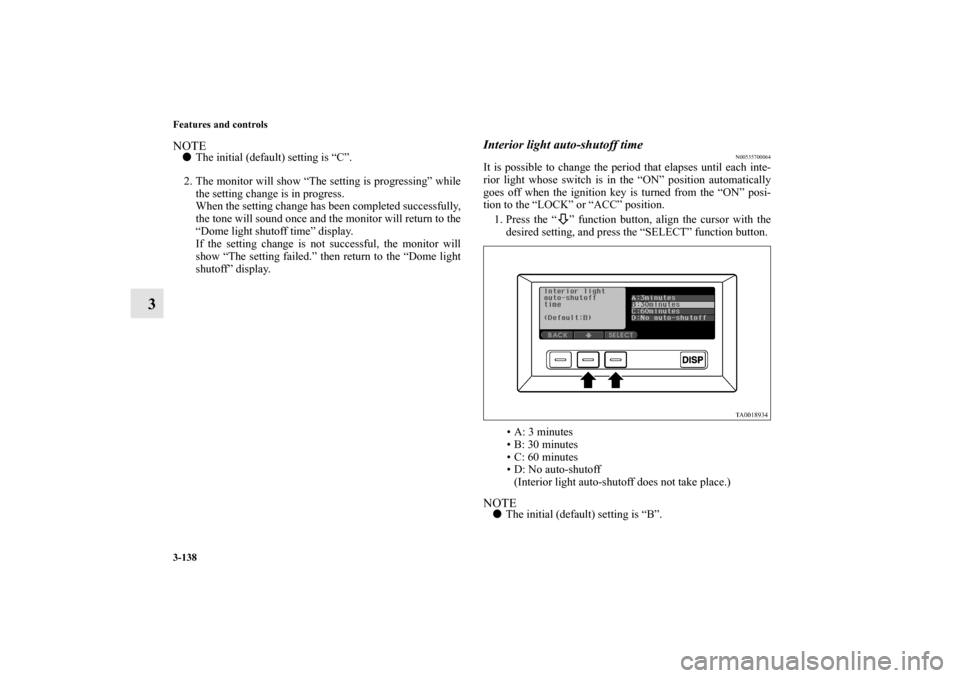
3-138 Features and controls
3
NOTE�The initial (default) setting is “C”.
2. The monitor will show “The setting is progressing” while
the setting change is in progress.
When the setting change has been completed successfully,
the tone will sound once and the monitor will return to the
“Dome light shutoff time” display.
If the setting change is not successful, the monitor will
show “The setting failed.” then return to the “Dome light
shutoff” display.
Interior light auto-shutoff time
N00535700064
It is possible to change the period that elapses until each inte-
rior light whose switch is in the “ON” position automatically
goes off when the ignition key is turned from the “ON” posi-
tion to the “LOCK” or “ACC” position.
1. Press the “ ” function button, align the cursor with the
desired setting, and press the “SELECT” function button.
• A: 3 minutes
• B: 30 minutes
• C: 60 minutes
• D: No auto-shutoff
(Interior light auto-shutoff does not take place.)NOTE�The initial (default) setting is “B”.
BK0102600US.book 138 ページ 2009年3月30日 月曜日 午後2時2分
Page 231 of 514
3-142 Features and controls
3
Keyless entry system & power door lock system customi-
zation
N00534700038
1. Display “Keyless entry system & power door lock sys-
tem” on the monitor in accordance with “Basic operation”
(see page 3-109), align the cursor with it, and press the
“SELECT” function button.2. Press the “ ” function button, align the cursor with the
function you wish to change, and press the “SELECT”
function button.
BK0102600US.book 142 ページ 2009年3月30日 月曜日 午後2時2分
Page 232 of 514
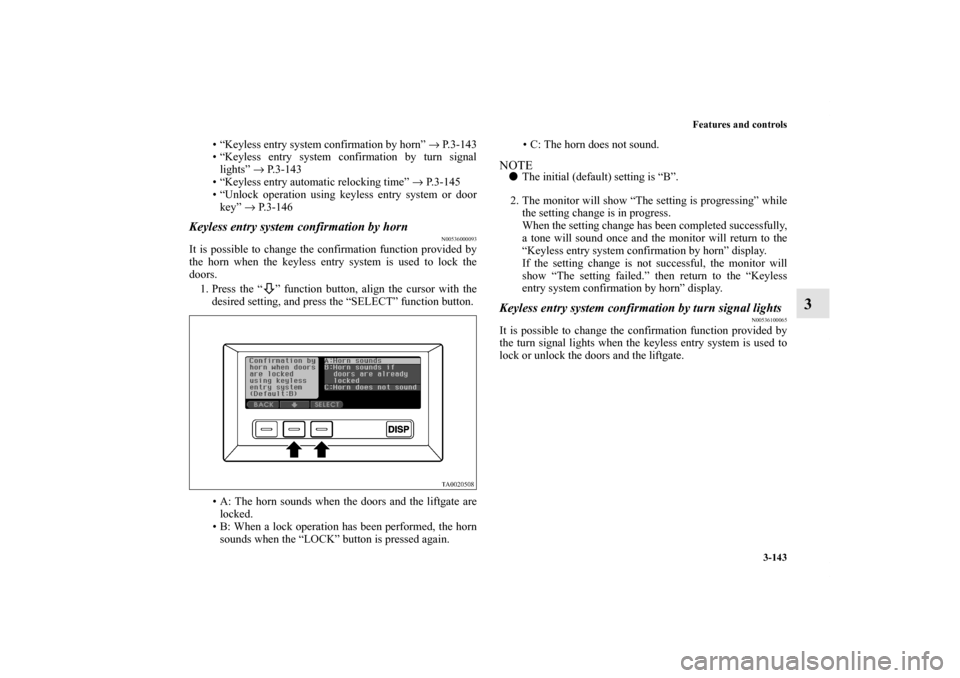
Features and controls
3-143
3
• “Keyless entry system confirmation by horn” → P. 3 - 1 4 3
• “Keyless entry system confirmation by turn signal
lights” → P. 3 - 1 4 3
• “Keyless entry automatic relocking time” → P. 3 - 1 4 5
• “Unlock operation using keyless entry system or door
key” → P. 3 - 1 4 6
Keyless entry system confirmation by horn
N00536000093
It is possible to change the confirmation function provided by
the horn when the keyless entry system is used to lock the
doors.
1. Press the “ ” function button, align the cursor with the
desired setting, and press the “SELECT” function button.
• A: The horn sounds when the doors and the liftgate are
locked.
• B: When a lock operation has been performed, the horn
sounds when the “LOCK” button is pressed again.• C: The horn does not sound.
NOTE�The initial (default) setting is “B”.
2. The monitor will show “The setting is progressing” while
the setting change is in progress.
When the setting change has been completed successfully,
a tone will sound once and the monitor will return to the
“Keyless entry system confirmation by horn” display.
If the setting change is not successful, the monitor will
show “The setting failed.” then return to the “Keyless
entry system confirmation by horn” display.Keyless entry system confirmation by turn signal lights
N00536100065
It is possible to change the confirmation function provided by
the turn signal lights when the keyless entry system is used to
lock or unlock the doors and the liftgate.
BK0102600US.book 143 ページ 2009年3月30日 月曜日 午後2時2分
Page 233 of 514
3-144 Features and controls
3
1. Press the “ ” function button, align the cursor with the
desired setting, and press the “SELECT” function button.
• A:The turn signal lights blink when the doors and the
liftgate are locked or unlocked.
• B:The turn signal lights blink only when the doors and
the liftgate are locked.
• C:The turn signal lights blink only when the doors and
the liftgate are unlocked.
• D:The turn signal lights do not blink.NOTE�The initial (default) setting is “A”.2. The monitor will show “The setting is progressing” while
the setting change is in progress.
When the setting change has been completed successfully,
a tone will sound once and the monitor will return to the
“Keyless entry system confirmation by turn signal lights”
display.
If the setting change is not successful, the monitor will
show “The setting failed.” then return to the “Keyless
entry system confirmation by turn signal lights” display.
BK0102600US.book 144 ページ 2009年3月30日 月曜日 午後2時2分