2010 MERCEDES-BENZ S550 4MATIC rear view
[x] Cancel search: rear viewPage 19 of 548

Speed settings
Cruise control ................................ 329
DISTRONIC PLUS ........................... 337
Resume function ...................330, 338
SPLITVIEW ............................................ 90
Headphone ...................................... 82
Remote control ................................ 81
SRS
Indicator lamp .................................. 32
SRS (Supplemental Restraint System)
Indicator lamp ......................... 40, 494
Messages in the multifunction
display ........................................... 474
Standing water, driving through ...... 437
Starter switch positions
KEYLESS-GO .................................. 284
SmartKey ....................................... 284
Starting difficulties (engine) ............ 312
Starting the engine ........................... 311
Steering column see Multifunction steering wheel,
Adjustment
Steering wheel
see Multifunction steering wheel
Steering wheel gearshift control ..... 323
Stolen Vehicle Recovery Services ... 395
Storage compartments ..................... 381
Storing tires ....................................... 424
Sunroof see Power tilt/sliding sunroof
Sunshade
Rear door window ..........................308
Rear window .................................. 386
Sun visors .......................................... 386
Suspension tuning see AIRMATIC
T
Tachometer .................................. 33, 327
Overspeed range ........................... 327
Tail lamps
Cleaning lenses ............................. 443
Tar stains ........................................... 441
Technical data
Air conditioning refrigerant ....539, 540
Brake fluid ............................. 538, 540
Capacities fuels, coolants,
lubricants etc. ................................ 537
Coolant .................................. 538, 542
Engine oil additives ........................540
Engine oils ............................. 537, 539
Fuel requirements .......................... 541
Gasoline additives .......................... 541
Identification labels .......................524
Premium unleaded gasoline ...........541
Rims and tires ................................ 532
Spare wheel ................................... 536
Vehicle specification
S 450 4MATIC ............................... 527
Vehicle specification S 550 ...........527
Vehicle specification
S 550 4MATIC ............................... 528
Vehicle specification S 600 ...........529
Vehicle specification S 63 AMG .....530
Vehicle specification S 65 AMG .....531
Washer and headlamp cleaning
system ................................... 539, 544
Technical data (dimensions)
see Vehicle specification
Technical data (electrical system)
see Vehicle specification
Technical data (engine)
see Vehicle specification
Technical data (weights)
see Vehicle specification
Tele Aid ............................................... 389
Automatic Maintenance Call ..........395
Emergency calls ............................. 390
Information button .........................392
Initiating an emergency call
manually ........................................ 391
Messages in the multifunction
display ........................................... 474
Remote door lock .......................... 394
Remote door unlock ......................394
Roadside Assistance button ..........391
Search & Send ............................... 393
SOS button .................................... 391
Stolen Vehicle Recovery Services ..395
System self-test ............................. 389
Telephone .......................................... 148
Answering/ending a call ................230
Bluetooth ®
interface ...................... 151
Call lists ......................................... 163Index17221_AKB; 6; 20, en-USd2ugruen,Version: 2.11.8.12009-09-24T13:28:17+02:00 - Seite 17
Page 29 of 548
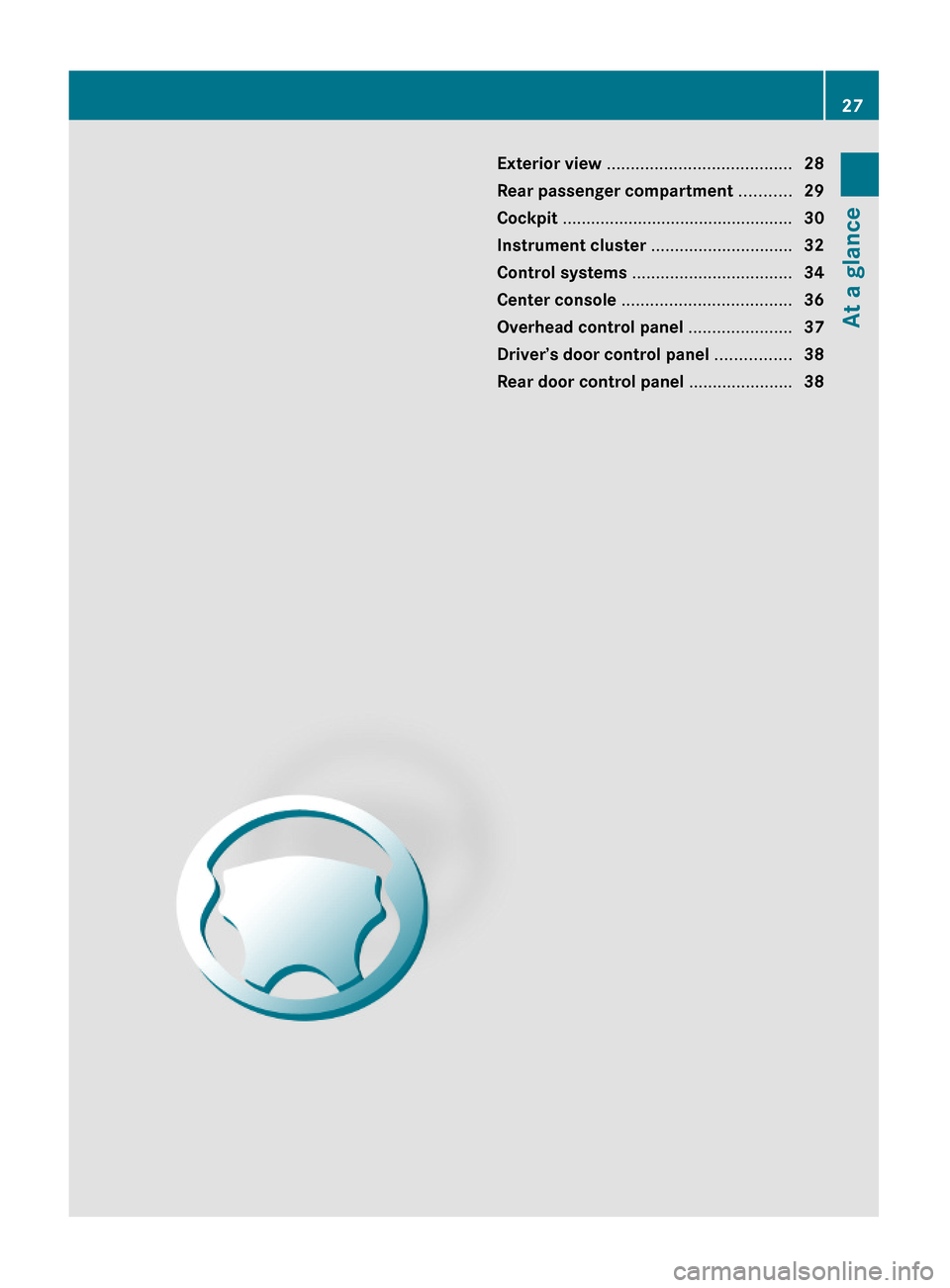
Exterior view .......................................28
Rear passenger compartment ...........29
Cockpit .................................................30
Instrument cluster ..............................32
Control systems ..................................34
Center console ....................................36
Overhead control panel ......................37
Driver’s door control panel ................38
Rear door control panel ......................38
27At a glance221_AKB; 6; 20, en-USd2ugruen,Version: 2.11.8.12009-09-24T13:28:17+02:00 - Seite 27
Page 30 of 548
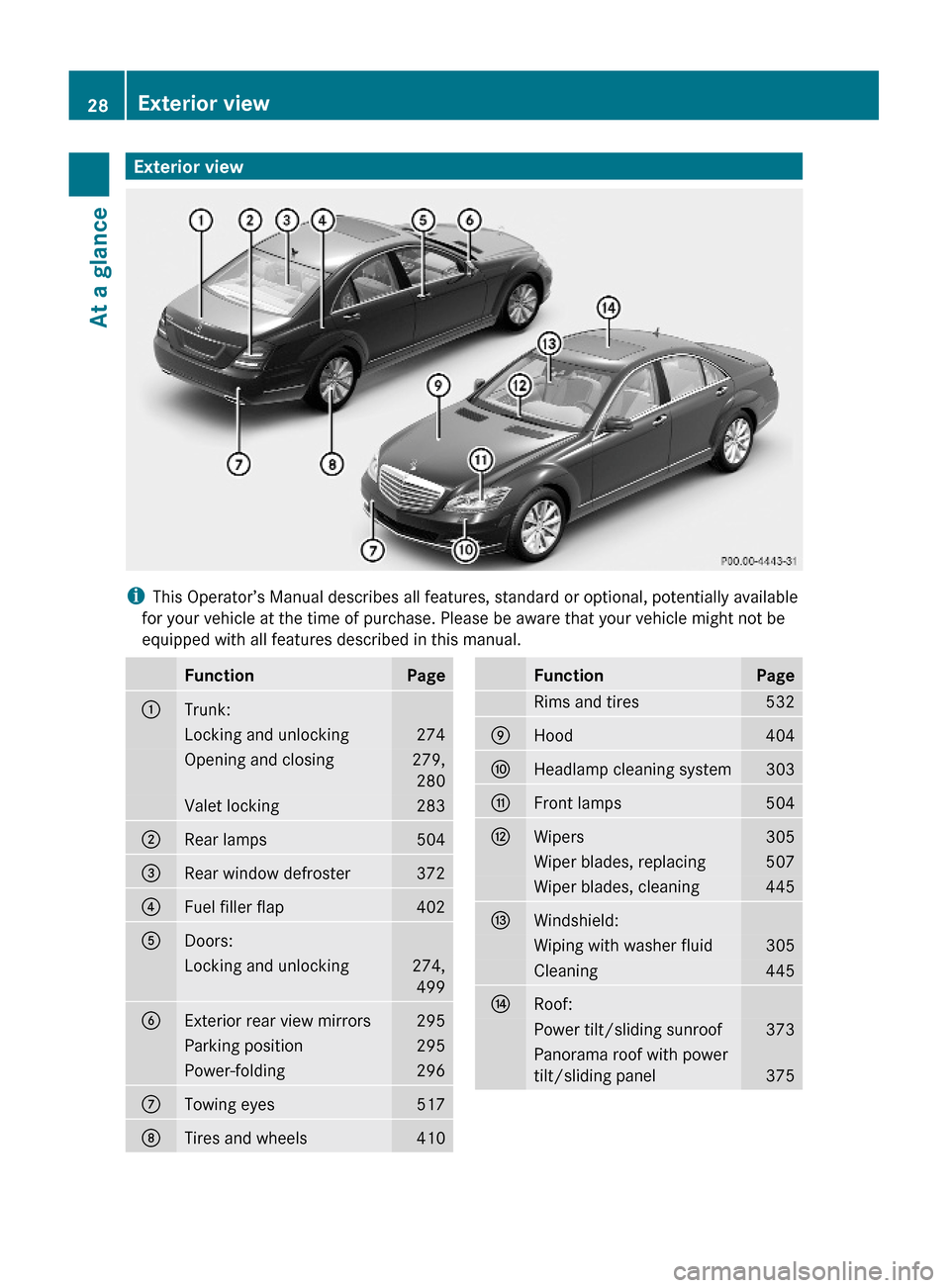
Exterior view
iThis Operator’s Manual describes all features, standard or optional, potentially available
for your vehicle at the time of purchase. Please be aware that your vehicle might not be
equipped with all features described in this manual.
FunctionPage:Trunk:Locking and unlocking274Opening and closing279,
280
Valet locking283;Rear lamps504=Rear window defroster372?Fuel filler flap402ADoors:Locking and unlocking274,
499
BExterior rear view mirrors295Parking position295Power-folding296CTowing eyes517DTires and wheels410FunctionPageRims and tires532EHood404FHeadlamp cleaning system303GFront lamps504HWipers305Wiper blades, replacing507Wiper blades, cleaning445IWindshield:Wiping with washer fluid305Cleaning445JRoof:Power tilt/sliding sunroof373Panorama roof with power
tilt/sliding panel375
28Exterior viewAt a glance
221_AKB; 6; 20, en-USd2ugruen,Version: 2.11.8.12009-09-24T13:28:17+02:00 - Seite 28
Page 39 of 548
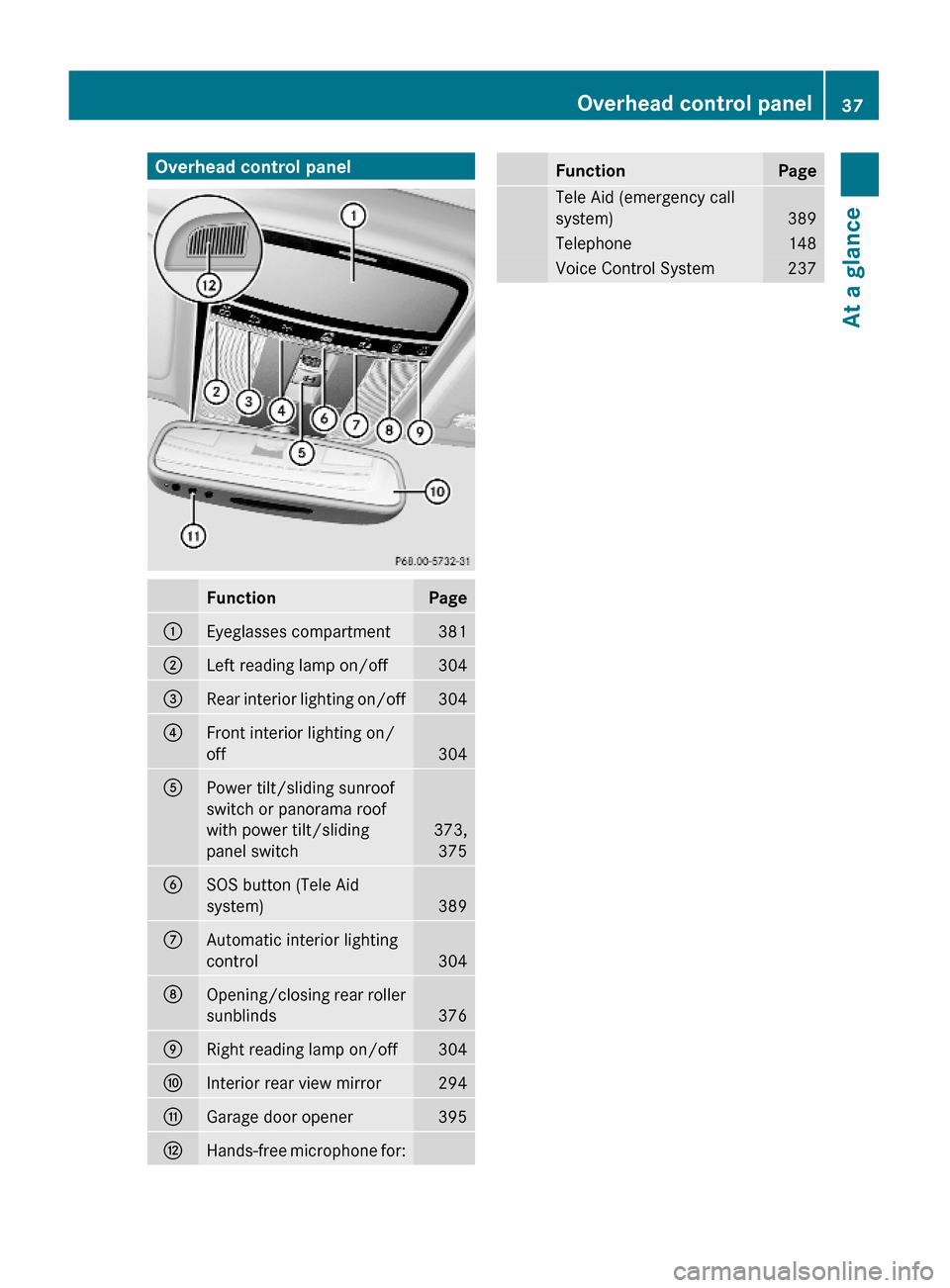
Overhead control panelFunctionPage:Eyeglasses compartment381;Left reading lamp on/off304=Rear interior lighting on/off304?Front interior lighting on/
off304
APower tilt/sliding sunroof
switch or panorama roof
with power tilt/sliding
panel switch
373,
375
BSOS button (Tele Aid
system)389
CAutomatic interior lighting
control304
DOpening/closing rear roller
sunblinds376
ERight reading lamp on/off304FInterior rear view mirror294GGarage door opener395HHands-free microphone for:FunctionPageTele Aid (emergency call
system)389
Telephone148Voice Control System237Overhead control panel37At a glance221_AKB; 6; 20, en-USd2ugruen,Version: 2.11.8.12009-09-24T13:28:17+02:00 - Seite 37Z
Page 40 of 548
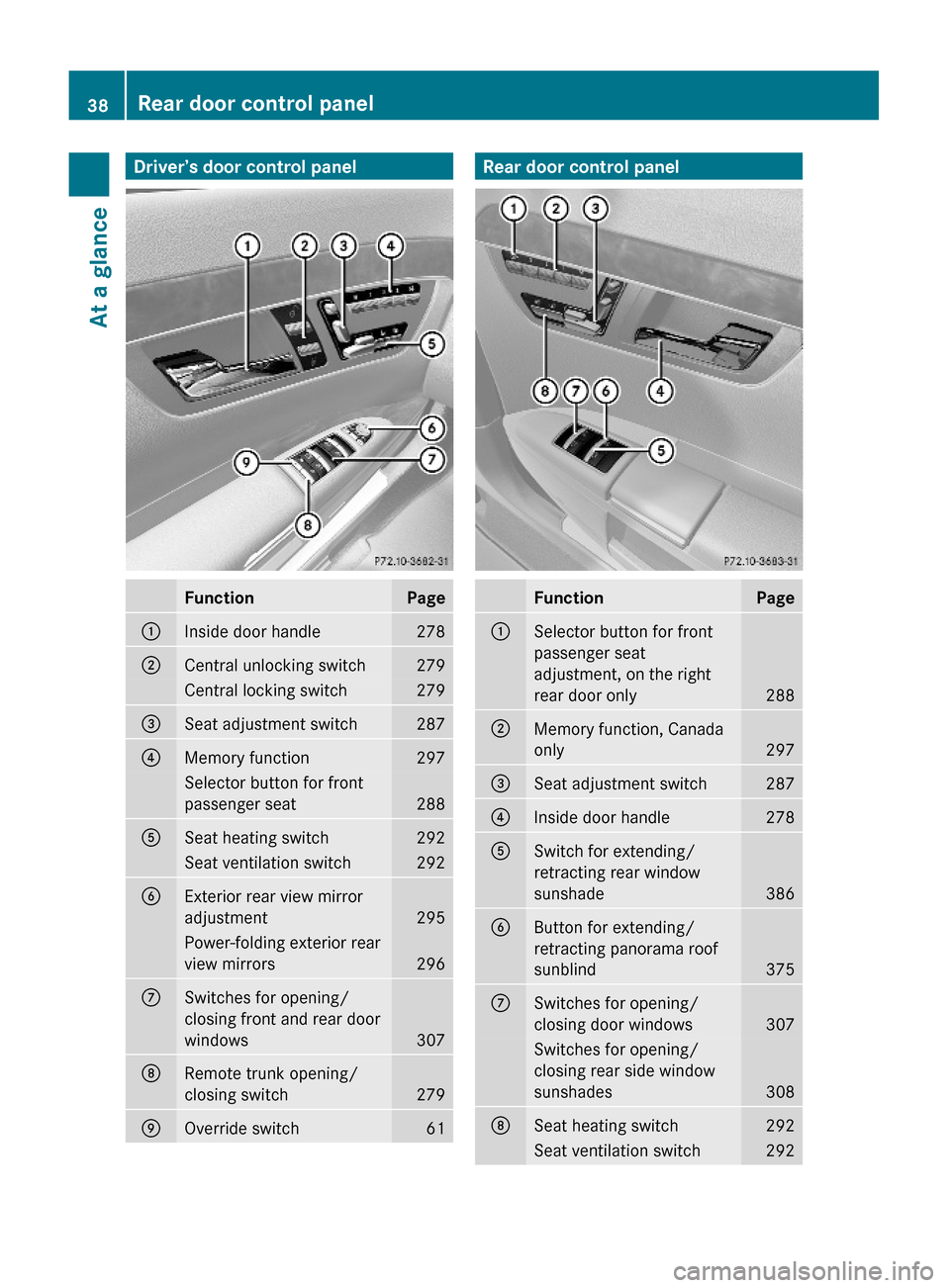
Driver’s door control panelFunctionPage:Inside door handle 278;Central unlocking switch279Central locking switch279=Seat adjustment switch287?Memory function297Selector button for front
passenger seat288
ASeat heating switch292Seat ventilation switch292BExterior rear view mirror
adjustment295
Power-folding exterior rear
view mirrors296
CSwitches for opening/
closing front and rear door
windows307
DRemote trunk opening/
closing switch279
EOverride switch61Rear door control panelFunctionPage:Selector button for front
passenger seat
adjustment, on the right
rear door only288
;Memory function, Canada
only297
=Seat adjustment switch287?Inside door handle278ASwitch for extending/
retracting rear window
sunshade386
BButton for extending/
retracting panorama roof
sunblind375
CSwitches for opening/
closing door windows307
Switches for opening/
closing rear side window
sunshades308
DSeat heating switch292Seat ventilation switch29238Rear door control panelAt a glance
221_AKB; 6; 20, en-USd2ugruen,Version: 2.11.8.12009-09-24T13:28:17+02:00 - Seite 38
Page 57 of 548
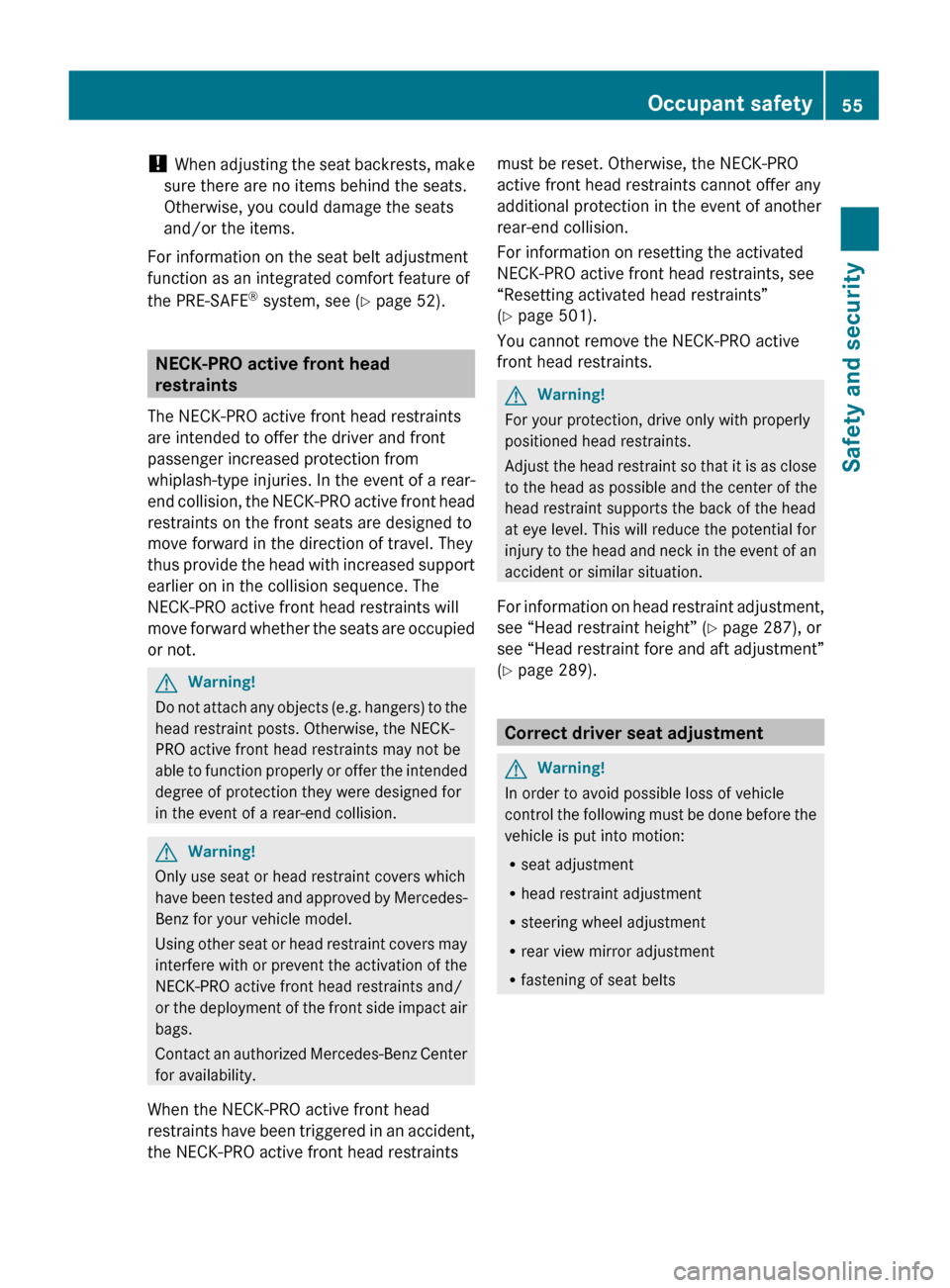
! When adjusting the seat backrests, make
sure there are no items behind the seats.
Otherwise, you could damage the seats
and/or the items.
For information on the seat belt adjustment
function as an integrated comfort feature of
the PRE-SAFE ®
system, see ( Y page 52).
NECK-PRO active front head
restraints
The NECK-PRO active front head restraints
are intended to offer the driver and front
passenger increased protection from
whiplash-type injuries. In the event of a rear-
end collision, the NECK-PRO active front head
restraints on the front seats are designed to
move forward in the direction of travel. They
thus provide the head with increased support
earlier on in the collision sequence. The
NECK-PRO active front head restraints will
move forward whether the seats are occupied
or not.
GWarning!
Do not attach any objects (e.g. hangers) to the
head restraint posts. Otherwise, the NECK-
PRO active front head restraints may not be
able to function properly or offer the intended
degree of protection they were designed for
in the event of a rear-end collision.
GWarning!
Only use seat or head restraint covers which
have been tested and approved by Mercedes-
Benz for your vehicle model.
Using other seat or head restraint covers may
interfere with or prevent the activation of the
NECK-PRO active front head restraints and/
or the deployment of the front side impact air
bags.
Contact an authorized Mercedes-Benz Center
for availability.
When the NECK-PRO active front head
restraints have been triggered in an accident,
the NECK-PRO active front head restraints
must be reset. Otherwise, the NECK-PRO
active front head restraints cannot offer any
additional protection in the event of another
rear-end collision.
For information on resetting the activated
NECK-PRO active front head restraints, see
“Resetting activated head restraints”
( Y page 501).
You cannot remove the NECK-PRO active
front head restraints.GWarning!
For your protection, drive only with properly
positioned head restraints.
Adjust the head restraint so that it is as close
to the head as possible and the center of the
head restraint supports the back of the head
at eye level. This will reduce the potential for
injury to the head and neck in the event of an
accident or similar situation.
For information on head restraint adjustment,
see “Head restraint height” ( Y page 287), or
see “Head restraint fore and aft adjustment”
( Y page 289).
Correct driver seat adjustment
GWarning!
In order to avoid possible loss of vehicle
control the following must be done before the
vehicle is put into motion:
R seat adjustment
R head restraint adjustment
R steering wheel adjustment
R rear view mirror adjustment
R fastening of seat belts
Occupant safety55Safety and security221_AKB; 6; 20, en-USd2ugruen,Version: 2.11.8.12009-09-24T13:28:17+02:00 - Seite 55Z
Page 79 of 548
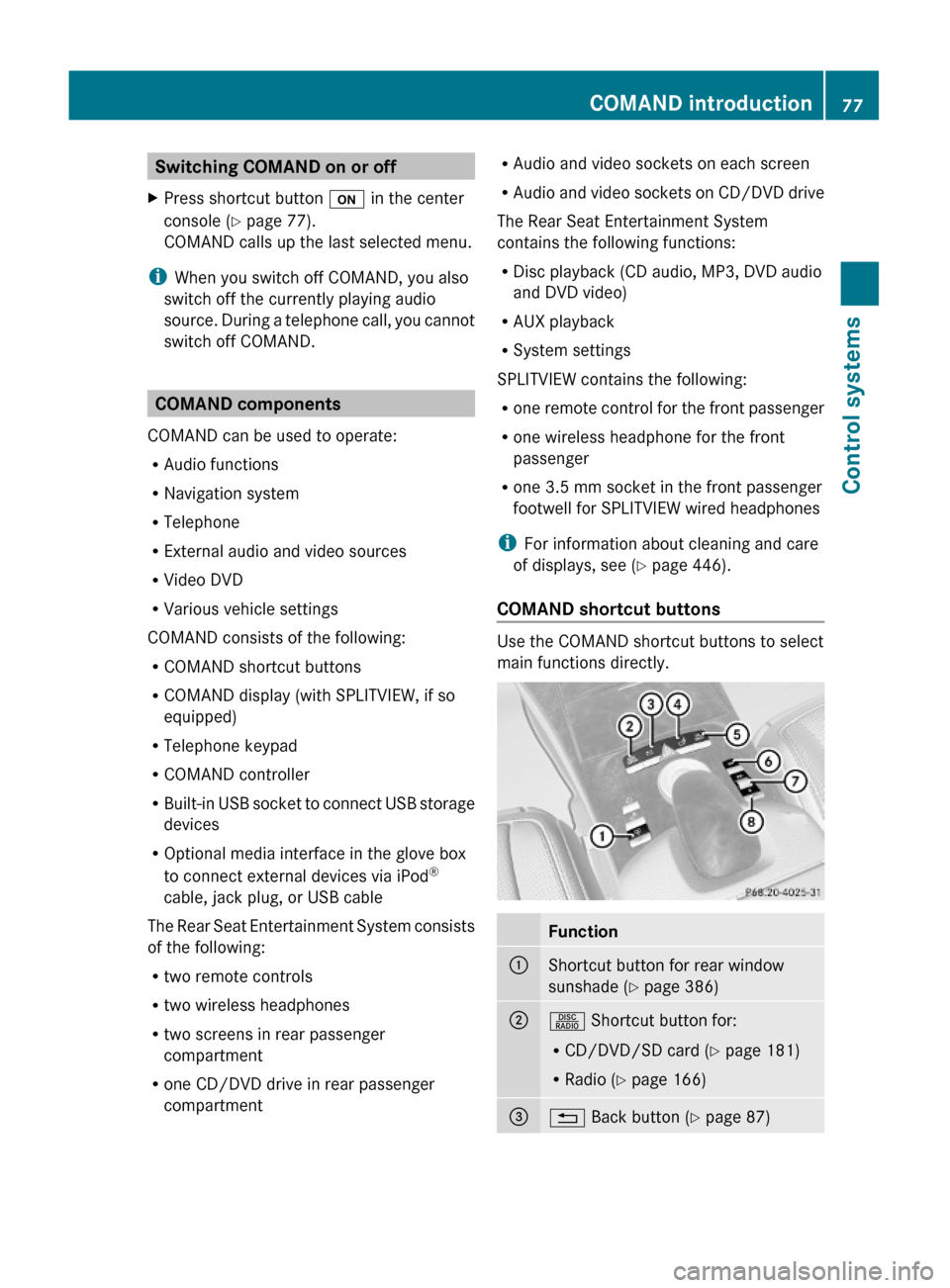
Switching COMAND on or offXPress shortcut button u in the center
console (Y page 77).
COMAND calls up the last selected menu.
iWhen you switch off COMAND, you also
switch off the currently playing audio
source. During a telephone call, you cannot
switch off COMAND.
COMAND components
COMAND can be used to operate:
RAudio functions
RNavigation system
RTelephone
RExternal audio and video sources
RVideo DVD
RVarious vehicle settings
COMAND consists of the following:
RCOMAND shortcut buttons
RCOMAND display (with SPLITVIEW, if so
equipped)
RTelephone keypad
RCOMAND controller
RBuilt-in USB socket to connect USB storage
devices
ROptional media interface in the glove box
to connect external devices via iPod®
cable, jack plug, or USB cable
The Rear Seat Entertainment System consists
of the following:
Rtwo remote controls
Rtwo wireless headphones
Rtwo screens in rear passenger
compartment
Rone CD/DVD drive in rear passenger
compartment
RAudio and video sockets on each screen
RAudio and video sockets on CD/DVD drive
The Rear Seat Entertainment System
contains the following functions:
RDisc playback (CD audio, MP3, DVD audio
and DVD video)
RAUX playback
RSystem settings
SPLITVIEW contains the following:
Rone remote control for the front passenger
Rone wireless headphone for the front
passenger
Rone 3.5 mm socket in the front passenger
footwell for SPLITVIEW wired headphones
iFor information about cleaning and care
of displays, see (Y page 446).
COMAND shortcut buttons
Use the COMAND shortcut buttons to select
main functions directly.
Function:Shortcut button for rear window
sunshade (Y page 386)
;R Shortcut button for:
RCD/DVD/SD card (Y page 181)
RRadio (Y page 166)
=% Back button (Y page 87)COMAND introduction77Control systems221_AKB; 6; 20, en-USd2ugruen,Version: 2.11.8.12009-09-24T13:28:17+02:00 - Seite 77Z
Page 83 of 548
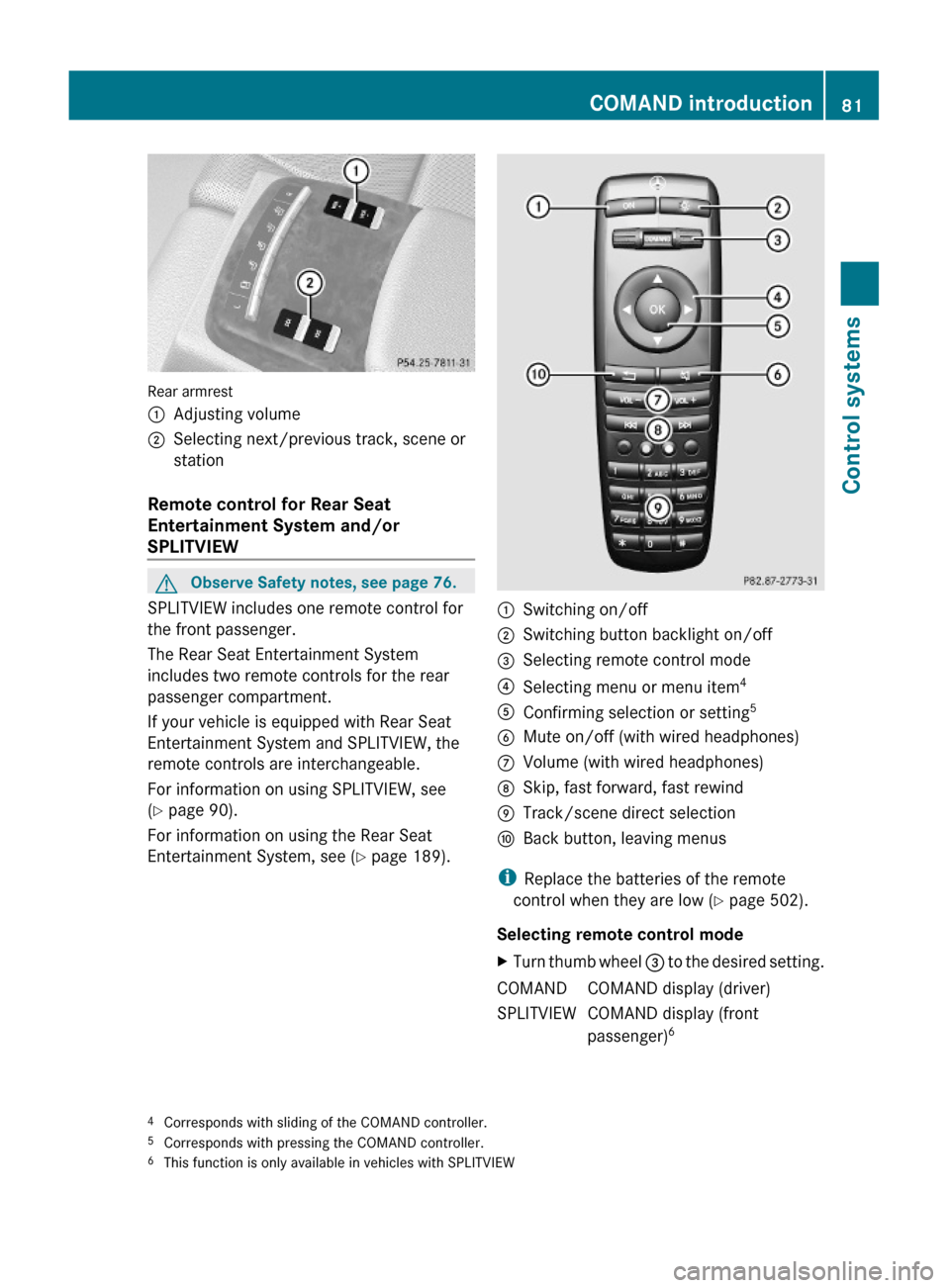
Rear armrest
:Adjusting volume;Selecting next/previous track, scene or
station
Remote control for Rear Seat
Entertainment System and/or
SPLITVIEW
GObserve Safety notes, see page 76.
SPLITVIEW includes one remote control for
the front passenger.
The Rear Seat Entertainment System
includes two remote controls for the rear
passenger compartment.
If your vehicle is equipped with Rear Seat
Entertainment System and SPLITVIEW, the
remote controls are interchangeable.
For information on using SPLITVIEW, see
(Y page 90).
For information on using the Rear Seat
Entertainment System, see (Y page 189).
:Switching on/off;Switching button backlight on/off=Selecting remote control mode?Selecting menu or menu item4AConfirming selection or setting5BMute on/off (with wired headphones)CVolume (with wired headphones)DSkip, fast forward, fast rewindETrack/scene direct selectionFBack button, leaving menus
iReplace the batteries of the remote
control when they are low (Y page 502).
Selecting remote control mode
XTurn thumb wheel = to the desired setting.COMANDCOMAND display (driver)SPLITVIEWCOMAND display (front
passenger)64Corresponds with sliding of the COMAND controller.5Corresponds with pressing the COMAND controller.6This function is only available in vehicles with SPLITVIEW
COMAND introduction81Control systems221_AKB; 6; 20, en-USd2ugruen,Version: 2.11.8.12009-09-24T13:28:17+02:00 - Seite 81Z