2010 MERCEDES-BENZ R320 belt
[x] Cancel search: beltPage 62 of 364
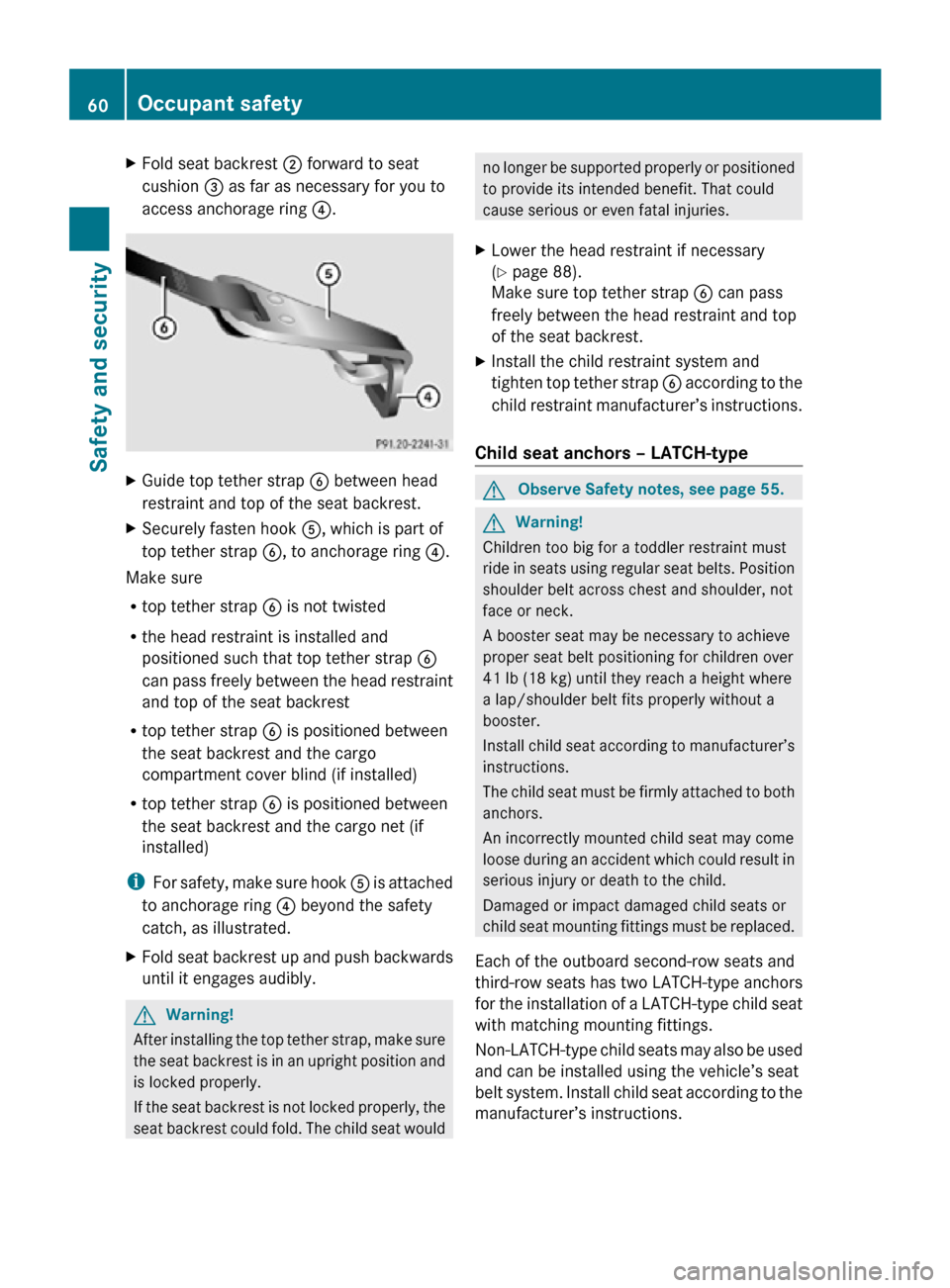
X
Fold seat backrest ; forward to seat
cushion = as far as necessary for you to
access anchorage ring ?. X
Guide top tether strap B between head
restraint and top of the seat backrest.
X Securely fasten hook A, which is part of
top tether strap B, to anchorage ring ?.
Make sure
R top tether strap B is not twisted
R the head restraint is installed and
positioned such that top tether strap B
can pass freely between the head restraint
and top of the seat backrest
R top tether strap B is positioned between
the seat backrest and the cargo
compartment cover blind (if installed)
R top tether strap B is positioned between
the seat backrest and the cargo net (if
installed)
i For safety, make sure hook A is attached
to anchorage ring ? beyond the safety
catch, as illustrated.
X Fold seat backrest up and push backwards
until it engages audibly. G
Warning!
After installing the top tether strap, make sure
the seat backrest is in an upright position and
is locked properly.
If the seat backrest is not locked properly, the
seat backrest could fold. The child seat would no longer be supported properly or positioned
to provide its intended benefit. That could
cause serious or even fatal injuries.
X Lower the head restraint if necessary
(Y page 88).
Make sure top tether strap B can pass
freely between the head restraint and top
of the seat backrest.
X Install the child restraint system and
tighten top tether strap B according to the
child restraint manufacturer’s instructions.
Child seat anchors – LATCH-type G
Observe Safety notes, see page 55. G
Warning!
Children too big for a toddler restraint must
ride in seats using regular seat belts. Position
shoulder belt across chest and shoulder, not
face or neck.
A booster seat may be necessary to achieve
proper seat belt positioning for children over
41 lb (18 kg) until they reach a height where
a lap/shoulder belt fits properly without a
booster.
Install child seat according to manufacturer’s
instructions.
The child seat must be firmly attached to both
anchors.
An incorrectly mounted child seat may come
loose during an accident which could result in
serious injury or death to the child.
Damaged or impact damaged child seats or
child seat mounting fittings must be replaced.
Each of the outboard second-row seats and
third-row seats has two LATCH-type anchors
for the installation of a LATCH-type child seat
with matching mounting fittings.
Non-LATCH-type child seats may also be used
and can be installed using the vehicle’s seat
belt system. Install child seat according to the
manufacturer’s instructions. 60
Occupant safetySafety and security
251_AKB; 4; 52, en-US
d2ureepe,
Version: 2.11.8.1 2009-03-23T09:22:52+01:00 - Seite 60
Page 83 of 364
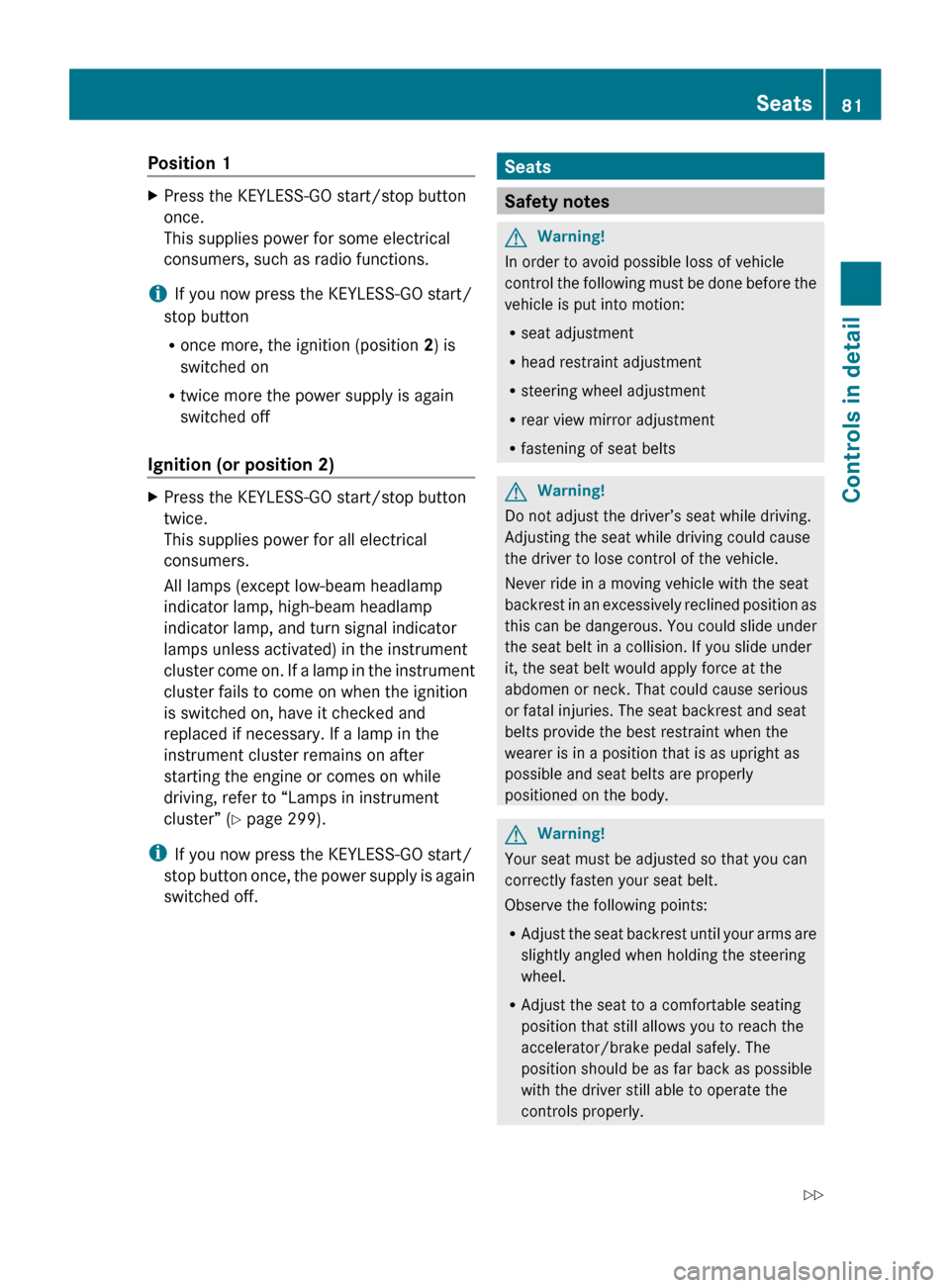
Position 1
X
Press the KEYLESS-GO start/stop button
once.
This supplies power for some electrical
consumers, such as radio functions.
i If you now press the KEYLESS-GO start/
stop button
R once more, the ignition (position 2) is
switched on
R twice more the power supply is again
switched off
Ignition (or position 2) X
Press the KEYLESS-GO start/stop button
twice.
This supplies power for all electrical
consumers.
All lamps (except low-beam headlamp
indicator lamp, high-beam headlamp
indicator lamp, and turn signal indicator
lamps unless activated) in the instrument
cluster
come on. If a lamp in the instrument
cluster fails to come on when the ignition
is switched on, have it checked and
replaced if necessary. If a lamp in the
instrument cluster remains on after
starting the engine or comes on while
driving, refer to “Lamps in instrument
cluster” ( Y page 299).
i If you now press the KEYLESS-GO start/
stop
button once, the power supply is again
switched off. Seats
Safety notes
G
Warning!
In order to avoid possible loss of vehicle
control
the following must be done before the
vehicle is put into motion:
R seat adjustment
R head restraint adjustment
R steering wheel adjustment
R rear view mirror adjustment
R fastening of seat belts G
Warning!
Do not adjust the driver’s seat while driving.
Adjusting the seat while driving could cause
the driver to lose control of the vehicle.
Never ride in a moving vehicle with the seat
backrest
in an excessively reclined position as
this can be dangerous. You could slide under
the seat belt in a collision. If you slide under
it, the seat belt would apply force at the
abdomen or neck. That could cause serious
or fatal injuries. The seat backrest and seat
belts provide the best restraint when the
wearer is in a position that is as upright as
possible and seat belts are properly
positioned on the body. G
Warning!
Your seat must be adjusted so that you can
correctly fasten your seat belt.
Observe the following points:
R Adjust
the seat backrest until your arms are
slightly angled when holding the steering
wheel.
R Adjust the seat to a comfortable seating
position that still allows you to reach the
accelerator/brake pedal safely. The
position should be as far back as possible
with the driver still able to operate the
controls properly. Seats
81
Controls in detail
251_AKB; 4; 52, en-US
d2ureepe, Version: 2.11.8.1 2009-03-23T09:22:52+01:00 - Seite 81 Z
Page 86 of 364
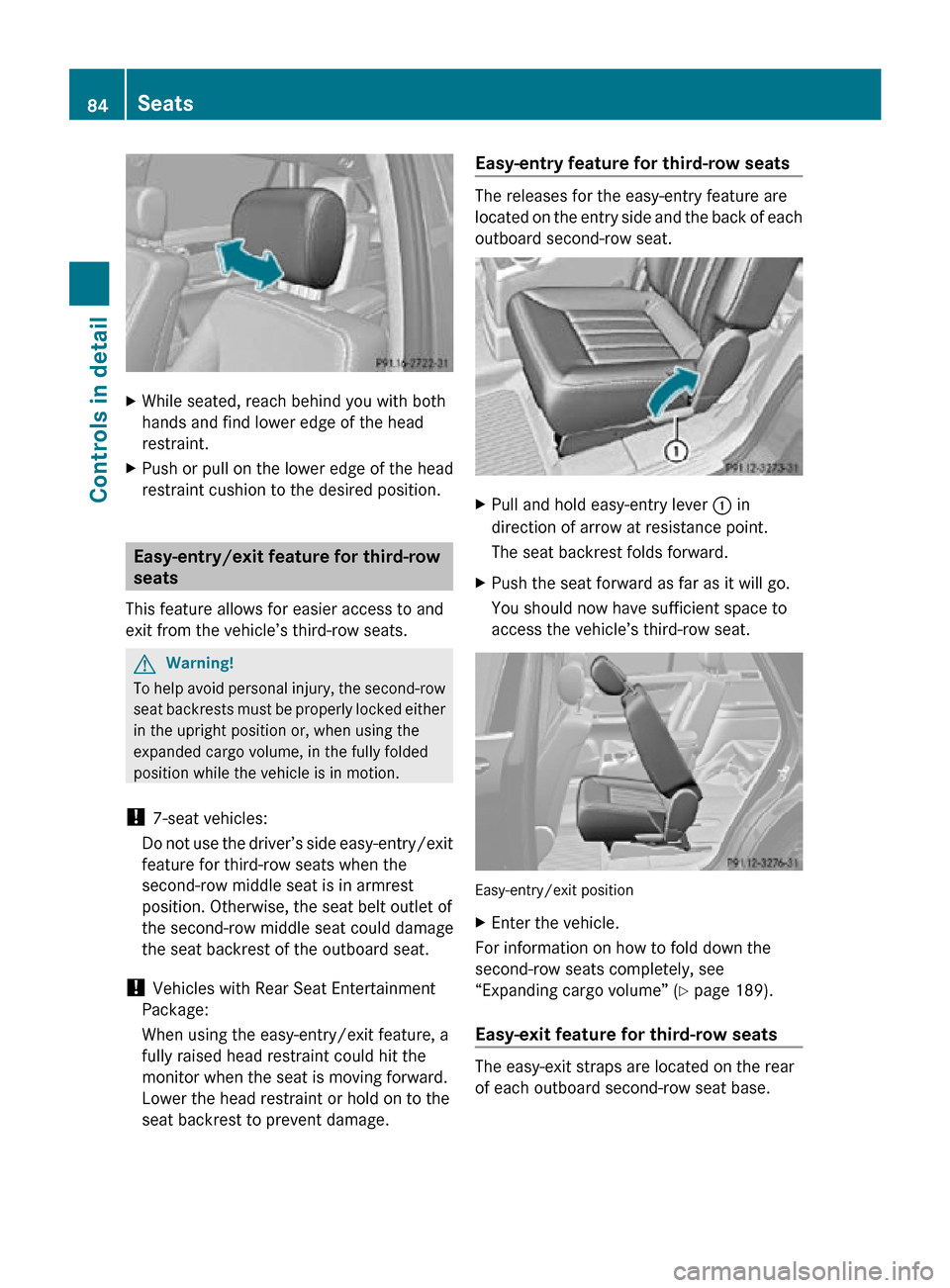
X
While seated, reach behind you with both
hands and find lower edge of the head
restraint.
X Push or pull on the lower edge of the head
restraint cushion to the desired position. Easy-entry/exit feature for third-row
seats
This feature allows for easier access to and
exit from the vehicle’s third-row seats. G
Warning!
To help avoid personal injury, the second-row
seat backrests must be properly locked either
in the upright position or, when using the
expanded cargo volume, in the fully folded
position while the vehicle is in motion.
! 7-seat vehicles:
Do not use the driver’s side easy-entry/exit
feature for third-row seats when the
second-row middle seat is in armrest
position. Otherwise, the seat belt outlet of
the second-row middle seat could damage
the seat backrest of the outboard seat.
! Vehicles with Rear Seat Entertainment
Package:
When using the easy-entry/exit feature, a
fully raised head restraint could hit the
monitor when the seat is moving forward.
Lower the head restraint or hold on to the
seat backrest to prevent damage. Easy-entry feature for third-row seats The releases for the easy-entry feature are
located on the entry side and the back of each
outboard second-row seat.
X
Pull and hold easy-entry lever : in
direction of arrow at resistance point.
The seat backrest folds forward.
X Push the seat forward as far as it will go.
You should now have sufficient space to
access the vehicle’s third-row seat. Easy-entry/exit position
X
Enter the vehicle.
For information on how to fold down the
second-row seats completely, see
“Expanding cargo volume” ( Y page 189).
Easy-exit feature for third-row seats The easy-exit straps are located on the rear
of each outboard second-row seat base.84
SeatsControls in detail
251_AKB; 4; 52, en-US
d2ureepe,
Version: 2.11.8.1 2009-03-23T09:22:52+01:00 - Seite 84
Page 87 of 364
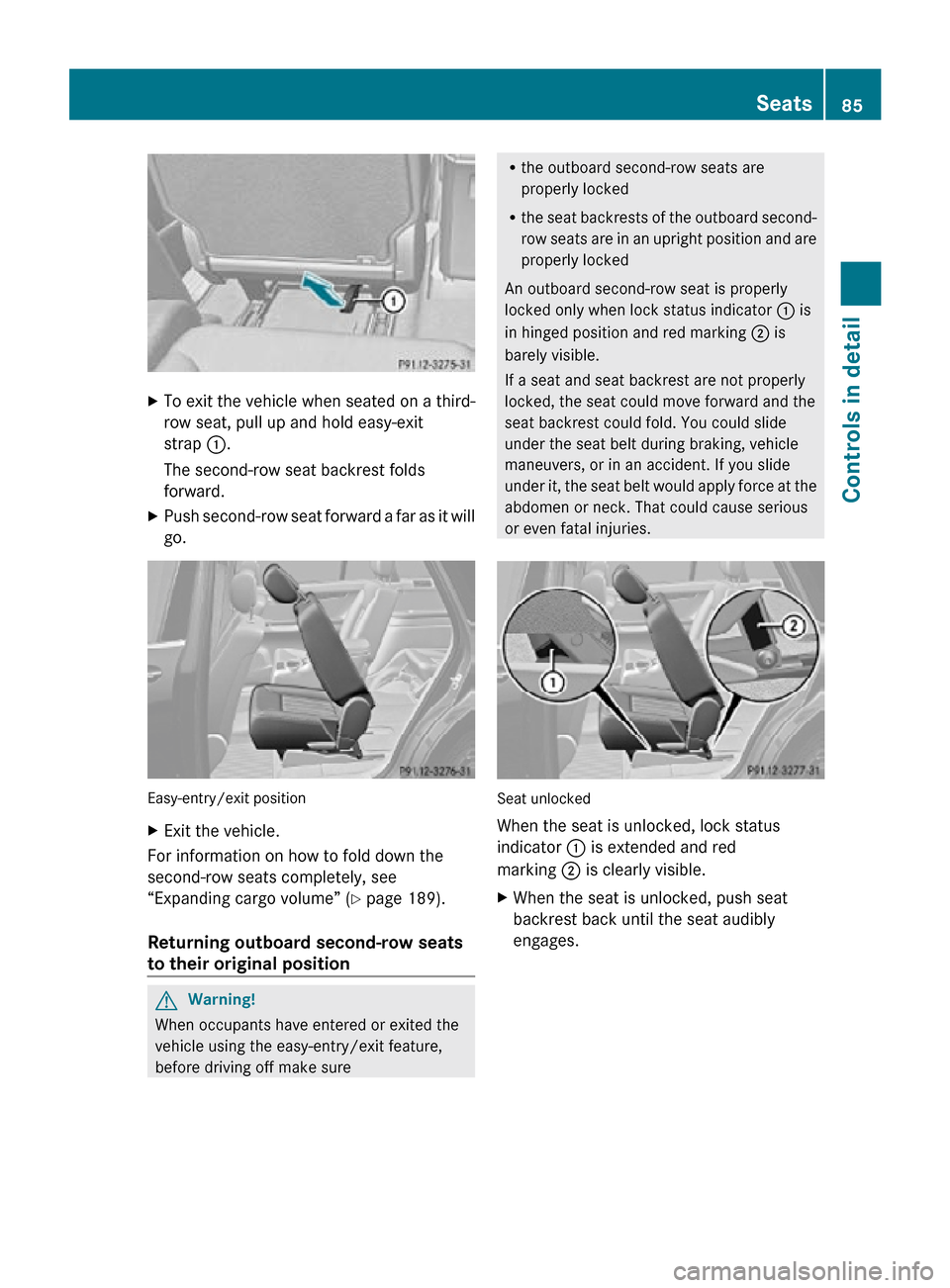
X
To exit the vehicle when seated on a third-
row seat, pull up and hold easy-exit
strap :.
The second-row seat backrest folds
forward.
X Push second-row seat forward a far as it will
go. Easy-entry/exit position
X
Exit the vehicle.
For information on how to fold down the
second-row seats completely, see
“Expanding cargo volume” ( Y page 189).
Returning outboard second-row seats
to their original position G
Warning!
When occupants have entered or exited the
vehicle using the easy-entry/exit feature,
before driving off make sure R
the outboard second-row seats are
properly locked
R the seat backrests of the outboard second-
row seats are in an upright position and are
properly locked
An outboard second-row seat is properly
locked only when lock status indicator : is
in hinged position and red marking ; is
barely visible.
If a seat and seat backrest are not properly
locked, the seat could move forward and the
seat backrest could fold. You could slide
under the seat belt during braking, vehicle
maneuvers, or in an accident. If you slide
under it, the seat belt would apply force at the
abdomen or neck. That could cause serious
or even fatal injuries. Seat unlocked
When the seat is unlocked, lock status
indicator : is extended and red
marking ; is clearly visible.
X
When the seat is unlocked, push seat
backrest back until the seat audibly
engages. Seats
85Controls in detail
251_AKB; 4; 52, en-US
d2ureepe, Version: 2.11.8.1 2009-03-23T09:22:52+01:00 - Seite 85 Z
Page 88 of 364
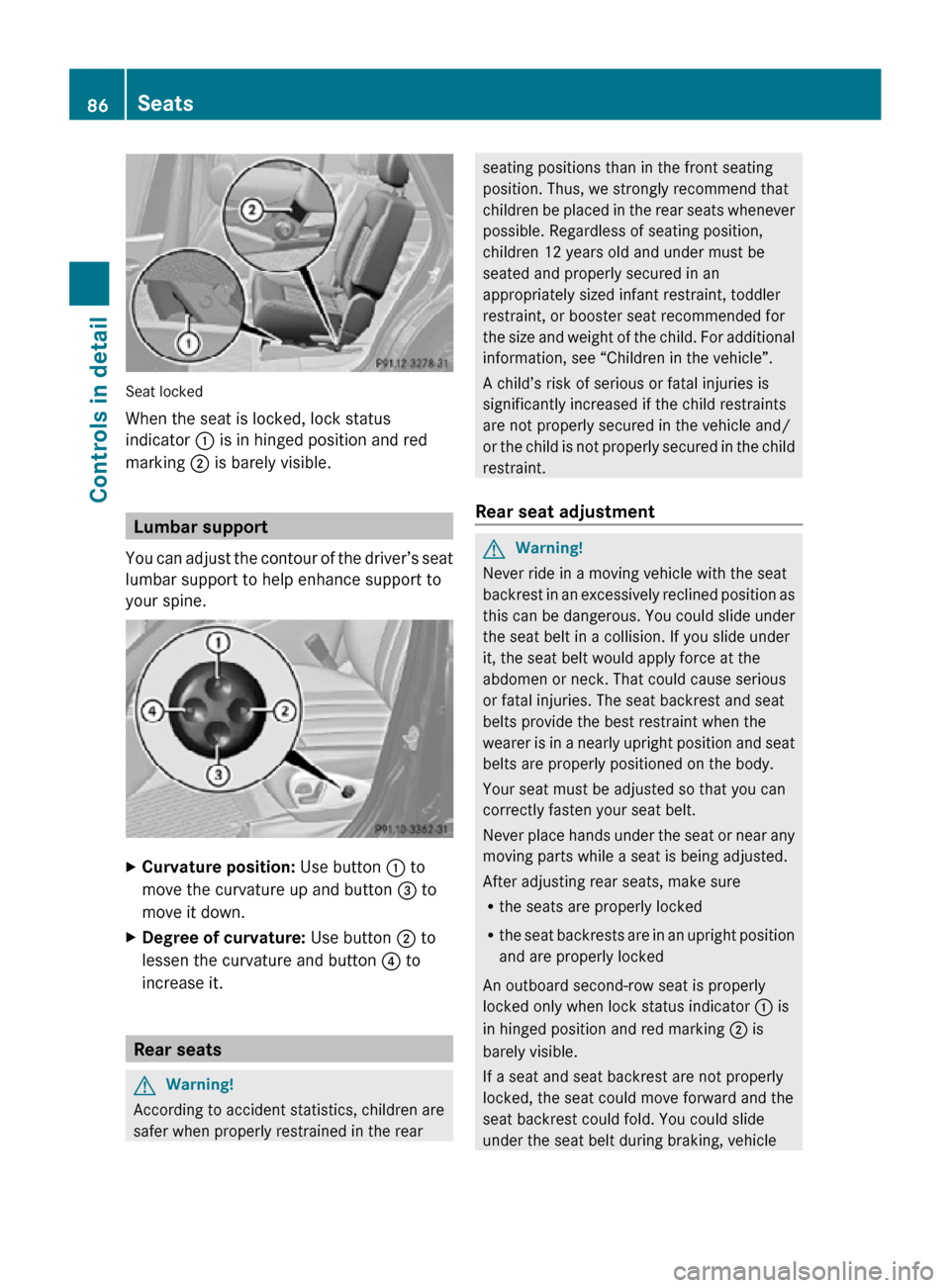
Seat locked
When the seat is locked, lock status
indicator : is in hinged position and red
marking ; is barely visible.
Lumbar support
You can adjust the contour of the driver’s seat
lumbar support to help enhance support to
your spine. X
Curvature position: Use button : to
move the curvature up and button = to
move it down.
X Degree of curvature: Use button ; to
lessen the curvature and button ? to
increase it. Rear seats
G
Warning!
According to accident statistics, children are
safer when properly restrained in the rear seating positions than in the front seating
position. Thus, we strongly recommend that
children be placed in the rear seats whenever
possible. Regardless of seating position,
children 12 years old and under must be
seated and properly secured in an
appropriately sized infant restraint, toddler
restraint, or booster seat recommended for
the size and weight of the child. For additional
information, see “Children in the vehicle”.
A child’s risk of serious or fatal injuries is
significantly increased if the child restraints
are not properly secured in the vehicle and/
or the child is not properly secured in the child
restraint.
Rear seat adjustment G
Warning!
Never ride in a moving vehicle with the seat
backrest in an excessively reclined position as
this can be dangerous. You could slide under
the seat belt in a collision. If you slide under
it, the seat belt would apply force at the
abdomen or neck. That could cause serious
or fatal injuries. The seat backrest and seat
belts provide the best restraint when the
wearer is in a nearly upright position and seat
belts are properly positioned on the body.
Your seat must be adjusted so that you can
correctly fasten your seat belt.
Never place hands under the seat or near any
moving parts while a seat is being adjusted.
After adjusting rear seats, make sure
R the seats are properly locked
R the seat backrests are in an upright position
and are properly locked
An outboard second-row seat is properly
locked only when lock status indicator : is
in hinged position and red marking ; is
barely visible.
If a seat and seat backrest are not properly
locked, the seat could move forward and the
seat backrest could fold. You could slide
under the seat belt during braking, vehicle 86
SeatsControls in detail
251_AKB; 4; 52, en-US
d2ureepe,
Version: 2.11.8.1 2009-03-23T09:22:52+01:00 - Seite 86
Page 89 of 364
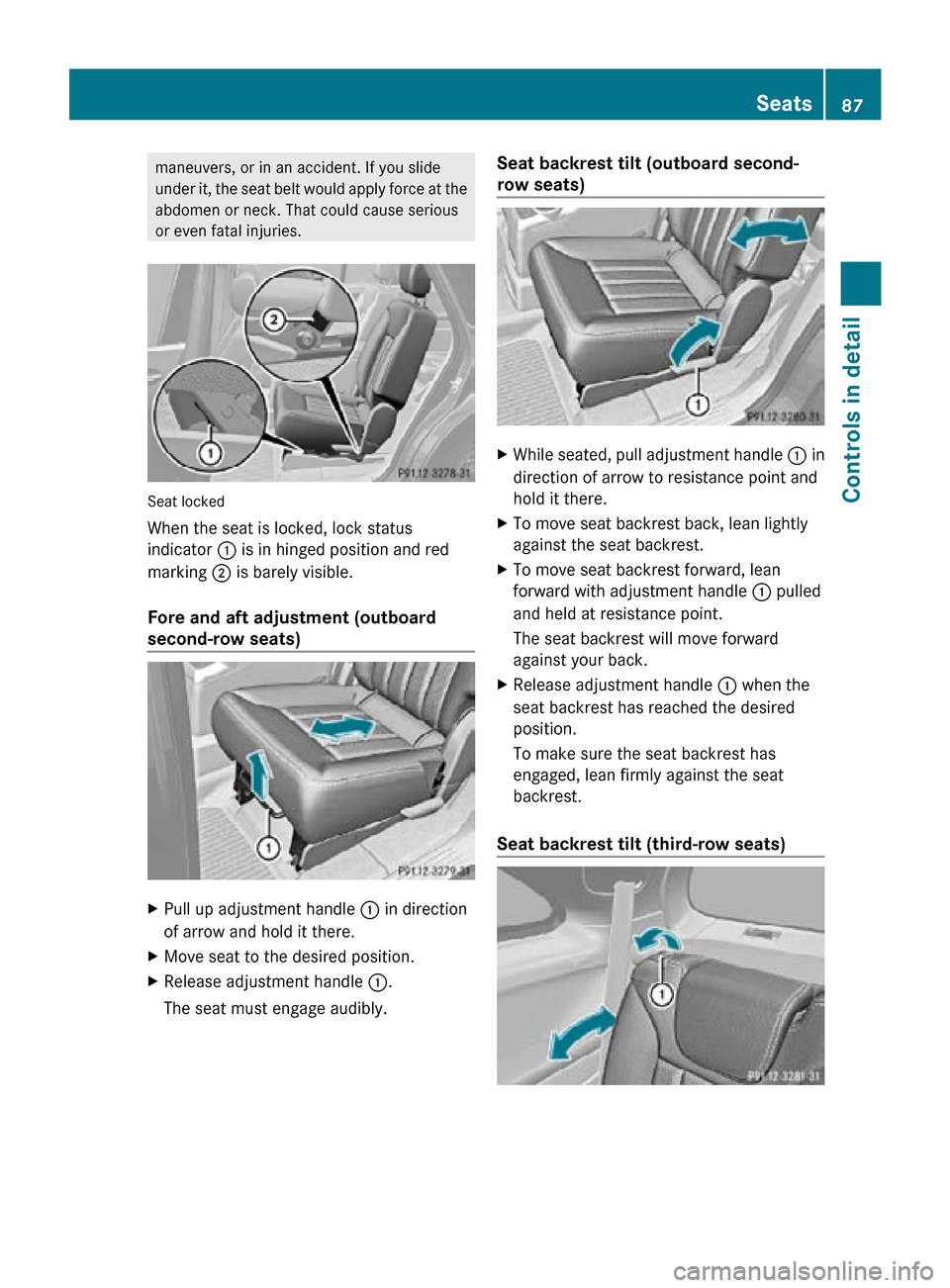
maneuvers, or in an accident. If you slide
under it, the seat belt would apply force at the
abdomen or neck. That could cause serious
or even fatal injuries.
Seat locked
When the seat is locked, lock status
indicator : is in hinged position and red
marking ; is barely visible.
Fore and aft adjustment (outboard
second-row seats)
X
Pull up adjustment handle : in direction
of arrow and hold it there.
X Move seat to the desired position.
X Release adjustment handle :.
The seat must engage audibly. Seat backrest tilt (outboard second-
row seats)
X
While seated, pull adjustment handle : in
direction of arrow to resistance point and
hold it there.
X To move seat backrest back, lean lightly
against the seat backrest.
X To move seat backrest forward, lean
forward with adjustment handle : pulled
and held at resistance point.
The seat backrest will move forward
against your back.
X Release adjustment handle : when the
seat backrest has reached the desired
position.
To make sure the seat backrest has
engaged, lean firmly against the seat
backrest.
Seat backrest tilt (third-row seats) Seats
87Controls in detail
251_AKB; 4; 52, en-US
d2ureepe, Version: 2.11.8.1 2009-03-23T09:22:52+01:00 - Seite 87 Z
Page 91 of 364
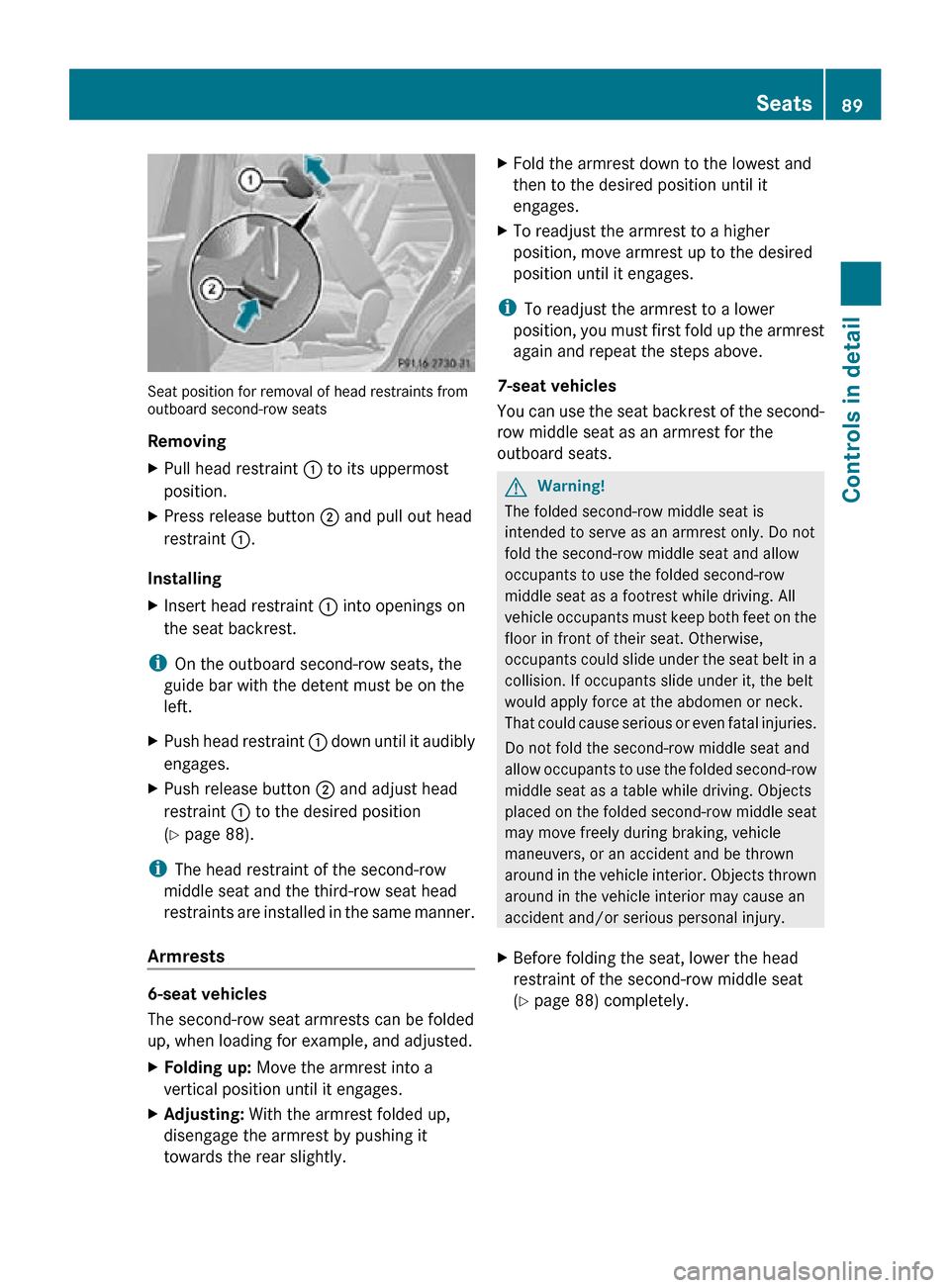
Seat position for removal of head restraints from
outboard second-row seats
Removing
X
Pull head restraint : to its uppermost
position.
X Press release button ; and pull out head
restraint :.
Installing
X Insert head restraint : into openings on
the seat backrest.
i On the outboard second-row seats, the
guide bar with the detent must be on the
left.
X Push head restraint : down until it audibly
engages.
X Push release button ; and adjust head
restraint : to the desired position
(Y page 88).
i The head restraint of the second-row
middle seat and the third-row seat head
restraints are installed in the same manner.
Armrests 6-seat vehicles
The second-row seat armrests can be folded
up, when loading for example, and adjusted.
X
Folding up: Move the armrest into a
vertical position until it engages.
X Adjusting: With the armrest folded up,
disengage the armrest by pushing it
towards the rear slightly. X
Fold the armrest down to the lowest and
then to the desired position until it
engages.
X To readjust the armrest to a higher
position, move armrest up to the desired
position until it engages.
i To readjust the armrest to a lower
position, you must first fold up the armrest
again and repeat the steps above.
7-seat vehicles
You can use the seat backrest of the second-
row middle seat as an armrest for the
outboard seats. G
Warning!
The folded second-row middle seat is
intended to serve as an armrest only. Do not
fold the second-row middle seat and allow
occupants to use the folded second-row
middle seat as a footrest while driving. All
vehicle occupants must keep both feet on the
floor in front of their seat. Otherwise,
occupants could slide under the seat belt in a
collision. If occupants slide under it, the belt
would apply force at the abdomen or neck.
That could cause serious or even fatal injuries.
Do not fold the second-row middle seat and
allow occupants to use the folded second-row
middle seat as a table while driving. Objects
placed on the folded second-row middle seat
may move freely during braking, vehicle
maneuvers, or an accident and be thrown
around in the vehicle interior. Objects thrown
around in the vehicle interior may cause an
accident and/or serious personal injury.
X Before folding the seat, lower the head
restraint of the second-row middle seat
(Y page 88) completely. Seats
89Controls in detail
251_AKB; 4; 52, en-US
d2ureepe, Version: 2.11.8.1 2009-03-23T09:22:52+01:00 - Seite 89 Z
Page 134 of 364
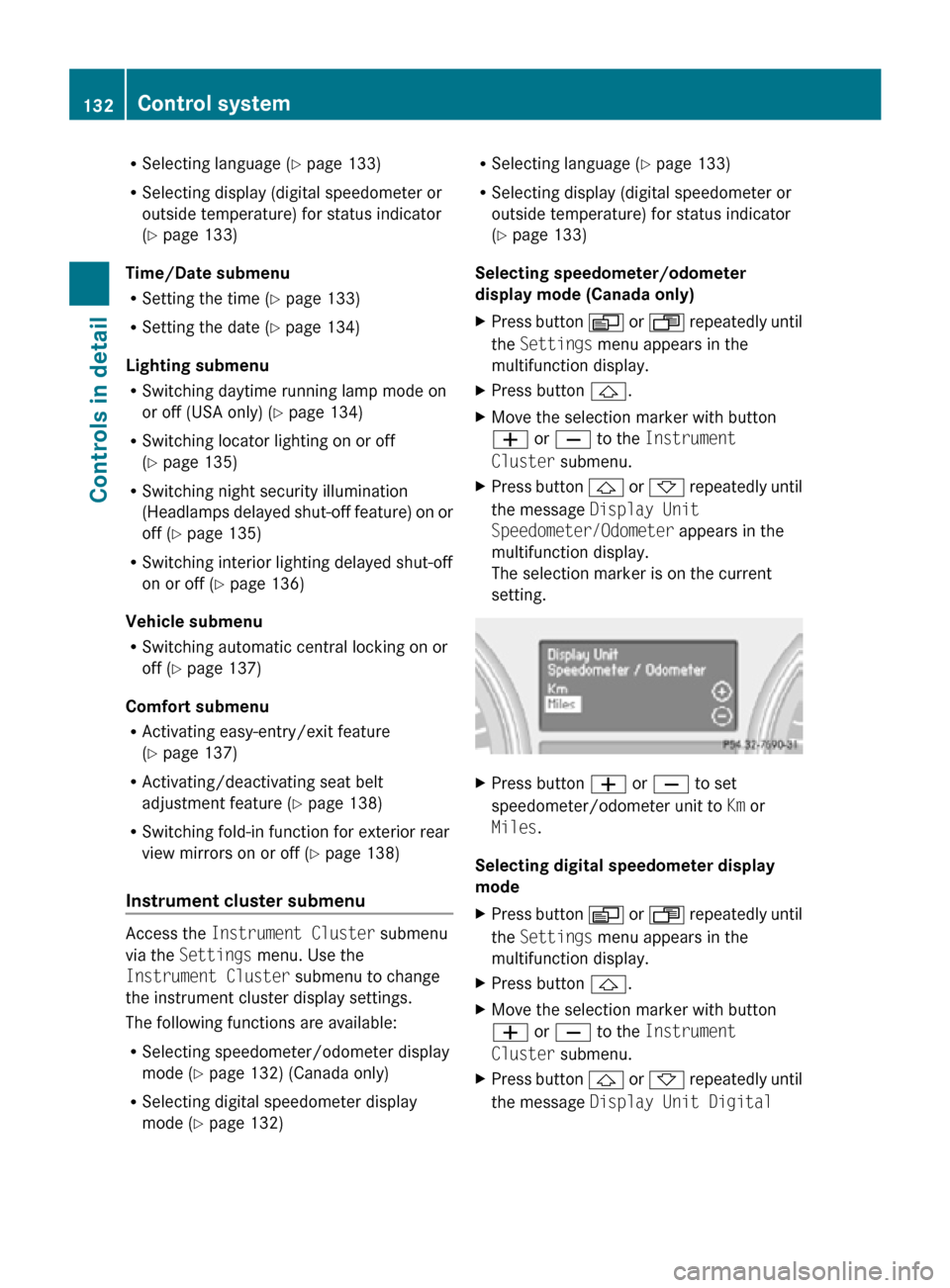
R
Selecting language ( Y page 133)
R Selecting display (digital speedometer or
outside temperature) for status indicator
(Y page 133)
Time/Date submenu
R Setting the time ( Y page 133)
R Setting the date (Y page 134)
Lighting submenu
R Switching daytime running lamp mode on
or off (USA only) (Y page 134)
R Switching locator lighting on or off
(Y page 135)
R Switching night security illumination
(Headlamps delayed shut-off feature) on or
off (Y page 135)
R Switching interior lighting delayed shut-off
on or off ( Y page 136)
Vehicle submenu
R Switching automatic central locking on or
off (Y page 137)
Comfort submenu
R Activating easy-entry/exit feature
(Y page 137)
R Activating/deactivating seat belt
adjustment feature (Y page 138)
R Switching fold-in function for exterior rear
view mirrors on or off (Y page 138)
Instrument cluster submenu Access the
Instrument Cluster submenu
via the Settings menu. Use the
Instrument Cluster submenu to change
the instrument cluster display settings.
The following functions are available:
R Selecting speedometer/odometer display
mode ( Y page 132) (Canada only)
R Selecting digital speedometer display
mode ( Y page 132) R
Selecting language ( Y page 133)
R Selecting display (digital speedometer or
outside temperature) for status indicator
(Y page 133)
Selecting speedometer/odometer
display mode (Canada only)
X Press button V or U repeatedly until
the Settings menu appears in the
multifunction display.
X Press button &.
X Move the selection marker with button
W or X to the Instrument
Cluster submenu.
X Press button & or * repeatedly until
the message Display Unit
Speedometer/Odometer appears in the
multifunction display.
The selection marker is on the current
setting. X
Press button W or X to set
speedometer/odometer unit to Km or
Miles.
Selecting digital speedometer display
mode
X Press button V or U repeatedly until
the Settings menu appears in the
multifunction display.
X Press button &.
X Move the selection marker with button
W or X to the Instrument
Cluster submenu.
X Press button & or * repeatedly until
the message Display Unit Digital 132
Control systemControls in detail
251_AKB; 4; 52, en-US
d2ureepe,
Version: 2.11.8.1 2009-03-23T09:22:52+01:00 - Seite 132