2010 MERCEDES-BENZ E350 central locking
[x] Cancel search: central lockingPage 7 of 372

ATTENTION ASSIST ........................... 178
Messages in the multifunction
display ........................................... 292
Switching on or off ......................... 138
Audio menu ........................................ 134
Auto-dimming rear view mirrors ........ 95
Automatic central locking .......... 80, 144
Automatic climate control see Climate control system
Automatic headlamp mode ................ 98
Automatic interior lighting control .. 103
Automatic locking when driving ...... 144
Automatic shift program .................. 120
Automatic transmission ................... 114
Automatic shift program ................120
Gear range indicator ......................120
Gear ranges ................................... 120
Gear selector lever ........................115
Hill-start assist system ..................160
Kickdown ....................................... 119
Kickdown (manual shift program) ..124
Manual shift program ..................... 122
One-touch gearshifting ..................121
Program mode indicator ................121
Program mode selector dial
(E 63 AMG) ............................ 121, 123
Program mode selector switch
(automatic shift program) ..............120
Shifting procedure .........................118
Steering wheel gearshift control ....122
Transmission position indicator .....118
Transmission positions ..................118
AUX socket ........................................ 201
Axle oils .............................................. 360
B
BabySmart™
Air bag deactivation system .............46
Self-test ........................................... 47
Backrest
see Seats
Backup lamps
Messages in the multifunction
display ........................................... 300
Bar (air pressure unit) ....................... 250
BAS (Brake Assist System) ................. 63
BAS PLUS (Brake Assist System
PLUS) .................................................... 63
Batteries, SmartKey
Checking condition ..........................79
Replacing ....................................... 317
Battery, Vehicle ................................. 336
Charging ........................................ 337
Jump starting ................................. 338
Messages in the multifunction
display ................................... 284, 297
Bead (tire) .......................................... 250
Beverage holders see Cup holders
Bleeding the fuel system (diesel
engine) ............................................... 333
Blind Spot Assist ............................... 175
Messages in the multifunction
display ........................................... 281
Switching on or off ......................... 138
BlueTEC
AdBlue ®
tank ................................. 333
Brake Assist System
see BAS
Brake Assist System PLUS
see BAS PLUS
Brake fluid
Checking level ............................... 227
Messages in the multifunction
display ........................................... 289
Brake lamps
Cleaning lenses ............................. 262
Brake pads
Messages in the multifunction
display ........................................... 287
Brakes ................................................ 254
Ceramic brake system ...................256
High-performance brake system ....256
Parking brake ................................ 113
Warning lamp ................................. 305
Break-in period .................................. 220
Bug cover (Radiator) ......................... 224
Bulbs see Replacing bulbs Index5212_AKB; 2; 41, en-USd2ureepe,Version: 2.11.8.12009-07-17T09:14:21+02:00 - Seite 5
Page 8 of 372

C
CAC (Customer Assistance Center) ... 23
California retail buyers and
lessees, important notice for ............. 21
Calls (phone) ...................................... 135
Can holders see Cup holders
Capacities and recommended
fuel/lubricants .................................. 359
Cargo tie-down rings ......................... 199
Carpets, cleaning .............................. 266
Center console ..................................... 32
Central locking
Automatic ................................ 80, 144
KEYLESS-GO .................................... 77
Locking/unlocking from inside ........81
SmartKey ......................................... 76
Central locking/unlocking switch ..... 81
Ceramic brake system ...................... 256
Certification label .............................. 346
Children in the vehicle
Air bags ........................................... 37
BabySmart™ air bag deactivation
system ............................................. 46
Child safety locks (rear doors) .........60
Child seat anchors – LATCH-type
(ISOFIX) ........................................... 59
Indicator lamp, front passenger
front air bag off (Canada only) .........46
Indicator lamp, front passenger
front air bag off (USA only) ..............43
Infant and child restraint systems .... 56
ISOFIX (Child seat anchors –
LATCH-type) ..................................... 59
OCS (Occupant Classification
System) ........................................... 43
Override switch ................................ 60
Safety notes ..................................... 56
Tether anchorage points ..................58
Top tether ........................................ 58
Child safety
see Children in the vehicle
Child seat anchors – LATCH-type
(ISOFIX) see Children in the vehicle
Chrome-plated exhaust tip,
cleaning .............................................. 266Cigarette lighter ................................ 206
Climate control see Climate control system
Climate control system .................... 180
Air conditioning ............................. 185
Air conditioning refrigerant ............362
Air distribution ............................... 189
Air recirculation mode ...................190
Air volume ..................................... 189
Automatic mode ............................ 186
Deactivating system ......................185
Front defroster .............................. 189
Maximum cooling MAX COOL ........190
Residual heat and ventilation .........191
Temperature .................................. 186
Cockpit ................................................. 27
Cold tire inflation pressure .............. 250
Collapsible wheel chock ................... 270
COMAND system see separate COMAND system
operating instructions
Combination switch .......................... 100
Compass ............................................ 216
Control system .................................. 126
Multifunction display .....................128
Multifunction steering wheel .........126
Resetting to factory settings ..........139
Control system menus ...................... 129
AMG ............................................... 131
Assistance ..................................... 137
Audio ............................................. 134
Navi ............................................... 134
Service ........................................... 138
Settings ......................................... 139
Telephone ...................................... 135
Trip ................................................ 129
Control system submenus
Convenience .................................. 145
Instrument cluster .........................140
Lighting .......................................... 141
Vehicle ........................................... 144
Convenience submenu
Easy-entry/exit feature .................. 145
Seat belt adjustment function .......145
Coolant
Anticorrosion/antifreeze ...............365
Capacities ...................................... 361
Checking level ............................... 2266Index212_AKB; 2; 41, en-USd2ureepe,Version: 2.11.8.12009-07-17T09:14:21+02:00 - Seite 6
Page 36 of 372
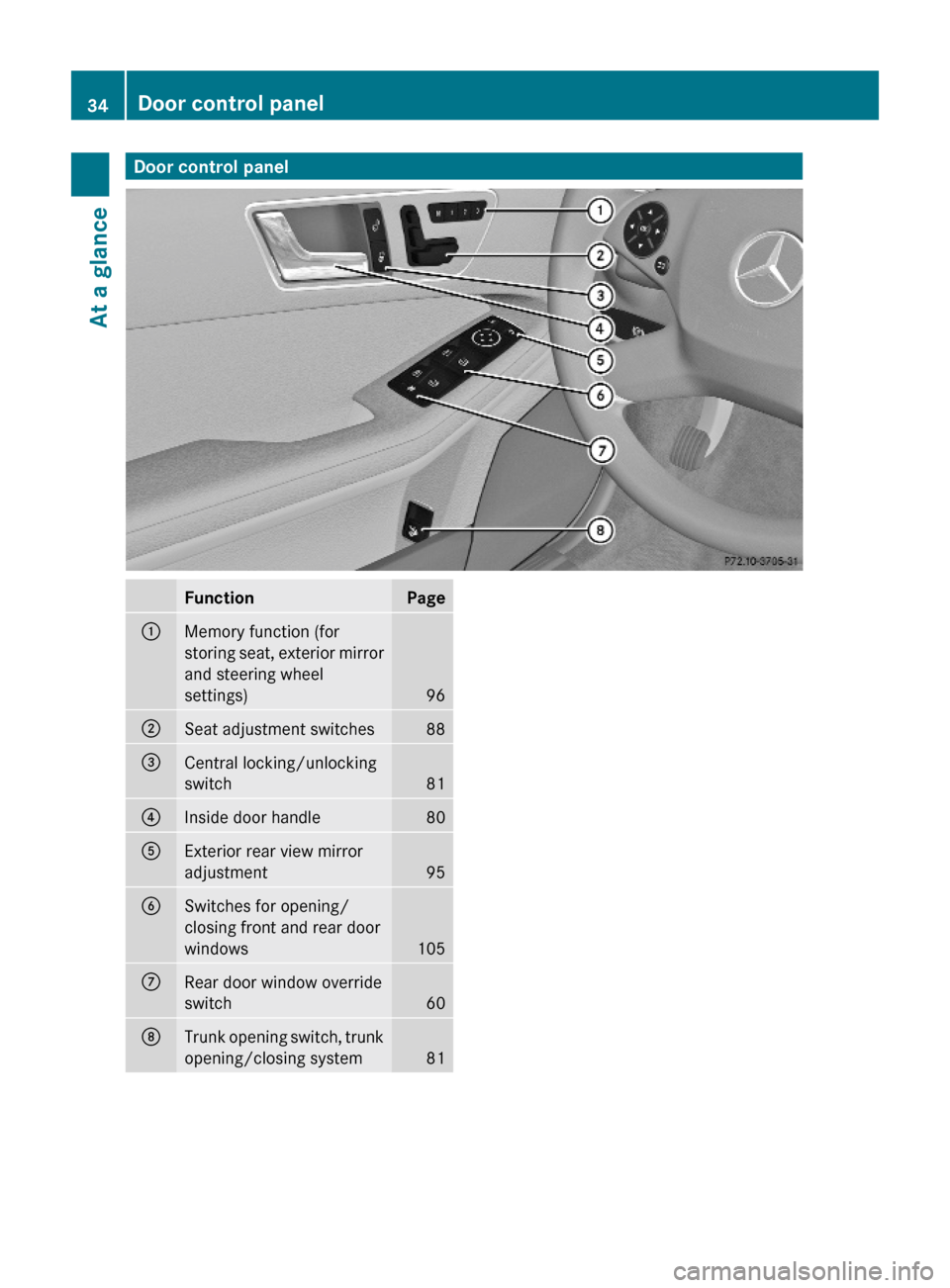
Door control panelFunctionPage:Memory function (for
storing seat, exterior mirror
and steering wheel
settings)96
;Seat adjustment switches88=Central locking/unlocking
switch81
?Inside door handle 80AExterior rear view mirror
adjustment95
BSwitches for opening/
closing front and rear door
windows105
CRear door window override
switch60
DTrunk opening switch, trunk
opening/closing system81
34Door control panelAt a glance
212_AKB; 2; 41, en-USd2ureepe,Version: 2.11.8.12009-07-17T09:14:21+02:00 - Seite 34
Page 78 of 372
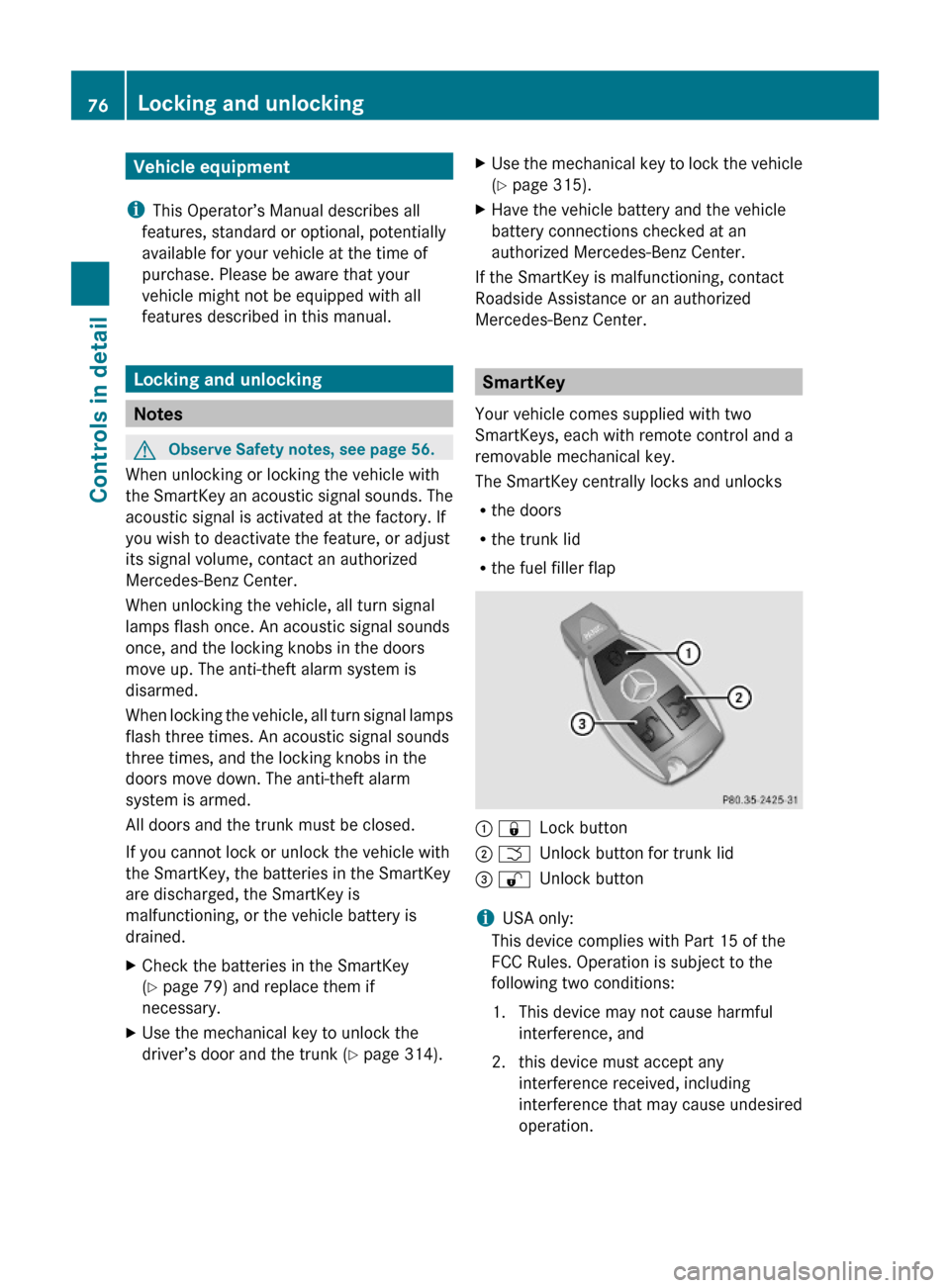
Vehicle equipment
iThis Operator’s Manual describes all
features, standard or optional, potentially
available for your vehicle at the time of
purchase. Please be aware that your
vehicle might not be equipped with all
features described in this manual.
Locking and unlocking
Notes
GObserve Safety notes, see page 56.
When unlocking or locking the vehicle with
the SmartKey an acoustic signal sounds. The
acoustic signal is activated at the factory. If
you wish to deactivate the feature, or adjust
its signal volume, contact an authorized
Mercedes-Benz Center.
When unlocking the vehicle, all turn signal
lamps flash once. An acoustic signal sounds
once, and the locking knobs in the doors
move up. The anti-theft alarm system is
disarmed.
When locking the vehicle, all turn signal lamps
flash three times. An acoustic signal sounds
three times, and the locking knobs in the
doors move down. The anti-theft alarm
system is armed.
All doors and the trunk must be closed.
If you cannot lock or unlock the vehicle with
the SmartKey, the batteries in the SmartKey
are discharged, the SmartKey is
malfunctioning, or the vehicle battery is
drained.
XCheck the batteries in the SmartKey
(Y page 79) and replace them if
necessary.
XUse the mechanical key to unlock the
driver’s door and the trunk (Y page 314).
XUse the mechanical key to lock the vehicle
(Y page 315).
XHave the vehicle battery and the vehicle
battery connections checked at an
authorized Mercedes-Benz Center.
If the SmartKey is malfunctioning, contact
Roadside Assistance or an authorized
Mercedes-Benz Center.
SmartKey
Your vehicle comes supplied with two
SmartKeys, each with remote control and a
removable mechanical key.
The SmartKey centrally locks and unlocks
Rthe doors
Rthe trunk lid
Rthe fuel filler flap
: &Lock button; FUnlock button for trunk lid= %Unlock button
iUSA only:
This device complies with Part 15 of the
FCC Rules. Operation is subject to the
following two conditions:
1. This device may not cause harmful
interference, and
2. this device must accept any
interference received, including
interference that may cause undesired
operation.
76Locking and unlockingControls in detail
212_AKB; 2; 41, en-USd2ureepe,Version: 2.11.8.12009-07-17T09:14:21+02:00 - Seite 76
Page 82 of 372

XHave the SmartKey deactivated by an
authorized Mercedes-Benz Center.
XReport the loss of the SmartKey or the
mechanical key to your car insurance
company immediately.
XHave the mechanical lock replaced if
necessary.
Any authorized Mercedes-Benz Center will be
glad to supply you with a replacement. For
information on replacing the SmartKey, see
“Replacing the SmartKey” (Y page 80).
Replacing the SmartKey
Only you, or someone authorized by you can
order a replacement key from any Mercedes-
Benz Center. In order to do so, the Mercedes-
Benz Center will require proof of identity and
vehicle ownership with original documents,
including the following:
If you are the current owner of the vehicle:
Rthe vehicle’s current state registration
Ra current identity card, passport, or drivers
license
If you are an authorized person:
Rthe vehicle’s current state registration
Ra current identity card, passport, or drivers
license for the authorized individual
Rsigned and dated authorization from the
owner of the vehicle for which the key is
being requested
iDuplicated or photocopied
documentation will not be accepted.
Activating the key
Once you, or an authorized person, has
provided the appropriate documents, the
Mercedes-Benz Center will need to
synchronize the key to your vehicle before it
can be used. In order to do so, the Mercedes-
Benz Center need access to your vehicle.
Opening the doors from the inside
You can open a door from the inside even
when it is locked unless it is secured with the
child safety lock (Y page 60).
Open door only when conditions are safe to
do so.
Example illustration driver’s door
If the vehicle has previously been locked with
the SmartKey or with KEYLESS-GO, opening
a door from the inside will trigger the anti-
theft alarm system.
To cancel the alarm, see (Y page 73).
XFront doors: Pull on inside door
handle ; on the respective front door.
If the door was locked, locking knob : will
move up.
XRear doors: Pull up locking knob on the
respective rear door to unlock door.
Automatic central locking
The doors and the trunk lock automatically
when the vehicle is set into motion.
You can open a locked front door from the
inside. Open door only when conditions are
safe to do so.
The doors are designed to unlock
automatically after an accident if the force of
the impact exceeds a preset threshold.
The vehicle locks automatically when the
ignition is switched on and the wheels are
turning at a vehicle speed of above 9 mph
(15 km/h). You could therefore lock yourself
80Locking and unlockingControls in detail
212_AKB; 2; 41, en-USd2ureepe,Version: 2.11.8.12009-07-17T09:14:21+02:00 - Seite 80
Page 83 of 372

out when the vehicle is pushed or towed or is
on a test stand.
XSwitching off: Press and hold central
unlocking switch : until an acoustic signal
sounds.
XSwitching on: Press and hold central
locking switch ; until an acoustic signal
sounds.
iIf you press and hold either switch and no
acoustic signal sounds, the respective
setting has already been selected.
iYou can also switch on or off the
automatic central locking using the control
system (Y page 144).
Locking and unlocking from the inside
GObserve Safety notes, see page 56.
You can lock or unlock the vehicle from the
inside using the central locking or unlocking
switch. This can be useful, for example, if you
want to lock the vehicle before starting to
drive.
The central locking or unlocking switch does
not lock or unlock the fuel filler flap.
XLocking: Press central locking switch ;.
When all doors are closed, the vehicle
locks.
XUnlocking: Press central unlocking
switch :.
You can open a locked front door from the
inside. Open door only when conditions are
safe to do so.
If the vehicle was previously locked with the
central locking switch
Rand the SmartKey is set to factory settings,
the complete vehicle is unlocked when a
front door is opened from the inside
Rand the SmartKey is set to selective
settings, only the front door opened from
the inside is unlocked
If the vehicle has been locked centrally with
the SmartKey or with KEYLESS-GO, it will not
unlock using the central unlocking switch.
Opening the trunk
GWarning!
Make sure the trunk is closed when the engine
is running and while driving. Among other
dangers, deadly carbon monoxide (CO) gases
may enter vehicle interior resulting in
unconsciousness and death.
! When you open the trunk, the trunk lid
swings open upwards. Always make sure
there is sufficient overhead clearance.
Locking and unlocking81Controls in detail212_AKB; 2; 41, en-USd2ureepe,Version: 2.11.8.12009-07-17T09:14:21+02:00 - Seite 81Z
Page 84 of 372

You can open the trunk when the vehicle is
stationary.
A minimum height clearance of 5.78 ft
(1.76 m) is required to open the trunk lid.
Opening the trunk from the outside
XPress and hold button F (Y page 76) on
the SmartKey until the trunk unlocks and
begins to open.
or
XPull on handle :.
In vehicles without KEYLESS-GO: The
vehicle must be unlocked.
If the trunk does not open, it is still locked
separately (Y page 85).
Opening the trunk from the inside
Example illustration: Vehicles with trunk opening/closing system
XPull remote trunk opening switch : until
the trunk begins to open.
If the trunk does not open, it is still locked
separately (Y page 85).
Closing the trunkGWarning!
Make sure the trunk is closed when the engine
is running and while driving. Among other
dangers, deadly carbon monoxide (CO) gases
may enter vehicle interior resulting in
unconsciousness and death.
GWarning!
To prevent possible personal injury, always
keep hands and fingers away from the trunk
opening when closing the trunk lid. Be
especially careful when small children are
around.
GObserve Safety notes, see page 56.
Do not leave the SmartKey in the open trunk.
You may lock yourself out.
If the vehicle was previously locked centrally
with the SmartKey or KEYLESS-GO, the trunk
lid will lock automatically when closed. All
turn signal lamps flash three times and an
acoustic signal sounds three times to confirm
locking.
Closing the trunk from the outside
manually
XLower trunk lid by pulling on handle : or
handle ; firmly.
XClose trunk with hands placed flat on trunk
lid.
82Locking and unlockingControls in detail
212_AKB; 2; 41, en-USd2ureepe,Version: 2.11.8.12009-07-17T09:14:21+02:00 - Seite 82
Page 87 of 372

The emergency release button does not open
the trunk, if the vehicle battery is discharged
or disconnected.
Valet locking
You can lock the trunk separately with the
mechanical key. This denies unauthorized
access to the trunk, e.g. when you valet park
the vehicle.
XLeave only the SmartKey less its
mechanical key with the vehicle.
XValet locking: Close the trunk.XRemove the mechanical key from the
SmartKey (Y page 315).
XInsert the mechanical key in the trunk lid
lock.
XTurn the mechanical key clockwise to
position 2 and remove the mechanical
key in that position to lock the trunk.
The trunk remains locked even when the
vehicle is centrally unlocked.
You can then only open the trunk with the
mechanical key.
XCanceling: Insert the mechanical key in
the trunk lid lock.
XTurn the mechanical key counterclockwise
to neutral position 1 and remove the
mechanical key in that position to unlock
the trunk.
You can now open the trunk.
Starter switch positions
SmartKey
GObserve Safety notes, see page 56.gFor removing SmartKey (gear selector
lever must be in park position P)
1Power supply for some electrical
consumers, e.g. wipers
2Ignition (power supply for all electrical
consumers) and driving position
3Starting position
When you switch on the ignition, all lamps in
the instrument cluster come on. The low-
beam headlamp indicator lamp, high-beam
headlamp indicator lamp, turn signal
indicator lamps, and the indicator lamps for
the fog lamps will only come on if activated.
If a lamp in the instrument cluster fails to
come on when the ignition is switched on,
have it checked and replaced if necessary. If
a lamp in the instrument cluster remains on
after starting the engine or comes on while
driving, refer to “Lamps in instrument cluster”
(Y page 304).
If the SmartKey is left in starter switch
position 0 for an extended period of time, it
can no longer be turned in the starter switch.
In this case, the steering is locked. To unlock,
remove SmartKey from the starter switch and
reinsert.
The steering is locked when the SmartKey is
removed from the starter switch.
Starter switch positions85Controls in detail212_AKB; 2; 41, en-USd2ureepe,Version: 2.11.8.12009-07-17T09:14:21+02:00 - Seite 85Z