2010 MERCEDES-BENZ E-CLASS CABRIOLET radio
[x] Cancel search: radioPage 12 of 333

Engine electronics
.............................310
Ma lfunction ...... ............................. .140
En gine number .................................. 313
En gine oil
Checking the oil level ...... ............... 260
Disp laym essage ............................ 223
Fil ling capacity ............................... 315
Lubrican tadditiv es........................ 316
Note sabout oil grades ...... ............. 315
Topping up ..................................... 261
Viscosity ........................................ 316
En vironmental protection
Note ................................................ .18
Retur ningan end-of-life vehicl e....... 18
ESP ®
(Electronic Stability Program)
Activating/deactivating ...................58
Activating/deactivating (on-
bo ardc omputer )............................ 203
Display message ............................ 211
Important safety gu idelines ............. 57
Traile rstabilisatio n.......................... 58
Warn ingl am p................................. 238
ETS (Electroni cTraction Support) ...... 57
Exhaus ttail pipe (cleanin ginstruc-
tions) .................................................. 268
Exterio rlighting
see Lights
Exterior mirrors
Adjustin g....................................... 101
Anti-dazzle mod e(automatic) ........102
Fol ding in/ou t(automatically )....... 102
Fol ding in/ou t(electrically) ...........101
Fol ding in whe nlocki ng(on-board
computer) ...................................... 209
Ou tofp osition ............................... 102
Parking positio n............................. 102
Resetting ....................................... 102
Storing settings (memory func-
tion) ............................................... 103
Exterio rview ........................................ 22 F
Fatigue Assist see ATTENTION ASSIST
Fau ltmes sage
see Display message
Fire extinguisher ............................... 274First-aid kit
......................................... 274
Fitting/removing the AIRCAP
draught stop ........................................ 85
Flat tyre Changing awheel/fitting the
spare wheel ................................... 280
MOExtende drun-flat sy stem......... 284
Pre paring th evehicle ..................... 275
Rais ingt he vehicle ......................... 281
TIREFIT kit ...................................... 276
Floormat ............................................ .254
Frequencies Mobile phone ................................. 311
Tw o-way radio ................................ 311
Fron tfoglam p(display message) ....219
Fuel Note s............................................. 313
Note sabout consum ption ............. 314
Refuellin g....................................... 148
Specifications ................................ 314
Tank content/reserve fuel .............314
Tro ubleshoot ing............................. 152
Fue lc onsumpti on
Current (on-board computer) .........197
se eT echnical data
Fuel filler fla pOpening/closing .......150
Fue lfilter (whi tedisplay message) .224
Fue llevel
Calling up the range (on-board
computer) ...................................... 197
Gaug e.............................................. 24
Fue ltank
Fil ling capacity ............................... 314
Fuses
Dashboard fus ebox....................... 293
Fus eallocat ion chart ..................... 293
Fus ebox in the boot ...................... 294
Fus ebox in the engin ecompart-
men t.............................................. 294
Note s............................................. 293 G
Gear lever ........................................... 141
Genuine Mercedes-Benz parts .........310
Genuine wood trim and trim strips
(cleanin ginstructions) ...................... 269
Glove compartment ..........................244 Index
9 BA 207 ECE ÄJ 2010/1a; 1; 2, en-GB
mkalafa
Version: 3.0.2.11 2010-01-26T13:03:22+01:00-Seite 9
Page 16 of 333

Problem
......................................... 177
Sensor rang e................................. 175
Traile rtowing ................................. 176
Warn ingd ispla y............................. 175
PA SSENGER AIRBAG OF Fwarning
lamp ...................................................... 46
Pe rman ent displa y(on-boar dcom-
puter) .................................................. 205
Permanent Speedtronic ....................171
Plastic trim (cleanin ginstructions) .269
Po we rsupply (trail er)....................... 189
Po we rw indows
see Side windows
Pre-emptive occupant safety system
see PRE-SAFE ®
PRE-SAFE ®
Brak e(vehicles with
DISTRONIC PLUS) Activating/deactivatin g(on-
board computer) ............................ 203
Display message ............................ 212
Function/notes ................................ 59
PRE-SAFE ®
Brake (v ehicles with
DISTRONI CPLUS)
Warning lamp ................................ .242
PRE-SAFE ®
system
Display message ............................ 211
Operatio n......................................... 39
Program sele ctor button .................. 144
Pul ling away
Automatic transmission .................137
Manual transmission ...................... 136 R
Radar se nsor system
Country overview ........................... 324
Display message ............................ 225
Radar syste msensors
Switching on/off (on-board com-
puter) ............................................ .208
Radio
Changing astatio n(on-board
computer )...................................... 199
se es eparat eoperating instructions
Rain closing feature
Panorama sliding sunroo f................ 88
Rang e(on-boa rd computer) .............197Rear compartment
Setting the ai rvent s...................... 131
Setting the temperature ................125
Rear-c ompartment seat bel tsta-
tus indicator ........................................ 43
Rear foglamp (di splay message) ...... 219
Rear seat backrest Display message ............................ 232
Fol ding forwards/back ..................246
Rear seat backres t(display mes-
sage) ................................................... 232
Rear-vie wmirror
Anti-dazzle mode (automatic) ........102
Dipping (manual) ........................... 101
Rear windo wblind ............................ 251
Rear windo wheating
Malfunction ................................... .128
Switch ingo n/off ........................... 128
Refuell ing.......................................... .148
Res erve (fuel tank)
see Fuel
Reserve fuel
Display message ............................ 223
Warn ingl am p................................. 241
Residual heat
Switch ingo n/off ........................... 129
Restrain tsyst ems
se eS RS
Rev counter ........................................ 192
Reverse gear Engaging (manual transmission) ....142
Rev ersing camera ............................. 180
Rev ersing camera (cleaning
instructions) ...................................... 268
Rev ersing lamp (display message) ..220
Rol lbar
Display message ............................ 212
Operatio n......................................... 38
Rolle rblind
see Roller sunblind
Roller sunblind
Opening/closin g.............................. 89
Panorama sl iding sunroof ................ 88
Rea rwindow .................................. 251
Roof
seeS oft top
Roo fcarrier ................................ 248, 249 Index
13 BA 207 ECE ÄJ 2010/1a; 1; 2, en-GB
mkalafa
Version: 3.0.2.11 2010-01-26T13:03:22+01:00-Seite 13
Page 19 of 333

E3
50 CG IBlueEFFICIENCY ...........319
E5 00 ............................................. 320
Note s............................................. 310
Traile rloads ................................... 323
Tyres/whee ls................................. 303
Telephone
Accepting acall............................. 201
Display message ............................ 233
Menu (on-bo ardc omputer )............ 200
Number from the phone book ........ 201
Redialling ....................................... 202
Rej ecting/end ingac all................. 201
Tel ephon ecom partment .................. 245
Temperature Coolan t.......................................... 192
Outs idet emper ature ...... ............... .193
Setting ........................................... 125
Through-loading ................................ 246
Through-loadin gfeature ................... 246
Time (on-b oard computer) ................205
TIRE FITk it.......................................... 276
Topping up the headlamp clean ing
system ................................................ 262
Toppin gupthe winds creen washer
system ................................................ 262
Top Tether ............................................ 49
Total distanc erecorder .................... 197
Tow-away protection ..........................61
Towing Important safety notes ..................290
Towing atrailer
Folding in the ball coupling ............189
Fol ding out the bal lcoupling .......... 186
Towing away
Fitting the tow inge ye.................... 291
Removing the tow inge ye............... 292
Tow-starting
Emergency engine starting ............293
Fitting the tow inge ye.................... 291
Important safety notes ..................290
Removing the tow inge ye............... 292
Trailer
7-pi nconnector ............................. 190
Bulb failure ind icator for LED
lamps ............................................. 190
Co upling up ................................... 186
Decouplin g..................................... 187 Disp
laym essage ............................ 218
Po wer suppl y................................. 189
Trailer coupli ng(cleaning instruc-
tions) .................................................. 268
Trailer coupli ng(display message) ..232
Trailer loads Techn ical data ............................... 323
Trailer tow hitch ................................ 186
Trailer towing .................................... 144
Blind Spo tAssist ...... ...................... 185
Driving tips .................................... 187
ESP ®
................................................ 58
Mo unting dimensions ....................322
Parking Guid ance ........................... 180
Parktroni c...................................... 176
Transmission pos ition display .........143
Transmission pos itions .................... 143
Trip computer (on-b oard com-
puter) ................................................. .197
Trip meter Calling up ....................................... 197
Resetting (on-bo ardc omputer )...... 198
Turn si gnal (di splay message) .........218
Turn si gnal lamps .............................. 108
TV Operating (on-bo ardc omputer )..... 200
se eS eparate operating instructions
Two- wayradio
Freq uencies ................................... 311
Installati on .................................... .311
Transmissio noutput (maximum ).... 311
Type identification plate
seeV ehicle identificat ionplate
Tyre grip ............................................. 155
Tyre pressure Display message ............................ 230
Not reac hed( TIREFIT) .................... 279
Pressure loss warning ....................301
Reache d(TIREFIT) .......................... 279
Rec ommended ............................... 299
Tyres
Checking ........................................ 299
Cleaning ......................................... 299
Direction of rotatio n...................... 302
Flat tyre ......................................... 275
Guid elines to be observed .............298
Replacing ....................................... 30216
Index BA 207 ECE ÄJ 2010/1a; 1; 2, en-GB
mkalafa
Version: 3.0.2.11 2010-01-26T13:03:22+01:00-Seite 16
Page 59 of 333

cle whe
nbraking and th ebraking dist ance
may increas e.
If ABS is de activated due to amalfunction,
then BAS and ESP are als odeactivated. There
is an increase drisk of you rvehicle skidding in
cer tain situations.
You should always adapt your drivin gstyle to
suit the prevailing road and weather condi-
tions.
The pulsating brake pedal can be an indica-
tion of hazardous road conditions and func-
tions as areminder to take extra car ewhile
driving. BAS (Br
akeA ssist)
BA So perates in emergency braking situa-
tions. If you depress the brak epedal quickly,
BAS automatically boosts the braking for ce,
thus shortening the stopping distance.
X Keep the brake peda lfirmly depressed until
the emergency brakin gsituation is over.
ABS prevents the wheels from locking.
The brakes will function as usual onc eyou
release the brake pedal. BA Sisd eactiva ted. G
Risk of accident
If BAS has malfunctioned, the braking system
remains available with ful lbrake boosting
effect. However, braking force is not auto-
matically increased in emergency braking sit-
uations and th estoppi ngdistanc emay
increase. BAS PLUS (Brake Assis
tPLUS)
BAS PLU Sprovide sbraking assistance in haz-
ardou ssituation sand use sradar senso rtech-
nology to assess the traffic situation. G
Risk of accident
BAS PLU Siso nly an aid to assist you when
driving. You are responsible for maintaining a
safe distanc efrom other vehicles ,for the vehi-
cle' sspeed and for braking in good time. Alway
spay attention to the traffic conditions.
Otherwise, you may recognise dangers too
late, cause an acciden tand injure yourself
and others.
BAS PLUS can detect obstacle sthat ar einthe
pat hofyour vehicle for an extended period of
time. Should you appr oachad etected obsta-
cle quickly, BA SPLUSc alculates the braking
force necessary to avoid arear-end collision.
Should you additionally apply th ebrakes, BAS
PLUS wil lautomatically increase the braking
force to alevel suitabl efor the traffic condi-
tions.
If BA SPLUS demands particularl yhigh brak-
ing force, PRE-SAFE ®
is activated simultane-
ously.
X Keep the brak epedal depressed until the
emergency braking situation is over.
AB Sp revents th ewheels fr om lockin g.
The bra kesw ill work normally again when:
R you release the brak epedal
R no obstacle is detected in fr ontof your
vehicle
R there is no longer any danger of arear-end
collision
BA SP LUS is then deactivated.
At speeds up to appro ximately 70 km/h ,BAS
PLU Scan also detect stationary obstacles,
for example, stopped or parked vehicles.
The radar sensor system is switched off auto-
matically in the vicinit yofradio telescope
facilities (Y page 324).
For BA SPLUS to assist yo uwhen driving, the
radar sensor system must be switched on and
operational. You can chec kthis by activating
DI ST RONIC PLUS (Y page 160) or via the
"rada rsensor "function in the on-board com-
puter (Y page 208). G
Risk of accident
Only clearly identified obstacles will initiate
brakin gassistanc ebyBAS PLUS. In particular,
the dete ction of obstacles can be restricted if
there is: 56
Drivin
gsafety systemsSafety
BA 207 ECE ÄJ 2010/1a; 1; 2, en-GB
mkalafa Version: 3.0.2.11
2010
-01-26T13:03:22+01:00 -Seite 56
Page 63 of 333

R
interference by other radar sources
R the possibility of strong radar reflections,
for example in multi-storey car parks
PRE-SAFE ®
Brak edoes not react to persons,
animals ,oncoming vehicles, crossing traffic
or whe ncornering.
PRE-SAFE ®
Brak emay not detect narrow
vehicles such as motorcycles and vehicles
drivin gona different line. G
Ri
sk of accident
Dependin gonthe cur rent speed, PRE-SAFE ®
Brak edecelerat es your ve hicle by up to
4m /s2
befo reperformin gpossible emer-
genc ybraking .This is equivalen ttoapprox-
imately 40 %ofthe maximum brakin gpower
of the vehicle. You must additionally apply the
brakes yourself in order to prevent acollision
or minimise an impact. Automatic emergency
brakin gisnot performed until immediately
prior to an accident in the even tthat you are
unable to avoid one by, for instance, taking
evasive action.
In order to maintain the appropriate distance
to the vehicle in front and thus prevent acol-
lision, you must apply the brakes yourself.
At speeds up to approximately 70 km /h,
PRE- SAFE ®
Br ake can also detect stationary
obstacles ,for example stopped or parked
vehicles. G
Risk of accident
If ,inac ritical driving situation, yo udonot
receive avisual and acoustic warning:
R PRE-SAFE ®
Brak edid not detect the risk of
ac ollision
R PRE- SAFE ®
Br ake is switched off
R PRE-SAFE ®
Brake has failed
You must then brake to avoid acollision.
X To activate: activate PRE-SAFE®
Br ake in
the on-board computer (Y page 203).
The Ä symbol appears in the lower mul-
tifunction display ,aslong as the HOLD
func tion is not activated (Y page 172).On vehicles with parkin
gguidance, the P
gear must be engage dfor the icon to be
displayed.
The radar sensor system is switched off auto-
matically in the vicinit yofradio telescope
facilities (Y page 324).
For PRE-SAFE ®
Brake to assis tyou when driv-
ing, the radar sensor system must be
switched on and operational.
PRE- SAFE ®
Br ake does not always detect
complex traffic situations properly. You can
terminate the braking action of PRE-SAFE ®
Brake in anon-critical drivin gsituation at any
time if:
R an acoustic and visual warnin goccurs
R the vehicle brakes
To end this, you can either depress the accel-
erato rpedal further, activate kickdown or
release the brak epedal.
The braking action of PRE- SAFE®
Br ake is
ended automatically if:
R you manoeuvre to avoid the obstacle
R you drive slowe rthan approximately
15 km /h
R there is no longe ranobstacle detected in
front of your vehicle
R there is no longer any danger of acollision
Following acollision or collision-related dam-
age to the front end of the vehicle, have the
con figuration and operation of the radar sen-
sors chec ked. Choose aqualified specialist
worksho pfor this which has the necessary
specialist knowledge and tools for the work
required .Mercedes-Benz recommends that
you use aMercedes-Benz Servic eCentr efor
this purpose. Anti-theft systems
Immobiliser
The immobiliser prevent syour vehicle from
being star tedw ithout the correc tkey. 60
Anti-thef
tsystemsSafety
BA 207 ECE ÄJ 2010/1a; 1; 2, en-GB
mkalafa Version: 3.0.2.11
2010-01-26T13:03:22+01:00
-Seite 60
Page 69 of 333

Vehicl
eequipment
i Thismanua ldesc ribe sallthe standard
and optional equipment of your vehicle
which wa savailable at th etime of pur-
chase. Countr y-specif ic differences are
possible. Bear in mind tha tyour vehicle
ma ynot featur eall function sdescribed
here. Key
Key functions
Locking and unlocking centr ally The key centrally locks/unlocks:
R
the doors
R the boot lid
R the fuel filler flap G
Risk of accident
If children are left unsupervised in the vehicle,
they could:
R open adoor from inside the vehicle at any
time, even if it has been locked
R star tthe vehicle usin gakey which has been
left in the vehicle
R release the parking brake
They could thereby endanger themselves and
others. Never leave children unsupervised in
the vehicle. Alway stake the key with you
when leaving the vehicle, even if you are only
leaving it for ashort time. :
& To lock the vehicle
; F To unloc kthe boot lid
= % To unlock the vehicle
? Battery charge indicator lamp
When unlocking ,the tur nsignals flash once.
When locking, they flash three times.
You can also set an audible signal to confirm
that the vehicle has been locked or unlocked.
The audible signal can be activated and deac-
tivated using the on-board computer
(Y page 208).
X To unlock centrally: press the%but-
ton.
If you do not open adoor or the boot lid within
approximately 40 second sofunlocking the
vehicle,
R the vehicl eislocke dagain
R the anti-thef tsystem is activated again.
X To lock centrally: press the&button. KEYLESS-GO
You can start, lock or unlock the vehicle using
the KEYLESS-GO key. To do this ,you only
need carry the key with you. When you touch
the surface of the sensor sonthe vehicle's
door handles, KEYL ESS-GO establishes a
radio connection between the vehicle and the
key.
Th ed istance to the door handle from which
you wish to lock or unlock the vehicle must
not be greater than 1m.66
KeyOpening and closing
BA 20
7ECE ÄJ 2010 /1a; 1; 2, en-GB
mkalafa Version: 3.0.2.11 2010-01-26T13:03:22+01:00 -Seite 66
Page 70 of 333

When star
ting the engine and whilst driving,
KEYLESS-GO also checks whether avalid key
is in the vehicle by periodicall yestablishing
radio con tact. X
To unlock the vehicle: touch the inner
surface of the door handle.
X To lock the vehicle: touch sensorsur-
face :.
If you pull on the handle of the boot lid, only
the boot of the vehicle is unlocked.
i If the vehicle has been parked for along
time, you must pull the door handl etoacti-
vate the KEYLESS-GO functions. Changing the setting
softhe locking
system
Yo uc an change the setting of the locking
system in such away that only the driver's
door and the fuel filler flap are unlocked. This
is useful if you frequently travel on your own.
X To change the setting: Press the%
and & buttons simultaneously for
approximately six seconds until the battery
check lamp flashes twice.
The key now functions as follows:
X To unlock the driver's door: press the
% button once.
X To unlock centrally: press the%but-
ton twice.
X To lock centrally: press the&button. The KEYLESS-GO function is changed as fol-
lows:
X
To unlock the driver's door: touch the
inner surface of the door handle on the
driver' sdoor.
X To unlock centrally: touchthe inner sur-
face of the front-passenger door handle.
X To lock centrally: touchsensor sur-
face :on one of the door handles. Restoring the factor
ysettings
X Press the %and& buttons simulta-
neously for approximately six seconds until
the battery check lamp flashes twice. Emergency key element
General notes If the vehicle can no longer be locked or
unlocked with the key, use the emergency
key element.
If you use the emergency key element to
unlock and open the driver's door or the boot
lid, the anti-theft alarm system will be trig-
gered (Y
page 61).
There are several ways to turn off the alarm:
X Press the %or& button on the key.
or
X Insert the key into the ignition lock.
or
X Press the Star t/Stop butto ninthe ignition
lock .The key must be in the vehicle.
or
X Loc koru nlock the vehicl eusing KEYL ESS-
GO. The key must be outside the vehicle. Key
67Opening and closing
BA 207 ECE ÄJ 2010/1a; 1; 2, en-GB
mkalafa Version:3.0.2.11
2010-01-26T13:03:22+01:00
-Seite 67 Z
Page 72 of 333
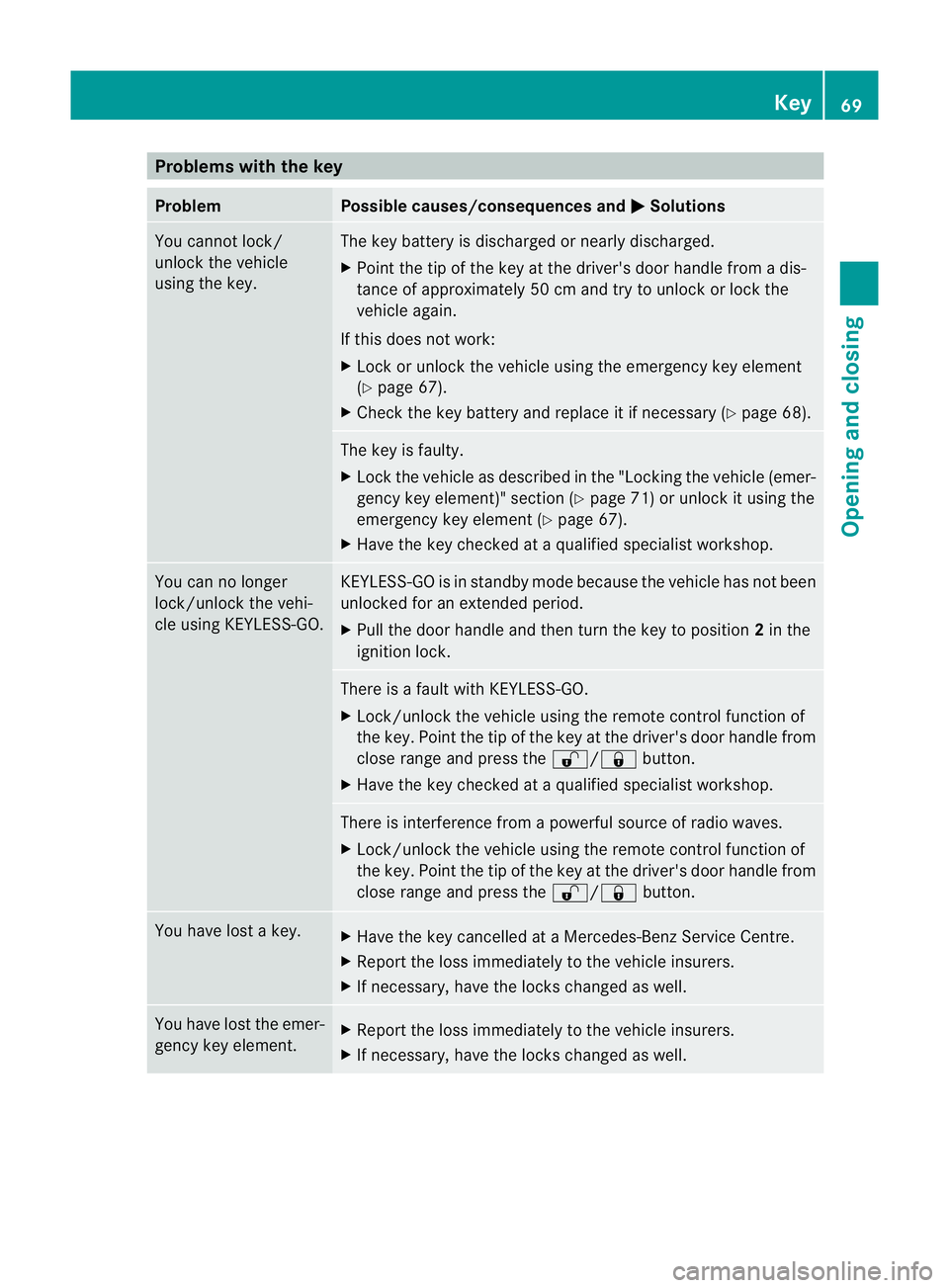
Problems wit
hthe key Problem Possible causes/consequences and
M Solutions
Yo
uc annot lock/
unlock the vehicle
using the key. The key battery is discharged or nearly discharged.
X
Point the tip of the key at the driver' sdoor handl efrom adis-
tanc eofa pproximately 50 cm and try to unloc korlock the
vehicle again.
If this does not work:
X Loc koru nlock the vehicl eusing the emergenc ykey element
(Y page 67).
X Check the key batter yand replace it if necessary (Y page68). Th
ek ey is faulty.
X Loc kthe vehicle as described in the "Locking the vehicle (emer-
genc ykey element)" section (Y page 71)orunlock it using the
emergency key element (Y page67).
X Have the key checked at aqualified specialist workshop. You can no longer
lock/unlock the vehi-
cle using KEYLESS-GO. KEYLESS-GO is in standby mode because the vehicle has not been
unlocked for an extended period.
X
Pull the door handle and then turn the key to position 2in the
ignition lock. There is
afault with KEYLESS-GO.
X Lock/unlock the vehicle using the remote control function of
the key. Point the tip of the key at the driver' sdoor handl efrom
close rang eand pres sthe %/ &button.
X Hav ethe key chec kedataq ualified specialist workshop. There is interference from
apowerfu lsource of radio waves.
X Lock/unloc kthe vehicle usin gthe remote con trolfunction of
the key. Point the tip of the key at the driver' sdoor handl efrom
close rang eand pres sthe %/ &button. You hav
elost akey. X
Hav ethe key cancelled at aMercedes-Benz Servic eCentre.
X Report the loss immediately to the vehicle insurers.
X If necessary, have the locks changed as well. You have lost the emer-
gency key element.
X
Report the loss immediately to the vehicle insurers.
X If necessary, have the locks changed as well. Key
69Opening and closing
BA 207ECE ÄJ 2010 /1a; 1; 2, en-GB
mkalafa Version: 3.0.2.11 2010-01-26T13:03:22+01:00 -Seite 69 Z