2010 MERCEDES-BENZ CL550 Night
[x] Cancel search: NightPage 10 of 500

Driving
Abroad ........................................... 401
Hydroplaning ................................. 400
Instructions ........................... 285, 397
In winter ........................................ 396
Problems ....................................... 288
Safety systems
................................ 56
Systems ......................................... 301
Through standing water .................400
With DISTRONIC PLUS ................... 313
Driving and parking
Safety notes .................................. 285
Driving off .................................. 287, 400
Driving safety systems ....................... 56
ABS .................................................. 57
Adaptive Brake ................................ 59
Adaptive Brake Lights ...................... 59
BAS .................................................. 57
BAS PLUS ........................................ 57
EBP .................................................. 59
ESC .................................................. 59
ETS/4-ETS ....................................... 60
PRE-SAFE ®
Brake ............................. 62
Driving systems
Active Body Control (ABC) ............. 319
Advanced Parking Guidance ..........327
AIRMATIC ...................................... 317
All-wheel drive (4MATIC) ................ 321
Blind Spot Assist ............................ 335
Cruise control ................................ 302
DISTRONIC PLUS ........................... 304
Hill-start assist system .................. 315
HOLD function ............................... 316
Night View Assist ........................... 333
Park Assist ..................................... 324
Parktronic system ..........................321
Rear view camera .......................... 332
Driving tips, automatic
transmission ...................................... 295
DVD, audio ......................................... 162
DVD, video ......................................... 174 E
EBP (Electronic Brake
Proportioning) ...................................... 59
Electrical system
Improper work on or
modifications
................................... 22
Power outlets ................................. 353
Electrical system (Technical data)
see Vehicle specification
Electronic parking brake ..................288
Electronic Stability Control see ESC
Electronic Traction System
see ETS/4-ETS
Emergency, in case of
First aid kit ..................................... 412
Flat tire .......................................... 465
Hazard warning flasher ..................278
Roadside Assistance ................ 21, 356
Towing the vehicle .........................473
Emergency calls
Tele Aid .......................................... 354
Telephone ...................................... 137
Emergency engine shutdown ...........478
Emergency operations
Remote door lock (Tele Aid) ........... 359
Remote door unlock (Tele Aid) ....... 359
Trunk lid, emergency release .........260
Emergency Tensioning Device
see ETD
Emission control ............................... 401
Information label ............................ 481
System warranties ........................... 20
Engine
Break-in recommendations ............366
Cleaning ......................................... 405
Compartment ................................ 368
Malfunction indicator lamp ............ 457
Messages in the multifunction
display ........................................... 442
Number .......................................... 481
Starting .......................................... 285
Turning off ..................................... 290
Engine (Technical data)
see Vehicle specification
Engine coolant
see Coolant 8
Index 216_AKB; 3; 90, en-US
d2ureepe,
Version: 2.11.8.1 2009-05-15T11:47:50+02:00 - Seite 8
Page 15 of 500

Light sensor ...................................
448
Low-beam lamps ............................
448
Night View Assist ........................... 438
Park Assist ..................................... 422
Parking lamps ................................ 447
PRE-SAFE ®
.................................... 416
Radar sensors ................................ 424
Reserve fuel ................................... 445
Reverse lamp ................................. 446
Side marker lamps .........................446
SmartKey ....................................... 440
SmartKey with KEYLESS-GO .......... 440
SRS ................................................ 436
Tele Aid .......................................... 436
Tire inflation pressure ............426, 450
Tire pressure monitor .................... 426
Tires ...................................... 426, 450
Trunk ............................................. 439
Turn signals ................................... 449
Multifunction steering wheel
Adjustment .................................... 270
Buttons .......................................... 202
Cleaning ......................................... 409
Gearshift control ............................ 297
Heating .......................................... 270
Memory function ........................... 273
Music Register ................................... 180N
Navigation ............................................ 83
Alternative route ............................ 125
Compass ........................................
124
Destination memory ......................132
Entering a destination ...................... 93
Entering a stopover ........................ 109
Introduction ..................................... 83
Lane recommendation ...................118
Last destinations ........................... 134
Map software version ......................83
Points of interest (POI) ................... 111
Route guidance .............................. 116
Traffic messages ............................ 125
Zagat ®
Rating Service .................... 115
“Where am I?” function .................. 123
Navi menu .......................................... 206
Nets, parcel ....................................... 348
Night security illumination .............. 191Night View Assist
.............................. 333
Cleaning the
windshield in front of
the camera .................................... 407
Messages in the multifunction
display ........................................... 438
Normal occupant weight .................. 394
Number, vehicle identification
(VIN) ................................................... 481 O
Occupant Classification System see OCS
(Occupant Classification
System)
Occupant distribution ....................... 394
Occupant safety Air bags ........................................... 37
Children and air bags ....................... 37
Children in the vehicle .....................51
Child seat anchors – LATCH-type
(ISOFIX) ........................................... 54
Fastening the seat belts ................... 47
Front passenger front air bag off
indicator lamp .......................... 41, 459
Infant and child restraint systems .... 51
Introduction ..................................... 36
ISOFIX (Child seat anchors –
LATCH-type) ..................................... 54
OCS (Occupant Classification
System) ........................................... 41
PRE-SAFE ®
....................................... 49
Seat belts .................................. 39, 45
OCS (Occupant Classification
System) ................................................ 41
Self-test ........................................... 45
Odometer ........................................... 204
Oil, oil level see Engine oil
On-board computer
see Control system
One-touch gearshifting .....................297
Operating safety .................................. 22
Ornamental moldings, cleaning .......406
Overhead control panel ......................34 Index
13 216_AKB; 3; 90, en-US
d2ureepe,
Version: 2.11.8.1 2009-05-15T11:47:50+02:00 - Seite 13
Page 17 of 500

Rear seat head restraints
see Head restraints
Rear side window
Override switch ................................ 55
Rear view camera .............................. 332
Cleaning the camera lens .............. 407
Rear window defroster ..................... 344
Recommended tire inflation
pressure ..................................... 374, 394
Refrigerant, air conditioning ............ 493
Refueling ............................................ 366
Regular checks .................................. 367
Reminder, Seat belt see Seat belts, Telltale
Remote control
see Key, SmartKey
Remote door lock (Tele Aid) .............359
Remote door unlock (Tele Aid) .........359
Replacing
Key ................................................ 256
Replacing bulbs ................................. 463
Reporting safety defects .................... 23
Research Octane Number see RON
Reserve fuel
Messages in the multifunction
display ........................................... 445
Restraint systems
see Occupant safety
Retaining hook .................................. 348
Rims ........................................... 394, 486
Roadside Assistance ...................21, 356
RON (Research Octane Number) ..... 494
Rubber parts, cleaning ...................... 409 S
Safety Driving safety systems ..................... 56
Occupant safety ............................... 36
Reporting defects
............................23
Safety belts
see Seat belts
Satellite radio .................................... 157
SD card ............................................... 166
Seat belt force limiter ......................... 48
Seat belts ............................................. 45
Automatic comfort-fit feature .......... 49Children in the vehicle
.....................51
Cleaning ......................................... 409
Fastening ......................................... 47
Proper use of ................................... 46
Safety guidelines
............................. 39
Safety notes ..................................... 45
Telltale ..................................... 29, 454
Seat heating ....................................... 269
Seating capacity ................................ 382
Seats .................................................. 264
Adjustment .................................... 264
Drive-dynamic ................................ 199
Heating .......................................... 269
Memory function ........................... 273
Messages in the multifunction
display ........................................... 439
Ventilation ..................................... 269
Selective setting
see Key, SmartKey
Selector lever
see Gear selector lever
Self-test
OCS (Occupant Classification
System) ........................................... 45
Tele Aid .......................................... 354
Service
see Maintenance
Service, parts .................................... 480
Service and warranty information .....20
Service intervals see Maintenance System, Service
indicator message
Service life (tires) .............................. 386
Service menu ..................................... 214
Settings Automatic locking .......................... 193
Automatic mirror folding ................ 192
Display settings (COMAND) ............. 79
Easy-entry/exit feature .................. 190
Factory setting (KEYLESS-GO) ....... 255
Factory setting (SmartKey) ............253
Individual (vehicle) ......................... 214
Interior ambient lighting ................ 192
Language ......................................... 81
Locator lighting .............................. 192
Memory function ........................... 273
Night security illumination ............. 191
Rear window sunshade ..................190 Index
15 216_AKB; 3; 90, en-US
d2ureepe,
Version: 2.11.8.1 2009-05-15T11:47:50+02:00 - Seite 15
Page 30 of 500

Function Page
L
Steering wheel adjustment
stalk
270
Heated steering wheel 270
M
Electronic parking brake 288
N
Door control panel 34
O
Hood lock release
368 Function Page
P
On-board diagnostics
(OBD) socket
Q
Night View Assist 333
R
Exterior lamp switch 27528
CockpitAt a glance
216_AKB; 3; 90, en-US
d2ureepe,
Version: 2.11.8.1 2009-05-15T11:47:50+02:00 - Seite 28
Page 81 of 500
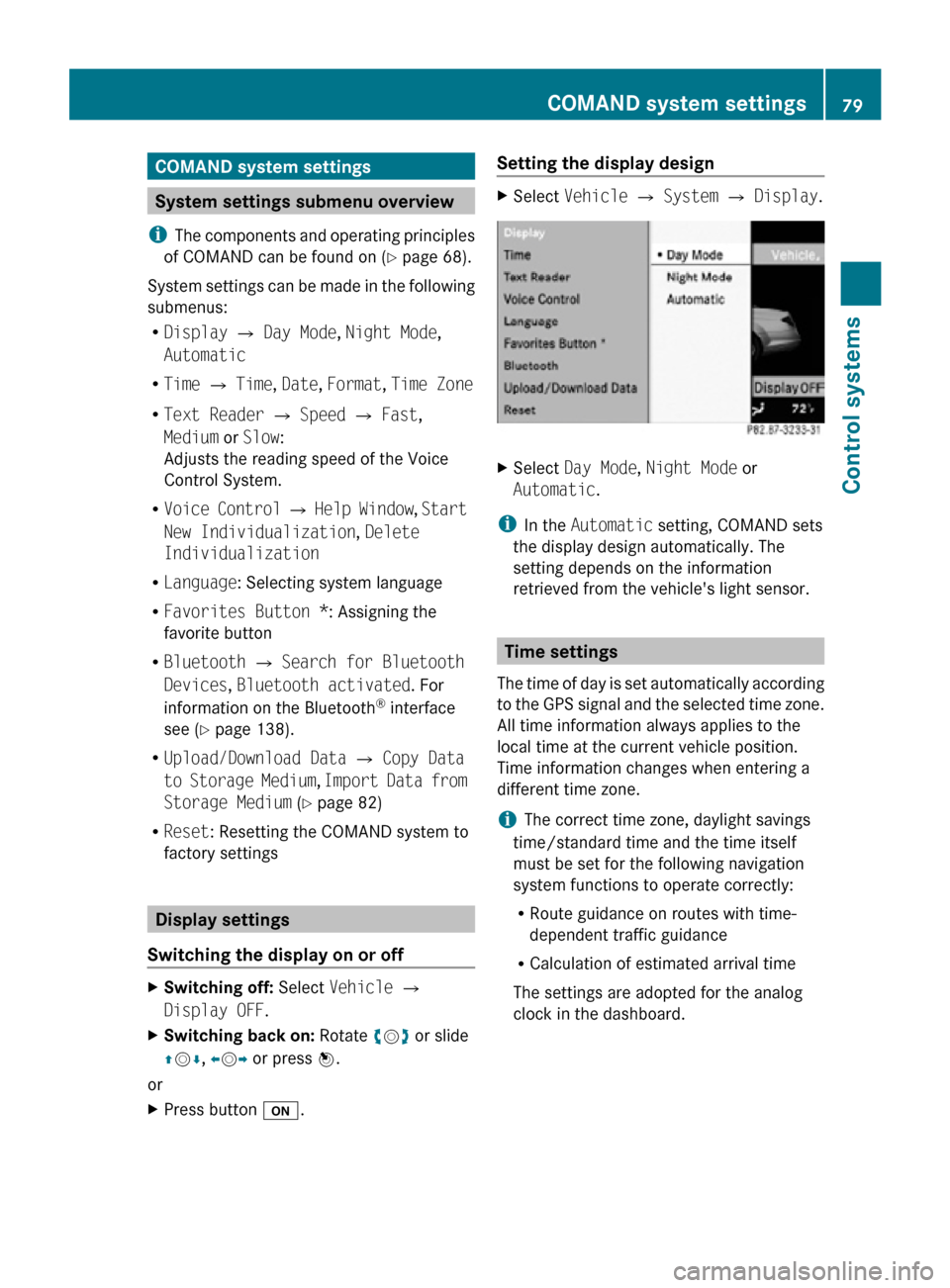
COMAND system settings
System settings submenu overview
i The components and operating principles
of COMAND can be found on ( Y page 68).
System settings can be made in the following
submenus:
R Display Q Day Mode, Night Mode,
Automatic
R Time Q Time, Date, Format, Time Zone
R Text Reader Q Speed Q Fast,
Medium or Slow:
Adjusts the reading speed of the Voice
Control System.
R Voice Control Q Help Window , Start
New Individualization, Delete
Individualization
R Language: Selecting system language
R Favorites Button *: Assigning the
favorite button
R Bluetooth Q Search for Bluetooth
Devices, Bluetooth activated. For
information on the Bluetooth ®
interface
see ( Y page 138).
R Upload/Download Data Q Copy Data
to Storage Medium, Import Data from
Storage Medium (Y page 82)
R Reset: Resetting the COMAND system to
factory settings Display settings
Switching the display on or off X
Switching off: Select Vehicle Q
Display OFF.
X Switching back on: Rotate cVd or slide
ZVÆ, XVY or press W.
or
X Press button u. Setting the display design X
Select Vehicle Q System Q Display. X
Select Day Mode, Night Mode or
Automatic.
i In the Automatic setting, COMAND sets
the display design automatically. The
setting depends on the information
retrieved from the vehicle's light sensor. Time settings
The time of day is set automatically according
to the GPS signal and the selected time zone.
All time information always applies to the
local time at the current vehicle position.
Time information changes when entering a
different time zone.
i The correct time zone, daylight savings
time/standard time and the time itself
must be set for the following navigation
system functions to operate correctly:
R Route guidance on routes with time-
dependent traffic guidance
R Calculation of estimated arrival time
The settings are adopted for the analog
clock in the dashboard. COMAND system settings
79Control systems
216_AKB; 3; 90, en-US
d2ureepe, Version: 2.11.8.1 2009-05-15T11:47:50+02:00 - Seite 79 Z
Page 120 of 500

:
Graphical representation of the distance
to the next driving maneuver
; Information about distance to the next
driving maneuver Lane recommendations
COMAND can display lane recommendations
for upcoming driving maneuvers when driving
on selected multilane streets. The respective
data must be available on the digital map. :
Current vehicle position; the triangle
indicates the driving direction
; Location of next driving maneuver
= Information on direction, intersection,
exit number etc.
? Next driving maneuver: Turn left here
A Distance bar representing the distance to
the next driving maneuver
B Distance to the next driving maneuver
C Lane not recommended
D Possible lane
E Recommended lane COMAND displays the lane
recommendations
C, D and E with regard
to the next two driving maneuvers.
i The instrument cluster also provides lane
recommendations but shows
recommended lanes only.
Explanation of lane recommendations R
Recommended lane E: This lane can be
used to perform the next two driving
maneuvers without changing lanes.
R Possible lane D: This lane can be used to
perform only the next driving maneuver
without changing lanes.
R Lane not recommended C: This lane
cannot be used to perform the next driving
maneuver without changing lanes.
Display of lane recommendation Additional lanes that open during a driving
maneuver are displayed different from each
other:
Display Meaning
With limiting line
below (lane
C) New lane that
opened during a
driving maneuver
Without limiting line
below (lane
D
or E) Through lane
The color of the lane recommendation varies
depending on whether the COMAND display
design is set to day or night:118
COMAND navigation system (route guidance)Control systems
216_AKB; 3; 90, en-US
d2ureepe,
Version: 2.11.8.1 2009-05-15T11:47:50+02:00 - Seite 118
Page 121 of 500

Day mode Night mode
Recommended
lane E = deep blue Recommended
lane E = light blue
Possible lane
D =
light blue Possible lane
D =
deep blue Lane not
recommended
C: =
grey Lane not
recommended
C: =
grey Example of a display without driving
maneuvers
:
Main destination O
; Stopover P (only visible if a stopover has
been entered)
= Route (highlighted blue)
? Current vehicle position; the triangle
indicates the vehicle’s direction of travel
A Set map orientation – for an explanation
and settings, see (Y page 90)
B Set scale – for an explanation and
settings, see (Y page 89) Destination or destination area
reached
Once you have reached your destination, you
will hear the announcement You have
reached the destination. For certain
POIs (airports or highway junctions), you will
hear the announcement You have reached
the destination area . In addition, you willsee a corresponding display and route
guidance is automatically ended.
:
Destination on the map
; Destination flag
i An additional announcement may sound
for some destinations, for example
selected POIs or destination entries that
include the house number, telling you
whether the destination is on the left or
right side of the street. Partially digitized areas
i The digital map may contain areas that
are only partially attributed. G
Warning!
Due to incomplete digitization, the route
shown on the map may differ from the actual
road/traffic situation.
If you follow the route shown on the map, for
example, it is possible that you could drive the
wrong way down a one-way street or that a
street cannot be driven on.
When using route guidance in a partially
attributed area, you must therefore be sure to
observe all relevant traffic regulations and the
course of the road.
All relevant traffic regulations and the course
of the road always take priority over the route
shown on the map. COMAND navigation system (route guidance)
119Control systems
216_AKB; 3; 90, en-US
d2ureepe,Version: 2.11.8.1 2009-05-15T11:47:50+02:00 - Seite 119 Z
Page 193 of 500

To stop seat/steering wheel movement, do
one of the following:
R
Press seat adjustment switch.
R Move steering wheel adjustment stalk.
R Press one of the memory position buttons
or the memory button M.
Do not leave children unattended in the
vehicle, or with access to an unlocked vehicle.
Children could open the driver’s door and
unintentionally activate the easy-entry/exit
feature, which could result in an accident
and/or serious personal injury.
Use this function to have the steering wheel
move up and/or the driver’s seat move back
when entering the vehicle. You select the
following settings:
R OFF, the easy-entry/exit function is
switched off
R Steering Column, the steering wheel
moves up
R Steering Column and Seat , the steering
wheel moves up and the driver’s seat
moves back X
Select Vehicle.
The main area is active.
X Selecting Easy Entry/Exit Feature:
Slide XVY or rotate cVd and press W.
X Selecting setting: Slide ZVÆ or rotate
cVd and press W.
The dot # indicates the currently selected
setting. Setting interior/exterior lighting
delayed shut-off (night security
illumination)
i The components and operating principles
of COMAND can be found on ( Y page 68).
Interior lighting: You can set if and for how
long the interior lighting remains on in
darkness after you have removed the
SmartKey from the starter switch.
Exterior lighting: You can set if and for how
long the exterior lighting remains on in
darkness after closing the doors. The exterior
lighting goes out automatically after the set
time has elapsed.
You can select between the following
settings:
R 0 seconds, delayed shut-off is switched off.
R 15, 30, 45, 60 seconds, delayed shut-off is
switched on.
i You can reactivate this function by
reopening a door within 1 minute. When
you do not open or close a door or you do
not close an opened door after removing
the SmartKey from the starter switch, the
exterior lighting will go out after
60 seconds. X
Select Vehicle.
The main area is active.
X Selecting Interior Lighting Delayed
Shut-off or Exterior Lighting COMAND vehicle menu
191Control systems
216_AKB; 3; 90, en-US
d2ureepe, Version: 2.11.8.1 2009-05-15T11:47:50+02:00 - Seite 191 Z