Page 337 of 500

buttons, you must first switch off the Night
View Assist.
:
Night View Assist image
; Speedometer dial
Adjusting instrument cluster illumination
If you change the brightness of the
instrument cluster while the Night View
Assist is switched on, only the brightness of
the multifunction display is changed. X
Make sure the Night View Assist is
switched on.
X Brightening illumination: Turn knob :
clockwise.
X Dimming illumination: Turn knob :
counterclockwise. Dirty or fogged-up windshield The Night View Assist image is diminished
when the windshield in front of the camera is
R
dirty
R fogged up on the outside
R fogged up on the inside G
Warning!
Please do not forget that your primary
responsibility is to drive the vehicle. A driver’s
attention to the road must always be his/her
primary focus when driving. For your safety
and the safety of others, stop before trying to
remove window fogging or cleaning the
windshield in front of the Night View Assist
camera.
Bear in mind that at a speed of just 30 mph
(approximately 50 km/h), your vehicle is
covering a distance of 44 feet
(approximately 14 m) every second.
X Removing condensation: Check settings
of the climate control and change them, if
necessary ( Y page 338).
X Swing the camera cover downward
(Y page 407).
X Cleaning inside of windshield: Use a soft,
non-scratching cloth (Y page 407). Blind Spot Assist
The Blind Spot Assist uses radar sensors to
monitor the area on both sides of your
vehicle. It will assist you when you change
lanes driving at speeds of above 20 mph
(30 km/h). A red warning lamp will come on
in the exterior rear view mirror as soon as
another vehicle is detected. If you then
activate the corresponding turn signals to
change lanes, the red warning lamp flashes
and warning sounds (collision warning). The
Blind Spot Assist operates using two sensors
in the front bumper and four sensors in the
rear bumper. Driving systems
335Controls in detail
216_AKB; 3; 90, en-US
d2ureepe, Version: 2.11.8.1 2009-05-15T11:47:50+02:00 - Seite 335 Z
Page 366 of 500

X
Move the driver’s seat or front passenger
seat as far to the rear as possible. X
Removing: Pull floormat off of retainer
pins :.
X Installing: Press floormat eyelets ; onto
retainer pins :. Infrared reflecting windshield
Infrared reflecting glass reduces the amount
of radiated heat entering the vehicle interior
through the windows.
The infrared reflecting glass also prevents the
transmission of signals through the glass by
in-vehicle electronic devices, e.g. electronic
toll collection devices. Vehicles without Night View Assist
:
Infrared transparent area (located left and
right to the cover of the rain light sensor)
; Cover of the rain light sensor
= Infrared transparent area Vehicles with Night View Assist
:
Infrared transparent area (located left to
the cover of the rain light sensor)
; Cover of the rain light sensor
= Infrared transparent area
To allow the use of these devices in the
vehicle, infrared transparent areas : and
= are placed in the windshield.
You can see them from certain angles when
ambient light condition permit. 364
Useful featuresControls in detail
216_AKB; 3; 90, en-US
d2ureepe,
Version: 2.11.8.1 2009-05-15T11:47:50+02:00 - Seite 364
Page 409 of 500
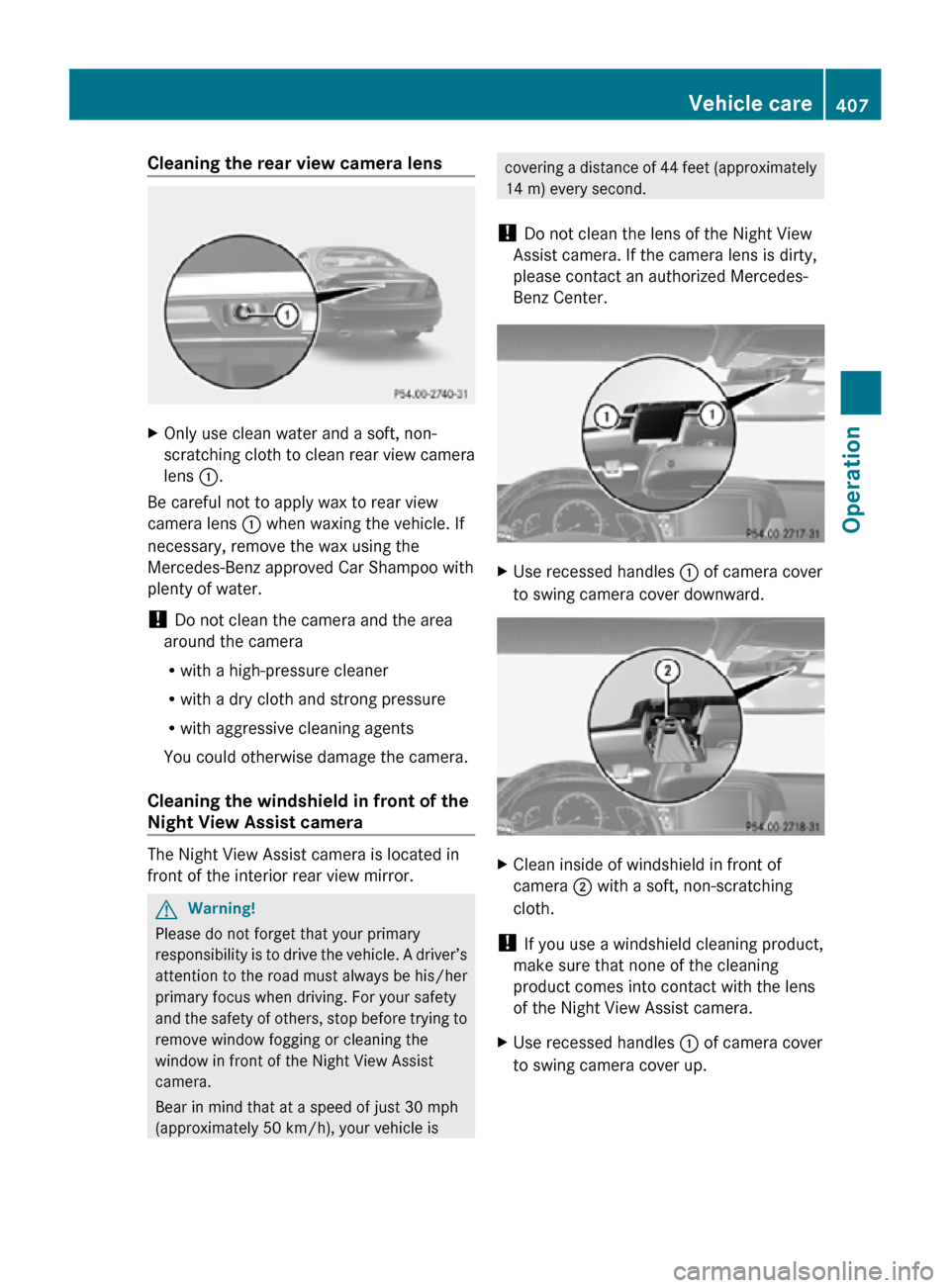
Cleaning the rear view camera lens
X
Only use clean water and a soft, non-
scratching cloth to clean rear view camera
lens :.
Be careful not to apply wax to rear view
camera lens : when waxing the vehicle. If
necessary, remove the wax using the
Mercedes-Benz approved Car Shampoo with
plenty of water.
! Do not clean the camera and the area
around the camera
R with a high-pressure cleaner
R with a dry cloth and strong pressure
R with aggressive cleaning agents
You could otherwise damage the camera.
Cleaning the windshield in front of the
Night View Assist camera The Night View Assist camera is located in
front of the interior rear view mirror.
G
Warning!
Please do not forget that your primary
responsibility is to drive the vehicle. A driver’s
attention to the road must always be his/her
primary focus when driving. For your safety
and the safety of others, stop before trying to
remove window fogging or cleaning the
window in front of the Night View Assist
camera.
Bear in mind that at a speed of just 30 mph
(approximately 50 km/h), your vehicle is covering a distance of 44 feet (approximately
14 m) every second.
! Do not clean the lens of the Night View
Assist camera. If the camera lens is dirty,
please contact an authorized Mercedes-
Benz Center. X
Use recessed handles : of camera cover
to swing camera cover downward. X
Clean inside of windshield in front of
camera ; with a soft, non-scratching
cloth.
! If you use a windshield cleaning product,
make sure that none of the cleaning
product comes into contact with the lens
of the Night View Assist camera.
X Use recessed handles : of camera cover
to swing camera cover up. Vehicle care
407Operation
216_AKB; 3; 90, en-US
d2ureepe, Version: 2.11.8.1 2009-05-15T11:47:50+02:00 - Seite 407 Z
Page 440 of 500

Display messages
Possible causes/consequences and
X Solutions¨ STOP Car
Too Low The AIRMATIC is malfunctioning.
X
Avoid excessive steering maneuvers. The fenders or tires
could otherwise be damaged. Listen for scraping noises.
X Stop and press the vehicle level control switch to select a
higher vehicle level (Y
page 317).
X Do not drive faster than 50 mph (80 km/h).
X Contact an authorized Mercedes-Benz Center as soon as
possible.
There is otherwise danger of an accident. ¨ Malfunctio
n The capability of the AIRMATIC system is restricted. This can
impair the handling.
X
Do not drive faster than 50 mph (80 km/h).
X Have the vehicle checked at an authorized Mercedes-Benz
Center. Á Night
View
Assist
Inoperativ
e The Night View Assist is malfunctioning.
X
Contact an authorized Mercedes-Benz Center as soon as
possible. Á Night
View
Assist
Currently
Unavailabl
e The temperature of the Night View Assist camera is too high
(Y page 333).
X
Wait until the message Night View
Assist Available
Again appears.
In addition you can:
X Swing the camera cover down (Y page 407).
X Adjust the air distribution of the climate control so that air
flows upward (
Y page 195). Á Night
View
Assist
Lights
Must Be
Set to
AUTO or ON You have tried to switch on Night View Assist, but the exterior
lamp switch is not set to c or L.
X
Turn the exterior lamp switch to c or L
(Y page 275). Á Night
View
Assist
Not In
Reverse
Gear You have tried to switch on Night View Assist while the
automatic transmission was in reverse gear
R.
X Shift the automatic transmission to park position P, neutral
position
N or drive position D (Y page 291). 438
Vehicle status messages in the multifunction display
Practical hints
216_AKB; 3; 90, en-US
d2ureepe,
Version: 2.11.8.1 2009-05-15T11:47:50+02:00 - Seite 438
Page 441 of 500

Display messages
Possible causes/consequences and
X SolutionsÁ Night
View
Assist
Lights ON
or AUTO,
Not in R
Gear You have tried to switch on Night View Assist, but the exterior
lamp switch is not set to c or L.
In addition, the automatic transmission is in reverse gear
R.
X Turn the exterior lamp switch to c or L
(Y page 275).
X Shift the automatic transmission to park position P, neutral
position N or drive position D (Y page 291). Á Night
View
Assist
Only When
It Is Dark You have tried to switch on Night View Assist by daylight.
You can only switch on Night View Assist when it is dark.
Vehicle
Display messages
Possible causes/consequences and
X Solutions: The trunk is open.
X
Close the trunk (Y page 258). M You are driving with the hood open.
X
Stop the vehicle in a safe location as soon as it is safe to
do so.
X Close the hood ( Y page 369).
There is otherwise danger of an accident. C You are driving with at least one door open.
The display symbol shows you which doors are open.
X
Close all doors. _ Lock Seat
Backrest
Front Left
or
Lock Seat
Backrest
Front
Right The driver or front passenger seat backrest is not engaged.
The
driver’s
or front passenger’s seat belt can not secure the
driver or passenger.
X Fold back and push the seat backrest until the seat cushion
and seat
backrest audibly engage into the driving position. Vehicle status messages in the multifunction display
439
Practical hints
216_AKB; 3; 90, en-US
d2ureepe,Version: 2.11.8.1 2009-05-15T11:47:50+02:00 - Seite 439 Z
Page:
< prev 1-8 9-16 17-24