2010 Lexus GX460 fuel
[x] Cancel search: fuelPage 8 of 428
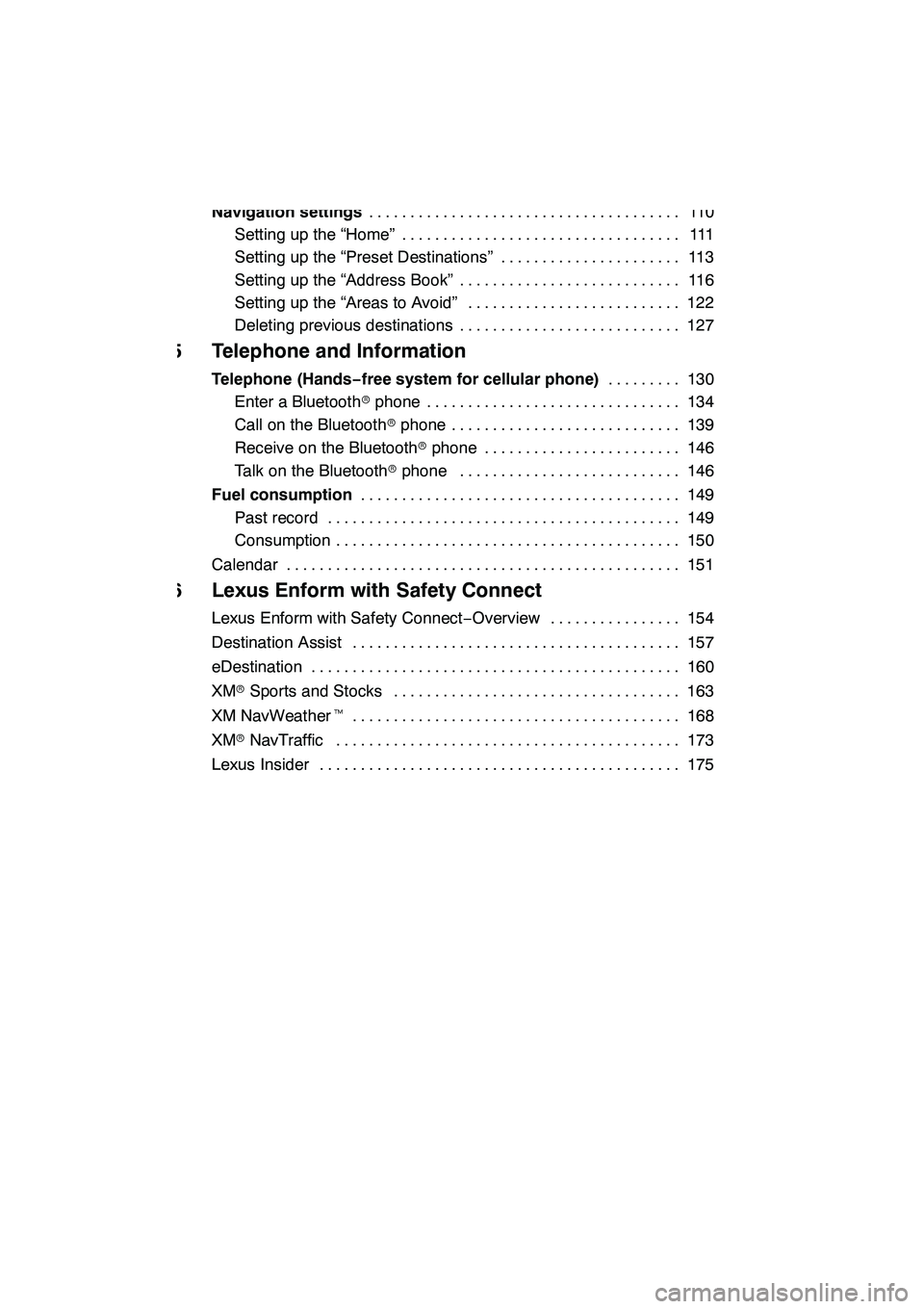
7
4 Navigation System: Memory Points
Navigation settings11 0
......................................
Setting up the “Home” 111 ..................................
Setting up the “Preset Destinations” 113 ......................
Setting up the “Address Book” 116 ...........................
Setting up the “Areas to Avoid” 122 ..........................
Deleting previous destinations 127 ...........................
5 Telephone and Information
Telephone (Hands−free system for cellular phone) 130
.........
Enter a Bluetooth rphone 134 ...............................
Call on the Bluetooth rphone 139 ............................
Receive on the Bluetooth rphone 146 ........................
Talk on the Bluetooth rphone 146 ...........................
Fuel consumption 149
.......................................
Past record 149 ...........................................
Consumption 150 ..........................................
Calendar 151
................................................
6 Lexus Enform with Safety Connect
Lexus Enform with Safety Connect −Overview 154 ................
Destination Assist 157
........................................
eDestination 160
.............................................
XM rSports and Stocks 163
...................................
XM NavWeather t 168
........................................
XM rNavTraffic 173
..........................................
Lexus Insider 175
............................................
GX460 Navi (U)
OM60E73U
09.09.24
Page 24 of 428

23
This screen can be used to display the calendar and information on operation of the
hands−free phone, etc. To display the “Information” screen, push the “INFO/PHONE”
button.
1“Phone”
To view hands free phone information. 134
................................
2“Fuel Consumption”
Fuel consumption is displayed. 149
................................
3“Map Data”
Displays information regarding the map
data disc version or coverage area. 417
................................
4“Calendar”
To view calendar. 151 ................
5“XM NavWeather”
To display the “XM NavWeather” screen. 168
................................
6“XM Stocks”
To display the “XM Stocks” screen. 163
................................
7“XM Sports”
To display the “XM Sports” screen. 163
................................
8“LEXUS Insider”
To display the “LEXUS Insider” screen. 175
................................
GX460 Navi (U)
OM60E73U
09.09.24
Quickreference (“Information” screen)
Page 130 of 428

SECTION5
TELEPHONE AND INFORMATION
129
TELEPHONE AND INFORMATION
DTelephone (Hands− free system for cellular phone) 130
......
Enter a Bluetooth rphone 134 .............................
Call on the Bluetooth rphone 139 ..........................
Receive on the Bluetooth rphone 146 ......................
Talk on the Bluetooth rphone 146 ..........................
D Fuel consumption 149
....................................
Past record 149 .........................................
Consumption 150 .......................................
D Calendar 151 .............................................
GX460 Navi (U)
OM60E73U
Finish
09.09.24
5
Page 150 of 428

TELEPHONE AND INFORMATION
149
Everytime you touchor pushof
the steering wheel while interrupt call, the
other party will be switched.
If your cellular phone is not accepted for
HFP Ver. 1.5, this function can not be used.
INFORMATION
Interrupt call operation may differ
depending on your phone company
and cellular phone.
Fuel consumption information from recent
resets will be displayed.
1. Push the “INFO/PHONE” button.
2. Touch “Fuel Consumption”.
GX460 Navi (U)
OM60E73U
Finish
09.09.24
Fuel consumption —
— Past record
5
Page 151 of 428
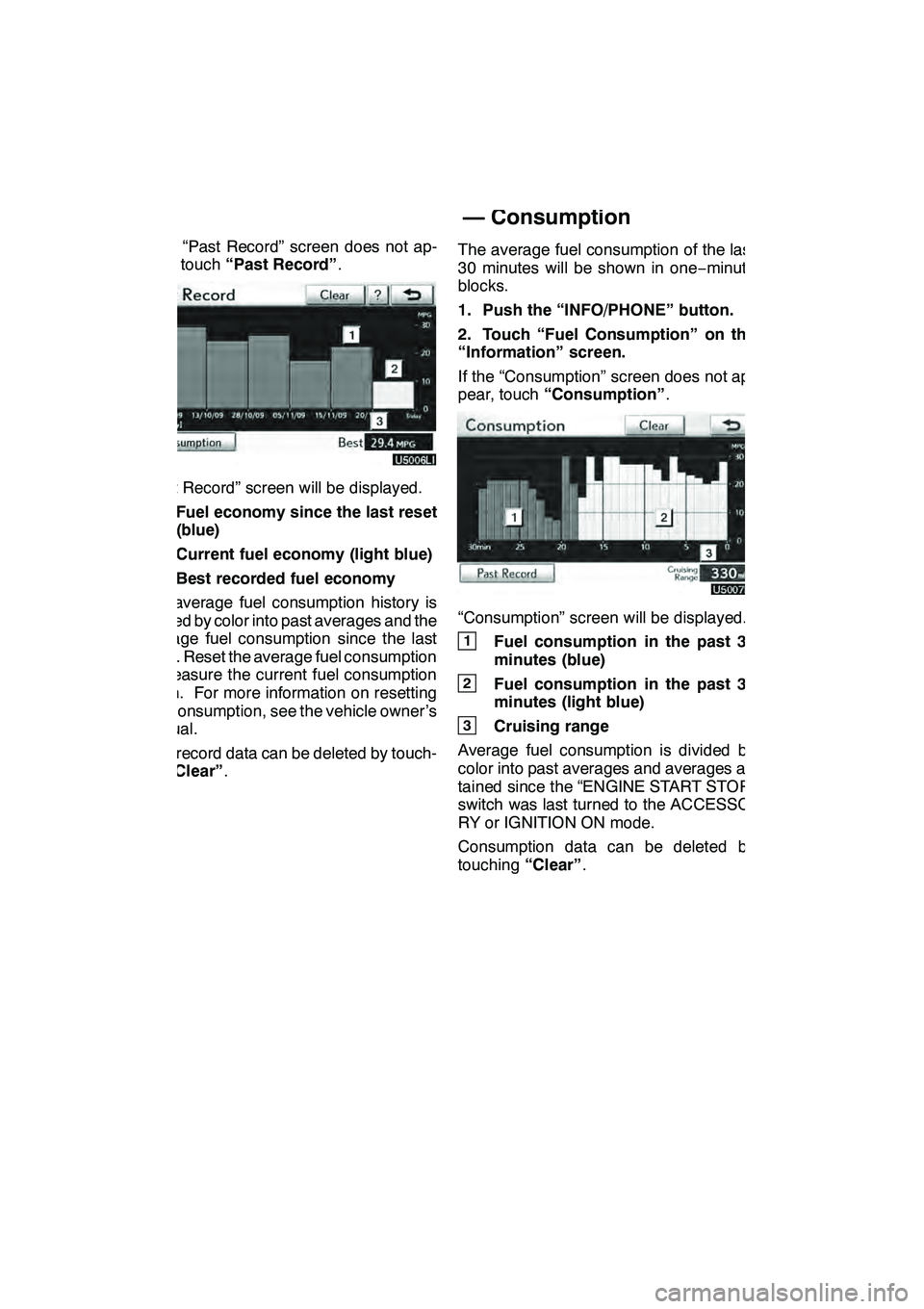
TELEPHONE AND INFORMATION
150
If the “Past Record” screen does not ap-
pear, touch“Past Record” .
“Past Record” screen will be displayed.
1Fuel economy since the last reset
(blue)
2Current fuel economy (light blue)
3Best recorded fuel economy
The average fuel consumption history is
divided by color into past averages and the
average fuel consumption since the last
reset. Reset the average fuel consumption
to measure the current fuel consumption
again. For more information on resetting
fuel consumption, see the vehicle owner’s
manual.
Past record data can be deleted by touch-
ing “Clear” . The average fuel consumption of the last
30 minutes will be shown in one
−minute
blocks.
1. Push the “INFO/PHONE” button.
2. Touch “Fuel Consumption” on the
“Information” screen.
If the “Consumption” screen does not ap-
pear, touch “Consumption” .
“Consumption” screen will be displayed.
1Fuel consumption in the past 30
minutes (blue)
2Fuel consumption in the past 30
minutes (light blue)
3Cruising range
Average fuel consumption is divided by
color into past averages and averages at-
tained since the “ENGINE START STOP”
switch was last turned to the ACCESSO-
RY or IGNITION ON mode.
Consumption data can be deleted by
touching “Clear”.
GX460 Navi (U)
OM60E73U
Finish
09.09.24
— Consumption
Page 423 of 428

INDEX
422 E
eDestination160
......................
Edit “Dealer” or “Contact” name 399 ......
Edit “Location” 399
....................
Edit “Phone #” 400
....................
Edit route 86
..........................
Editing address book entries 118
........
Editing area to avoid 124
...............
Editing home 112
......................
Editing preset destinations 115
..........
Editing the Bluetooth rphone 356 ........
Editing the phonebook data 364
.........
Editing the speed dial 373
..............
Editing the voice tag 379
...............
Eject button 184, 186, 208, 223
..........
Ejecting discs 208, 223
.................
Emergency button 20, 77
...............
Enter a Bluetooth rphone 134
...........
Estimated arrival time 93 ...............
Estimated travel time 93 ................
F
Fan speed 303
........................
Fan speed control buttons 296, 298, 303
.................
Foot print map 42
.....................
Foot print map button 10
...............
Freeway exit information screen 88 ......
Freeway screen 39
....................
Fuel consumption 149
..................
Function menu display screen 184, 186
.....................
Function menu tab 184, 186
.............
G
General button 22
.....................
General settings 330
...................
Go home button 20
....................
GPS information 406
...................
GPS mark 10
.........................
Guidance screen for the freeway 89 ......
Guidance screen on the freeway 39 ......
Guiding the route 16
...................
H
Hands −free system 130 ................
Heading −up 10, 43 ....................
Headphone jacks 266 ..................
Help 33 ..............................
HFP (Hands Free Profile) 130 ...........
Home 12, 17, 64, 111 ...................
I
If the changer malfunctions 219, 243 .....
Incoming call display 385 ...............
INFO/PHONE button 10 ................
Information about the icon 36 ...........
Information screen 23 ..................
Initial screen 26 .......................
Initializing the Bluetooth raudio
settings 395 ........................
Initializing the Bluetooth rsettings 384 ....
Initializing the detailed phone settings 387 ........................
Initializing the phone volume settings 351 ........................
Inputting letters and numbers 28 .........
Inserting discs 206, 220 ................
Interrupt call 148 ......................
Intersection & freeway button 20, 78 ......
Intersection guidance screen 39, 89 ......
Intuitive parking assist failure warning 326 ........................
Intuitive parking assist setting 401 .......
iPod roperation 253 ...................
L
Language code 237, 281
................
Last 5 cities 67, 73 .....................
Lexus Enform 154 .....................
Lexus Insider 175 .....................
Lexus Insider settings 179 ..............
Limitations of the navigation system 406 .........................
List 29 ...............................
List all categories button 71, 74 ..........
List screen operation 28 ................
Listening to satellite radio 201 ...........
Listening to the radio 196 ...............
LOAD button 184, 186, 206, 221 .........
Local POI list 104 .....................
GX460 Navi (U)
OM60E73U
Finish
09.09.24