2010 Lexus GX460 USB port
[x] Cancel search: USB portPage 196 of 428
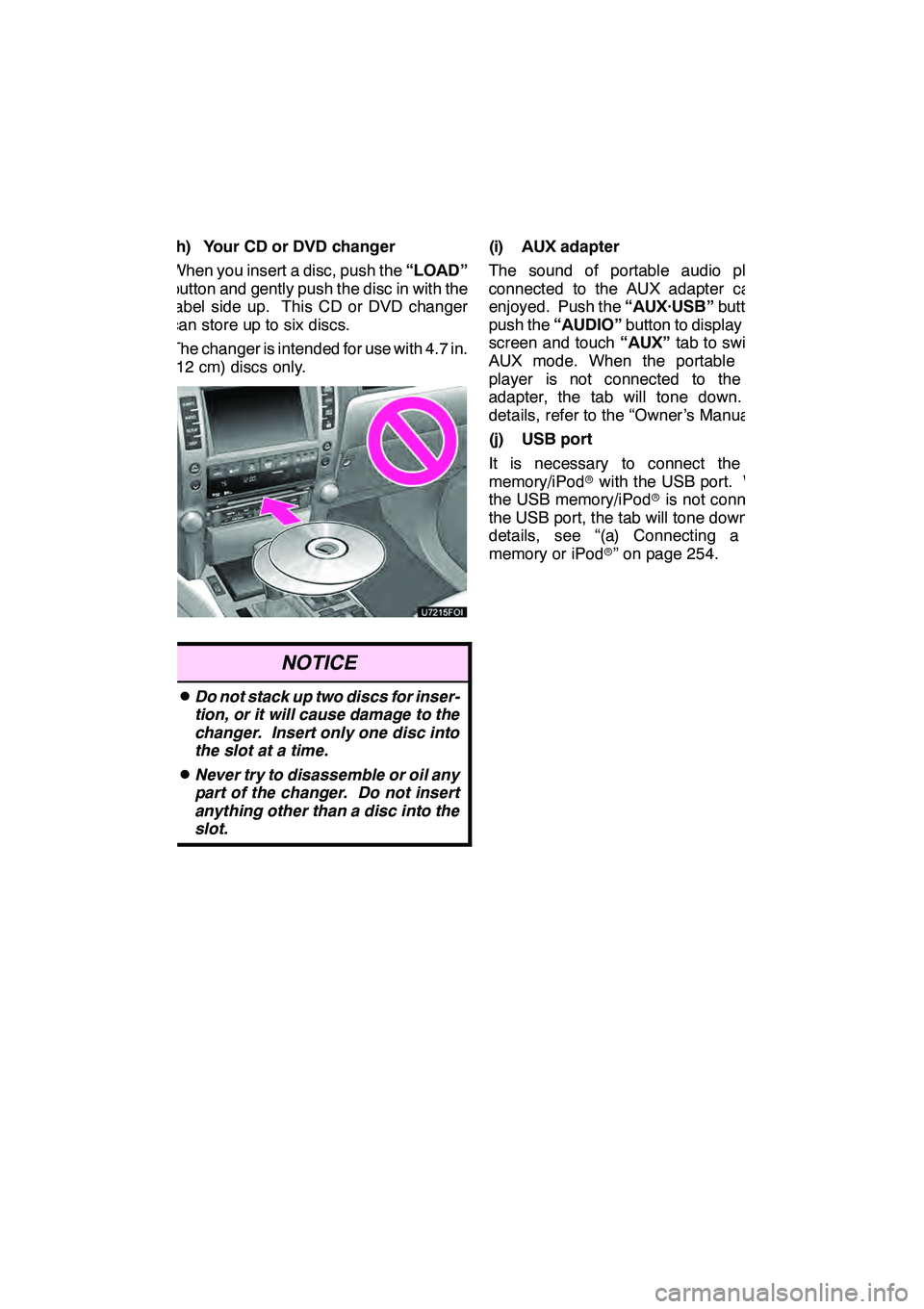
AUDIO/VIDEO SYSTEM
195
(h) Your CD or DVD changer
When you insert a disc, push the“LOAD”
button and gently push the disc in with the
label side up. This CD or DVD changer
can store up to six discs.
The changer is intended for use with 4.7 in.
(12 cm) discs only.
NOTICE
DDo not stack up two discs for inser-
tion, or it will cause damage to the
changer. Insert only one disc into
the slot at a time.
DNever try to disassemble or oil any
part of the changer. Do not insert
anything other than a disc into the
slot.
(i) AUX adapter
The sound of portable audio players
connected to the AUX adapter can be
enjoyed. Push the “AUX·USB”button, or
push the “AUDIO” button to display audio
screen and touch “AUX”tab to switch to
AUX mode. When the portable audio
player is not connected to the AUX
adapter, the tab will tone down. For
details, refer to the “Owner’s Manual”.
(j) USB port
It is necessary to connect the USB
memory/iPod rwith the USB port. When
the USB memory/iPod ris not connected
the USB port, the tab will tone down. For
details, see “(a) Connecting a USB
memory or iPod r” on page 254.
GX460 Navi (U)
OM60E73U
Finish
09.09.24
7
Page 254 of 428
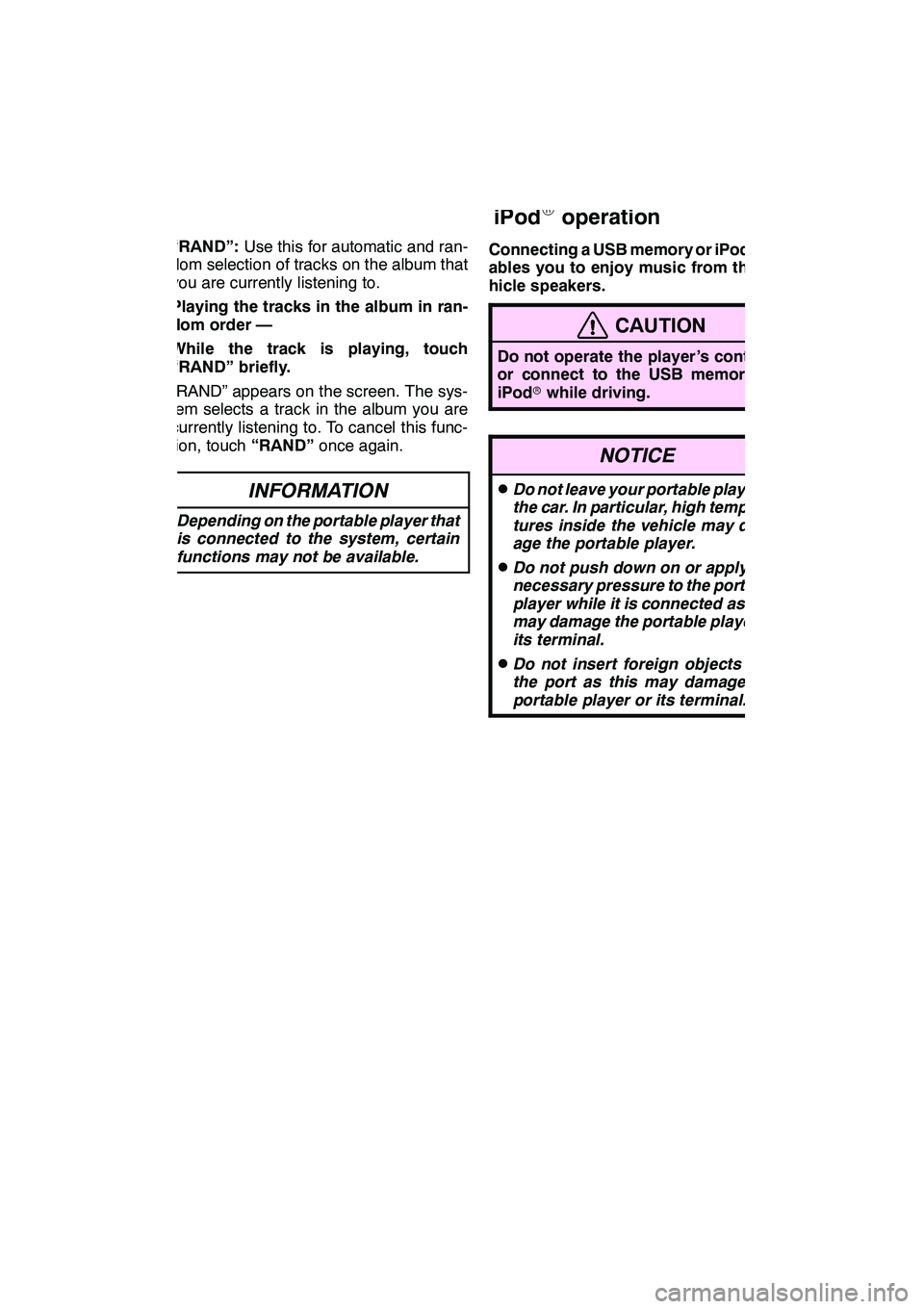
AUDIO/VIDEO SYSTEM
253
“RAND”:Use this for automatic and ran-
dom selection of tracks on the album that
you are currently listening to.
Playing the tracks in the album in ran-
dom order —
While the track is playing, touch
“RAND” briefly.
“RAND” appears on the screen. The sys-
tem selects a track in the album you are
currently listening to. To cancel this func-
tion, touch “RAND”once again.
INFORMATION
Depending on the portable player that
is connected to the system, certain
functions may not be available.
Connecting a USB memory or iPod ren-
ables you to enjoy music from the ve-
hicle speakers.
CAUTION
Do not operate the player ’s controls
or connect to the USB memory or
iPod rwhile driving.
NOTICE
DDo not leave your portable player in
the car. In particular, high tempera-
tures inside the vehicle may dam-
age the portable player.
DDo not push down on or apply un-
necessary pressure to the portable
player while it is connected as this
may damage the portable player or
its terminal.
DDo not insert foreign objects into
the port as this may damage the
portable player or its terminal.
GX460 Navi (U)
OM60E73U
Finish
09.09.24
— USB memory/
iPod
Roperation
7
Page 421 of 428
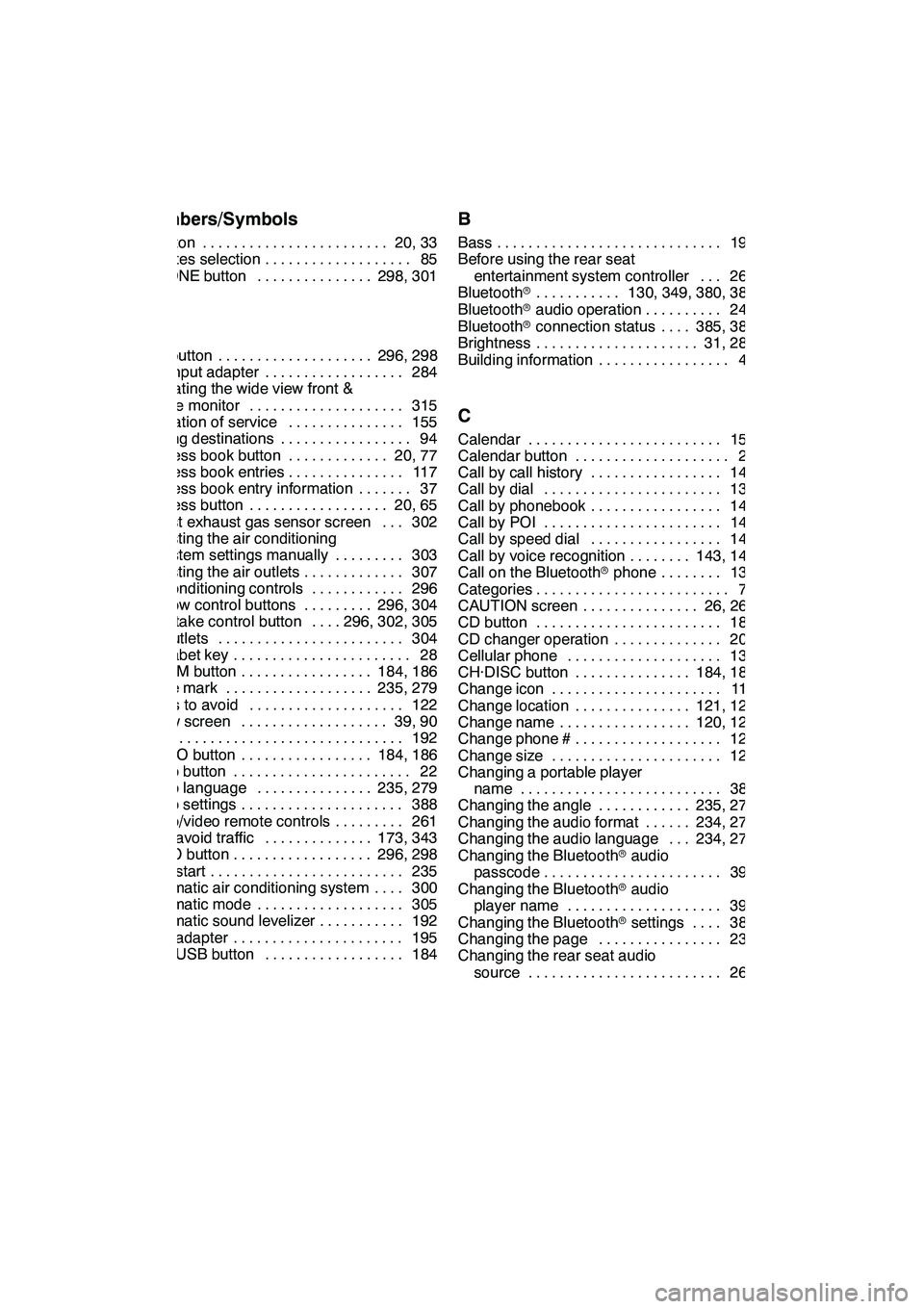
INDEX
420 Numbers/Symbols
? button20, 33
........................
3 routes selection 85
...................
3− ZONE button 298, 301
...............
A
A/C button 296, 298
....................
A/V input adapter 284
..................
Activating the wide view front &
side monitor 315
....................
Activation of service 155
...............
Adding destinations 94 .................
Address book button 20, 77 .............
Address book entries 117 ...............
Address book entry information 37 .......
Address button 20, 65 ..................
Adjust exhaust gas sensor screen 302 ...
Adjusting the air conditioning
system settings manually 303 .........
Adjusting the air outlets 307 .............
Air conditioning controls 296 ............
Air flow control buttons 296, 304 .........
Air intake control button 296, 302, 305 ....
Air outlets 304 ........................
Alphabet key 28 .......................
AM·FM button 184, 186 .................
Angle mark 235, 279 ...................
Areas to avoid 122 ....................
Arrow screen 39, 90 ...................
ASL 192 .............................
AUDIO button 184, 186 .................
Audio button 22 .......................
Audio language 235, 279 ...............
Audio settings 388 .....................
Audio/video remote controls 261 .........
Auto avoid traffic 173, 343 ..............
AUTO button 296, 298 ..................
Auto start 235 .........................
Automatic air conditioning system 300 ....
Automatic mode 305 ...................
Automatic sound levelizer 192 ...........
AUX adapter 195 ......................
AUX·USB button 184 ..................
B
Bass 193
.............................
Before using the rear seat
entertainment system controller 265 ...
Bluetooth r 130, 349, 380, 388
...........
Bluetooth raudio operation 245 ..........
Bluetooth rconnection status 385, 386 ....
Brightness 31, 286 .....................
Building information 43 .................
C
Calendar 151
.........................
Calendar button 23
....................
Call by call history 142
.................
Call by dial 139
.......................
Call by phonebook 140 .................
Call by POI 145 .......................
Call by speed dial 141 .................
Call by voice recognition 143, 148 ........
Call on the Bluetooth rphone 139 ........
Categories 71 .........................
CAUTION screen 26, 267 ...............
CD button 186 ........................
CD changer operation 206 ..............
Cellular phone 130 ....................
CH·DISC button 184, 186 ...............
Change icon 119 ......................
Change location 121, 126 ...............
Change name 120, 125 .................
Change phone # 121 ...................
Change size 126 ......................
Changing a portable player
name 389 ..........................
Changing the angle 235, 279 ............
Changing the audio format 234, 278 ......
Changing the audio language 234, 278 ...
Changing the Bluetooth raudio
passcode 394 .......................
Changing the Bluetooth raudio
player name 394 ....................
Changing the Bluetooth rsettings 381 ....
Changing the page 233
................
Changing the rear seat audio
source 267
.........................
GX460 Navi (U)
OM60E73U
Finish
09.09.24
Page 422 of 428

INDEX
421
Changing the speaker output 268........
Changing the subtitle language 233, 277 ...................
Channel category 202 ..................
Chapter 244 ..........................
City to search 65, 70 ...................
CLIMATE button 296, 298, 299 ...........
Clock button 22 .......................
Clock settings 335 .....................
Color 31, 286 .........................
Command list 49, 51 ...................
Compass mode screen 39, 41 ...........
Connecting a Bluetooth rphone 136 ......
Connecting a USB memory
or iPod r 254
........................
Connecting Bluetooth raudio 393 ........
Connecting Bluetooth raudio
player 248 ..........................
Consumption 150 .....................
Contrast 31, 286 .......................
Coordinates button 20, 82 ..............
Current position calibration 346 ..........
Current position display 33 .............
Cursor position as a destination 34 ......
Cursor position as an address book entry 35 .............
D
Dealer setting 398
.....................
Defogging the windshield 306
...........
Delete destination button 20, 82 .........
Delete personal data 334 ...............
Deletes previous destinations 110 .......
Deleting a Bluetooth rphone 358 ........
Deleting address book entries 122 .......
Deleting areas to avoid 127 .............
Deleting call history 375 ................
Deleting destinations 82, 95 .............
Deleting home 113 ....................
Deleting preset destinations 116 .........
Deleting previous destinations 127 .......
Deleting the phonebook data 366 ........
Deleting the speed dial 374 .............
Deleting the voice tag 380 ..............
DEST button 10 .......................
Destination Assist 157 .................
Destination assist button 20, 76 ..........
Destination information 38 ..............
Destination screen 20 .................. Destination search 62
..................
Destination search by “Address Book” 77 ..................
Destination search by “Address” 65 .......................
Destination search by “Coordinates” 82 ....................
Destination search by
“Destination Assist” 76 ...............
Destination search by
“Emergency” 77 .....................
Destination search by
“Intersection & Freeway” 78 ...........
Destination search by “Map” 81 .........
Destination search by
“Point of Interest” 69 .................
Destination search by
“Previous Destinations” 76 ............
Destination search by home 64 ..........
Destination search by preset destinations 64 .............
Detailed navigation settings 110, 340 .....
Detection range of the sensors 325 ......
Detour setting 96 ......................
Dialing by name 144 ...................
DISC button 184 ......................
Disc slot 184, 186 ......................
DISP button 10 .......................
Display POI icons 102 .................
Displaying portable player information 389 .....................
Displaying the title and name 203 ........
Distance and time
to destination 10, 93 .................
Download eDestination 160 .............
Driving speeds 342 ....................
DSP control 192 .......................
Dual button 296 .......................
Dual map screen 39, 41 ................
DVD audio controls 230, 273 ............
DVD audio discs 226, 270, 272 ..........
DVD audio settings 229, 275 ............
DVD changer operation 220 .............
DVD language 235, 279 ................
DVD player and DVD video disc
information 243 .....................
DVD setup menu 235, 279 ..............
DVD video controls 230, 273 ............
DVD video discs
226, 243, 244, 270, 272
..............
DVD video settings 228, 274 ............
GX460 Navi (U)
OM60E73U
Finish
09.09.24
Idx
Page 424 of 428

INDEX
423
M
Maintenance
395
......................
Maintenance information 27
.............
Maintenance information items 397 ......
Maintenance information setting 396 .....
Manage phone 351
....................
Map button 20, 81 .....................
Map coverage area 417 ................
Map data button 23 ....................
Map database information 408 ..........
Map database updates 408 .............
Map database version 417 ..............
Map icons 44 .........................
Map scale 42 .........................
Map screen 10 ........................
Map screen operation 33 ...............
MAP/VOICE button 10, 33, 34 ...........
Mark button 10 ........................
Marks shown on DVD video discs 244 ....
Memory point names 120 ...............
Message button 198 ...................
Micro dust and pollen filter 310 ..........
Micro dust and pollen filter button 296, 298 ......................
Microphone 44, 130 ....................
Mid 193 ..............................
MODE button 304 .....................
MP3 214, 271 .........................
N
Names of areas to be avoided 125 .......
Natural speech information 47 ...........
Navigation button 22 ...................
Navigation settings 110, 340 ............
North− up 10, 43.......................
Number key 28 .......................
O
OFF button 296, 298
...................
Off function 10 ........................
Operating a DVD disc 226, 270 ..........
OPP (Object Push Profile) 130 ..........
Orientation of the map 43 ...............
Other settings 403 .....................
Outside air mode 305 ..................
Outside rear view mirror defogging 309 ......................
Outside temperature display 296, 298 ....
P
PAL format 285
.......................
Parental lock 235, 279 ..................
Past record 149 .......................
Pause guidance 101 ...................
Phone button 22, 23 ...................
Phonebook 140, 359, 360 ...............
Playing a Bluetooth raudio 250 ..........
Playing a disc 210, 225 .................
Playing a DVD disc 227, 271 ............
Playing a MP3/WMA disc 214, 271 .......
Playing a USB memory or iPod r254
.....
Playing a video CD 240 ................
Playing an audio disc 211, 270 ..........
POI as a destination 105 ...............
POI category change 345 ...............
POI icons hidden 106 ..................
POI information 36 ....................
Point of interest button 20, 69 ...........
POIs near the search point 74 ...........
POIs to be displayed 103 ...............
Pop− up information 348 ................
Portable audio players 195, 245, 253, 388
..................
Preset destination buttons 20, 64 ........
Preset destinations 14, 64, 114 ..........
Presetting a channel 202 ...............
Presetting a station 197 ................
Previous destinations button 20, 76 ......
PWR/VOL knob 184, 186 ...............
R
Radio data system 198
.................
Radio ID 201
.........................
Radio operation 196, 200, 269
...........
RAND button 213, 218, 252, 260
........
RDS 198
.............................
Rear air conditioning controls 306 ........
Rear seat entertainment system
controller 264
.......................
Rear seat entertainment system
displays 264
........................
Rear seat entertainment system
features 263
........................
Rear system lock 332
..................
Rear window defogger button 296, 298 ...
Rear window defogging 309
.............
Receive on the Bluetooth rphone 146 ....
Receive sports information 164
..........
Receive stock data 166
................
GX460 Navi (U)
OM60E73U
Finish
09.09.24
Idx
Page 426 of 428

INDEX
425
Show eDestination icons162
...........
Show free flowing traffic 344 ............
Show on map 102 .....................
Show on map button 10 ................
Side monitor 316 ......................
Single map screen 39, 40 ...............
Sort 30 ..............................
Sound dynamic range 235, 279 ..........
Sound icons 119 ......................
Speed dial 141, 368 ....................
Speed dials settings 368 ...............
Starting route from adjacent road 101 ....
Starting route guidance 83 ..............
Steering switches 261 ..................
Street address 67 .....................
Subscription 155 ......................
Subtitle language 235, 279 ..............
Surround function 192 ..................
Switching between audio functions 190 ...
Switching the air intake control to automatic mode 302 ...............
Switching the screens 39 ...............
Symbol key 29 ........................
T
Talk on the Bluetooth rphone 146 ........
Talk switch 44, 143 ....................
Telephone settings 349 .................
Telephone switch 130 ..................
TEMP button 296, 298, 301, 303 .........
Temperature display 296, 298, 311 .......
Time zone 336 ........................
Tire change calibration 346, 348 .........
Title 244 .............................
Tone 31, 286 ..........................
Tone and balance 193 ..................
Touch screen operation 27 ..............
Traffic announcement 200 ..............
Traffic button 200 ......................
Traffic voice guidance 339 ..............
Transferring a phone number 361 ........
Treble 193 ............................
TUNE/FILE knob 184, 186 ..............
Turn list screen 39, 90 ..................
Turning the audio system on and off 189 ......................
TypeSeek button 198 ..................
Typical voice guidance prompts 91 .......
U
Unit of measurement 333
...............
USB memory operation 253
.............
V
Vehicle button 22
......................
Vehicle customization 400
..............
Vehicle settings 395
...................
Video CD 240, 284
.....................
Video CD controls 242, 282
.............
Video CD settings 241, 282
.............
Video mode 284
.......................
Viewer restrictions 244
.................
Voice button 22 .......................
Voice command example 47, 50 .........
Voice command system 44 .............
Voice guidance speaker 339 ............
Voice settings 337 .....................
Voice tag 144, 376 .....................
Voice volume 338, 350 .................
W
Wide view front & side monitor 314 ......
Wide view front & side monitor cameras 318 .......................
Wide view front & side monitor simultaneous display 316 .............
Wide view front monitor 316 ............
Windshield air flow button
296, 298, 306
.......................
Windshield wiper de −icer 308 ...........
WMA 214, 271 ........................
X
XMrindicator 10 ......................
XM rNavTraffic 154, 173 ................
XM rNavTraffic icon 174 ...............
XM rNavTraffic indicator 175 ............
XM rNavTraffic information arrow 174 ....
XM rNavTraffic text information 39 ......
XM rSatellite Radio broadcast 200 .......
XM NavWeather 168
.................
XM NavWeather button 23 ............
XM Sports 164 ........................
XM Sports button 23 ...................
XM Sports settings 164 ................
XM Stocks 166 ........................
XM Stocks button 23 ...................
XM Stocks settings 167 ................
Z
Zoom in button 10
.....................
Zoom out button 10
....................
GX460 Navi (U)
OM60E73U
Finish
09.09.24
Idx