Page 102 of 644
102
1-7. Theft deterrent system
GS_HV_U (OM30C81U)
January 28, 2010 10:09 am
■System maintenance
The vehicle has a maintenance-free type alarm system.
■Items to check before locking the vehicle
To prevent unexpected triggering of the alarm and vehicle theft, make sure of the
following:
●Nobody is in the vehicle.
●The windows and moon roof are closed before the alarm is set.
●No valuables or other personal items are left in the vehicle.
■Tr i g g e r i n g o f t h e a l a r m
The alarm may be triggered in the following situations.
(Stopping the alarm deactivates the alarm system.)
●A person inside the vehicle opens a door,
the trunk or hood.
●The 12 volt battery is recharged or
replaced when the vehicle is locked.
Page 103 of 644

103
1-7. Theft deterrent system
1
Before driving
GS_HV_U (OM30C81U)
January 28, 2010 10:09 am
■When the 12 volt battery is disconnected
Be sure to cancel the alarm system.
If the 12 volt battery is disconnected before canceling the alarm, the system may be
triggered when the battery is reconnected.
■Alarm-operated door lock
●When the alarm is operating, the doors are locked automatically to prevent
intruders.
●Do not leave the key inside the vehicle when the alarm is operating, and make
sure the key is not inside the vehicle when recharging or replacing the 12 volt
battery.
■Pa n i c m o d e
NOTICE
■To ensure the system operates correctly
Do not modify or remove the system. If modified or removed, the proper operation
of the system cannot be guaranteed.
When is pressed for longer than about
one second, an alarm will sound intermit-
tently and the vehicle lights will flash to deter
any person from trying to break into or dam-
age your vehicle.
To stop the alarm, press any button on the
electronic key.
Page 127 of 644

127
1-8. Safety information
1
Before driving
GS_HV_U (OM30C81U)
January 28, 2010 10:42 am
CAUTION
■Child restraint precautions
●Do not use the seat belt extender when installing a child restraint system on the
front or rear passenger seat. If installing a child restraint system with the seat belt
extender connected to the seat belt, the seat belt will not securely hold the child
restraint system, which could cause death or serious injury to the child or other
passengers in the event of a sudden stop, sudden swerve or accident.
●Do not allow the child to lean his/her head or any part of his/her body against the
door or the area of the seat, front pillar or roof side rail from which the side air-
bags or curtain shield airbags deploy even if the child is seated in the child
restraint system. It is dangerous if the side airbags and curtain shield airbags
inflate, and the impact could cause death or serious injury to the child.
●Make sure you have complied with all installation instructions provided by the
child restraint manufacturer and that the system is properly secured. If it is not
secured properly, it may cause death or serious injury to the child in the event of a
sudden stop, sudden swerve or an accident.
■Child restraint lock function belt precaution
Do not allow children to play with the child restraint lock function belt. If the belt
becomes twisted around a child’s neck, it will not be possible to pull the belt out
leading to choking or other serious injuries that could result in death.
If this occurs and the buckle cannot be unfastened, scissors should be used to cut
the belt.
■When the child restraint system is not in use
●Keep the child restraint system properly secured on the seat even if it is not in use.
Do not store the restraint unsecured in the passenger compartment.
●If it is necessary to detach the child restraint system, remove it from the vehicle or
store it securely in the trunk. This will prevent it from injuring passengers in the
event of a sudden stop, sudden swerve or accident.
Page 140 of 644

140
GS_HV_U (OM30C81U)
October 13, 2015 12:41 pm
2-1. Driving procedures
Driving the vehicle
Starting on a steep incline
Firmly set the parking brake and shift the shift lever to “D”.
Gently depress the accelerator pedal.
Release the parking brake.
The following procedures should be observed to ensure safe driving.
■Starting the hybrid system (P. 150)
■Driving
With the brake pedal depressed, shift the shift lever to “D”.
(P. 1 5 4 )
Release the parking brake. (P. 1 5 9 )
Gradually release the brake pedal and gently push the accel-
erator pedal to accelerate the vehicle.
■Stopping
With the shift lever in “D”, push the brake pedal.
If necessary, set the parking brake.
When the vehicle is stopped for an extended period of time, shift the
shift lever to “P”. (
P. 1 5 4 )
■Parking the vehicle
With the shift lever in “D”, push the brake pedal.
Set the parking brake. (P. 1 5 9 )
Shift the shift lever to “P”. (P. 1 5 4 )
Stop the hybrid system.
Lock the door, making sure that you have the electronic key on
your person.
STEP1
STEP2
STEP3
STEP1
STEP2
STEP1
STEP2
STEP3
STEP4
STEP5
STEP1
STEP2
STEP3
Page 173 of 644

173
2-3. Operating the lights and windshield wipers
2
When driving
GS_HV_U (OM30C81U)
January 28, 2010 10:42 am
■Headlight control sensor
■Automatic light off system
The headlights and tail lights turn off 30 seconds after all doors are closed if the
“POWER” switch has been switched to ACCESSORY mode or turned OFF while
the headlights are turned on. (The lights turn off immediately if the button on the
key is pressed after all doors are locked.)
To turn the lights on again, switch to ON mode, or turn the light switch off once and
then back to the
or position.
■Automatic headlight leveling system
The level of the headlights is automatically adjusted according to the number of
passengers and the loading condition of the vehicle to ensure that the headlights do
not interfere with other road users.
■If the indicator flashes...
It may indicate a malfunction in the system. Contact your Lexus dealer.
■Customization that can be configured at Lexus dealer
Settings (e.g. light sensor sensitivity) can be changed.
(Customizable features P. 6 1 8 )
NOTICE
■To prevent 12 volt battery discharge
Do not leave the lights on longer than necessary when the hybrid system is off.
The sensor may not function properly if an
object is placed on the sensor, or anything
that blocks the sensor is affixed to the wind-
shield.
Doing so interferes with the sensor detecting
the level of ambient light and may cause the
automatic headlight system to malfunction.
Page 241 of 644
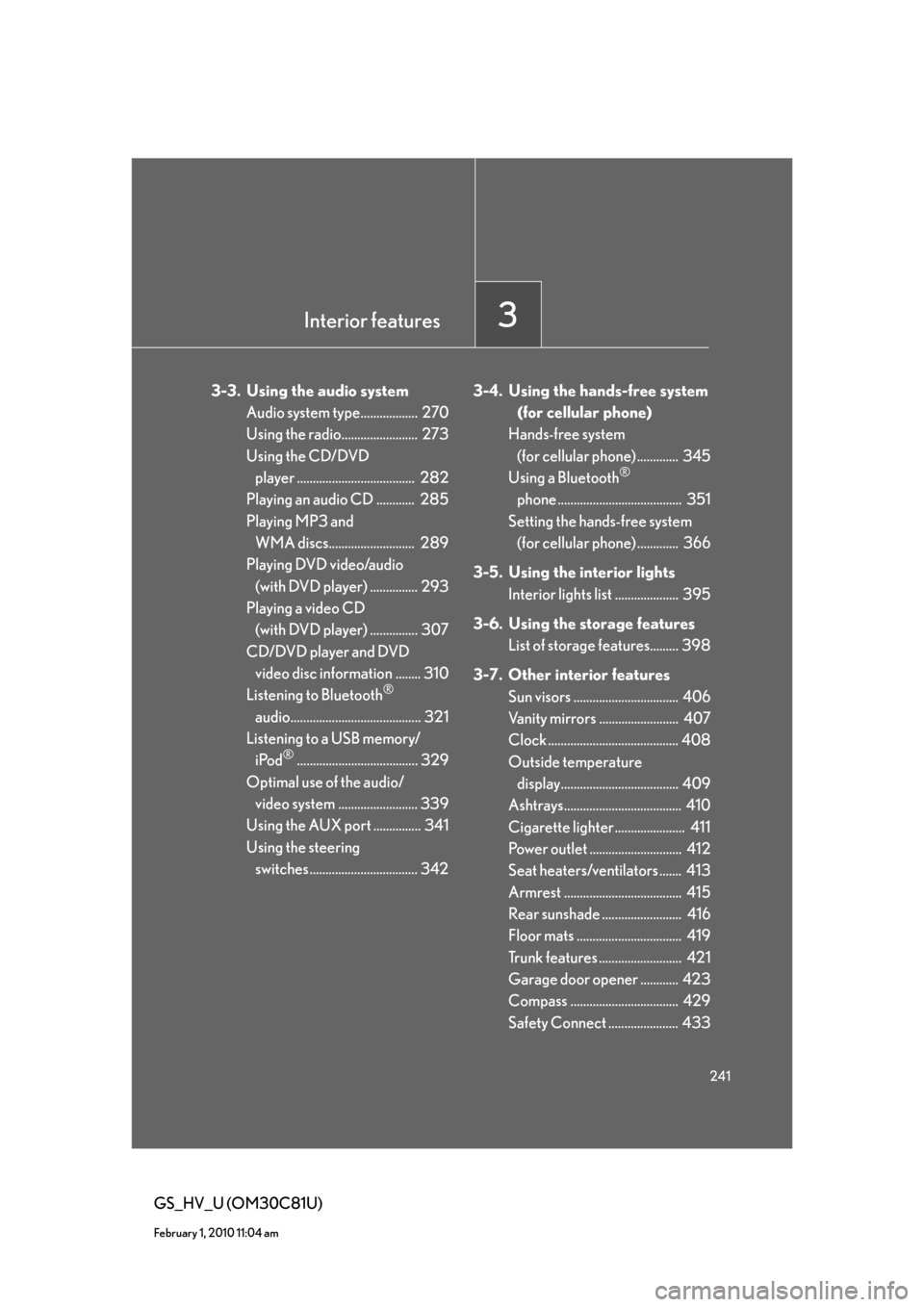
Interior features3
241
GS_HV_U (OM30C81U)
February 1, 2010 11:04 am
3-3. Using the audio system
Audio system type.................. 270
Using the radio........................ 273
Using the CD/DVD
player ..................................... 282
Playing an audio CD ............ 285
Playing MP3 and
WMA discs........................... 289
Playing DVD video/audio
(with DVD player) ............... 293
Playing a video CD
(with DVD player) ............... 307
CD/DVD player and DVD
video disc information ........ 310
Listening to Bluetooth
®
audio......................................... 321
Listening to a USB memory/
iPod
®...................................... 329
Optimal use of the audio/
video system ......................... 339
Using the AUX port ............... 341
Using the steering
switches .................................. 3423-4. Using the hands-free system
(for cellular phone)
Hands-free system
(for cellular phone) ............. 345
Using a Bluetooth
®
phone ....................................... 351
Setting the hands-free system
(for cellular phone) ............. 366
3-5. Using the interior lights
Interior lights list .................... 395
3-6. Using the storage features
List of storage features......... 398
3-7. Other interior features
Sun visors ................................. 406
Vanity mirrors ......................... 407
Clock ......................................... 408
Outside temperature
display..................................... 409
Ashtrays..................................... 410
Cigarette lighter ...................... 411
Power outlet ............................. 412
Seat heaters/ventilators ....... 413
Armrest ..................................... 415
Rear sunshade ......................... 416
Floor mats ................................. 419
Trunk features .......................... 421
Garage door opener ............ 423
Compass .................................. 429
Safety Connect ...................... 433
Page 395 of 644
395
3
Interior features
GS_HV_U (OM30C81U)
January 28, 2010 10:42 am
3-5. Using the interior lights
Interior lights list
Illuminated entry system: The various lights automatically turn on/off
according to the presence of the electronic key, whether the doors are
locked/unlocked, whether the doors are open/closed, and the “POWER”
switch mode.
When the instrument panel light control switch is turned to minimum, the foot
lights, inside door handle lights and shift lever light will turn off. (P. 1 6 2 )
Outer foot light
Steering spot light
Front personal lights
(P. 397)
Shift lever light
Front interior lights (P. 396)
Inside door handle lightsRear personal lights
(P. 3 9 7 )
Rear interior lights
Door courtesy lights
Foot light
Front scuff light
Page 423 of 644
423
3-7. Other interior features
3
Interior features
GS_HV_U (OM30C81U)
January 28, 2010 1:38 pm
Garage door opener
The garage door opener (HomeLink® Universal Transceiver) is manufactured
under license from HomeLink®.
Programming the HomeLink® (for U.S.A. owners)
The HomeLink
® compatible transceiver in your vehicle has 3 buttons
which can be programmed to operate 3 different devices. Refer to the
programming method below appropriate for the device.
Indicator
Buttons
■Programming the HomeLink
®
Point the remote control transmit-
ter for the device 1 to 3 in. (25 to
75 mm) from the HomeLink
®
control buttons.
Keep the HomeLink® indicator
light in view while programming.
The garage door opener can be programmed to operate garage doors,
gates, entry doors, door locks, home lighting systems, security systems, and
other devices.
STEP1