Page 1 of 76
SECTION 11
SETUP
293
SETUP
Setup
�General settings 294
(Used for language selection and the on/off settings of
operation sounds and automatic screen change.)
�Clock settings 298
(Used for changing time zones and the on/off settings of
daylight saving time.)
�Voice settings 300
(Voice guidance can be set.)
�Navigation settings 303
(“Home” and “Preset Destinations” can be set and edited.)
�Detailed navigation settings 303
(Average cruising speed, displayed screen contents,
and POI icon categories can be set.)
�Telephone settings 312
(Bluetooth� phones can be registered.)
�Audio settings 351
(Settings are available for portable audio devices and
Bluetooth� audio devices players.)
�Vehicle settings 358
(Vehicle information can be set.)
�Other settings 366
(Used for changing settings for Lexus Insider and
XM� Sports and Stocks.)
Page 6 of 76
SETUP
298
1. Push the “SETUP” button.
2. Touch “General” on the “Setup”
screen.
3. Touch “Delete Personal Data”.
4. Touch “Delete”.
5. Touch “Yes”.Used for changing time zones and the on/
off settings of daylight saving time.
1. Push the “SETUP” button.
2. Touch “Clock”.
3. Touch the items to be set.
4. Touch “Save”.
Clock settings
Page 7 of 76
SETUP
299
SCREEN FOR CLOCK SETTINGS
On this screen, the following functions can
be performed.
No.
Function
1Time zone can be changed. (See
“� Time zone” on page 299.)
2“On” or “Off” can be selected for
daylight savings time.
�Time zone
A time zone can be selected and GMT can
be set.
1. Push the “SETUP” button.
2. Touch “Clock” on the “Setup”
screen.
3. Touch “Time Zone”.
4. Touch the desired time zone.
If you touch “Other”, adjust the zone
manually.
5. Touch “OK”.
Page 9 of 76
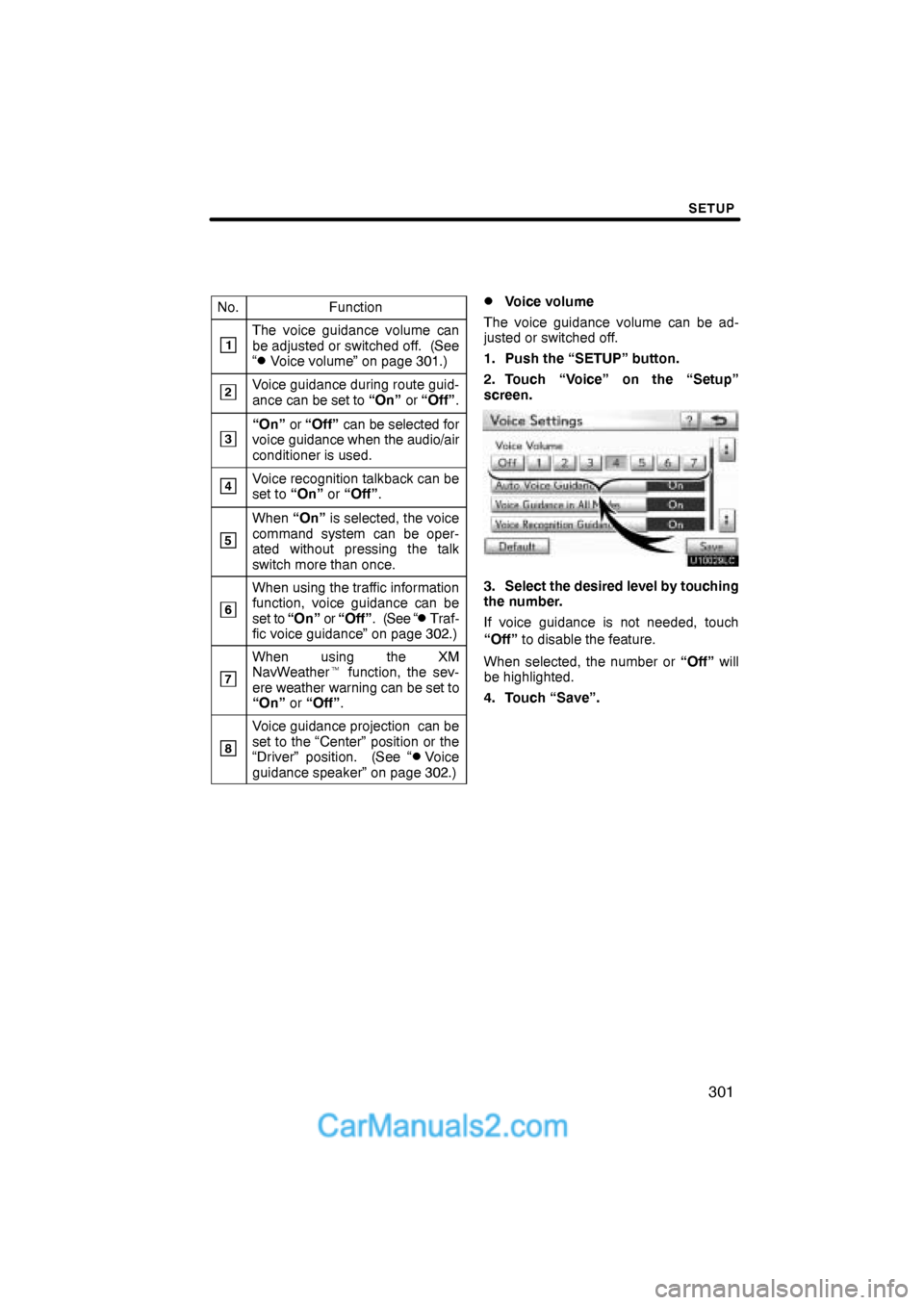
SETUP
301
No.Function
1The voice guidance volume can
be adjusted or switched off. (See
“
�Voice volume” on page 301.)
2Voice guidance during route guid-
ance can be set to “On” or “Off”.
3“On” or “Off” can be selected for
voice guidance when the audio/air
conditioner is used.
4Voice recognition talkback can be
set to “On” or “Off”.
5
When “On” is selected, the voice
command system can be oper-
ated without pressing the talk
switch more than once.
6
When using the traffic information
function, voice guidance can be
s e t to “On” or “Off”. (See “
�Traf-
fic voice guidance” on page 302.)
7
When using the XM
NavWeather� function, the sev-
ere weather warning can be set to
“On” or “Off”.
8
Voice guidance projection can be
set to the “Center” position or the
“Driver” position. (See “
�Voice
guidance speaker” on page 302.)
�Voice volume
The voice guidance volume can be ad-
justed or switched off.
1. Push the “SETUP” button.
2. Touch “Voice” on the “Setup”
screen.
3. Select the desired level by touching
the number.
If voice guidance is not needed, touch
“Off” to disable the feature.
When selected, the number or “Off” will
be highlighted.
4. Touch “Save”.