2010 Lancia Delta display
[x] Cancel search: displayPage 22 of 276

GETTING TO KNOW YOUR CAR21
1
On some versions the display shows the turbine pressure
fig. 5 when the “engine info ” menu item is selected and
the key is turned to MAR.
fig. 4L0E1000g
fig. 5L0E0004mfig. 6L0E1001g
RECONFIGURABLE MULTIFUNCTIONAL
DISPLAY “STANDARD” SCREEN fig. 6
The standard screen shows the following information:
A. Time
B. Date
C. Sport driving mode indication (for versions/markets,
where provided)
D. Odometer (distance travelled in kilometres/miles)
E. Car status (e.g. doors open, ice on road, etc.)
F. Headlight alignment position (with dipped beam head-
lights on only).
G. Outside temperature
001-142 Delta 3ed gb 30-11-2009 11:21 Pagina 21
Page 23 of 276

22GETTING TO KNOW YOUR CAR
fig. 7L0E0005m
CONTROL BUTTONS Fig. 7
Õ: to scroll up through the displayed menu and the re-
lated options or to increase the displayed value.
SET: press briefly to access the menu and/or go to next
screen or confirm the required menu option. Hold down
to go back to the standard screen.
Ô: to scroll down through the displayed menu and the re-
lated options or to decrease the value displayed.IMPORTANT Buttons
ÕandÔactivate different func-
tions according to the following situations:
– within the menu, they allow you to scroll up and down
through the options;
- when carrying out settings they allow you to increase
or decrease values.
IMPORTANT When one of the front doors is opened, the
display will turn on and show the clock and km or mi cov-
ered for a few seconds.
001-142 Delta 3ed gb 30-11-2009 11:21 Pagina 22
Page 25 of 276

24GETTING TO KNOW YOUR CAR
Selecting an option from the main menu
without submenu:
– briefly press the SET button to select the main menu op-
tion to be set.
– Press button
ÕorÔ(by single presses) to select a new
setting;
– briefly press the SET button to store the new setting and
to go back to the main menu option selected previously.
Selecting an option from the main menu with
submenu:
– briefly press the SET button to display the first submenu
option;
– press button
ÕorÔ(by single presses) to scroll through
all the submenu options;
– briefly press the SET button to select the displayed sub-
menu option and to open the relevant set-up menu;
– press
ÕorÔ(by single presses) to select a new setting
for this submenu option;
– briefly press the SET button to store the new setting and
to go back to the previously selected submenu option.
MENU ITEMS
Lighting (Adjusting lighting
inside the car)
This function may be used to set the brightness of the in-
strument panel, sound system controls and automatic cli-
mate control system controls (for versions/markets, where
provided) to 8 levels.
Proceed as follows to adjust the brightness:
– briefly press SET. The previously set level will flash on
the display;
– press
ÕorÔto set the required brightness level;
– briefly press SET to go back to the menu screen or hold
the button down to go back to the standard screen with-
out storing the new settings.
Speed beep (Speed limit)
This function may be used to set the car speed limit (km/h
or mph); when this limit is exceeded the driver is imme-
diately alerted (see “Instrument panel warning lights” in
chapter 1). To set the speed limit, proceed as follows:
– briefly press SET. The display will show a dedicated mes-
sage;
001-142 Delta 3ed gb 30-11-2009 11:21 Pagina 24
Page 26 of 276

GETTING TO KNOW YOUR CAR25
1
– press ÕorÔto switch the speed limit function “On” or
“Off”;
– if the function is On, press
ÕorÔto select the required
speed limit and then press SET to confirm.
IMPORTANT The speed may be set in the range from 30
to 200 km/h, or from 20 to 125 mph according to the pre-
viously chosen unit of measurement (see “Setting the unit
of measurement”) described below. The setting will in-
crease/decrease by five units each time button
Õ/Ôis
pressed. Hold down button
Õ/Ôto increase/decrease the
setting rapidly. Complete the setting by briefly pressing
the button when you approach the required setting.
– briefly press SET to go back to the menu screen or hold
the button down to go back to the standard screen with-
out storing the new settings.
To cancel the setting, proceed as follows:
– briefly press SET: ON flashes on the display;
– press
Ô: Off flashes on the display;– briefly press SET to go back to the menu screen or hold
the button down to go back to the standard screen with-
out storing the new settings.
Headlight sensor (Automatic headlight/dusk
sensor sensitivity adjustment)
(for versions/markets, where provided)
This function is used to adjust the dusk sensor sensitivi-
ty to three levels (level 1 = minimum, level 2 = medium,
level 3 = maximum); the higher the sensitivity, the lower
the amount of external light needed to switch the head-
lights on.
Proceed as follows to set:
– briefly press SET. The previously set level will flash on
the display;
– press
ÕorÔto change the setting;
– briefly press SET to go back to the menu screen or hold
the button down to go back to the standard screen with-
out storing the new settings.
001-142 Delta 3ed gb 30-11-2009 11:21 Pagina 25
Page 27 of 276

26GETTING TO KNOW YOUR CAR
Cornering lights (activation/deactivation
“Cornering lights - Front fog lights with Cornering
function)
(for versions/markets, where provided)
This function allows you to activate/deactivate the Cor-
nering lights. To activate/deactivate (ON/OFF) the lights,
proceed as follows:
– briefly press SET: “On” or “Off” will flash on the dis-
play (according to previous setting);
– press
ÕorÔto change the setting;
– briefly press SET to go back to the menu screen or hold
the button down to go back to the standard screen with-
out storing the new settings.
Trip B activation/info (Trip B on)
Through this option it is possible to activate (On) or de-
activate (Off) the Trip B (partial trip) display.
For further information see “Trip computer”.
For activation / deactivation, proceed as follows:
– briefly press SET: (On) or (Off) will flash on the display
(according to previous setting);
– press
ÕorÔto change the setting;
– briefly press SET to go back to the menu screen or hold
the button down to go back to the standard screen with-
out storing the new settings.Time setting (Clock)
Using this function, it is possible to set the clock through
two sub-menus: “Time” and “Mode”.
Proceed as follows:
– briefly press SET: the display will show two sub-menus
“Time” and “Mode”;
– press
ÕorÔto navigate the two sub-menus;
– once you have selected a sub-menu, press SET briefly;
– when accessing the “Time” submenu: briefly press SET:
“hours” will flash on the display;
– press
ÕorÔto change the setting;
– briefly press SET: “minutes” will flash on the display;
– press
ÕorÔto change the setting;
001-142 Delta 3ed gb 30-11-2009 11:21 Pagina 26
Page 28 of 276

GETTING TO KNOW YOUR CAR27
1
IMPORTANT Each press of the ÕorÔbutton will in-
crease/decrease the value by one unit. Hold the button
down to increase/decrease the setting rapidly. Complete
the setting by briefly pressing the button when you ap-
proach the required setting.
– when accessing the “Format” submenu: briefly press
SET: the previously set display format will flash on the
display;
– press
ÕorÔto select “24h” or “12h”.
When you have made the required settings, briefly press
SET to go back to the sub-menu screen or hold the but-
ton down to go back to the main menu screen without stor-
ing the new settings.
– hold down SET to go back to the standard screen or
main menu, depending on which point in the menu you
have reached.Date setting (Set Date)
Using this function it is possible to update the date (day
- month - year).
To update the date proceed as follows:
– briefly press SET: the year starts flashing on the display;
– press
ÕorÔto change the setting;
– briefly press SET: “month” will flash on the display;
– press
ÕorÔto change the setting;
– briefly press SET: “day” will flash on the display;
– press
ÕorÔto change the setting.
IMPORTANT The setting increases or decreases by one
unit each time button
ÕorÔis pressed. Hold the but-
ton down to increase/decrease the setting rapidly. Com-
plete the setting by briefly pressing the button when you
approach the required setting.
– briefly press SET to go back to the menu screen or hold
the button down to go back to the standard screen with-
out storing the new settings.
001-142 Delta 3ed gb 30-11-2009 11:21 Pagina 27
Page 29 of 276
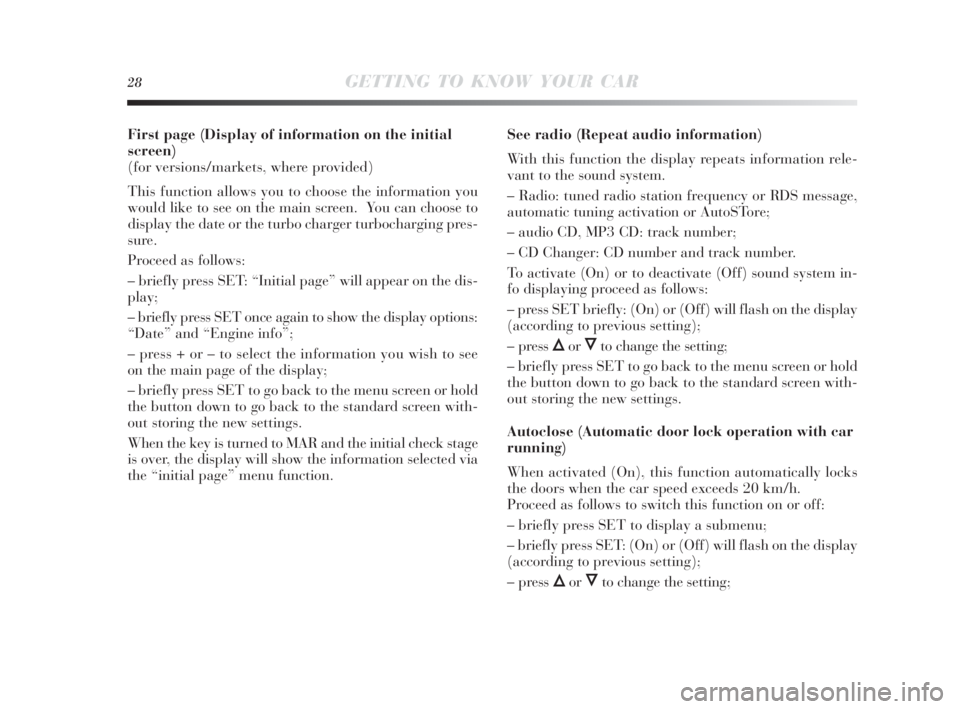
28GETTING TO KNOW YOUR CAR
First page (Display of information on the initial
screen)
(for versions/markets, where provided)
This function allows you to choose the information you
would like to see on the main screen. You can choose to
display the date or the turbo charger turbocharging pres-
sure.
Proceed as follows:
– briefly press SET: “Initial page” will appear on the dis-
play;
– briefly press SET once again to show the display options:
“Date” and “Engine info”;
– press + or – to select the information you wish to see
on the main page of the display;
– briefly press SET to go back to the menu screen or hold
the button down to go back to the standard screen with-
out storing the new settings.
When the key is turned to MAR and the initial check stage
is over, the display will show the information selected via
the “initial page” menu function.See radio (Repeat audio information)
With this function the display repeats information rele-
vant to the sound system.
– Radio: tuned radio station frequency or RDS message,
automatic tuning activation or AutoSTore;
– audio CD, MP3 CD: track number;
– CD Changer: CD number and track number.
To activate (On) or to deactivate (Off) sound system in-
fo displaying proceed as follows:
– press SET briefly: (On) or (Off) will flash on the display
(according to previous setting);
– press
ÕorÔto change the setting;
– briefly press SET to go back to the menu screen or hold
the button down to go back to the standard screen with-
out storing the new settings.
Autoclose (Automatic door lock operation with car
running)
When activated (On), this function automatically locks
the doors when the car speed exceeds 20 km/h.
Proceed as follows to switch this function on or off:
– briefly press SET to display a submenu;
– briefly press SET: (On) or (Off) will flash on the display
(according to previous setting);
– press
ÕorÔto change the setting;
001-142 Delta 3ed gb 30-11-2009 11:21 Pagina 28
Page 30 of 276

GETTING TO KNOW YOUR CAR29
1
– briefly press SET to go back to the submenu screen or
hold the button down to go back to the main menu screen
without storing the new settings;
– hold down SET to go back to the standard screen or
main menu, depending on which point in the menu you
have reached.
Unit of measurement (Set unit of measurement)
This function may be used to set the units of measurement
via three submenus: “Distances”, “Fuel consumption” and
“Temperature”. To set the required unit of measurement
proceed as follows:
– briefly press SET to display the three sub-menus;
– press
ÕorÔto navigate the three sub-menus;
– once you have selected a sub-menu, press SET briefly;- when accessing the “Distance” submenu: briefly press
SET: either “km” or “mi” will appear on the display (ac-
cording to the previous setting);
– press
ÕorÔto change the setting;
– when accessing the “Fuel consumption” submenu:
briefly press SET: either “km/l ”, “l/100km” or “mpg”
will appear on the display (according to the previous set-
ting);
If the set distance unit is “km”, the display enables set-
ting of the fuel consumption unit (km/l or l/100) de-
pending on the amount of fuel consumed.
If the distance unit of measurement is set as“mi” the fuel
consumption unit of measurement will be displayed in
“mpg”.
– press
ÕorÔto change the setting;
– when accessing the “Temperature” submenu: briefly
press SET: either “°C” or “°F” will appear on the display
according to the previous setting;
– press
ÕorÔto change the setting;
When you have made the required settings, briefly press
SET to go back to the sub-menu screen or hold the but-
ton down to go back to the main menu screen without stor-
ing the new settings.
– hold down SET to go back to the standard screen or
main menu, depending on which point in the menu you
have reached.
001-142 Delta 3ed gb 30-11-2009 11:21 Pagina 29