2010 Lancia Delta steering
[x] Cancel search: steeringPage 45 of 276

44GETTING TO KNOW YOUR CAR
IGNITION SWITCH
The key can be turned to 3 different positions fig. 15:
❍STOP: the engine is off, the key can be extracted, the
steering is locked. Some electrical devices (e.g. car ra-
dio, central door locking system, etc.) are enabled
❍MAR: driving position. All electrical devices are en-
abled
❍AVV: engine start-up.
The ignition switch is fitted with an electronic safety sys-
tem that requires the ignition key to be turned back to
STOP if the engine will not start, before the starting op-
eration can be repeated.STEERING COLUMN LOCK
Engagement
When the key is at STOP, remove the key and turn the
steering wheel until it locks.
Disengagement
Move the steering wheel slightly as you turn the ignition
key to MAR.
IMPORTANT In some parking conditions (e.g.: wheels
turned) the effort required to move the steering wheel and
disengage the steering lock may be increased.
fig. 15L0E0107m
Never extract the key while the vehicle is
moving. The steering wheel would lock as
soon as the steering wheel is turned. This al-
so applies to when the car is towed. Under no cir-
cumstances should after-market operations be car-
ried out involving steering system or steering col-
umn modifications (e.g.: installation of anti-theft
device). This could negatively affect performance
and safety, invalidate the warranty and also re-
sult in vehicle non-compliance with type-approval
requirements.
001-142 Delta 3ed gb 30-11-2009 11:21 Pagina 44
Page 46 of 276

GETTING TO KNOW YOUR CAR45
1
SEATS
All adjustments made to front and rear seats
must only be carried out when the vehicle is
at a standstill.
After releasing the adjustment levers, always
check that the seat is locked on the runners
by trying to move it back and forth. If it is not
locked, the seat may move unexpectedly and make
you lose control of the car.
FRONT SEATS
Reach adjustment fig. 16
Lift lever A and push the seat forwards or backwards: your
arms should rest on the steering wheel rim while you are
driving.
Back rest angle adjustment fig. 16
Turn knob B.
fig. 16L0E0008m
001-142 Delta 3ed gb 30-11-2009 11:21 Pagina 45
Page 50 of 276

GETTING TO KNOW YOUR CAR49
1
STEERING WHEEL
It can be adjusted vertically (and axially).
To adjust the steering wheel, move lever fig. 20 upwards
to position 1. Adjust the steering wheel into the most suit-
able position and lock it in this position by moving the
lever to position 2.
REARVIEW MIRRORS
INTERNAL REARVIEW MIRROR fig. 21
The mirror is fitted with a safety device that causes its
release in the event of a violent crash.
It can be moved using lever A to two different positions:
normal or antiglare.
ELECTROCHROMIC INTERNAL REARVIEW
MIRROR
(for versions/markets, where provided)
Some versions provide an electrochromic mirror with au-
tomatic antiglare function.
When the function is activated this is indicated by the LED
on the mirror lighting up.
Perform these operations only when the car
is stationary and the engine is not running.
fig. 21L0E0013mfig. 20L0E0012m
001-142 Delta 3ed gb 30-11-2009 11:21 Pagina 49
Page 62 of 276

GETTING TO KNOW YOUR CAR61
1
Deactivation
When the lights are switched off by the sensor, the dipped
beam headlights and side lights are switched off and the
daylight lights are switched on (if activated).
The sensor cannot detect the presence of fog: switch the
lights on manually in this case.
FRONT FOG LIGHTS WITH CORNERING LIGHTS
FUNCTION
When travelling at a speed of less than 40 km/h with the
dipped beam headlights on, when the steering wheel is
turned at a wide angle or the direction indicators are lit
up, a light (built into the front fog lights) will be activat-
ed on the side of the turn to increase night time visibility.
This function can be switched on/off using the display
menus (see “Display” section in this chapter). AUTOMATIC HEADLIGHT SENSOR
(dusk sensor) fig. 27
(for versions/markets, where provided)
This sensor detects changes in external light levels ac-
cording to the sensitivity of the setting: the higher the sen-
sitivity, the lower the amount of external light needed to
switch the lights on. The sensitivity of the dusk sensor may
be adjusted, using the “Set-up menu” on the instrument
panel.
Activation
Turn the selector wheel to AUTO: in this way the external
lighting will switch on automatically according to the out-
side light level.
The headlights can only be flashed with the sensor on.The daytime lights are an alternative to the
dipped beam headlights for driving during
the daytime. They are compliant in countries
where is it obligatory to have lights on during the
day and permitted in those where it is not obliga-
tory Daytime lights cannot replace dipped beam
headlights when driving at night or through tunnels.
The use of daytime lights is governed by the High-
way Code of the country you are in. Keep to the
rules.
001-142 Delta 3ed gb 30-11-2009 11:22 Pagina 61
Page 63 of 276
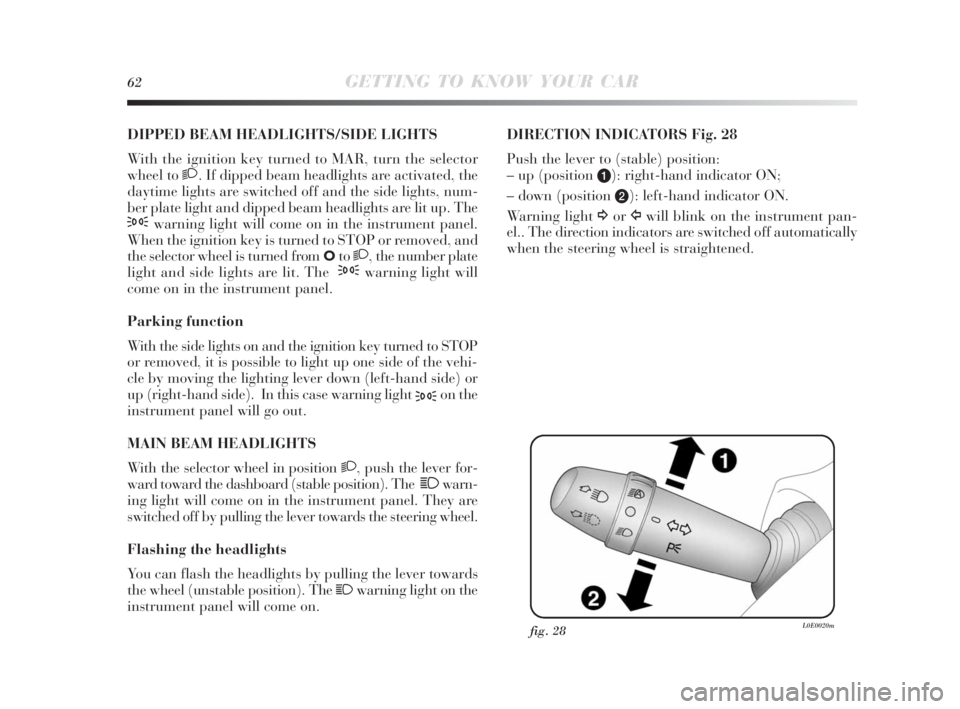
62GETTING TO KNOW YOUR CAR
DIPPED BEAM HEADLIGHTS/SIDE LIGHTS
With the ignition key turned to MAR, turn the selector
wheel to 2. If dipped beam headlights are activated, the
daytime lights are switched off and the side lights, num-
ber plate light and dipped beam headlights are lit up. The
3warning light will come on in the instrument panel.
When the ignition key is turned to STOP or removed, and
the selector wheel is turned from
Oto2, the number plate
light and side lights are lit. The 3warning light will
come on in the instrument panel.
Parking function
With the side lights on and the ignition key turned to STOP
or removed, it is possible to light up one side of the vehi-
cle by moving the lighting lever down (left-hand side) or
up (right-hand side). In this case warning light
3on the
instrument panel will go out.
MAIN BEAM HEADLIGHTS
With the selector wheel in position 2, push the lever for-
ward toward the dashboard (stable position). The 1warn-
ing light will come on in the instrument panel. They are
switched off by pulling the lever towards the steering wheel.
Flashing the headlights
You can flash the headlights by pulling the lever towards
the wheel (unstable position). The
1warning light on the
instrument panel will come on.DIRECTION INDICATORS Fig. 28
Push the lever to (stable) position:
– up (position
a): right-hand indicator ON;
– down (position
b): left-hand indicator ON.
Warning light
¥orÎwill blink on the instrument pan-
el.. The direction indicators are switched off automatically
when the steering wheel is straightened.
fig. 28L0E0020m
001-142 Delta 3ed gb 30-11-2009 11:22 Pagina 62
Page 64 of 276

GETTING TO KNOW YOUR CAR63
1
LANE CHANGE FUNCTION
If you want to signal that you are changing lane, hold the
left-hand lever in the unstable position for less than half
a second. The direction indicator on the selected side flash-
es 5 times and then switches off automatically.
“FOLLOW ME HOME” DEVICE
This function allows the space in front of the car to be lit
up for a preset period of time.
Activation
With the ignition key on STOP or removed, pull the lever
towards the steering wheel within 2 minutes of switching
the engine off. The amount of time the lights remain on
is extended by 30 seconds at each movement of the lever,
up to a maximum of 210 seconds; after this the lights are
switched off automatically. Each time the lever is oper-
ated, the warning light on the instrument panel comes
on and the display shows how long the function will re-
main active. The warning light comes on the first time the
lever is operated, and stays on until the function is auto-
matically deactivated. Each time you operate the lever, the
amount of time the lights will remain lit up increases.
Deactivation
Keep the lever pulled towards the steering wheel for more
than 2 seconds.WINDOW WASHING
The right-hand lever fig. 29 controls windscreen
wiper/washer and heated rear window wiper/washer op-
eration.
WINDSCREEN WIPER/WASHER fig. 29
This only operates with the ignition turned to MAR.
The right-hand lever can take five different positions:
A: windscreen wiper off.
B: intermittent operation;
With the lever in position B, turn selector wheel F to se-
lect one of four different speeds for the intermittent op-
eration mode:
,= very slow intermittent operation
= slow intermittent operation.
= normal intermittent operation
= fast intermittent operation.
C: continuous slow operation;
D: continuous fast operation;
E: temporary fast operation (unstable position).
001-142 Delta 3ed gb 30-11-2009 11:22 Pagina 63
Page 65 of 276

64GETTING TO KNOW YOUR CAR
“Smart washing” function
Pull the lever towards the steering wheel (unstable posi-
tion) to operate the windscreen washer jet. Keep the lever
pulled to activate both the windscreen washer jet and the
windscreen wiper with a single movement; the latter turns
on automatically if you keep the lever pulled for over half
a second. The windscreen wiper stops operating a few
strokes after the lever is released; after a few seconds, a
further cleaning stroke completes the wiping operation.
fig. 29L0E0021m
REAR WINDOW WIPER/REAR WINDOW
WASHER
This only operates with the ignition turned to MAR.
Turn the selector wheel to
'to operate the rear window
wiper.
With the windscreen wiper active, turn the selector wheel
to
'activate the rear window wiper which, in this case,
operates (in the different positions) in sync with the wind-
screen wipe but at half its rate. When reverse gear is en-
gaged with windscreen wiper active, the rear window wiper
automatically turns on in slow continuous mode.
It stops when the reverse gear is disengaged.
Do not use the windscreen or rearscreen
wiper to remove layers of snow or ice from
the windscreen. In such conditions, the wind-
screen wiper may be subjected to excessive stress
and the motor protection which prevents operation
for a few seconds may trip. If the issue persists, con-
tact a Lancia Dealership.
“Smart washing” function
Pushing the lever towards the dashboard (unstable posi-
tion) will activate the rear window washer.
Keep the lever pushed to activate the rear window wash-
er jet and the rear window wiper with a single movement;
the latter turns on automatically if you keep the lever
pushed for over half a second.
001-142 Delta 3ed gb 30-11-2009 11:22 Pagina 64
Page 71 of 276

70GETTING TO KNOW YOUR CAR
REAR COURTESY LIGHT fig. 33
Press the point indicated by the arrow to switch the lights
on/off (+ sign on the courtesy light lens cover).
The events that determine the lighting up of the front cour-
tesy light also apply to the lighting up of the rear courtesy
light.
LUGGAGE COMPARTMENT LIGHT fig. 34
This light comes on automatically when the luggage com-
partment is opened and switches off when it is closed.
fig. 34L0E0026m
CONTROLS FOR
DUALDRIVE ELECTRIC POWER STEERING
SYSTEM fig. 35
Press button A to activate the “CITY” function (see “elec-
tric power steering system”). When the function is ac-
tive, the message CITY is displayed on the instrument pan-
el. Press the button once again to deactivate the func-
tion.
SPORT FUNCTION CONTROL fig. 35
(for versions/markets, where provided)
Press button B: to activate the sports driving setting. This
is characterised by increased acceleration response and in-
creased force required at the steering wheel to obtain a
more sporty drive.
fig. 35L0E0027m
001-142 Delta 3ed gb 30-11-2009 11:22 Pagina 70