2010 JEEP PATRIOT wheel
[x] Cancel search: wheelPage 3 of 72

INTRODUCTION/WELCOME
WELCOME FROM CHRYSLER GROUP LLC.. 2
CONTROLS AT A GLANCE
DRIVER COCKPIT.............. 4
INSTRUMENT CLUSTER .......... 6
GETTING STARTED
KEYFOB .................. 8
THEFT ALARM............... 9
SEAT BELT ................. 9
CHILD RESTRAINTS ............ 9
FRONT SEATS ...............11
REAR SEATS ................14
TILT STEERING COLUMN .........14
PROGRAMMABLE FEATURES .......15
OPERATING YOUR VEHICLE
TURN SIGNAL/LIGHTS LEVER .......17
WIPER/WASHER LEVER ..........18
SPEED CONTROL LEVER .........19
CONTINUOUSLY VARIABLE AUTOMATIC
TRANSMISSION (CVT) ...........20
MANUAL CLIMATE CONTROLS ......20
AUTOMATIC TEMPERATURE CONTROLS
(ATC) ....................21
POWER SUNROOF .............21
WIND BUFFETING .............22
ELECTRONICS
NON-TOUCH-SCREEN RADIOS ......23
TOUCH-SCREEN RADIOS .........26
REMOTE AUDIO CONTROLS ........30
UNIVERSAL CONSUMER INTERFACE . . . 31
ELECTRONIC VEHICLE INFORMATION
CENTER (EVIC) ...............31
UNIVERSAL GARAGE DOOR OPENER . . . 32
POWER INVERTER .............33
POWER OUTLET ..............34
UCONNECT™ PHONE ...........34
VOICE COMMAND .............36
OFF-ROAD CAPABILITIES
FOUR-WHEEL DRIVE OPERATION .....37
UTILITY
TRAILER TOWING WEIGHTS (MAXIMUM
TRAILER WEIGHT RATINGS)........38
RECREATIONAL TOWING (BEHIND
MOTORHOME, ETC.) ............39
BRAKE/TRANSMISSION INTERLOCK
MANUAL OVERRIDE SYSTEM .......39
WHAT TO DO IN EMERGENCIES
24 HOUR TOWING ASSISTANCE -
U.S. ONLY..................40
INSTRUMENT CLUSTER WARNING
LIGHTS ...................40
IF YOUR ENGINE OVERHEATS .......43
AUTOMATIC TRANSAXLE OVERHEATING..44
JACKING AND TIRE CHANGING ......44
JUMP-STARTING ..............47
TOWING A DISABLED VEHICLE ......51
FREEING A STUCK VEHICLE ........52
EVENT DATA RECORDER (EDR) ......53
MAINTAINING YOUR VEHICLE
OPENING THE HOOD............54
ENGINE COMPARTMENT .........55
FLUIDS AND CAPACITIES .........57
MAINTENANCE CHART ..........58
FUSES ...................60
TIRE PRESSURES .............61
WHEEL AND WHEEL TRIM CARE .....62
EXTERIOR BULBS .............62
CONSUMER ASSISTANCE
CHRYSLER GROUP LLC CUSTOMER
CENTER...................63
CHRYSLER CANADA INC. CUSTOMER
CENTER ...................63
ASSISTANCE FOR THE HEARING
IMPAIRED ..................63
PUBLICATIONS ORDERING ........63
REPORTING SAFETY DEFECTS IN THE
50 UNITED STATES
AND WASHINGTON, D.C. .........64
TIRE WARRANTY ..............64
MOPAR ACCESSORIES
MOPAR® ACCESSORIES ..........67
TABLE OF CONTENTS
Page 16 of 72

REAR SEATS
Folding Rear Seatback
• To fold each rear seatback, pull the strapforward to move the seatback forward and
flat.
Reclining Rear Seatback
• To recline each rear seatback, pull the strapforward just enough to release the seatback
latch. Then push the seatback to a reclined
position, approximately 35 degrees
maximum, and release the strap.
TILT STEERING COLUMN
• The tilt lever is located on the steeringcolumn, below the turn signal lever.
• Push down on the lever to unlock the steering column.
• With one hand firmly on the steering wheel, move the steering column up or down as
desired.
• Pull upward on the lever to lock the column firmly in place.
WARNING!
Do not adjust the steering column while driving. Adjusting the steering column while
driving or driving with the steering column unlocked, could cause the driver to lose
control of the vehicle. Be sure the steering column is locked before driving your
vehicle. Failure to follow this warning may result in serious injury or death.
GETTING STARTED
14
Page 32 of 72
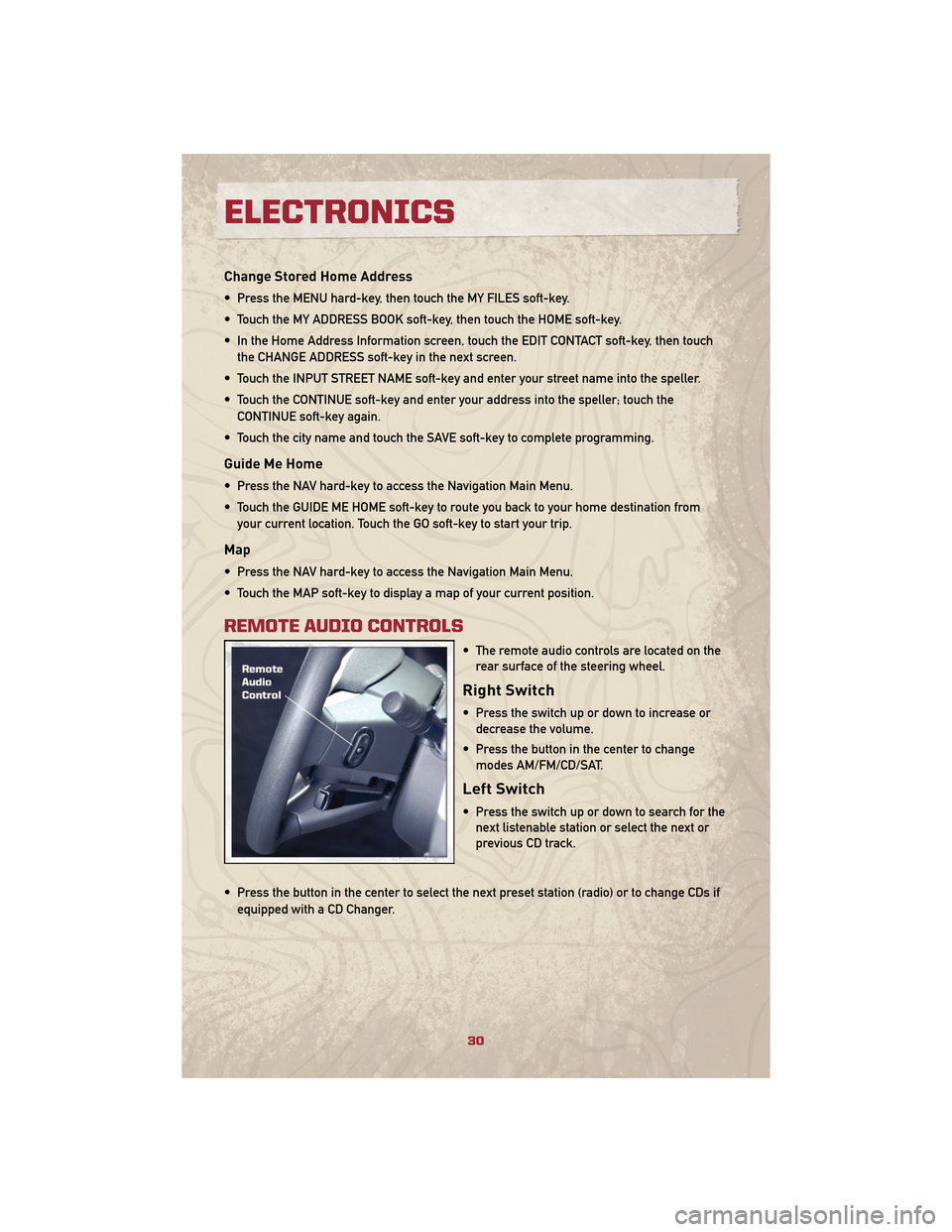
Change Stored Home Address
• Press the MENU hard-key, then touch the MY FILES soft-key.
• Touch the MY ADDRESS BOOK soft-key, then touch the HOME soft-key.
• In the Home Address Information screen, touch the EDIT CONTACT soft-key, then touchthe CHANGE ADDRESS soft-key in the next screen.
• Touch the INPUT STREET NAME soft-key and enter your street name into the speller.
• Touch the CONTINUE soft-key and enter your address into the speller; touch the CONTINUE soft-key again.
• Touch the city name and touch the SAVE soft-key to complete programming.
Guide Me Home
• Press the NAV hard-key to access the Navigation Main Menu.
• Touch the GUIDE ME HOME soft-key to route you back to your home destination from your current location. Touch the GO soft-key to start your trip.
Map
• Press the NAV hard-key to access the Navigation Main Menu.
• Touch the MAP soft-key to display a map of your current position.
REMOTE AUDIO CONTROLS
• The remote audio controls are located on therear surface of the steering wheel.
Right Switch
• Press the switch up or down to increase ordecrease the volume.
• Press the button in the center to change modes AM/FM/CD/SAT.
Left Switch
• Press the switch up or down to search for thenext listenable station or select the next or
previous CD track.
• Press the button in the center to select the next preset station (radio) or to change CDs if equipped with a CD Changer.
ELECTRONICS
30
Page 39 of 72

FOUR-WHEEL DRIVE
OPERATION
• This feature provides full time,on-demand, four–wheel drive (4WD).
• To activate, pull the T-handle, located in between the front driver and passenger
seats, up once and release. The “4WD
Indicator Light” will come on in the
cluster.
• This can be done on the fly, at any vehicle speed. To deactivate, simply
pull on the T-handle one more time.
The “4WD Indicator Light” will then go
out.
37
OFF-ROAD CAPABILITIES
Page 41 of 72

RECREATIONAL TOWING (BEHIND MOTORHOME, ETC.)
Towing This Vehicle Behind Another Vehicle (Flat Towing With All
Four Wheels On The Ground)
Recreational Towing
ConditionManual Transaxle
Vehicles Automatic Transaxle
Vehicles
Four Wheel Flat Tow (All
Wheels on Ground) Yes
Never
Two Wheel Dolly Tow (Front
or Rear Wheels on Ground) Never
Never
Flat Bed Tow (All Wheels
on Bed of Truck) Ye s
Ye s
NOTE: Vehicles equipped with manual transaxles may be recreationally towed (flat towed)
at any legal highway speed, for any distance, if the manual transaxle is in NEUTRAL and the
ignition key is in the ACC position.
CAUTION!
• DO NOT flat tow any vehicle equipped with an automatic
transaxle. Damage to the
drivetrain will result. If these
vehicles require towing, make sure
all four wheels are off the ground.
• Front or rear wheel lifts should not be used. Internal damage to the
transaxle will occur if a front or
rear wheel lift is used when
recreational towing.
BRAKE/TRANSMISSION
INTERLOCK MANUAL
OVERRIDE SYSTEM
• The manual override may be used inthe event that the shift lever should fail
to move from PARK with the Key Fob in
the ON position and the brake pedal
pressed. • To operate the shift lock manual
override, perform the following steps:
• Locate and remove the removable plug in the right side of the shift
lever housing.
• Turn the ignition switch to the ACC or ON position without starting the
engine.
• Firmly set the parking brake.
• Press and maintain firm pressure on the brake pedal.
• Using your finger, press and hold the override tab through the access
port.
• Move the shift lever into the NEUTRAL position and start the
vehicle.
• Reinstall the removable plug.
• Have your vehicle inspected by your local authorized dealer if the shift lock
manual override has been used.
39
UTILITY
Page 46 of 72

WARNING!
You or others can be badly burned by hot engine coolant (antifreeze) or steam from
your radiator. If you see or hear steam coming from under the hood, do not open the
hood until the radiator has had time to cool. Never try to open a cooling system
pressure cap when the radiator or coolant bottle is hot.
AUTOMATIC TRANSAXLE OVERHEATING
• During sustained high speed driving or trailer towing up long grades on hot days, theautomatic transaxle oil may become too hot.
• When the transaxle overheat warning light
turns on, you will experience reduced
performance until the automatic transaxle cools down. Once the transaxle has cooled
down and the light turns off, you may continue to drive normally. If the high speed is
maintained, the overheating will continue to occur.
• If the overheating continues, it may become necessary to stop the vehicle and run the engine at idle with the transaxle in NEUTRAL until the light turns off.
JACKING AND TIRE CHANGING
WARNING!
• Do not attempt to change a tire on the side of the vehicle close to moving traffic. Pull far enough off the road to avoid the danger of being hit when operating the
jack or changing the wheel.
• Getting under a jacked-up vehicle is dangerous. The vehicle could slip off the jack and fall on you. You could be crushed. Never get any part of your body under a
vehicle that is on a jack. If you need to get under a raised vehicle, take it to a
service center where it can be raised on a lift.
• The jack is designed to use as a tool for changing tires only. The jack should not be used to lift the vehicle for service purposes. The vehicle should be jacked on a
firm, level surface only. Avoid ice or slippery areas.
WARNING!
• The compact spare tire is for emergency use only. Installation of this compactspare tire affects vehicle handling.
• Do not drive more than 50 mph (80 km/h) with a compact spare tire.
• Keep the compact spare tire inflated to the cold tire inflation pressure, listed on either your tire placard or limited use spare tire and wheel assembly.
• Replace (or repair) the original tire at the first opportunity and reinstall it on your vehicle. Failure to do so could result in loss of vehicle control.
(Continued)
WHAT TO DO IN EMERGENCIES
44
Page 47 of 72

WARNING!(Continued)
• A loose tire or jack, thrown forward in a collision or hard stop, could endanger theoccupants of the vehicle. Always stow the jack parts and spare tire in the places
provided.
Jack Location
• The jack and jack-handle are stowed underthe load floor in the trunk.
Spare Tire Stowage
• The compact spare tire is stowed under therear load floor in the trunk.
• To remove the spare tire, lift up the load floor cover and remove the hold down.
Preparations For Jacking
• Park on a firm, level surface. Avoid ice orslippery areas.
WARNING!
Do not attempt to change a tire on the side of the vehicle close to moving traffic. Pull
far enough off the road to avoid being hit when operating the jack or changing the
wheel.
• Set the parking brake and shift the automatic transmission into PARK, or a manual transmission into REVERSE.
• Turn the ignition to LOCK and turn on the Hazard Warning flasher. • Block both the front and rear of the wheeldiagonally opposite of the jacking position.
For example, if changing the right front tire,
block the left rear wheel.
NOTE: Passengers should not remain in the
vehicle when the vehicle is being jacked.
45
WHAT TO DO IN EMERGENCIES
Page 48 of 72

Jacking And Tire Changing Instructions
WARNING!
Carefully follow these tire changing procedures to help prevent personal injury or
damage to your vehicle: Always park on a firm, level surface as far from the edge of
the roadway as possible before raising the vehicle.
• Remove the scissors jack and lug wrench from the spare wheel as an assembly. Turn the jack screw to the left to loosen the lug wrench, and remove the wrench from the jack
assembly.
NOTE: The jack handle attaches to the side of the jack with two attachment points. When
the jack is partially expanded, the tension between the two attachment points holds the jack
handle in place.
• Loosen (but do not remove) the wheel lug nuts by turning them to the left one turn while the wheel is still on the ground.
• Assemble the jack and jacking tools. Connect the jack handle driver to the extension, then to the lug wrench.
• Place the jack underneath the lift area (triangular cutout) that is closest to the flat tire. Turn the jack screw clockwise to firmly engage the jack saddle with the lift area of the sill
flange.
• Raise the vehicle by turning the jack screw clockwise. Raise the vehicle only until the tire just clears the surface and enough clearance is obtained to install the spare tire.
WHAT TO DO IN EMERGENCIES
46