Page 128 of 522
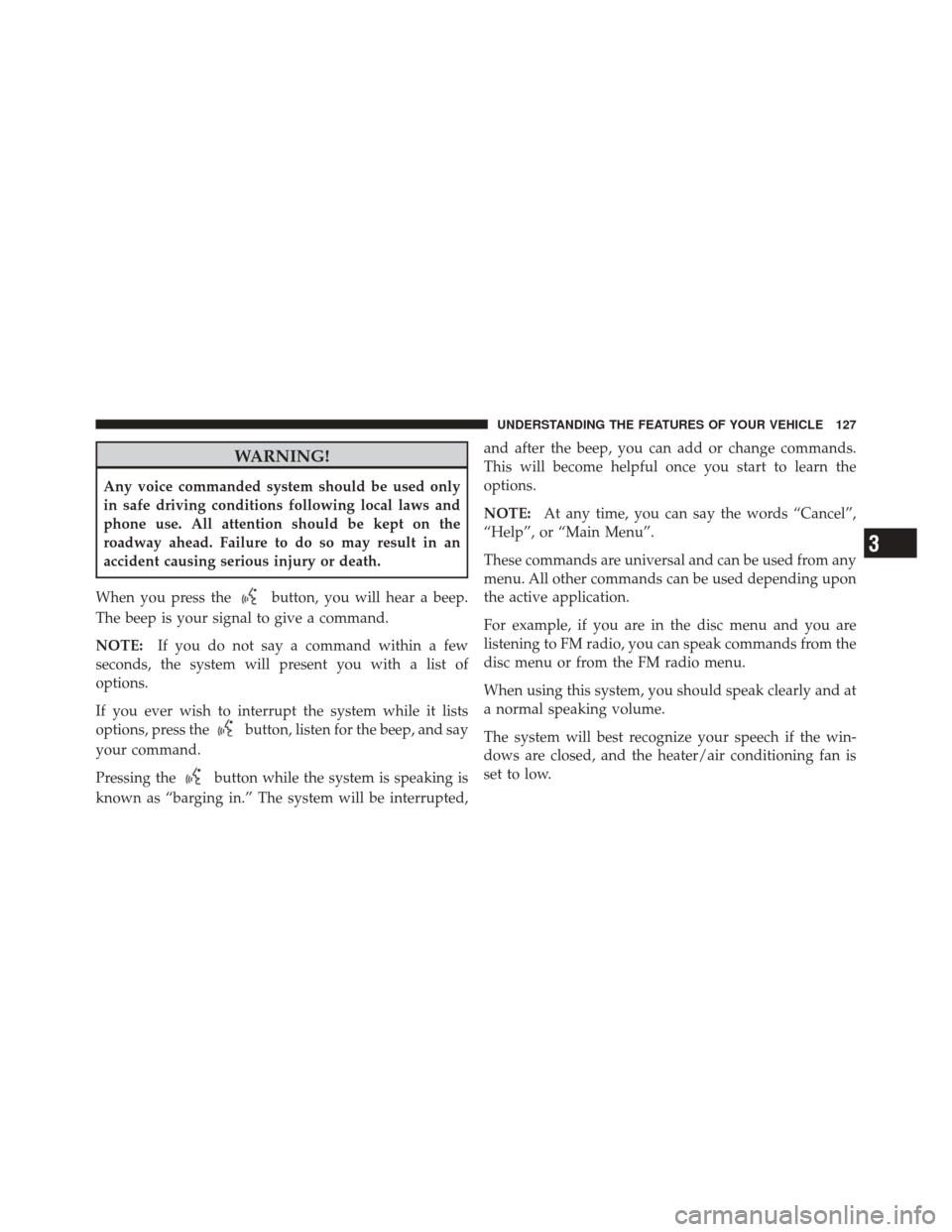
WARNING!
Any voice commanded system should be used only
in safe driving conditions following local laws and
phone use. All attention should be kept on the
roadway ahead. Failure to do so may result in an
accident causing serious injury or death.
When you press the
button, you will hear a beep.
The beep is your signal to give a command.
NOTE: If you do not say a command within a few
seconds, the system will present you with a list of
options.
If you ever wish to interrupt the system while it lists
options, press the
button, listen for the beep, and say
your command.
Pressing the
button while the system is speaking is
known as “barging in.” The system will be interrupted, and after the beep, you can add or change commands.
This will become helpful once you start to learn the
options.
NOTE:
At any time, you can say the words “Cancel”,
“Help”, or “Main Menu”.
These commands are universal and can be used from any
menu. All other commands can be used depending upon
the active application.
For example, if you are in the disc menu and you are
listening to FM radio, you can speak commands from the
disc menu or from the FM radio menu.
When using this system, you should speak clearly and at
a normal speaking volume.
The system will best recognize your speech if the win-
dows are closed, and the heater/air conditioning fan is
set to low.
3
UNDERSTANDING THE FEATURES OF YOUR VEHICLE 127
Page 132 of 522
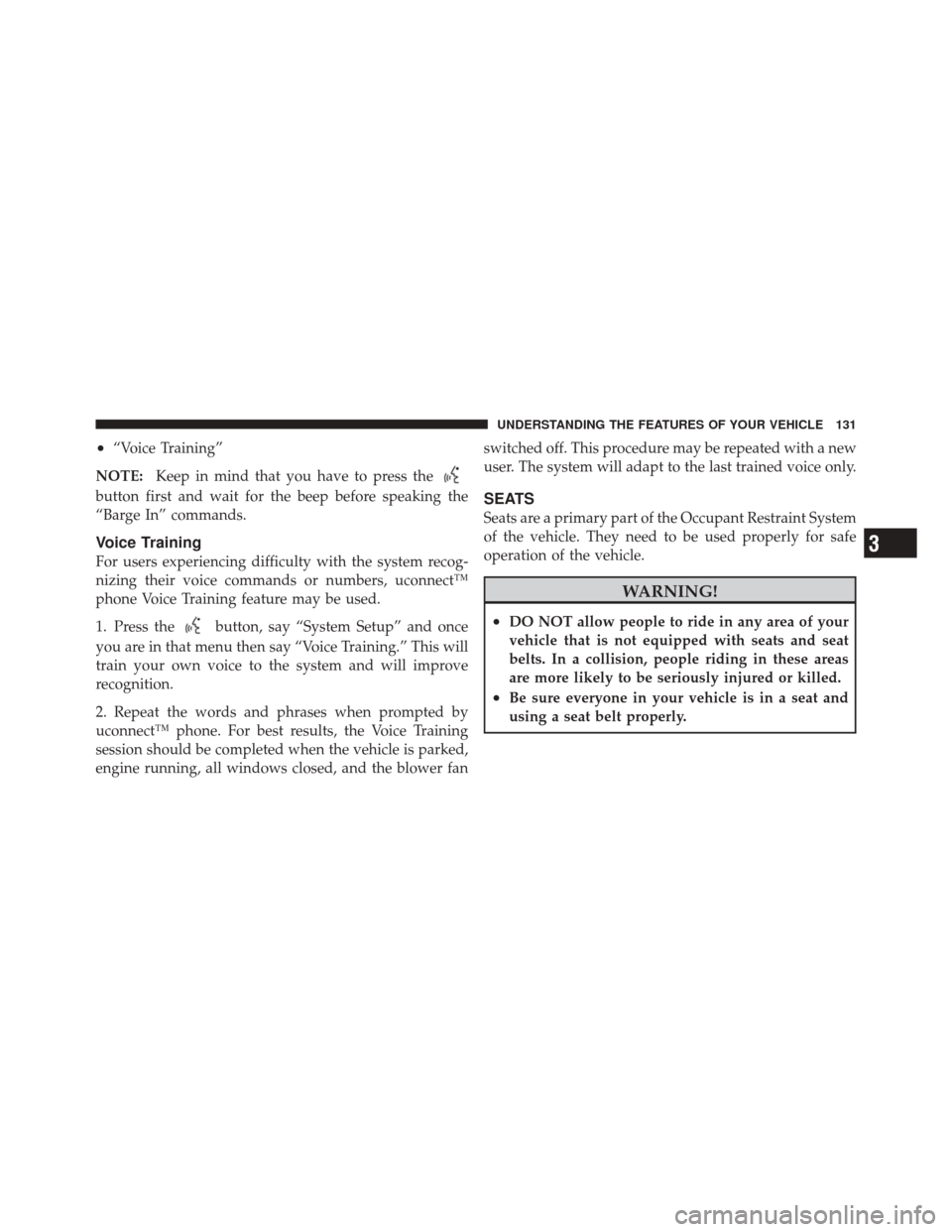
•“Voice Training”
NOTE: Keep in mind that you have to press the
button first and wait for the beep before speaking the
“Barge In” commands.
Voice Training
For users experiencing difficulty with the system recog-
nizing their voice commands or numbers, uconnect™
phone Voice Training feature may be used.
1. Press the
button, say “System Setup” and once
you are in that menu then say “Voice Training.” This will
train your own voice to the system and will improve
recognition.
2. Repeat the words and phrases when prompted by
uconnect™ phone. For best results, the Voice Training
session should be completed when the vehicle is parked,
engine running, all windows closed, and the blower fan switched off. This procedure may be repeated with a new
user. The system will adapt to the last trained voice only.
SEATS
Seats are a primary part of the Occupant Restraint System
of the vehicle. They need to be used properly for safe
operation of the vehicle.
WARNING!
•DO NOT allow people to ride in any area of your
vehicle that is not equipped with seats and seat
belts. In a collision, people riding in these areas
are more likely to be seriously injured or killed.
•Be sure everyone in your vehicle is in a seat and
using a seat belt properly.
3
UNDERSTANDING THE FEATURES OF YOUR VEHICLE 131
Page 133 of 522
Manual Front Seat Adjustments
The manual seat adjustment bar is at the front of the seat,
near the floor.Pull the bar upward to move the seat forward or rear-
ward. Release the bar once the seat is in the position
desired. Then, using body pressure, move forward and
rearward on the seat to be sure that the seat adjusters
have latched.
WARNING!
Adjusting a seat while the vehicle is moving is
dangerous. The sudden movement of the seat could
cause you to lose control. The seat belt might not be
properly adjusted and you could be injured. Adjust
any seat only while the vehicle is parked.
Manual Seat Adjustment
132 UNDERSTANDING THE FEATURES OF YOUR VEHICLE
Page 134 of 522
Recliner Adjustment
The recliner control is located on the outboard side of the
seat.
To recline the seatback, lean forward slightly and lift the
lever. Then lean back to the position desired and release
the lever. To return the seatback to its normal uprightposition, lean forward and lift the lever. Release the lever
once the seatback is in the upright position.
WARNING!
•Adjusting a seat while the vehicle is moving is
dangerous. The sudden movement of the seat
could cause you to lose control. The seat belt might
not be properly adjusted and you could be injured.
Adjust the seat only while the vehicle is parked.
•Do not ride with the seatback reclined so that the
shoulder belt is no longer resting against your
chest. In a collision you could slide under the seat
belt and be seriously or even fatally injured. Use
the recliner only when the vehicle is parked.
Seatback Release Lever
3
UNDERSTANDING THE FEATURES OF YOUR VEHICLE 133
Page 136 of 522
Power Seat — If Equipped
The power seat switch is located on the outboard side of
the seat, near the floor.For vehicles equipped with a driver’s power seat, use this
switch to move the seat up, down, forward, rearward, or
to tilt the seat. For vehicles equipped with a passenger
power seat, use this switch to move the seat forward and
rearward.
CAUTION!
Do not place any article under any seat as it may
cause damage to the seat or seat controls.
WARNING!
Adjusting a seat while the vehicle is moving is
dangerous. The sudden movement of the seat could
cause you to lose control. The seat belt might not be
properly adjusted and you could be injured. Adjust
any seat only while the vehicle is parked.
Power Seat Switch
3
UNDERSTANDING THE FEATURES OF YOUR VEHICLE 135
Page 139 of 522
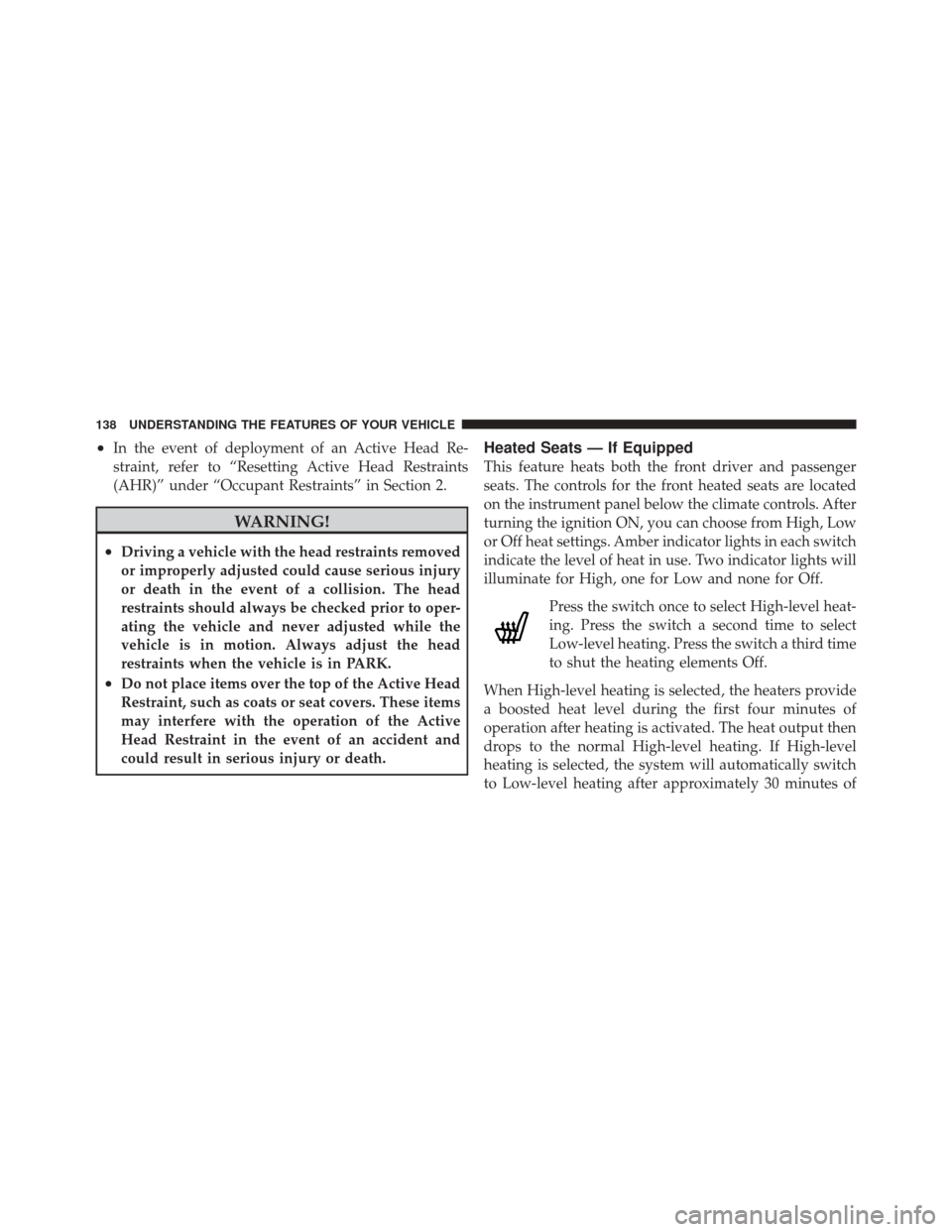
•In the event of deployment of an Active Head Re-
straint, refer to “Resetting Active Head Restraints
(AHR)” under “Occupant Restraints” in Section 2.
WARNING!
•Driving a vehicle with the head restraints removed
or improperly adjusted could cause serious injury
or death in the event of a collision. The head
restraints should always be checked prior to oper-
ating the vehicle and never adjusted while the
vehicle is in motion. Always adjust the head
restraints when the vehicle is in PARK.
•Do not place items over the top of the Active Head
Restraint, such as coats or seat covers. These items
may interfere with the operation of the Active
Head Restraint in the event of an accident and
could result in serious injury or death.
Heated Seats — If Equipped
This feature heats both the front driver and passenger
seats. The controls for the front heated seats are located
on the instrument panel below the climate controls. After
turning the ignition ON, you can choose from High, Low
or Off heat settings. Amber indicator lights in each switch
indicate the level of heat in use. Two indicator lights will
illuminate for High, one for Low and none for Off.Press the switch once to select High-level heat-
ing. Press the switch a second time to select
Low-level heating. Press the switch a third time
to shut the heating elements Off.
When High-level heating is selected, the heaters provide
a boosted heat level during the first four minutes of
operation after heating is activated. The heat output then
drops to the normal High-level heating. If High-level
heating is selected, the system will automatically switch
to Low-level heating after approximately 30 minutes of
138 UNDERSTANDING THE FEATURES OF YOUR VEHICLE
Page 140 of 522
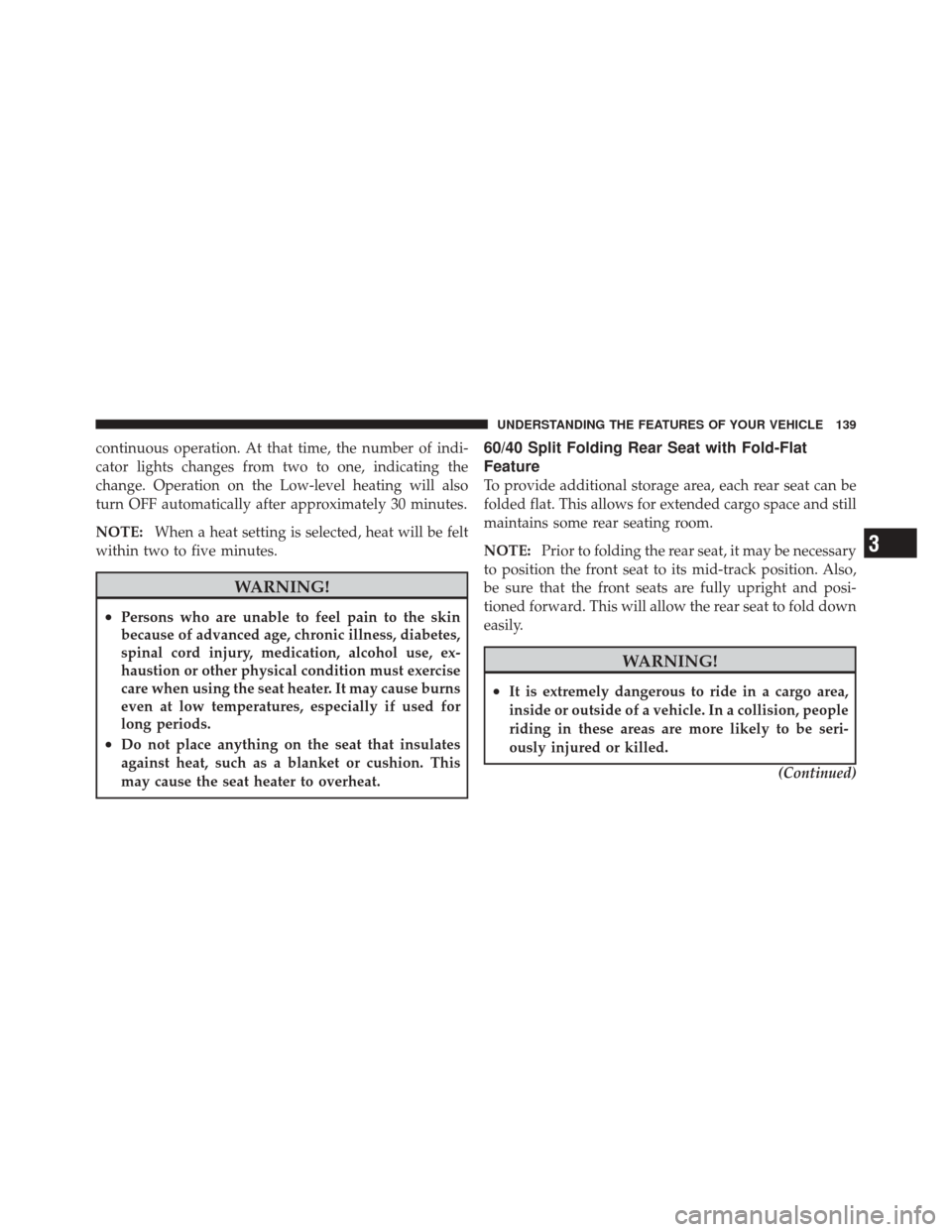
continuous operation. At that time, the number of indi-
cator lights changes from two to one, indicating the
change. Operation on the Low-level heating will also
turn OFF automatically after approximately 30 minutes.
NOTE:When a heat setting is selected, heat will be felt
within two to five minutes.
WARNING!
•Persons who are unable to feel pain to the skin
because of advanced age, chronic illness, diabetes,
spinal cord injury, medication, alcohol use, ex-
haustion or other physical condition must exercise
care when using the seat heater. It may cause burns
even at low temperatures, especially if used for
long periods.
•Do not place anything on the seat that insulates
against heat, such as a blanket or cushion. This
may cause the seat heater to overheat.
60/40 Split Folding Rear Seat with Fold-Flat
Feature
To provide additional storage area, each rear seat can be
folded flat. This allows for extended cargo space and still
maintains some rear seating room.
NOTE: Prior to folding the rear seat, it may be necessary
to position the front seat to its mid-track position. Also,
be sure that the front seats are fully upright and posi-
tioned forward. This will allow the rear seat to fold down
easily.
WARNING!
•It is extremely dangerous to ride in a cargo area,
inside or outside of a vehicle. In a collision, people
riding in these areas are more likely to be seri-
ously injured or killed.
(Continued)
3
UNDERSTANDING THE FEATURES OF YOUR VEHICLE 139
Page 141 of 522
WARNING! (Continued)
•Do not allow people to ride in any area of your
vehicle that is not equipped with seats and seat
belts.
•Be sure everyone in your vehicle is in a seat and
using a seat belt properly.
To Lower the Rear Seat
1. Locate the release strap on the lower outboard side of
each rear seatback.
2. Pull the release strap (toward the front of the vehicle).3. Fold the rear seat completely forward.
4. If desired, push down on the seatback to lock it in the
folded position.
Rear Seat Release Strap
140 UNDERSTANDING THE FEATURES OF YOUR VEHICLE