Page 19 of 407

Vehicle Security Light (located in the instrument cluster)
will flash rapidly for about 16 seconds to signal that the
Vehicle Security Alarm is arming. During this 16 second
arming period, opening any door or the liftgate will
cancel the arming. If the Vehicle Security Alarm success-
fully arms, the Vehicle Security Light will flash at a
slower rate to indicate the alarm is set.
To Disarm the System
To disarm the Vehicle Security Alarm, you will need to
press the UNLOCK button on the RKE transmitter or
turn the ignition key to the ON position. If something has
triggered the Vehicle Security Alarm in your absence, the
horn will sound three times when you unlock the doors.
Check the vehicle for tampering.
The Vehicle Security Alarm is designed to protect your
vehicle; however, you can create conditions where the
Vehicle Security Alarm will arm unexpectedly. If you
remain in the vehicle and lock the doors with the RKEtransmitter, once the Vehicle Security Alarm is armed
(after 16 seconds), when you pull the door handle to exit,
the alarm will sound. If this occurs, press the UNLOCK
button on the RKE transmitter to disarm the Vehicle
Security Alarm. You may also accidentally disarm the
Vehicle Security Alarm by unlocking the driver’s door
with the key and then locking it. The door will be locked
but the Vehicle Security Alarm will not arm.ILLUMINATED ENTRY
The interior lights come on when you open any door or
use the Remote Keyless Entry (RKE) transmitter to un-
lock any door. They will remain on for approximately
30 seconds after all doors are closed then fade to off.
The lights also will fade to off if you turn on the ignition
after you close all the doors.
18 THINGS TO KNOW BEFORE STARTING YOUR VEHICLE
Page 54 of 407

The ORC contains a backup power supply system that
may deploy the airbags even if the battery loses power or
it becomes disconnected prior to deployment.Also, the ORC turns on the Airbag Warning
Light in the instrument panel for approxi-
mately six to eight seconds for a self-check
when the ignition is first turned on. After the
self-check, the Airbag Warning Light will turn off. If the
ORC detects a malfunction in any part of the system, it
turns on the Airbag Warning Light, either momentarily
or continuously. A single chime will sound if the light
comes on again after initial startup.
It also includes diagnostics that will illuminate the instru-
ment cluster Airbag Warning Light if a malfunction is
noted. The diagnostics also record the nature of the
malfunction.WARNING!
Ignoring the Airbag Warning Light in your instru-
ment panel could mean you won’t have the airbags to
protect you in a collision. If the light does not come
on, stays on after you start the vehicle, or if it comes
on as you drive, have the airbag system checked right
away.
Driver and Passenger Airbag Inflator Units
The Driver and Passenger Airbag/Inflator Units are
located in the center of the steering wheel and the right
side of the instrument panel. When the ORC detects a
collision requiring the airbags, it signals the inflator units.
A large quantity of non-toxic gas is generated to inflate
the Advanced Front Airbags. Different airbag inflation
rates are possible, based on the collision type and sever-
ity. The steering wheel hub trim cover and the upper
right side of the instrument panel separate and fold out
2
THINGS TO KNOW BEFORE STARTING YOUR VEHICLE 53
Page 106 of 407
Fog Lights — If Equipped
The fog light switch is located in the multifunction
lever. To activate the fog lights, turn on the park/
turn lights, low beam headlights or the Automatic
Headlights and pull out the end of the multifunction
lever. A light in the instrument cluster shows when the
fog lights are on. NOTE:•Turning on the high beam headlights turns off the fog
lights.
•A front fog light is a lighting device that provides
illumination in front of the vehicle under conditions of
fog, rain, snow, or dust. The front fog lights supple-
ment the low beams of a standard headlight system.
•Proper aim and adjustment of the front fog lights
should be made to prevent excessive glare for other
drivers.
Front Fog Light Control
3
UNDERSTANDING THE FEATURES OF YOUR VEHICLE 105
Page 107 of 407
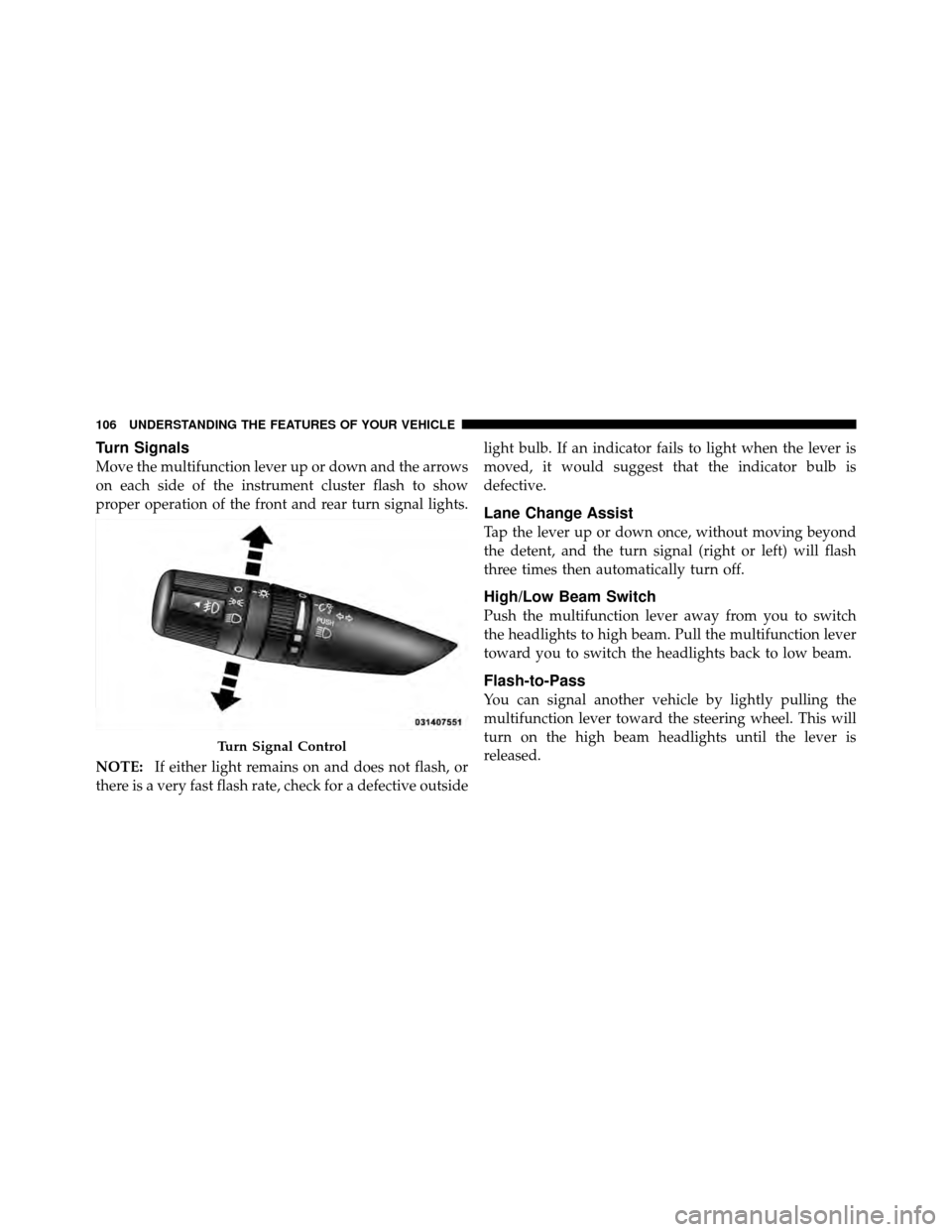
Turn Signals
Move the multifunction lever up or down and the arrows
on each side of the instrument cluster flash to show
proper operation of the front and rear turn signal lights.
NOTE:If either light remains on and does not flash, or
there is a very fast flash rate, check for a defective outside light bulb. If an indicator fails to light when the lever is
moved, it would suggest that the indicator bulb is
defective.
Lane Change Assist
Tap the lever up or down once, without moving beyond
the detent, and the turn signal (right or left) will flash
three times then automatically turn off.
High/Low Beam Switch
Push the multifunction lever away from you to switch
the headlights to high beam. Pull the multifunction lever
toward you to switch the headlights back to low beam.
Flash-to-Pass
You can signal another vehicle by lightly pulling the
multifunction lever toward the steering wheel. This will
turn on the high beam headlights until the lever is
released.
Turn Signal Control
106 UNDERSTANDING THE FEATURES OF YOUR VEHICLE
Page 117 of 407
ELECTRONIC SPEED CONTROL — IF EQUIPPED
When engaged, Electronic Speed Control takes over
accelerator operations at speeds greater than 25 mph
(40 km/h).
The Electronic Speed Control lever is located on the right
side of the steering wheel.NOTE:
In order to ensure proper operation, the Elec-
tronic Speed Control System has been designed to shut
down if multiple Speed Control functions are operated
simultaneously. If this occurs, the Electronic Speed Con-
trol System can be reactivated by pushing the Electronic
Speed Control ON/OFF button and resetting the desired
vehicle set speed.
To Activate
Push the ON/OFF button. The Cruise Indicator Light in
the instrument cluster will illuminate. To turn the system
OFF, push the ON/OFF button a second time. The Cruise
Indicator Light will turn off. The system should be
turned OFF when not in use.
Electronic Speed Control Lever
116 UNDERSTANDING THE FEATURES OF YOUR VEHICLE
Page 123 of 407

When the switch is pressed to disable the system, the
instrument cluster will display the “PARK ASSIST DIS-
ABLED” message. Refer to “Electronic Vehicle Informa-
tion Center (EVIC)” in “Understanding Your Instrument
Panel” for further information. When the shift lever is
changed to REVERSE and the system is disabled, the
instrument cluster will actuate a single chime, once per
ignition cycle, and it will display the message.
The ParkSense�switch LED will be ON when the system
is disabled or defective. The ParkSense� switch LED will
be OFF when the system is enabled.
Service ParkSense�
When ParkSense� is defective, the instrument cluster will
actuate a single chime, once per ignition cycle, and it will
display the “SERVICE PARK ASSIST SYSTEM” message.
Refer to “Electronic Vehicle Information Center (EVIC)”
in “Understanding Your Instrument Panel” for further information. If “SERVICE PARK ASSIST SYSTEM” ap-
pears in the EVIC after making sure the rear fascia/
bumper is clean and free of snow, ice, mud, or other
debris, see your authorized dealer.
Cleaning ParkSense�
Clean the ParkSense�
sensors with water, car wash soap
and a soft cloth. Do not use rough or hard cloths. Do not
scratch or poke the sensors. Otherwise, you could dam-
age the sensors.
System Usage Precautions
NOTE:
•Ensure that the rear bumper is free of dirt and debris
to keep ParkSense� operating properly.
•Jackhammers, large trucks, and other vibrations could
affect the performance of ParkSense�.
122 UNDERSTANDING THE FEATURES OF YOUR VEHICLE
Page 124 of 407

•When you turn ParkSense�off, the instrument cluster
will display “PARK ASSIST DISABLED.” Further-
more, once you turn ParkSense� off, it remains off
until you turn it on again, even if you cycle the ignition
key.
•When you move the shift lever to the REVERSE
position and ParkSense� is turned off, the instrument
cluster will display “PARK ASSIST DISABLED” mes-
sage for as long as the vehicle is in REVERSE.
•ParkSense�, when on, will MUTE the radio when it is
sounding a tone.
•If a ParkSense� system malfunction occurs, a single
chime will sound once per ignition cycle. In addition,
the Electronic Vehicle Information Center (EVIC) will
display “SERVICE PARK ASSIST SYSTEM”. If this
occurs making sure the rear fascia/bumper is free
from snow, ice, mud, dirt and debris, see your autho-
rized dealer.
•Clean the ParkSense� sensors regularly, taking care
not to scratch or damage them. The sensors must not
be covered with ice, snow, slush, mud, dirt, or debris.
Failure to do so can result in the system not working
properly. ParkSense� might not detect an obstacle
behind the fascia/bumper, or it could provide a false
indication that an obstacle is behind the fascia/
bumper.
•Objects must not be within 12 in (30 cm) from the rear
fascia/bumper while driving the vehicle. Failure to do
so can result in the system misinterpreting a close
object as a sensor problem, causing the “SERVICE
PARK ASSIST SYSTEM” message to be displayed in
the instrument cluster.
3
UNDERSTANDING THE FEATURES OF YOUR VEHICLE 123
Page 152 of 407
UNDERSTANDING YOUR INSTRUMENT PANEL
CONTENTS
�Instrument Panel Features ............... 154
� Instrument Cluster .................... 155
� Instrument Cluster Descriptions ........... 156
� Electronic Vehicle Information Center (EVIC) . . 166
▫ Electronic Vehicle Information Center (EVIC)
Displays ........................... 168
▫ Trip Functions ...................... 171
▫ Performance Pages — If Equipped ........ 173
▫ Compass Display .................... 177 ▫
Driver-Selectable Surround Sound (DSS) – If
Equipped .......................... 179
▫ Personal Settings (Customer-Programmable
Features) .......................... 179
▫ System Status ....................... 183
� Media Center 730N/430 (RER/REN/RBZ) —
AM/FM Stereo Radio And CD/DVD/HDD/
NAV — If Equipped .................... 184
▫ Operating Instructions — Voice Command
System — If Equipped ................. 185
4