Page 179 of 407
5. Complete one or more 360–degree turns (in an area
free from large metal or metallic objects) until the “CAL”
indicator turns off. The compass will now function
normally.
Compass Variance
Compass Variance is the difference between magnetic
North and Geographic North. In some areas of the
country, the difference between magnetic and Geo-
graphic North is great enough to cause the compass to
give false readings. For the most accurate compass per-
formance, the compass variance must be set using the
following procedure:
NOTE:Magnetic materials should be kept away from
the Overhead console. This is where the compass sensor
is located. 1. Turn the ignition switch ON.
2. Press the MENU button until Personal Settings
(Customer-Programmable Features) menu is reached.
3. Press the SCROLL button until “Compass Variance” is
displayed in the EVIC.
Compass Variance Map
178 UNDERSTANDING YOUR INSTRUMENT PANEL
Page 228 of 407

The system will automatically control re-
circulation. However, pressing this but-
ton will temporarily put the system in
“Recirculation” mode. This can be used
when outside conditions such as smoke,
odors, dust, or high humidity are present. This will cause
the LED to illuminate.
NOTE:
•The surface of the climate control panel, and the top
center of the instrument panel should be kept free of
debris due to the climate control sensor’s location.
Mud on the windshield may also cause poor operation
of this system.
•To provide you with maximum comfort in the auto-
matic mode, during cold start-ups the blower fan will
remain off until the engine warms up. However, the
fan will engage immediately if the defrost mode is
selected or if you manually select a blower speed.
•Under certain conditions (after the vehicle is turned
off) the climate control system may recalibrate and a
noise may be heard for 20 seconds. This is part of
normal operation.
•Most of the time, when in Automatic operation, you
can temporarily put the system into Recirculation
mode by pressing the “Recirculation” button. How-
ever, under certain conditions in automatic the system
is blowing air out of the defrost vents. When these
conditions are present, and the “Recirculation” button
is pressed, the indicator will flash and remain off. This
tells you that you are unable to go into Recirculation
mode at this time. If you would like to go to Recircu-
lation mode, you must first move your mode knob to
Panel, Panel/Floor, or Floor, then press the “Recircu-
lation” button. This feature will reduce the possibility
of window fogging.
Recirculation
4
UNDERSTANDING YOUR INSTRUMENT PANEL 227
Page 259 of 407

the brake of the appropriate wheel to assist in counter-
acting the over/under steer condition. Engine power
may also be reduced to help the vehicle maintain the
desired path.
ESP uses sensors in the vehicle to determine the vehicle
path intended by the driver and compares it to the actual
path of the vehicle. When the actual path does not match
the intended path, ESP applies the brake of the appropri-
ate wheel to assist in counteracting the oversteer or
understeer condition.
•Oversteer - when the vehicle is turning more than
appropriate for the steering wheel position.
•Understeer - when the vehicle is turning less than
appropriate for the steering wheel position.
The “ESP/TCS Indicator Light” in the instrument cluster
will start to flash as soon as the tires lose traction and the
ESP system becomes active. The “ESP/TCS Indicator Light” also flashes when TCS is active. If the “ESP/TCS
Indicator Light” begins to flash during acceleration, ease
up on the accelerator and apply as little throttle as
possible. Be sure to adapt your speed and driving to the
prevailing road conditions.
WARNING!
The Electronic Stability Program (ESP) cannot pre-
vent the natural laws of physics from acting on the
vehicle, nor can it increase the traction afforded by
prevailing road conditions. ESP cannot prevent acci-
dents, including those resulting from excessive speed
in turns, driving on very slippery surfaces, or hydro-
planing. Only a safe, attentive, and skillful driver can
prevent accidents. The capabilities of an ESP-
equipped vehicle must never be exploited in a reck-
less or dangerous manner which could jeopardize the
user’s safety or the safety of others.
258 STARTING AND OPERATING
Page 261 of 407

Off” mode by pressing the “ESP OFF” switch. Once the
situation requiring ESP to be switched to the “ESP Partial
Off” mode is overcome, turn ESP back on by momen-
tarily pressing the “ESP OFF” switch. This may be done
while the vehicle is in motion.
Trailer Sway Control (TSC)
TSC uses sensors in the vehicle to recognize an exces-
sively swaying trailer and will take the appropriate
actions to attempt to stop the sway. The system may
reduce engine power and apply the brake of the appro-
priate wheel(s) to counteract the sway of the trailer. TSC
will become active automatically once an excessively
swaying trailer is recognized. No driver action is re-
quired. Note that TSC cannot stop all trailers from
swaying. Always use caution when towing a trailer and
follow the tongue weight recommendations. Refer to
“Trailer Towing” in “Starting and Operating” for further
information. When TSC is functioning, the “ESP/TCS
Indicator Light” will flash, the engine power may bereduced and you may feel the brakes being applied to
individual wheels to attempt to stop the trailer from
swaying. TSC is disabled when the ESP system is in the
“Partial Off” mode.
WARNING!
If TSC activates while driving, slow the vehicle
down, stop at the nearest safe location, and adjust the
trailer load to eliminate trailer sway.
ESP/BAS Warning Light and ESP/TCS Indicator
Light
The malfunction indicator lamp for the ESP is
combined with the BAS indicator. The “ESP/
BAS Warning Light” and the “ESP/TCS Indi-
cator Light” in the instrument cluster both
come on when the ignition switch is turned to the ON
position. They should both go out with the engine
running.
260 STARTING AND OPERATING
Page 280 of 407

TIRE PRESSURE MONITOR SYSTEM (TPMS)
Premium System
The Tire Pressure Monitor System (TPMS) uses wireless
technology with wheel rim mounted electronic sensors to
monitor tire pressure levels. Sensors, mounted to each
wheel as part of the valve stem, transmit tire pressure
readings to the Receiver Module.
NOTE:It is particularly important, for you to check the
tire pressure in all of your tires regularly and to maintain
the proper pressure.
The Tire Pressure Monitor System (TPMS) consists of the
following components:
•Receiver Module
•4 Tire Pressure Monitoring Sensors
•3 Trigger Modules (mounted in three of the four wheel
wells)
•Various Tire Pressure Monitoring System Messages,
which display in the Electronic Vehicle Information
Center (EVIC), and a graphic displaying tire pressures
•Tire Pressure Monitoring Telltale Light
Tire Pressure Monitoring Low Pressure Warnings
The “Tire Pressure Monitoring Telltale Light” will
illuminate in the instrument cluster, and an au-
dible chime will be activated when one or more of
the four active road tire pressures are low. In addition, the
Electronic Vehicle Information Center (EVIC) will display
one or more Low Pressure messages (Left Front, Left
Rear, Right Front, Right Rear) for three seconds, and a
graphic display of the pressure value(s) with the low
tire(s) flashing. Refer to “Electronic Vehicle Information
Center (EVIC)” in “Understanding Your Instrument
Panel” for further information.
5
STARTING AND OPERATING 279
Page 281 of 407

NOTE:Your system can be set to display pressure units
in PSI, kPa, or BAR.
Should a low tire condition occur on any of the four
active road tire(s), you should stop as soon as possible,
and inflate the low tire(s) that is flashing on the graphic
display to the vehicle’s recommended cold tire pressure. The system will automatically update, the graphic dis-
play of the pressure value(s) will stop flashing, and the
“Tire Pressure Monitoring Telltale Light” will extinguish
once the updated tire pressure(s) have been received. The
vehicle may need to be driven for up to 20 minutes above
15 mph (24 km/h) to receive this information.
Check TPM System Message
The “Tire Pressure Monitoring Telltale Light” will flash
on and off for 75 seconds, and remain on solid when a
system fault is detected. The system fault will also sound
a chime. The EVIC will display a “CHECK TPM SYS-
TEM” message for three seconds. This text message is
then followed by a graphic display, with “- -“ in place of
the pressure value(s) indicating which Tire Pressure
Monitoring Sensor(s) is not being received.
NOTE:
Your system can be set to display pressure units
in PSI, kPa, or BAR.
280 STARTING AND OPERATING
Page 282 of 407

If the ignition switch is cycled, this sequence will repeat,
providing the system fault still exists. If the system fault
no longer exists, the “Tire Pressure Monitoring Telltale
Light” will no longer flash, the�CHECK TPM SYSTEM�
text message will not be present, and a pressure value
will be displayed instead of dashes. A system fault can
occur by any of the following scenarios: 1. Jamming due to electronic devices or driving next to
facilities emitting the same Radio Frequencies as the TPM
sensors.
2. Installing some form of aftermarket window tinting
that affects radio wave signals.
3. Lots of snow or ice around the wheels or wheel
housings.
4. Using tire chains on the vehicle.
5. Using wheels/tires not equipped with TPM sensors.
In addition, the “Tire Pressure Monitoring Telltale Light”
will turn OFF and the graphic in the EVIC will display a
new pressure value instead of dashes (- -), as long as no
tire pressure is below the low-pressure warning limit in
any of the four active road tires. The vehicle may need to
be driven for up to 20 minutes above 15 mph (24 km/h)
in order for the TPMS to receive this information.
5
STARTING AND OPERATING 281
Page 283 of 407
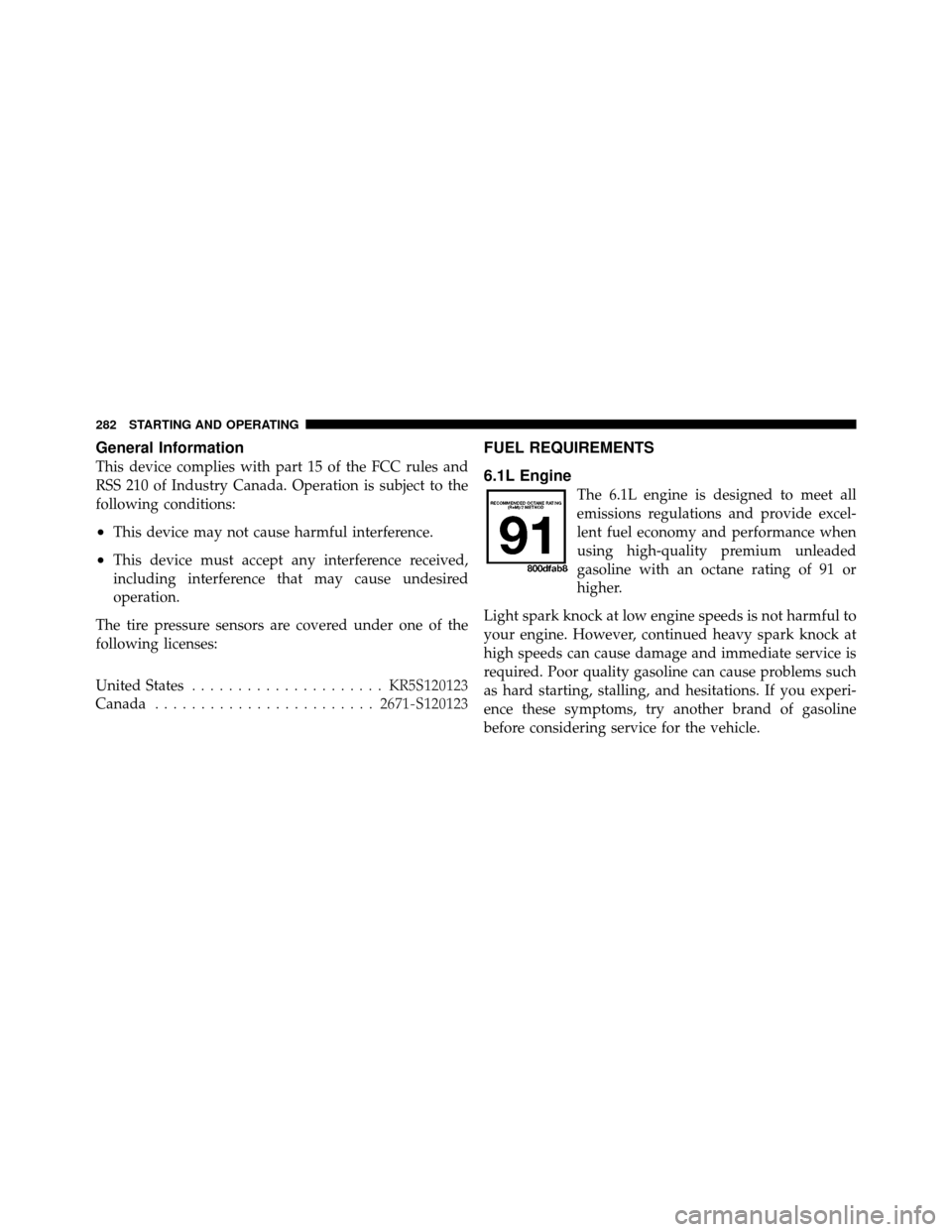
General Information
This device complies with part 15 of the FCC rules and
RSS 210 of Industry Canada. Operation is subject to the
following conditions:
•This device may not cause harmful interference.
•This device must accept any interference received,
including interference that may cause undesired
operation.
The tire pressure sensors are covered under one of the
following licenses:
United States ..................... KR5S120123
Canada ........................ 2671-S120123
FUEL REQUIREMENTS
6.1L Engine
The 6.1L engine is designed to meet all
emissions regulations and provide excel-
lent fuel economy and performance when
using high-quality premium unleaded
gasoline with an octane rating of 91 or
higher.
Light spark knock at low engine speeds is not harmful to
your engine. However, continued heavy spark knock at
high speeds can cause damage and immediate service is
required. Poor quality gasoline can cause problems such
as hard starting, stalling, and hesitations. If you experi-
ence these symptoms, try another brand of gasoline
before considering service for the vehicle.
282 STARTING AND OPERATING