2010 INFINITI QX56 ECO mode
[x] Cancel search: ECO modePage 1740 of 4210
![INFINITI QX56 2010 Factory Service Manual P2A00, P2A03 A/F SENSOR 1EC-387
< COMPONENT DIAGNOSIS > [VK56DE]
C
D
E
F
G H
I
J
K L
M A
EC
NP
O
3. Disconnect mass air flow sensor harness connector.
4. Restart engine and let it idle for at least 5 INFINITI QX56 2010 Factory Service Manual P2A00, P2A03 A/F SENSOR 1EC-387
< COMPONENT DIAGNOSIS > [VK56DE]
C
D
E
F
G H
I
J
K L
M A
EC
NP
O
3. Disconnect mass air flow sensor harness connector.
4. Restart engine and let it idle for at least 5](/manual-img/42/57032/w960_57032-1739.png)
P2A00, P2A03 A/F SENSOR 1EC-387
< COMPONENT DIAGNOSIS > [VK56DE]
C
D
E
F
G H
I
J
K L
M A
EC
NP
O
3. Disconnect mass air flow sensor harness connector.
4. Restart engine and let it idle for at least 5 seconds.
5. Stop engine and reconnect mass air flow sensor harness con-
nector.
6. Make sure DTC P0102 is displayed.
7. Erase the DTC memory. Refer to EC-55, "
Malfunction Indicator
Lamp (MIL)".
8. Make sure DTC P0000 is displayed.
>> GO TO 14.
14.CONFIRM A/F ADJUSTMENT DATA
1. Turn ignition switch OFF and then ON.
2. Select “A/F ADJ-B1” and “A/F ADJ-B2” in “DATA MONITOR” mode with CONSULT-III.
3. Make sure that “0.000” is displayed on CONSULT-III screen.
>>INSPECTION END
BBIA0368E
Revision: April 20092010 QX56
Page 1760 of 4210
![INFINITI QX56 2010 Factory Service Manual IGNITION SIGNALEC-407
< COMPONENT DIAGNOSIS > [VK56DE]
C
D
E
F
G H
I
J
K L
M A
EC
NP
O
IGNITION SIGNAL
Component DescriptionINFOID:0000000005149482
IGNITION COIL & POWER TRANSISTOR
The ignition signal INFINITI QX56 2010 Factory Service Manual IGNITION SIGNALEC-407
< COMPONENT DIAGNOSIS > [VK56DE]
C
D
E
F
G H
I
J
K L
M A
EC
NP
O
IGNITION SIGNAL
Component DescriptionINFOID:0000000005149482
IGNITION COIL & POWER TRANSISTOR
The ignition signal](/manual-img/42/57032/w960_57032-1759.png)
IGNITION SIGNALEC-407
< COMPONENT DIAGNOSIS > [VK56DE]
C
D
E
F
G H
I
J
K L
M A
EC
NP
O
IGNITION SIGNAL
Component DescriptionINFOID:0000000005149482
IGNITION COIL & POWER TRANSISTOR
The ignition signal from the ECM is sent to and amplifi
ed by the power transistor. The power transistor turns
ON and OFF the ignition coil primary circuit. This ON/OFF operation induces the proper high voltage in the coil
secondary circuit.
Diagnosis ProcedureINFOID:0000000005149483
1.CHECK ENGINE START
Turn ignition switch OFF, and restart engine.
Is engine running?
Ye s o r N o
Yes (With CONSULT-III)>>GO TO 2.
Yes (Without CONSULT-III)>>GO TO 3.
No >> GO TO 4.
2.CHECK OVERALL FUNCTION
With CONSULT-III
1. Perform “POWER BALANCE” in “A CTIVE TEST” mode with CONSULT-III.
2. Make sure that each circuit produces a momentary engine speed drop.
OK or NG
OK >> INSPECTION END
NG >> GO TO 10.
3.CHECK OVERALL FUNCTION
Without CONSULT-III
1. Let engine idle.
2. Read the voltage signal between ECM terminals 46, 60, 61, 62, 65, 79, 80, 81 and ground with an oscilloscope.
3. Verify that the oscilloscope screen shows the signal wave as shown below.
NOTE:
The pulse cycle changes depending on rpm at idle.
OK or NG
1. Ignition coils (with power transistor) (bank 2) 2. Ignition coils (with power transistor)
(bank 1)
BBIA0777E
PBIB2094E
PBIB0044E
Revision: April 20092010 QX56
Page 1768 of 4210
![INFINITI QX56 2010 Factory Service Manual ON BOARD REFUELING VAPOR RECOVERY (ORVR)EC-415
< COMPONENT DIAGNOSIS > [VK56DE]
C
D
E
F
G H
I
J
K L
M A
EC
NP
O
2. Drain fuel from the tank as follows:
a. Remove fuel feed hose located on the fuel gau INFINITI QX56 2010 Factory Service Manual ON BOARD REFUELING VAPOR RECOVERY (ORVR)EC-415
< COMPONENT DIAGNOSIS > [VK56DE]
C
D
E
F
G H
I
J
K L
M A
EC
NP
O
2. Drain fuel from the tank as follows:
a. Remove fuel feed hose located on the fuel gau](/manual-img/42/57032/w960_57032-1767.png)
ON BOARD REFUELING VAPOR RECOVERY (ORVR)EC-415
< COMPONENT DIAGNOSIS > [VK56DE]
C
D
E
F
G H
I
J
K L
M A
EC
NP
O
2. Drain fuel from the tank as follows:
a. Remove fuel feed hose located on the fuel gauge retainer.
b. Connect a spare fuel hose, one side to fuel gauge retainer where the hose was removed and the other
side to a fuel container.
c. Drain fuel using “FUEL PUMP RELAY” in “ACTIVE TEST” mode with CONSULT-III.
3. Check refueling EVAP vapor cut valve for being stuck to close as follows. Blow air into the refueling EVAP vapor cut valv e (from the end of EVAP/ORVR line hose), and check that
the air flows freely into the tank.
4. Check refueling EVAP vapor cut valve for being stuck to open as follows.
a. Connect vacuum pump to hose end.
b. Remove fuel gauge retainer with fuel gauge unit. Always replace O-ring with new one.
c. Put fuel tank upside down.
d. Apply vacuum pressure to hose end [ −13.3 kPa (− 100 mmHg, −3.94 inHg)] with fuel gauge retainer
remaining open and check that the pressure is applicable.
Without CONSULT-III
1. Remove fuel tank. Refer to FL-11.
2. Drain fuel from the tank as follows:
a. Remove fuel gauge retainer.
b. Drain fuel from the tank using a handy pump into a fuel container.
3. Check refueling EVAP vapor cut valve for being stuck to close as follows. Blow air into the refueling EVAP vapor cut valv e (from the end of EVAP/ORVR line hose), and check that
the air flows freely into the tank.
4. Check refueling EVAP vapor cut valve for being stuck to open as follows.
a. Connect vacuum pump to hose end.
b. Remove fuel gauge retainer with fuel gauge unit. Always replace O-ring with new one.
c. Put fuel tank upside down.
BBIA0401E
Revision: April 20092010 QX56
Page 1786 of 4210
![INFINITI QX56 2010 Factory Service Manual ECM
EC-433
< ECU DIAGNOSIS > [VK56DE]
C
D
E
F
G H
I
J
K L
M A
EC
NP
O
99 G/R
ASCD steering switch
(Models with ASCD system) [Ignition switch: ON]
• ASCD steering switch: OFF
Approximately 4V
[Igniti INFINITI QX56 2010 Factory Service Manual ECM
EC-433
< ECU DIAGNOSIS > [VK56DE]
C
D
E
F
G H
I
J
K L
M A
EC
NP
O
99 G/R
ASCD steering switch
(Models with ASCD system) [Ignition switch: ON]
• ASCD steering switch: OFF
Approximately 4V
[Igniti](/manual-img/42/57032/w960_57032-1785.png)
ECM
EC-433
< ECU DIAGNOSIS > [VK56DE]
C
D
E
F
G H
I
J
K L
M A
EC
NP
O
99 G/R
ASCD steering switch
(Models with ASCD system) [Ignition switch: ON]
• ASCD steering switch: OFF
Approximately 4V
[Ignition switch: ON]
• MAIN switch: Pressed Approximately 0V
[Ignition switch: ON]
• CANCEL switch: Pressed Approximately 1V
[Ignition switch: ON]
• RESUME/ACCELERATE switch: Pressed Approximately 3V
[Ignition switch: ON]
• SET/COAST switch: Pressed Approximately 2V
101 R/W Stop lamp switch [Ignition switch: OFF]
• Brake pedal: Fully released
Approximately 0V
[Ignition switch: OFF]
• Brake pedal: Slightly depressed BATTERY VOLTAGE
(11 - 14V)
102 GR/R PNP signal [Ignition switch: ON]
• Selector lever: P or N
Approximately 0V
[Ignition switch: ON]
• Except the above gear position BATTERY VOLTAGE
(11 - 14V)
104 O Throttle cont rol motor relay[Ignition switch: OFF]
BATTERY VOLTAGE
(11 - 14V)
[Ignition switch: ON] 0 - 1.0V
106 BR/W Accelerator pedal position
sensor 1 [Ignition switch: ON]
• Engine: Stopped
• Accelerator pedal: Fully released
0.5 - 1.0V
[Ignition switch: ON]
• Engine: Stopped
• Accelerator pedal: Fully depressed 4.2 - 4.8V
107 V/R Fuel tank temperature sensor [Engine is running]Approximately 0 - 4.8V
Output voltage varies with fuel
tank temperature.
108 BR/W ICC brake switch
(Models with ICC system)
ASCD brake switch
(Models with ASCD system) [Ignition switch: ON]
• Brake pedal: Slightly depressed
Approximately 0V
[Ignition switch: ON]
• Brake pedal: Fully released BATTERY VOLTAGE
(11 - 14V)
109 L/W Ignition switch [Ignition switch: OFF]
0V
[Ignition switch: ON] BATTERY VOLTAGE
(11 - 14V)
111 W / B ECM relay
(Self shut-off) [Engine is running]
[Ignition switch: OFF]
• For a few seconds after turning ignition
switch OFF 0 - 1.5V
[Ignition switch: OFF]
• More than a few seconds after turning igni- tion switch OFF BATTERY VOLTAGE
(11 - 14V)
11 3 G R F u e l p u m p r e l a y [Ignition switch: ON]
• For 1 second after turning ignition switch
ON
[Engine is running] 0 - 1.5V
[Ignition switch: ON]
• More than 1 second after turning ignition switch ON BATTERY VOLTAGE
(11 - 14V)
TER-
MI-
NAL NO. WIRE
COLOR ITEM
C
ONDITIONDATA (DC Voltage)
Revision: April 20092010 QX56
Page 1816 of 4210
![INFINITI QX56 2010 Factory Service Manual ECM
EC-463
< ECU DIAGNOSIS > [VK56DE]
C
D
E
F
G H
I
J
K L
M A
EC
NP
O
*3: In Diagnostic Test
Mode II (Self-diagnostic results), this number is controlled by NISSAN.
*4: SRT code will not be set if t INFINITI QX56 2010 Factory Service Manual ECM
EC-463
< ECU DIAGNOSIS > [VK56DE]
C
D
E
F
G H
I
J
K L
M A
EC
NP
O
*3: In Diagnostic Test
Mode II (Self-diagnostic results), this number is controlled by NISSAN.
*4: SRT code will not be set if t](/manual-img/42/57032/w960_57032-1815.png)
ECM
EC-463
< ECU DIAGNOSIS > [VK56DE]
C
D
E
F
G H
I
J
K L
M A
EC
NP
O
*3: In Diagnostic Test
Mode II (Self-diagnostic results), this number is controlled by NISSAN.
*4: SRT code will not be set if the self-diagnostic result is NG.
*5: The troubleshooting for this DTC needs CONSULT-III.
*6: When the fail-safe operations for both self-diagnoses occur, the MIL illuminates.
*7: When the ECM is in the mode of displaying SRT status, MIL may flash. For the details, refer to "How to Display SRT Status".
*8: 2WD models
*9: Models with ICC
*10: Models without ICC
Emission-related Di agnostic InformationINFOID:0000000005149499
DTC AND 1ST TRIP DTC
The 1st trip DTC (whose number is the same as the DTC number) is displayed for the latest self-diagnostic
result obtained. If the ECM memory was cleared previous ly, and the 1st trip DTC did not reoccur, the 1st trip
DTC will not be displayed.
If a malfunction is detected during the 1st trip, the 1st trip DTC is stored in the ECM memory. The MIL will not
light up (two trip detection logic). If the same malfunc tion is not detected in the 2nd trip (meeting the required
driving pattern), the 1st trip DTC is cleared from the ECM memory. If the same malfunction is detected in the
2nd trip, both the 1st trip DTC and DTC are stored in t he ECM memory and the MIL lights up. In other words,
the DTC is stored in the ECM memory and the MIL lights up when the same malfunction occurs in two consec-
utive trips. If a 1st trip DTC is stored and a non-diagnostic operation is performed between the 1st and 2nd
trips, only the 1st trip DTC will continue to be stored. Fo r malfunctions that blink or light up the MIL during the
1st trip, the DTC and 1st trip DTC are stored in the ECM memory.
Procedures for clearing the DTC and the 1st trip DT C from the ECM memory are described in "HOW TO
ERASE EMISSION-RELATED DIAGNOSTIC INFORMATION".
For malfunctions in which 1st trip DTCs are displa yed, refer to "EMISSION-RELATED DIAGNOSTIC INFOR-
MATION ITEMS". These items are required by legal r egulations to continuously monitor the system/compo-
nent. In addition, the items monitored non-cont inuously are also displayed on CONSULT-III.
1st trip DTC is specified in Service $07 of SAE J1979. 1st trip DTC detection occurs without lighting up the MIL
and therefore does not warn the driver of a malfunction. However, 1st trip DTC detection will not prevent the
vehicle from being tested, for example during Inspection/Maintenance (I/M) tests.
When a 1st trip DTC is detected, check, print out or write down and erase (1st trip) DTC and Freeze Frame
data as specified in Work Flow procedure Step 2, refer to EC-8, "
Trouble Diagnosis Introduction". Then per-
form DTC Confirmation Procedure or Overall Function Che ck to try to duplicate the malfunction. If the mal-
function is duplicated, the item requires repair.
How to Read DTC and 1st Trip DTC
DTC and 1st trip DTC can be read by the following methods.
With CONSULT-III
With GST
CONSULT-III or GST (Generic Scan Tool ) Examples: P0340, P0850, P1148, etc.
These DTCs are prescribed by SAE J2012.
(CONSULT-III also displays the malfunctioning component or system.)
No Tools
The number of blinks of the MIL in the Diagnostic Test Mode II (Self-Diagnostic Results) indicates the DTC.
Example: 0340, 0850, 1148, etc.
These DTCs are controlled by NISSAN.
• 1st trip DTC No. is the same as DTC No.
• Output of a DTC indicates a malfunc tion. However, GST or the Diagnostic Test Mode II do not indi-
cate whether the malfunction is stil l occurring or has occurred in the past and has returned to nor-
mal. CONSULT-III can identify malfunction status as shown below. Therefore, using CONSULT-III (if
available) is recommended.
DTC or 1st trip DTC of a malfunction is display ed in SELF-DIAGNOSTIC RESULTS mode of CONSULT-III.
Time data indicates how many times the vehicle was driven after the last detection of a DTC.
If the DTC is being detected currently, the time data will be [0].
If a 1st trip DTC is stored in the ECM, the time data will be [1t].
FREEZE FRAME DATA AND 1ST TRIP FREEZE FRAME DATA
The ECM records the driving conditions such as fuel system status, calculated load value, engine coolant tem-
perature, short term fuel trim, long term fuel trim, engi ne speed, vehicle speed, absolute throttle position, base
fuel schedule and intake air temperature at the moment a malfunction is detected.
Revision: April 20092010 QX56
Page 1829 of 4210
![INFINITI QX56 2010 Factory Service Manual EC-476
< ECU DIAGNOSIS >[VK56DE]
ECM
1. If the ignition switch stays ON after repair work, be sure to turn ignition switch OFF once. Wait at least 10
seconds and then turn it ON (engine stopped) again INFINITI QX56 2010 Factory Service Manual EC-476
< ECU DIAGNOSIS >[VK56DE]
ECM
1. If the ignition switch stays ON after repair work, be sure to turn ignition switch OFF once. Wait at least 10
seconds and then turn it ON (engine stopped) again](/manual-img/42/57032/w960_57032-1828.png)
EC-476
< ECU DIAGNOSIS >[VK56DE]
ECM
1. If the ignition switch stays ON after repair work, be sure to turn ignition switch OFF once. Wait at least 10
seconds and then turn it ON (engine stopped) again.
2. Perform TM-30, "
OBD-II Diagnostic Trouble Code (DTC)". (The DTC in TCM will be erased)
3. Select Service $04 with GST (Generic Scan Tool).
No Tools
NOTE:
If the DTC is not for AT related items (see EC-459, "
DTC Index"), skip step 2.
1. If the ignition switch stays ON after repair work, be sure to turn ignition switch OFF once.
Wait at least 10 seconds and then turn it ON (engine stopped) again.
2. Perform TM-30, "
OBD-II Diagnostic Trouble Code (DTC)". (The DTC in the TCM will be erased.)
3. Change the diagnostic test mode from Mode II to Mode I by depressing the accelerator pedal. Refer to
EC-55, "
Malfunction Indicator Lamp (MIL)".
• If the battery is disconnected, the emission-related diagnostic information will be lost within 24
hours.
• The following data are cleared when the ECM memory is erased.
- Diagnostic trouble codes
- 1st trip diagnostic trouble codes
- Freeze frame data
- 1st trip freeze frame data
- System readiness test (SRT) codes
- Test values
Actual work procedures are explained using a DTC as an example. Be careful so that not only the DTC, but all
of the data listed above, are cleared from the ECM memory during work procedures.
Revision: April 20092010 QX56
Page 1842 of 4210
![INFINITI QX56 2010 Factory Service Manual FUEL PRESSUREEC-489
< ON-VEHICLE MAINTENANCE > [VK56DE]
C
D
E
F
G H
I
J
K L
M A
EC
NP
O
ON-VEHICLE MAINTENANCE
FUEL PRESSURE
Fuel Pressure CheckINFOID:0000000005149507
FUEL PRESSURE RELEASE
With CONS INFINITI QX56 2010 Factory Service Manual FUEL PRESSUREEC-489
< ON-VEHICLE MAINTENANCE > [VK56DE]
C
D
E
F
G H
I
J
K L
M A
EC
NP
O
ON-VEHICLE MAINTENANCE
FUEL PRESSURE
Fuel Pressure CheckINFOID:0000000005149507
FUEL PRESSURE RELEASE
With CONS](/manual-img/42/57032/w960_57032-1841.png)
FUEL PRESSUREEC-489
< ON-VEHICLE MAINTENANCE > [VK56DE]
C
D
E
F
G H
I
J
K L
M A
EC
NP
O
ON-VEHICLE MAINTENANCE
FUEL PRESSURE
Fuel Pressure CheckINFOID:0000000005149507
FUEL PRESSURE RELEASE
With CONSULT-IIl
1. Turn ignition switch ON.
2. Perform “FUEL PRESSURE RELEASE” in
“WORK SUPPORT” mode with CONSULT-IIl.
3. Start engine.
4. After engine stalls, crank it two or three times to release all fuel pressure.
5. Turn ignition switch OFF.
Without CONSULT-IIl
1. Remove fuel pump fuse located in IPDM E/R.
2. Start engine.
3. After engine stalls, crank it two or three times to release all fuel pressure.
4. Turn ignition switch OFF.
5. Reinstall fuel pump fuse after servicing fuel system.
FUEL PRESSURE CHECK
CAUTION:
• Before disconnecting fuel line, release fuel pressure from fuel line to eliminate danger.
• Be careful not to scratch or get the fuel hose connection area dirty when servicing, so that the quick connector o-ring maintains sealability.
• Use Fuel Pressure Gauge Kit J-44321 and Fuel Pr essure Adapter J-44321-6 to check fuel pressure.
• Do not perform fuel pressure check with electrical system operating (i.e. lights, rear defog, A/C, etc.).
Fuel pressure gauge may indicate false readings du e to varying engine loads and changes in mani-
fold vacuum.
NOTE:
Prepare pans or saucers under the disconnected fuel line because the fuel may spill out. The fuel pres-
sure cannot be completely released because JA60 models do not have fuel return system.
1. Release fuel pressure to zero. Refer to "FUEL PRESSURE RELEASE".
2. Remove engine cover.
3. Remove fuel hose using Quick Connector Release J-45488. Refer to EM-26
.
• Do not twist or kink fuel hose because it is plastic hose.
• Do not remove fuel hose from quick connector.
• Keep fuel hose connections clean.
4. Install Fuel Pressure Adapter J-44321-6 and Fuel Pressure Gauge (from kit J-44321) as shown in figure.
• Do not distort or bend fuel rail tube when installing fuel pres-sure gauge adapter.
• When reconnecting fuel hose, che ck the original fuel hose for
damage and abnormality.
5. Turn ignition switch ON (reactivate fuel pump), and check for fuel leakage.
6. Start engine and check for fuel leakage.
7. Read the indication of fuel pressure gauge. • During fuel pressure check, check for fuel leakage from fuel
connection every 3 minutes.
BBIA0380E
BBIA0390E
Revision: April 20092010 QX56
Page 1854 of 4210
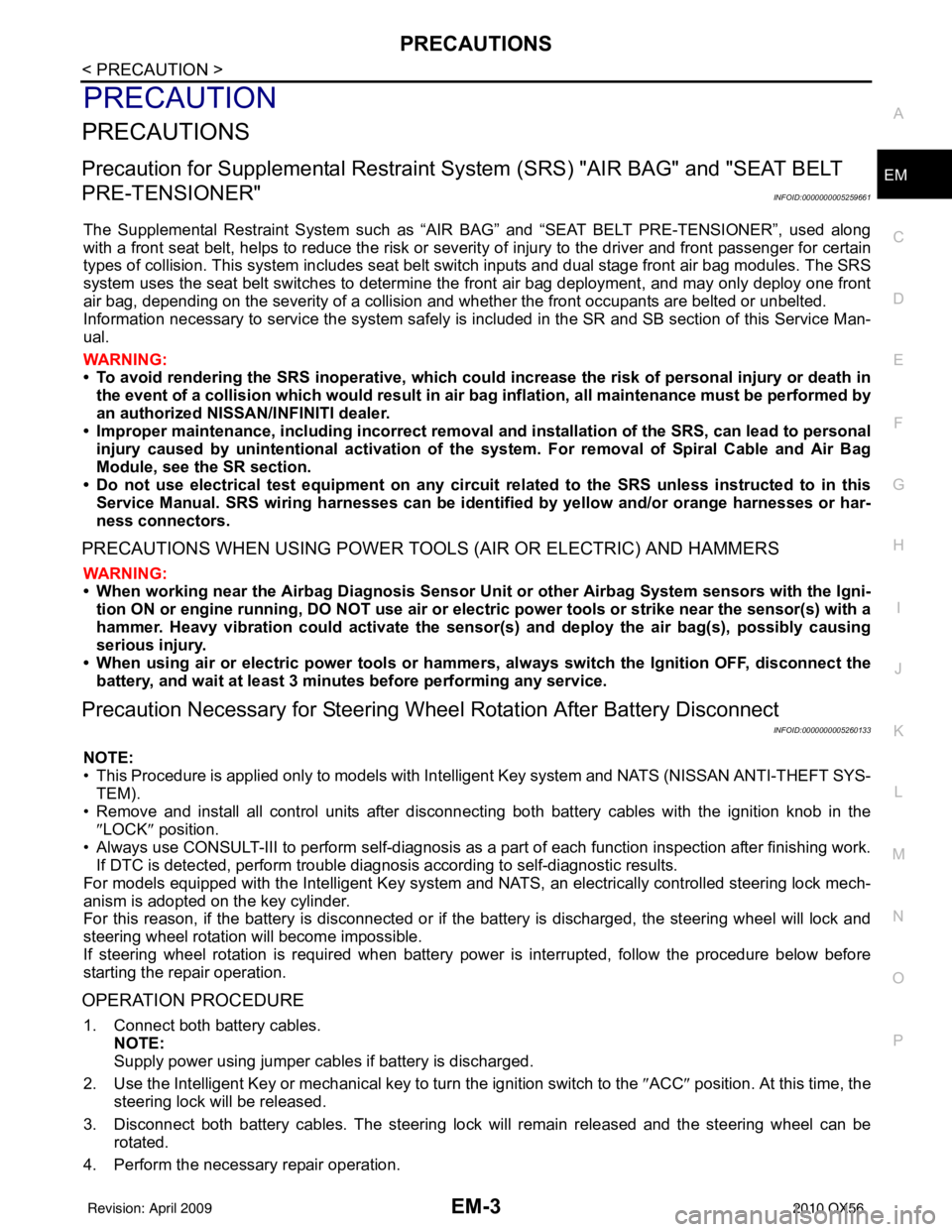
PRECAUTIONSEM-3
< PRECAUTION >
C
DE
F
G H
I
J
K L
M A
EM
NP
O
PRECAUTION
PRECAUTIONS
Precaution for Supplemental
Restraint System (SRS) "AIR BAG" and "SEAT BELT
PRE-TENSIONER"
INFOID:0000000005259661
The Supplemental Restraint System such as “AIR BAG” and “SEAT BELT PRE-TENSIONER”, used along
with a front seat belt, helps to reduce the risk or severi ty of injury to the driver and front passenger for certain
types of collision. This system includes seat belt switch inputs and dual stage front air bag modules. The SRS
system uses the seat belt switches to determine the front air bag deployment, and may only deploy one front
air bag, depending on the severity of a collision and w hether the front occupants are belted or unbelted.
Information necessary to service the system safely is included in the SR and SB section of this Service Man-
ual.
WARNING:
• To avoid rendering the SRS inoper ative, which could increase the risk of personal injury or death in
the event of a collision which would result in air bag inflation, all maintenance must be performed by
an authorized NISSAN/INFINITI dealer.
• Improper maintenance, including in correct removal and installation of the SRS, can lead to personal
injury caused by unintentional act ivation of the system. For removal of Spiral Cable and Air Bag
Module, see the SR section.
• Do not use electrical test equipm ent on any circuit related to the SRS unless instructed to in this
Service Manual. SRS wiring harnesses can be identi fied by yellow and/or orange harnesses or har-
ness connectors.
PRECAUTIONS WHEN USING POWER TOOLS (AIR OR ELECTRIC) AND HAMMERS
WARNING:
• When working near the Airbag Diagnosis Sensor Un it or other Airbag System sensors with the Igni-
tion ON or engine running, DO NOT use air or el ectric power tools or strike near the sensor(s) with a
hammer. Heavy vibration could activate the sensor( s) and deploy the air bag(s), possibly causing
serious injury.
• When using air or electric power tools or hammers, always switch the Ignition OFF, disconnect the battery, and wait at least 3 minutes before performing any service.
Precaution Necessary for Steering Wheel Rotation After Battery Disconnect
INFOID:0000000005260133
NOTE:
• This Procedure is applied only to models with Intelligent Key system and NATS (NISSAN ANTI-THEFT SYS-
TEM).
• Remove and install all control units after disconnecti ng both battery cables with the ignition knob in the
″ LOCK ″ position.
• Always use CONSULT-III to perform self-diagnosis as a part of each function inspection after finishing work.
If DTC is detected, perform trouble diagnosis according to self-diagnostic results.
For models equipped with the Intelligent Key system and NATS , an electrically controlled steering lock mech-
anism is adopted on the key cylinder.
For this reason, if the battery is disconnected or if the battery is discharged, the steering wheel will lock and
steering wheel rotation will become impossible.
If steering wheel rotation is required when battery power is interrupted, follow the procedure below before
starting the repair operation.
OPERATION PROCEDURE
1. Connect both battery cables. NOTE:
Supply power using jumper cables if battery is discharged.
2. Use the Intelligent Key or mechanical key to turn the ignition switch to the ″ACC ″ position. At this time, the
steering lock will be released.
3. Disconnect both battery cables. The steering lock will remain released and the steering wheel can be
rotated.
4. Perform the necessary repair operation.
Revision: April 20092010 QX56