Page 81 of 285

1FEATURES OF YOUR HYUNDAI68
ONF048071NONF048072
NOTE:The engine must be running for the rear
window defroster to operate.
CAUTION:
Do not clean the inner side of the rear
window glass with an abrasive type of
glass cleaner or use a scraper to remove
foreign deposits from the inner surface
of the glass as this may cause damage
to the defroster elements.
!
B380A02NF-AATThe rear window defroster switch also
activates the outside rearview mirror
heaters.
The rear window defroster and heated
outside rearview mirrors are turned on by
pushing in the switch. To turn the defroster
off, push the switch a second time. The rear
window defroster automatically turns itself
off after about 20 minutes. To restart the
defroster cycle, push in the switch again
after it has turned itself off.REAR WINDOW DEFROSTER
SWITCHWith Manual A/C
With Automatic A/C
HAZARD WARNING SYSTEMB370A01A-AATThe hazard warning system should be
used whenever you find it necessary to
stop the car in a hazardous location. When
you must make such an emergency stop,
always pull off the road as far as possible.
The hazard warning lights are turned on by
pushing in the hazard switch. This causes
all turn signal lights to blink. The hazard
warning lights will operate even though
the key is not in the ignition.
To turn the hazard warning lights off, push
the switch a second time.
ONF048057
Page 91 of 285
1FEATURES OF YOUR HYUNDAI78
The outside rearview mirror heater is actu-
ated in connection with the rear window de-
froster. To heat the outside rearview mirror
glass, push in the switch for the rear window
defroster. The rearview mirror glass will be
heated for defrosting or defogging and will
give you improved rear vision in inclement
weather conditions. Push the switch again to
turn the heater off. The outside rearview mirror
heater automatically turns itself off after 20
minutes.B510D01HP-AATOUTSIDE REARVIEW MIRROR
HEATER
DAY/NIGHT INSIDE REARVIEW
MIRRORB520A01A-AATManual TypeYour Hyundai is equipped with a day/night
inside rearview mirror. The "night" position
is selected by flipping the tab at the bottom
of the mirror toward you. In the "night"
position, the glare of headlights of cars
behind you is reduced.
B520A01NF
ONF048071NONF048072
With Manual A/C
With Automatic A/C
Page 93 of 285

1FEATURES OF YOUR HYUNDAI80
Automatic-Dimming Night Vision
Safety™ (NVS
®) Mirror
The NVS
® Mirror in your vehicle is the most
advanced way to reduce annoying glare in
the rearview mirror during any driving
situation. For more information regarding
NVS
® mirrors and other applications,
please refer to the Gentex website:
www.gentex.com. CAUTION:
The NVS
® Mirror automatically reduces
glare during driving conditions based
upon light levels monitored in front of the
vehicle and from the rear of the vehicle.
These light sensors are visible through
openings in the front and rear of the
mirror case. Any object that would
obstruct either light sensor will degrade
the automatic dimming control feature.
!
Automatic-Dimming Function
Your mirror will automatically dim upon
detecting glare from the vehicles traveling
behind you. The auto-dimming function
can be controlled by the Dimming ON/OFF
Button:
1. Pressing the
button turns the auto-
dimming function OFF which is
indicated by the green Status Indicator
LED turning off.
2. Pressing the button again turns the
auto-dimming function ON which is
indicated by the green Status Indicator
LED turning on.
NOTE:The mirror defaults to the "ON" position
each time the vehicle is started.Compass Function
The Compass can be turned ON and OFF
and will remember the last state when the
ignition is cycled. To turn the display
feature ON/OFF:
1. Press and release the
button to turn
the display feature OFF.
2. Press and release the button again
to turn the display back ON.
Additional options can be set with press
and hold sequences of the button and
are detailed below.
There is a difference between magnetic
north and true north. The compass in the
mirror can compensate for this difference
when it knows the Magnetic Zone in which
it is operating. This is set either by the dealer
or by the user. The operating Zone Numbers
for North America are shown in the figure on
the following section.
Z-Nav™ Compass DisplayThe NVS™ Mirror in your vehicle is also
equipped with a Z-Nav™ Compass that
shows the vehicle Compass heading in
the Display Window using the 8 basic
cardinal headings (N, NE, E, SE, etc.).
Page 100 of 285
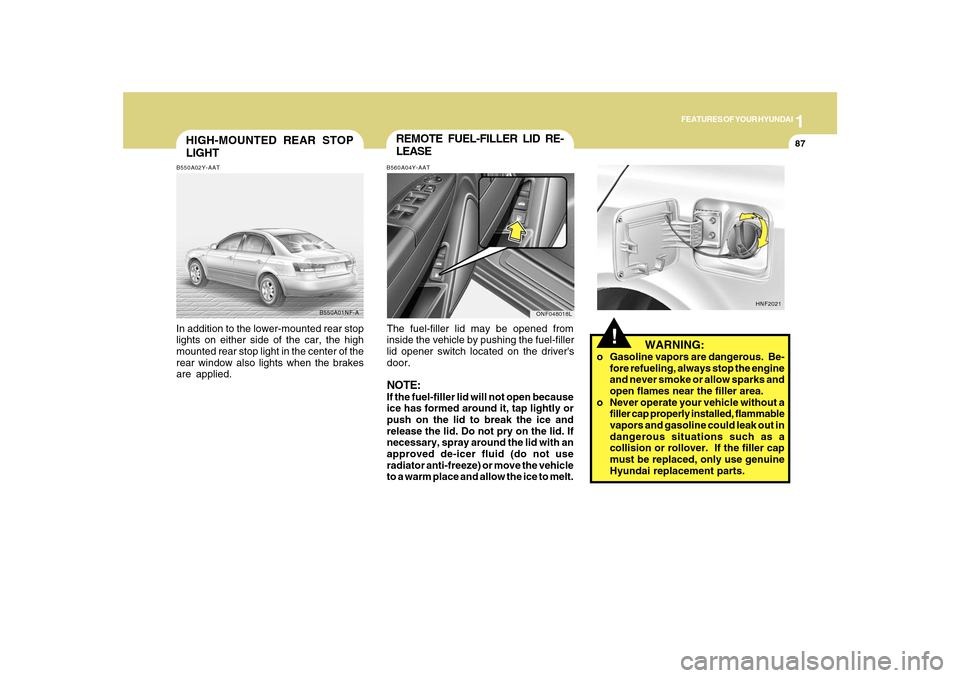
1
FEATURES OF YOUR HYUNDAI
87
HIGH-MOUNTED REAR STOP
LIGHTB550A02Y-AATIn addition to the lower-mounted rear stop
lights on either side of the car, the high
mounted rear stop light in the center of the
rear window also lights when the brakes
are applied.
B550A01NF-A
REMOTE FUEL-FILLER LID RE-
LEASEB560A04Y-AATThe fuel-filler lid may be opened from
inside the vehicle by pushing the fuel-filler
lid opener switch located on the driver's
door.NOTE:If the fuel-filler lid will not open because
ice has formed around it, tap lightly or
push on the lid to break the ice and
release the lid. Do not pry on the lid. If
necessary, spray around the lid with an
approved de-icer fluid (do not use
radiator anti-freeze) or move the vehicle
to a warm place and allow the ice to melt.
ONF048018L
!
WARNING:
o Gasoline vapors are dangerous. Be-
fore refueling, always stop the engine
and never smoke or allow sparks and
open flames near the filler area.
o Never operate your vehicle without a
filler cap properly installed, flammable
vapors and gasoline could leak out in
dangerous situations such as a
collision or rollover. If the filler cap
must be replaced, only use genuine
Hyundai replacement parts.
HNF2021
Page 103 of 285
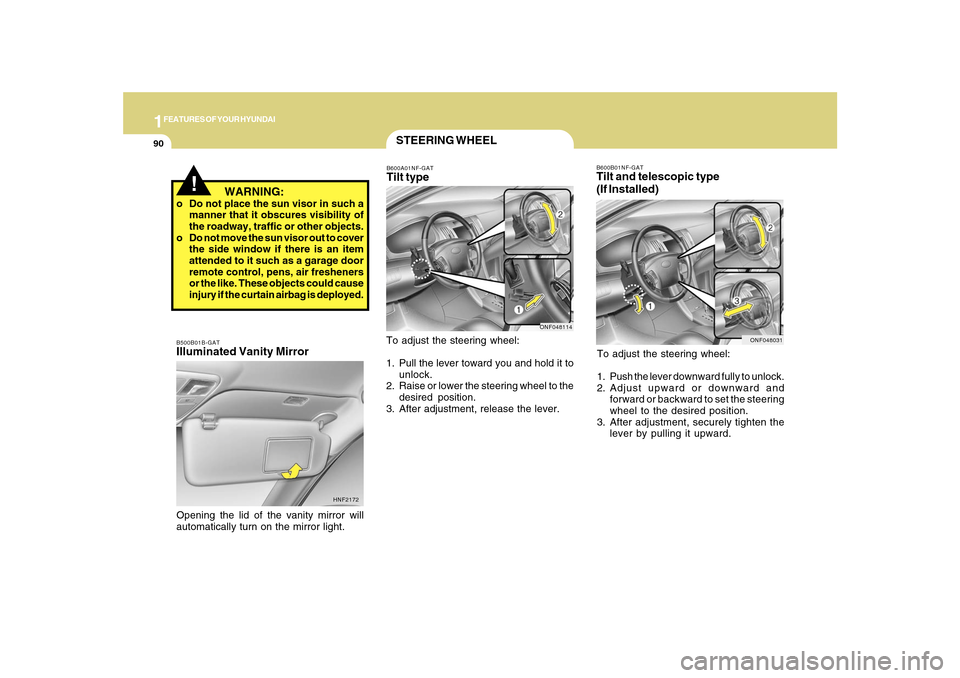
1FEATURES OF YOUR HYUNDAI90
B600B01NF-GATTilt and telescopic type
(If Installed)To adjust the steering wheel:
1. Push the lever downward fully to unlock.
2. Adjust upward or downward and
forward or backward to set the steering
wheel to the desired position.
3. After adjustment, securely tighten the
lever by pulling it upward.
ONF048031
STEERING WHEELB600A01NF-GATTilt typeTo adjust the steering wheel:
1. Pull the lever toward you and hold it to
unlock.
2. Raise or lower the steering wheel to the
desired position.
3. After adjustment, release the lever.
ONF048114
B500B01B-GATIlluminated Vanity MirrorOpening the lid of the vanity mirror will
automatically turn on the mirror light.
HNF2172
!
WARNING:
o Do not place the sun visor in such a
manner that it obscures visibility of
the roadway, traffic or other objects.
o Do not move the sun visor out to cover
the side window if there is an item
attended to it such as a garage door
remote control, pens, air fresheners
or the like. These objects could cause
injury if the curtain airbag is deployed.
Page 109 of 285
1FEATURES OF YOUR HYUNDAI96
B670E01A-AATTemperature ControlThis is used to turn the heating system on
and off and to select the degree of heating
desired.
ONF048077
Cool
Warm
MANUAL HEATING AND COOLING CONTROL SYSTEM1. Temperature control
2. Fan speed control
3. Mode selection knob
ONF048073
4. Air conditioning switch
5. Air intake control
6. Rear window defroster switch
B670A02NF-BATRotary and Push Button Type
Page 112 of 285

1
FEATURES OF YOUR HYUNDAI
9999
B670C03Y-AATAir Intake ControlThis is used to select fresh outside air or
recirculation of inside air.
Fresh
Recirculation
With the " " mode selected, air enters the
vehicle from outside and is heated or cooled
according to the other functions selected.
With the " " mode selected, air from within
the passenger compartment is drawn
through the heating system and heated or
cooled according to the other functions
selected.
ONF048078
NOTE:It should be noted that prolonged opera-
tion of the heating system in "
" mode
will give rise to fogging of the windshield
and side windows and the air within the
passenger compartment will become
stale. In addition prolonged use of the air
conditioning with the "" mode
selected may result in the air within the
passenger compartment becoming ex-
cessively dry.
B710B01NF-GATCenter Ventilator/Side VentilatorThe center ventilators are located in the
middle of the dashboard.
The side ventilators are located on each
side of the dashboard.
To change the direction of the air flow, turn
the control knob under the vents.
To control the amount of air, turn the control
knob on the left side of the vents. The vents
are opened when the vent knob is moved
to " " position. The vents are closed when
the vent knob is moved to " ". Keep these
vents clear of any obstructions.
Page 113 of 285

1FEATURES OF YOUR HYUNDAI
100
B700A02A-AATBi-level HeatingYour Hyundai is equipped with bi-level
heating controls. This makes it possible to
have cooler air from the dashboard vents
and warmer air from the floor outlets at the
same time. To use this feature:
o Set the air intake control switch to the
fresh air ( ) position.
o Set the air flow control at the bi-level ( )
position.
o Adjust the fan speed control to the
desired speed.
o Set the temperature control between
"Cool" and "Warm".
B710A01A-AATVentilationTo operate the ventilation system:
o Set the air intake control to the fresh air
( ) position.
o To direct all intake air to the dashboard
vents, set the airflow control to the face
( ) position.
o Adjust the fan speed control to the
desired speed.
o Set the temperature control between
"Cool" and "Warm".
B690A01O-AATHeating ControlsFor normal heating operation, set the air
flow control to the floor ( ) position. (The
"Fresh" mode will be activated.)
For faster heating, the air intake control
switch should be set in the recirculate ( )
position.
If the windows fog up, set the air flow
control to the defrost ( ) position (The A/
C will turn on automatically and "Fresh"
mode will be activated.)
For maximum heat, move the temperature
control to "Warm".