2010 Hyundai Accent lock
[x] Cancel search: lockPage 123 of 284
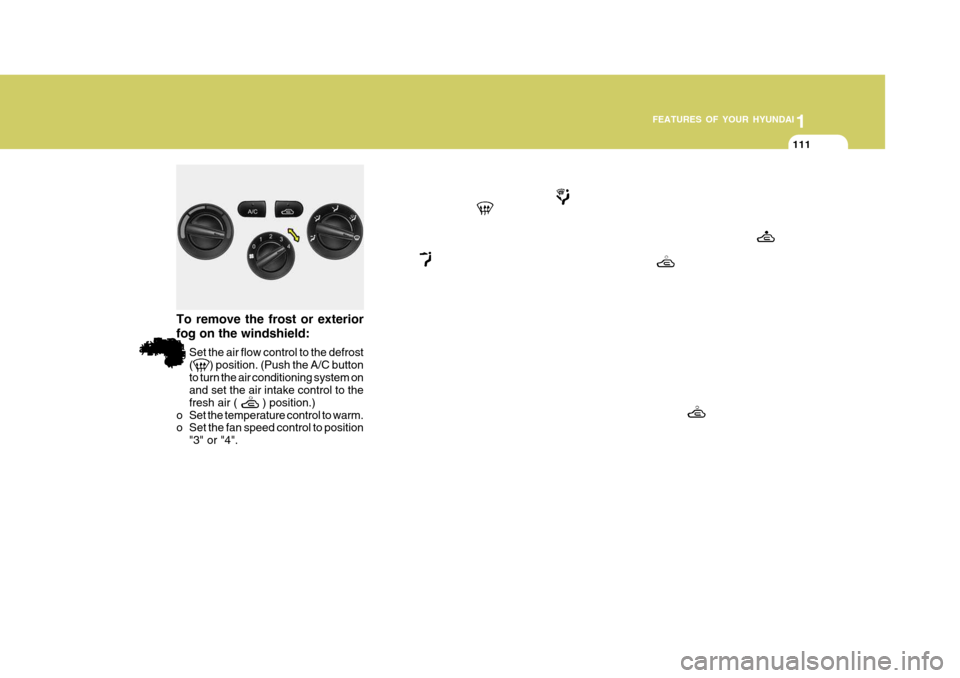
1
FEATURES OF YOUR HYUNDAI
111111111
To remove the frost or exterior fog on the windshield:
o Set the air flow control to the defrost (
) position. (Push the A/C button
to turn the air conditioning system on and set the air intake control to the fresh air ( ) position.)
o Set the temperature control to warm.
o Set the fan speed control to position "3" or "4".
B720A02MC-DNOTE:
When the A/C is operated continu-ously on the floor-defrost level ( )
or defrost level ( ), it may cause
fog to form on the exterior wind- shield. If this occurs, set the air
flow control to the face level posi-
tion ( ) and fan speed control to
the low position.B730A01L-AAT
Operation Tips
oTo keep dust or unpleasant fumes from entering the car through the
ventilation system, temporarily set the air intake control at the ( )
position. Be sure to return the control
to the ( ) position when the
irritation has passed to keep fresh air
in the vehicle. This will help keep the
driver alert and comfortable.
oAir for the heating/cooling system is drawn in through the grilles justahead of the windshield. Care should
be taken that these are not blocked
by leaves, snow, ice or other ob-
structions.
oTo prevent interior fog on the wind- shield, set the air intake control to
the fresh air ( ) position, fan
speed to the desired position, turn on the air conditioning system, and ad- just temperature control to desired
temperature.
Page 127 of 284

1
FEATURES OF YOUR HYUNDAI115115115B970C01NF-GAT
Automatic Operation
The FATC (Full Automatic Tempera-
ture Control) system automatically con-
trols heating and cooling by doing as follows:
1
.P ush the "AUTO" switch. The indi-
cator light will illuminate confirming
that the Face, Floor and/or Bi-Level modes as well as the blower speedand air conditioner will be controlledautomatically. 2
.T urn the "TEMP" knob to set the
desired temperature.
The temperature will increase to the
maximum 32°C(90°F) by turning the
knob clockwise.The temperature will decrease to the minimum 17°C(62°F) by turning the
knob counterclockwise.
NOTE:
If the battery has been discharged or
disconnected, the temperature mode will reset to Centigrade degrees.
This is a normal condition and you
can change the temperature mode
from Centigrade to Fahrenheit as
follows; Press the "OFF" and "AUTO " switch
simultaneously for 3 seconds.The display shows that the unit of
temperature is adjusted to Centigrade
or Fahrenheit (°C ��
��
� °F or °F
��
��
� °C).
B970C01MC B970C02MC
1JBA4067
Photo Sensor
NOTE:
Never place anything over the sen- sor which is located on the instru-
ment panel to ensure better control
of the heating and cooling system.
Page 134 of 284
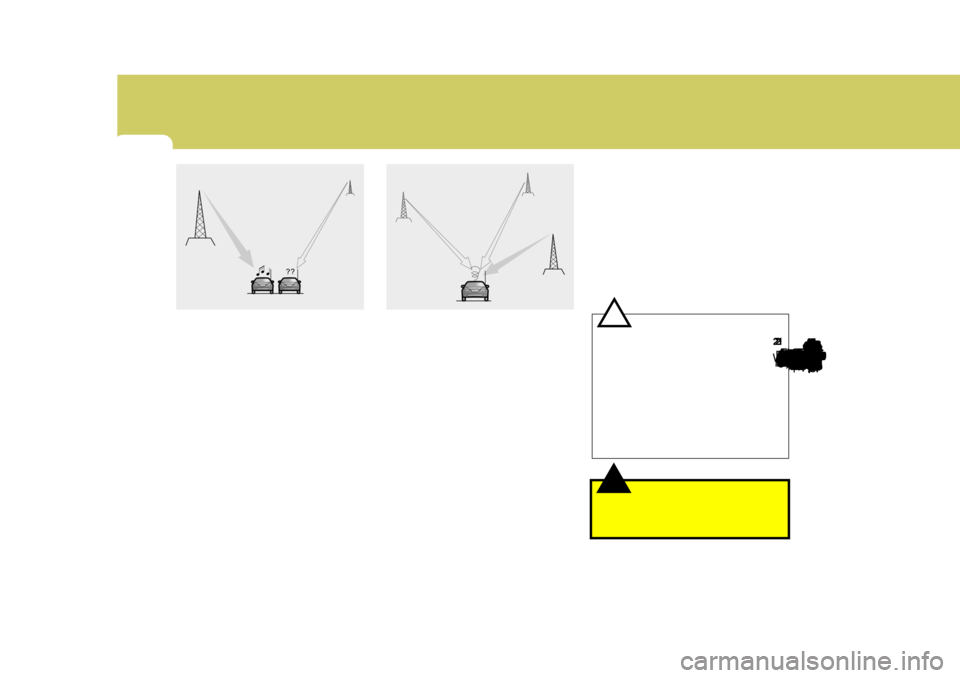
1FEATURES OF YOUR HYUNDAI122
!oStation Swapping - As an FM signal
weakens, another more powerfulsignal near the same frequency may
begin to play. This is because your
radio is designed to lock onto the
clearest signal. If this occurs, selectanother station with a stronger sig- nal.
oMulti-Path Cancellation - Radio sig- nals being received from several
directions can cause distortion or
fluttering. This can be caused by a
direct and reflected signal from the
same station, or by signals from two
stations with close frequencies. If
this occurs, select another station until the condition has passed.
oFading - As your car moves away
from the radio station, the signal will
weaken and sound will begin to
fade. When this occurs, we suggest
that you select another stronger sta-
tion.
oFlutter/Static - Weak FM signals or large obstructions between the
transmitter and your radio can dis-
turb the signal causing static or flut-
tering noises to occur. Reducing the
treble level may lessen this effect
until the disturbance clears. B750B02Y-AAT
Using a cellular phone or a two-
way radio
When a cellular phone is used inside
the vehicle, noise may be produced
from the audio equipment. This does
not mean that something is wrong with
the audio equipment. In such a case,
use the cellular phone at a place as far as possible from the audio equipment.! CAUTION:
When using a communication sys- tem such as a cellular phone or aradio set inside the vehicle, a sepa-
rate external antenna must be fitted. When a cellular phone or a radio set
is used with an internal antenna
alone, it may interfere with the
vehicle's electrical system and ad- versely affect safe operation of the
vehicle.
WARNING:
Don't use a cellular phone when
you are driving, you must stop at a safe place to use a cellular phone.B750A04
LB 750A05L
Page 137 of 284

1
FEATURES OF YOUR HYUNDAI125125125
NOTE:
Look at a tape before you insert it. If the tape is loose, tighten it byturning one of the hubs with a pencil
or your finger.
If the label is peeling off, do not put it in the drive mechanism.
Do not leave tapes sitting where they
are exposed to hot, warm, or high humidity, such as on top of the dash- board or in the player.
If a tape is exposed to excessively
hot or cold, let it reach a moderate temperature before putting it in the
player.B860A03LANTENNA
B870D02MC-GAT
MICRO ANTENNA
Your car uses the micro antenna to
receive both AM and FM broadcast
signals.
This antenna is a removable type. OMC025111-1CAUTION:
oBefore entering an automatic car wash, remove by turning the an-
tenna counterclockwise to preventdamage to the micro antenna. To
install the antenna, turn the an-
tenna clockwise.
oBe sure to remove the micro an-
tenna before entering a garage
with a low height or installing a
car cover.!
Page 139 of 284

1
FEATURES OF YOUR HYUNDAI
127127127127
M420B01MC-GAT 1. POWER ON-OFF Control Knob The radio unit may be operated when the ignition key is in the “ACC” or “ON”position. Press the knob to switch the power on. The LCD shows the radio frequency in the radio mode or the tapedirection indicator in the tape mode. To switch the power off, press the knob again. VOLUME Control Rotate the knob clockwise to increase the volume and turn the knob counter- clockwise to reduce the volume. 2. BAND Select Button Pressing the button changes the AM(MW, LW), FM1 and FM2 bands. 3. TUNE/MODE Select Knob Rotate the knob clockwise to increase the frequency and turn the knob coun- terclockwise to reduce the frequency. Mode Select Knob Pressing the MODE knob changes the BASS, MIDDLE, TREBLE, FADER andBALANCE mode. The mode selected is shown on the display.After selecting the each mode, rotate the mode select knob clockwise or counterclockwise. BASS Control To increase the BASS, rotate the knob clockwise, while to decrease the BASS, rotate the knob counterclockwise. MIDDLE Control To increase the MIDDLE, rotate the knob clockwise, while to decrease the MID, rotate the knob counterclockwise. TREBLE Control To increase the TREBLE, rotate the knob clockwise, while to decrease the TREBLE, rotate the knob counterclock- wise.FADER Control Rotate the control knob clockwise to emphasize rear speaker sound (frontspeaker sound will be attenuated). When the control knob is turned counterclock- wise, front speaker sound will be em-phasized (rear speaker sound will be attenuated). BALANCE Control Rotate the knob clockwise to empha- size right speaker sound (left speakersound will be attenuated). When the control knob is turned counterclock- wise, left speaker sound will be empha-sized (right speaker sound will be at- tenuated).
4. AUTO SEEK Select Button
(Automatic Channel Selection)
Press the AUTO SEEK select button. When the side is pressed, the unitwill automatically tune to the next higher frequency and when the side is pressed, it will automatically tune to thenext lower frequency.
FM/AM
Page 144 of 284

1FEATURES OF YOUR HYUNDAI
132
H446B01MC-GAT 1. POWER ON-OFF Control Knob
o The radio unit may be operated when
the ignition key is in the "ACC" or "ON" position. Press the button to switch the power on. The LCD shows the radio frequency in the radio mode,CD/MP3 track in the CD/MP3 mode. To switch the power off, press the button again.
o Push the FM, AM or CD/MP3 to turn on that function without pushingpower ON-OFF control knob.
VOLUME Control Rotate the knob clockwise to increase the volume and turn the knob counter- clockwise to reduce the volume. 2. BAND Select Button Pressing the FM, AM button changes the AM, FM1 and FM2 bands. The mode selected is shown on the display. 3. Best Station Memory (BSM)
Button
When the BSM button is pressed, thesix channels from the highest field in-tensity are selected next and stored in memory. The stations selected are stored in the sequence frequency fromthe first preset key. 4. EQ Button Press the EQ button to select the CLAS- SIC, POPS, ROCK, JAZZ and OFFMODE for the desired tone quality. Each press of the button changes the display as follows;
5. AUTO SEEK Select Button (Automatic Channel Selection)
Press the AUTO SEEK select button. When the side is pressed, the unitwill automatically tune to the next higher frequency and when the side is pressed, it will automatically tune to thenext lower frequency. 6. TUNE (Manual) Select Knob Rotate the knob clockwise to increase the frequency and turn the knob coun-terclockwise to reduce the frequency. AUDIO Select Button Pressing the AUDIO button changes the BASS, TREBLE, FADER and BAL- ANCE mode.The mode selected is shown on the display. After selecting the each mode, rotatethe Volume control knob clockwise or counterclockwise. o BASS Control To increase the BASS, rotate the knob clockwise, while to decrease the bass, rotate the knob counterclockwise. o TREBLE Control Turn to the left or right for the desired treble tone.
CLASSIC
� POPS � ROCK � JAZZ � OFF
Page 145 of 284

1
FEATURES OF YOUR HYUNDAI
133133133133
o FADER Control Turn the control knob clockwise to emphasize rear speaker sound (frontspeaker sound will be attenuated). When the control knob is turned counterclock- wise, front speaker sound will be em-phasized (rear speaker sound will be attenuated). o BALANCE Control Rotate the knob clockwise to empha- size right speaker sound (Left speaker sound will be attenuated). When the control knob is turned counterclock-wise, left speaker sound will be empha- sized (Right speaker sound will be at- tenuated).
! CAUTION:
o Do not place beverages close to the audio system. The playback mechanism may be damaged if you spill them.
o Do not strike or allow anything to impact the audio system, damageto the system mechanisms could occur.
7. PRESET STATION Select But-
tons
Six stations for AM, FM1 and FM2respectively can be preset in the elec-tronic memory circuit. HOW TO PRESET STATIONS Six AM and twelve FM stations may be programmed into the memory of the radio. Then, by simply pressing the band select button and/or one of the sixstation select buttons, you may recall any of these stations instantly. To pro- gram the stations, follow these steps:
o Press AM, FM selector to set the band for AM, FM1 and FM2.
o Select the desired station to be stored by seek or manual tuning.
o Determine the preset station select button you wish to use to access that station.
o Press the station select button for more than two seconds. Beep soundwill be heard while depressing the button. You should then release thebutton, and proceed to program the next desired station. A total of 18 stations can be pro- grammed by selecting one AM andtwo FM station per button.
o When completed, any preset station
may be recalled by selecting AM,FM1 or FM2 band and the appropri- ate station button.
Page 149 of 284

1
FEATURES OF YOUR HYUNDAI
137137137137
!
CAUTION:
o Do not insert warped or poor qual- ity discs into the CD player as damage to the unit may occur.
o Do not insert anything like coins
into the player slot as damage tothe unit may occur.
o Do not place beverages close to
the audio system. The playbackmechanism may be damaged if you spill them.
10. CD SCAN Button
o To playback the first 10 seconds of
each track, press the CD SCAN button more than 1 second.
o To playback the first 10 seconds of
each track in the selected folder,press the CD SCAN button within 1 second (MP3 CD only).
o Press the CD SCAN button again within 10 sec. when you have reachedthe desired track.
11. FILE SEARCH Knob (TUNE Select Knob)
o You can skip the track by turning the FILE SEARCH knob clockwise or counterclockwise.After selecting the desired track, press the FILE SEARCH knob to playback the track.If you do not press the FILE SEARCH knob within five seconds, the search will stop. 12. DIRECTORY SEARCH
Button
o You can move through the folder by pushing the DIR button to up ( ) anddown ( ). After moving the desired folder, press the FILE SEARCH knob to playbackthe selected folder. If you do not press the FILE SEARCH knob within five seconds, the searchwill stop.
NOTE :
o To assure proper operation of the unit, keep the vehicle interior tem- perature within a normal range by using the vehicle's air condition- ing or heating system.
o When replacing the fuse, replace it with a fuse having the correctcapacity.
o All stored bookmarks are all erased when the car battery is discon-nected or power to the vehicle islost. If this occurs, the bookmarks will have to be reset.
o This equipment is designed to be used only in a 12 volt DC batterysystem with negative ground.
o This unit is made of precisionparts. Do not attempt to disas- semble or adjust any parts.
o When driving your vehicle, be sure
to keep the volume of the unit setlow enough to allow you to hear sounds coming from the outside.
o Do not expose this equipment (in- cluding the speakers and tape) towater or excessive moisture.