2010 HUMMER H3 ad blue
[x] Cancel search: ad bluePage 177 of 410

Infotainment System 7-23
Three‐Way Calling
Three‐Way Calling must be
supported on the Bluetooth phone
and enabled by the wireless service
carrier to work.
1. While on a call press andrelease
g. The system responds
with “Ready” followed by a tone.
2. Say “Three‐way call”. The
system responds with
“Three‐way call, please say
dial or call”.
3. Use the dial or call command to dial the number of the third party
to be called.
4. Once the call is connected, press
gto link all the callers
together.
Ending a Call
To end a call:
1. Press and release
g. The
system responds with “Ready”
followed by a tone.
2. Say “End Call”. The call is then
ended.
Muting a Call
During a call, all sounds from inside
the vehicle can be muted so that the
person on the other end of the call
cannot hear them.
To Mute a Call
1. Press and release
g. The
system responds with “Ready”
followed by a tone.
2. Say “Mute Call”. The system
responds with “Call muted”. To Cancel Mute
1. Press and release
g. The
system responds with “Ready”
followed by a tone.
2. After the tone, say “Mute Call”.
The system responds with
“Resuming call”.
Transferring a Call
Audio can be transferred between
the in‐vehicle Bluetooth system and
the cell phone.
To Transfer Audio to the Cell
Phone
During a call with the audio in the
vehicle:
1. Press and release
g. The
system responds with “Ready”
followed by a tone.
2. Say “Transfer Call.” The system
responds with “Transferring call”
and the audio will switch from
the vehicle to the cell phone.
Page 178 of 410
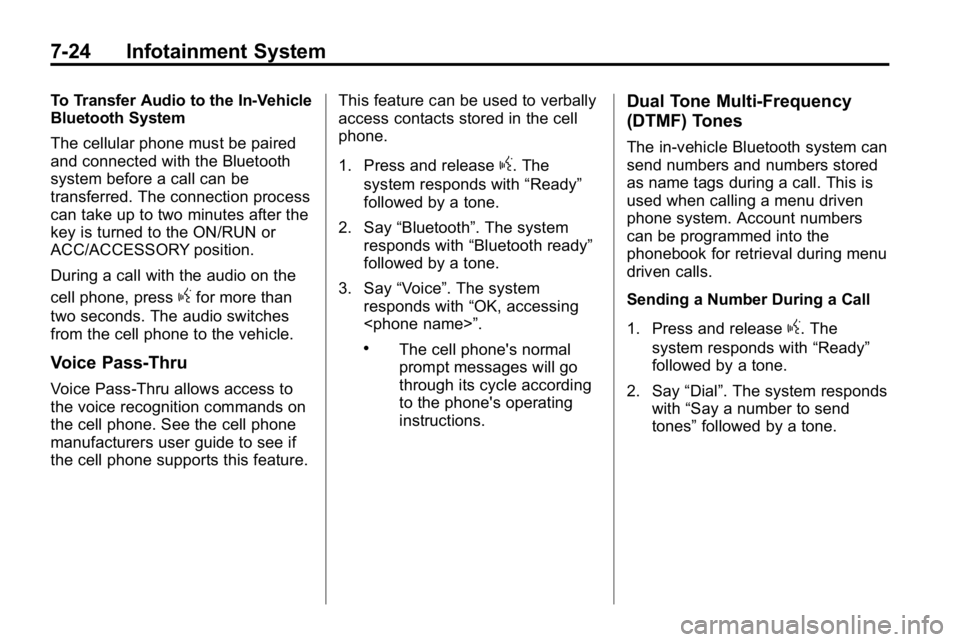
7-24 Infotainment System
To Transfer Audio to the In-Vehicle
Bluetooth System
The cellular phone must be paired
and connected with the Bluetooth
system before a call can be
transferred. The connection process
can take up to two minutes after the
key is turned to the ON/RUN or
ACC/ACCESSORY position.
During a call with the audio on the
cell phone, press
gfor more than
two seconds. The audio switches
from the cell phone to the vehicle.
Voice Pass-Thru
Voice Pass‐Thru allows access to
the voice recognition commands on
the cell phone. See the cell phone
manufacturers user guide to see if
the cell phone supports this feature. This feature can be used to verbally
access contacts stored in the cell
phone.
1. Press and release
g. The
system responds with “Ready”
followed by a tone.
2. Say “Bluetooth”. The system
responds with “Bluetooth ready”
followed by a tone.
3. Say “Voice”. The system
responds with “OK, accessing
.The cell phone's normal
prompt messages will go
through its cycle according
to the phone's operating
instructions.
Dual Tone Multi-Frequency
(DTMF) Tones
The in‐vehicle Bluetooth system can
send numbers and numbers stored
as name tags during a call. This is
used when calling a menu driven
phone system. Account numbers
can be programmed into the
phonebook for retrieval during menu
driven calls.
Sending a Number During a Call
1. Press and release
g. The
system responds with “Ready”
followed by a tone.
2. Say “Dial”. The system responds
with “Say a number to send
tones” followed by a tone.
Page 179 of 410

Infotainment System 7-25
3. Say the number to send.
.If the system clearly
recognizes the number it
responds with“OK, Sending
Number” and the dial tones
are sent and the call
continues.
.If the system is not sure it
recognized the number
properly, it responds “Dial
Number, Please say yes or
no?” followed by a tone.
If the number is correct, say
“Yes”. The system responds
with “OK, Sending Number”
and the dial tones are sent
and the call continues.
Sending a Stored Name Tag
During a Call
1. Press and release
g. The
system responds with “Ready”
followed by a tone.
2. Say “Send name tag.” The
system responds with “Say
a name tag to send tones”
followed by a tone. 3. Say the name tag to send.
.If the system clearly
recognizes the name tag it
responds with
“OK, Sending
tones are sent and the call
continues.
.If the system is not sure it
recognized the name tag
properly, it responds “Dial
yes or no?” followed by a
tone. If the name tag is
correct, say “Yes”. The
system responds with “OK,
Sending
the dial tones are sent and
the call continues.
Clearing the System
Unless information is deleted out of
the in‐vehicle Bluetooth system, it
will be retained indefinitely. This
includes all saved name tags in the
phonebook and phone pairing
information. For information on how
to delete this information, see the
above sections on Deleting a Paired
Phone and Deleting Name Tags.
Other Information
The Bluetooth®word mark and
logos are owned by the Bluetooth®
SIG, Inc. and any use of such marks
by General Motors is under license.
Other trademarks and trade names
are those of their respective owners.
See Radio Frequency Statement
on
page 13‑16for FCC information.
Page 264 of 410
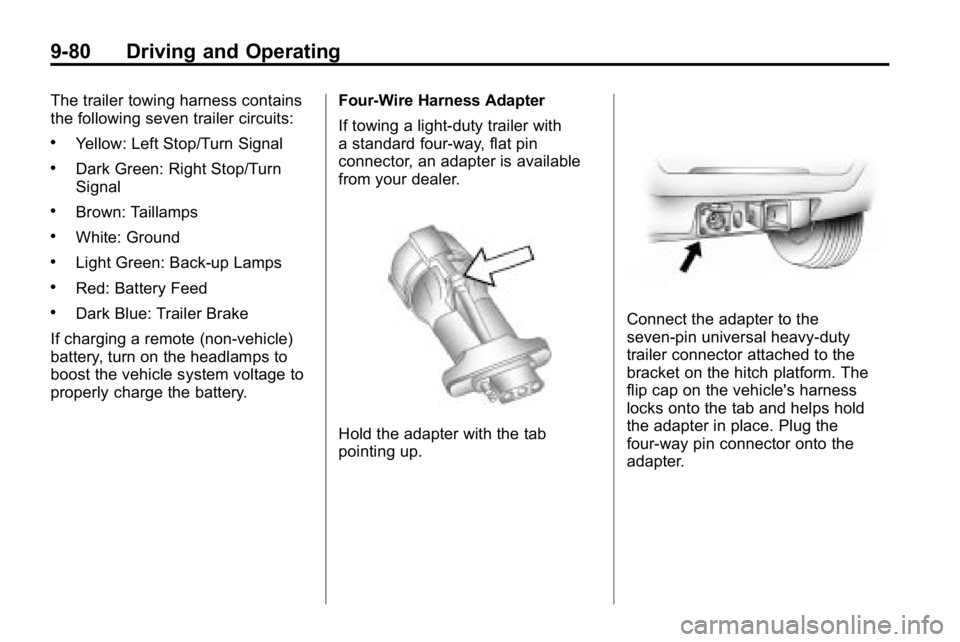
9-80 Driving and Operating
The trailer towing harness contains
the following seven trailer circuits:
.Yellow: Left Stop/Turn Signal
.Dark Green: Right Stop/Turn
Signal
.Brown: Taillamps
.White: Ground
.Light Green: Back-up Lamps
.Red: Battery Feed
.Dark Blue: Trailer Brake
If charging a remote (non‐vehicle)
battery, turn on the headlamps to
boost the vehicle system voltage to
properly charge the battery. Four-Wire Harness Adapter
If towing a light-duty trailer with
a standard four-way, flat pin
connector, an adapter is available
from your dealer.
Hold the adapter with the tab
pointing up.
Connect the adapter to the
seven‐pin universal heavy‐duty
trailer connector attached to the
bracket on the hitch platform. The
flip cap on the vehicle's harness
locks onto the tab and helps hold
the adapter in place. Plug the
four-way pin connector onto the
adapter.
Page 265 of 410

Driving and Operating 9-81
Trailer Brake Control Wiring
Harness
The trailer brake control wiring
harness is located under the
instrument panel to the right of the
steering column. The wires are
taped to the harness that goes
to the courtesy light under the
instrument panel. The harness
has the following wires:
.Red Wire: AUX B+
.Black Wire: Ground
.Light Blue Wire: Brake Signal
.Dark Blue Wire: Trailer Brakes
Trailer Recommendations
Subtract the hitch loads from the
Cargo Weight Rating (CWR). CWR
is the maximum weight of the load
the vehicle can carry. It does not
include the weight of the people
inside, but you can figure about
68 kg (150 lbs) for each passenger.
The total cargo load must not be
more than the vehicles CWR.
Weigh the vehicle with the trailer
attached, so the GVWR or GAWR
are not exceeded. If using a
weight-distributing hitch, weigh the
vehicle without the spring bars in
place.
The best performance is obtained
by correctly spreading out the
weight of the load and choosing the
correct hitch and trailer brakes.
For more information seeTrailer
Towing on page 9‑74.
Conversions and
Add-Ons
Add-On Electrical
Equipment
Notice: Do not add anything
electrical to the vehicle unless
you check with your dealer first.
Some electrical equipment can
damage the vehicle and the
damage would not be covered
by the vehicle's warranty. Some
add-on electrical equipment can
keep other components from
working as they should.
Add-on equipment can drain the
vehicle battery, even if the vehicle is
not operating.
The vehicle has an airbag system.
Before attempting to add anything
electrical to the vehicle, see
Servicing the Airbag-Equipped
Vehicle
on page 3‑40and Adding
Equipment to the Airbag-Equipped
Vehicle on page 3‑40.
Page 400 of 410

i-2 INDEX
B
Battery . . . . . . . . . . . . . . . . . . . . . . . 10-28Jump Starting . . . . . . . . . . . . . . . 10-86
Load Management . . . . . . . . . . . . . 6-8
Power Protection . . . . . . . . . . . . . . 6-9
Voltage and ChargingMessages . . . . . . . . . . . . . . . . . . . 5-21
Blade Replacement, Wiper . . . 10-32
Bluetooth . . . . . . . . . . . . . . . . . . . . . . 7-15
Brakes . . . . . . . . . . . . . . . . . . . . . . . . 10-26 Antilock . . . . . . . . . . . . . . . . . . . . . . . 9-50
Assist . . . . . . . . . . . . . . . . . . . . . . . . . 9-51
Fluid . . . . . . . . . . . . . . . . . . . . . . . . 10-27
Parking . . . . . . . . . . . . . . . . . . . . . . . 9-51
System Messages . . . . . . . . . . . . 5-22
Braking . . . . . . . . . . . . . . . . . . . . . . . . . 9-3
Break-In, New Vehicle . . . . . . . . . 9-33
Bulb Replacement . . . . . . . . . . . . 10-37
Fog Lamps . . . . . . . . . . . . . . . . . . . . 6-6
Halogen Bulbs . . . . . . . . . . . . . . 10-35
Headlamp Aiming . . . . . . . . . . . 10-33 Bulb Replacement (cont.)
Headlamps . . . . . . . . . . . . . . . . . 10-35
License Plate Lamps . . . . . . . 10-37
Taillamps, Turn
Signal,
Stoplamps, and
Back-Up Lamps . . . . 10-35, 10-36
Buying New Tires . . . . . . . . . . . . . 10-59
C
Calibration . . . . . . . . . . . . . . . . . . . . . . 5-3
California Fuel Requirements . . . . . . . . . . . 9-65
Perchlorate MaterialsRequirements . . . . . . . . . . . . . . . 10-3
Warning . . . . . . . . . . . . . . . . . . . . . . 10-2
Camera, Rear Vision . . . . . . . . . . 9-60
Canadian Vehicle Owners . . . . . . . . iii
Capacities and Specifications . . . . . . . . . . . . . . . . 12-2
Carbon Monoxide Engine Exhaust . . . . . . . . . . . . . . . 9-40
Tailgate . . . . . . . . . . . . . . . . . . . . . . . . 2-7
Winter Driving . . . . . . . . . . . . . . . . 9-24 Cargo
Cover . . . . . . . . . . . . . . . . . . . . . . . . . . 4-2
Management System . . . . . . . . . . 4-2
Tie Downs . . . . . . . . . . . . . . . . . . . . . 4-2
Cautions, Danger, and Warnings . . . . . . . . . . . . . . . . . . . . . . . . iii
CD Player . . . . . . . . . . . . . . . . . . . . . 7-10
Center Console Storage . . . . . . . . 4-1
Chains, Tire . . . . . . . . . . . . . . . . . . 10-64
Charging System Light . . . . . . . . 5-11
Check
Engine Lamp . . . . . . . . . . . . . . . . . 5-12
IgnitionTransmission Lock . . . . . . . . 10-31
Child Restraints Infants and Young
Children . . . . . . . . . . . . . . . . . . . . . 3-44
Lower Anchors and Tethers for Children . . . . . . . . . 3-51
Older Children . . . . . . . . . . . . . . . . 3-42
Securing . . . . . . . . . . 3-59, 3-61, 3-62
Systems . . . . . . . . . . . . . . . . . . . . . . 3-47
Where to Put the Restraint . . . 3-49
Page 406 of 410

i-8 INDEX
P
ParkShifting Into . . . . . . . . . . . . . . . . . . . 9-37
Shifting Out of . . . . . . . . . . . . . . . . 9-38
Parking . . . . . . . . . . . . . . . . . . . . . . . . 9-39 Brake . . . . . . . . . . . . . . . . . . . . . . . . . 9-51
Brake and P (Park)Mechanism Check . . . . . . . . 10-31
Over Things That Burn . . . . . . . 9-40
Passenger Airbag Status Indicator . . . . . . . . . . . . . . . . . . . . . 5-11
Passenger Sensing System . . . 3-35
Perchlorate Materials Requirements, California . . . . . 10-3
Phone Bluetooth . . . . . . . . . . . . . . . . . . . . . 7-15
Power Door Locks . . . . . . . . . . . . . . . . . . . . 2-5
Mirrors . . . . . . . . . . . . . . . . . . . . . . . . 2-13
Outlets . . . . . . . . . . . . . . . . . . . . . . . . 5-5
Protection, Battery . . . . . . . . . . . . . 6-9
Retained Accessory (RAP) . . . 9-35 Power (cont.)
Seat Adjustment . . . . . . . . . . . . . . . 3-3
Steering Fluid . . . . . . . . . . . . . . . 10-24
Windows . . . . . . . . . . . . . . . . . . . . . 2-16
Pregnancy, Using Safety Belts . . . . . . . . . . . . . . . . . . . . . . . . . 3-25
Privacy Radio FrequencyIdentification (RFID) . . . . . . . 13-16
Program Courtesy Transportation . . . . . . 13-8
Proposition 65 Warning, California . . . . . . . . . . . . . . . . . . . . . 10-2
R
Radio FrequencyIdentification (RFID) . . . . . . . . 13-16
Statement . . . . . . . . . . . . . . . . . . 13-16
Radios AM-FM Radio . . . . . . . . . . . . . . . . . . 7-5
Reception . . . . . . . . . . . . . . . . . . . . . 7-9
Satellite . . . . . . . . . . . . . . . . . . . . . . . . 7-6 Reading Lamps . . . . . . . . . . . . . . . . . 6-8
Rear Axle . . . . . . . . . . . . . . . . . . . . . 10-29
Locking . . . . . . . . . . . . . . . . . . . . . . . 9-54
Rear Compartment/Storage Panel Cover . . . . . . . . . . . . . . . . . . . 4-2
Rear Seats . . . . . . . . . . . . . . . . . 3-7, 3-9
Rear Vision Camera (RVC) . . . . 9-60
Rear Window Washer/Wiper . . . . 5-3
Rearview Mirrors Automatic Dimming . . . . . . . . . . . 2-14
Reclining Seatbacks . . . . . . . . . . . . 3-4
Recommended Fluids and
Lubricants . . . . . . . . . . . . . . . . . . . . 11-8
Recommended Fuel . . . . . . . . . . . 9-64
Records Maintenance . . . . . . . . . . . . . . . . . 11-11
Recreational Vehicle Towing . . . . . . . . . . . . . . . . . . . . . . 10-90
Remote Keyless Entry (RKE) System . . . . . . . . . . . . . 2-2, 2-3
Replacement Bulbs . . . . . . . . . . . 10-37
Replacement Parts
Airbags . . . . . . . . . . . . . . . . . . . . . . . 3-42
Maintenance . . . . . . . . . . . . . . . . .11-10