2010 HUMMER H3 rear view mirror
[x] Cancel search: rear view mirrorPage 13 of 410

In Brief 1-9
Sensing System for
Passenger Airbag
United States
Canada
The passenger sensing system will
turn off the right front passenger
frontal airbag under certain
conditions. The driver airbag and
roof‐rail airbags (if equipped) are not
affected by the passenger sensing
system. See Passenger Airbag
Status Indicator
on page 5‑11for
more information. The passenger airbag status
indicator will be visible on the
instrument panel when the vehicle
is started.
Mirror Adjustment
Exterior Mirrors
H3 shown, H3T similar
Controls for the outside power
mirrors are located on the
driver door. To adjust the power mirrors:
1. Press the left or right side of the
selector switch to choose the
driver or passenger side mirror.
2. Press the round, four-way control pad to adjust the mirror.
Interior Mirror
The vehicle has an automatic
dimming rearview mirror with a
compass and temperature display.
Automatic dimming reduces the
glare from the headlamps of the
vehicle behind you. The dimming
feature comes on and the indicator
light illuminates each time the
ignition is turned to start.
z:Press to turn the dimming
feature and/or compass display on
or off.
For more information, see
.Automatic Dimming Rearview
Mirror on page 2‑14.
.Driver Information Center (DIC)on page 5‑18.
Page 27 of 410
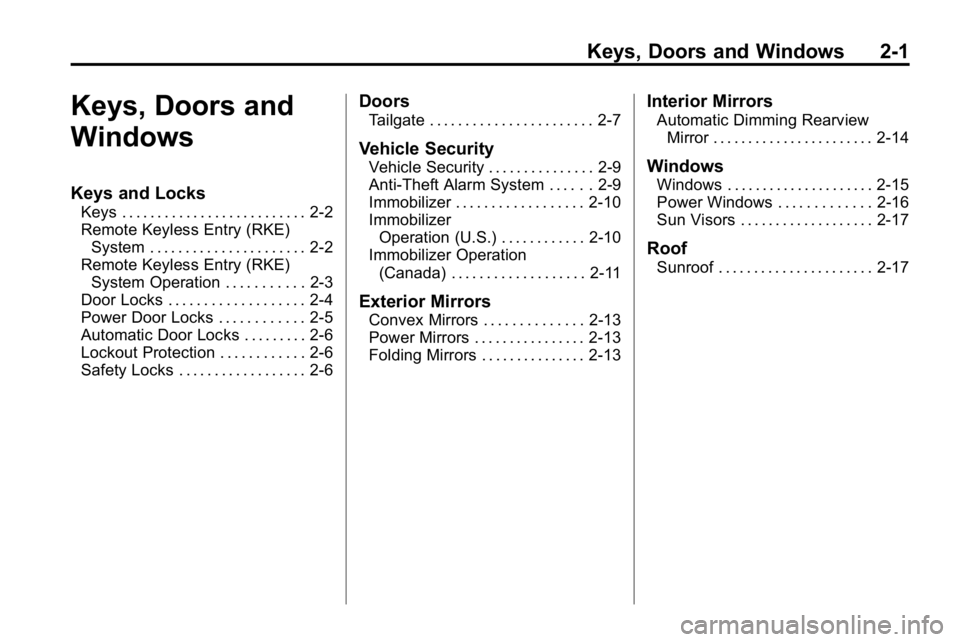
Keys, Doors and Windows 2-1
Keys, Doors and
Windows
Keys and Locks
Keys . . . . . . . . . . . . . . . . . . . . . . . . . . 2-2
Remote Keyless Entry (RKE)System . . . . . . . . . . . . . . . . . . . . . . 2-2
Remote Keyless Entry (RKE) System Operation . . . . . . . . . . . 2-3
Door Locks . . . . . . . . . . . . . . . . . . . 2-4
Power Door Locks . . . . . . . . . . . . 2-5
Automatic Door Locks . . . . . . . . . 2-6
Lockout Protection . . . . . . . . . . . . 2-6
Safety Locks . . . . . . . . . . . . . . . . . . 2-6
Doors
Tailgate . . . . . . . . . . . . . . . . . . . . . . . 2-7
Vehicle Security
Vehicle Security . . . . . . . . . . . . . . . 2-9
Anti-Theft Alarm System . . . . . . 2-9
Immobilizer . . . . . . . . . . . . . . . . . . 2-10
Immobilizer Operation (U.S.) . . . . . . . . . . . . 2-10
Immobilizer Operation (Canada) . . . . . . . . . . . . . . . . . . . 2-11
Exterior Mirrors
Convex Mirrors . . . . . . . . . . . . . . 2-13
Power Mirrors . . . . . . . . . . . . . . . . 2-13
Folding Mirrors . . . . . . . . . . . . . . . 2-13
Interior Mirrors
Automatic Dimming RearviewMirror . . . . . . . . . . . . . . . . . . . . . . . 2-14
Windows
Windows . . . . . . . . . . . . . . . . . . . . . 2-15
Power Windows . . . . . . . . . . . . . 2-16
Sun Visors . . . . . . . . . . . . . . . . . . . 2-17
Roof
Sunroof . . . . . . . . . . . . . . . . . . . . . . 2-17
Page 40 of 410

2-14 Keys, Doors and Windows
Interior Mirrors
Automatic Dimming
Rearview Mirror
The vehicle has an automatic
dimming rearview mirror with a
compass and temperature display.
Vehicles with OnStar
®have
three additional control buttons
for the OnStar
®system. See your
dealer for more information about
OnStar
®and how to subscribe to it.
See the OnStar®owner guide for
more information about the services
OnStar
®provides.
z(On/Off): Press to turn the
dimming feature on or off.
The vehicle may also have a Rear
Vision Camera (RVC). See Rear
Vision Camera (RVC)
on page 9‑60for more information.
Automatic Dimming Mirror
Operation
Automatic dimming reduces the
glare from the headlamps of the
vehicle behind you. The dimming
feature comes on and the indicator
light illuminates each time the
ignition is turned to start.
Temperature Display
To adjust between Fahrenheit and
Celsius:
.Presszfor approximately
four seconds to toggle the
display from F (Fahrenheit)
to C (Celsius) to OFF. Release
the button after the display has
toggled to the next state.
The temperature display will
remain in its current state each
time the ignition goes through its
cycle.
.At start up, if the vehicle has
been off for less than two and
a half hours, and the last stored
temperature was less than
the current temperature, the
sensor will increase 1°F every
two minutes until the correct
temperature is displayed.
.If the vehicle has been off more
than two and a half hours, or
the last stored temperature
is greater than the current
temperature, the current
temperature immediately
displays.
.If the temperature is 37°F (3°C)
or lower, ICE will flash on the
temperature display. This display
will flash every two seconds for a
period of one minute.
If an abnormal temperature reading
is displayed for an extended period
of time, see your dealer. Under
certain circumstances, a delay in
updating the temperature is normal.
Page 117 of 410

Instruments and Controls 5-3
Windshield Washer
L(Washer Fluid): To spray
washer fluid on the windshield, push
the paddle marked with
Lat the
top of the turn signal/lane change
lever. The wipers will clear the
window and then either stop or
return to the preset speed.
{WARNING
In freezing weather, do not use
your washer until the windshield
is warmed. Otherwise the
washer fluid can form ice on the
windshield, blocking your vision.
Rear Window
Wiper/Washer
For vehicles with this feature, the
knob is located on the instrument
panel below the climate controls.
Z (Rear Wiper): Turn to 1 for a
slower wiping speed or to 2 for a
faster wiping speed. 0 (Off):
Turn to 0 for off.
= (Washer Fluid): Press to wash
and wipe the window.
The rear window washer uses the
same fluid bottle as the windshield
washer. Check the fluid level if the
windshield can be washed, but the
rear windows cannot.
Compass
Compass Display
The inside rearview mirror may have
a compass display. Press
zto turn
the compass display on or off.
Page 207 of 410

Driving and Operating 9-23
Other driving tips include:
.Keep the vehicle well ventilated.
.Keep interior temperature cool.
.Keep your eyes moving—scan
the road ahead and to the sides.
.Check the rearview mirror and
vehicle instruments often.
Hill and Mountain Roads
Driving on steep hills or through
mountains is different than driving
on flat or rolling terrain. Tips for
driving in these conditions include:
.Keep the vehicle serviced and in
good shape.
.Check all fluid levels and brakes,
tires, cooling system, and
transmission.
.Going down steep or long hills,
shift to a lower gear.
{WARNING
If you do not shift down, the
brakes could get so hot that they
would not work well. You would
then have poor braking or even
none going down a hill. You could
crash. Shift down to let the engine
assist the brakes on a steep
downhill slope.
{WARNING
Coasting downhill in N (Neutral)
or with the ignition off is
dangerous. The brakes will have
to do all the work of slowing down
and they could get so hot that
they would not work well. You
would then have poor braking or
even none going down a hill. You
could crash. Always have the
engine running and the vehicle in
gear when going downhill.
.Stay in your own lane. Do not
swing wide or cut across the
center of the road. Drive at
speeds that let you stay in your
own lane.
.Top of hills: Be alert —
something could be in your
lane (stalled car, accident).
.Pay attention to special road
signs (falling rocks area, winding
roads, long grades, passing or
no-passing zones) and take
appropriate action.
Page 244 of 410

9-60 Driving and Operating
Ending Cruise Control
To turn off the cruise control, do
one of the following:
.Step lightly on the brake pedal.
.Move the cruise control switch
to
9.
.Lightly tap or press the clutch,
if the vehicle has a manual
transmission.
Erasing Speed Memory
The cruise control set speed
memory is erased, when the cruise
control or the ignition is turned off.
Object Detection
Systems
Rear Vision
Camera (RVC)
Vehicles with the rear vision camera
system are designed to help the
driver while the vehicle is backing
up. The area behind the vehicle is
displayed on the screen in the
inside rear view mirror. Read this
entire section before using the
camera system.
When the key is in the ON/RUN
position and the driver shifts the
vehicle into R (Reverse), the video
image appears from inside the rear
view mirror. Once the vehicle is
shifted out of R (Reverse), the
image disappears. The display may have a guideline
overlay that can help the driver align
the vehicle when backing into a
parking spot.
Turning the Rear Vision Camera
System On or Off
To turn off the rear vision camera
system, press and hold
z, located
on the inside rearview mirror, until
the left indicator light turns off. The
rear camera vision display is now
disabled.
To turn the rear vision camera
system on again, press and
hold
zuntil the left indicator light
illuminates. The rear vision camera
system display is now enabled and
the display will appear in the mirror
normally.
Page 247 of 410

Driving and Operating 9-63
H3T Field of View
A. View displayed by the camera.
B. Corner of the rear bumper. When the System Does Not Seem
To Work Properly
The rear vision camera system may
not work properly or display a clear
image:
.In the dark.
.When the sun or the beam of
headlamps is shining directly
into the camera lens.
.If ice, snow, mud, or anything
else builds up on the camera
lens. Clean the lens, rinse it with
water, and wipe it with a soft
cloth.
.If the back of the vehicle is in
an accident, the position and
mounting angle of the camera
may change or the camera may
be affected. Be sure to have the
camera and its position and
mounting angle checked at your
dealer.
.If there are extreme
temperatures or extreme
temperature changes.
The rear vision camera system
display in the rearview mirror may
turn off or not appear as expected
due to a loss of video signal, or no
video signal present during the
reverse cycle. The display will be
blank and the left indicator light will
slowly flash as long as the vehicle is
in R (Reverse) or until the condition
returns to normal.
Pressing and holding
zwhen the
left indicator light is flashing will turn
off the video display along with the
left indicator light.
Page 405 of 410

INDEX i-7
Lower Anchors and Tethersfor Children (LATCH
SYSTEM) . . . . . . . . . . . . . . . . . . . . 3-51
Lumbar Adjustment . . . . . . . . . . . . . 3-4 Front Seats . . . . . . . . . . . . . . . . . . . . 3-4
M
MaintenanceRecords . . . . . . . . . . . . . . . . . . . . . 11-11
Maintenance Schedule Recommended Fluids andLubricants . . . . . . . . . . . . . . . . . . . 11-8
Scheduled Maintenance . . . . . . 11-2
Transfer Case Vent Filter . . . . . 9-46
Malfunction Indicator Lamp . . . . 5-12
Manual Transmission . . . . . . . . . . 9-44 Fluid . . . . . . . . . . . . . . . . . . . . . . . . 10-15
Messages
Battery Voltage andCharging . . . . . . . . . . . . . . . . . . . . 5-21
Brake System . . . . . . . . . . . . . . . . 5-22
Door Ajar . . . . . . . . . . . . . . . . . . . . . 5-22
Engine Cooling System . . . . . . . 5-23
Engine Oil . . . . . . . . . . . . . . . . . . . . 5-23
Engine Power . . . . . . . . . . . . . . . . 5-23
Fuel System . . . . . . . . . . . . . . . . . . 5-24 Messages (cont.)
Lamp . . . . . . . . . . . . . . . . . . . . . . . . . 5-24
Ride Control System . . . . . . . . . . 5-24
Service Vehicle . . . . . . . . . . . . . . . 5-25
Tire . . . . . . . . . . . . . . . . . . . . . . . . . . . 5-25
Transmission . . . . . . . . . . . . . . . . . 5-25
Vehicle . . . . . . . . . . . . . . . . . . . . . . . 5-21
Mirrors Automatic Dimming
Rearview . . . . . . . . . . . . . . . . . . . . 2-14
Convex . . . . . . . . . . . . . . . . . . . . . . . 2-13
Folding . . . . . . . . . . . . . . . . . . . . . . . 2-13
Power . . . . . . . . . . . . . . . . . . . . . . . . 2-13
Monitor System, Tire
Pressure . . . . . . . . . . . . . . . . . . . . 10-52
N
Navigation SystemVehicle Data Recordingand Privacy . . . . . . . . . . . . . . . 13-16
Net, Convenience . . . . . . . . . . . . . . 4-3
New Vehicle Break-In . . . . . . . . . . 9-33
O
Odometer . . . . . . . . . . . . . . . . . . . . . . . 5-8 Trip . . . . . . . . . . . . . . . . . . . . . . . . . . . . 5-8
Off-Road . . . . . . . . . . . . . . . . . . . . . . . 9-7 Driving . . . . . . . . . . . . . . . . . . . . . . . . . 9-7
Lamps . . . . . . . . . . . . . . . . . . . . . . . . . 6-6
Recovery . . . . . . . . . . . . . . . . . . . . . . 9-5
Oil Engine . . . . . . . . . . . . . . . . . . . . . . . . 10-9
Engine Oil Life System . . . . . .10-11
Messages . . . . . . . . . . . . . . . . . . . . 5-23
Pressure Light . . . . . . . . . . . . . . . . 5-17
Older Children, Restraints . . . . . 3-42
Online Owner Center . . . . . . . . . . 13-4
OnStar
®System . . . . . . . . . . . . . . . 1-19
Operation, Infotainment
System . . . . . . . . . . . . . . . . . . . . . . . . 7-2
Outlets Power . . . . . . . . . . . . . . . . . . . . . . . . . 5-5
Overheating, Engine . . . . . . . . . . 10-22