Page 89 of 575
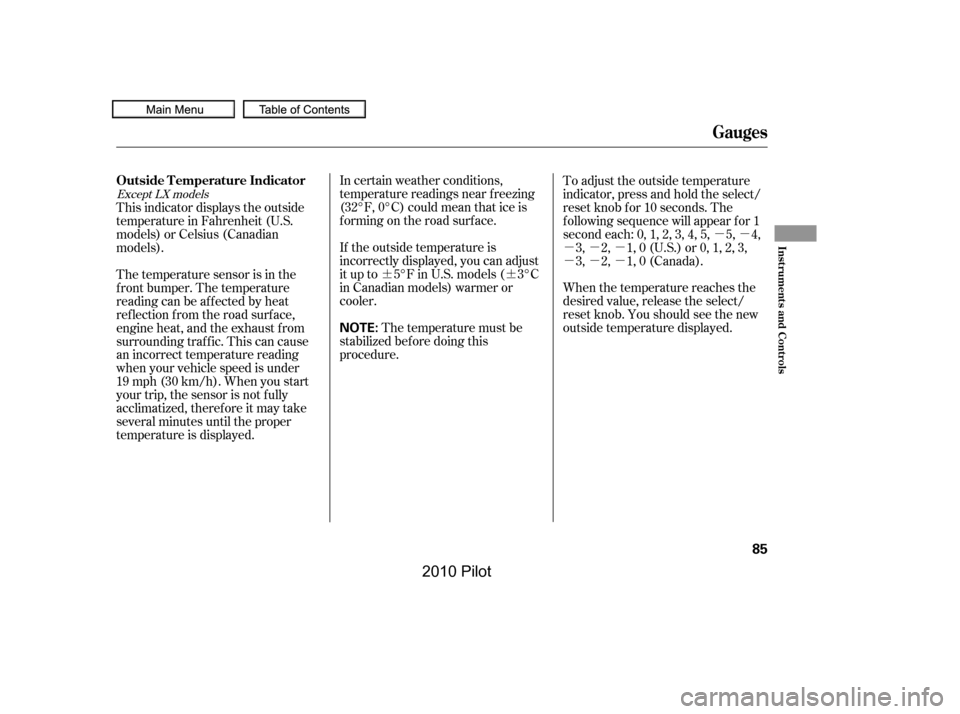
�¶�¶
�µ�µ
�µ�µ�µ
�µ�µ�µ
In certain weather conditions,
temperature readings near f reezing
(32°F, 0°C) could mean that ice is
f orming on the road surf ace.
If the outside temperature is
incorrectly displayed, you can adjust
it up to 5°F in U.S. models ( 3°C
in Canadian models) warmer or
cooler.
The temperature must be
stabilized bef ore doing this
procedure.
To adjust the outside temperature
indicator, press and hold the select/
reset knob f or 10 seconds. The
f ollowing sequence will appear f or 1
secondeach:0,1,2,3,4,5, 5, 4,
3, 2, 1, 0 (U.S.) or 0, 1, 2, 3,
3, 2, 1, 0 (Canada).
When the temperature reaches the
desired value, release the select/
reset knob. You should see the new
outside temperature displayed.
This indicator displays the outside
temperature in Fahrenheit (U.S.
models) or Celsius (Canadian
models).
The temperature sensor is in the
f ront bumper. The temperature
reading can be affected by heat
ref lection f rom the road surf ace,
engine heat, and the exhaust f rom
surrounding traf f ic. This can cause
an incorrect temperature reading
when your vehicle speed is under
19 mph (30 km/h). When you start
your trip, the sensor is not f ully
acclimatized, theref ore it may take
several minutes until the proper
temperature is displayed.
Except LX models
Gauges
Outside Temperature Indicator
Inst rument s and Cont rols
85
NOTE:
�����—�����—�
���y�
���������
���y���
�(�/�����
���y���������y
2010 Pilot
Page 95 of 575

Whenthetirepressuremonitoris
shown on the multi-inf ormation
display, press the SEL/RESET
button. The display changes as
shown.
You can see the pressure of each tire
in this monitor. If one or more tires
are low, inflate them to the correct
pressure. For more inf ormation, see
page .
This shows the remaining lif e of the
engine oil. It shows 100% af ter the
engine oil is replaced and the display
is reset. The engine oil lif e is
calculated based on engine operating
conditions and accumulated engine
revolutions. For more inf ormation,
see page .
The temperature sensor is in the
f ront bumper. The temperature
reading can be affected by heat
ref lection f rom the road surf ace,
engine heat, and the exhaust f rom
surrounding traf f ic. This can cause
an incorrect temperature reading
when your vehicle speed is under
19 mph (30 km/h). When you start
your trip, the sensor is not f ully
acclimatized, theref ore it may take
several minutes until the proper
temperature is displayed.
In certain weather conditions,
temperature readings near f reezing
(32°F, 0°C) could mean that ice is
f orming on the road surf ace.
You can adjust the outside
temperature display (see page ).105
455
424
Tire Pressure MonitorEngine Oil L if e
Multi-Inf ormation Display
Inst rument s and Cont rols
91
U.S.
Canada
ENGINE OIL LIFE
�����—�����—�
���y�
�������������y���
�(�/�����
���y���������y
2010 Pilot
Page 127 of 575

�Î�Î
�Î
�Î
�Î�Î
�Î
�Î
�Î
�Î
�Î
�Î
�Î
�Î
�Î
�Î
To use the horn, press the center pad of the steering wheel.
Only on vehicles equipped with navigation system. Ref er to the navigation system manual.
If equipped
1:
2:
3:
4 : 4WD models only
Controls Near the Steering Wheel
Inst rument s and Cont rols
123
HORN
HAZARDWARNING BUTTON
Vehiclewithnavigationsystemisshown.
GLASSHATCHRELEASEBUTTON/POWERTAILGATESWITCH
FUELFILLDOORRELEASE HANDLE
POWERWINDOW SWITCHES
POWERDOORLOCKMASTER SWITCH
MIRRORCONTROLS
DRIVINGPOSITIONMEMORY SYSTEM
VEHICLESTABILITYASSIST SYSTEMOFFSWITCH
PARKINGSENSORSYSTEM SWITCH
HEADLIGHT/TURNSIGNAL/ FRONTFOGLIGHTSSTEERINGWHEELAUDIOCONTROLS
(P.361)
PARKINGBRAKERELEASEHANDLESTEERINGWHEELADJUSTMENTVOICECONTROLBUTTONS
WINDSHIELDWIPERS/WASHERS
PASSENGERAIRBAG OFFINDICATOR
VTM-4LOCK BUTTON
ACCESSORYPOWER SOCKET
SEATHEATER SWITCHES
CRUISECONTROL BUTTONS
MULTI-INFORMATION BUTTONS
REARWINDOW DEFOGGER/HEATEDMIRRORBUTTON
(P.126)
(P.432)
(P.386)
(P.173)
(P.171)
(P.138)
(P.165)
(P.395)
(P.145)
(P.169)(P.133)(P.87)
(P.350)
(P.164)
(P.186)
(P.130,172)
(P.418)
(P.36)
(P.124)
(P.130)(P.311)BLUETOOTH HANDSFREELINKSYSTEMVOICECONTROLBUTTONS
13
3
3
33
2
4
3
3
3
3
�����—�����—�����y�
����
������
�y���
�(�/�����
���y���
�����y
2010 Pilot
Page 131 of 575

�µThe automatic lighting
f eature turns on the headlights and
all other exterior lights, when it
senses low ambient light.
To turn on automatic lighting, turn
the light switch to AUTO. The lights
will come on automatically when the
outside light level becomes low (at
dusk, f or example). The lights on
indicator comes on as a reminder.
The lights and indicator will turn of f
automatically when the system
senses high ambient light.
The lights will remain on when you
turn of f the ignition switch. They will
turn of f automatically when you
remove the key and open the driver’s
door. To turn them on again, either
turn the ignition switch to the ON
(II) position or turn the light switch
to the position.
Even with the automatic lighting
f eature turned on, we recommend
thatyouturnonthelightsmanually
when driving at night or in a dense
f og, or when you enter dark areas
such as long tunnels or parking
f acilities.
To change the ‘‘AUTO LIGHT
SENSITIVITY’’ setting, see page
.
Do not leave the light switch in
AUTO if you will not be driving the
vehicle f or an extended period (a
weekormore).Youshouldalsoturn
of f the lights if you plan to leave the
engine idling or of f f or a long time.
The automatic lighting f eature is
controlledbyasensorlocatedontop
of the dashboard. Do not cover this
sensor or spill liquids on it.
113
On Touring models
Headlights
AUTO
Inst rument s and Cont rols
127
LIGHT SENSOR
�����—�����—�
���y�
�������������y���
�(�/�����
���y���
�����y
2010 Pilot
Page 151 of 575

CONT INUED
When the tailgate or the roof is
covered with snow or ice.
Do not install any accessories on the
tailgate. It may cause the tailgate to
malf unction. If there is snow or ice
on the tailgate, make sure to remove
it bef ore you operate the tailgate.
If the power door lock system cannot
unlock the tailgate, unlock it
manually.
Keep the tailgate closed at all times
while driving to avoid damaging the
tailgate and to prevent exhaust gas
f rom getting into the interior. See
on page
.
If there is a problem in the power
tailgate system, you will see a
‘‘CHECK POWER TAILGATE’’
message on the multi-inf ormation
display. Have the system checked by
your dealer.
With this message shown on the
multi-inf ormation display, you can
still open or close the tailgate
manually.
If you push the tailgate release
button inside the handle while the
tailgate is opening or closing, it will
stop moving. You need to open or
close it the rest of the way manually.
The tailgate has sensors on both
sides. Be caref ul not to damage them.
If the sensors are damaged, the
power tailgate does not f unction
properly.
If you try to drive off with the
tailgate open, a beeper sounds and a
‘‘TAILGATE OPEN’’ message is
shown on the multi-inf ormation
display.
Placeaclothonthetopsideof the
cover to prevent scratches, then use
a small f lat-tip screwdriver to remove
the cover on the back of the tailgate.
61
Unlocking the T ailgate
Carbon Monoxide Hazard
Tailgate and Glass Hatch
Inst rument s and Cont rols
147
�����—�����—�
���y�
�������������y���
�(�/�����
���y���
�����y
2010 Pilot
Page 164 of 575

Reverse this procedure to return the
seat to the upright position. Make
sure the seat is locked securely
bef ore driving.
Make sure that the folded seat-back
does not press against the f ront
passenger’s seat, as this could cause
the weight sensors to work
improperly.
The left and right halves can be
f olded separately.
To unlatch the detachable anchor
bef ore f olding the seat-back, insert
the latch plate into the slot on the
side of the anchor buckle (see
page ) and allow the seat belt
to retract. Store the detachable
anchor and seat belt latch plates in
the retractor housing.
Pull up the handle on the outside
of the seat-back.
Lower the head restraints to their
lowest positions.
Fold the seat-back forward.
To change the seat-back angle of the
seats in the second row, pull up on
thehandleontheoutsideof theseat-
back, and push the seat-back.
2.
3.
4.
1.
162
Seats
Folding the Second Row Seats
160
HANDLE
�����—�����—�
���y�
�������������y���
�(�/�����
���y���
�����y
2010 Pilot
Page 168 of 575
Both f ront seats are equipped with
seat heaters. Because of the sensors
f or the side airbag cutof f system,
there is no heater in the passenger’s
seat-back. The ignition switch must
be in the ON (II) position to use the
heaters.
The outer second row seat cushions
and seat-backs are equipped with
seat heaters. Turning the switch on
the driver side warms the outer seat
behind the driver’s seat only. The
passenger side switch warms the
outer seat behind the f ront
passenger seat.
Push the right side of the switch, HI,
to rapidly heat up the seat. Af ter the
seat reaches a comfortable
temperature, select LO by pushing
the lef t side of the switch. This will
keep the seat warm.
On EX-L, Touring models, and Canadian
EX models
On Canadian Touring models
Seat Heaters
164
HI
Front seatSecond row seatHEATERS
Passenger’s Seat
Driver’sSeatLOW
�����—�����—�
���y�
���������
���y���
�(�/�����
���y���
�����y
2010 Pilot
Page 174 of 575
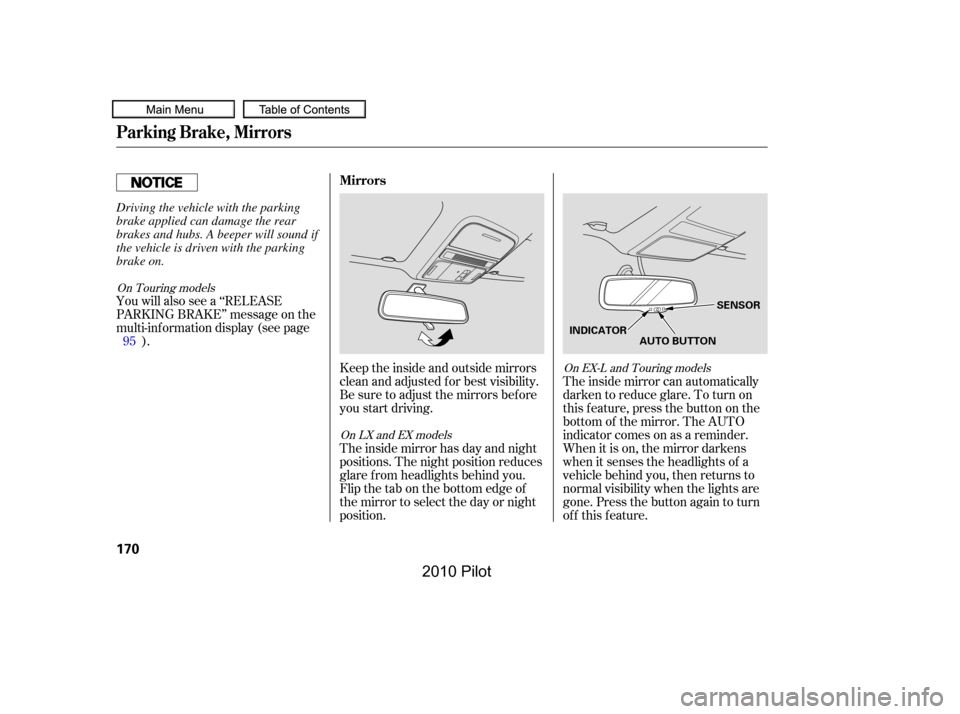
You will also see a ‘‘RELEASE
PARKING BRAKE’’ message on the
multi-inf ormation display (see page
).
Keeptheinsideandoutsidemirrors
clean and adjusted f or best visibility.
Be sure to adjust the mirrors bef ore
you start driving.
The inside mirror has day and night
positions. The night position reduces
glare f rom headlights behind you.
Flip the tab on the bottom edge of
the mirror to select the day or night
position.
Theinsidemirrorcanautomatically
darken to reduce glare. To turn on
this feature, press the button on the
bottom of the mirror. The AUTO
indicator comes on as a reminder.
When it is on, the mirror darkens
when it senses the headlights of a
vehicle behind you, then returns to
normal visibility when the lights are
gone. Press the button again to turn
of f this f eature.
95
On LX and EX models
On Touring models
On EX-L and Touring models
Mirrors
Parking Brake, Mirrors
170
AUTO BUTTONINDICATOR
SENSOR
Driving the vehicle with the parking
brake applied can damage the rear
brakes and hubs. A beeper will sound if
the vehicle is driven with the parking
brake on.
�����—�����—�
���y�
���������
���y���
�(�/�����
���y���
�����y
2010 Pilot