Page 135 of 526
To exit ‘‘FRONT WIPER ACTION,’’
press the INFO button until you see
‘‘EXIT,’’ then press the SEL/RESET
button.
When your selection is entered, you
will see the above display for several
seconds, and then the display goes
back to ‘‘CUSTOMIZE MENU.’’ If you f ail to enter your selection,
you will see the above display f or
several seconds, and the display goes
back to ‘‘CUSTOMIZE MENU.’’
Repeat the setup.
Multi-Inf ormation Display
132
�����—�����—�
���y�
����
��������y���
�(�����������y���
�����y
2010 Odyssey
Page 142 of 526
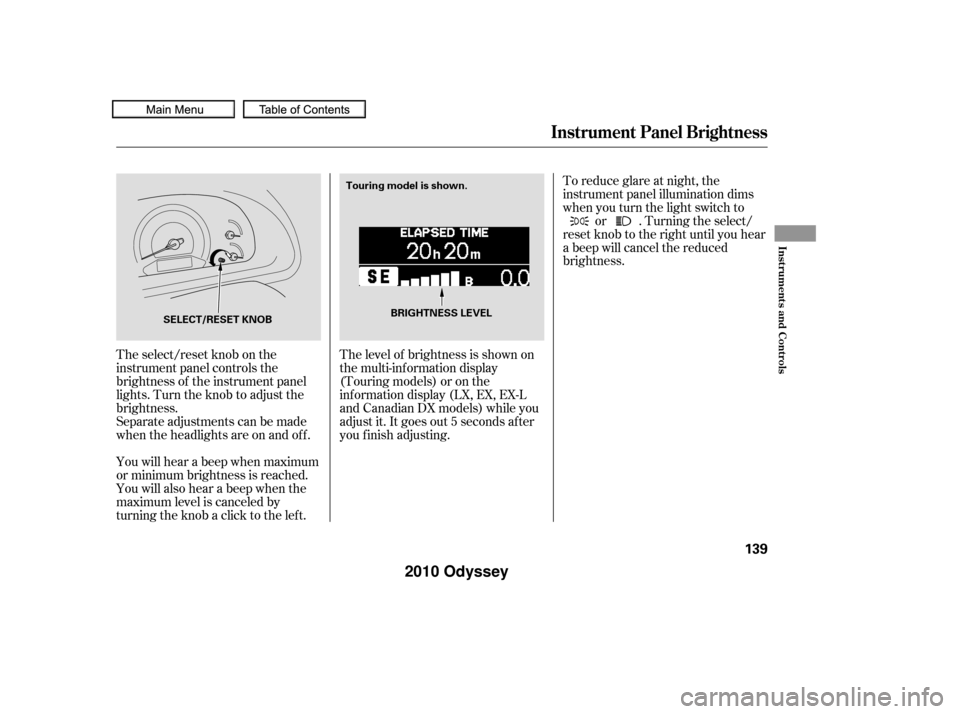
The select/reset knob on the
instrument panel controls the
brightness of the instrument panel
lights. Turn the knob to adjust the
brightness.
Separate adjustments can be made
when the headlights are on and of f .
You will hear a beep when maximum
or minimum brightness is reached.
You will also hear a beep when the
maximum level is canceled by
turning the knob a click to the lef t.To reduce glare at night, the
instrument panel illumination dims
when you turn the light switch to
or . Turning the select/
reset knob to the right until you hear
a beep will cancel the reduced
brightness.
The level of brightness is shown on
the multi-information display
(Touring models) or on the
inf ormation display (LX, EX, EX-L
and Canadian DX models) while you
adjust it. It goes out 5 seconds af ter
you f inish adjusting.
Instrument Panel Brightness
Inst rument s and Cont rols
139
BRIGHTNESS LEVEL
SELECT/RESET KNOB Touring model is shown.
�����—�����—�
���y�
����
��������y���
�(�����������y���
�����y
2010 Odyssey
Page 162 of 526

The power tailgate has an auto-
reverse f eature. If it meets
resistance while opening or closing,
it will beep three times and reverse
direction. However, the tailgate may
not reverse immediately. Always
make sure passengers and objects
are clear of the tailgate before
opening or closing it.Also check that passengers,
especially children, do not have their
hands on the edge of the tailgate or
on the tailgate sill. The auto reverse
featurestopsworkingwhenthe
tailgate is about to latch so the motor
can pull the tailgate shut.
If your vehicle’s battery is
disconnected, goes dead, or the f use
is removed while the tailgate is f ully
open, the power tailgate needs to be
reset. After connecting the battery
or installing the f use, close the
tailgate f ully by hand.
The power tailgate may not open or
close under the these conditions: Whenthetailgateortheroof is
covered with snow or ice.
Do not install any accessories on the
tailgate. It may cause the tailgate to
malf unction. If there is snow or ice
on the tailgate, make sure to remove
it bef ore you operate the tailgate.
When the vehicle is swayed in a
strong wind. The vehicle is parked on a steep
hill. If you pull the tailgate release handle
while the tailgate is opening or
closing, it will stop moving. You need
to open or close it the rest of the way
manually.
The tailgate has sensors on both
sides. Be caref ul not to damage them.
If the sensors are damaged, the
power tailgate does not f unction
properly.
CONT INUED
A ut o-Reverse
Tailgate
Inst rument s and Cont rols
159
Closing a power tailgate while
anyone is in the path of the
tailgate can cause serious
injury.
Make sure everyone is clear
before closing the power
tailgate.
�����—�����—�
���y�
�������������y���
�(�����������y���
�����y
2010 Odyssey
Page 190 of 526
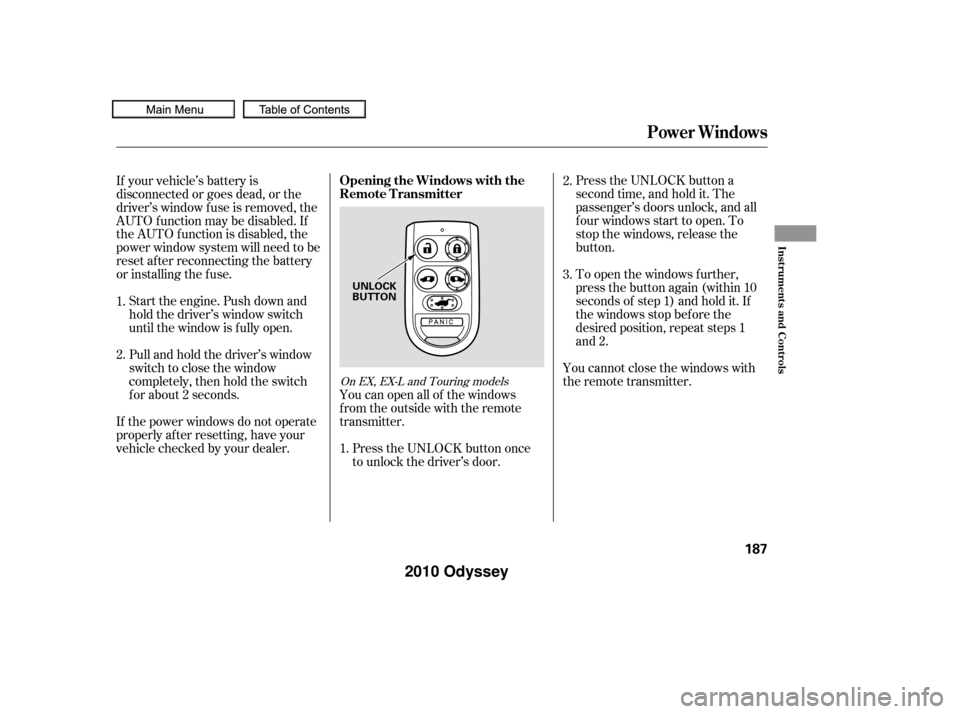
Press the UNLOCK button a
second time, and hold it. The
passenger’s doors unlock, and all
f our windows start to open. To
stop the windows, release the
button.
To open the windows f urther,
press the button again (within 10
seconds of step 1) and hold it. If
the windows stop bef ore the
desired position, repeat steps 1
and 2.
If your vehicle’s battery is
disconnected or goes dead, or the
driver’s window f use is removed, the
AUTO f unction may be disabled. If
the AUTO f unction is disabled, the
power window system will need to be
reset af ter reconnecting the battery
or installing the f use.
If the power windows do not operate
properly af ter resetting, have your
vehicle checked by your dealer.
Pull and hold the driver’s window
switch to close the window
completely, then hold the switch
f or about 2 seconds. Start the engine. Push down and
hold the driver’s window switch
until the window is f ully open.
You cannot close the windows with
the remote transmitter.
You can open all of the windows
from the outside with the remote
transmitter.
Press the UNLOCK button once
to unlock the driver’s door.
1.
2.
3.
1. 2.
On EX, EX-L and Touring models
Opening the Windows with the
Remote Transmitter
Power Windows
Inst rument s and Cont rols
187
UNLOCK
BUTTON
�����—�����—�
���y�
�����������
�y���
�(�����������y���
�����y
2010 Odyssey
Page 211 of 526
The courtesy lights in the f ront
doors come on when you open any
door.The courtesy light between the map
lights come on when you turn the
parking lights on. To adjust its
brightness, turn the select/reset
knob on the instrument panel.
Courtesy Lights
Interior Lights
208
�����—�����—�
���y�
�������������y���
�(�����������y�����
���y
2010 Odyssey
Page 225 of 526
Playing the AM/FM Radio (LX and Canadian DX models)
222
SEEK BAR
AUTO SELECT BUTTON PRESET BUTTONS
PWR/VOL KNOB
SCAN BUTTONFM BUTTON
AM BUTTON TUNE/SOUND KNOB
�����—�����—�
���y�
�������������y���
�(�����������y���������y
2010 Odyssey
Page 226 of 526
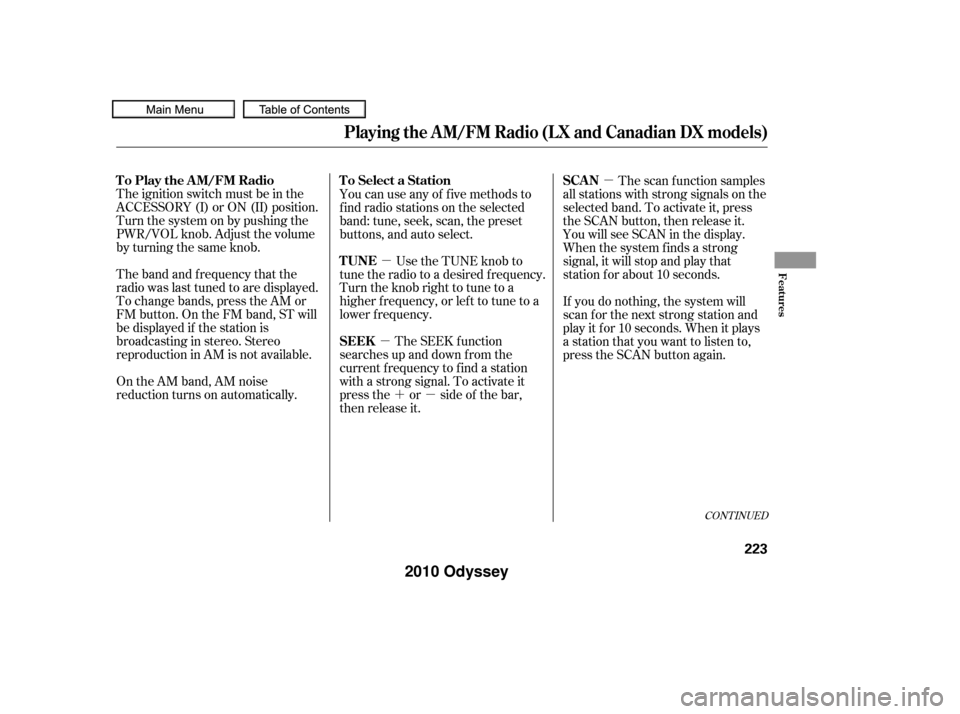
�µ
�µ
�µ �´�µ
The ignition switch must be in the
ACCESSORY (I) or ON (II) position.
Turn the system on by pushing the
PWR/VOL knob. Adjust the volume
by turning the same knob.
The band and f requency that the
radio was last tuned to are displayed.
To change bands, press the AM or
FM button. On the FM band, ST will
be displayed if the station is
broadcasting in stereo. Stereo
reproduction in AM is not available.
On the AM band, AM noise
reduction turns on automatically. The scan f unction samples
all stations with strong signals on the
selected band. To activate it, press
the SCAN button, then release it.
You will see SCAN in the display.
When the system finds a strong
signal, it will stop and play that
station f or about 10 seconds.
Use the TUNE knob to
tune the radio to a desired f requency.
Turn the knob right to tune to a
higher f requency, or lef t to tune to a
lower f requency.
The SEEK f unction
searches up and down from the
current f requency to f ind a station
with a strong signal. To activate it
press the or side of the bar,
then release it. You can use any of f ive methods to
f ind radio stations on the selected
band: tune, seek, scan, the preset
buttons, and auto select.
If you do nothing, the system will
scan f or the next strong station and
play it f or 10 seconds. When it plays
a station that you want to listen to,
press the SCAN button again.
CONT INUED
To Play the AM/FM Radio SCAN
To Select a Station
TUNE
SEEK
Playing the AM/FM Radio (LX and Canadian DX models)
Features
223
�����—�����—�
���y�
���������
�
�y���
�(�����������y���������y
2010 Odyssey
Page 227 of 526
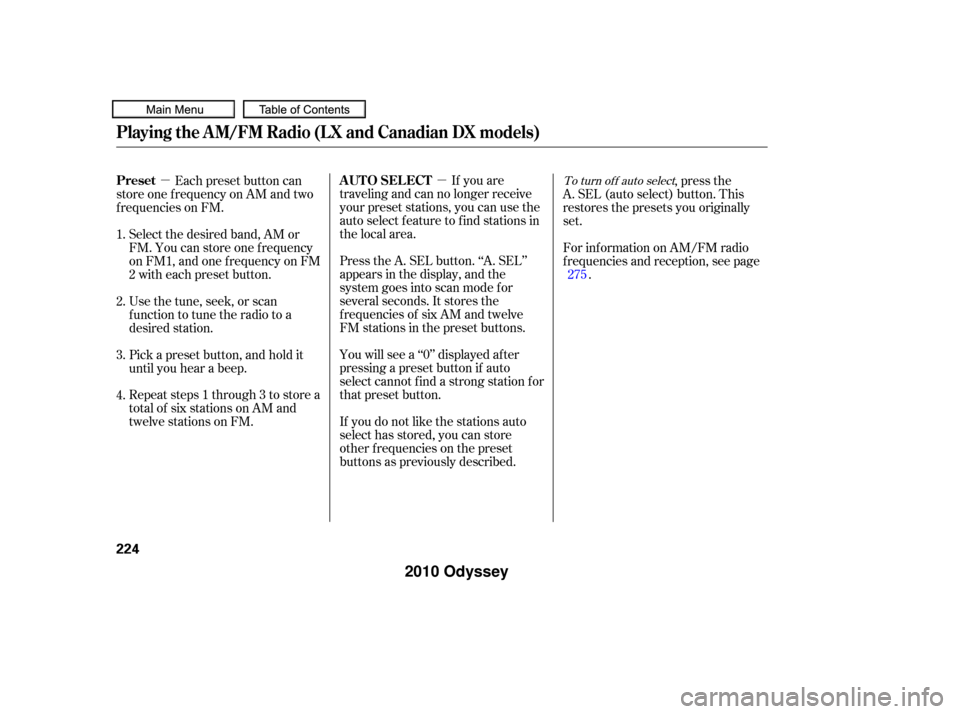
�µ
�µ If you are
traveling and can no longer receive
your preset stations, you can use the
auto select feature to find stations in
the local area.
Press the A. SEL button. ‘‘A. SEL’’
appears in the display, and the
system goes into scan mode f or
several seconds. It stores the
f requencies of six AM and twelve
FM stations in the preset buttons.
You will see a ‘‘0’’ displayed af ter
pressing a preset button if auto
select cannot f ind a strong station f or
that preset button.
If you do not like the stations auto
select has stored, you can store
other f requencies on the preset
buttons as previously described.
Each preset button can
store one f requency on AM and two
f requencies on FM.
Select the desired band, AM or
FM. You can store one f requency
on FM1, and one f requency on FM
2witheachpresetbutton.
Usethetune,seek,orscan
function to tune the radio to a
desired station.
Pick a preset button, and hold it
until you hear a beep.
Repeat steps 1 through 3 to store a
total of six stations on AM and
twelve stations on FM. ,pressthe
A. SEL (auto select) button. This
restores the presets you originally
set.
For inf ormation on AM/FM radio
f requencies and reception, see page .
1.
2.
3.
4. 275To turn of f auto select
Playing the AM/FM Radio (LX and Canadian DX models)
AUTO SELECT
Preset
224
�����—�����—�
���y�
���������
���y���
�(�����������y���������y
2010 Odyssey