Page 295 of 526

The video screen is f or use by rear
seat passengers only. The driver and
f ront seat passenger should not try
to view the screen while driving.
Open the overhead screen by
pushing the OPEN button. The
screen will swing down part-way.
Pivot the screen the rest of the way.
If you pivot the screen too f ar
f orward, past the second detent, the
display will turn of f . Pivot the screen
back to the second or first detent to
turn the display back on. To close
the screen, pivot it up until it latches.
Press the button when you
want to pause the DVD. Press this
button again to go back to PLAY.
Pressthe buttontoskiptothe
beginning of the next chapter. Press
the button to return to the
beginning of the current chapter.Press the button again quickly
to go to the previous chapter.
To move rapidly within a chapter,
press and hold the or
button. The system will
continue to move through the
chapter. Press the button to
move forward, or the button to
move backward. Release the button
when the system reaches the point
you want. ToselectthemenuontheDVD,
press the MENU/SCROLL button.
Usethe,,,and
buttons to move to the desired
menu selection, then press the ENT
button to enter your selection.
To Play a DVD from the Rear
Control Panel
Rear Entertainment System
292
REAR CONTROL PANEL
OVERHEAD SCREEN
DISP BUTTON
OPEN
BUTTON ENT BUTTON
MENU/SCROLL BUTTON
�����—�����—�
���y�
���������
���y���
�(�����������y���������y
2010 Odyssey
Page 325 of 526
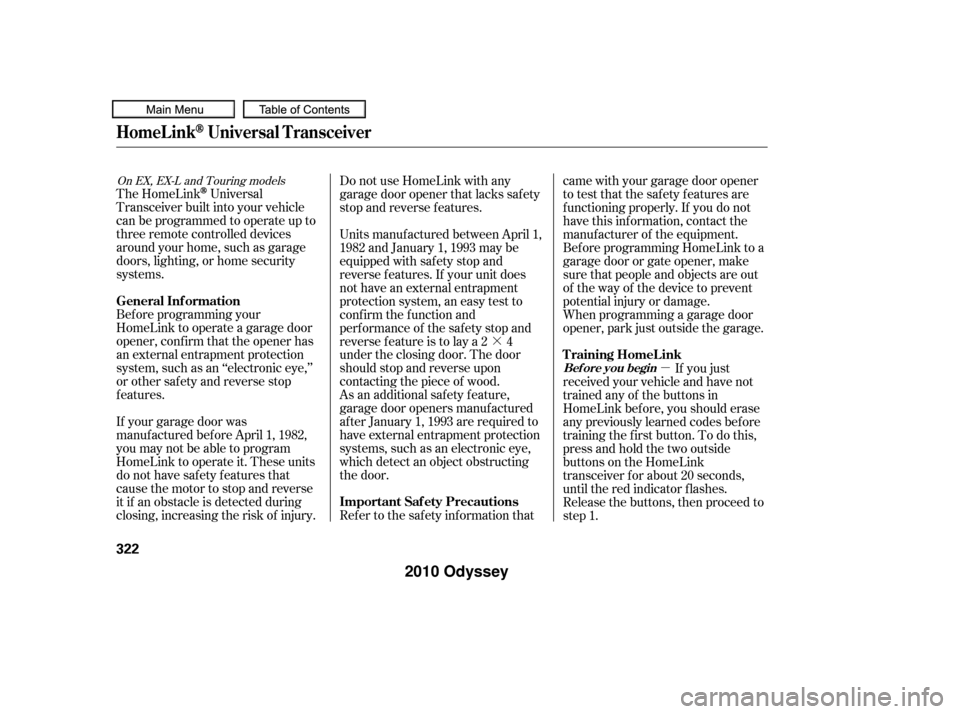
�·�µ
The HomeLink
Universal
Transceiver built into your vehicle
canbeprogrammedtooperateupto
three remote controlled devices
around your home, such as garage
doors, lighting, or home security
systems.
Bef ore programming your
HomeLink to operate a garage door
opener, conf irm that the opener has
an external entrapment protection
system, such as an ‘‘electronic eye,’’
or other saf ety and reverse stop
f eatures.
If your garage door was
manuf actured bef ore April 1, 1982,
you may not be able to program
HomeLink to operate it. These units
do not have safety features that
cause the motor to stop and reverse
it if an obstacle is detected during
closing, increasing the risk of injury. Do not use HomeLink with any
garage door opener that lacks saf ety
stop and reverse f eatures.
Units manuf actured between April 1,
1982 and January 1, 1993 may be
equipped with saf ety stop and
reverse f eatures. If your unit does
not have an external entrapment
protection system, an easy test to
conf irm the f unction and
perf ormance of the saf ety stop and
reverse f eature is to lay a 2 4
under the closing door. The door
should stop and reverse upon
contacting the piece of wood.
As an additional safety feature,
garage door openers manuf actured
af ter January 1, 1993 are required to
have external entrapment protection
systems, such as an electronic eye,
which detect an object obstructing
the door.
Refer to the safety information thatcame with your garage door opener
to test that the safety features are
f unctioning properly. If you do not
have this information, contact the
manuf acturer of the equipment.
Bef ore programming HomeLink to a
garage door or gate opener, make
sure that people and objects are out
of thewayof thedevicetoprevent
potential injury or damage.
When programming a garage door
opener, park just outside the garage.
If you just
received your vehicle and have not
trained any of the buttons in
HomeLink bef ore, you should erase
any previously learned codes bef ore
training the first button. To do this,
press and hold the two outside
buttons on the HomeLink
transceiver for about 20 seconds,
until the red indicator f lashes.
Release the buttons, then proceed to
step 1.
On EX, EX-L and Touring models
HomeL inkUniversal Transceiver
General Inf ormation
Important Saf ety PrecautionsT raining HomeL ink
Bef ore you begin
322
�����—�����—�
���y�
������
������y���
�(�����������y���������y
2010 Odyssey
Page 326 of 526
If you are training the second or third buttons, go directly to step 1.
CONT INUED
HomeL inkUniversal Transceiver
Features
323
�����—�����—�
���y�
�������������y���
�(�����������y���������y
2010 Odyssey
Page 330 of 526
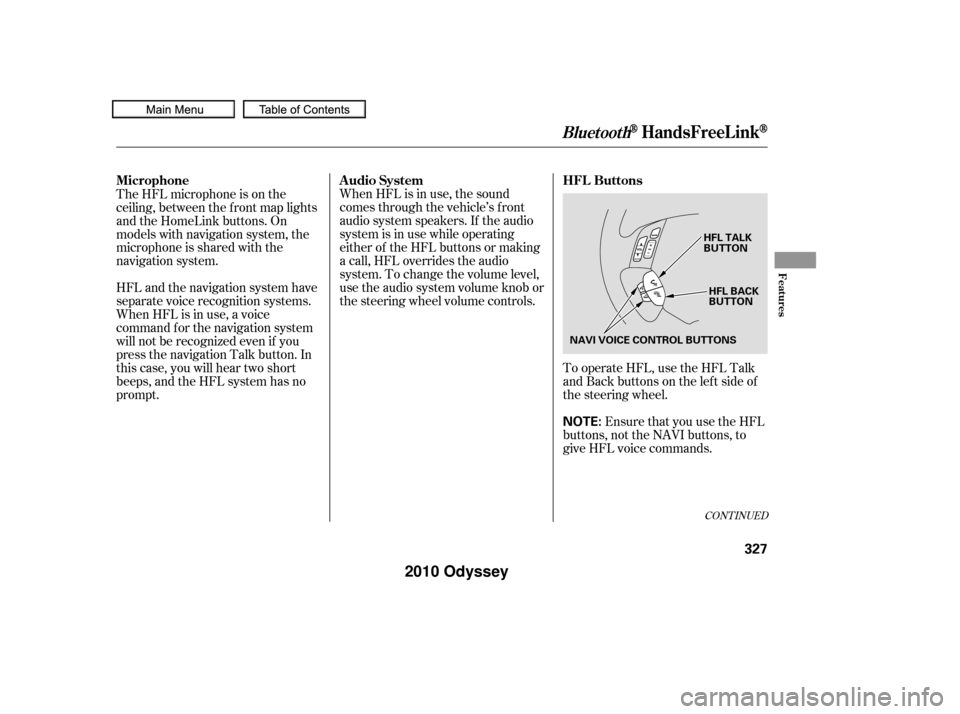
Ensure that you use the HFL
buttons, not the NAVI buttons, to
give HFL voice commands. To operate HFL, use the HFL Talk
and Back buttons on the left side of
the steering wheel.
When HFL is in use, the sound
comes through the vehicle’s f ront
audio system speakers. If the audio
system is in use while operating
either of the HFL buttons or making
a call, HFL overrides the audio
system. To change the volume level,
use the audio system volume knob or
the steering wheel volume controls.
The HFL microphone is on the
ceiling, between the f ront map lights
and the HomeLink buttons. On
models with navigation system, the
microphone is shared with the
navigation system.
HFL and the navigation system have
separate voice recognition systems.
When HFL is in use, a voice
command f or the navigation system
will not be recognized even if you
press the navigation Talk button. In
this case, you will hear two short
beeps, and the HFL system has no
prompt.
CONT INUED
BluetoothHandsFreeL ink
HFL Buttons
Audio System
Microphone
Features
327
NOTE:
HFL BACK
BUTTON
HFL TALK
BUTTON
NAVI VOICE CONTROL BUTTONS
�����—�����—�
���y�
�������������y���
�(�����������y���������y
2010 Odyssey
Page 331 of 526
When you are operating HFL, dialing
or receiving calls with the audio
system in use, you will see the above
screen on the navigation display.You will also see ‘‘HANDS FREE
LINK’’ on the audio display.
‘‘ ’’ indicator will be displayed on
the audio display if your phone is
linked to the
compatible
cell phone.
HFLTalk:Thisbuttonisusedbefore
you give a command, and to answer
incoming calls.
HFLBack:Thisbuttonisusedto
end a call, go back to the previous
voice control command, and to
cancel an operation. The HFL buttons are used as
f ollows:
Press and release the button, then
wait f or a beep bef ore giving a
command.Bluetooth
BluetoothHandsFreeL ink
Inf ormation Display
328
BLUETOOTH INDICATOR
�����—�����—�
���y�
�������������y���
�(�����������y���������y
2010 Odyssey
Page 332 of 526
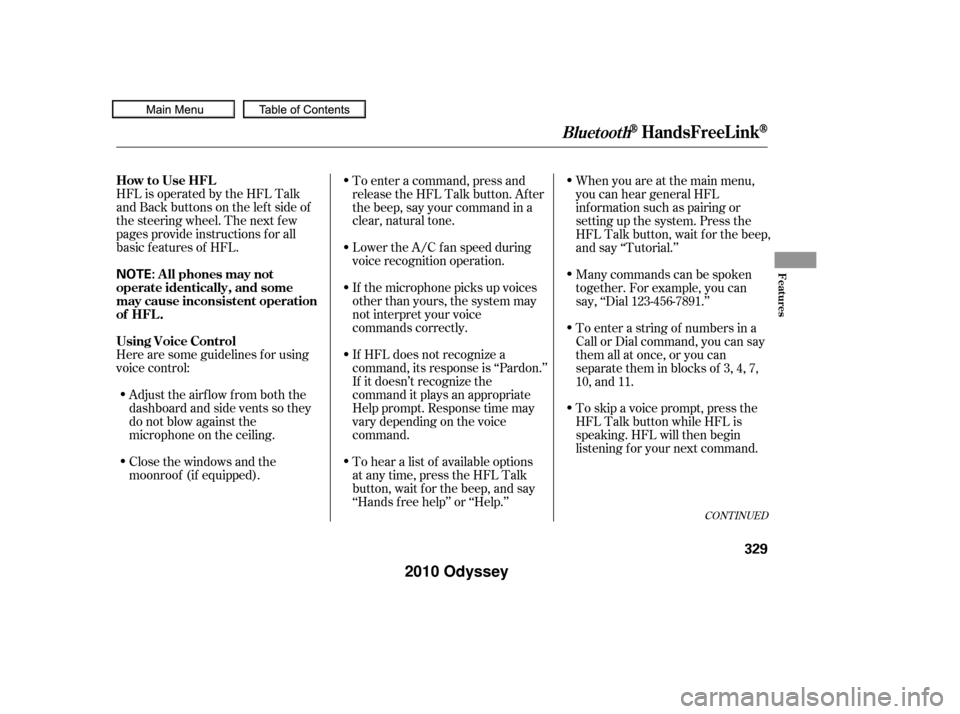
CONT INUED
HFL is operated by the HFL Talk
and Back buttons on the left side of
the steering wheel. The next f ew
pages provide instructions f or all
basic f eatures of HFL.
Here are some guidelines f or using
voice control:Adjust the airflow from both the
dashboard and side vents so they
do not blow against the
microphone on the ceiling. To enter a command, press and
release the HFL Talk button. After
the beep, say your command in a
clear, natural tone.
Lower the A/C f an speed during
voice recognition operation.
If the microphone picks up voices
other than yours, the system may
not interpret your voice
commands correctly.
If HFL does not recognize a
command, its response is ‘‘Pardon.’’
If it doesn’t recognize the
command it plays an appropriate
Help prompt. Response time may
vary depending on the voice
command.
To hear a list of available options
at any time, press the HFL Talk
button, wait f or the beep, and say
‘‘Hands f ree help’’ or ‘‘Help.’’When you are at the main menu,
you can hear general HFL
inf ormation such as pairing or
setting up the system. Press the
HFL Talk button, wait f or the beep,
and say ‘‘Tutorial.’’
Many commands can be spoken
together. For example, you can
say, ‘‘Dial 123-456-7891.’’
To enter a string of numbers in a
Call or Dial command, you can say
them all at once, or you can
separate them in blocks of 3, 4, 7,
10, and 11.
To skip a voice prompt, press the
HFL Talk button while HFL is
speaking. HFL will then begin
listening f or your next command.
Close the windows and the
moonroof (if equipped).
BluetoothHandsFreeL ink
How to Use HFL
A ll phones may not
operate identically, and some
may cause inconsistent operation
of HFL .
Using Voice Control
Features
329
NOTE:
�����—�����—�
���y�
�������������y���
�(�����������y���������y
2010 Odyssey
Page 368 of 526
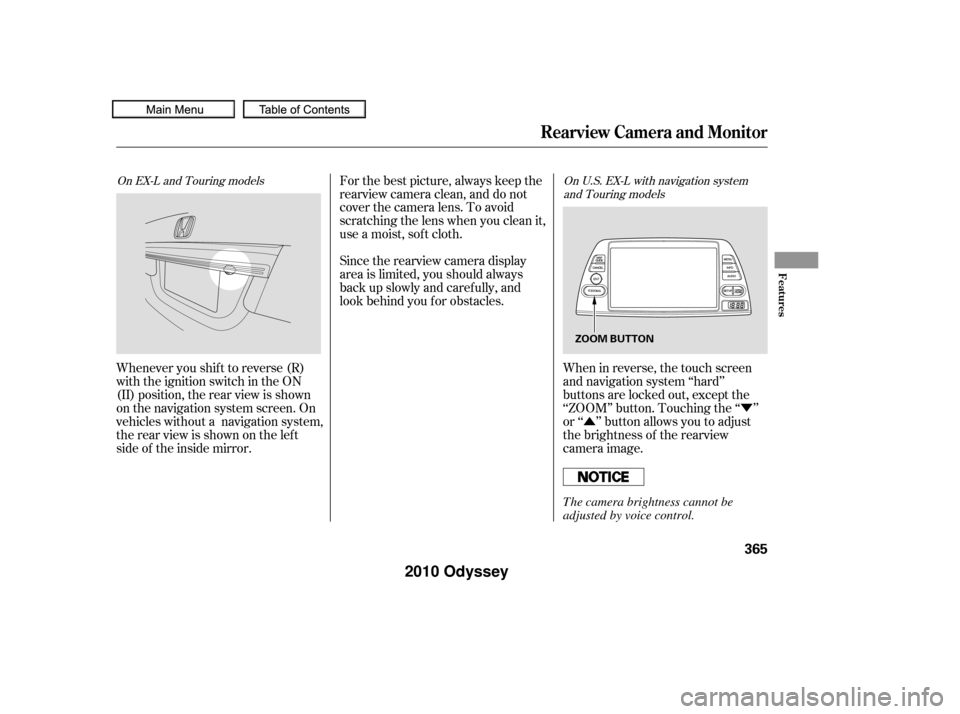
�Ý
�Û
When in reverse, the touch screen
and navigation system ‘‘hard’’
buttons are locked out, except the
‘‘ZOOM’’ button. Touching the ‘‘ ’’
or ‘‘ ’’ button allows you to adjust
the brightness of the rearview
camera image.
For the best picture, always keep the
rearview camera clean, and do not
cover the camera lens. To avoid
scratching the lens when you clean it,
use a moist, sof t cloth.
Since the rearview camera display
area is limited, you should always
back up slowly and caref ully, and
look behind you f or obstacles.
Whenever you shif t to reverse (R)
with the ignition switch in the ON
(II) position, the rear view is shown
on the navigation system screen. On
vehicles without a navigation system,
the rear view is shown on the lef t
side of the inside mirror.
On EX-L and Touring models On U.S. EX-L with navigation system
and Touring models
Rearview Camera and Monitor
Features
365
ZOOM BUTTON
The camera brightness cannot be
adjusted by voice control.
�����—�����—�
���y�
�������������y���
�(�����������y���������y
2010 Odyssey
Page 485 of 526
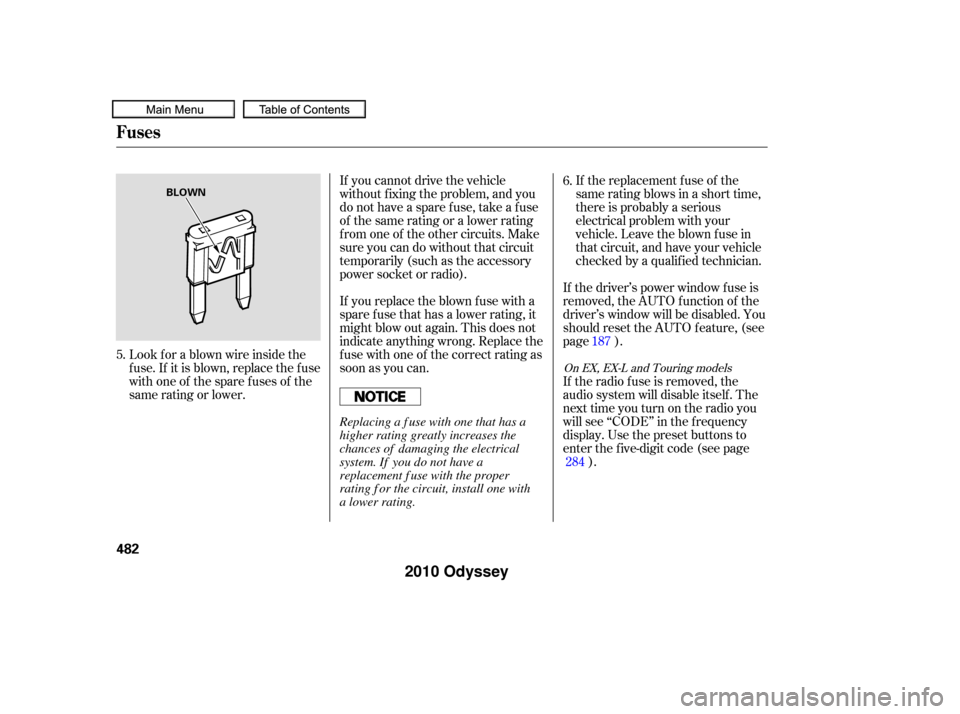
If the replacement fuse of the
same rating blows in a short time,
there is probably a serious
electrical problem with your
vehicle. Leave the blown fuse in
that circuit, and have your vehicle
checked by a qualif ied technician.
If you cannot drive the vehicle
without f ixing the problem, and you
do not have a spare fuse, take a fuse
of the same rating or a lower rating
f rom one of the other circuits. Make
sureyoucandowithoutthatcircuit
temporarily (such as the accessory
power socket or radio).
If you replace the blown f use with a
spare f use that has a lower rating, it
might blow out again. This does not
indicate anything wrong. Replace the
f use with one of the correct rating as
soon as you can.
Look f or a blown wire inside the
fuse.If itisblown,replacethefuse
withoneof thesparefusesof the
same rating or lower. If the driver’s power window f use is
removed, the AUTO f unction of the
driver’s window will be disabled. You
should reset the AUTO f eature, (see
page ).
If the radio f use is removed, the
audio system will disable itself . The
nexttimeyouturnontheradioyou
will see ‘‘CODE’’ in the f requency
display. Use the preset buttons to
enter the f ive-digit code (see page
).
5. 6.
187
284
On EX, EX-L and Touring models
Fuses
482
BLOWN
Replacing a f use with one that has a
higher rating greatly increases the
chances of damaging the electrical
system. If you do not have a
replacement f use with the proper
rating f or the circuit, install one with
a lower rating.
�����—�����—�
���y�
�������������y���
�(�����������y���������y
2010 Odyssey