Page 89 of 526
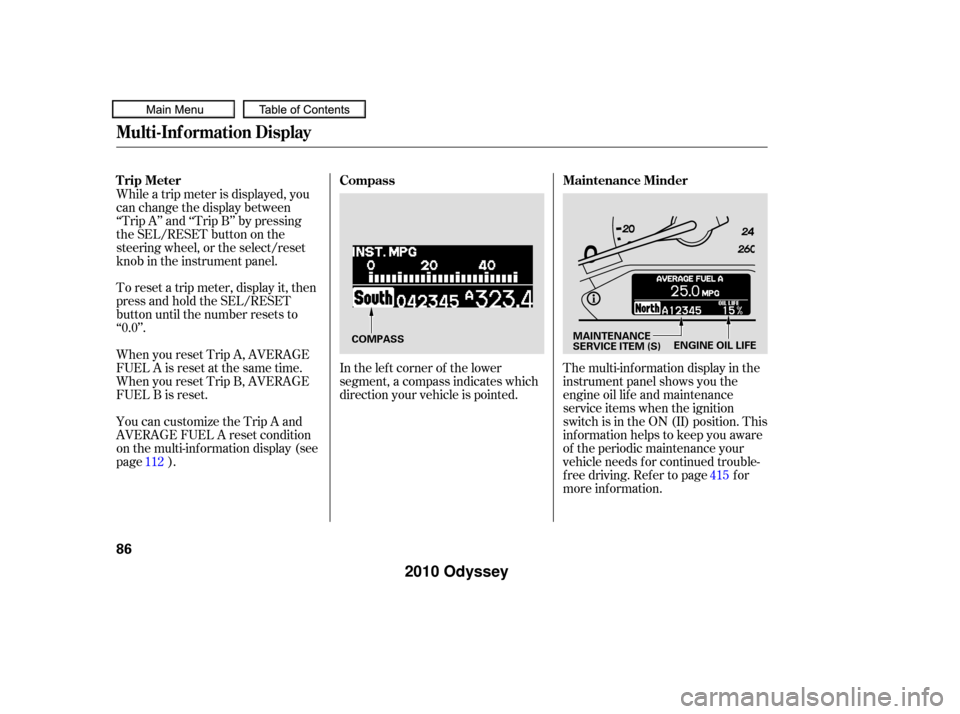
In the lef t corner of the lower
segment, a compass indicates which
direction your vehicle is pointed.The multi-inf ormation display in the
instrument panel shows you the
engine oil lif e and maintenance
service items when the ignition
switch is in the ON (II) position. This
inf ormation helps to keep you aware
of the periodic maintenance your
vehicle needs f or continued trouble-
f ree driving. Ref er to page f or
more inf ormation.
You can customize the Trip A and
AVERAGE FUEL A reset condition
on the multi-information display (see
page ). When you reset Trip A, AVERAGE
FUEL A is reset at the same time.
When you reset Trip B, AVERAGE
FUEL B is reset. To reset a trip meter, display it, then
press and hold the SEL/RESET
button until the number resets to
‘‘0.0’’. While a trip meter is displayed, you
can change the display between
‘‘Trip A’’ and ‘‘Trip B’’ by pressing
the SEL/RESET button on the
steering wheel, or the select/reset
knob in the instrument panel.
112 415
Multi-Inf ormation Display
CompassMaintenance Minder
Trip Meter
86
COMPASS
ENGINE OIL LIFE
MAINTENANCE
SERVICE ITEM (S)
�����—�����—�
���y�
����
�
������y���
�(�����������y�������
�y
2010 Odyssey
Page 93 of 526
The system message(s) triggers the
appropriate indicator(s) on the
instrument panel, including the
system message indicator, to come
on. The system message indicator
does not go of f until the problem(s)
is corrected.You will also hear a beep when the
system message comes on f or the
first time.
Most of the messages are displayed
f or about 5 seconds, and then the
normal display returns. If there are
several system messages to be
shown, the display switches these
messages every 5 seconds.
To cancel the message(s) bef ore 5
seconds elapsed, press the INFO
button on the steering wheel.
Multi-Inf ormation Display
90
SYSTEM MESSAGE INDICATOR
�����—�����—�
���y�
����
�
������y���
�(�����������y���������y
2010 Odyssey
Page 94 of 526
CONT INUED
In addition to the seat belt reminder
indicator in the instrument panel,
you will also see a ‘‘FASTEN SEAT
BELT’’ or ‘‘FASTEN PASSENGER
SEAT BELT’’ message. This remains
displayed if you ignore it and do not
f asten the seat belt while driving.
Even if you press the INFO button,
some messages stay on or come on
again at regular intervals until the
problem is corrected:
You can see the message(s) again by
pressing the INFO button repeatedly
if the system message indicator
remains lit on the instrument panel.
FASTEN SEAT BELT
FASTEN PASSENGER SEAT
BELT
RELEASE PARKING BRAKE
WARNING: APPROACHING
OBJECT
Multi-Inf ormation Display
Fast en Seat Belt
Inst rument s and Cont rols
91
�����—�����—�
���y�
����
�
������y���
�(�����������y���������y
2010 Odyssey
Page 97 of 526
If the brake f luid level is at or below
theMINmarkonthesideof the
brake f luid reservoir in the engine
compartment, you will see ‘‘BRAKE
FLUID LOW.’’ If you see this
message, have the brake system
checked by your dealer (see page). If the f luid level in the windshield
washer reservoir gets low, you will
see ‘‘WASHER FLUID LOW’’ on the
multi-inf ormation display.
If the level of the fuel in the tank
gets low, you will see ‘‘FUEL LOW’’
on the multi-information display, and
you must ref uel soon. The low f uel
indicator on the instrument panel will
also come on.
479On Canadian Touring model only
Brake Fluid L ow
Fuel L ow Washer Fluid L ow
Multi-Inf ormation Display
94
U.S.
Canada
�����—�����—�
���y�
����
����
���y���
�(�����������y���������y
2010 Odyssey
Page 100 of 526
If you see ‘‘CHECK CHARGING
SYSTEM’’ on the multi-inf ormation
display, it means the battery is not
being charged. See page f or
more inf ormation.
If the engine oil is very low or has
lost pressure, you will see ‘‘CHECK
ENGINE OIL LEVEL’’ on the multi-
inf ormation display. You will also see
the low oil pressure indicator in the
instrument panel f lashing or staying
on. If you see this message, you
should take immediate action since
serious engine damage is possible.
Follow the procedure on page .
If there is a problem with the vehicle
stability assist (VSA) system, you
will see ‘‘CHECK VSA SYSTEM’’ on
the multi-information display. If you
see this message, have the VSA
system checked by your dealer (see
page ).
394
477477
CONT INUED
Check Charging Syst em
Check Engine Oil L evel
Check VSA Syst em
Multi-Inf ormation Display
Inst rument s and Cont rols
97
�����—�����—�
���y�
����
��������y���
�(�����������y���
�����y
2010 Odyssey
Page 101 of 526
If there is a problem with the
automatic transmission, you will see
‘‘CHECK TRANSMISSION’’ on the
multi-inf ormation display. Avoid
rapid acceleration, and have the
transmission checked by a dealer as
soon as possible.
If there is a problem with the brake
system, you will see ‘‘CHECK
BRAKE SYSTEM’’ on the multi-
inf ormation display. The parking
brake and brake system indicator in
the instrument panel will also come
on. See page f or more
inf ormation.
If you see ‘‘CHECK EMISSION
SYSTEM’’ on the multi-inf ormation
display, it means one of the engine’s
emission systems may have a
problem. Have your vehicle checked
by your dealer (see page ).
478
479
Check T ransmission
Check Brake Syst em
Check Emission Syst em
Multi-Inf ormation Display
98
U.S.
Canada
�����—�����—�
���y�
����
��������y���
�(�����������y���
�����y
2010 Odyssey
Page 139 of 526
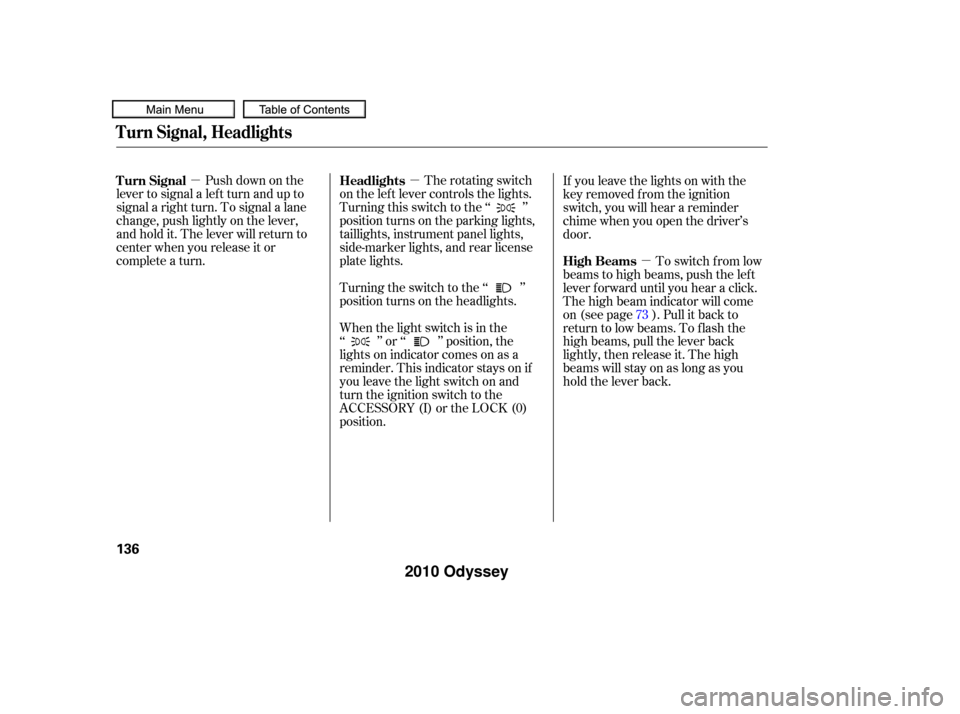
�µ�µ�µ
Push down on the
lever to signal a lef t turn and up to
signal a right turn. To signal a lane
change, push lightly on the lever,
and hold it. The lever will return to
center when you release it or
complete a turn. The rotating switch
on the lef t lever controls the lights.
Turning this switch to the ‘‘ ’’
position turns on the parking lights,
taillights, instrument panel lights,
side-marker lights, and rear license
plate lights.
Turning the switch to the ‘‘ ’’
position turns on the headlights. If you leave the lights on with the
key removed f rom the ignition
switch, you will hear a reminder
chime when you open the driver’s
door.
When the light switch is in the
‘‘ ’’ or ‘‘ ’’ position, the
lights on indicator comes on as a
reminder. This indicator stays on if
you leave the light switch on and
turn the ignition switch to the
ACCESSORY (I) or the LOCK (0)
position. To switch f rom low
beams to high beams, push the lef t
lever f orward until you hear a click.
The high beam indicator will come
on (see page ). Pull it back to
return to low beams. To flash the
high beams, pull the lever back
lightly, then release it. The high
beams will stay on as long as you
hold the lever back. 73
Turn Signal
Headlights
High Beams
Turn Signal, Headlights
136
�����—�����—�
���y�
����
��������y���
�(�����������y���
���
�y
2010 Odyssey
Page 140 of 526

�µThe lights turn of f automatically
when you turn the ignition switch to
the LOCK (0) position. To turn them
on again, either turn the ignition
switch to the ON (II) position, or
turn the light switch to the
position.
The automatic lighting f eature is
controlledbyasensorlocatedontop
of the dashboard. Do not cover this
sensor or spill liquids on it.
The automatic lighting
f eature turns on the headlights, all
other exterior lights, and the
instrument panel lights when it
senses low ambient light.
To turn on the automatic lighting,
turn the light switch to the AUTO
position at any time. The lights will
come on automatically when the
outside light level becomes low (at
dusk, f or example). The lights on
indicator comes on as a reminder.
The lights and indicator turn of f
automatically when the system
senses high ambient light. Even with the automatic lighting
f eature turned on, we recommend
thatyouturnonthelightsmanually
when driving at night or in a dense
f og, or when you enter dark areas
such as long tunnels or parking
f acilities.
On Touring models
Headlights
AUTO
Inst rument s and Cont rols
137
SENSOR
�����—�����—�
���y�
����
��������y���
�(�����������y���
�����y
2010 Odyssey