Page 141 of 526
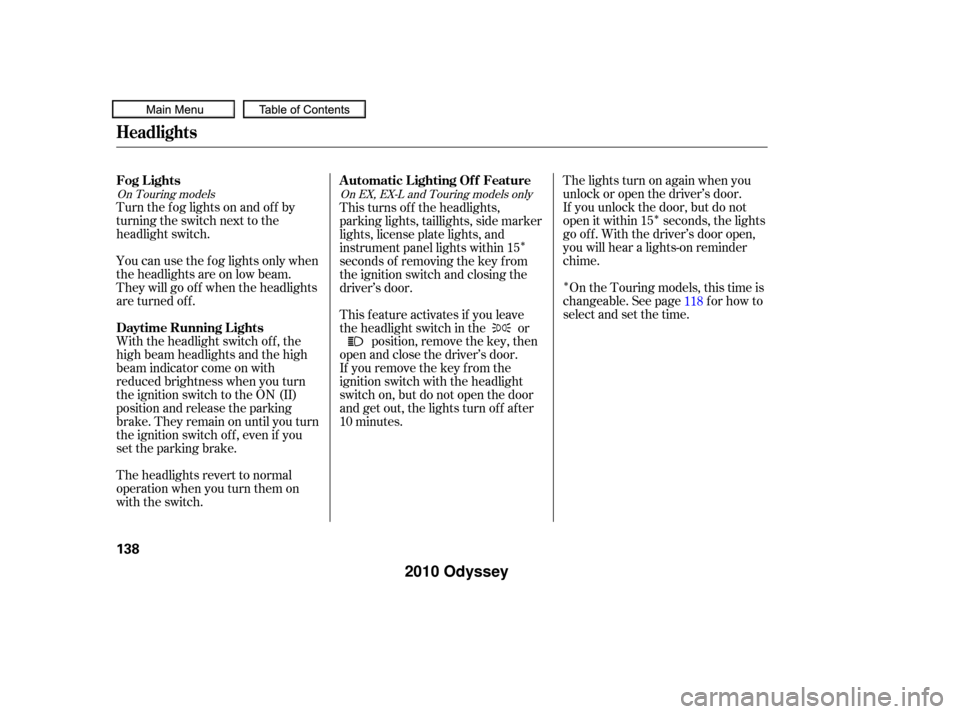
�Î
�Î
�ÎIf you unlock the door, but do not
open it within 15 seconds, the lights
go of f . With the driver’s door open,
you will hear a lights-on reminder
chime. The lights turn on again when you
unlock or open the driver’s door.
On the Touring models, this time is
changeable. See page f or how to
select and set the time.
Turn the f og lights on and of f by
turning the switch next to the
headlight switch.
You can use the f og lights only when
the headlights are on low beam.
They will go of f when the headlights
are turned of f .
With the headlight switch off, the
high beam headlights and the high
beam indicator come on with
reduced brightness when you turn
the ignition switch to the ON (II)
position and release the parking
brake. They remain on until you turn
the ignition switch of f , even if you
set the parking brake.
The headlights revert to normal
operation when you turn them on
with the switch. This turns of f the headlights,
parking lights, taillights, side marker
lights, license plate lights, and
instrument panel lights within 15
seconds of removing the key f rom
the ignition switch and closing the
driver’s door.
This feature activates if you leave
the headlight switch in the or
position, remove the key, then
open and close the driver’s door.
If you remove the key f rom the
ignition switch with the headlight
switch on, but do not open the door
and get out, the lights turn off after
10 minutes. 118
On Touring models
On EX, EX-L and Touring models only
Automatic Lighting Of f Feature
Fog Lights
Daytime Running L ights
Headlights
138
�����—�����—�
���y�
����
��������y���
�(�����������y���
�����y
2010 Odyssey
Page 142 of 526
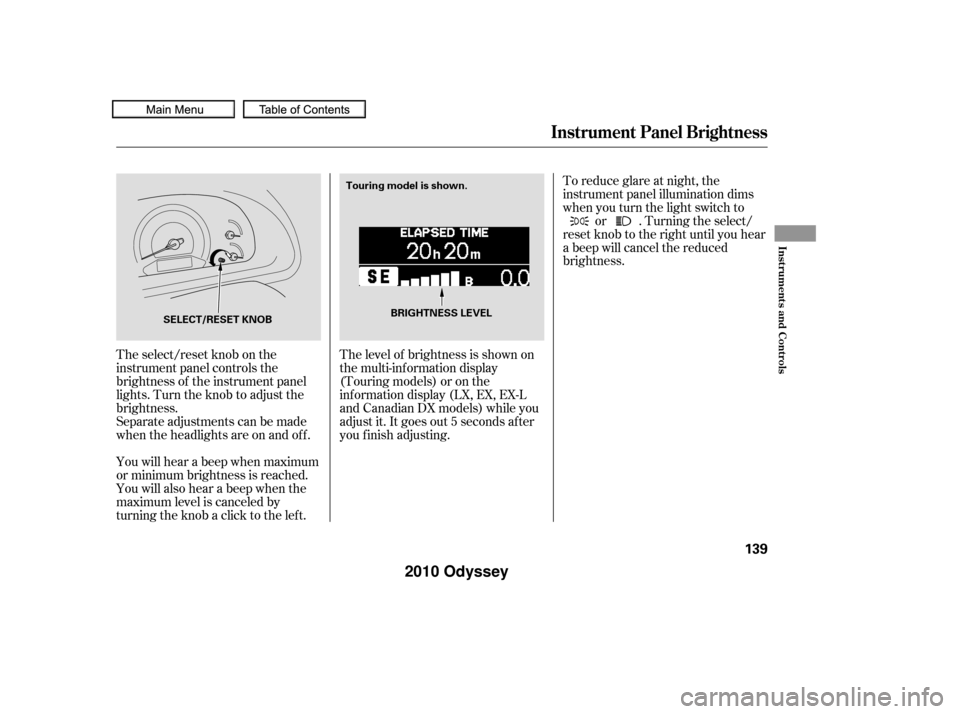
The select/reset knob on the
instrument panel controls the
brightness of the instrument panel
lights. Turn the knob to adjust the
brightness.
Separate adjustments can be made
when the headlights are on and of f .
You will hear a beep when maximum
or minimum brightness is reached.
You will also hear a beep when the
maximum level is canceled by
turning the knob a click to the lef t.To reduce glare at night, the
instrument panel illumination dims
when you turn the light switch to
or . Turning the select/
reset knob to the right until you hear
a beep will cancel the reduced
brightness.
The level of brightness is shown on
the multi-information display
(Touring models) or on the
inf ormation display (LX, EX, EX-L
and Canadian DX models) while you
adjust it. It goes out 5 seconds af ter
you f inish adjusting.
Instrument Panel Brightness
Inst rument s and Cont rols
139
BRIGHTNESS LEVEL
SELECT/RESET KNOB Touring model is shown.
�����—�����—�
���y�
����
��������y���
�(�����������y���
�����y
2010 Odyssey
Page 143 of 526
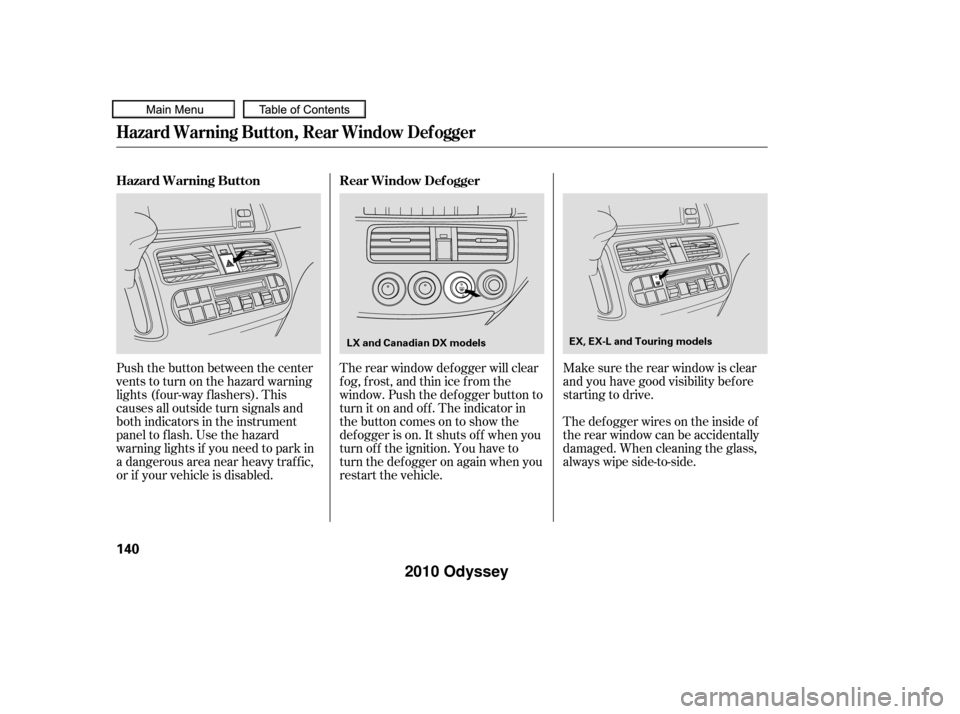
The def ogger wires on the inside of
the rear window can be accidentally
damaged. When cleaning the glass,
always wipe side-to-side. Make sure the rear window is clear
and you have good visibility bef ore
starting to drive.
The rear window def ogger will clear
fog, frost, and thin ice from the
window. Push the def ogger button to
turn it on and off. The indicator in
the button comes on to show the
def ogger is on. It shuts of f when you
turn of f the ignition. You have to
turn the def ogger on again when you
restart the vehicle.
Push the button between the center
vents to turn on the hazard warning
lights (f our-way f lashers). This
causes all outside turn signals and
both indicators in the instrument
panel to f lash. Use the hazard
warning lights if you need to park in
a dangerous area near heavy traffic,
or if your vehicle is disabled. Hazard Warning Button
Rear Window Def ogger
Hazard Warning Button, Rear Window Def ogger
140
LX and Canadian DX models EX, EX-L and Touring models
�����—�����—�
���y�
����
��������y���
�(�����������y���
�����y
2010 Odyssey
Page 144 of 526
Make any steering wheel adjustment
bef ore you start driving.Push the lever under the steering
column all the way down.
Move the steering wheel so it
points toward your chest, not
toward your f ace. Make sure you
can see the instrument panel
gauges and indicators.Push the lever up to lock the
steering wheel in position.
Make sure you have securely
locked the steering wheel in place
by trying to move it up, down, in,
and out.
3.
4.
1.
2.
Steering Wheel A djustment
Inst rument s and Cont rols
141
Adjusting the steering wheel
position while driving may
cause you to lose control of the
vehicle and be seriously injured
inacrash.
Adjust the steering wheel only
when the vehicle is stopped.
�����—�����—�
���y�
����
��������y���
�(�����������y���
�����y
2010 Odyssey
Page 147 of 526
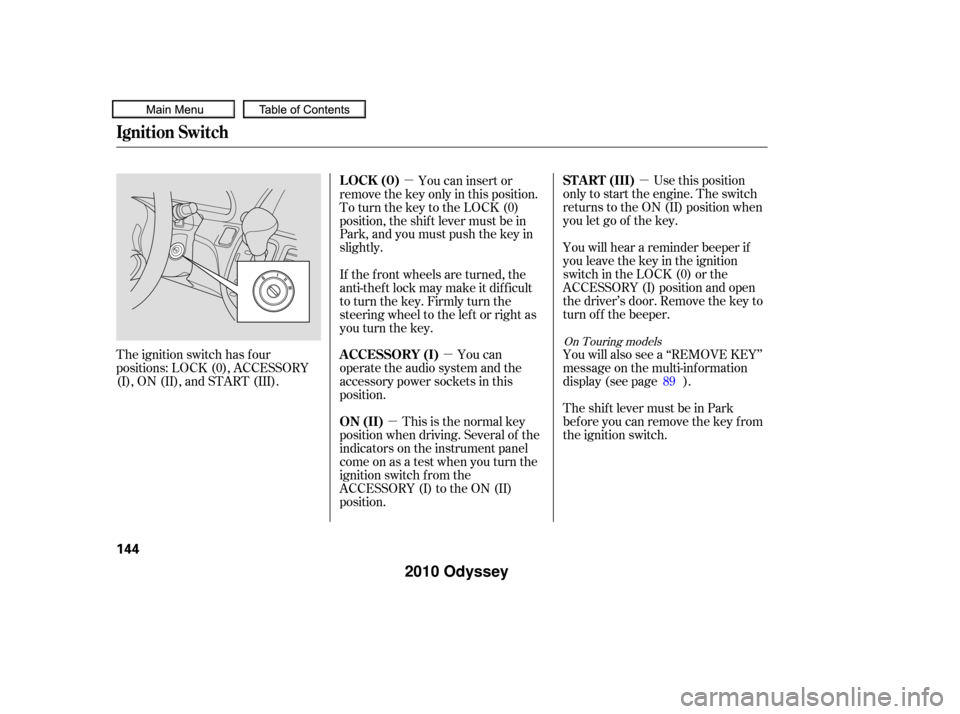
�µ
�µ
�µ �µ Use this position
only to start the engine. The switch
returns to the ON (II) position when
you let go of the key.
You will hear a reminder beeper if
you leave the key in the ignition
switch in the LOCK (0) or the
ACCESSORY (I) position and open
the driver’s door. Remove the key to
turn of f the beeper.
The ignition switch has f our
positions: LOCK (0), ACCESSORY
(I), ON (II), and START (III). You can insert or
remove the key only in this position.
To turn the key to the LOCK (0)
position, the shif t lever must be in
Park, and you must push the key in
slightly.
This is the normal key
position when driving. Several of the
indicators on the instrument panel
come on as a test when you turn the
ignition switch f rom the
ACCESSORY (I) to the ON (II)
position. You can
operate the audio system and the
accessory power sockets in this
position. If the f ront wheels are turned, the
anti-theft lock may make it difficult
to turn the key. Firmly turn the
steering wheel to the lef t or right as
you turn the key.
You will also see a ‘‘REMOVE KEY’’
message on the multi-information
display (see page ).
TheshiftlevermustbeinPark
bef ore you can remove the key f rom
the ignition switch.89
On Touring models
ST A RT (III)
LOCK (0)
ON (II) A CCESSORY (I)
Ignition Switch
144
�����—�����—�
���y�
����
��������y���
�(�����������y���
�����y
2010 Odyssey
Page 195 of 526
The outside mirrors are heated to
remove fog and frost. With the
ignition switch in the ON (II)
position, turn on the heaters by
pressing the button. The indicator in
the button comes on as a reminder.
Press the button again to turn the
heaters off.To apply the parking brake, push the
pedal down with your f oot. To
release it, push on the pedal again.
The parking brake indicator on the
instrument panel should go out when
the parking brake is fully released
(see page ).You will also see a ‘‘RELEASE
PARKING BRAKE’’ message on the
multi-inf ormation display (see page
).
69 88
Except U.S. LX model
On Touring models
Heated Mirrors
Parking Brake
Mirrors, Parking Brake
192
HEATED MIRROR BUTTON
PARKING BRAKE PEDALDriving the vehicle with the parking
brake applied can damage the rear
brakes and hubs. A beeper will sound if
the vehicle is driven with the parking
brake on.
�����—�����—�
���y�
�������������y���
�(�����������y���
�����y
2010 Odyssey
Page 211 of 526
The courtesy lights in the f ront
doors come on when you open any
door.The courtesy light between the map
lights come on when you turn the
parking lights on. To adjust its
brightness, turn the select/reset
knob on the instrument panel.
Courtesy Lights
Interior Lights
208
�����—�����—�
���y�
�������������y���
�(�����������y�����
���y
2010 Odyssey
Page 228 of 526
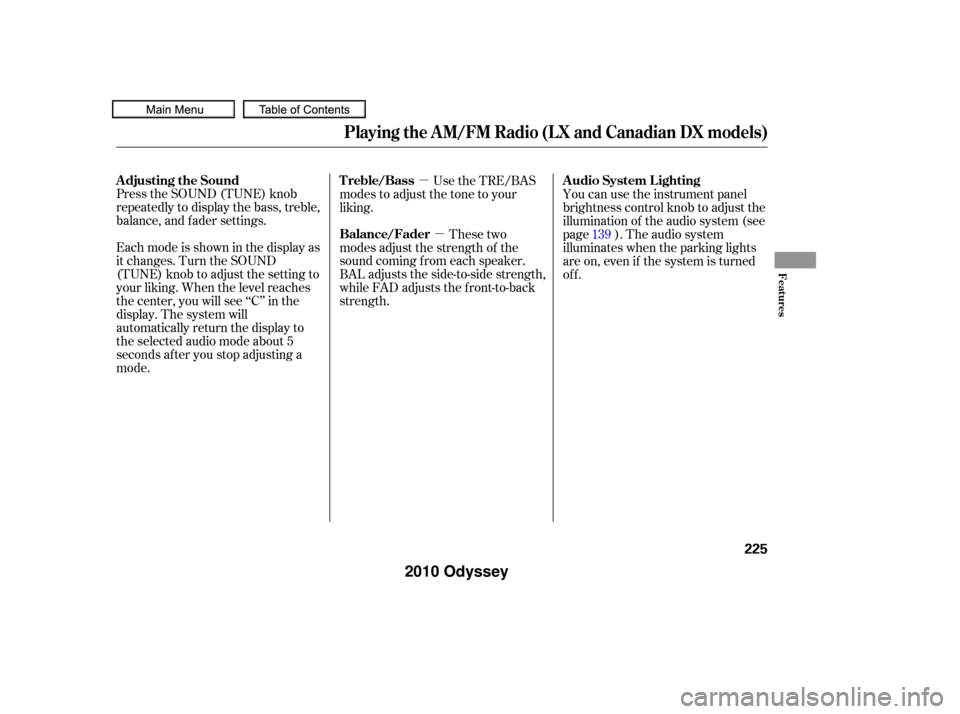
�µ�µ
Press the SOUND (TUNE) knob
repeatedly to display the bass, treble,
balance, and f ader settings.
Eachmodeisshowninthedisplayas
it changes. Turn the SOUND
(TUNE) knob to adjust the setting to
your liking. When the level reaches
the center, you will see ‘‘C’’ in the
display. The system will
automatically return the display to
the selected audio mode about 5
seconds af ter you stop adjusting a
mode. Use the TRE/BAS
modes to adjust the tone to your
liking.
These two
modes adjust the strength of the
sound coming f rom each speaker.
BAL adjusts the side-to-side strength,
while FAD adjusts the f ront-to-back
strength. You can use the instrument panel
brightness control knob to adjust the
illumination of the audio system (see
page ). The audio system
illuminates when the parking lights
are on, even if the system is turned
of f .
139
Playing the AM/FM Radio (LX and Canadian DX models)
Adjusting the Sound
Treble/Bass
Balance/Fader A udio System L ighting
Features
225
�����—�����—�
���y�
�������������y���
�(�����������y���������y
2010 Odyssey