Page 125 of 526
To customize a setting, press the
INFO button repeatedly until you see
the setting you want to customize,
and press the SEL/RESET button.
Then f ollow the procedures
described on the f ollowing pages.AUTO DOOR LOCK (see page
)
SECURITY RELOCK TIMER (see
page ) KEYLESS LOCK
ACKNOWLEDGEMENT (see
page ) AUTO DOOR UNLOCK (see
page )
There are three custom settings in
the Door · Window Setup:
While the multi-information display
shows ‘‘DOOR · WINDOW SETUP,’’
press the SEL/RESET button on the
steering wheel. Each time you press
the INFO button, the display
changesasshowninthenext
column. 123
125
127 129
Door · Window Setup
Multi-Inf ormation Display
122
Press the INFO
button
�����—�����—�
���y�
����
��������y���
�(�����������y���
�����y
2010 Odyssey
Page 126 of 526
�µ�µ�µ
There are three settings you can
choose f rom:
OFF
The auto door lock mode is
deactivated all the time.
Press the SEL/RESET button. The
display changes as shown above.
Press the INFO button repeatedly
until the desired condition appears,
then press the SEL/RESET button
to enter your selection.
SHIFT FROM P
The doors lock whenever you move
the shift lever out of Park. VEHICLE SPEED The doors lock
when the vehicle speed reaches 9
mph (15 km/h).
While the multi-information display
shows ‘‘DOOR · WINDOW SETUP’’
press the SEL/RESET button on the
steering wheel. The display changes
to ‘‘AUTO DOOR LOCK’’ as shown
above.
CONT INUED
A ut o Door L ock
Multi-Inf ormation Display
Inst rument s and Cont rols
123
�����—�����—�
���y�
����
������
�y���
�(�����������y���
�����y
2010 Odyssey
Page 128 of 526
�µ
�µ
�µ While the multi-information display
shows ‘‘DOOR·WINDOW SETUP,’’
press the SEL/RESET button on the
steering wheel. Then press the
INFO button once. The display
changes to ‘‘AUTO DOOR
UNLOCK’’ as shown above.
There are three settings you can
choose f rom:
SHIFT TO P The driver’s door or
all the doors unlock when you move
the shift lever to Park.
IGN OFF The driver’s door or all
the doors unlock when you turn the
ignition switch to the LOCK (0)
position.
OFF The auto door unlock mode
is deactivated all the time.
Press the SEL/RESET button. The
display changes as shown above.
Press the INFO button repeatedly
until the desired condition appears,
and press the SEL/RESET button to
enter your selection.
CONT INUED
A ut o Door Unlock
Multi-Inf ormation Display
Inst rument s and Cont rols
125
�����—�����—�
���y�
����
��������y���
�(�����������y���
�����y
2010 Odyssey
Page 130 of 526

Each time you press the INFO
button, the display changes to ‘‘ON,’’
to ‘‘OFF,’’ then to ‘‘EXIT.’’
Select ‘‘ON’’ or ‘‘OFF’’ by pressing
the INFO button, and enter your
selection by pressing the SEL/
RESET button.
When you press the UNLOCK
button on the remote transmitter to
unlock the doors and the tailgate, the
exterior lights blink twice to verif y
that the doors and the tailgate are
unlocked and the security system is
turned off.
When you push the LOCK button on
the remote transmitter, some
exterior lights f lash, and a beeper
sounds when you push the LOCK
button again within 5 seconds to
verify that the doors and the tailgate
arelockedandthesecuritysystem
has set (see page ). You can
customize the exterior lights not to
f lash and the beeper not to sound.
While the multi-information display
shows ‘‘DOOR·WINDOW SETUP,’’
press the SEL/RESET button on the
steering wheel. Then press the
INFO button repeatedly until you see
‘‘KEYLESS LOCK
ACKNOWLEDGEMENT’’ as shown
above.Press the SEL/RESET button. The
display changes as shown above.
318
CONT INUED
K eyless L ock A cknowledgement
Multi-Inf ormation Display
Inst rument s and Cont rols
127
�����—�����—�
���y�
����
����
���y���
�(�����������y���
�����y
2010 Odyssey
Page 132 of 526
If you unlock the doors and the
tailgate with the remote transmitter,
but do not open any of the doors or
thetailgatewithin30seconds,the
doors and the tailgate automatically
relock and the security system sets.
You can change this relock time
f rom 30 seconds to 60 or 90 seconds.While the multi-information display
shows ‘‘DOOR·WINDOW SETUP,’’
press the SEL/RESET button on the
steering wheel. Then press the
INFO button repeatedly until you see
‘‘SECURITY RELOCK TIMER’’ as
shown above.Press the SEL/RESET button, then
press the INFO button.
Select the desired relock time by
pressing the INFO button, and enter
your selection by pressing the SEL/
RESET button.
CONT INUED
Securit y Relock T imer
Multi-Inf ormation Display
Inst rument s and Cont rols
129
�����—�����—�
���y�
����
��������y���
�(�����������y���
�����y
2010 Odyssey
Page 141 of 526
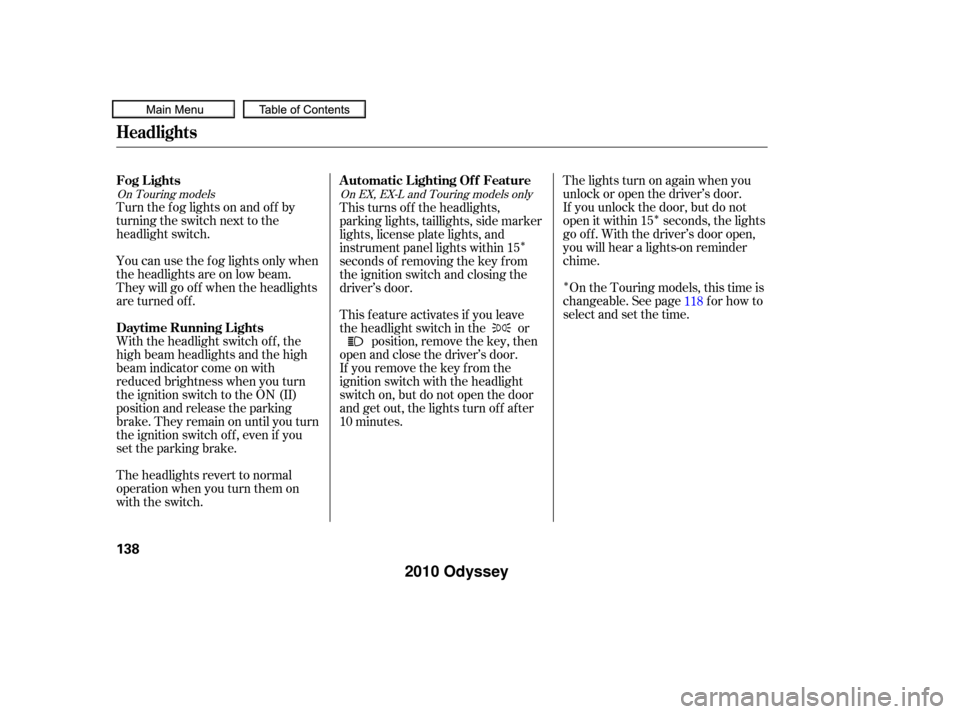
�Î
�Î
�ÎIf you unlock the door, but do not
open it within 15 seconds, the lights
go of f . With the driver’s door open,
you will hear a lights-on reminder
chime. The lights turn on again when you
unlock or open the driver’s door.
On the Touring models, this time is
changeable. See page f or how to
select and set the time.
Turn the f og lights on and of f by
turning the switch next to the
headlight switch.
You can use the f og lights only when
the headlights are on low beam.
They will go of f when the headlights
are turned of f .
With the headlight switch off, the
high beam headlights and the high
beam indicator come on with
reduced brightness when you turn
the ignition switch to the ON (II)
position and release the parking
brake. They remain on until you turn
the ignition switch of f , even if you
set the parking brake.
The headlights revert to normal
operation when you turn them on
with the switch. This turns of f the headlights,
parking lights, taillights, side marker
lights, license plate lights, and
instrument panel lights within 15
seconds of removing the key f rom
the ignition switch and closing the
driver’s door.
This feature activates if you leave
the headlight switch in the or
position, remove the key, then
open and close the driver’s door.
If you remove the key f rom the
ignition switch with the headlight
switch on, but do not open the door
and get out, the lights turn off after
10 minutes. 118
On Touring models
On EX, EX-L and Touring models only
Automatic Lighting Of f Feature
Fog Lights
Daytime Running L ights
Headlights
138
�����—�����—�
���y�
����
��������y���
�(�����������y���
�����y
2010 Odyssey
Page 146 of 526
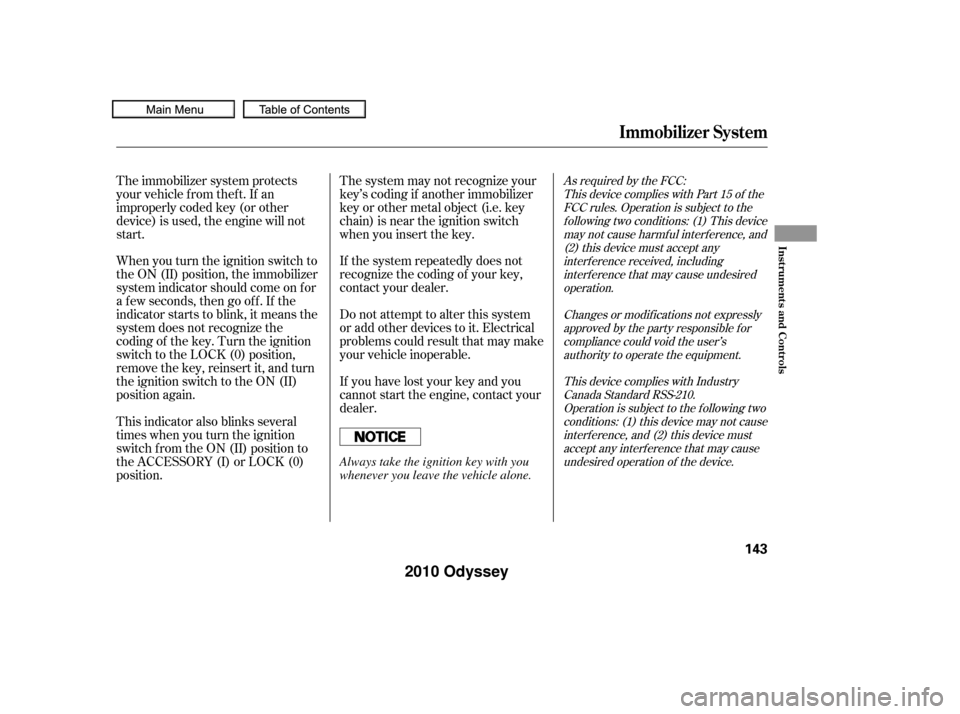
If the system repeatedly does not
recognize the coding of your key,
contact your dealer.
Do not attempt to alter this system
or add other devices to it. Electrical
problems could result that may make
your vehicle inoperable.
If you have lost your key and you
cannot start the engine, contact your
dealer.
This indicator also blinks several
times when you turn the ignition
switch f rom the ON (II) position to
the ACCESSORY (I) or LOCK (0)
position. When you turn the ignition switch to
the ON (II) position, the immobilizer
system indicator should come on f or
a f ew seconds, then go of f . If the
indicator starts to blink, it means the
system does not recognize the
coding of the key. Turn the ignition
switch to the LOCK (0) position,
remove the key, reinsert it, and turn
the ignition switch to the ON (II)
position again. The immobilizer system protects
your vehicle f rom thef t. If an
improperly coded key (or other
device) is used, the engine will not
start. The system may not recognize your
key’s coding if another immobilizer
key or other metal object (i.e. key
chain) is near the ignition switch
when you insert the key.
As required by the FCC:
This device complies with Part 15 of theFCC rules. Operation is subject to thef ollowing two conditions: (1) This devicemay not cause harmf ul interf erence, and(2) this device must accept anyinterf erence received, includinginterf erence that may cause undesiredoperation.
Changes or modif ications not expresslyapproved by the party responsible f orcompliance could void the user’sauthority to operate the equipment.
This device complies with IndustryCanada Standard RSS-210.Operation is subject to the f ollowing twoconditions: (1) this device may not causeinterf erence, and (2) this device mustaccept any interf erence that may causeundesired operation of the device.
Immobilizer System
Inst rument s and Cont rols
143
Always take the ignition key with you
whenever you leave the vehicle alone.
�����—�����—�
���y�
����
��������y���
�(�����������y���
�����y
2010 Odyssey
Page 150 of 526
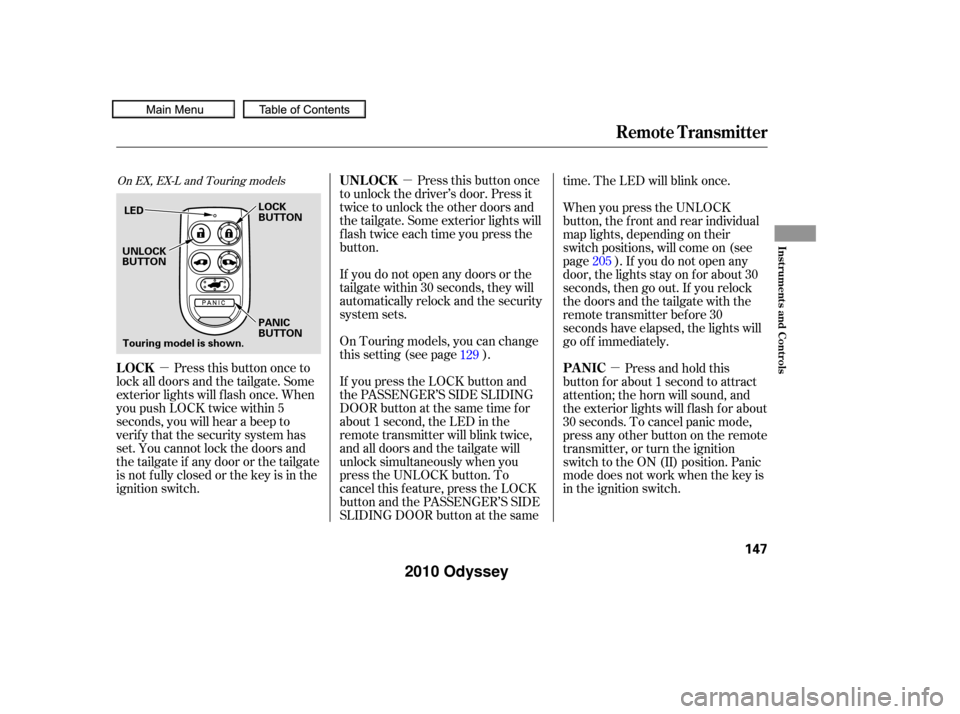
�µ
�µ �µ
Press this button once
to unlock the driver’s door. Press it
twice to unlock the other doors and
the tailgate. Some exterior lights will
f lash twice each time you press the
button.
If you do not open any doors or the
tailgate within 30 seconds, they will
automatically relock and the security
system sets.
Press this button once to
lock all doors and the tailgate. Some
exterior lights will f lash once. When
you push LOCK twice within 5
seconds, you will hear a beep to
verify that the security system has
set. You cannot lock the doors and
thetailgateif anydoororthetailgate
is not f ully closed or the key is in the
ignition switch. On Touring models, you can change
this setting (see page ).
If you press the LOCK button and
the PASSENGER’S SIDE SLIDING
DOOR button at the same time f or
about 1 second, the LED in the
remote transmitter will blink twice,
and all doors and the tailgate will
unlock simultaneously when you
press the UNLOCK button. To
cancel this f eature, press the LOCK
button and the PASSENGER’S SIDE
SLIDING DOOR button at the sametime. The LED will blink once.
When you press the UNLOCK
button, the f ront and rear individual
map lights, depending on their
switch positions, will come on (see
page ). If you do not open any
door, the lights stay on f or about 30
seconds, then go out. If you relock
thedoorsandthetailgatewiththe
remote transmitter before 30
seconds have elapsed, the lights will
go of f immediately.
Press and hold this
button for about 1 second to attract
attention; the horn will sound, and
the exterior lights will f lash f or about
30 seconds. To cancel panic mode,
press any other button on the remote
transmitter, or turn the ignition
switch to the ON (II) position. Panic
mode does not work when the key is
in the ignition switch.
129
205On EX, EX-L and Touring modelsUNL OCK
LOCK PANIC
Remote Transmitter
Inst rument s and Cont rols
147
LEDLOCK
BUTTON
PANIC
BUTTON
UNLOCK
BUTTON
Touring model is shown.
�����—�����—�
���y�
����
��������y���
�(�����������y���
�����y
2010 Odyssey