Page 1 of 18
2010
Technology Reference Guide
CR-V
2010_TRG_US.qxd:QSG_US.qxd 4/16/09 6:42 PM Page 9
Page 2 of 18
Indicators/InfoDisplay/TPMS
Instrument Panel Indicators
Indicators briefly appear with each engine start. Red and amber indicators are most critical. Blue and
green indicators are used for general information.
ABS (anti-lock brake system)
DRL (daytime running lights)
Malfunction lamp (check engine light)
TPMS (tire pressure monitoring system)
VSA (vehicle stability assist)
Malfunction Indicators: If an indicator remains on, there may be a problem; see your dealer.
Charging system
Low oil pressure
SRS (supplemental restraint system)
Low brake fluid
10 CRV TRG_Inside Front:Inside Cvr 7/10/2009 1:57 PM Page 1 2010 CR-V
Page 3 of 18
On/Off Indicators
Condition Indicators:Action needed by driver.
PASSENGER
AIRBAG
OFF
SIDE AIRBAG OFF
CRUISE CONTROL on
CRUISE MAIN on
Immobilizer Flashes: improperly coded key;
use correct key
Headlights on
Turn signals/hazards on
High beams on
Seat belt reminder:
Fasten seat belt(s)
Low fuel: Refill
Low tire pressure:
Add air
Maintenance minder:
Make appointment
Door/Tailgate open:
Close door(s) / Tailgate
PASSENGER AIRBAG
OFF
(above Hazard
Warning button)
VSA off
10 CRV TRG_1ab:ExtraPages.qxd 7/30/2009 2:18 PM Page a1 2010 CR-V
Page 4 of 18
Information DisplayConsists of several displays that provide you with useful information.
Once you start the engine, the information display
shows your last active selection from the previous
drive cycle.
To toggle between the different displays, press
and release the select/reset knob repeatedly. Information Displays
Accessing the Information Display
Instant MPG,
Oil life
Instant MPG,
Average MPG,
Fuel range,
Trip meter B
Instant MPG,
Average MPG,
Fuel range,
Trip meter A
Instant MPG,
Odometer,
Trip meter A
10 CRV TRG_1ab:ExtraPages.qxd 7/10/2009 2:05 PM Page b1 2010 CR-V
Page 5 of 18
Indicators/InfoDisplay/TPMS
Tire Pressure Monitoring System (TPMS)
Each tire valve stem contains a TPMS
sensor.
When the tire pressure drops
significantly below recommended levels,
the low tire pressure indicator comes on. Visually inspect
the tires and use a tire air pressure
gauge to check which tire(s) have low pressure.
How It Works What to Do
Inflatethe tire(s) to the recommended pressures
listed on the label on the driver’s doorjamb.
INSPECT
Monitors the vehicle’s tire pressures.
and
10 CRV TRG_Base:Base 7/10/2009 1:58 PM Page 2 2010 CR-V
Page 6 of 18
Auto Door Locks/
Rearview Camera
Auto Door Locking/Unlocking
Default Lock Setting
The doors are preset to
lock when your vehicle
reaches about 9 mph. Default Unlock SettingOnly the driver’s door
is preset to unlock
when you shift into
Park (P).
Modifying the Auto Door Unlock Setting
Follow these steps to program all doors to unlock when you shift to Park:
1. Close the driver’s
door. Shift into
Park. 2.
Turn the ignition
to the ON (II)
position. 3.
Press and hold the unlock side of
the master lock switch for about 10
seconds. In that time, you will hear
three clicks. 4. Within 5 seconds, turn
the ignition to the LOCK
(0) position.
10 CRV TRG_Base:Base 7/10/2009 1:58 PM Page 3 2010 CR-V
Page 7 of 18
Auto Door Locks/
Rearview Camera
Programmable Auto Door Lock/Unlock Settings
Below are several programmable options you can choose. See Auto Door Locking/Unlockingin your
owner's manual for instructions on all the programmable settings.
AUTO DOOR UNLOCK
Auto Unlock
(only driver’s door)
When you turn
the ignition OFFWhen you shift into Park
Turn off
Auto Unlock
Operate manually
AUTO DOOR LOCK
Auto Lock
When you
reach 9 mphWhen you shift out of Park
Turn off
Auto Lock
Operate manually
Rearview Camera (models with navigation)
The display shows a
view behind the vehicle
while in Reverse (R).
To turn the camera on:
Shift into Reverse.
To turn the camera off:
Shift out of Reverse.
10 CRV TRG_Base:Base 7/10/2009 1:58 PM Page 4 2010 CR-V
Page 8 of 18
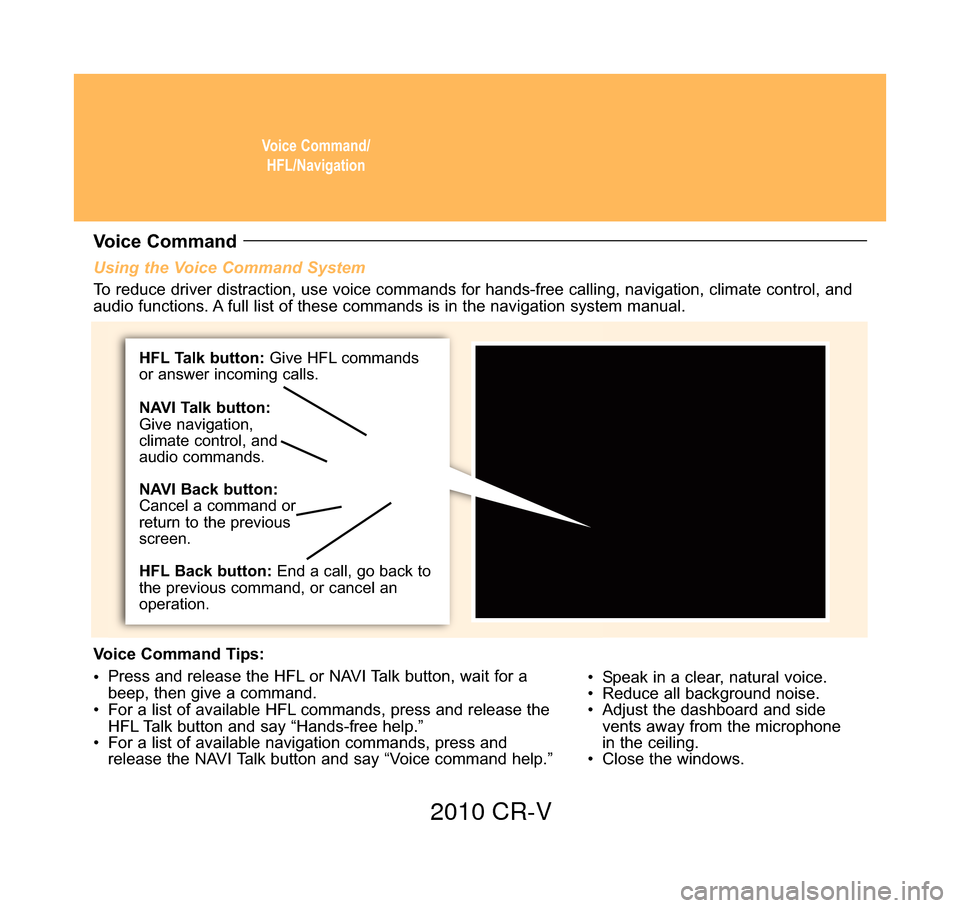
Voice Command/HFL/Navigation
Using the Voice Command System
• Speak in a clear, natural voice.
• Reduce all background noise.
• Adjust the dashboard and sidevents away from the microphone
in the ceiling.
• Close the windows.
Voice Command
To reduce driver distraction, use voice commands for hands-free calling, \
navigation, climate control, and
audio functions. A full list of these commands is in the navigation system manual.
Voice Command Tips:
• Press and release the HFL or NAVI Talk button, wait for a
beep, then give a command.
• For a list of available HFL commands, press and release the HFL Talk button and say “Hands-free help.”
• For a list of available navigation commands, press and release the NAVI Talk button and say “Voice command help.”
HFL Talk button: Give HFL commands
or answer incoming calls.
HFL Back button: End a call, go back to
the previous command, or cancel an
operation. NAVI Talk button:
Give navigation,
climate control, and
audio commands.
NAVI Back button:
Cancel a command or
return to the previous
screen.
10 CRV TRG_Base:Base 7/10/2009 1:58 PM Page 5 2010 CR-V