Page 110 of 441
To open the tailgate, push the
release, and lift up. To close the
tailgate, use the tailgate handle to
lower it, then press down on the
back edge.Keep the tailgate closed at all times
while driving to avoid damaging the
tailgate and to prevent exhaust gas
f rom getting into the interior. See
on page
.
The tailgate will lock when you lock
the driver’s door with the key, the
remote transmitter, the master door
lock switch, or the lock tab on the
driver’s door.
To unlock the tailgate, turn the key
clockwise twice, push the rear of the
master door lock switch, or push the
UNLOCK button twice on the
remote transmitter.
55
Carbon Monoxide Hazard
Tailgate
Inst rument s and Cont rols
95
HANDLE
RELEASE
Table of Contents
Page 129 of 441

�µIf the
moonroof runs into any obstacle
while it is closing automatically, it
will reverse direction and then stop.
To close the moonroof , remove the
obstacle, then use the moonroof
switch again.
Auto reverse stops sensing when the
moonroof is almost closed. You
should always check that all
passengers and objects are away
f rom the moonroof bef ore closing it. The moonroof has a key-of f delay.
You can open and close the
moonroof f or up to 10 minutes af ter
you turn of f the ignition switch. The
key-of f delay cancels as soon as you
open either f ront door. You must
then turn the ignition switch to the
ON (II) position f or the moonroof to
operate.
Keeptheinsideandoutsidemirrors
clean and adjusted f or best visibility.
Be sure to adjust the mirrors bef ore
you start driving.
The inside mirror has day and night
positions. The night position reduces
glare f rom headlights behind you.
Flip the tab on the bottom edge of
the mirror to select the day or night
position.
AUTO REVERSE
Mirrors
Moonroof , Mirrors
114
TAB
If you try to open the moonroof in
below-f reezing temperatures, or when
it is covered with snow or ice, you can
damage the moonroof panel or its
motor.
Table of Contents
Page 135 of 441
Open the lower glove box by pulling
the bottom of the handle. Close it
with a f irm push. Lock or unlock the
glove box with the master key.
The glove box light comes on when
the parking lights are on.
Sitting on or getting under the table,
or putting heavy objects on the table,
may damage or deform it.
Do not put any items on the table
while driving. They may f all down or
f ly around when you go around
corners or brake hard.
To use the center table, pull up the
outside edge of the table until it
latches. To store it, pull the lever and
lower the table.On LX and EX models
Lower Glove Box
Center Table
Interior Convenience Items
120
To lock
Table of Contents
Page 141 of 441
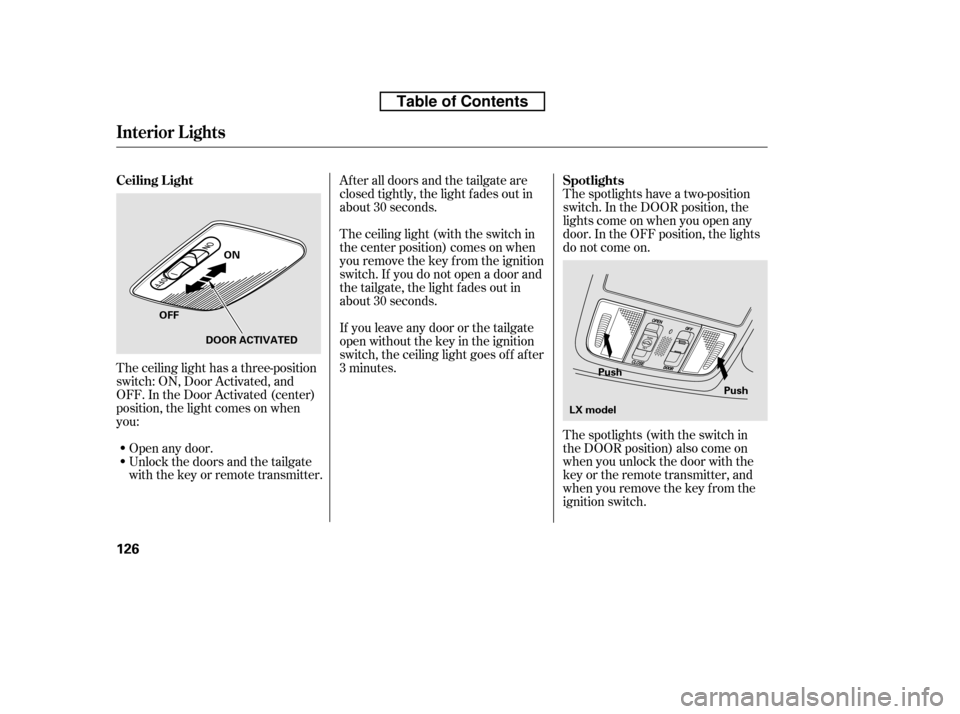
The spotlights have a two-position
switch. In the DOOR position, the
lights come on when you open any
door. In the OFF position, the lights
do not come on.
The spotlights (with the switch in
the DOOR position) also come on
when you unlock the door with the
key or the remote transmitter, and
when you remove the key f rom the
ignition switch.
Af ter all doors and the tailgate are
closed tightly, the light fades out in
about 30 seconds.
The ceiling light (with the switch in
the center position) comes on when
you remove the key f rom the ignition
switch. If you do not open a door and
the tailgate, the light f ades out in
about 30 seconds.
If you leave any door or the tailgate
open without the key in the ignition
switch, the ceiling light goes of f af ter
3 minutes.
The ceiling light has a three-position
switch: ON, Door Activated, and
OFF. In the Door Activated (center)
position, the light comes on when
you:
Unlock the doors and the tailgate
with the key or remote transmitter.
Open any door.
Interior Lights
Spotlights
Ceiling L ight
126
Push
Push
ON
OFF DOOR ACTIVATED
LX model
Table of Contents
Page 246 of 441
In album mode, the album name is
also displayed on the right side of
each selectable icon. Select the
desired f ile.When you select ‘‘Song Search’’ f rom
the track list display, the song search
menu appears.
You can then select any of three
modes to search a f ile: Title by
Keyword, Artist, and Album.
CONT INUED
Song Search Funct ion
Playing a PC card (EX-L model with navigation system)
Features
231
ARTIST ICONTITLE BY KEYWORD ICON
RETURN ICON
SONG SEARCH ICON
ALBUM ICON
Folder mode is shown.
ALBUM NAME
Table of Contents
Page 247 of 441
�Û�Ý
Searching f or a Song Title by KeywordSearching f or a Song by Artist Name
Af ter the system searches f or a song,
a f ile list is displayed. To scroll
through the list, touch the or
icon on the side of the screen. Select
the desired f ile by touching the
appropriate icon, or moving the
joystick and pressing ENT.Select the Artist icon, and the artist
list appears. Select the desired artist,
and the artist’s f ile list is displayed.
In Title by Keyword mode, enter the
title name, or any keyword, by
touching the letter icons on the
screen. Press the List icon to begin
the song search. If you press the
CANCELbuttononthecontrolpanel,
the display returns to the mode
menu without doing a search. To cancel the selected letter, touch
the Delete icon. To select more
characters, touch the More icon.
The other character list will be
shown.
Playing a PC card (EX-L model with navigation system)
232
MORE ICON
DELETE ICON LIST ICON FILE LIST
ARTIST LIST
Table of Contents
Page 279 of 441
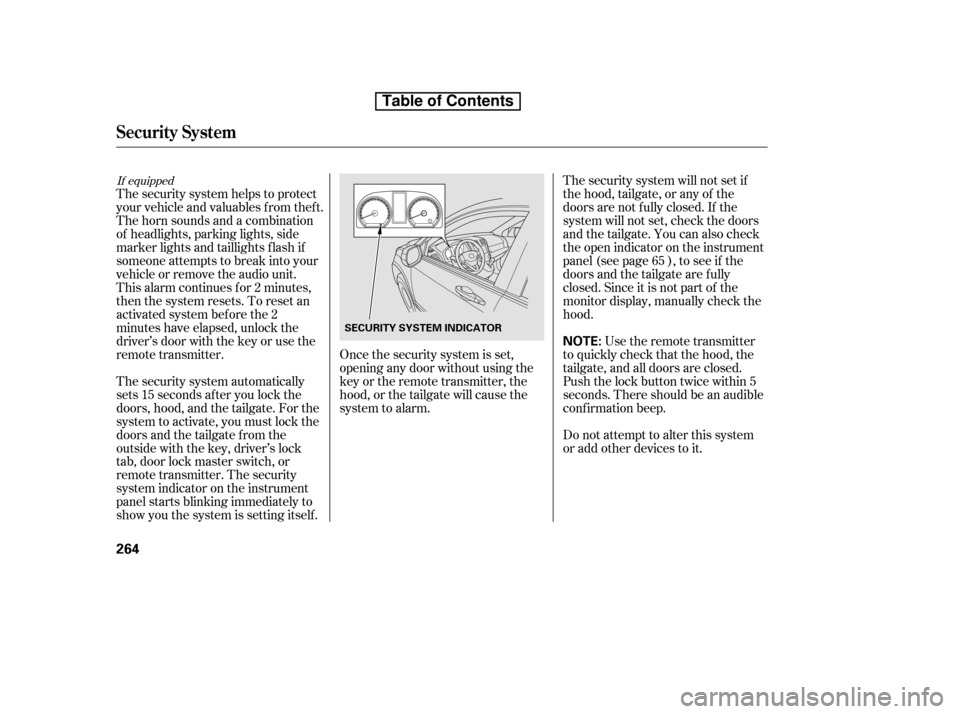
If equipped
Once the security system is set,
opening any door without using the
key or the remote transmitter, the
hood, or the tailgate will cause the
system to alarm.Use the remote transmitter
to quickly check that the hood, the
tailgate, and all doors are closed.
Push the lock button twice within 5
seconds. There should be an audible
conf irmation beep.
Do not attempt to alter this system
or add other devices to it.
The security system automatically
sets 15 seconds after you lock the
doors, hood, and the tailgate. For the
system to activate, you must lock the
doorsandthetailgatefromthe
outside with the key, driver’s lock
tab, door lock master switch, or
remote transmitter. The security
system indicator on the instrument
panel starts blinking immediately to
show you the system is setting itself .
The security system helps to protect
your vehicle and valuables f rom thef t.
The horn sounds and a combination
of headlights, parking lights, side
marker lights and taillights f lash if
someone attempts to break into your
vehicle or remove the audio unit.
This alarm continues f or 2 minutes,
then the system resets. To reset an
activated system before the 2
minutes have elapsed, unlock the
driver’s door with the key or use the
remote transmitter.
The security system will not set if
the hood, tailgate, or any of the
doors are not f ully closed. If the
system will not set, check the doors
and the tailgate. You can also check
the open indicator on the instrument
panel (see page ), to see if the
doors and the tailgate are f ully
closed. Since it is not part of the
monitor display, manually check thehood.
65
Security System
264
NOTE:
SECURITY SYSTEM INDICATOR
Table of Contents
Page 289 of 441
�Î�Î
BluetoothHandsFreeL ink
274
‘‘Change Language’’
‘‘Hands Free Help’’
‘‘System
Set up’’
‘‘Tutorial’’ ‘‘Clear’’
‘‘Auto Transfer’’
‘‘Call Notification’’ ‘‘Security’’
‘‘Change Passcode’’
Press HFL
Talk button
Press and release the HFL Talk button each time you give a command.
: Canadian models Apply a security passcode to the system that must be input at each key
cycle to access the system (See page 289)
Change your security passcode (See page 290)
Set how you would like to be notified of an incoming call
(See page 290)
Set calls to automatically transfer from your phone to HFL when you
enter the vehicle (See page 290)
Clear the system of all paired phones, phonebook entries and security
passcode (See page 291)
Hear a tutorial for general rules on using the system (See page 270)
Change language from English to French (See page 291)
Hear a list of available commands and additional information describing each comma
nd
(See page 270)
Table of Contents