2010 HONDA CIVIC HYBRID change time
[x] Cancel search: change timePage 228 of 368
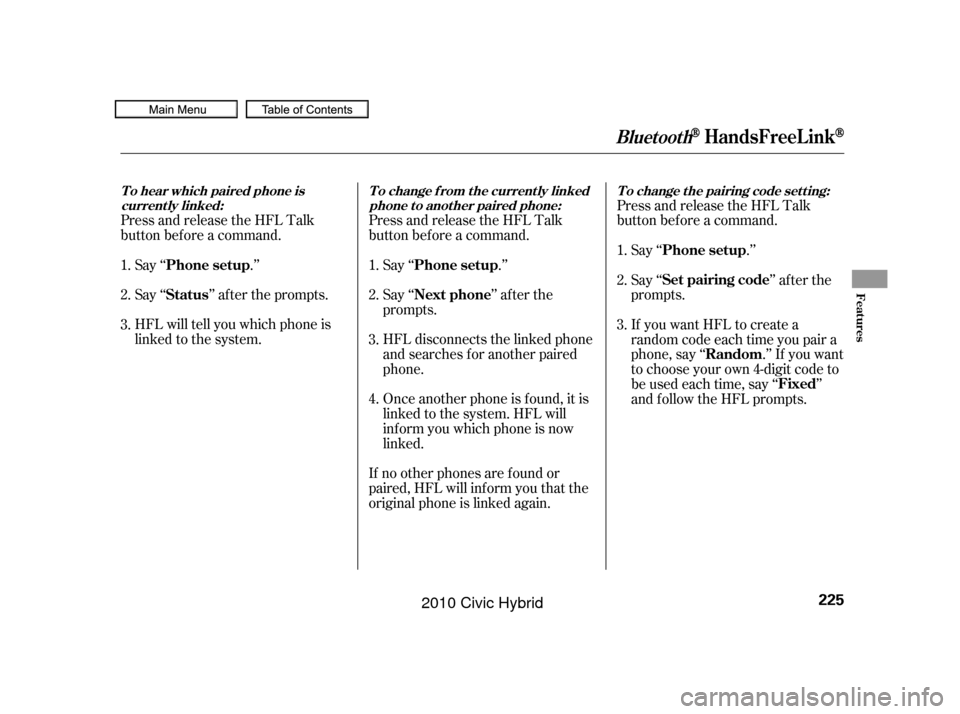
Press and release the HFL Talk
button bef ore a command.Say ‘‘ .’’
Say‘‘ ’’aftertheprompts.
HFL will tell you which phone is
linked to the system. Press and release the HFL Talk
button bef ore a command.
Say ‘‘ .’’ Say ‘‘
.’’
Press and release the HFL Talk
button bef ore a command.
Say ‘‘ ’’ af ter the
prompts.
HFL disconnects the linked phone
and searches for another paired
phone.
Once another phone is f ound, it is
linked to the system. HFL will
inf orm you which phone is now
linked.
If no other phones are f ound or
paired, HFL will inf orm you that the
original phone is linked again. Say ‘‘
’’ af ter the
prompts.
If you want HFL to create a
random code each time you pair a
phone, say ‘‘ .’’ If you want
to choose your own 4-digit code to
be used each time, say ‘‘ ’’
and f ollow the HFL prompts.
1.
2.
3.
1.
2.
3.1.
2.
3.
4.
T o hear which paired phone is current ly linked: To change f rom the currently linked
phone t o anot her paired phone: T o change t he pairing code set t ing:
Phone setup
StatusPhone setup
Phone setup
Next phone Set pairing code
Random Fixed
BluetoothHandsFreeL ink
Features
225
09/07/15 10:59:30 31SNC640_230
2010 Civic Hybrid
Page 240 of 368
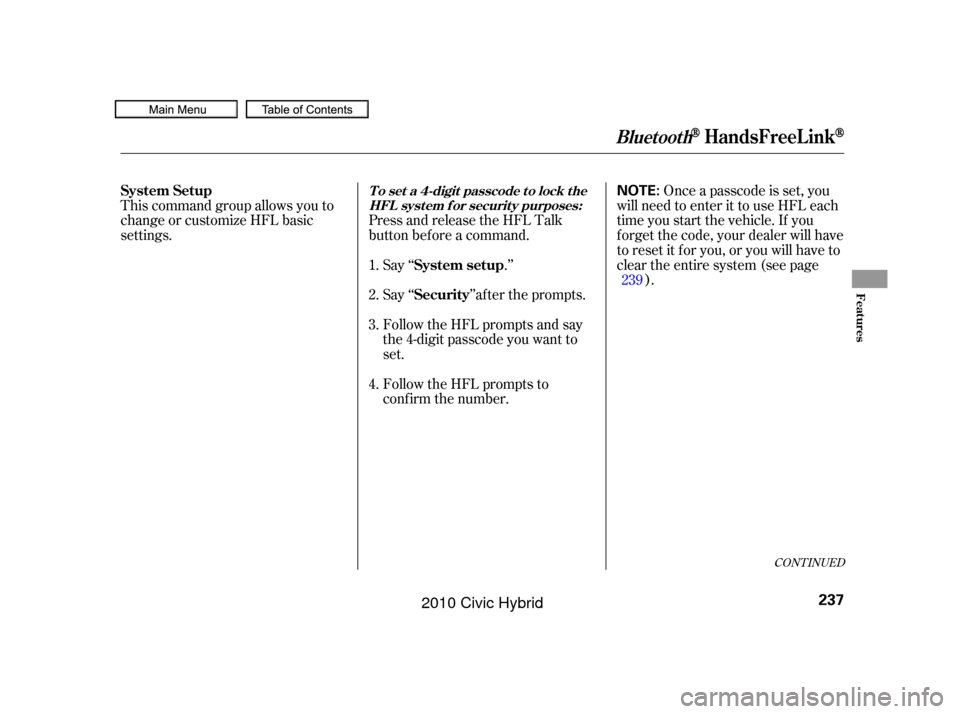
This command group allows you to
change or customize HFL basic
settings.Press and release the HFL Talk
button bef ore a command.
Say ‘‘ .’’ Once a passcode is set, you
will need to enter it to use HFL each
time you start the vehicle. If you
f orget the code, your dealer will have
toresetitforyou,oryouwillhaveto
clear the entire system (see page ).
Follow the HFL prompts to
conf irm the number. Follow the HFL prompts and say
the 4-digit passcode you want to
set. Say‘‘ ’’aftertheprompts.
1.
2.
3.
4. 239
CONT INUED
System Setup
System setup
Security
BluetoothHandsFreeL ink
T o set a 4-digit passcode t o lock t heHFL system f or security purposes:
Features
237
NOTE:
09/07/15 11:01:37 31SNC640_242
2010 Civic Hybrid
Page 245 of 368
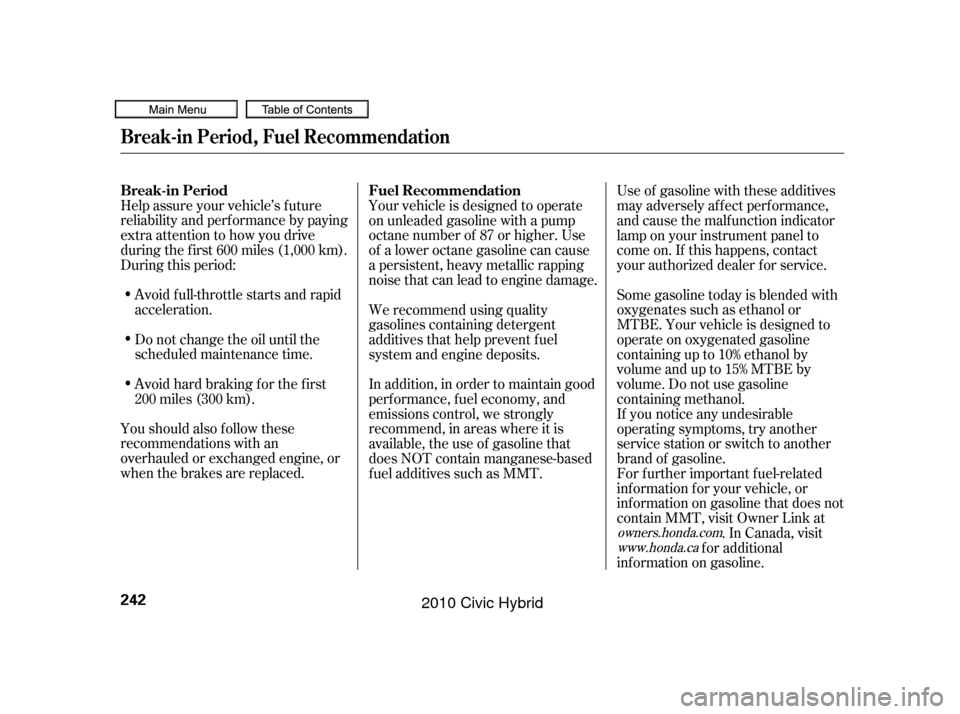
Help assure your vehicle’s f uture
reliability and perf ormance by paying
extra attention to how you drive
during the f irst 600 miles (1,000 km).
During this period:Avoid full-throttle starts and rapid
acceleration.
You should also f ollow these
recommendations with an
overhauled or exchanged engine, or
when the brakes are replaced. Your vehicle is designed to operate
on unleaded gasoline with a pump
octane number of 87 or higher. Use
of a lower octane gasoline can cause
a persistent, heavy metallic rapping
noise that can lead to engine damage.
Do not change the oil until the
scheduled maintenance time.
Avoidhardbrakingforthefirst
200 miles (300 km). Use of gasoline with these additives
may adversely af f ect perf ormance,
and cause the malfunction indicator
lamp on your instrument panel to
come on. If this happens, contact
your authorized dealer f or service.
Some gasoline today is blended with
oxygenates such as ethanol or
MTBE. Your vehicle is designed to
operate on oxygenated gasoline
containing up to 10% ethanol by
volume and up to 15% MTBE by
volume. Do not use gasoline
containing methanol.
In addition, in order to maintain good
perf ormance, f uel economy, and
emissions control, we strongly
recommend, in areas where it is
available, the use of gasoline that
does NOT contain manganese-based
f uel additives such as MMT. We recommend using quality
gasolines containing detergent
additives that help prevent fuel
system and engine deposits.
If you notice any undesirable
operating symptoms, try another
service station or switch to another
brand of gasoline.
For f urther important f uel-related
inf ormation f or your vehicle, or
inf ormation on gasoline that does not
contain MMT, visit Owner Link at. In Canada, visit
f or additional
inf ormation on gasoline.
owners.honda.com
www.honda.ca
Break-in Period Fuel Recommendation
Break-in Period, Fuel Recommendation
242
09/07/15 11:02:23 31SNC640_247
2010 Civic Hybrid
Page 272 of 368
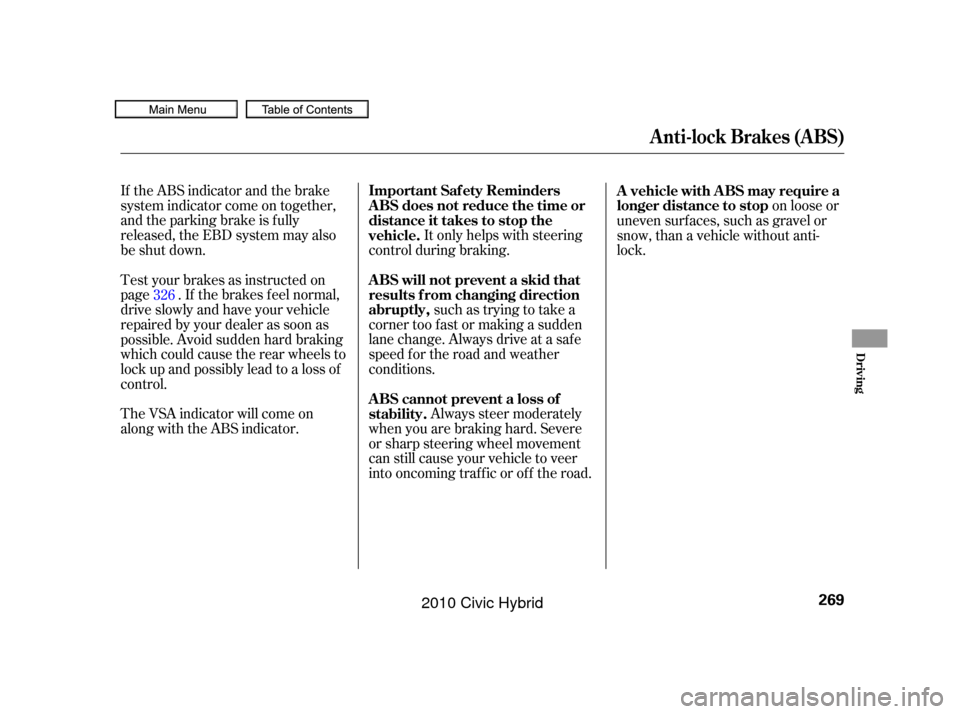
If the ABS indicator and the brake
system indicator come on together,
and the parking brake is f ully
released, the EBD system may also
be shut down.It only helps with steering
control during braking.
such as trying to take a
corner too f ast or making a sudden
lane change. Always drive at a safe
speed f or the road and weather
conditions.
Always steer moderately
when you are braking hard. Severe
or sharp steering wheel movement
can still cause your vehicle to veer
into oncoming traffic or off the road.
Test your brakes as instructed on
page . If the brakes f eel normal,
drive slowly and have your vehicle
repaired by your dealer as soon as
possible. Avoid sudden hard braking
which could cause the rear wheels to
lock up and possibly lead to a loss of
control.
The VSA indicator will come on
alongwiththeABSindicator. on loose or
uneven surfaces, such as gravel or
snow, than a vehicle without anti-
lock.
326 Important Saf ety Reminders
A BS does not reduce the time or
distance it takes to stop the
vehicle.
A BS will not prevent a skid that
results f rom changing direction
abruptly,
A BS cannot prevent a loss of
stability. A vehicle with A BS may require a
longer distance to stop
Anti-lock Brakes (ABS)
Driving
269
09/07/15 11:06:10 31SNC640_274
2010 Civic Hybrid
Page 281 of 368
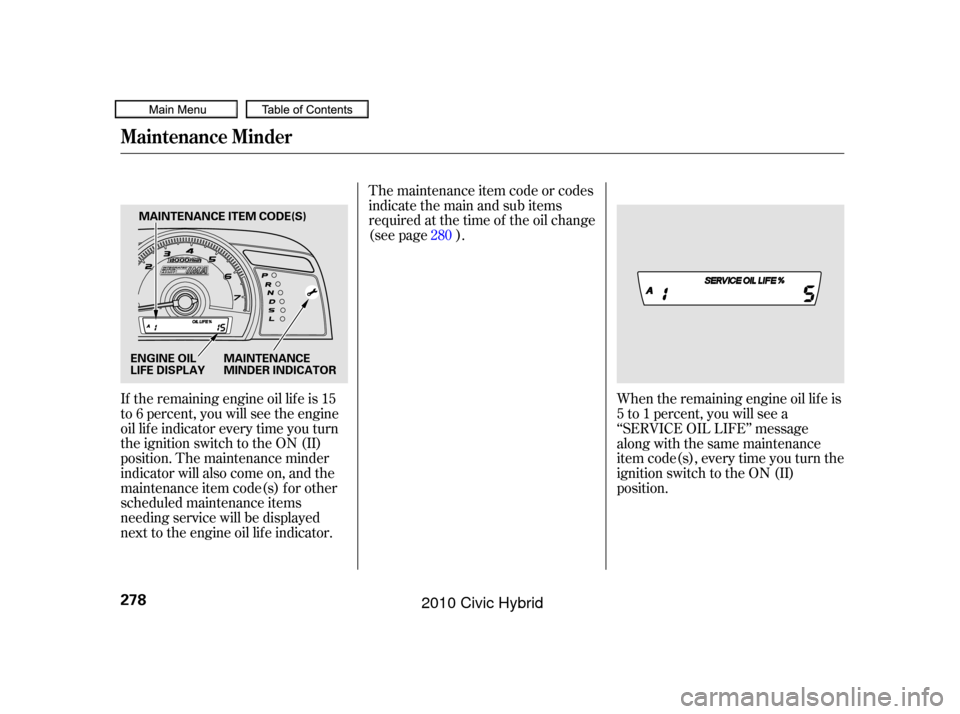
The maintenance item code or codes
indicate the main and sub items
required at the time of the oil change
(see page ).
If the remaining engine oil lif e is 15
to 6 percent, you will see the engine
oil lif e indicator every time you turn
the ignition switch to the ON (II)
position. The maintenance minder
indicator will also come on, and the
maintenance item code(s) for other
scheduled maintenance items
needing service will be displayed
next to the engine oil lif e indicator. When the remaining engine oil lif e is
5 to 1 percent, you will see a
‘‘SERVICE OIL LIFE’’ message
along with the same maintenance
item code(s), every time you turn the
ignition switch to the ON (II)
position.
280
Maintenance Minder
278
ENGINE OIL
LIFE DISPLAY
MAINTENANCE
MINDER INDICATOR
MAINTENANCE ITEM CODE(S)
09/07/15 11:07:22 31SNC640_283
2010 Civic Hybrid
Page 282 of 368
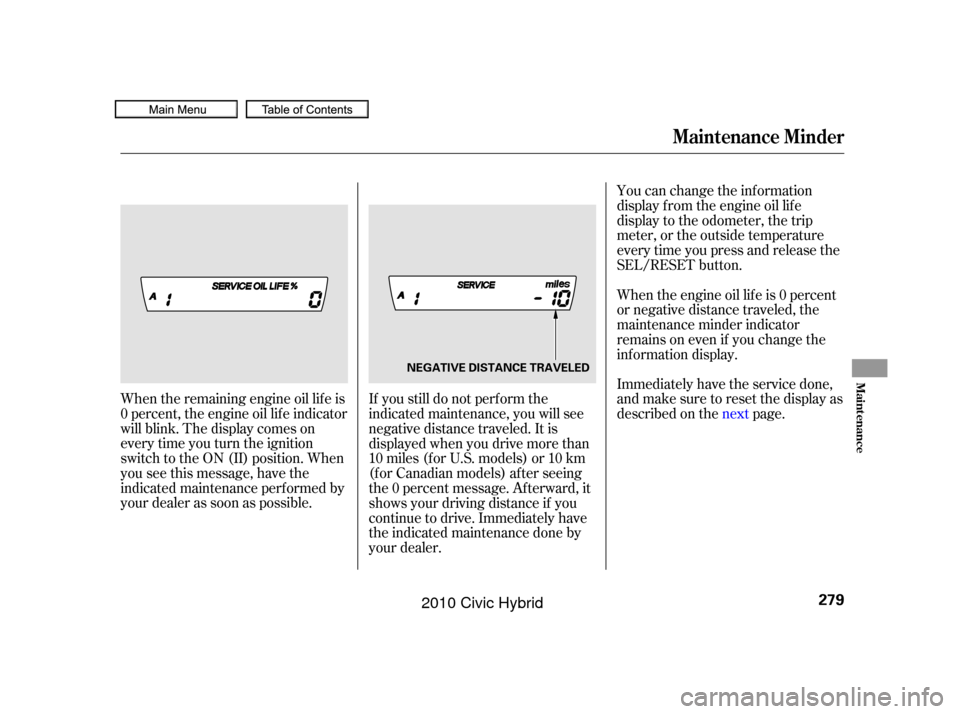
When the remaining engine oil lif e is
0 percent, the engine oil lif e indicator
will blink. The display comes on
everytimeyouturntheignition
switch to the ON (II) position. When
you see this message, have the
indicated maintenance perf ormed by
your dealer as soon as possible.You can change the inf ormation
display f rom the engine oil lif e
display to the odometer, the trip
meter, or the outside temperature
every time you press and release the
SEL/RESET button.
Immediately have the service done,
and make sure to reset the display as
described on the
nextpage.
If you still do not perf orm the
indicated maintenance, you will see
negative distance traveled. It is
displayed when you drive more than
10 miles (f or U.S. models) or 10 km
(f or Canadian models) af ter seeing
the 0 percent message. Af terward, it
shows your driving distance if you
continue to drive. Immediately have
the indicated maintenance done by
your dealer. When the engine oil lif e is 0 percent
or negative distance traveled, the
maintenance minder indicator
remainsonevenif youchangethe
inf ormation display.
Maintenance Minder
Maint enance
279
NEGATIVE DISTANCE TRAVELED
09/07/15 11:07:29 31SNC640_284
2010 Civic Hybrid
Page 360 of 368

Bulb Replacement..........................
Back-up Lights .297
.....................
Brake Lights .296, 297
........
Front Side Marker Lights . 295
...........
Front Turn Signal Light . 295
.................................
Headlights .293
..........................
Parking Lights .295
.........
Rear Side Marker Lights . 296
..........
Rear Turn Signal Lights . 296
............................
Specif ications .339
..............................
Bulbs, Halogen .293
.........................................
Card, PC .170
............................
Capacities Chart .338
.............
Carbon Monoxide Hazard . 52
.............................
Carrying Cargo .252
.............
CAUTION, Explanation of . iii
..................................
Ceiling Light .102
........................
Certif ication Label .336
............................................
Chains .308
....................
Changing a Flat Tire .313
Changing Oil ........................................
How to .286
......................................
When to .277 ...
Charging System Indicator . 62,324
..............
Check Fuel Cap Indicator . 69
............
Checklist, Bef ore Driving . 258
.....................................
Child Saf ety .34
Child Seats .............
LATCH Anchor System . 43
.............................
Lower Anchor .43
............................
Tether Anchor .47
..................
Childproof Door Locks . 82
....................
Cleaning the Wheels .303
.........................
Clock, Setting the .212
........................
CO in the Exhaust .345
............
Cold Weather, Starting in . 259
..............................
Compact Spare .312
.............
Controls, Instruments and . 55
Coolant ........................................
Adding .288
....................................
Checking .246
.........................
Proper Solution .288
...................
Temperature Gauge . 66
Crankcase Emissions Control ........................................
System .345
............
Cruise Control Operation . 214
....
Customer Service Inf ormation . 352...............
DANGER, Explanation of . iii
...................................
Dashboard .3, 56
................
Daytime Running Lights . 75
............
Def ects, Reporting Saf ety . 354
........................
Def og and Def rost .108
................
Def ogger, Rear Window . 76
..............
Def rosting the Windows . 108
....................................
Dimensions .338
...............
Dimming the Headlights . 74
Dipstick ..........
Automatic Transmission . 291
..................................
Engine Oil .245
..........................
Directional Signals .74
Disc Brake Pad Wear ...................................
Indicators .268
............................
Disc Player .121, 160
..................
Display Change Button . 66
.....................
Disposal of Used Oil .288
Doors .
Auto Door Locking/Unlocking . 82
.....................
Auto Door Locking .82
.................
Auto Door Unlocking . 85
..............
Locking and Unlocking . 81
......................
Power Door Locks .81
Index
C D
II
09/07/15 11:17:54 31SNC640_363
2010 Civic Hybrid
Page 362 of 368
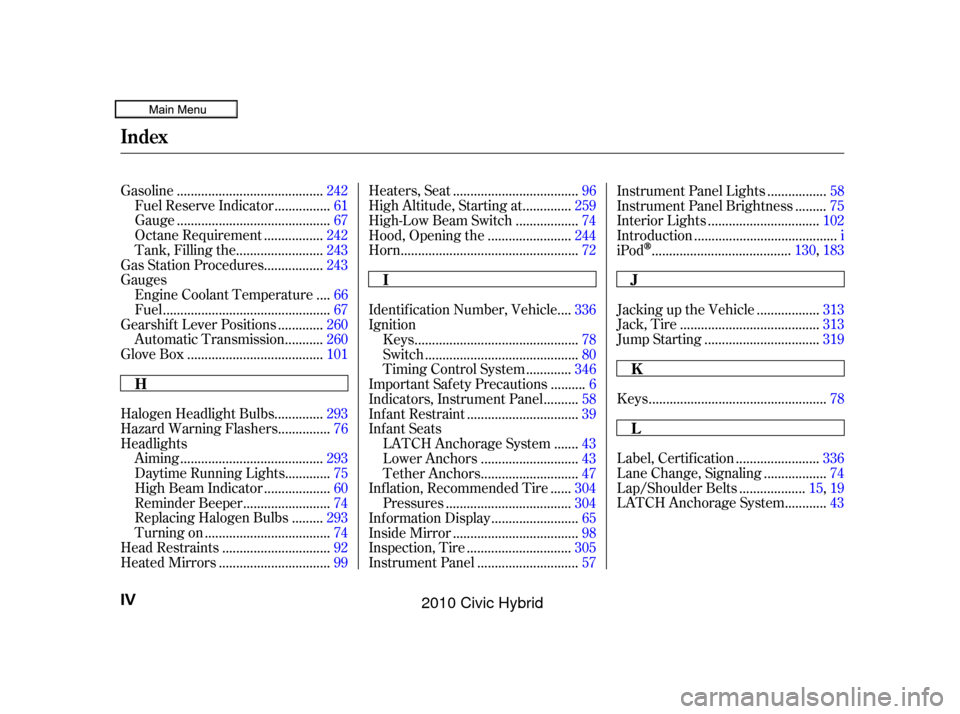
..................................................
Keys .78
.........................................
Gasoline .242
...............
Fuel Reserve Indicator . 61
...........................................
Gauge .67
................
Octane Requirement . 242
........................
Tank, Filling the .243
................
Gas Station Procedures . 243
Gauges ...
Engine Coolant Temperature . 66
...............................................
Fuel .67
............
Gearshif t Lever Positions . 260
..........
Automatic Transmission . 260
......................................
Glove Box .101
.............
Halogen Headlight Bulbs . 293
..............
Hazard Warning Flashers . 76
Headlights ........................................
Aiming .293
............
Daytime Running Lights . 75
..................
High Beam Indicator . 60
........................
Reminder Beeper .74
........
Replacing Halogen Bulbs . 293
...................................
Turning on .74
..............................
Head Restraints .92
...............................
Heated Mirrors .99 ...................................
Heaters, Seat .96
.............
High Altitude, Starting at . 259
.................
High-Low Beam Switch . 74
.......................
Hood, Opening the .244
..................................................
Horn .72
...
Identif ication Number, Vehicle . 336
Ignition ..............................................
Keys .78
...........................................
Switch .80
............
Timing Control System . 346
.........
Important Safety Precautions . 6
.........
Indicators, Instrument Panel . 58
...............................
Inf ant Restraint .39
Inf ant Seats ......
LATCH Anchorage System . 43
...........................
Lower Anchors .43
...........................
Tether Anchors .47
.....
Inf lation, Recommended Tire . 304
...................................
Pressures .304
........................
Inf ormation Display .65
...................................
Inside Mirror .98
.............................
Inspection, Tire .305
............................
Instrument Panel .57 ................
Instrument Panel Lights . 58
........
Instrument Panel Brightness . 75
...............................
Interior Lights .102
........................................
Introduction .i
.......................................
iPod
. 130, 183
.................
Jacking up the Vehicle . 313
.......................................
Jack, Tire .313
................................
Jump Starting .319
.......................
Label, Certif ication .336
.................
Lane Change, Signaling . 74
..................
Lap/Shoulder Belts . 15,19
...........
LATCH Anchorage System . 43
Index
I
H J
K
L
IV
09/07/15 11:18:06 31SNC640_365
2010 Civic Hybrid