2010 GMC CANYON traction control
[x] Cancel search: traction controlPage 159 of 448
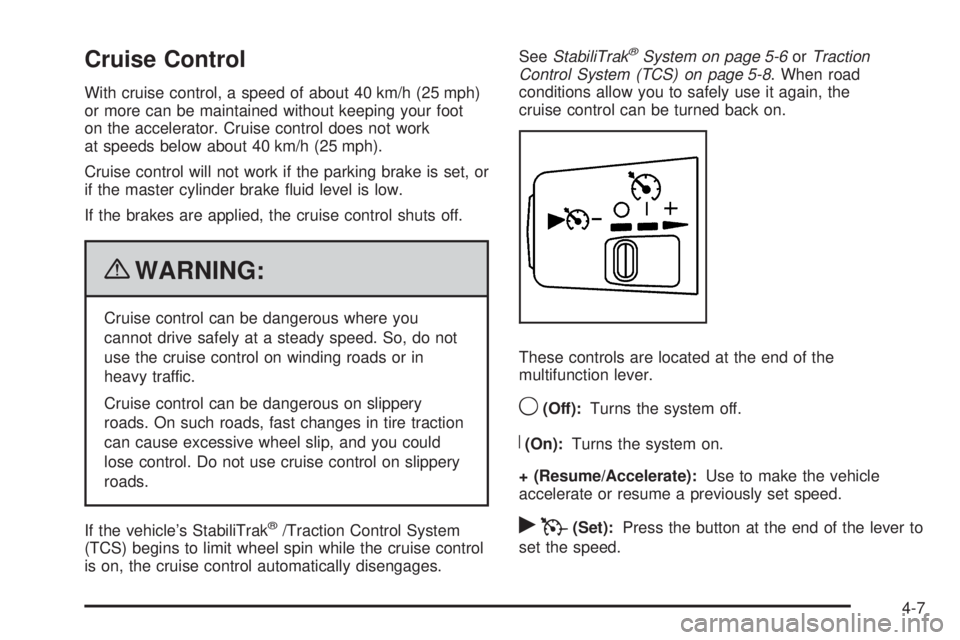
Cruise Control
With cruise control, a speed of about 40 km/h (25 mph)
or more can be maintained without keeping your foot
on the accelerator. Cruise control does not work
at speeds below about 40 km/h (25 mph).
Cruise control will not work if the parking brake is set, or
if the master cylinder brake fluid level is low.
If the brakes are applied, the cruise control shuts off.
{WARNING:
Cruise control can be dangerous where you
cannot drive safely at a steady speed. So, do not
use the cruise control on winding roads or in
heavy traffic.
Cruise control can be dangerous on slippery
roads. On such roads, fast changes in tire traction
can cause excessive wheel slip, and you could
lose control. Do not use cruise control on slippery
roads.
If the vehicle’s StabiliTrak
®/Traction Control System
(TCS) begins to limit wheel spin while the cruise control
is on, the cruise control automatically disengages.SeeStabiliTrak
®System on page 5-6orTraction
Control System (TCS) on page 5-8. When road
conditions allow you to safely use it again, the
cruise control can be turned back on.
These controls are located at the end of the
multifunction lever.
9(Off):Turns the system off.
R(On):Turns the system on.
+ (Resume/Accelerate):Use to make the vehicle
accelerate or resume a previously set speed.
rT(Set):Press the button at the end of the lever to
set the speed.
4-7
Page 178 of 448
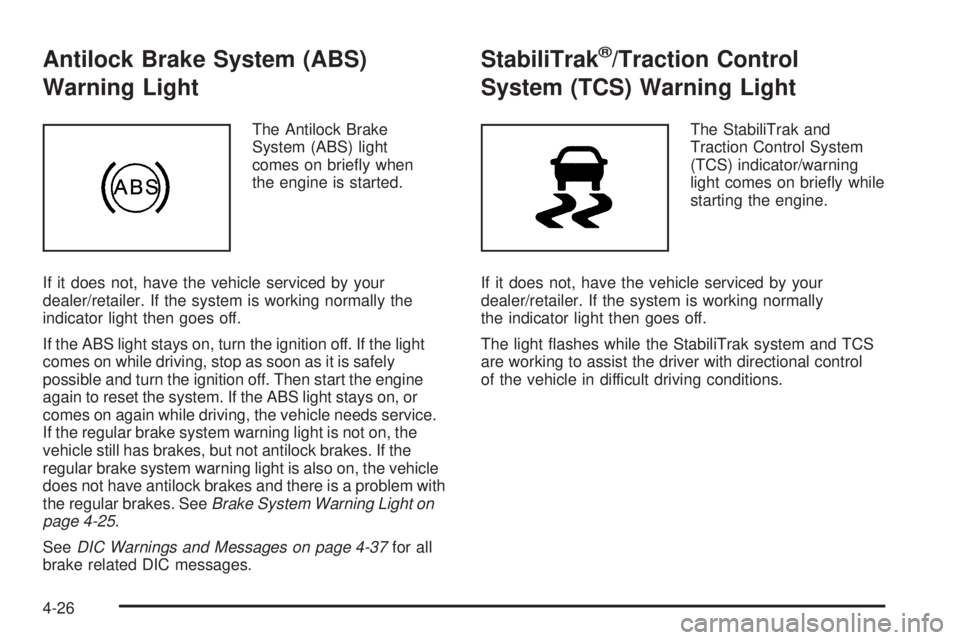
Antilock Brake System (ABS)
Warning Light
The Antilock Brake
System (ABS) light
comes on briefly when
the engine is started.
If it does not, have the vehicle serviced by your
dealer/retailer. If the system is working normally the
indicator light then goes off.
If the ABS light stays on, turn the ignition off. If the light
comes on while driving, stop as soon as it is safely
possible and turn the ignition off. Then start the engine
again to reset the system. If the ABS light stays on, or
comes on again while driving, the vehicle needs service.
If the regular brake system warning light is not on, the
vehicle still has brakes, but not antilock brakes. If the
regular brake system warning light is also on, the vehicle
does not have antilock brakes and there is a problem with
the regular brakes. SeeBrake System Warning Light on
page 4-25.
SeeDIC Warnings and Messages on page 4-37for all
brake related DIC messages.
StabiliTrak®/Traction Control
System (TCS) Warning Light
The StabiliTrak and
Traction Control System
(TCS) indicator/warning
light comes on briefly while
starting the engine.
If it does not, have the vehicle serviced by your
dealer/retailer. If the system is working normally
the indicator light then goes off.
The light flashes while the StabiliTrak system and TCS
are working to assist the driver with directional control
of the vehicle in difficult driving conditions.
4-26
Page 179 of 448

If the StabiliTrak system and TCS light comes on and
stays on while driving and a TRACTION FAULT or
SERVICE STAB SYS message displays on the DIC,
the vehicle needs service.
The light also comes on steady when the StabiliTrak
system and/or TCS are turned off. The DIC also displays
a TRAC OFF and/or STAB SYS OFF message. If the
TCS is off, wheel spin is not limited. If the StabiliTrak
system is off, the system does not assist the driver with
directional control of the vehicle. The light turns off when
the TCS and StabiliTrak system are turned back on.
SeeStabiliTrak
®System on page 5-6,Traction Control
System (TCS) on page 5-8andDIC Warnings and
Messages on page 4-37for more information.
Engine Coolant Temperature Gage
This gage shows
the engine coolant
temperature.
If the gage pointer is near the top of the gage, the
engine is too hot. It means that the engine coolant has
overheated. If the vehicle has been operating under
normal driving conditions, pull the vehicle off the road,
stop the vehicle and turn off the engine as soon as
possible.
SeeEngine Overheating on page 6-35for more
information.
4-27
Page 193 of 448

SERVICE CHARG (Charge) SYS
(System)
This message displays if there is a problem with the
battery charging system. Under certain conditions, the
battery warning light may also turn on in the instrument
panel cluster. SeeCharging System Light on page 4-24.
The battery will not be charging at an optimal rate and
the vehicle will lose the ability to enter the fuel economy
mode. The vehicle is safe to drive, however have the
electrical system checked by your dealer/retailer. Press
and release the reset stem to acknowledge the message
and clear it from the display.
SERVICE STAB (Stability) SYS
(System)
This message displays if there is a problem with the
StabiliTrak system. Have your vehicle serviced by your
dealer/retailer. SeeStabiliTrak
®System on page 5-6
for more information.
STAB (Stability) SYS (System) OFF
This message displays when the StabiliTrak system is
turned off. SeeStabiliTrak®System on page 5-6for
more information.
TRAC (Traction) OFF
This message displays when the Traction Control
System (TCS) is turned off by pressing the StabiliTrak
button. SeeStabiliTrak
®System on page 5-6for
more information.
TRACTION FAULT
This message will display if there is a problem with the
TCS. Have your vehicle serviced by your dealer/retailer.
SeeTraction Control System (TCS) on page 5-8for
more information. Press and release the reset stem to
acknowledge the message and clear it from the display.
TURN SIGNAL
This message displays when the turn signal is on for
about 0.75 miles (1.2 km) of travel. Press and release
the reset stem to acknowledge the message and clear it
from the display.
4-41
Page 217 of 448

Your Driving, the Road, and the Vehicle............5-2
Defensive Driving...........................................5-2
Drunk Driving.................................................5-2
Control of a Vehicle........................................5-3
Braking.........................................................5-3
Antilock Brake System (ABS)...........................5-5
Braking in Emergencies...................................5-5
StabiliTrak
®System........................................5-6
Traction Control System (TCS).........................5-8
Limited-Slip Rear Axle.....................................5-9
Steering........................................................5-9
Off-Road Recovery.......................................5-11
Passing.......................................................5-11
Loss of Control.............................................5-12
Off-Road Driving...........................................5-13
Driving at Night............................................5-25
Driving in Rain and on Wet Roads..................5-26Before Leaving on a Long Trip.......................5-27
Highway Hypnosis........................................5-27
Hill and Mountain Roads................................5-28
Winter Driving..............................................5-29
If Your Vehicle is Stuck in Sand, Mud,
Ice, or Snow.............................................5-31
Rocking Your Vehicle to Get It Out.................5-32
Recovery Hooks...........................................5-32
Loading the Vehicle......................................5-33
Truck-Camper Loading Information..................5-40
Pickup Conversion to Chassis Cab..................5-40
Towing..........................................................5-41
Towing Your Vehicle.....................................5-41
Recreational Vehicle Towing...........................5-41
Towing a Trailer...........................................5-48
Trailer Recommendations...............................5-60
Section 5 Driving Your Vehicle
5-1
Page 223 of 448
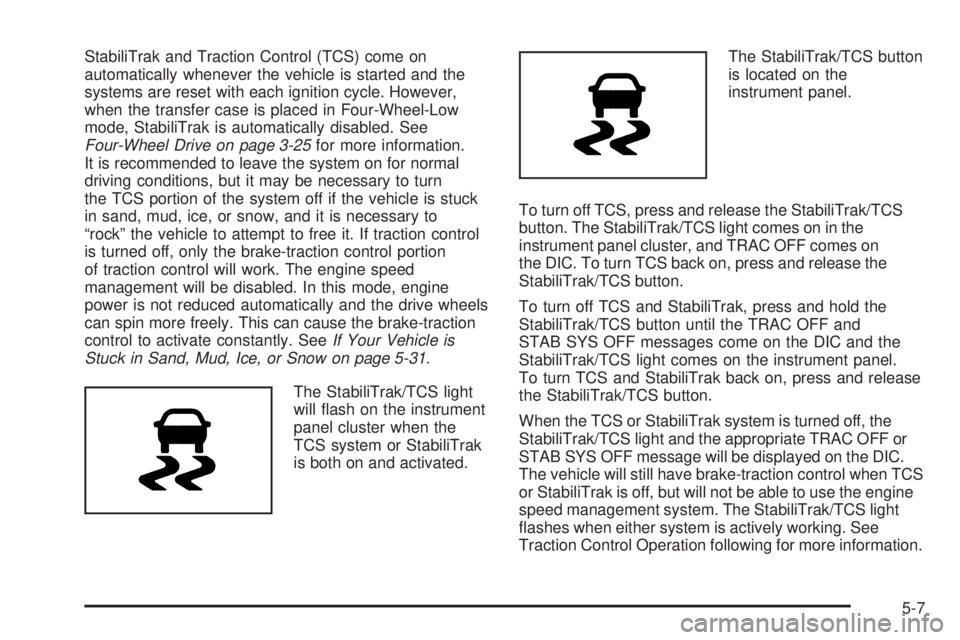
StabiliTrak and Traction Control (TCS) come on
automatically whenever the vehicle is started and the
systems are reset with each ignition cycle. However,
when the transfer case is placed in Four-Wheel-Low
mode, StabiliTrak is automatically disabled. See
Four-Wheel Drive on page 3-25for more information.
It is recommended to leave the system on for normal
driving conditions, but it may be necessary to turn
the TCS portion of the system off if the vehicle is stuck
in sand, mud, ice, or snow, and it is necessary to
“rock” the vehicle to attempt to free it. If traction control
is turned off, only the brake-traction control portion
of traction control will work. The engine speed
management will be disabled. In this mode, engine
power is not reduced automatically and the drive wheels
can spin more freely. This can cause the brake-traction
control to activate constantly. SeeIf Your Vehicle is
Stuck in Sand, Mud, Ice, or Snow on page 5-31.
The StabiliTrak/TCS light
will flash on the instrument
panel cluster when the
TCS system or StabiliTrak
is both on and activated.The StabiliTrak/TCS button
is located on the
instrument panel.
To turn off TCS, press and release the StabiliTrak/TCS
button. The StabiliTrak/TCS light comes on in the
instrument panel cluster, and TRAC OFF comes on
the DIC. To turn TCS back on, press and release the
StabiliTrak/TCS button.
To turn off TCS and StabiliTrak, press and hold the
StabiliTrak/TCS button until the TRAC OFF and
STAB SYS OFF messages come on the DIC and the
StabiliTrak/TCS light comes on the instrument panel.
To turn TCS and StabiliTrak back on, press and release
the StabiliTrak/TCS button.
When the TCS or StabiliTrak system is turned off, the
StabiliTrak/TCS light and the appropriate TRAC OFF or
STAB SYS OFF message will be displayed on the DIC.
The vehicle will still have brake-traction control when TCS
or StabiliTrak is off, but will not be able to use the engine
speed management system. The StabiliTrak/TCS light
flashes when either system is actively working. See
Traction Control Operation following for more information.
5-7
Page 224 of 448

Traction Control System (TCS)
The Traction Control System (TCS) is part of StabiliTrak.
TCS limits wheel slip which is especially useful in
slippery road conditions. The system operates only if it
senses that any of the wheels are spinning or
beginning to lose traction. When this happens, TCS
applies the brakes to limit wheel spin and also reduces
engine power. The system may be heard or felt while
it is working. This is normal and does not mean there is
a problem with the vehicle.
Notice:If the wheel(s) of one axle is allowed to
spin excessively while the StabiliTrak, ABS
and brake warning lights and any relevant DIC
messages are displayed, the transfer case could be
damaged. The repairs would not be covered by
the vehicle warranty. Reduce engine power and do
not spin the wheel(s) excessively while these
lights and messages are displayed.
TCS can operate on dry roads under some conditions.
When this happens, the system may be heard
working or a reduction in acceleration may be noticed.This is normal and does not mean there is a problem
with the vehicle. Examples of these conditions include
hard acceleration in a turn, an abrupt upshift or
downshift of the transmission or driving on rough roads.
If cruise control is being used when TCS begins to
limit wheel spin, the cruise control automatically
disengages. The cruise control can be re-engaged
when road conditions allow. SeeCruise Control
on page 4-7.
The message TRACTION FAULT appears in the Driver
Information Center (DIC) when a TCS or Antilock Brake
System (ABS) problem has been detected and the
vehicle needs service. When this message is on, the
system will not limit wheel spin. Adjust your driving
accordingly. SeeDIC Warnings and Messages on
page 4-37.
The StabiliTrak/TCS light
will flash on the instrument
panel cluster when the
TCS system or StabiliTrak
is both on and activated.
5-8
Page 225 of 448
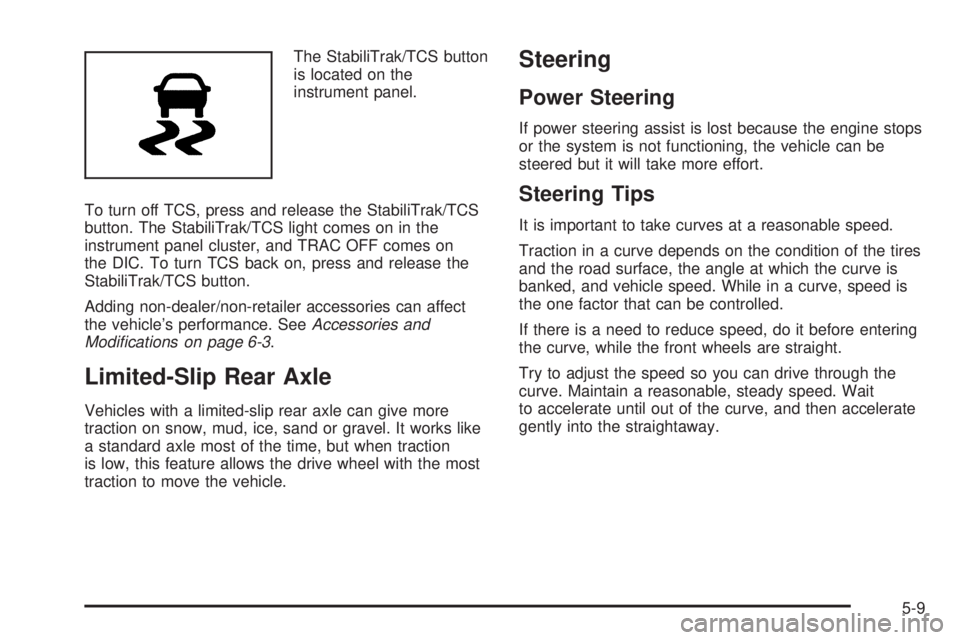
The StabiliTrak/TCS button
is located on the
instrument panel.
To turn off TCS, press and release the StabiliTrak/TCS
button. The StabiliTrak/TCS light comes on in the
instrument panel cluster, and TRAC OFF comes on
the DIC. To turn TCS back on, press and release the
StabiliTrak/TCS button.
Adding non-dealer/non-retailer accessories can affect
the vehicle’s performance. SeeAccessories and
Modi�cations on page 6-3.
Limited-Slip Rear Axle
Vehicles with a limited-slip rear axle can give more
traction on snow, mud, ice, sand or gravel. It works like
a standard axle most of the time, but when traction
is low, this feature allows the drive wheel with the most
traction to move the vehicle.
Steering
Power Steering
If power steering assist is lost because the engine stops
or the system is not functioning, the vehicle can be
steered but it will take more effort.
Steering Tips
It is important to take curves at a reasonable speed.
Traction in a curve depends on the condition of the tires
and the road surface, the angle at which the curve is
banked, and vehicle speed. While in a curve, speed is
the one factor that can be controlled.
If there is a need to reduce speed, do it before entering
the curve, while the front wheels are straight.
Try to adjust the speed so you can drive through the
curve. Maintain a reasonable, steady speed. Wait
to accelerate until out of the curve, and then accelerate
gently into the straightaway.
5-9